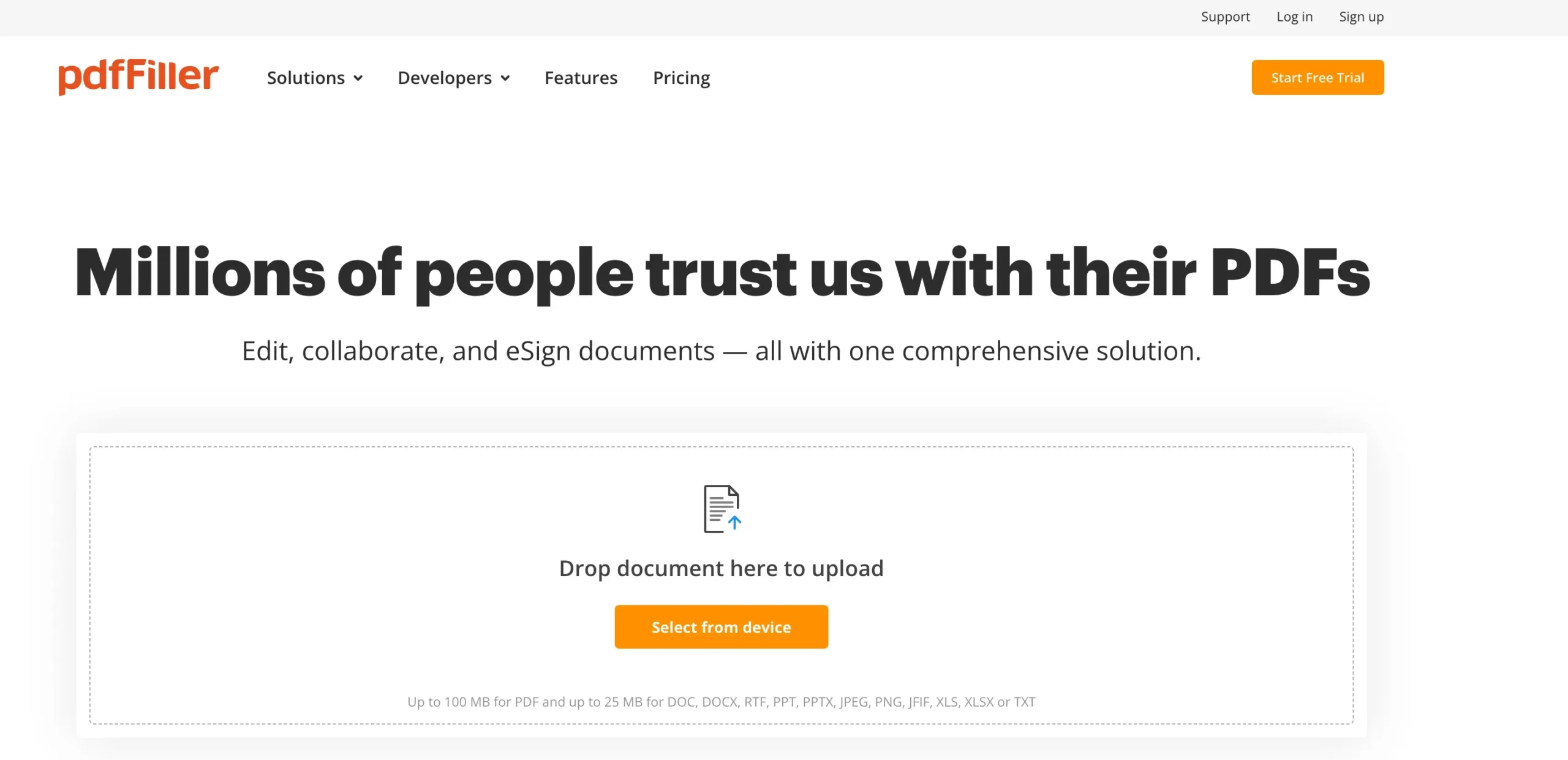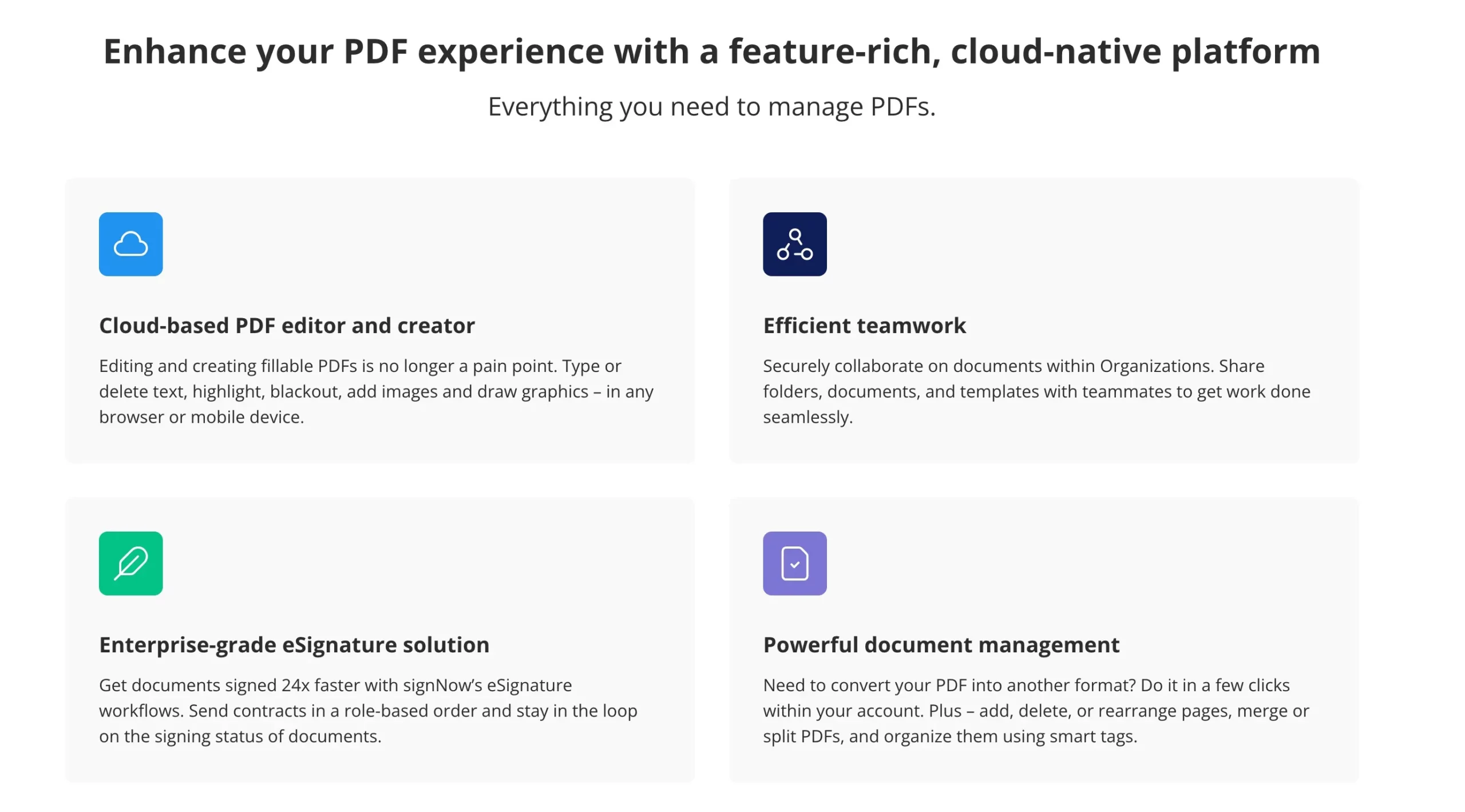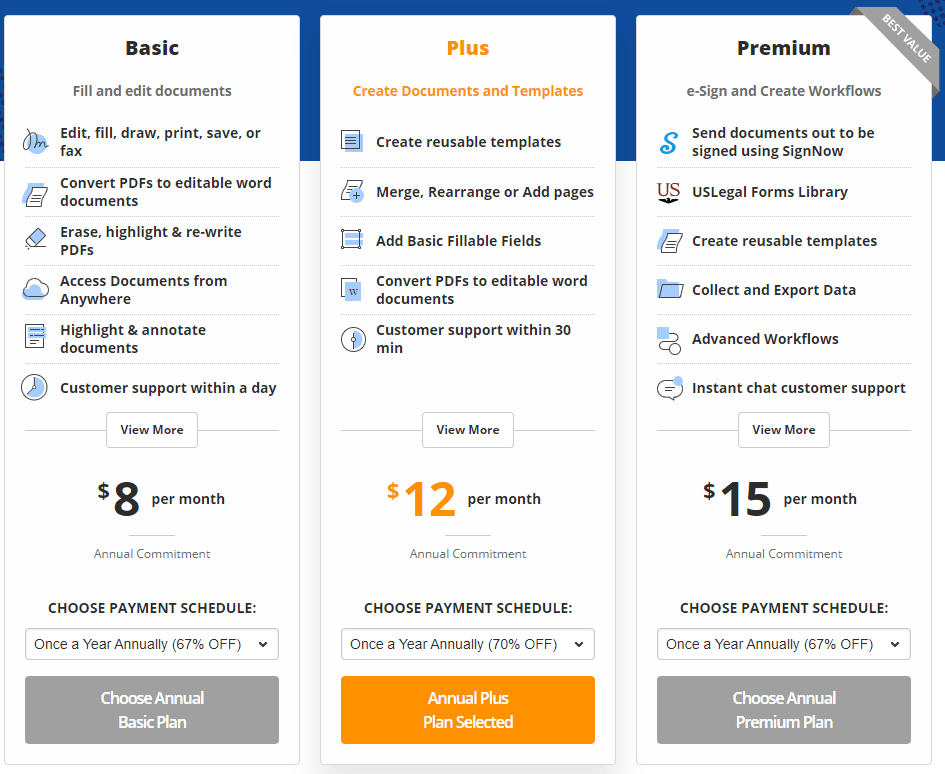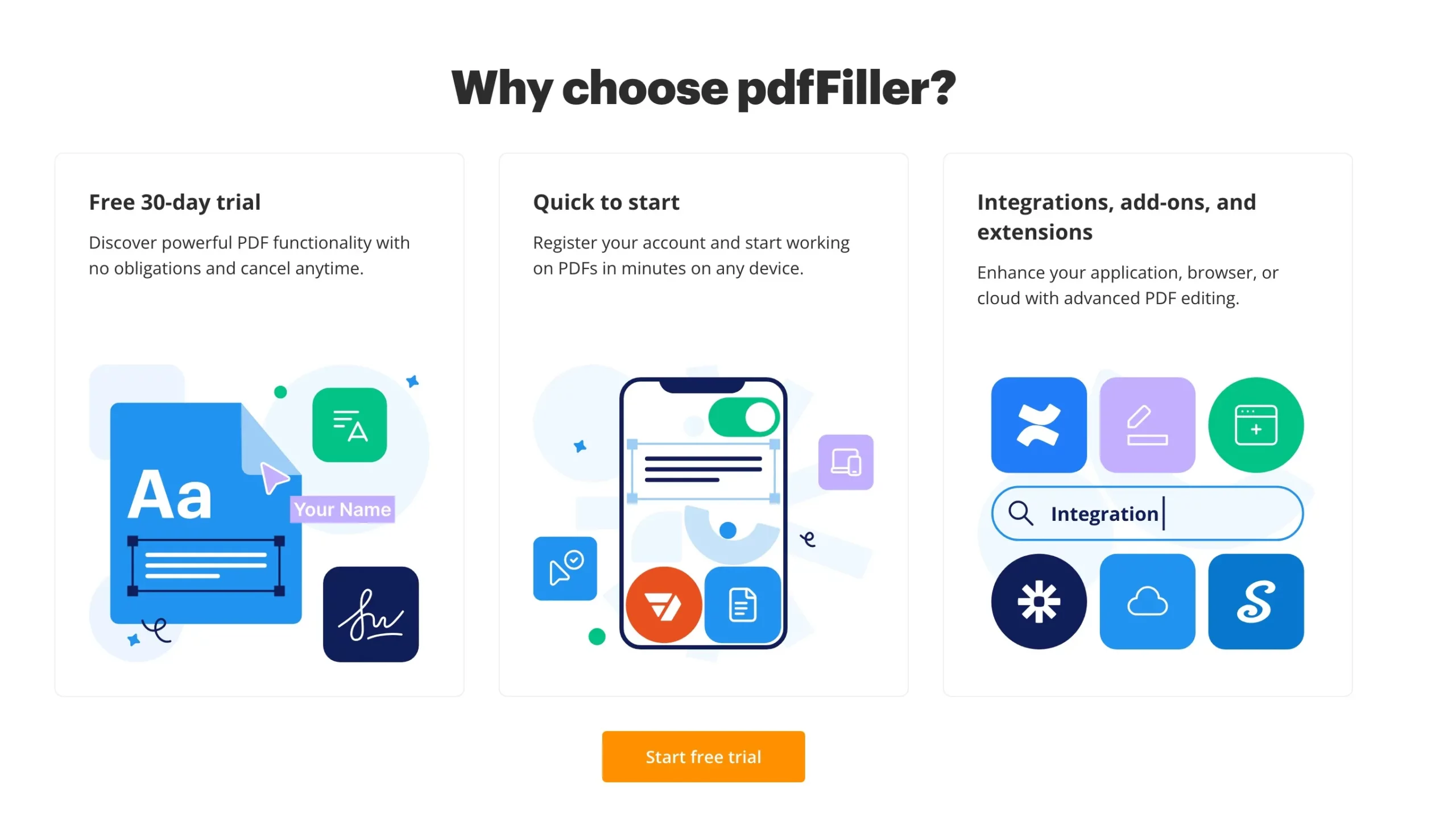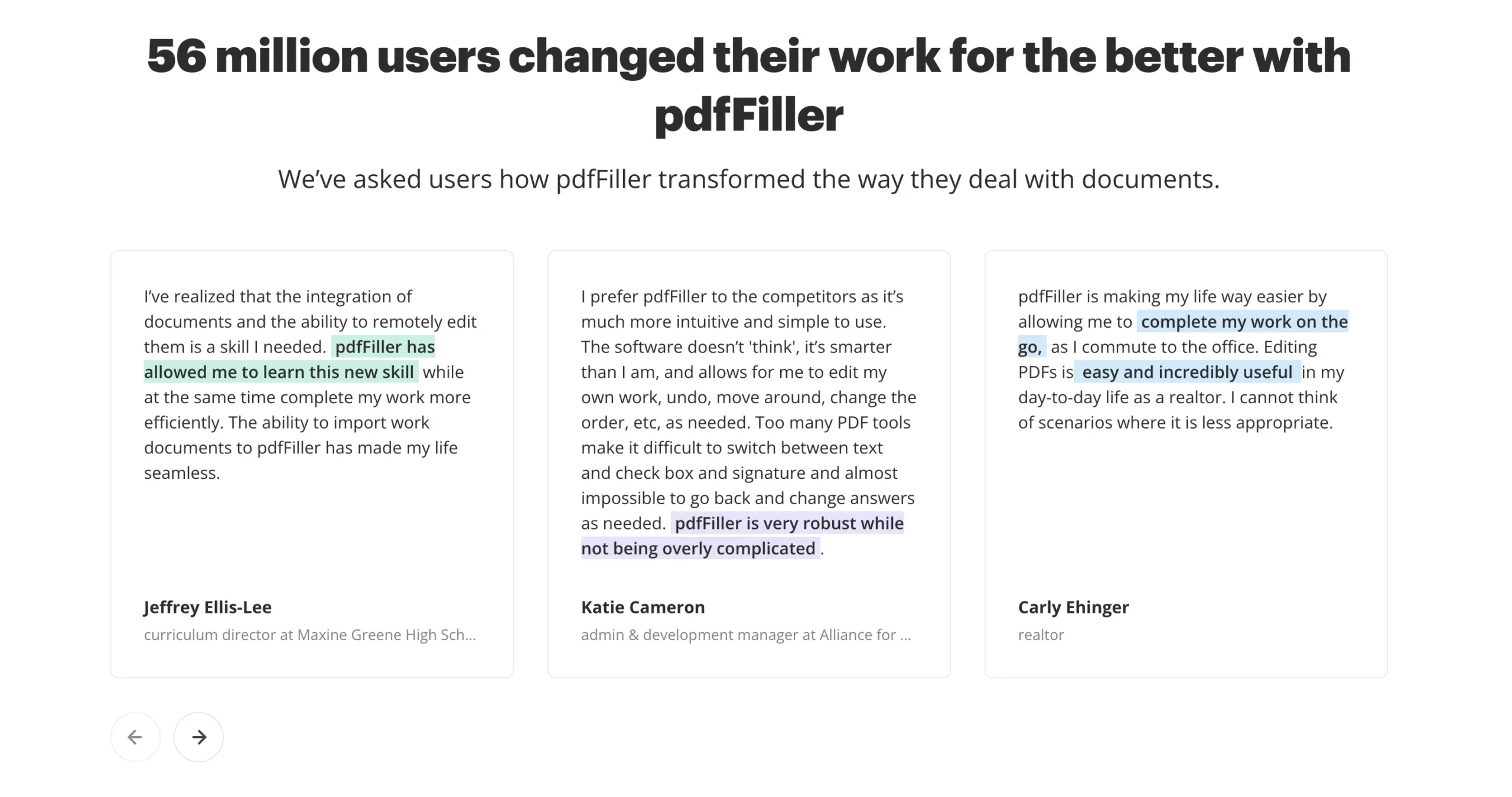Are you in search of a pdfFiller Review? If yes, then read this full article and get justice with your thoughts.
Adobe Acrobat isn’t the only player when it comes to PDF creation and editing. There are other potential best PDF editors to consider, and pdfFiller is one of the most popular today.
Vadim Yasinovsky created it in 2007 for a friend who needed to fill out a digital form, and it now has over two million users worldwide.
That said, pdfFiller is often considered a credible alternative to the already dominant Acrobat and is suitable for people looking for a fresh new editing experience with their PDFs.
So is it worth the money? Let’s find out.
pdfFiller Review 2024: What Is pdfFiller?
pdfFiller is a cloud-based form automation solution designed for small to medium-sized businesses that want to use electronic forms.
An online PDF editor and a library of 25 million fillable documents are among the key features.
The software is available as a browser-based service and Android and iOS apps. It has a 30-day free trial, but after that, you must pay a monthly subscription to use it.
Key Tools & Functions:
- PDF Document Editor
- Print, Download, and Share Documents
- Automatically fill forms
- New Form and Document Creator
- Document Creator
- Host Fillable Forms
- Merge and Paginate PDFs
- Supports Google Drive, OneDrive, DropBox, Box.net
- Integration with CRMs, Google Docs, Office 365
And a lot more!
pdfFiller: Key Features
1. Comprehensive Document Editing:
Edit text, add images, and format documents directly in your browser.
2. Digital Signature Support:
Sign documents electronically with secure and legally binding signatures.
3. Form Creation:
Create fillable forms from scratch or modify existing ones with ease.
4. Cloud Storage Integration:
Connect with popular platforms like Google Drive, Dropbox, and OneDrive for seamless file access.
5. PDF Conversion:
Convert documents to and from PDF format effortlessly.
6. Team Collaboration:
Share, annotate, and collaborate on documents with team members in real-time.
7. Mobile Compatibility:
Access and edit your documents on the go with the mobile app.
8. Secure Document Handling:
Offers encryption and password protection to safeguard sensitive files.
9. Template Library:
Access a wide range of ready-made templates for quick document creation.
10. Unlimited Storage:
Store and manage all your documents securely in one place.
These features make pdfFiller a versatile and user-friendly solution for managing, editing, and sharing documents efficiently.
Why Do I like pdfFiller?
pdfFiller is the best online PDF editing tool. It has a plethora of features for editing PDF files.
Some of my favorite features are adding text, notes, watermarks, redacting, drawing, adding images/videos, textbox, date, checkmark, searching and replacing text, spellchecker, undoing and redoing, copying and pasting, and the PDF toolbar, adding branding, and document signing, among others.
pdfFiller is compatible with major cloud platforms such as Dropbox, Google Drive, OneDrive, and Box. It is one of the best and most user-friendly tools for electronically filing and storing various forms.
It converts PDF files to other formats, such as Microsoft Word, Excel, and PowerPoint. The ‘Send to Sign’ feature is a boon to businesses and the legal profession.
Compared to other tools, PDFFiller is quite simple to use and allows clients to sign documents easily.
This is one of the best PDF editors available. What I like best about the PDF filler is its ability to secure and password-protect a very important document.
They have excellent customer service that is extremely helpful. Your emails will be responded to within a few minutes, and the issues will be resolved professionally.
If you have any concerns or questions, customer service is excellent and extremely helpful.
pdfFiller: User Reviews
FAQs
pdfFiller is an online platform for editing, signing, sharing, and managing PDF documents. It’s ideal for creating fillable forms, adding digital signatures, and collaborating on documents.
Yes, pdfFiller ensures document security with encryption, password protection, and secure storage options to protect your sensitive data.
Yes, pdfFiller works on web browsers and has a mobile app, allowing you to access and edit documents on desktops, tablets, and smartphones.
Absolutely! pdfFiller allows you to create and apply legally binding digital signatures on your documents.
pdfFiller does not offer a completely free version, but you can explore its features during a free trial before committing to a paid plan.
Yes, pdfFiller offers a library of ready-made templates for contracts, agreements, invoices, and more to save time. 📄 What is pdfFiller used for?
🔒 Is pdfFiller secure?
💻 Can I use pdfFiller on multiple devices?
✍️ Can I use digital signatures with pdfFiller?
💸 Is there a free version of pdfFiller?
📑 Are there templates available on pdfFiller?
Quick links:
- LightPDF Review: Can I Trust This Online PDF Editor?
- SwifDoo PDF Review: Is SwifDoo PDF Free?
- HiPDF Review: Is HiPDF Free?
- Best WordPress PDF Viewer Plugins
Conclusion: pdfFiller Review 2024
If you need to create your forms and templates, pdfFiller has some excellent features for automating the process and organizing your work.
Yes, there is a learning curve involved, but with a little effort, you will undoubtedly gain productivity in the long run.
However, you will need to upgrade to the Premium plan to use these advanced tools.
These top-tier pdfFiller features are most closely comparable to Adobe Acrobat Pro DC, another subscription-based online tool.
In general, I believe pdfFiller is a better option if you primarily work with forms. Furthermore, the 30-day free trial period allows you to try it on for size first.