Welcome to ZonGuru Review 2025 and the reason why I say it’s a complete toolkit for Amazon Seller.
If you’re selling on Amazon, you know that it’s not always easy to find the best products to sell. You need to be aware of any changes in market trends and demand.
ZonGuru’s suite of tools for Amazon sellers is designed to relieve the stress of finding profitable products so you can spend more time running your business.
Our advanced product research tools help you find the winning products. Our email templates automate your emails, and our eBay listing tool saves you time. ZonGuru offers a free trial, so you can try it risk-free.
ZonGuru Review 2025: 17-in-1 Amazon FBA Tool
Are you curious to know more about ZonGuru? Well, check out our in-depth ZonGuru Review, which includes detailed insights into ZonGuru and covers all aspects of this all-in-one Amazon seller suite, including Key Features, Benefits, Pricing, and More.
I can assure you that once you read my entire review of ZonGuru, you will have a good reason to choose the tool.
With more competition than ever, any serious Amazon seller needs to consider signing up for a tool suite.
It’s a serious investment but highly worth it; any edge you can get could mean the difference between big-time sales and piles of unsold inventory.
ZonGuru, a relatively new player in the Amazon selling tool space, offers an all-in-one tool suite that helps FBA entrepreneurs find and validate new products, locate manufacturers, optimize listings, and monitor their business health.
Related Read:
What is Zonguru?
Sporting a small, lean team ZonGuru’s selling point is “for sellers, by sellers.”
Started by seasoned FBA seller Jon Tilley in 2014, they’ve slowly and surely been making a name for themselves by providing easy-to-use tools that Amazon sellers of any level can understand, along with a steady stream of educational content to help them get the most out of their experience.
They offer a web-based software platform along with a mobile app. Their approach to FBA selling is very data-centric, and it shows in all of their tools. I found that everyone displayed a huge amount of data front and center.
For the sake of this review, we’re going to cover the web-based platform. Let’s break down some of their tools to help you decide if they’re the right fit for your business.
ZonGuru Sellers Tool
For those of you looking to optimize your listing for maximum traffic, ZonGuru’s two biggest offers are Keywords on Fire and Listing Optimizer. Used in conjunction, they can help you rank up fast.
Keyword On Fire
Keywords on Fire is ZonGuru’s flagship tool, and with good reason. In order to get started, all you need to do is add a couple of ASINs to a session.
You can do this either by entering the actual ASIN or by searching for product phrases (i.e., “charm bracelets for kids”).
It then spits out an enormous, de-duped list of potential keywords, along with the data behind each one. Here’s a look at a typical KWOF session:
It provides useful metrics such as KW$ (the revenue each keyword generates), average PPC bid, search volume, and more.
It automatically sorts results in descending order, starting from the highest-performing keywords and downwards. It also lets you exclude phrases with certain words in them, a small feature I found very helpful.
The best part, though, is that these lists are entirely customizable. You get to choose what data points you want to see. Do you only want to see PPC bids?
All you have to do is click on the little gear icon at the top right. A menu showing all the available views will appear. Choose which ones you want to see, and press apply.
My personal favorite is the Competitor’s Positions view.
This view provides an easy-to-follow visualization of where each ASIN in your session ranks for each keyword. I love it because it gives me a clear idea of which keywords are competitive.
And those spots with a “-” in them? That means they aren’t ranked at all, which means I don’t have to spend a ton of money running PPC campaigns for them.
Overall, Keywords on Fire is all it’s cracked up to be. It gives me all the data I need and, thanks to its customization features, lets me play with it however I want.
Listing Optimizer ZonGuru
Keywords on Fire makes it easy to transfer everything to Listing Optimizer, which… you guessed it… helps you optimize your listings. It does this by ranking your listing based on where you place your keywords and how powerful the keyword is.
The tool provides fields for every section of an Amazon listing (Title, Description, bullet points, etc), including fields for backend search terms!
This small little touch helps give your listing an edge, as a lot of sellers don’t even know about search terms. All you need to do is type a keyword phrase from your list, and it automatically updates your score:
It also provides you with the combined potential revenue and search volume of all the keywords in your listing, giving you a great idea of how well-optimized your listing is.
In addition, it compares your listing optimization score (an exclusive ZonGuru metric) against other ZonGuru members, giving you the incentive to keep on tweaking.
Also, notice that tab on the top of the listing. That’s a competing listing.
With Listing Optimizer, you can add up to 8 competing ASINs to compare your listing against them. Once you’re done, you can upload your finished listing to Amazon with the click of a mouse.
The verdict? ZonGuru’s seller tools are extremely easy to use, provide a ton of data, and help you bring in the most traffic possible.
ZonGuru: The Ultimate Keyword Research Tool for Amazon Sellers
1. Elevate Your Business
Designed by sellers for sellers, Keywords on Fire is the flagship product research tool tailored to supercharge your product listings with high-performing keywords for maximum success.
2. Unmatched Keyword Insights
Each session delivers 15 essential data points to help you make informed decisions:
- Search Volume: Accurate monthly search data from Amazon’s Brand Analytics API.
- Dollars from Keywords: Discover monthly revenue generated by keywords for the top 25 listings.
- PPC Bid: Identify average PPC bids to optimize your ad budget.
- Competitor Position: Pinpoint where competitors rank (or don’t) for specific keywords.
3. Customizable Views for Precision
Filter data based on your needs, such as excluding keywords above a certain PPC bid or those with low ZG Scores. Tailor the view to focus on what matters most to your strategy.
4. Integrated Tools for Faster Results
Seamlessly integrate Keywords on Fire with the Listing Optimizer tool to quickly apply top-performing keywords to your product listings. With one click, you can craft listings that grab attention and drive sales.
5. Boost PPC Campaigns
Don’t limit keywords to your listings—use them in your PPC campaigns to maximize visibility and customer conversions.
6. SEO Score
Analyze the SEO landscape of your niche with the SEO Score, reflecting competitiveness and potential for market penetration. A high score indicates greater opportunities for visibility and growth.
7. Global Market Support
Keywords on Fire supports all major Amazon marketplaces:
- North America: Amazon.com, Amazon.ca, Amazon.com.mx
- Europe: Amazon.co.uk, Amazon.de, Amazon.it, Amazon.fr, Amazon.es
- India: Amazon.in
- Australia: Amazon.com.au
ZonGuru User Reviews
FAQs
🛒 What is ZonGuru used for?
ZonGuru is an all-in-one toolset for Amazon sellers, designed to help with product research, market analysis, listing optimization, and sales tracking.
💻 Does ZonGuru work for beginners?
Yes, ZonGuru is beginner-friendly with an intuitive interface and training resources to guide new sellers.
🌐 Can I use ZonGuru for marketplaces other than Amazon?
No, ZonGuru is specifically designed for Amazon sellers and does not support other e-commerce platforms.
📊 What tools are included in ZonGuru?
ZonGuru offers tools like Niche Finder, Keyword Tracker, Listing Optimizer, Sales Spy, and a Business Dashboard to manage and grow your Amazon business.
🔒 Is ZonGuru secure?
Yes, ZonGuru prioritizes data security, ensuring your business information and account details are safe.
🤝 What kind of support does ZonGuru offer?
ZonGuru provides customer support through dedicated agents, training resources, and tutorials to help users make the most of the platform.
Quick Links
- Zonbase Review
- Seller Snap Review
- Helium 10 vs Jungle Scout
- Best Helium 10 Alternatives
- ZonGuru vs Helium 10
- ZonGuru vs SellerApp
- ZonGuru vs Sellics
- Jungle Scout vs AMZScout
Final Thought: ZonGuru Review 2025
The final verdict? I highly enjoyed my ZonGuru experience. All of their tools were very easy to use and sport clean, intuitive interfaces.
The data they give you is very accurate, and all of their services are backed by exceptional educational content and customer service.
Their hard work is evident in the customer testimonials provided by Trustpilot.
If you’re looking for an affordable, customizable Amazon selling toolset to help launch your FBA business, ZonGuru offers everything you need. Check them out now by signing up for their 7-day free trial.

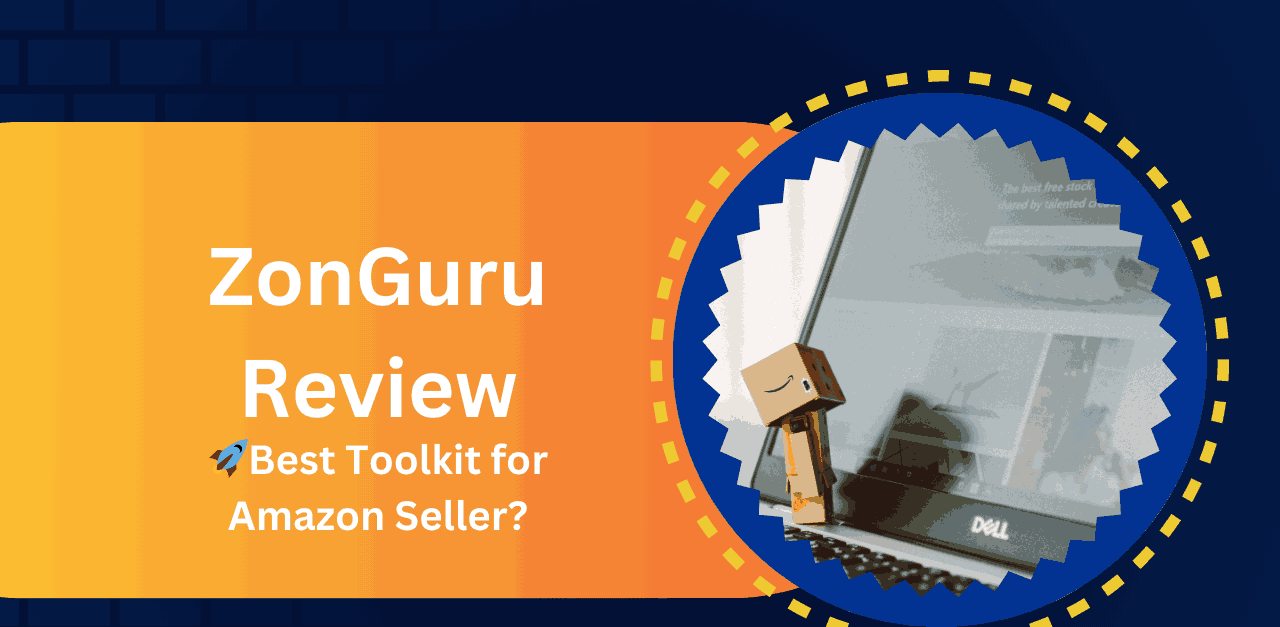
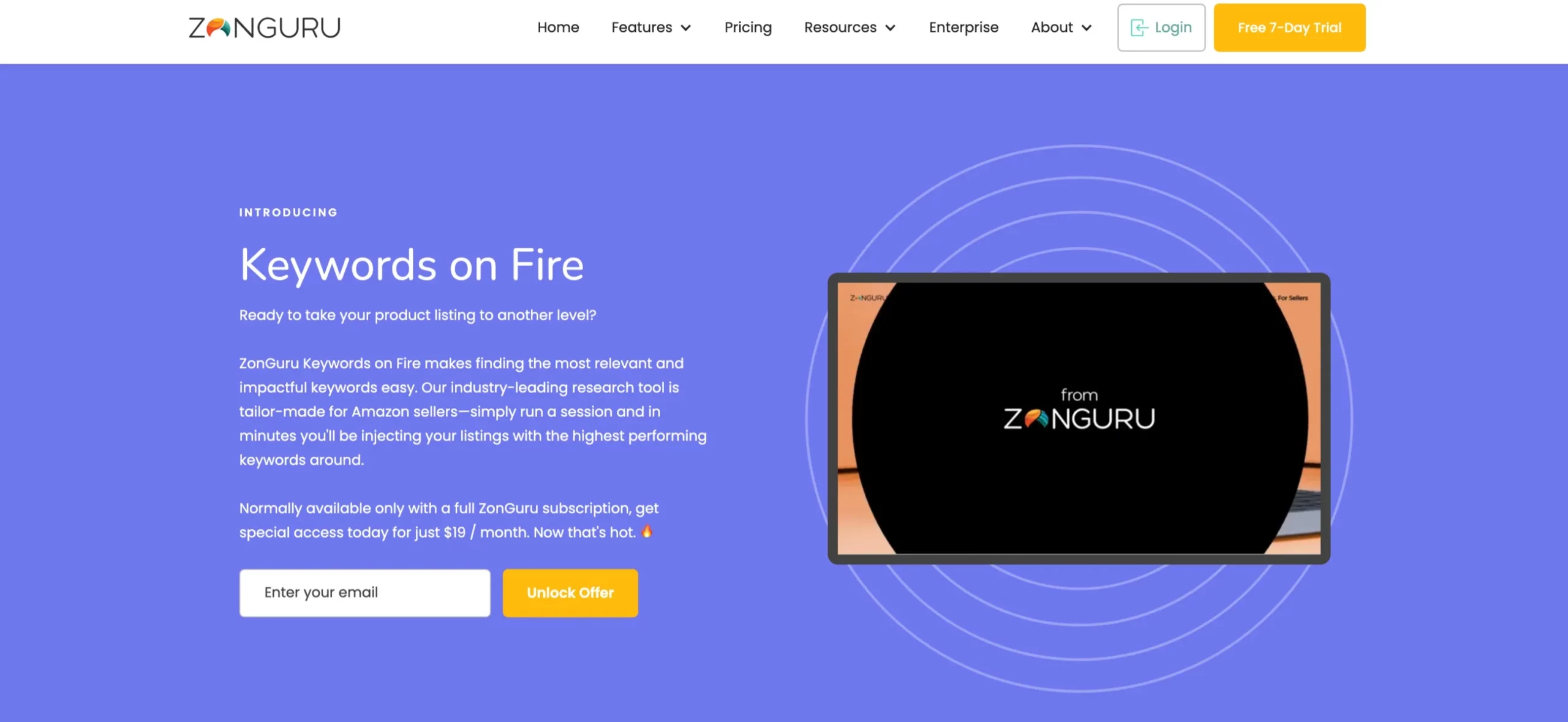

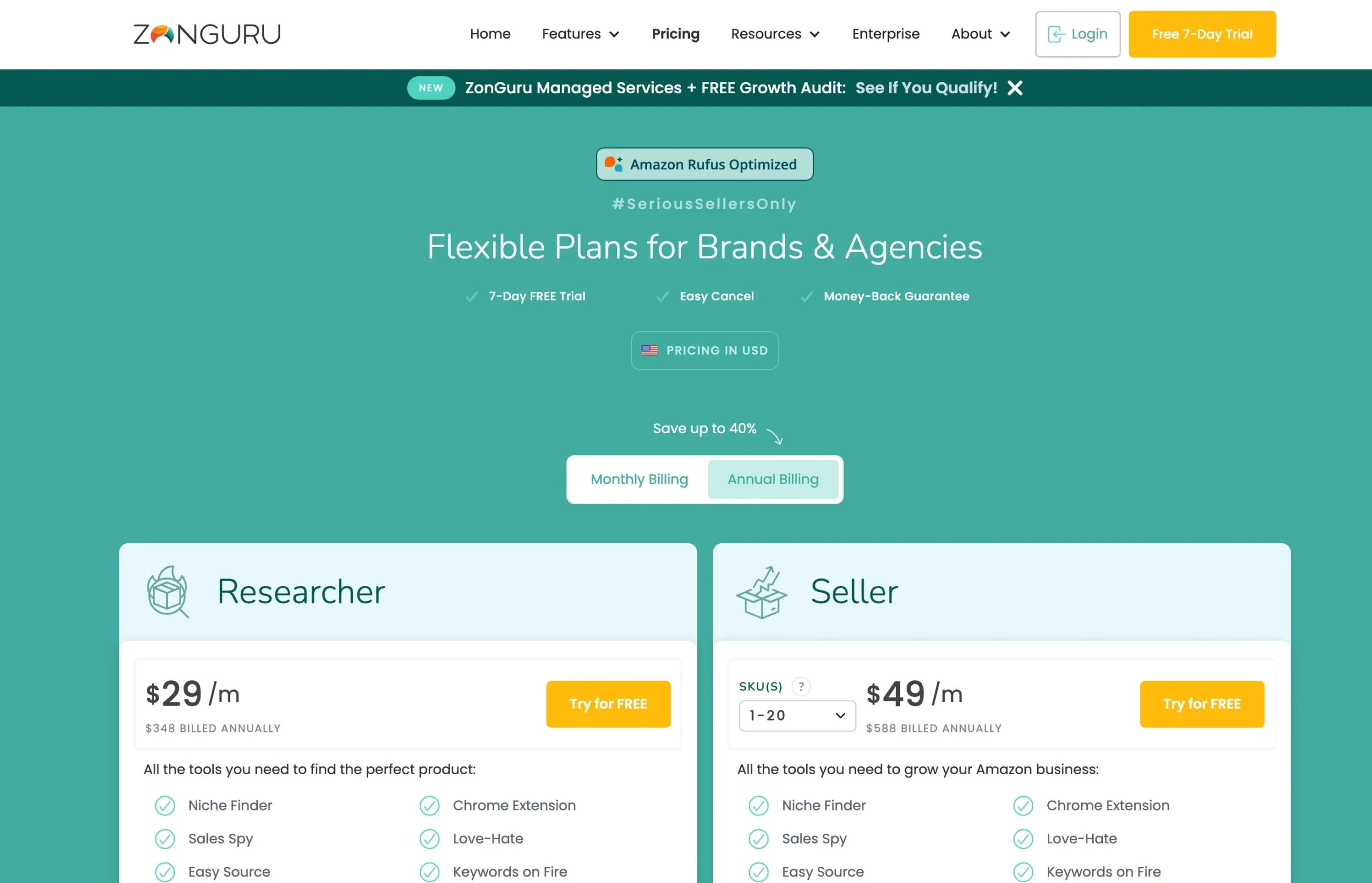
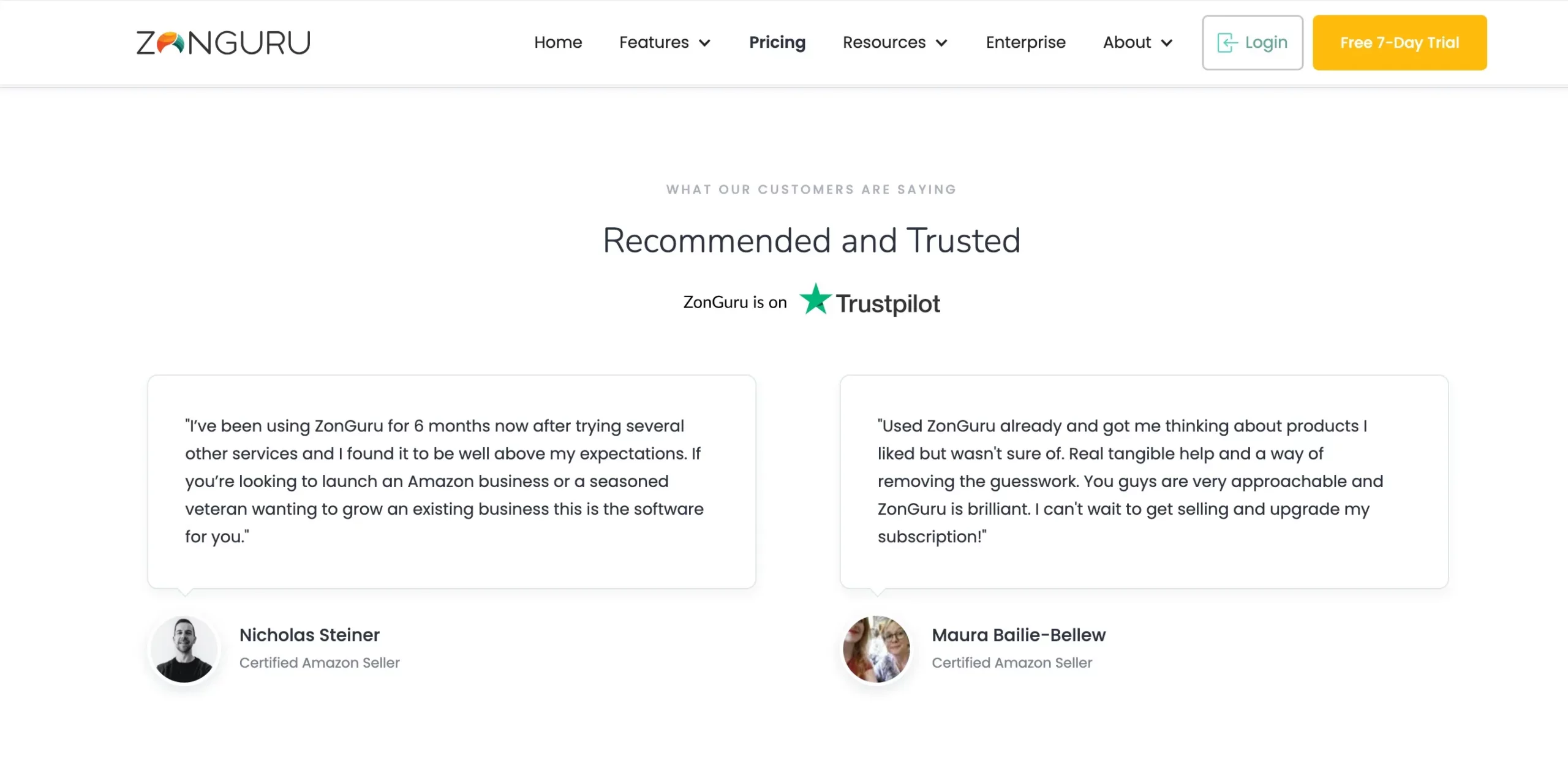
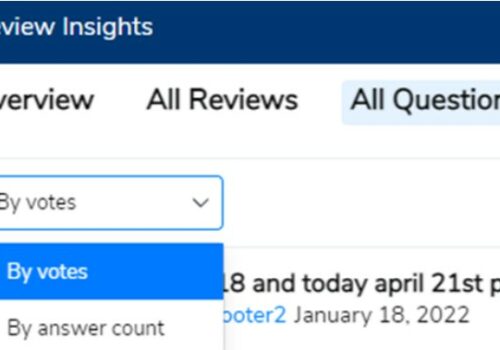

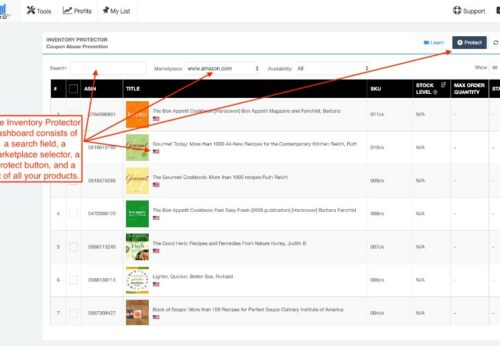

Zonguru (ZG) dominates online selling software. ZG tools are easy to use and save time on product research and keywords. I’m grateful and would suggest them, especially Darren, who has helped me several times. Maintain your excellence!
I ended their 7-day free trial on day 3 since I think there are better alternatives. When I cancelled, they said they wouldn’t charge. I blocked my credit card since they might try to charge me. I was right, so I called my card merchant to halt payments. According to other reports, they take payment after 7 days and don’t refund.
I’ve been an Amazon seller for four years and Zonguru has evolved with the business to stay ahead. Product research, KPI monitoring, and company value monitoring are easy on the dashboard. Excellent customer service and continuing trainings. Amazon toolset essential.
One of the key factors in my ability to scale my firm so quickly is Zonguru, in especially the Dashboard. I adore the dashboard since it allows me to quickly check the number of daily ppc sales and organic sales in an easy-to-read pie chart, either for each individual sku or for all skus together. Love it. This changes the game.
As I’ve been using Zonguru for a year, I can attest to how user-friendly the UI is, and they constantly introduce new features for both buyers and sellers. Well done.
What a wonderful resource; it’s like having X-ray glasses. removes all the uncertainty associated with selecting a product that will sell well.
I used the listing optimizer tool because my listing wasn’t doing well. start your sales. Everyone who is struggling on Amazon or is just getting started should try it, in my opinion.
I really appreciate the internet support. Other than that, I’ve had no trouble finding products. Online training conflicts with my work schedule, which causes me to fall behind.
I am currently taking advantage of the free trial, and I am really impressed by how simple it is to operate.