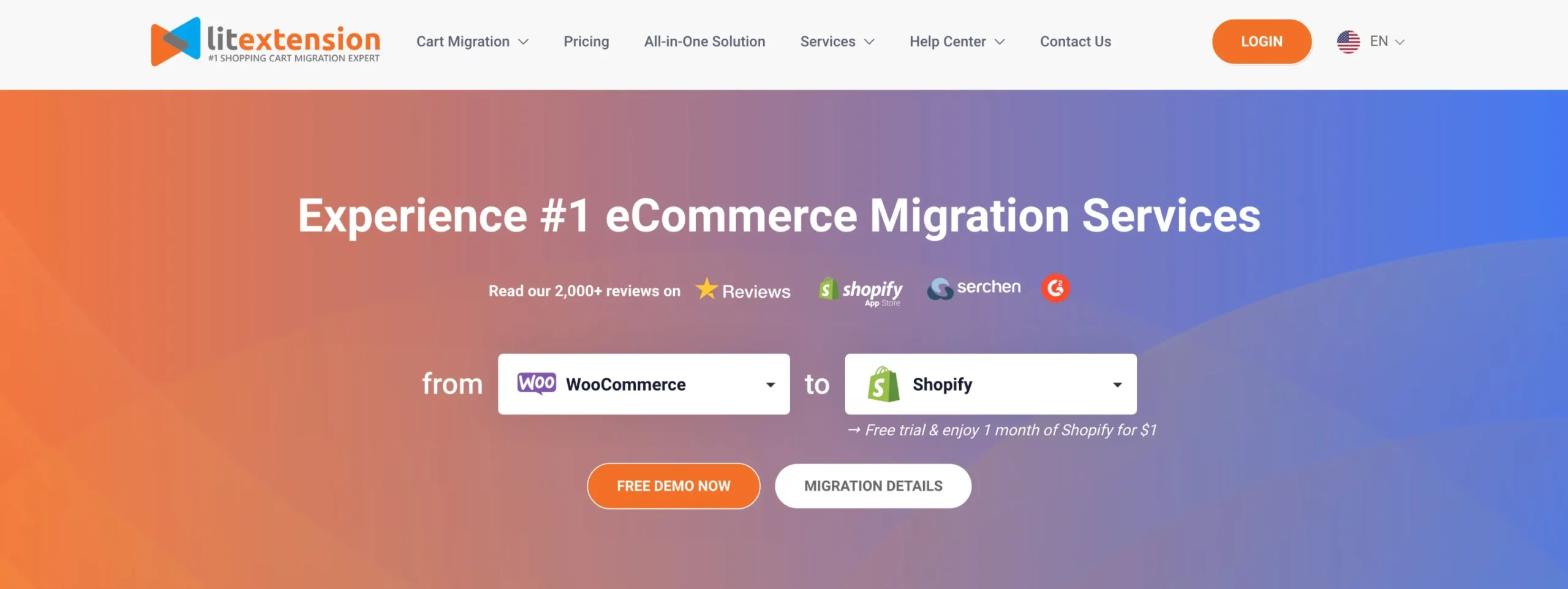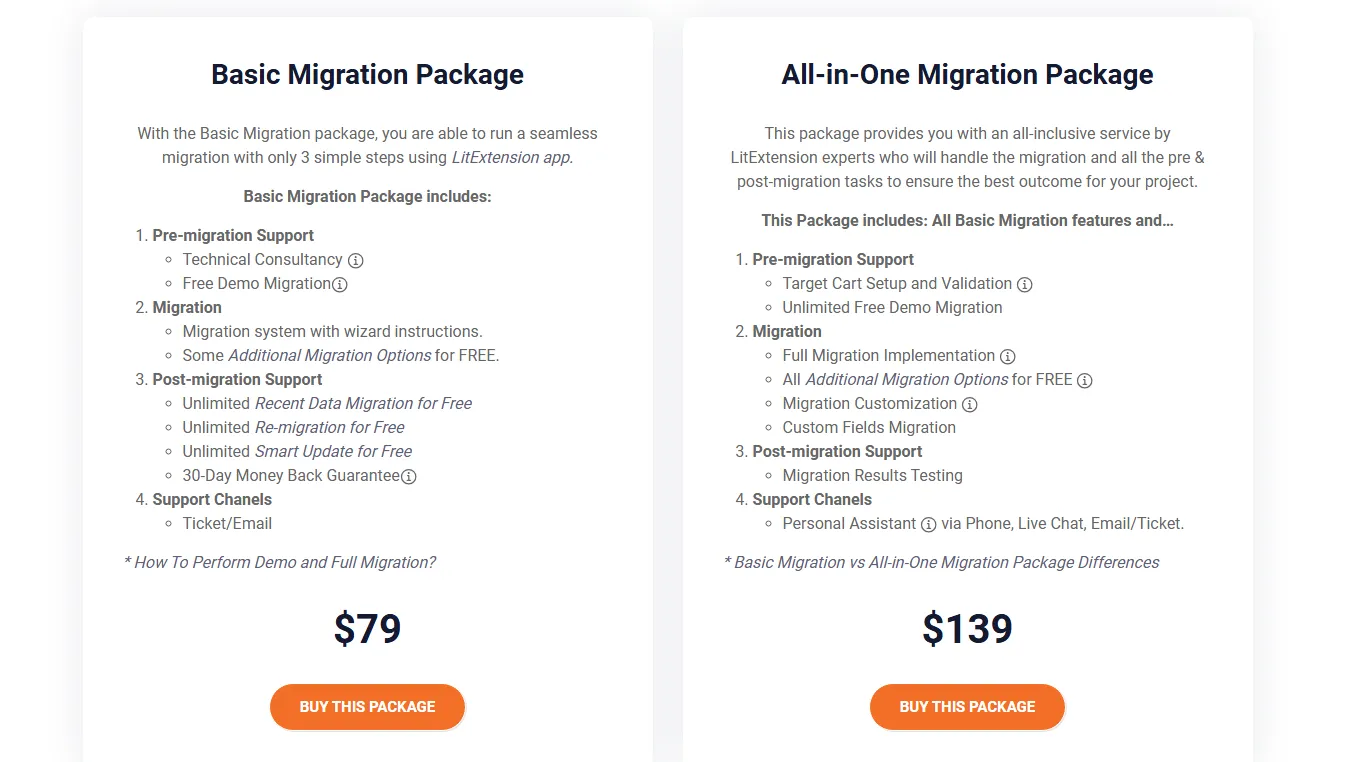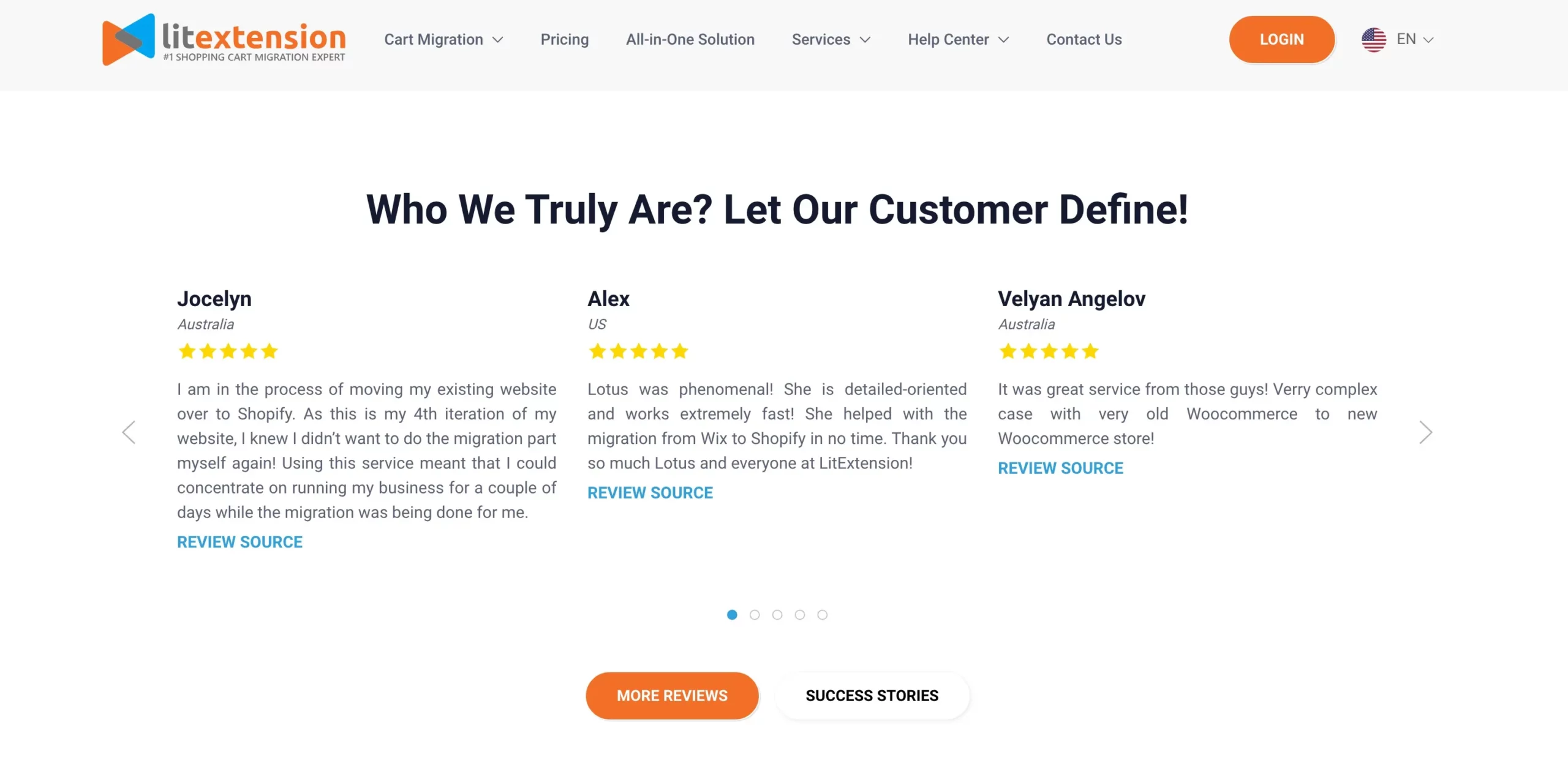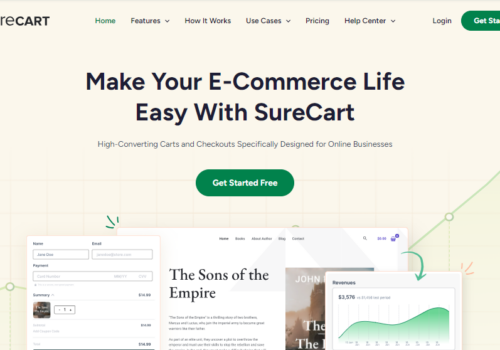Switching your online store to a new platform can be stressful, but the LitExtension WordPress Plugin makes it much easier. I recently tried it out and was amazed at how smoothly it transferred all my data.
This plugin helps you move your store without losing important information like products, customers, and orders. It’s perfect for anyone looking to switch to WordPress without the hassle.
In this review, I’ll share my experience using LitExtension and why it might be the best tool for your website migration needs.
So, let’s get started with LitExtension, which provides the best service for working with WordPress plug-ins.
LitExtension WordPress Plugin Review 2025: Overview
LitExtension is a comprehensive solution to all the problems merchants face in establishing a strong consumer base.
Millions of people or businesses largely offer their products via shopping sites as the e-commerce business has captured the market.
Therefore, an increase in the consumer base will automatically lead to innovation in tactics. With this increase in demand, there is a dire need to extend shopping sites.
The extension supports the changing demands of consumers in the modern technology world. LitExtension allows merchants to migrate their shopping carts to WooCommerce without needing any technical skills.
No developers or coders are required to migrate their shopping sites. With just a few clicks, all consumer data and other files are readily transferred to WooCommerce.
How Does the LitExtension Plugin Work?
There are just three basic steps that must be kept in mind while migrating.
1) You have to furnish your information to your source store.
2) Choose the entities and brands you wish to transfer.
3) Then, at the end, perform the migration.
Note:-
On the migration tool, all the most needed facts and commands are provided.
LitExtension Plugin: Features
1) Super Duper Uncomplicated
The installation process for LitExtension is very simple. With just three steps and clicks away, you can easily migrate your data to WooCommerce. All the information is provided right on the steps.
2) Completely Automatic
The process is completely automatic. You do not have to wait, stay, and watch for the whole thing to be completed. You can grab your coffee, switch off the computer, and then get an email notification when the transfer is completed.
3) Stores have 100% uptime
You will have a flawless migration process both at the time of the shopping cart and WooCommerce. It gets so easy that your customer won’t even notice it.
4) Support of 24 by 7
If you have any questions, LitExtension will answer them in a very friendly and professional manner. You need not be alone. It enthusiastically is at your service 24/7 and helps solve any questions that arise.
5) Try first, choose later
LitExtension provides a possibility to exchange free information and check the usefulness and quality of the benefit.
You’ll indeed inquire back sometime recently if you paid for the full relocation. Their specialists will make sure you get precisely what you want when you make the choice.
6) No Jargon Involved
LitExtension does everything for you, and you do not need to learn the coding for your databases. Without any difficulty, all you have to do is follow some simple, easy instructions.
7) DNS and Switching Domains
Knowing how many products or customers are currently in your store has been beneficial. With this list extension service, you can easily confirm how to check the number of entities in your chain.
LitExtension WordPress Plugin Reviews & Testimonials
FAQs
🛠️ What is the LitExtension WP Plugin?
The LitExtension WP Plugin is a powerful tool designed to help you migrate your e-commerce store to WooCommerce with ease and efficiency. It automates the process of transferring data such as products, customers, orders, and more from your current platform to WooCommerce.
🚀 How do I install the LitExtension WP Plugin?
To install the plugin, navigate to your WordPress dashboard, go to Plugins, click Add New, and search for LitExtension. Once found, click Install Now and then Activate.
🔄 What platforms can I migrate from using this plugin?
LitExtension supports migration from over 100 e-commerce platforms, including Shopify, Magento, BigCommerce, OpenCart, and more.
🔒 Is my data secure during the migration process?
Yes, LitExtension ensures data security with a robust migration process. The connection is protected by SSL encryption and all your data is only used for the migration purpose, not stored or shared.
⏱️ How long does the migration process take?
The duration of the migration process depends on the volume of data being transferred. However, most migrations can be completed within a few hours to a day.
🔄 Can I perform a re-migration if needed?
Yes, you can perform a re-migration if necessary. The plugin allows you to resume or restart your migration process if any issues arise or if you need to update your data.
Quick Links:
Conclusion: LitExtension WordPress Plugin Review 2025
LitExtension has always created amazing solutions to keep you engaged, save time, and automate tasks without causing hassle. With LitExtension, everything becomes easy and accessible.
They take care of every task related to migration and WordPress plug-ins. In addition to OpenCart and WooCommerce, they currently support data migration for over 90 popular platforms.
You are also assigned a personal assistant to handle your transfer processes. They have a dedicated staff that promptly responds to your queries within 12 hours. LitExtension provides a wide range of options for migrating your services.
It is the most advanced migration system, with over 30,000 migrated stores. You can schedule tasks and migrate data automatically, saving time and money. LitExtension assures top security, with 100% uptime and 24/7 support, along with unlimited free re-migrations.
It supports over 100 e-commerce platforms, making it an excellent choice for your online business.
With a customer base of over 50,000 and approximately 98% customer satisfaction, LitExtension has become the leading provider of shopping cart solutions, delivering thousands of successful projects worldwide.