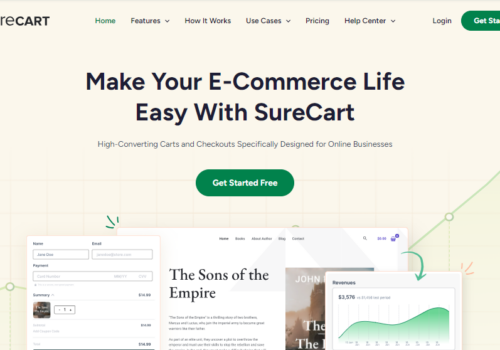Curious to know about How to Migrate From Magento to Woocommerce Using LitExtension? Read our detailed guide to know using Litextension.
Hello there! What got you here? Let me guess, you’re not happy with your Magento services, and want to shift all your data to Woocommerce. Before you start to fret over what a time-consuming process that might be, read this article on LitExtension: Magento to Woocommerce Migration and make this process much more smooth flowing.
With Magento 1 support being discontinued, users are faced with the challenging task of manually migrating their shopping cart data to a higher updated version. Some users are debating about shifting to an entirely new platform, such as WooCommerce, that has the edge in terms of affordability and user-friendly features.
Shifting everything you worked so hard on, can be an excruciatingly tedious process, especially if you’re not that well-versed with tech knowledge. Imagine spending long, grueling hours cataloging, organizing, and shifting things to a whole new platform, that you’re not yet familiar with!
Trust me, with this tiny little plug-in, which is a breeze, you can say goodbye to all your worries regarding data shifting! You can bid adieu to monotonous manual migration, and say hello, to the effortless process of manual migration!
Ready to make your life ‘lit’ with the LitExtension app or plug-in? Then let me tell you all about this incredible tool!
About LitExtension (How to Migrate From Magento to Woocommerce Using LitExtension 2024
So what is LitExtension all about? Essentially a migration service for platforms catering to shopping, LitExtension, offers services mainly for eCommerce merchants. They provide magnificent and top-notch cart migration services, across a variety of platforms, such as Woocommerce.
Now, LitExtension is not just your ordinary, run-of-the-mill migration service. It is an outsourcing company that lays significant emphasis on tasks like examining, exporting, and transferring data and files.
And what makes it such a popular choice, among online business merchants? Not only does the company support more than a hundred website builders, but LitExtension also helps transfer all sorts of important and relevant website data, without using a single line of code! Isn’t that just marvelous?
Looking to migrate from Magento to Woocommerce, effortlessly, with 100% accuracy? LitExtension understands the value of precious data, and provides you with assurance to transfer your product data to its new home, without losing even a tiny quantum of data!
Not only is this process automated, but there is no downtime on your Magento site! With this fantastic plug-in, you don’t have to lose those valuable business hours, while the migration takes place! Powerful things do come in small packages, or plug-ins, in this case!
How does LitExtension work?
Would you believe me if I said you could transfer data in just four easy steps? Well, you should! Let us see howLitExtension works, to transfer your data from the Magento platform to that of Woocommerce.
Step 1 – Registration
You can’t use the LitExtension without registering, right? So go ahead, create an account and log-in.
Step 2 – Creation
- Head to the ‘Migration’ section, and click on the button that says ‘Create New Migration’.
- Select Magento for your Source Cart, and type in the relevant site URL.
- Put the connector for download as prompted, extract it, and upload it to your store’s root folder.
- Now for your Target Cart. Type in the URL of your site, after selecting Woocommerce as your cart.
- Follow the same process, as you followed with the Source cart connector.
Step 3 – Selection
Choose to transfer either all your site data or just certain parts of it. By selecting additional entities, you can ensure smooth and accurate data transfer, for your customers as well.
Step 4 – Migrate
You can either opt for a demo migration and click on the ‘Start Demo’ button or select ‘Skip’ to continue with full migration.
And you’re done, with just four easy steps! Migrate data accurately, within a few hours, or maybe even less than an hour!
What data can be migrated?
This is the way to move data from a particular location to another format to or from one application to another. This is through the introduction of a new system or a place for the data. Data migration is a type of system that is started as companies move the data from a physical location application to cloud-based storage to make their company qualitatively better than the others and to make a change that will be permanent.
The safest option to change data depends on the number of words or the amount of data that you are required to migrate. It further depends on the speed, the types of workload involved, and your security requirements. There are several ways in which data transfer can be done.
Why use LitExtension?
Customer Support
What data can be migrated?
This is the process of moving data from one location to another or moving data from one format to another or from one application to another. This is through the introduction of a new system or a place for the data. Data migration is a type of system that is started as firms move from the data on-premises infrastructure and applications that are cloud-based and to could based storage and application to make their company qualitatively better than the others and to make a change that will be permanent.
Provides the customer with the best service especially to the ones who are dealing with issues that are technical and would need support. The customers are treated with a positive attitude which is effective in dealing with different types of customers.
Ease of Use
Is using an app or plug-in actually easier than manually migrating data may be a question that may cross your mind. If a module, app, or plug-in, whatever it may be, is not easy to get a hold of, even for slow learners, then there’s no point in it.
Well, that’s where LitExtension has got the edge, not only over its competitors but also over you! It is way easier than manually migrating data across the Magneto and Woocommerce platforms, and you can relax!
The data transfer is automated. No, you don’t have to keep a keen eye on it to ensure seamless transfer, you will be notified via email when the transfer is complete, and your Woocommerce site is ready to go!
Even installing it is a breeze, as you have already read. Just four easy steps! Every step of the way, information prompts will guide you to your destination. Go ahead! Experience the best of data transfer technology, and reap the benefits of this platform, for your good!
Data Security
Without any of the data that you have worked so hard for, your site would amount to nothing. LitExtension understands this and therefore classifies the security of not only yours but also your customers’ invaluable data as its number-one priority.
With manual migration, where you have to concisely back-up all of your data on Magento, the compulsion for such a time-consuming process, is eliminated with the automated back-ups provided by LitExtension. Why is that?
The answer is quite simple. LitExtension has pulled out all the big guns when it comes to security, such as intricate firewall systems, SSL encrypted servers, and GDPR compliance. You are also guaranteed that all your data will be transferred, without even a tiny bit of data loss. Isn’t the loss of your data a major percentage of your concern?
Don’t worry! Once your Magento data has been transferred to the Woocommerce platform, LitExtension does not record or disclose your credentials. Migrate your data from one platform to the other, in a safe and secure bubble!
Pricing| How Much Does LitExtension Cost?
LitExtension Pros and Cons
After reading all those amazing features of LitExtension, I’m sure you are looking forward to avail of their services, to transfer your data. Let’s have a look at this Pros and cons list, to help solidify your decision.
Pros
- LitExtension is super easy to use and install. You don’t even need to know a single line of code!
- Say goodbye to the headache caused by manual migration, as with LitExtension’s automated process, you can get notified by mail, once the process is complete.
- Experience no downtime, as LitExtension’s flawless migration features, let you keep your Magento and Woocommerce sites, up and running even while the migration takes place.
- Their prices are super affordable, as you only have to pay for how many entities you want to export, no more, no less.
- They offer a data transfer guarantee, which means zero data loss, in the migration process.
- The platform offers a thirty-day money-back guarantee if you are not satisfied with their services
- With the Demo migration option, you can get a taste of the LitExtension power, for no cost at all.
- If you are ever confused or unsure about anything, LitExtension’s excellent and responsive customer support has got your back.
Cons
- There is no pricing package as such, for those who want a definite break-down of pricing, so that they can cut down on costs while migrating from Magento.
- It may be hard to keep track of all the Magento entities while migrating to Woocommerce, as those without technical knowledge, may not be aware of the entities they actually need to transfer across platforms.
FAQs On LitExtension
👉Can I import products, or orders, or customers using LitExtension Magento?
Yes! You can import the products, orders, and customers using LitExtension. Simply tick the boxes before the data type you want to migrate at step 2 of the migration process. You can even import the passwords of your customers, securely.
👉How do I know the number of entities on my Magento site?
Under the help and resource section of LitExtension’s website, you can access a step by step guide on how to gauge the number of entities – including orders, products, and customers, by simply clicking on the Magento icon.
👉Does LitExtension offer any discounts?
Yes! LitExtension has a promotion program, which you can subscribe to, to get updates regarding official discounts. If you are a web development company, you could join their ‘Partner Program’, to avail of immediate discounts on all their products.
Conclusion: How to Migrate From Magento to Woocommerce Using LitExtension 2024
No matter what your reason is, to shift e-commerce services from Magento to Woocommerce, LitExtension has got you covered. The whole process of migration, which would otherwise be a tedious one, is made effortless and hassle-free with the help of an affordable plug-in.
Your data is kept safe and secure, during the whole automated transfer process, so you can kick-off your shoes, sip that well-deserved caffeinated beverage, and relax on your plush sofa. LitExtension is a helpful tool you need, to migrate your data seamlessly and smoothly, without any data loss.
What’s the best part? You don’t have to put those ‘under-construction’ signs up on your Magento website, as you have no downtime, guaranteed! Keep your shop alive, and your customers won’t have to know about the migration happening backstage. Great, isn’t it?
Keep that watch away, as with the easy-breezy data transfer, you will save tons of time, which you would have spent bent over your laptop, breaking your head over manual migration. Now that you are equipped with a detailed pros and cons list, and complete know-how on LitExtension’s features, what is your final verdict?