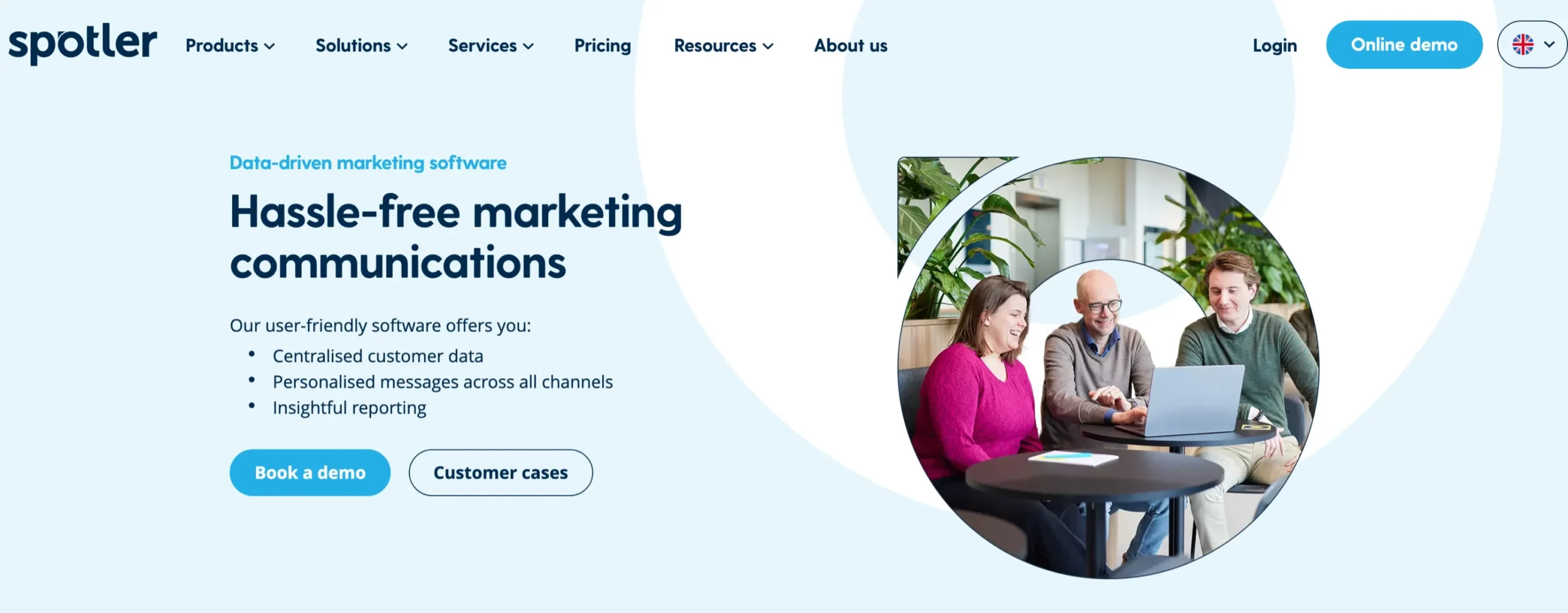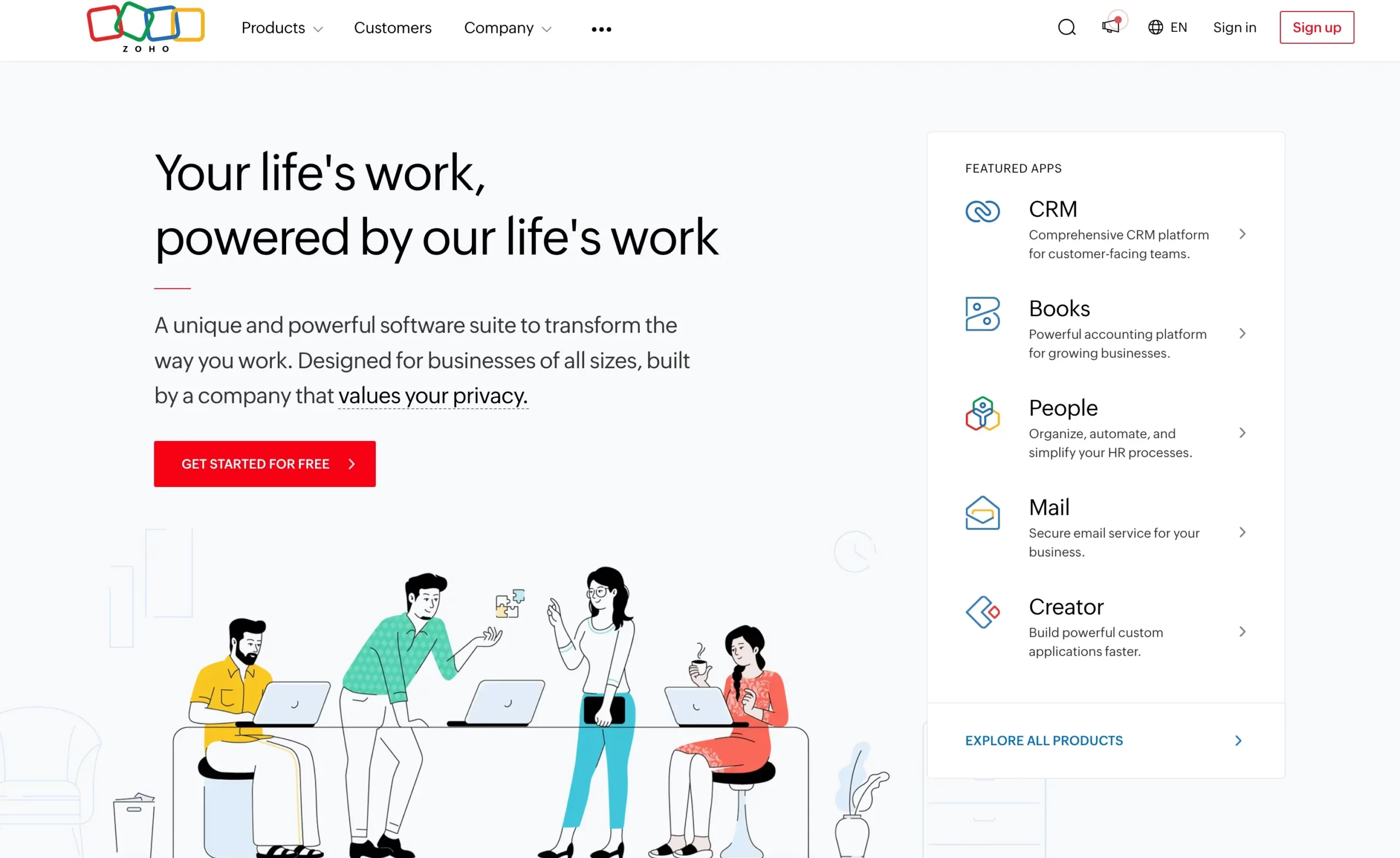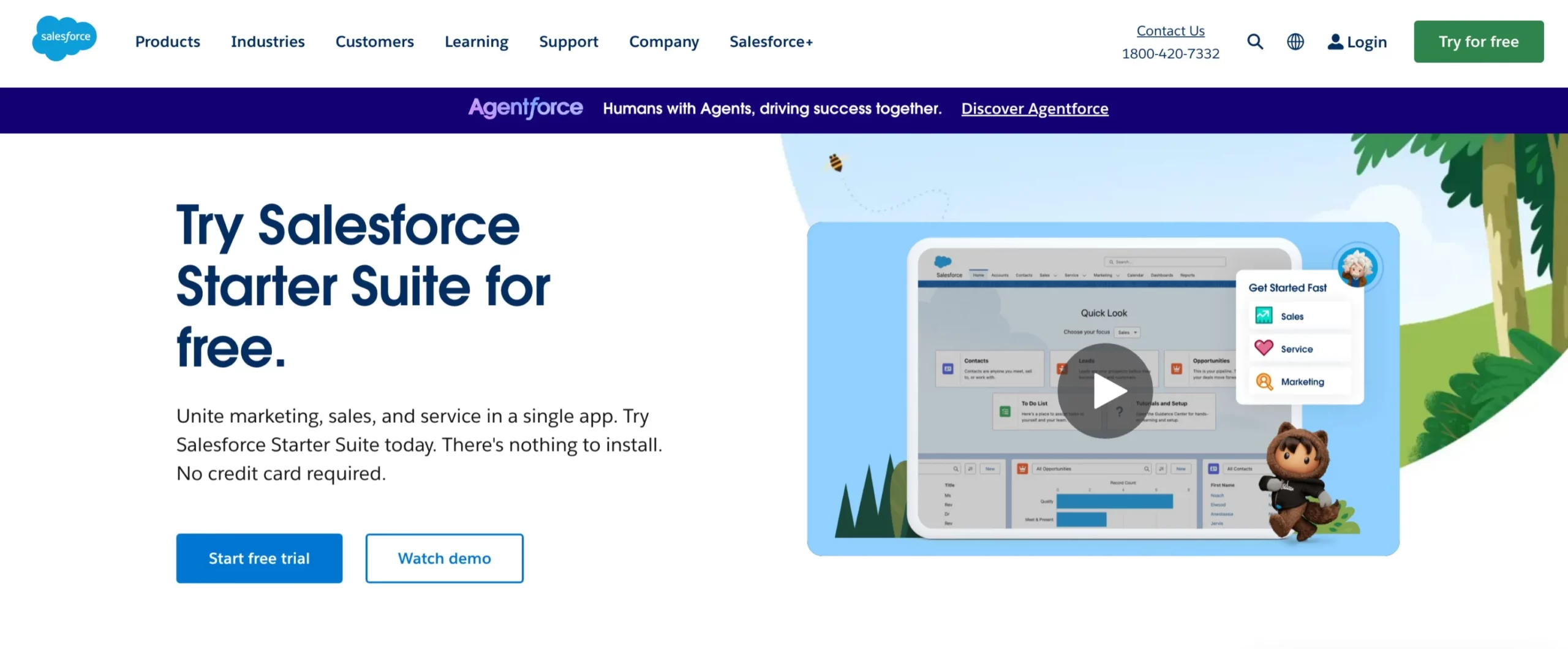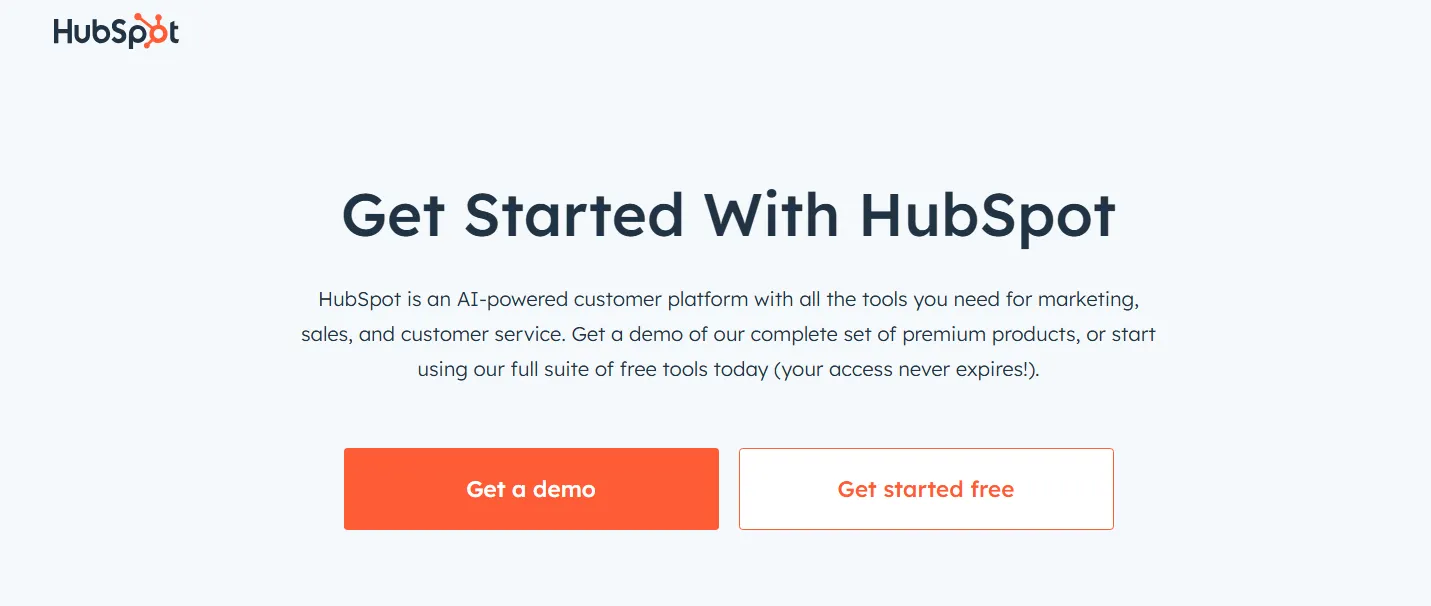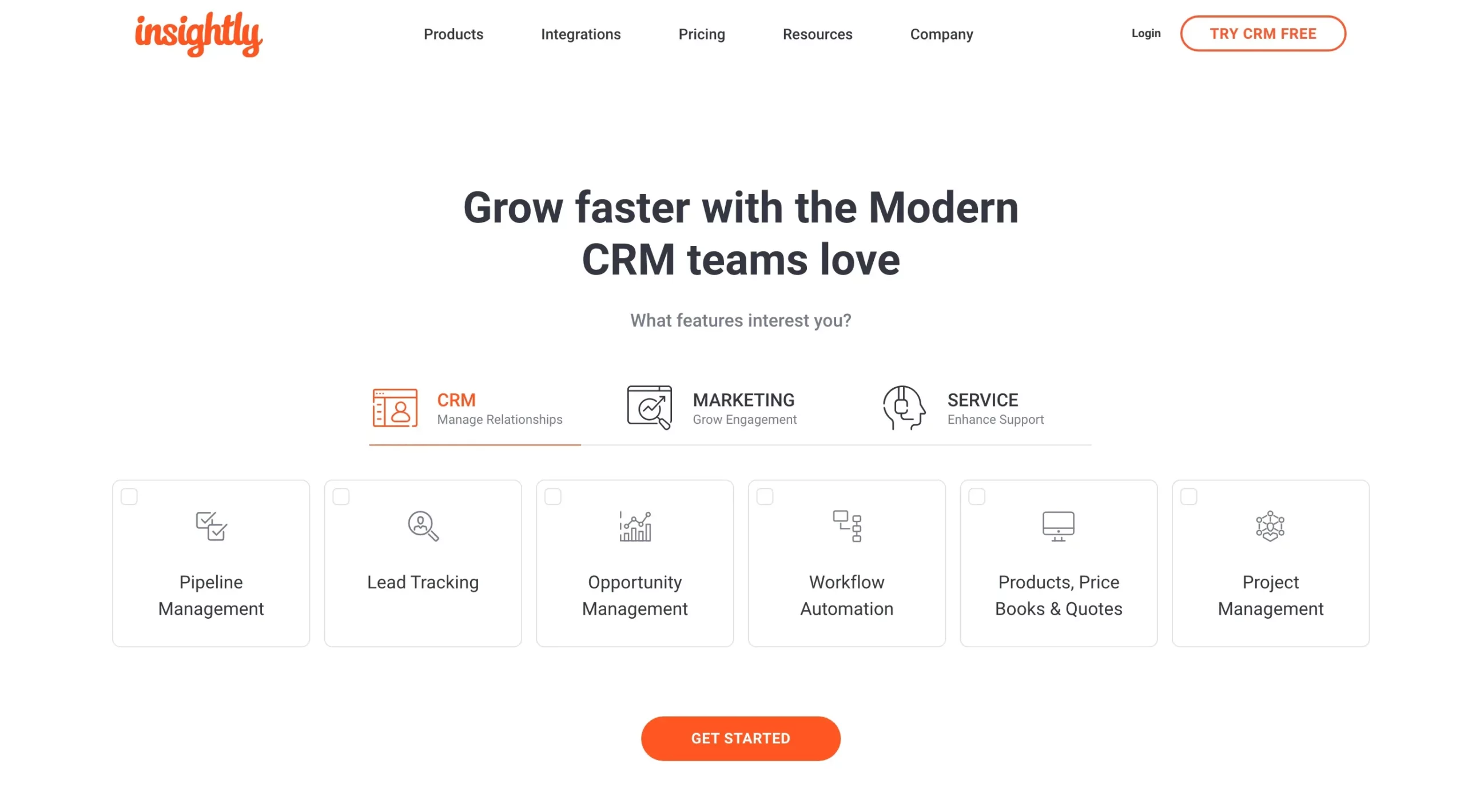- EngageBay can be used to attract as well as engage the target audience and clientele and help in converting them into long-term satisfied customers.
- HubSpot is an inbound sales and marketing platform, which does the job of helping different companies attract new visitors, convert leads, and close the customers.
- Zoho CRM is capable of catering to businesses of every available size and type with its easy-to-use interface, automation, social media facilities, and customizable modules.
Choosing the right CRM for sales can feel overwhelming, especially with so many options out there.
I’ve been there—juggling spreadsheets, tracking follow-ups, and trying not to lose important leads.
A good CRM makes all of that easier. It helps you stay organized, build better relationships, and close more deals without stress.
In this guide, Let’s explore the best CRMs for sales. Whether you’re a small business owner or part of a big sales team, there’s a perfect tool for your needs. Let’s dive in!
6 Best CRM for Sales In 2024: Which One To Choose?
1. EngageBay
EngageBay is an all-in-one sale, marketing, and service automation solution with a free CRM facility.
EngageBay can be used to attract and engage the target audience and clientele and help convert them into long-term satisfied customers.
The EngageBay software can be divided into three logical areas: marketing, service, and sales. The best part is that one can opt to pay for the full package or simply buy the pieces that they need.
The three parts of the package are explained below.
Features
- All-in-one platform with CRM, marketing automation, and helpdesk tools.
- Create and send personalized email marketing campaigns easily.
- Design and publish high-converting landing pages quickly.
- Schedule and manage posts on multiple social media platforms.
- Identify and prioritize high-value leads with lead scoring.
- Integrated helpdesk for efficient customer support ticketing.
- Store and organize customer information with contact management.
2. Spotler
Simple yet extremely sophisticated, Spotler is an easy-to-use CRM that offers a myriad of features, such as contact management and marketing automation, for clients, suppliers, vendors, and leads.
It also features the factor of automating Salesforce and service tools, which help induce customer satisfaction.
Spotler also offers advanced data security and encryption traits, which make this CRM the usually preferred choice for the government and other financial organizations.
Features:
- It is simple CRM software that provides everything a small business needs to run its sales, marketing, and service in one easy-to-use yet powerful system.
- It has been designed to solve the problems of small teams working B2B. It is also easy to set up and extremely simple to use, allowing the user to train his team within minutes.
- It also includes an integrated Advanced Marketing solution that enables the user to build campaigns and send newsletters directly from the CRM system.
- It complies with GDPR, which allows the user to capture new leads directly from web forms and assign them to the sales staff so that they can do the job of following up. The user can also add them to an automated email marketing campaign in order to ease his work.
3. Zoho CRM
Zoho CRM is capable of catering to businesses of every available size and type with its easy-to-use interface, automation, social media facilities, and customizable modules.
The platform allows users to define all the workflows, rationalize their daily tasks, manage leads, and automate the process.
It also enables integration with Facebook, Twitter, and Google+, which allows users to reach out and communicate with possible leads quickly and correctly.
It’s available for free for three users at a time, although it has its limits when I talk about the features.
It also offers limited customization, but the users are allowed to send around 50 individual emails every day while also having access to a maximum of 10 email templates.
Features:
- The software allows the user and the business to automate routine sales and marketing while supporting functions that may use up some valuable work time, thereby allowing the user to give more time to concentrate on their customers. It also helps create optimized workflows that can further help in reducing manual data entry while eliminating redundancies and speeding up the overall process.
- Zoho CRM also captures new leads, automates lead scoring, identifies potential conversion leads and follows up with detailed contact information.
- It allows the user to close more deals in less time while also tracking the status of the deals and seizing every possible opportunity at the right moment.
- The software allows the user to get real-time insights about all customers while helping them connect with them across channels and build strong relationships with them.
4. SalesForce
Salesforce’s services allow all businesses to use cloud technology in order to connect with all the customers, partners, and potential customers in a better manner.
Companies use Salesforce to develop a better understanding of their customers while connecting with them on a variety of different levels and helping them grow their customer base.
This cloud-based software also allows companies to track the analytics, customer complaints, a variety of other CRM functions, and the rate of customer success and support, with the ease of cloud storage as well as easy access irrespective of where the users are present on a real-time basis.
Features:
- Salesforce CRM provides a hassle-free contact management system by giving customers access to all critical data as well as their interaction history. It also gives a complete picture of the customer, including all the insights and possible engage-enhancement strategies.
- The opportunity management feature is one of the best features provided by the Salesforce CRM. It allows the user to view the activity timeline of their customers while also depicting the various stages of any particular deal, which helps them analyze their next move. In addition, the user can also view critical details of their activity timeline along with those of the business competitors. The ready-made templates also help to ensure hassle-free emailing to all the clients.
- The Einstein analytics feature of this software offers high business intelligence to the users that helps them unlock complicated sales as well as service insights. The Einstein Actions allow the users to proceed with the next step faster. The Einstein Actions allow the users to proceed with the next step faster. This analytics also helps connect the users to service, sales, and community clouds, along with all the embedded dashboards. It also consistently demonstrates all the data as well as the insights about all the employees and partners.
5. HubSpot CRM
HubSpot is an inbound sales and marketing platform that helps different companies attract new visitors, convert leads, and close customers.
This CRM does so by bringing together a variety of functionalities and allowing all the marketing and sales departments to manage their activities and work in one place.
This also includes content creation, lead capture, customer relationship management, social media sharing, workflow automation, sales pipeline mapping, and performance tracking.
Owing to these features, companies are better equipped to manage all sales and marketing activities efficiently, while leads can be nurtured effortlessly through the customer’s journey.
Features:
- HubSpot provides tools for building websites, publishing content, managing social media, sending emails, automating lead nurturing workflows, and much more in one place.
- Sales and marketing alignment has become a possibility today because of the HubSpot CRM, which offers a range of sales tools while also enabling closed-loop reporting from a new lead to becoming the customer.
6. Insightly
Insightly is well integrated with Microsoft Office 365 and G Suite, which therefore covers Gmail, Excel, and Outlook integrations.
For those involved in selling businesses, this CRM tool effectively offers a well-streamlined pipeline integration for sales between all its features, including customer data, contact management, and lead tracking.
With well-maintained to-do lists, it’s easy to assign work to all team members. The business intelligence or BI features present here are also very useful, such as CRM features.
This feature also helps collect old data as well as data available in real-time within the CRM platform while ensuring that the user has the information needed to boost their sales performance.
Insightly also builds its Business Intelligence into the dashboards in an extremely visualistic yet simple way.
Features:
- Insightly helps track the most relevant lead information while also including a rich activity timeline of all the marketing campaign sources, phone calls, emails, meetings, and tasks.
- The software also allows users to create complex and multi-step business processes along with Insightly workflow automation. It helps send email alerts, create or update records, and generate tasks for others when opportunities are won. It also helps execute custom business logic to sync with external systems from SAP, Oracle, and others.
FAQs
🔥Which is the best CRM for sales & who can benefit from it?
EngageBay is the best CRM tool for sales. Almost every organizational unit can benefit from CRM, including sales and customer service to marketing, recruiting, and business development. A good CRM software provides a better way to manage all the external relationships of the company.
✔ What are the benefits of CRM?
CRM software helps reduce costs. The performance and quality of the service/product are improved. CRM software also helps the organization gain more loyal customers. This also increases the sales volume.
💥 What are the types of CRM?
The three main types of CRM systems are operational, analytical, and collaborative. Operational CRM streamlines business processes generates and converts leads, and provides customer service. Analytical CRM gathers and analyzes data to better understand and serve customers. Collaborative CRM integrates marketing, sales, and service data to improve synchronization and customer understanding across departments.
Quick Links:
Conclusion: Which is The Best CRM For Sales?
CRM is a very effective feature for all businesses, and the CRM tools that exist offer very similar features. All these tools work very efficiently in helping users manage their businesses.
Although there are several CRM tools available in the market, the ones mentioned are considered to be among the best.
For those seeking the top choice from this list, EngageBay stands out as it offers maximum features and customizable sub-packages, while also having the least number of drawbacks for users.
While all other CRMs have technical glitches and might not be very user-friendly, EngageBay is the one that has only one minor issue, which is a part of its training manual.