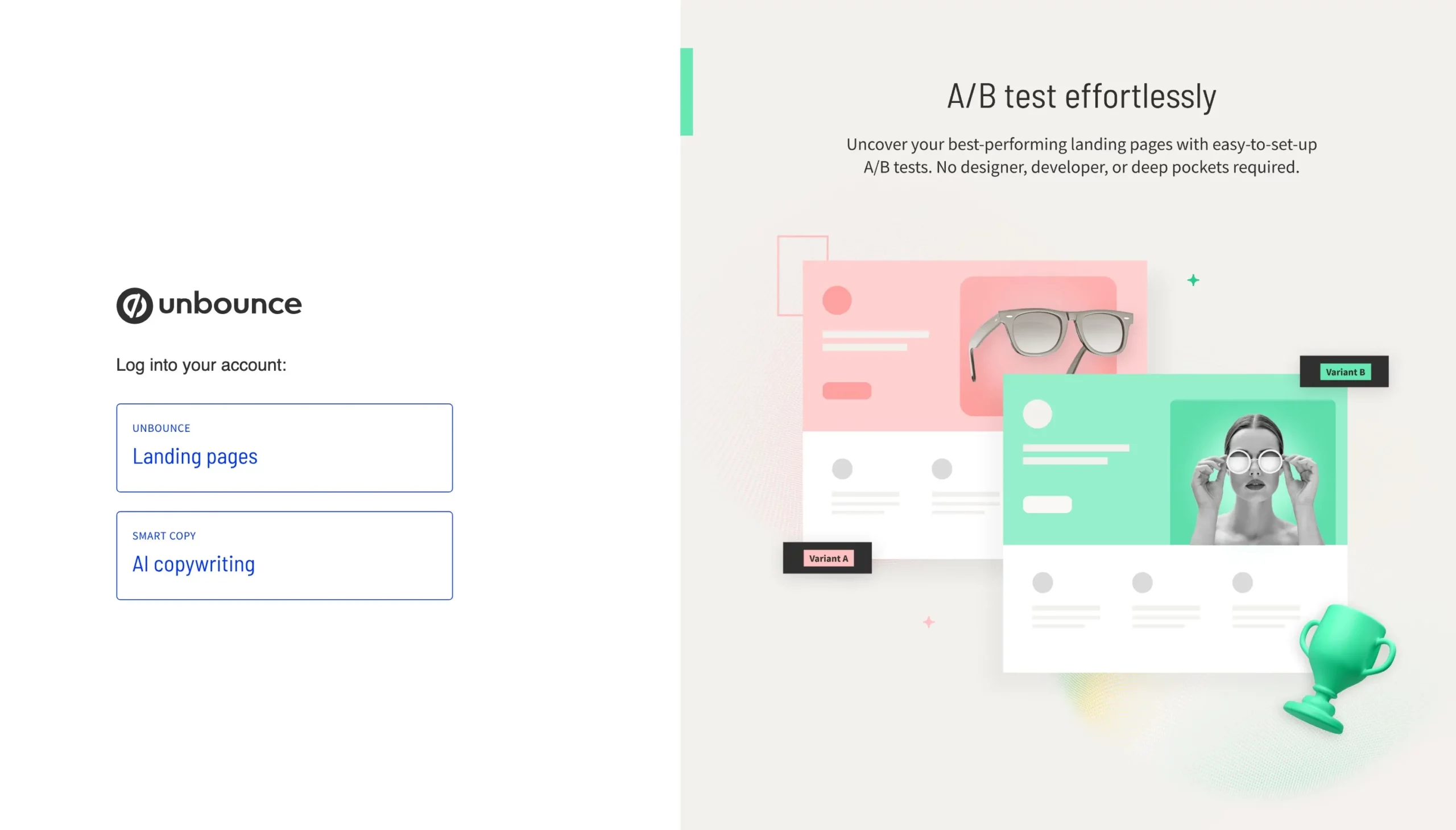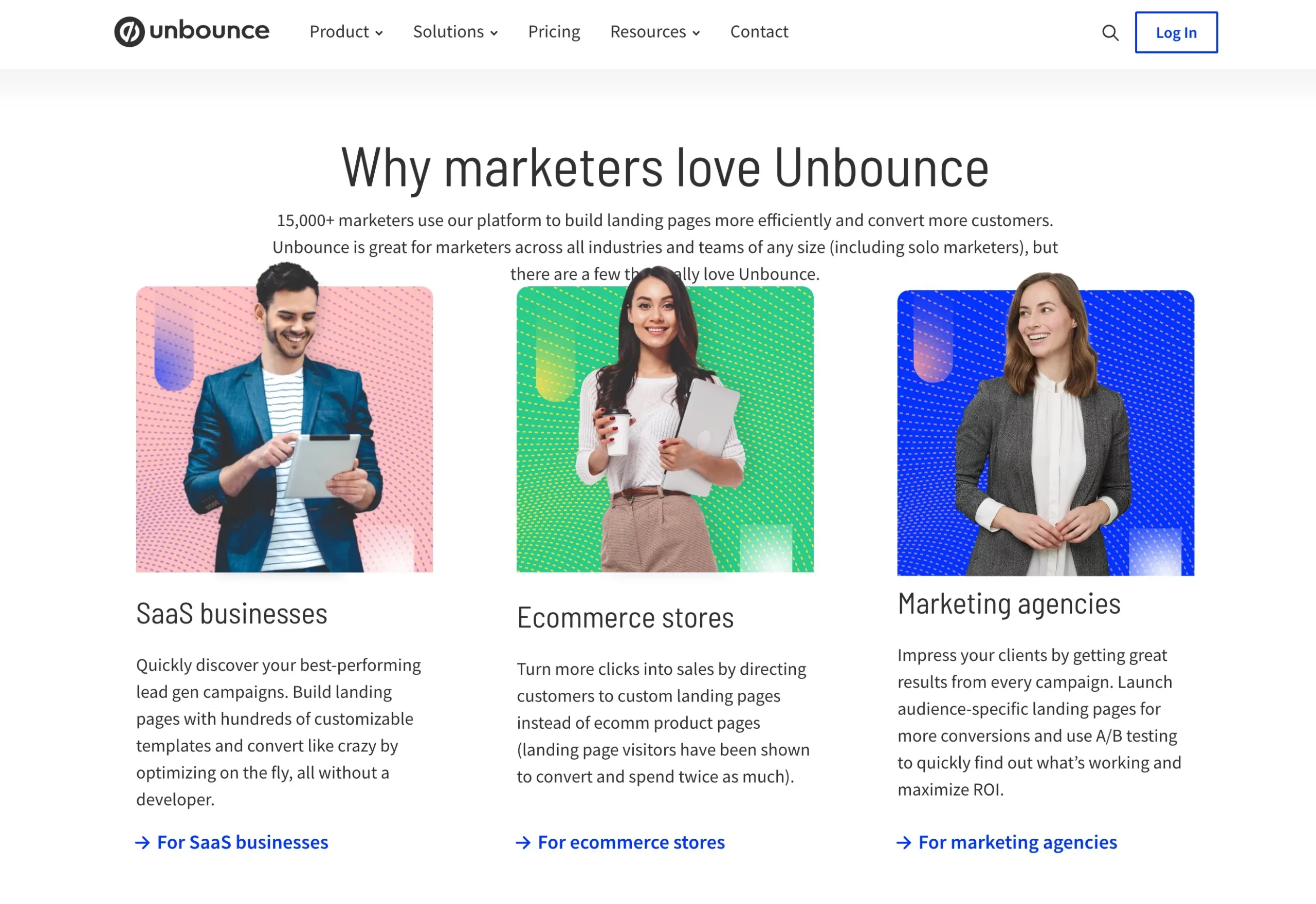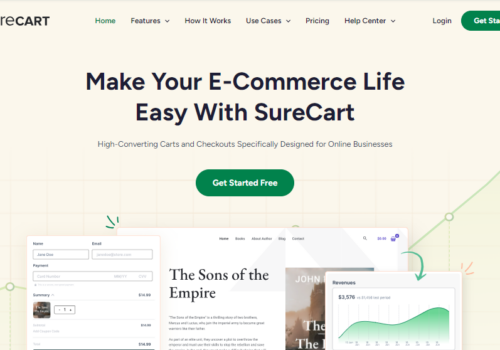If you’re like me, figuring out which plan fits your budget and needs can be a bit confusing. That’s why I want to break it down in a super simple way.
Whether you’re a small business owner, a freelancer, or part of a big team, understanding how much Unbounce costs and what you get for your money is super important.
So, let’s get right into it and see which Unbounce plan could be the perfect match for you!
About Unbounce:
Unbounce is a popular tool in digital marketing. It is particularly known for its ability to create and optimize landing pages.
Landing pages are crucial for converting website visitors into leads or customers, and Unbounce offers a user-friendly platform to design these pages without needing extensive coding skills.
Unbounce is a self-service platform that enables marketers to create, publish, and test landing pages without the need for IT or web development assistance.
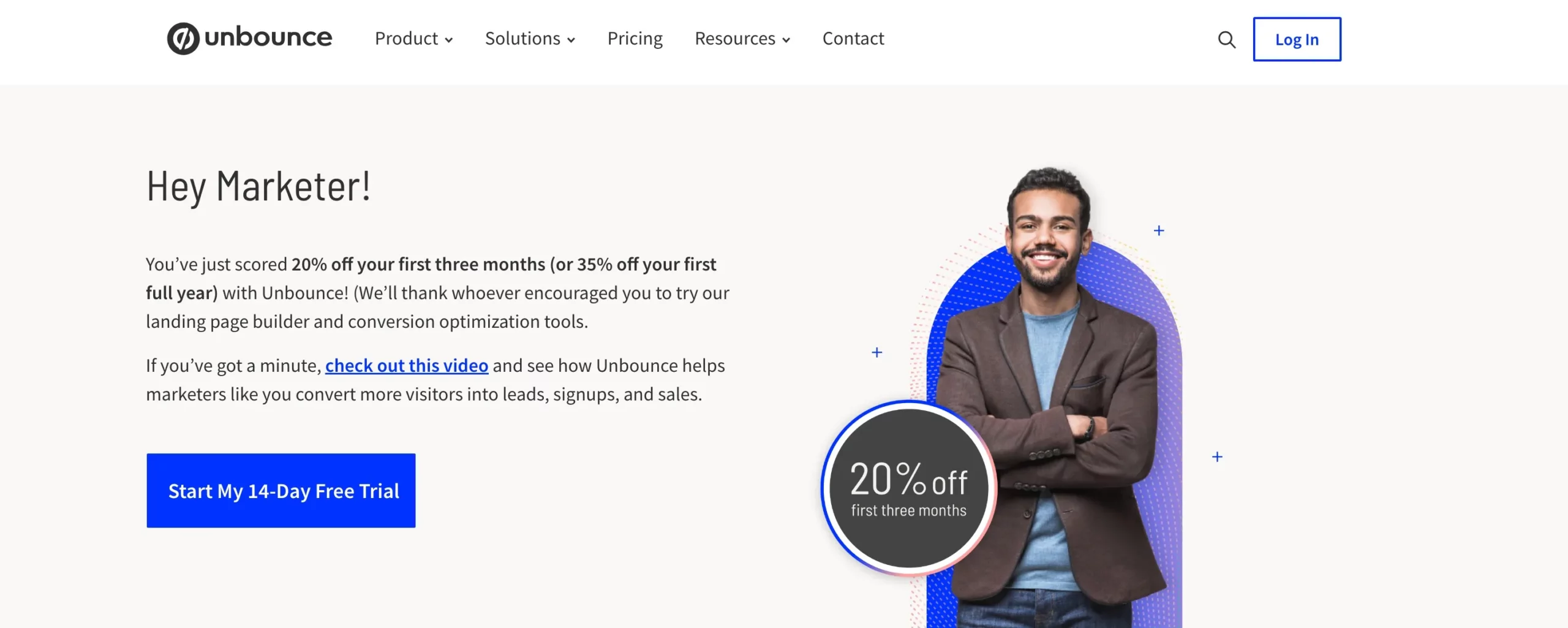
Unbounce pricing plans are best with this; marketers can launch campaigns on their own without waiting for help from engineering.
How To Get Started With Unbounce?
To get started with Unbounce, Simply create an account and choose the plan that best suits your needs.
Then, start creating landing pages by selecting a template or starting from scratch. You can also test your landing pages before launching them to ensure that they are effective.
If you’re looking for an easy-to-use landing page builder that offers a wide range of features, Unbounce is a good choice.
It is a bit expensive, but the quality of the product makes it worth it. To get started, simply create an account and choose the plan that best suits your needs.
Steps to Get Started With Unbounce 14-day Free Trial:
Step 1. Visit Unbounce Website: Go to the Unbounce website. This is where you’ll find all the information about their services and the free trial offer.
Step 2. Find the Free Trial Offer: Look for the free trial offer, which is usually prominently displayed on the website. Unbounce typically highlights their trial period on the homepage or under their pricing section.
Step 3. Select a Plan for the Trial: Even though it’s a free trial, Unbounce may require you to choose a plan. This is so they can tailor the trial experience to the features available in the plan you’re interested in. Don’t worry, you won’t be charged during the free trial period.
Step 4. Sign Up: Click on the sign-up button for the free trial. You’ll be asked to provide some basic information like your name, email address, and possibly company information.
Step 5. Account Verification: Some services require email verification for new accounts. If Unbounce asks for this, check your email inbox (and the spam folder, just in case) for a verification email from Unbounce and follow the instructions.
Step 6. Payment Information: Many free trials still require you to enter payment details, such as a credit card number. This is standard practice and helps prevent service abuse, but remember that you won’t be charged if you cancel the trial before it ends.
Step 7. Explore Unbounce: Once your account is set up, take full advantage of the trial period. Experiment with different features like the drag-and-drop builder, templates, and any available integrations or testing tools.
Related read:
The Benefits of Using Unbounce for Your Business:
Unbounce is a comprehensive landing page builder that offers a wide range of features. It is easy to use, even for marketers who are not experienced in web development or coding.
Additionally, Unbounce integrates with a variety of marketing tools, making it easy to capture leads and track conversions.
1. Drag-and-Drop Builder:
Unbounce’s easy-to-use drag-and-drop builder allows marketers to create custom landing pages. This feature is especially beneficial for teams without dedicated web developers.
2. Templates and Customization:
The platform offers a wide range of templates that users can customize to fit their brand and campaign needs.
3. A/B Testing:
Unbounce provides robust A/B testing capabilities. This feature allows you to test different versions of your landing pages to see which one performs better in terms of conversion rates.
4. Integration:
It easily integrates with other marketing tools and platforms, such as email marketing services, CRM software, and analytics tools. This integration is vital for a seamless marketing workflow.
5. Conversion Optimization Tools:
Unbounce includes tools like pop-ups and sticky bars, which can help increase conversion rates.
6. Responsive Design:
All Unbounce landing pages are mobile-responsive, ensuring a seamless user experience across all devices.
7. Security and Performance:
Unbounce offers SSL encryption and fast page loading times, which are essential for both user experience and SEO.
Overall, Unbounce is a good choice for businesses that need to create high-converting landing pages. It is a bit expensive, but the features and ease of use make it worth the price.
FAQs
👀 Does Unbounce offer a free trial?
Yes, Unbounce does offer a 14-day free trial. This trial allows you to fully explore and use the features of the Unbounce platform.
🤔 Is Unbounce a good choice for businesses on a tight budget?
There are other, more affordable options available for businesses on a tight budget. However, Unbounce offers a lot of features that other landing page builders do not, making it a good choice for businesses that need advanced features.
🧐 What are the different pricing plans offered by Unbounce?
Unbounce typically offers several plans, including Launch, Optimize, Accelerate, and Concierge. Each plan comes with different features and limits on conversions, unique visitors, domains, and other functionalities.
🤷♀️ Do I need to provide credit card details for the free trial?
Yes, starting the free trial requires you to enter your credit card or PayPal billing information, but you won’t be billed until the trial period ends.
🤑 Are there any discounts available?
Users who opt for annual billing can save up to 10%. Additionally, some promotional offers may provide discounts for the first few months after the free trial.
Quick Links: