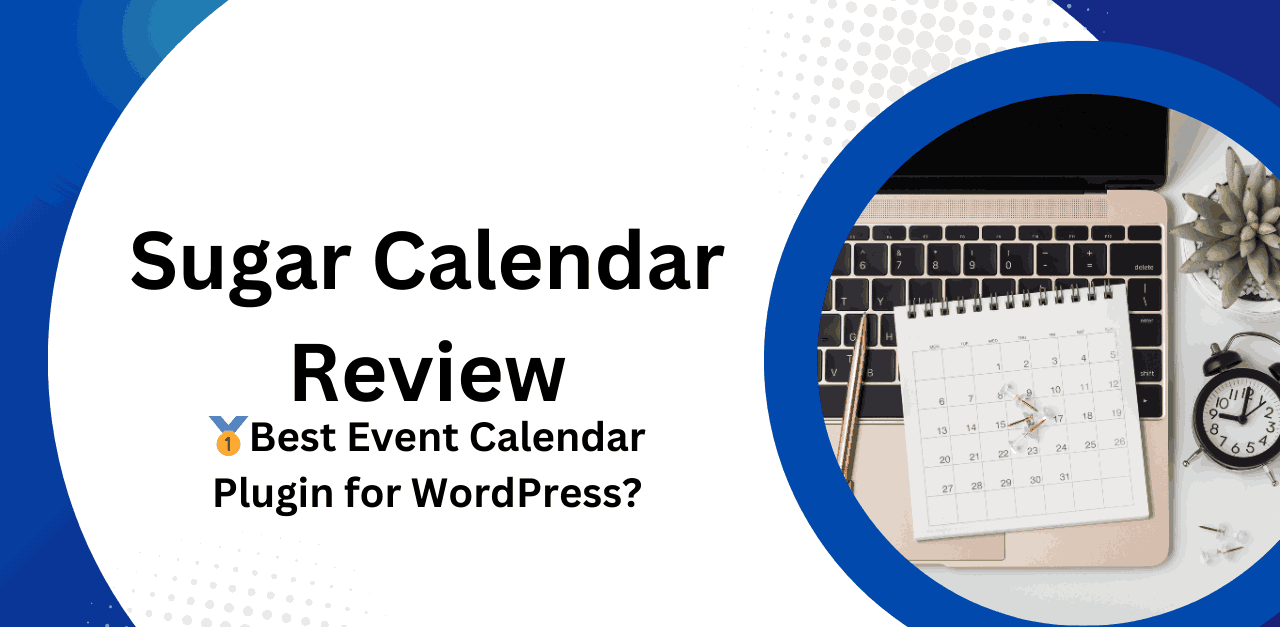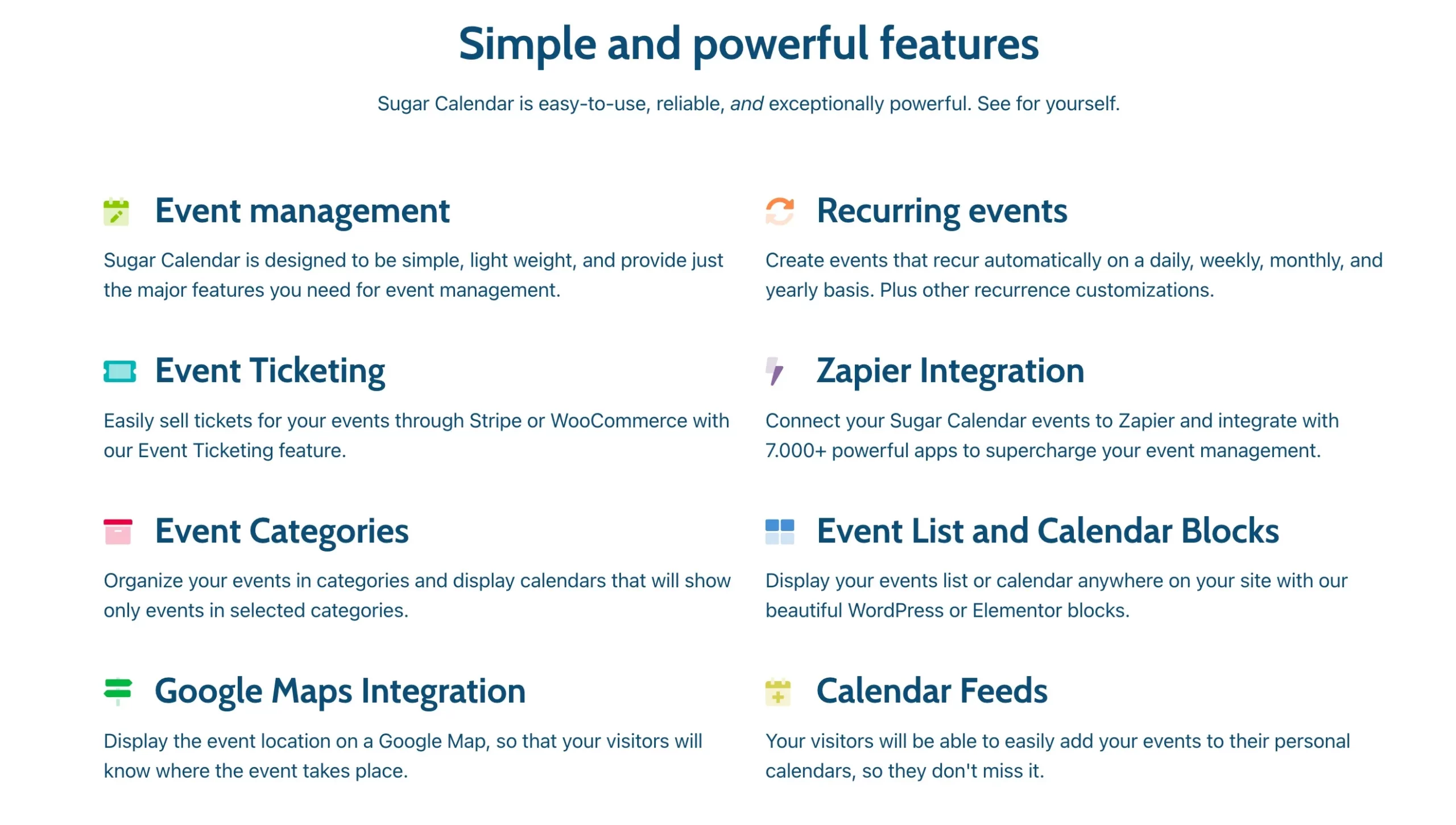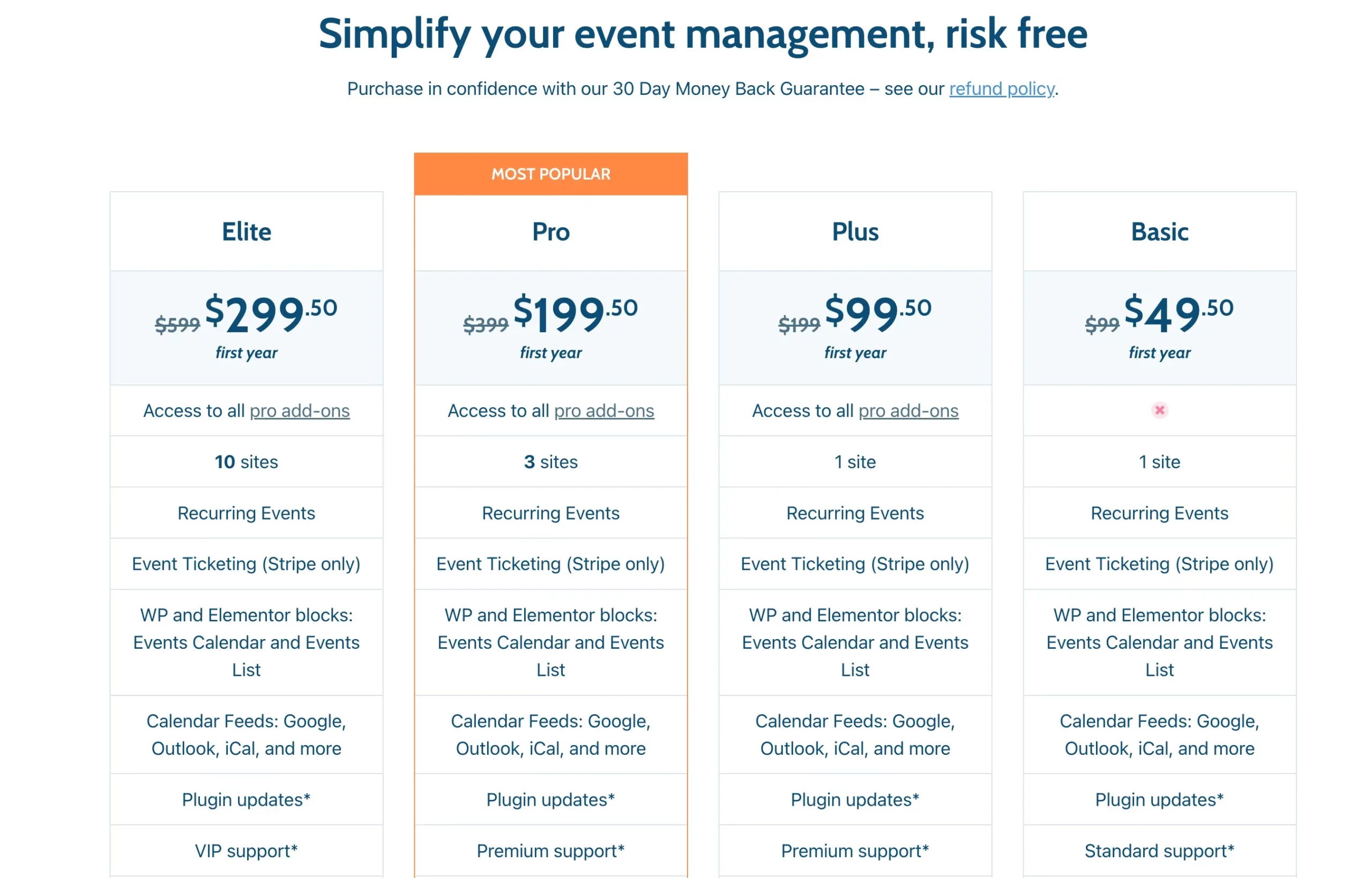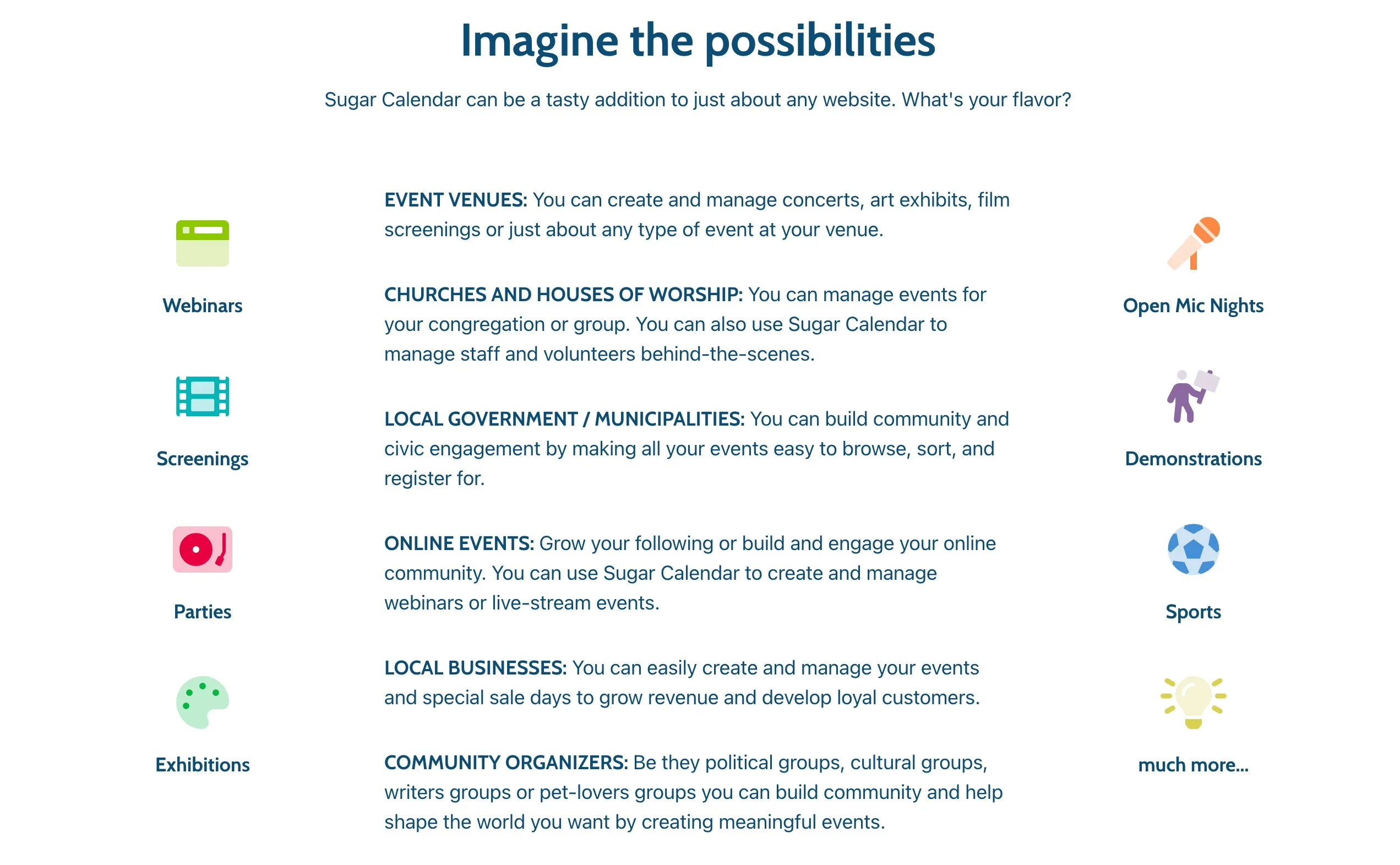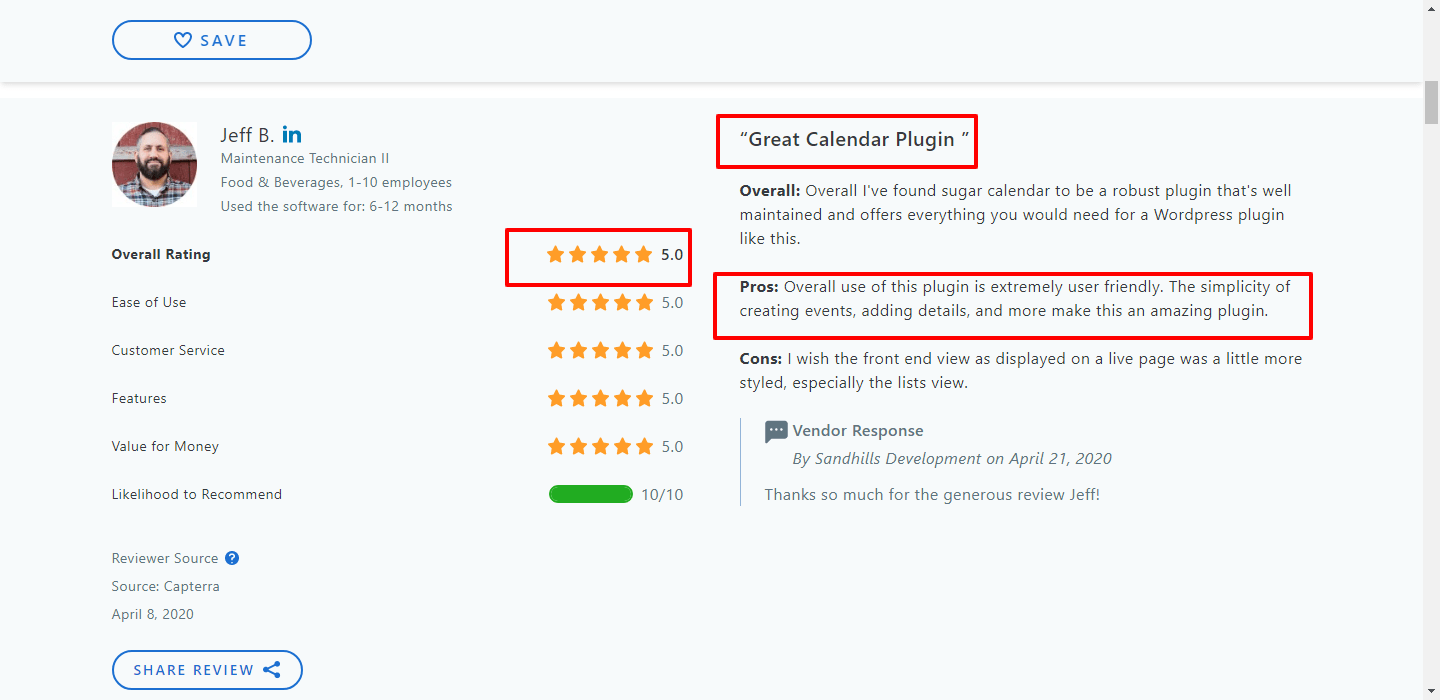Sugar Calendar is a simple, easy-to-use WordPress plugin designed to help you manage events on your website.
Whether you’re running a business, organizing events, or managing a blog, Sugar Calendar lets you create, display, and manage calendars effortlessly.
Its lightweight design ensures your site stays fast while offering powerful features like recurring events, time zone support, and integrations with tools like Google Calendar.
With a user-friendly interface and customization options, it’s perfect for beginners and advanced users alike. This review explores Sugar Calendar’s features, pricing, pros, and cons to help you decide if it’s the right tool for your needs.
So, let’s start with my Sugar Calendar Review without further ado.
Sugar Calendar Review 2025: 🚀 An Overview
Sugar Calendar is a reliable and powerful event calendar plugin for WordPress. Most WordPress Plugins are either too simple or highly complex and bloated.
But here, this plugin is designed to be simple and lightweight and provides the significant features you will need for any event management.
The best part is that the Sugar Calendar team is working hard to make it an advanced plugin while keeping it simple and easy to use for the event schedule.
This plugin was launched in June 2012 to provide a simple event management system for WordPress.
At that time, the creator, Pippin, discovered that other event management plugins were either too minimalistic or highly complex to operate.
Then, he decided to fix that simply by being an easy-to-use platform that mainly provides the primary features needed without any complications.
Sugar Calendar Free Add-ons
Basically, these free add-on plugins extend all the standard functionality of the Sugar Calendar.
So, let’s check out the add-ons features that are being offered by the free add-ons:
1. Google Maps
This is an add-on plugin for Sugar Calendar that easily displays a Google Map of the event’s location on the event detail page.
2. Ninja Forms Form Embed
This add-on to Sugar Calendar mainly allows you to add Ninja Forms to your events pages, so you can easily add registration forms as well.
3. Gravity Forms Form Embed
Generally, this add-on right to Sugar Calendar allows you to add a gravity form to your event pages to add the registration forms easily.
Sugar Calendar Pro Add-ons (Calendar Feeds)
With this Calendar Feeds Pro add-on plug-in, you can easily synchronize events from your calendars with Sugar Calendar for Google Calendar, iCal, Gnome Calendar, or any other calendar application.
Syncing is seamlessly done with the help of this pro-add right from your calendar, which is quite impressive.
It will save a lot of your time and effort here.
The best part is that as an Add-On Pro, it is accessible to all Professional and Ultimate licenses; you don’t have to pay for them if you have purchased the Professional or Ultimate Plan.
If you already have a Personal or Plus License, you can update from your account page and instantly access this add-on.
If you do not have a Sugar Calendar license, you can buy one on our Prices page. This pro add-on is impressive, offering reliable and advanced features.
The calendar feed options are mainly displayed in the administrator’s calendar view, such as on the front calendar view and the editing screen for each calendar.
There are four feed options present for each calendar:
- Google Calendar
- webcal
- Download the .ics file
- Direct URL .ics
.ics is a basic standard format for the events used by most calendar and event applications.
You can easily download the calendar file for the applications requiring a file import. Calendar applications that are synchronized with a URL can also use the direct URL option.
These four formats support almost all calendar applications. If you somehow discover an unsupported calendar application, you can contact them immediately and let them know.
This add-on even enables the “Add to calendar” option on individual event detail pages so that site visitors can easily add an event to the calendar application right of their choice.
Why Choose Sugar Calendar?
Sugar Calendar is the perfect tool for anyone looking to simplify event management while maintaining a professional, user-friendly website.
Forget cumbersome setups—Sugar Calendar’s intuitive interface makes creating, managing, and displaying events a breeze.
You can effortlessly add new events, define durations, set recurring schedules, sell tickets through Stripe or WooCommerce, and even display event locations with Google Maps.
View and edit events across multiple calendars with customizable views, including monthly, weekly, and list formats.
Sugar Calendar integrates seamlessly with powerful tools like Google Calendar, Outlook, Zapier, and WPForms, expanding its versatility. It’s ideal for managing events of all kinds, such as webinars, exhibitions, parties, or even live-streamed events.
From local governments and businesses to churches, venues, and community organizers, Sugar Calendar can cater to your unique needs.
Imagine the possibilities: streamline events, engage your audience, and simplify management with a plugin designed to work smoothly without overwhelming your website.
Whether for growing a business, building a community, or hosting special events, Sugar Calendar makes event management sweet and stress-free.
Sugar Calendar Customer Support
If you’re buying any plugin or tool, it’s super important to check the customer support of that product. As if somehow you were stuck with something that would help you.
But here, with Sugar Calendar, you will get reliable and friendly customer support. They will be happy to answer any questions you have and assist you with any problems you have.
Also, they have helpful documentation you can use, and maybe you can get to know what you’re looking for.
If you don’t find the solution you have been looking for, you can submit a ticket. Overall, it offers reliable and friendly customer support that you can rely on.
Sugar Calendar Reviews & Testimonials By Users
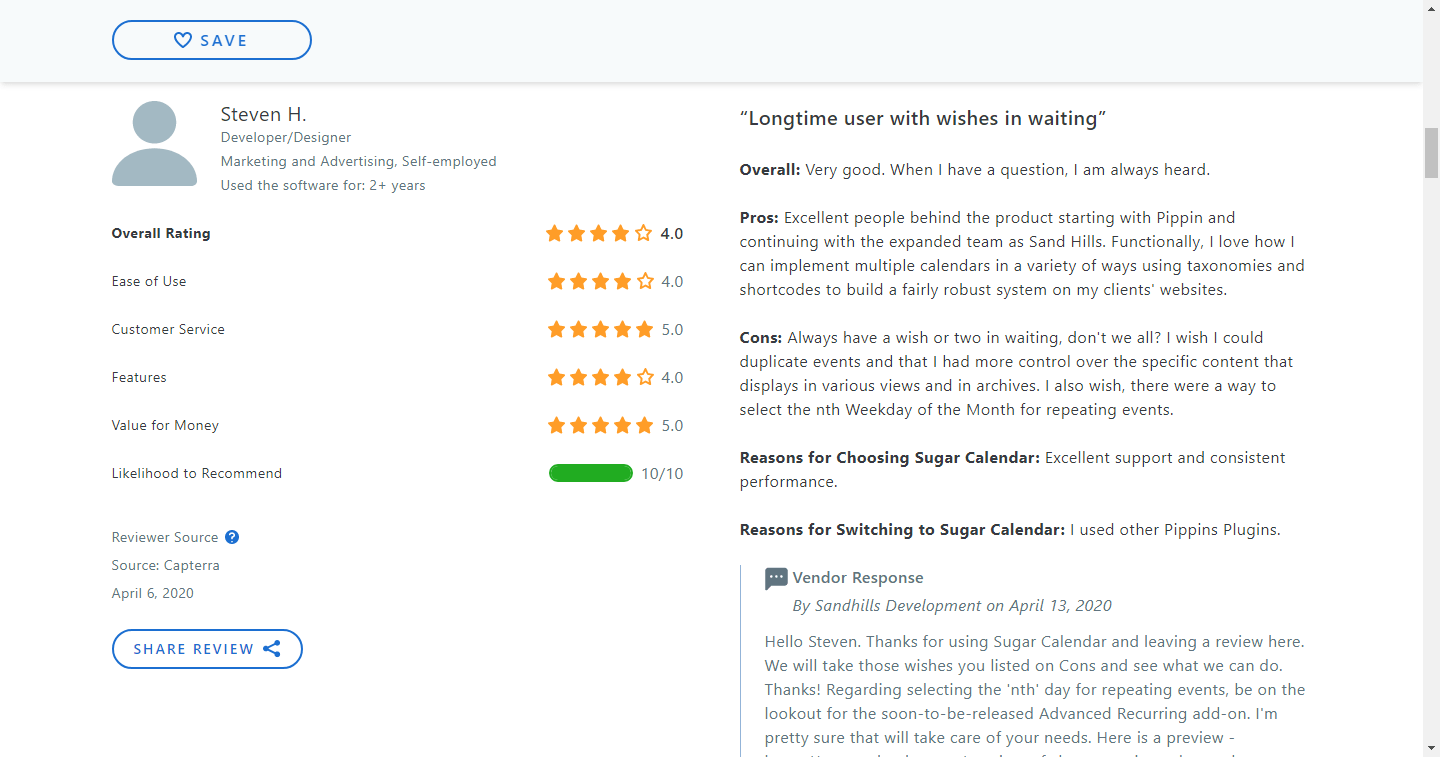
FAQs
🔥What is Sugar Calendar?
Adding a calendar of events to your WordPress site is a breeze with the Sugar Calendar plugin. Organizing and planning events are possible without any third-party software being installed. Sugar Calendar allows you to easily create a calendar for a single event or a series of events that repeat at set intervals. Manage the event ticketing process.
👉 Can I cancel my sugar calendar subscription?
Yes, you can cancel your subscription from your account page. You will have access to support and updates until the license key expires. This is one year from when you bought it.
✅ Can I purchase the pro-add-ons separately?
The pro-add-ons can only be purchased by professional or ultimate license holders. They cannot be bought separately.
✌ Do I get updates for the plugin?
Yes! Automatic updates are available for free with a valid license key.
🫤 Do Sugar Calendar offer a money-back Guarantee?
Sugar Calendar as a plugin is so confident in the quality of our product that if you don't absolutely love it, we'll give your money back.
🫤 Will Sugar Calendar work on WordPress.com ?
Sugar Calendar works on WordPress installations that you host yourself or on WordPress.com if you have a Business plan. A Business plan allows third-party plugins like Sugar Calendar to be installed.
🔥 How do I use a sugar Calendar in WordPress?
To the /wp-content/plugins/ directory, upload the sugar calendar-lite folder, Use WordPress Plugins menu to activate the plugin. Create several events using the new Events post type. sc events calendar displays the calendar on any page. Visit yoursite.com/events to view the event archive.
✌How do you use a sugar calendar?
Install Sugar Calendar Plugin. First, you need to create an account on Sugar Calendar. Make a new schedule. Add new events to the calendar. Take care of your plans and events. Add the Calendar of Events to Your Website.
Quick Links:
- LinksManagement Review
- WP Event Manager Plugin Review
- Kartra vs Kajabi
- Best BuddyPress Plugins
- Sensei Review
- Advance Ads Plugin
Conclusion: Sugar Calendar Review 2025
Overall, I have been using Sugar Calendar for the past few months, and it has proven to be a robust plugin, with recent updates that keep the plugins updated. Many features make this an excellent choice as your go-to WordPress Event Plugin.
Sugar Calendar is an event management plugin that can help you easily create and track the events you want to attend.
With features like location, date, time, color coding for different calendars, and more, this tool makes it easy to stay organized.
Sugar Calendar is reliable, affordable, and straightforward to use. In the dashboard, everything is easy to add and apply.
You can easily create any event with many features like adding location, specific time and date, and even more. With the help of this Events Calendar Plugin, you can do much more.