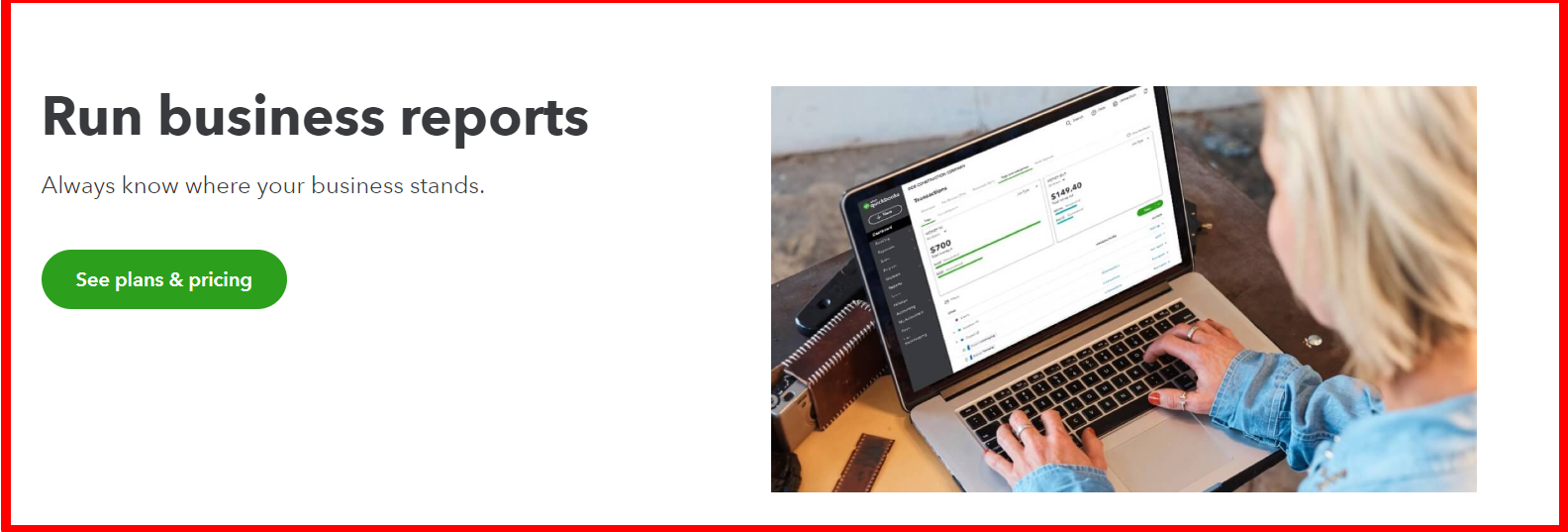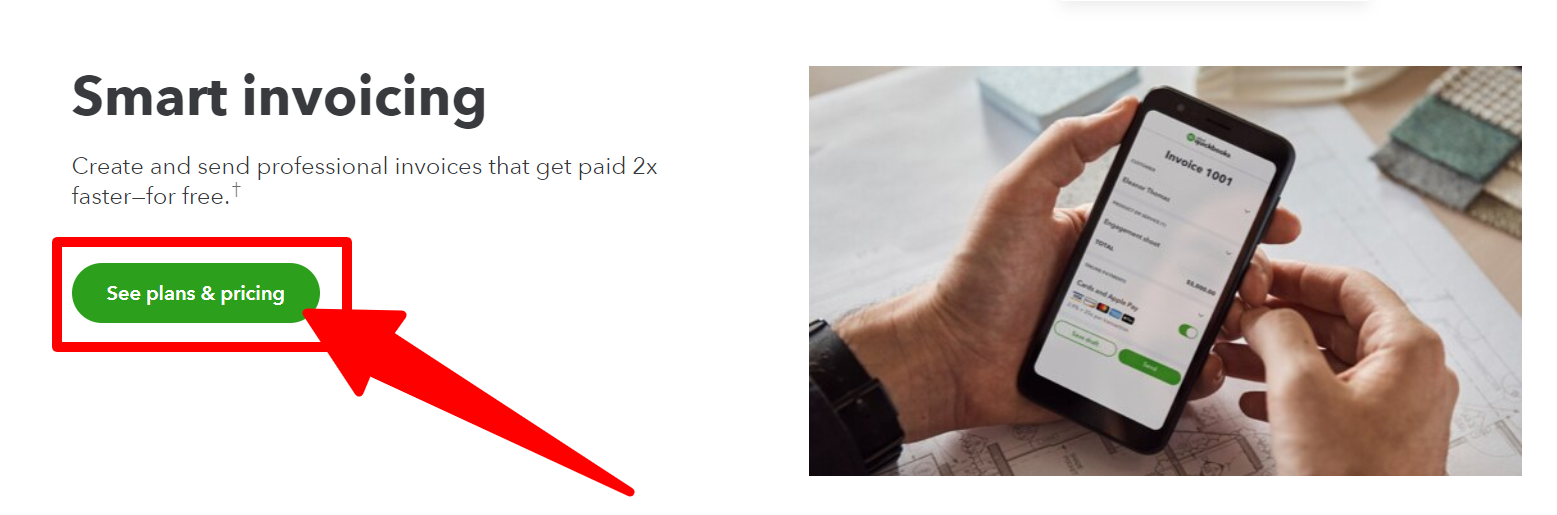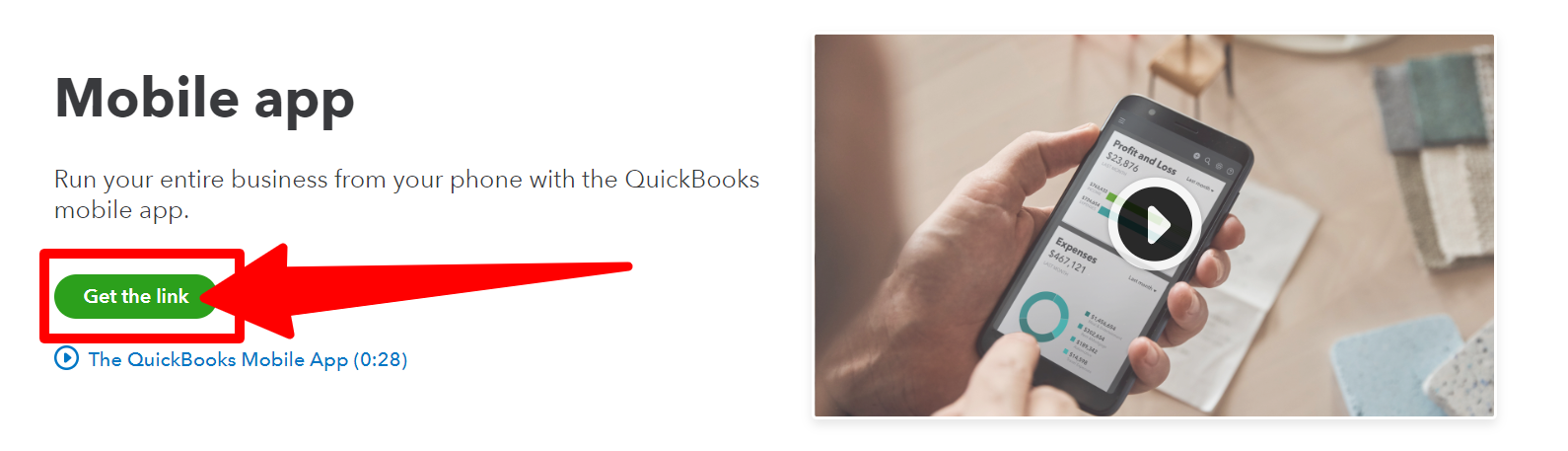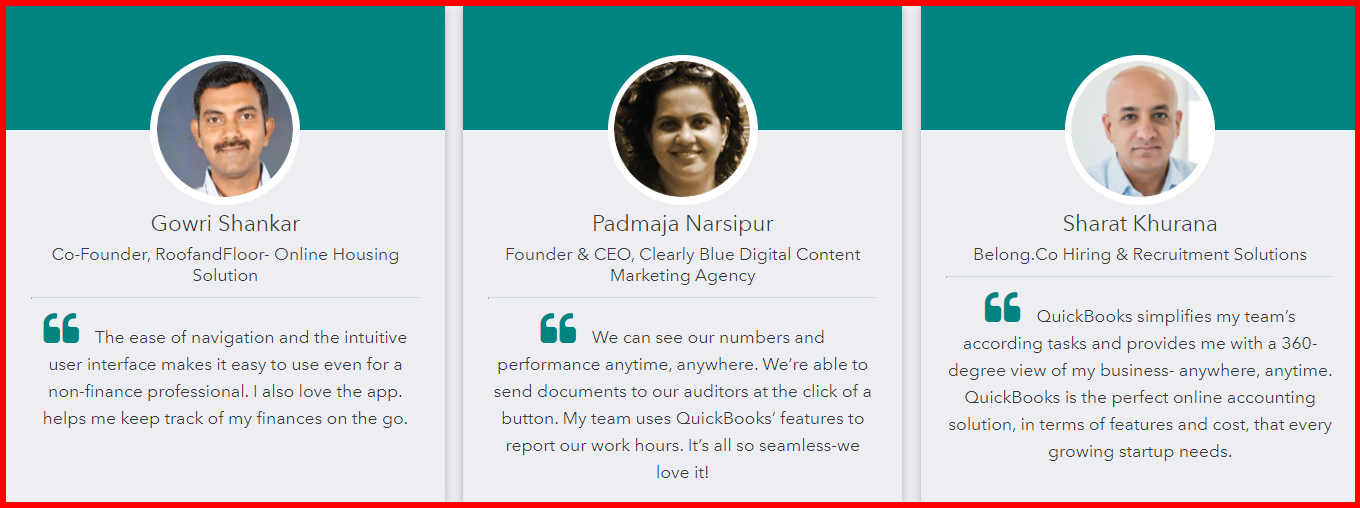QuickbooksLearn More |

TallyLearn More |
|---|---|
| $ Pricing | $11 | 18k Inr |
| Best for |
Quickbook is basically an accounting software that is developed and marketed by Intuit. It is mainly famous mostly among Small to Medium size Business |
It is multi-functional software that includes inventory management, payroll management, accounts management, cost center management, go-downs manageme |
| Features |
|
|
| Pros | |
|
|
| Cons | |
|
|
| Ease of Use | |
|
Efficient for small businesses and accountants, Easy to use |
Cannot access through phone or tablet |
| Value For Money | |
|
Pricing is affordable |
Only one pricing package is available |
| Customer Support | |
|
QuickBooks offers support for QuickBooks Online through QuickBooks Gold Partners |
Tally offers support for Tally ERP 9 through the Tally Institute of Learning |
QuickBooks vs Tally Both are popular accounting software options, especially in India. QuickBooks, developed by Intuit, is a cloud-based solution ideal for small and medium-sized businesses. It offers easy-to-use features like invoicing, expense tracking, and financial reporting, making it perfect for users with little accounting knowledge.
QuickBooks also provides flexible pricing through a subscription model. Tally, on the other hand, is well-known for its strong accounting capabilities and deep integration with Indian business practices.
In this comparison, we’ll explore the key differences between QuickBooks and Tally to help you choose the best option for your business.
Quickbooks vs. Tally: Overview
Key Features of Quickbooks
Here are the features of Quickbooks:
1. Real-time view of Information:
Quickbooks allows you to create and send invoices, track sales and transactions on the go, and work from anywhere, anytime. It also offers cloud storage.
The best part about QuickBooks is that you don’t need any prior training or an expert to use it.
You are allowed to connect your bank account, which automatically imports and categorizes transactions. You can also add third-party apps or tools to take snapshots of receipts and save them on mobile.
2. Communication Made Easy:
Quickbooks have made coordination and communication easy. Instead of calling your clients or mailing them manually for payment reminders, you can send the journal entries to your clients without any third-party tool.
You can send the journal entries as an attachment without the hassle of printing or exporting them as a PDF.
If you don’t have enough time to check the bills manually, you can use Quickbooks tools to scan and highlight the errors in the document.
3. Cloud Accounting;
You can access it from anywhere, anytime. You can access your account, stay organized, and manage your business from any device. You can use Quickbooks on your desktop, mobile, or tablet.
4. Easy Functionality:
One of the biggest hurdles with accounting software is its difficulty in understanding. Well, Quickbooks is easy to handle and manage accounting software. It helps you keep a record of financial transactions, including sales, income, payroll, daily expenses, etc.
It also helps you in budgeting.
5. Usability;
Quickbooks has an easy-to-understand user interface. It allows you to enter or segregate data in different batches and import numbers from Excel sheets and files.
6. Reporting;
The greatest advantage of Quickbooks is that you can generate reports without exporting the data to an Excel sheet. Quickbooks has a separate report menu where you can automatically generate reports like profit and loss sheets, cash flow statements, balance sheets, etc.
You can do manual work if you require something more.
7. Invoicing:
With Quickbooks, you can create custom and professional invoices, sales receipts, etc within a few clicks.
8. Cash Flow Management:
Keeping a track of payments manually is quite difficult. With Quickbooks, you can save invoices and bills from vendors and pay them on the due date. You can schedule recurring payments and save time.
9. Multiple Users Allowed:
Quickbooks aren’t limited only to one login or one device. Multiple users can access it. So, if you want to invite any of your associates or accountants for assistance, you can do it.
10. Mobile Apps;
You don’t need to start the entire system or laptop to access your account information. Quickbooks has a mobile application that can be accessed through Android or iOS devices.
You can easily access all the information by phone or tablet.
11. Time Tracking:
With Quickbooks, you can easily track billable hours and clock employee time. You can even track billable hours by employees or clients and automatically add them to invoices.
12. Free Unlimited Support:
In case you feel stuck or confused at any point then you can definitely contact the support and they will help you.
8 Key Features of Tally:
Here are the features of Tally:
1. Interest Calculator;
Tally offers to use different interest calculation methods which are and can be customized for every invoice and transaction. Once the calculation is completed the user gets a detailed report of the interest.
The reports help in knowing the balance amount that is yet to receive from the client.
I remember, when I used it we created 2 different interest calculators for interstate and intrastate.
2. Voucher Entry;
Tally has a voucher entry system that allows you to diversify your transactions at ease.
As per the accounting terminology, a Voucher is basically a document that carries details of business transactions.
Tally ERP software offers you several similar accounting vouchers, you can even create a customized voucher as per your choice.
3. Individual Bill Tracking;
THE Tally ERP system allows you to track the bills of trading and non-trading accounts.
You can easily track the bill details with all the essential information which includes accounts payable, accounts receivable, receipts, adjustments to be made against some bills, etc,
4. Ledger Integration:
Tally offers to integrate multiple ledgers including Sales Ledger, Single Ledger, Purchase Ledger, General Ledger, etc.
Segmentation of ledgers into different groups makes the accounting process easy to manage. It helps in data entry and record keeping of files.
5. Auditing, Budgeting & Controlling;
Tally’s feature helps you track the changes and make the corrections easily if required at any point. You can even use the security levels and gain robust access control,
The tally comes with superior audit capabilities which ensure the user has unlimited periods and budgets.
6. Replaces Accounting Codes;
Coding scares most of us. Not every accountant or accounting professional has good technical knowledge or knows to code, Tally is the escape for such people.
Tally replaces accounting codes with regular account names, It eases the maintenance of the complex ledger.
Tally has replaced the accounting codes. The replacement of accounting codes has made Tally be easy to use accounting software.
7. Tally supports multiple currencies;
Companies that deal internationally often find it difficult to manage the transactions as the rate fluctuates. Tally makes this difficult easy for businesses.
Businesses often deal in several currencies across the globe. It makes it difficult to keep track of business activities, Tally can definitely help you sort.
8. Complete Billing Information;
Tally enables users to handle the top to bottom billing information which includes accounts receivable, accounts payable, pending amounts, etc. It helps organizations in the allocation of payments regarding invoices and overdue.
Tally helps you segregate the customers using the billing information.
Irrespective of the organization’s business size or business type, one can use tally and make the best out of it.
Pricing Comparison: Quickbooks vs Tally
Here is the price comparison:
Quickbooks vs Tally: Pros & Cons
Here are the pros & cons:
Pros of Tally:
- Provides all the accounting elements
- No third-party tool is needed to do any task
- Easy to understand use, no coding required
- Offers complete client information
- Supports multiple currencies
Cons of Tally:
- Only one pricing package is available
- System crashes sometimes
- No cloud storage
- Cannot access through phone or tablet
Here are the pros & cons:
Pros of Quickbooks:
- Efficient for small businesses and accountants
- Easy to use
- Reports can be generated easily
- Pricing is affordable
- Integrates with third-party tools easily
Cons of Quickbooks
- System crashes easily
- File size limitations
- The limitation with the number of users
- Lack of industry-specific and business-specific features
- Not the right choice for e-commerce businesses as it does not includes important features like tracking, barcode scanning, etc
- Limited reporting
Quickbooks Testimonials
Frequently Asked Questions:
Can I learn Quickbook for free?
Yes, you can learn QuickBooks for free through QuickBooks Online Tutorials and from via QuickBooks Demo Tool.
Can I download Quickbooks app on mobile?
You can download QuickBooks Mobile App, access App Store or Google Play and select ‘Install’.
What is use of tally?
Tally handles accounting, inventory management, order management, tax management, payroll, banking and many such requirements of the business
Can I install tally in Mobile?
Yes, you can install and run Tally on an Android mobile.
Quick Links:
- Fetcher vs Sellerboard: In-Depth Comparison ( Pros & Cons) Who Wins?
- FastComet Vs A2 Hosting Vs Cloudways 2024: Find Out Who Wins?
Conclusion: Quickbooks vs Tally Comparison 2024
Quickbooks & Tally are both amazing accounting tools in their ways.
Quickbooks is a cloud-based software that can be accessed by any device, whereas Tally can only be accessed via desktop.
If you are a small business and you’re looking for software mainly for making invoices, then Quickbook is definitely a solution for you. However, Quickbook does not support inventory management.
If you’re a medium-sized or a big business, then Tally is definitely a solution for you.
Tally is a complete accounting solution. However, both solutions have their own benefits and issues, and you need to be clear about them before choosing the software for your business.
Anyone can operate Quickbooks, but to manage and handle tally, you would need training or a trained person.
As an experienced Tally user, I can tell you it is not very easy to handle, but it’s a complete solution.