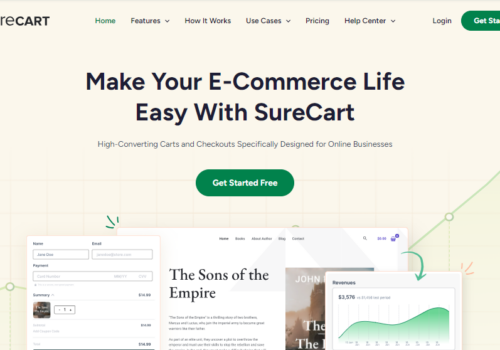- Unbounce is a top-notch landing page builder that allows individuals to design beautiful landing pages with a high conversion rate for their marketing efforts.
- Marketing software suite Kartra allows you to simply create landing pages and sales funnels, as well as to sell or service products or manage and automate your email list, and develop membership websites.
- Clickfunnels is a good idea if you want a tool that will help you create high-converting sales funnels, generate leads, and even develop membership sites.
Let’s Get into the top three OptimizePress Alternatives that have caught my attention. Just as you aim to take your website to the next level, I’ve been scouring through these solutions to understand their ins and outs.
From features and integration options to pricing plans and support availability, I’ve covered you with comprehensive insights.
I understand that your ultimate objective is to make an informed decision when building or upgrading your website.
My aim is to assist you in achieving exactly what you require with minimal complications while still enjoying all the fantastic features you desire. As we go through each option, you will understand why I believe these solutions are worthy of serious consideration.
A meaningful comparison between OptimizePress Alternatives and its competitors can only be made if we closely examine the product itself.
🏆Best OptimizePress Alternatives
1. Unbounce:
Unbounce is a top-notch landing page builder that allows individuals to design beautiful landing pages with a high conversion rate for their marketing efforts.
Along with landing pages, you may turn individuals who visit your website into leads by using landing pages, sticky bars, and popups.
Unbounce Features:
- Landing pages.
- Ads.
- Sticky bars.
- To make it easier for users, the UI uses a drag-and-drop system.
- Completely mobile-friendly.
- WordPress publishing is as simple as clicking a button after installing the plugin.
- Wallpapers and backgrounds for video.
- It is possible to conduct A/B testing.
- A dashboard that provides real-time data visualization to your website with one click. It’s a cinch using this method. Your popups and landing pages will be put up in minutes.
2. Kartra:
Marketing software suite Kartra allows you to simply create landing pages and sales funnels, as well as to sell or service products, manage and automate your email list, and develop membership websites.
Kartra Features:
- A drag-and-drop page-building interface that is easy to use
- Options for the checkout procedure
- Getting new customers is essential
- Marketing planning and sales funnels should be put in place
- The use of automated e-mail marketing campaigns
- Do not use external plugins to build membership websites.
- This feature lets customers ask questions and interact with you in real time.
You’ll need appointment scheduling options for your clients to schedule appointments with you.
3. ClickFunnels:
Clickfunnels is a good idea if you want a tool that will help you create high-converting sales funnels, generate leads, and even develop membership sites.
Creating landing pages, opt-in forms, and websites for your business has never been easier than with Clickfunnels.
ClickFunnels Features:
- A Page builder that works by dragging and dropping elements.
- Groceries in a shopping cart.
- Automated email and autoresponder systems.
- Use of it is a cinch.
- Designed with mobile devices in mind.
- For experiments, the A/B approach is employed.
- Create a system for retaining consumers.
- People can join your website if you create one.
- Allows users to set up subscriptions with drip material.
- Affiliates of BackPack can participate in a program designed specifically for them.
- Software analysis and monitoring tools.
- Sorting of the list.
- Email autoresponders and CRM.
4. Divi Builder:
Divi Builder comes with a selection of pre-made page templates to get you started and the ability to create custom designs from scratch.
With its library of modules, you can also create sophisticated functionality such as membership sites, eCommerce stores, and more.
Divi’s pricing plans are surprisingly affordable for all users—from small businesses to large enterprises. In addition to Divi Builder, several other popular page builders are available today.
These include WordPress Page Builder by SiteOrigin, Elementor, Beaver Builder, and more. Each one offers unique features and design capabilities that can help you quickly create stunning pages for your website.
Divi Builder Features:
Here are just some of its best features:
- Intuitive Drag & Drop Interface – The simple drag-and-drop interface makes it easy to customize and quickly create beautiful, unique websites.
- Responsive Editing – With Divi Builder, you can make changes to your design on the fly and in real-time for all devices, from desktop to mobile.
- Custom Fonts & Colors – You can easily choose any font or color scheme that suits your website’s theme.
- Pre-Made Page Layouts – Divi Builder has a library of professionally designed page layouts that can be customized in minutes.
- Video Backgrounds – Add background videos for engaging animations or use the built-in backgrounds for quick and easy customization.
- Social Sharing Buttons – Easily add social media buttons to your website to share your content across all platforms.
FAQs❓
😎Q. What are some alternatives to OptimizePress?
A. There are several alternatives to OptimizePress alternatives, including Beaver Builder, Elementor, and Brizy. Each of these tools offers different features and advantages that could be suitable for your project needs. Using WordPress plugins such as Thrive Architect and Divi can also provide an easy way to build custom WordPress websites. Ultimately, it is important to compare the features and pricing of these options to determine the best choice for your project.
🏆Q. What are the advantages of using OptimizePress alternatives?
A. Each OptimizePress alternative has its advantages, depending on what features you need and what price point you are looking for. For instance, Beaver Builder and Elementor have many features and customization options for creating WordPress sites quickly and easily. Brizy is also easy to use but offers fewer features than the other two. Thrive Architect and Divi offer powerful editor capabilities that allow you to easily create professional-looking websites. Ultimately, it is important to review the features and pricing of each option to determine which is best for your project.
💥Q. Does OptimizePress offer any free trial period?
A. Yes, OptimizePress alternatives offer a 14-day free trial period for its products. If you decide that OptimizePress alternatives are not right for your project, you can cancel at any time during the trial period and will not be charged. Additionally, many of the OptimizePress alternatives offer free trials as well, so it is worth comparing them to see which one works best for you.
Quick Links:
- OptimizePress Pricing
- OptimizePress vs Leadpages
- OptimizePress Alternatives
- Sendpulse vs Mailchimp
- Moosend vs Sendpulse
- SendPulse Review
- Sendlane Pricing
- HubSpot Free trial
Conclusion: OptimizePress Alternatives 2024
To sum up, I’ve discovered a range of OptimizePress alternatives that offer exciting possibilities for optimizing your web page design.
As I’ve delved into these options, I’ve come to appreciate the diversity available. As you have your preferences, I’ve found solutions catering to various tastes and requirements.
As you navigate this process, remember to back up your content regularly. It’s a simple yet crucial practice that guarantees your data’s safety, no matter which direction you choose for your web page design.
So, whether you’re aiming for simplicity, an extensive toolkit, or something in between, rest assured that an OptimizePress alternative is perfect for your needs.