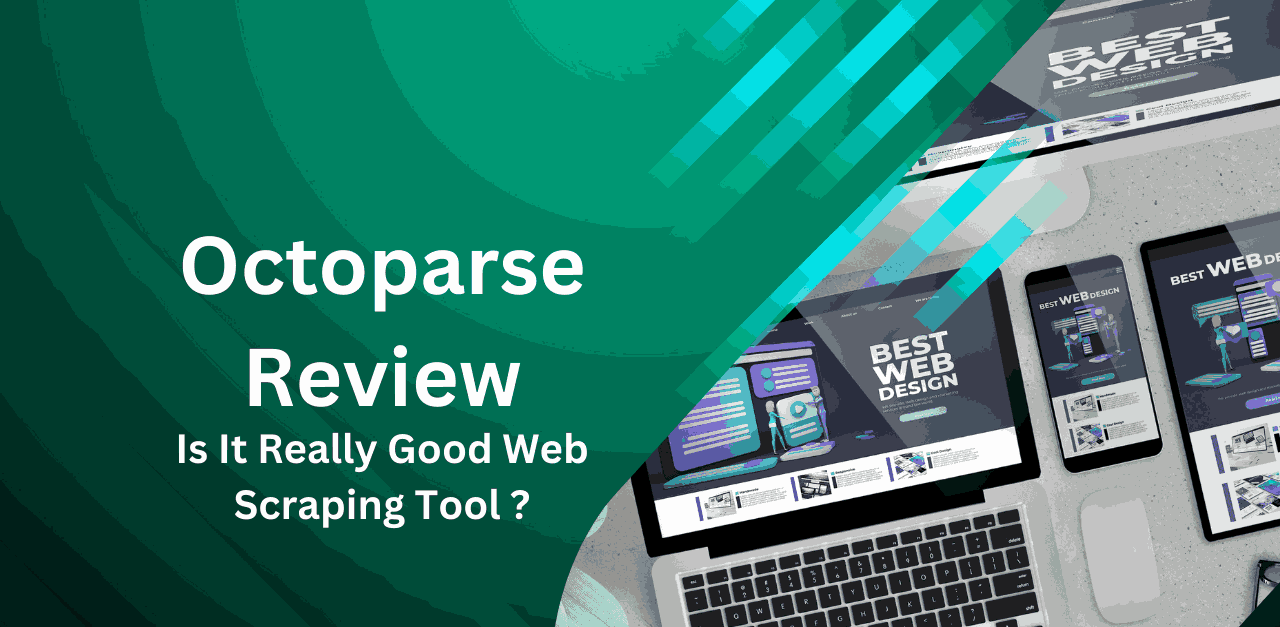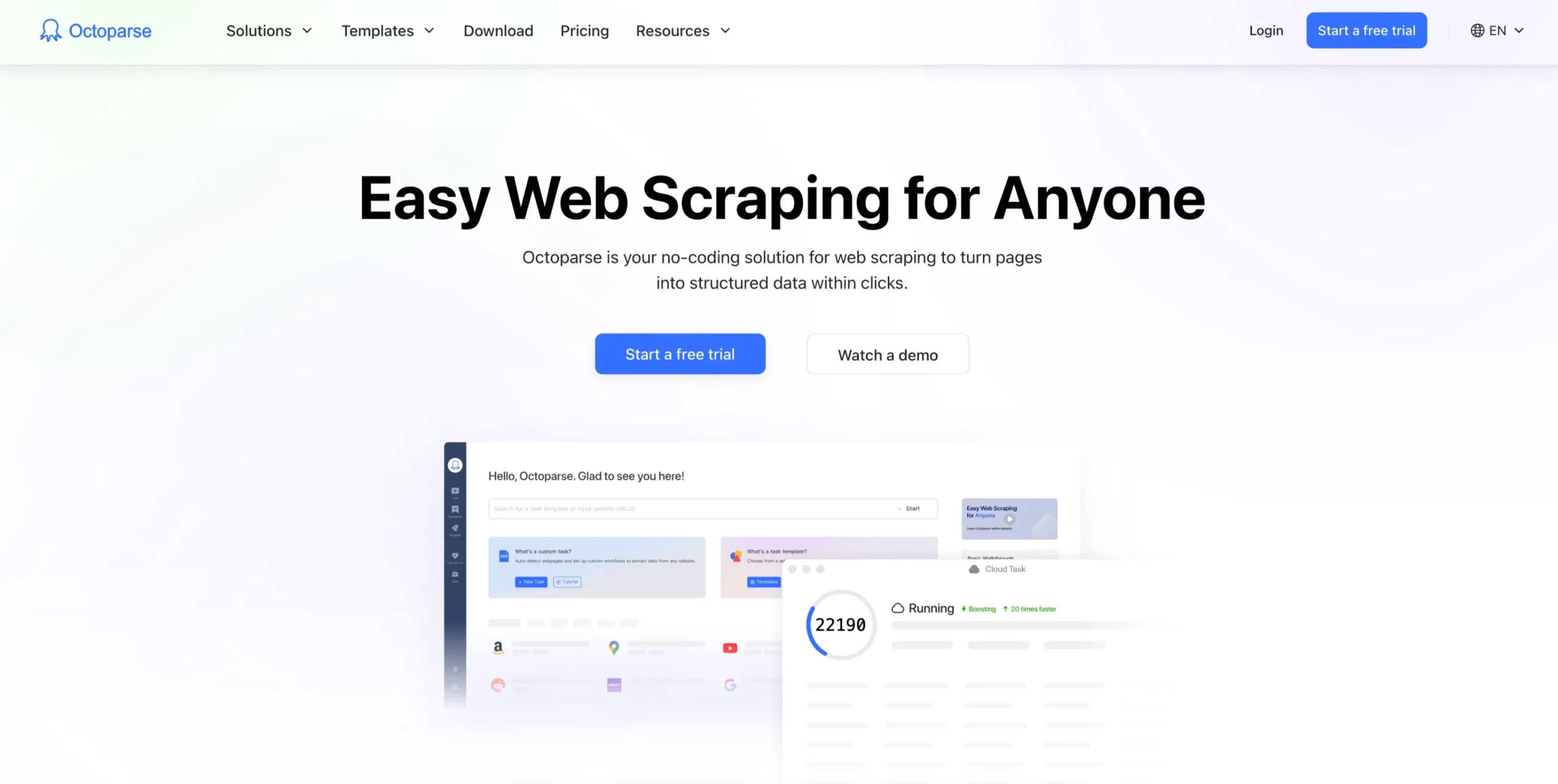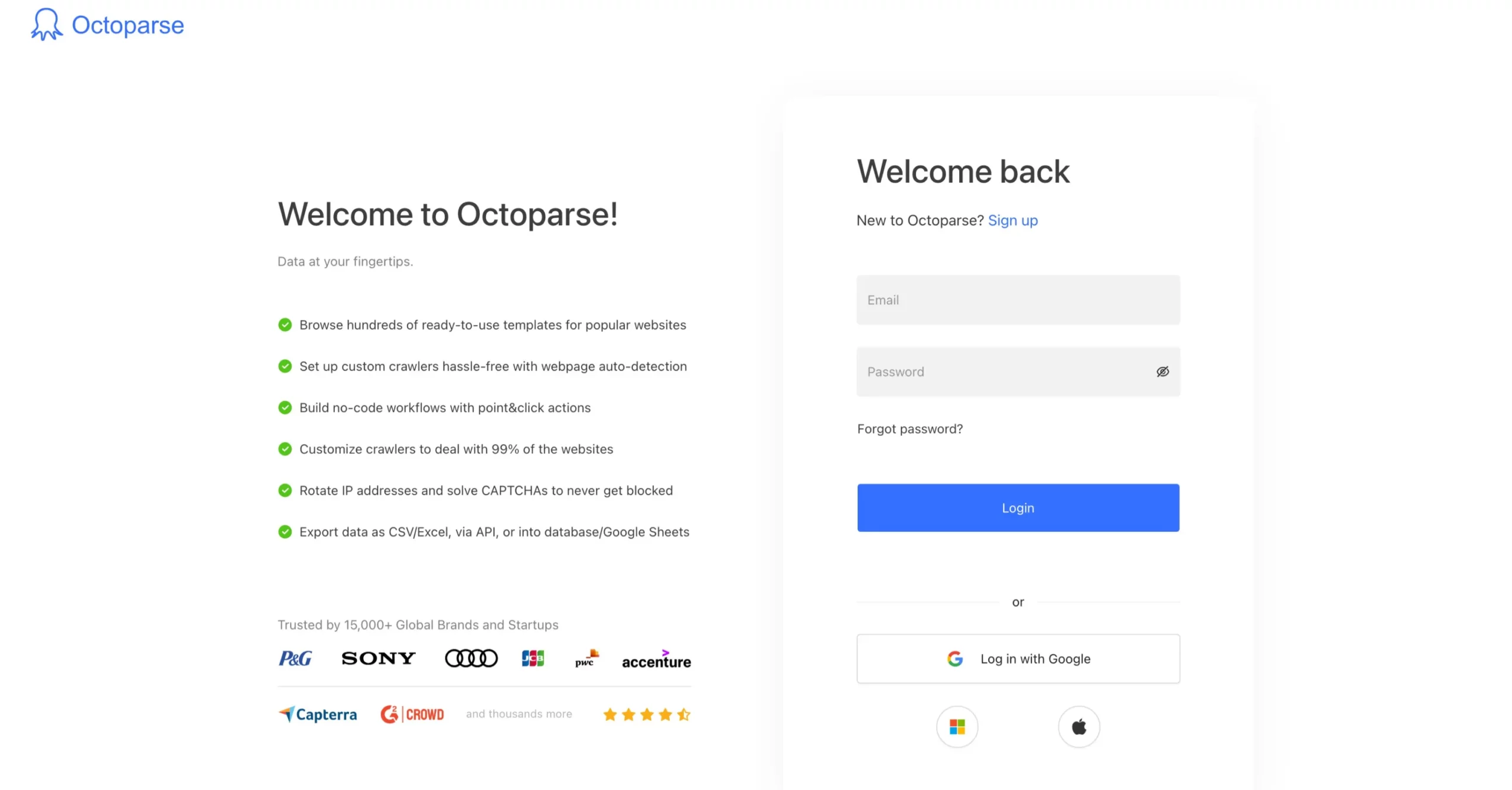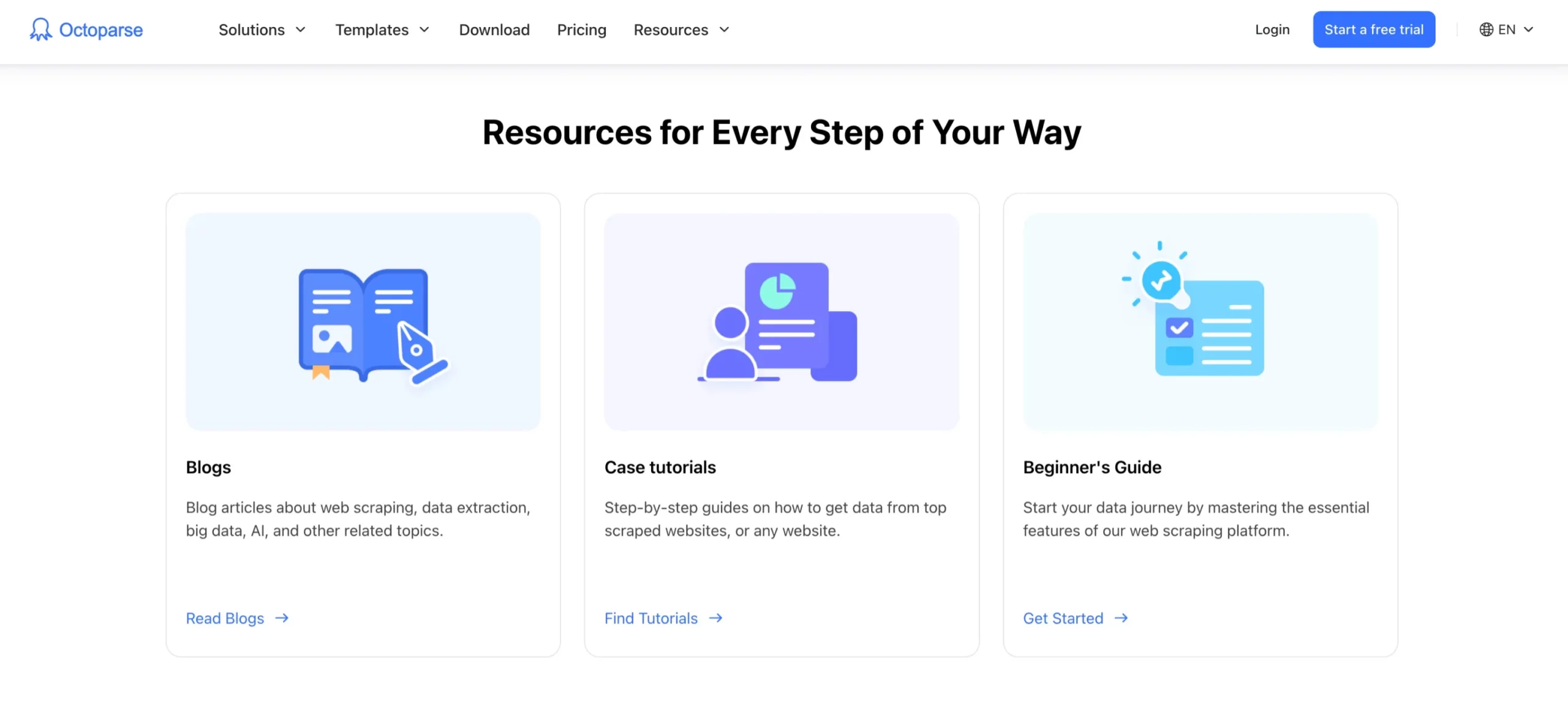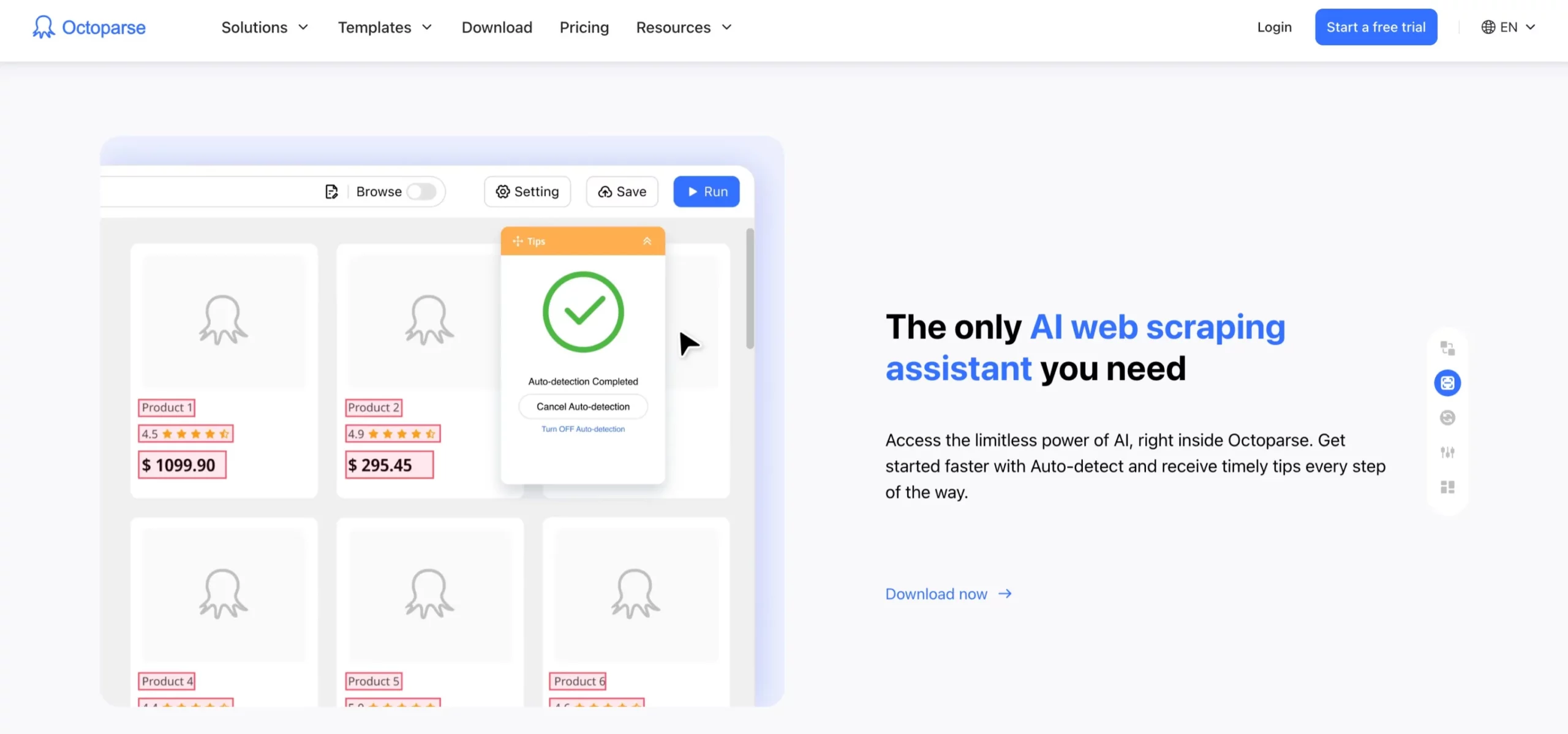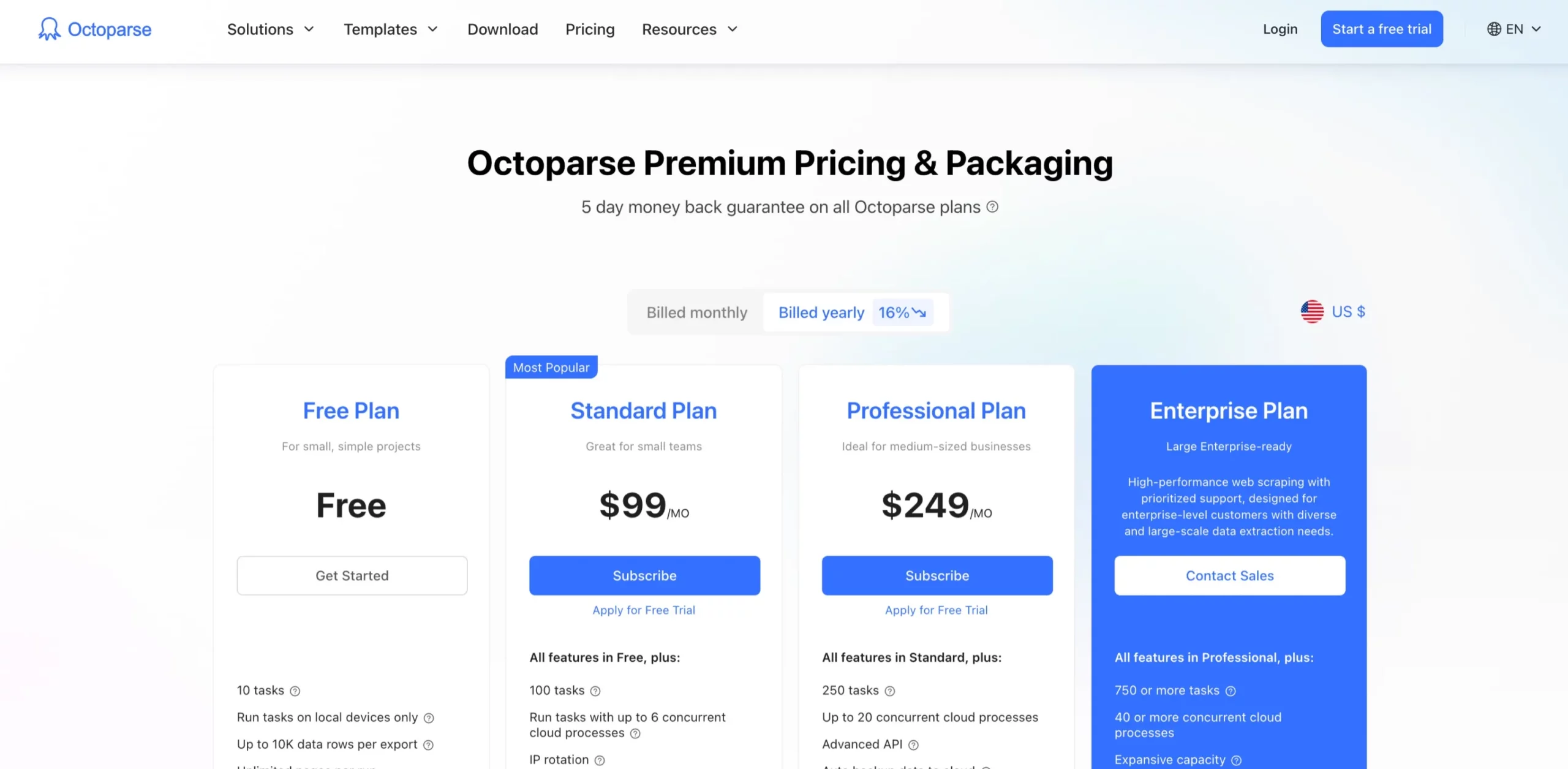Octoparse is a powerful tool for grabbing information from websites without being a computer expert.
It’s user-friendly, so you can get data from any website, even if it changes or moves around. Once you’ve got the data, you can organize it neatly in different file formats, such as CSV, Excel, HTML, or TXT.
It works well with the latest Windows and Mac operating systems, especially Windows 7, 8, and 10.
The best part is that you don’t need to know any fancy coding to use it. It’s easy for anyone. What’s cool about Octoparse is that it acts like a human browsing the web.
It can open web pages, type in things, log in to accounts, and more, just like you would. It even has a web browser that you can use to grab information from web pages.
You can use Octoparse on your own computer (local) or the Internet (cloud) to scrape data from websites. Thanks to the cloud service it offers, it’s super fast, especially when you want to scrape lots of pages quickly.
Please note: You can get Octoparse 8.4 from their official website. It’s compatible with Windows (7, 8, 10) and macOS (10.10 and above) operating systems. However, if you’re using an older Windows XP system or a 32-bit system, you should download Octoparse 7.3.0 instead.
Octoparse Review 2024: An Overview
Octoparse 8.4 is the latest version of the software, which can be downloaded from its official website. It’s suitable for users of Windows 7, 8, or 10 and macOS versions 10.10 and higher.
For older or 32-bit Windows systems (like Windows XP), Octoparse provides an alternative version, Octoparse 7.3.0.
This ensures that users with various system configurations can still access and benefit from Octoparse’s web scraping capabilities.
So, you have options based on your operating system, ensuring compatibility and accessibility for many users.
| Specification | Details |
| Supported Devices | Windows XP, 7, 8, 10, Mac |
| Popular Countries | Worldwide, popular in many countries |
| Supported Languages | English, Japanese (Spanish coming soon) |
| Support | Video Tutorials, Online Support, FAQ, Forum, Knowledge Base |
| Free Trial | 14 days available |
| Pricing | Freemium |
How to Install Octoparse?
To install Octoparse on your Windows or Mac device, follow these simple steps:
Step 1- Download Octoparse Installer:
Visit the Octoparse website. The leading installer for your operating system (Windows or Mac).
Step 2- Unzip the Downloaded File:
After the download is complete, unzip the downloaded file.
If you have any active anti-virus software, it’s a good idea to disable it during installation to prevent any interference temporarily.
Step 3- Initiate Installation:
Locate the .exe file (for Windows) or the installation file (for Mac) within the unzipped folder.
Double-click this file to start the installation process.
Step 4- Follow Installation Instructions:
Simply follow the on-screen instructions provided by the installer.
The installation will proceed, and the necessary files will be copied to your device.
Step 5- Log In:
Once the installation is complete, launch the Octoparse software.
Log in using your Octoparse account credentials.
With these steps, you’ll have Octoparse installed and ready to help you extract data from websites.
What Can You Scrape With Octoparse?
With Octoparse software, you can scrape a diverse range of data, including:
- Text, Links, Image URLs: You can extract text content, hyperlinks, and URLs of images.
- Data from Drop-Down Menus: Octoparse allows you to interact with and extract data from website drop-down menus.
- Social Media Content: This includes posts, tweets, images, and comments from various social media networks like Facebook, Twitter, and Instagram.
- Retail Information: Octoparse is handy for scraping retail-related data such as product prices, promotions, stock-keeping units (SKUs), product descriptions, and inventory details.
- Job Listings: You can gather job listings based on parameters like job title, location, or other criteria from job listing websites.
- Travel Data: Octoparse can scrape hotel prices, reviews, and ratings from websites like Expedia or TripAdvisor.
- News and Blogs: You can extract news articles, blog posts, and press releases from news websites and blogs.
- And More: Octoparse is versatile and can be used for other data extraction purposes.
For example, suppose you’re interested in tracking product prices on an e-commerce website.
In that case, Octoparse can help you scrape the prices, descriptions, and availability of different products, allowing you to monitor price changes and stock levels over time.
Similarly, suppose you want to collect data about job openings in a specific location.
In that case, Octoparse can automate gathering job titles, company names, and application deadlines from job listing websites, making your job search more efficient.
Who Should Use Octoparse?
Octoparse is a versatile tool that can benefit various individuals and professionals. Here’s a breakdown of who can benefit from using Octoparse:
1. New Businesses:
Pricing is crucial in the business world. New businesses can use Octoparse to scrape pricing data from competitors in real-time.
This helps them stay competitive by adjusting their prices and gaining an edge in the market.
Example: A small e-commerce startup can use Octoparse to monitor the prices of similar products competitors offer. By regularly scraping this data, they can make informed pricing decisions and attract more customers.
2. Digital Marketers:
Digital marketers use data to plan effective and profitable campaigns. Data scraping with Octoparse can expand their dataset, enabling them to create targeted marketing campaigns and choose the right SEO strategies.
Example: A digital marketing agency wants to launch a new ad campaign for a client. By using Octoparse to gather data on consumer preferences from various websites, they can tailor the campaign to match better what potential customers are looking for.
3. Sales Professionals:
Sales professionals need leads to convert into customers. Octoparse can help them extract data from platforms like LinkedIn without any coding. This data can generate high-quality leads for targeted sales and marketing efforts.
Example: A salesperson looking to reach potential clients can use Octoparse to extract contact information and job titles from LinkedIn profiles. This saves time and ensures that the salesperson is reaching the right audience.
4. Researchers:
Research can be time-consuming in the academic world. Octoparse simplifies this process by allowing researchers to scrape data from research paper publishing sites.
It’s a more efficient way to find the information they need.
Example: A graduate student researching climate change can use Octoparse to extract relevant data from scientific journals. This accelerates the data collection process and aids in their research.