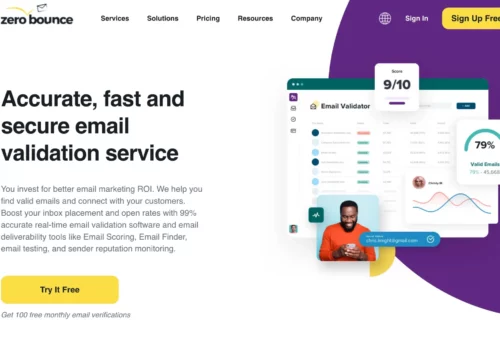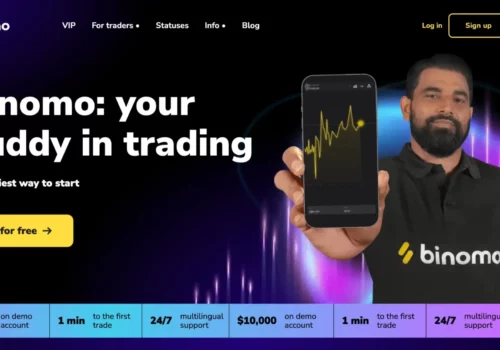Octoparse is a powerful tool for grabbing information from websites without being a computer expert.
It’s user-friendly, so you can get data from any website, even if it changes or moves around. Once you’ve got the data, you can organize it neatly in different file formats like CSV, Excel, HTML, or TXT.
It works well with the latest Windows and Mac operating systems, especially Windows 7, 8, and 10. The best part is that you don’t need to know any fancy coding to use it. It’s easy for anyone.
What’s cool about Octoparse is that it acts like a human browsing the web. It can open web pages, type in things, log in to accounts, and more, just like you would. It even has a web browser that you can use to grab information from web pages.
You can use Octoparse on your own computer (local) or the internet (cloud) to scrape data from websites. It’s super fast, especially when you want to scrape lots of pages quickly, thanks to the cloud service it offers.
Pl Note: You can get Octoparse 8.4 from their official website, and it’s compatible with both Windows (7, 8, 10) and macOS (10.10 and above) operating systems. However, if you’re using an older Windows XP system or a 32-bit system, you should download Octoparse 7.3.0 instead.
Octoparse Review 2024
Octoparse 8.4 is the latest version of the software and can be downloaded from their official website. It’s suitable for users with Windows 7, 8, or 10, as well as macOS versions 10.10 and higher.
For older or 32-bit Windows systems (like Windows XP), Octoparse provides an alternative version, Octoparse 7.3.0. This ensures that users with various system configurations can still access and benefit from Octoparse’s web scraping capabilities.
So, you have options based on your operating system, ensuring compatibility and accessibility for many users.
| Specification | Details |
| Supported Devices | Windows XP, 7, 8, 10, Mac |
| Popular Countries | Worldwide, popular in many countries |
| Supported Languages | English, Japanese (Spanish coming soon) |
| Support | Video Tutorials, Online Support, FAQ, Forum, Knowledge Base |
| Free Trial | 14 days available |
| Pricing | Freemium |
Integration with Zapier
This collaboration opens up a world of possibilities, allowing users to combine web scraping capabilities with a plethora of apps like Google Drive, Google Sheets, Slack, and many others.
Setting up this integration is a breeze:
- Access Zapier on your device, and you’re ready.
- Click the “Create Zap” button to start building your customized workflow. I had a brilliant idea: replacing Google Drive files with new documents processed in Octoparse.
- Here’s how to set up a trigger:
Use the search bar to find and select Octoparse. Connect it with your Octoparse account and configure your trigger.
Choose the specific Octoparse task you want to trigger, and you can search for it by its ID. Don’t worry if this sounds a bit tricky at first.
Octoparse’s documentation has your back, making it a straightforward process. (Tip: Make sure to run the task in the cloud for a smoother experience.)
Select the action app, which, in our example, is Google Docs.
Now comes the fun part: defining parameters and setting up the action:
- The Action event is crucial, so choose the option that best suits your needs.
- Fill in the details for the action in the “Set up action” fields.
The best part? It gets even more accessible with practice.
My second run at creating a new Zap proved to be remarkably smooth. It just takes a bit of getting used to and perhaps a little reading.
Both Zapier and Octoparse have you covered with their tutorials, ensuring that you won’t need to invest a ton of time in research.
How to Install Octoparse?
To install Octoparse on your Windows or Mac device, follow these simple steps:
Step 1- Download Octoparse Installer:
Visit the Octoparse website. The leading installer for your operating system (Windows or Mac).
Step 2- Unzip the Downloaded File:
After the download is complete, unzip the downloaded file.
If you have any active anti-virus software, it’s a good idea to disable it during installation to prevent any interference temporarily.
Step 3- Initiate Installation:
Locate the .exe file (for Windows) or the installation file (for Mac) within the unzipped folder.
Double-click this file to start the installation process.
Step 4- Follow Installation Instructions:
Simply follow the on-screen instructions provided by the installer.
The installation will proceed, and the necessary files will be copied to your device.
Step 5- Log In:
Once the installation is complete, launch the Octoparse software.
Log in using your Octoparse account credentials.
With these steps, you’ll have Octoparse installed and ready to help you extract data from websites.
What can you scrape with Octoparse?
With Octoparse software, you can scrape a diverse range of data, including:
- Text, Links, Image URLs: You can extract text content, hyperlinks, and URLs of images.
- Data from Drop-Down Menus: Octoparse allows you to interact with and extract data from website drop-down menus.
- Social Media Content: This includes posts, tweets, images, and comments from various social media networks like Facebook, Twitter, and Instagram.
- Retail Information: Octoparse is handy for scraping retail-related data such as product prices, promotions, stock-keeping units (SKUs), product descriptions, and inventory details.
- Job Listings: You can gather job listings based on parameters like job title, location, or other criteria from job listing websites.
- Travel Data: Octoparse can scrape hotel prices, reviews, and ratings from websites like Expedia or TripAdvisor.
- News and Blogs: You can extract news articles, blog posts, and press releases from news websites and blogs.
- And More: Octoparse is versatile and can be used for other data extraction purposes.
For example, suppose you’re interested in tracking product prices on an e-commerce website. In that case, Octoparse can help you scrape the prices, descriptions, and availability of different products, allowing you to monitor price changes and stock levels over time.
Similarly, suppose you want to collect data about job openings in a specific location. In that case, Octoparse can automate gathering job titles, company names, and application deadlines from job listing websites, making your job search more efficient.
Who Should Use Octoparse?
Octoparse is a versatile tool that can benefit various individuals and professionals. Here’s a breakdown of who can benefit from using Octoparse:
New Businesses:
Pricing is crucial in the business world. New businesses can use Octoparse to scrape pricing data from competitors in real time. This helps them stay competitive by adjusting their prices and gaining an edge in the market.
Example: A small e-commerce startup can use Octoparse to monitor the prices of similar products competitors offer. By regularly scraping this data, they can make informed pricing decisions and attract more customers.
Digital Marketers:
Digital marketers use data to plan effective and profitable campaigns. Data scraping with Octoparse can expand their dataset, enabling them to create targeted marketing campaigns and choose the right SEO strategies.
Example: A digital marketing agency wants to launch a new ad campaign for a client. By using Octoparse to gather data on consumer preferences from various websites, they can tailor the campaign to match better what potential customers are looking for.
Sales Professionals:
Sales professionals need leads to convert into customers. Octoparse can help them extract data from platforms like LinkedIn without any coding. This data can generate high-quality leads for targeted sales and marketing efforts.
Example: A salesperson looking to reach potential clients can use Octoparse to extract contact information and job titles from LinkedIn profiles. This saves time and ensures that they’re reaching the right audience.
Researchers:
In the academic world, research can be time-consuming. Octoparse simplifies this process by allowing researchers to scrape data from research paper publishing sites. It’s a more efficient way to find the information they need.
Example: A graduate student researching climate change can use Octoparse to extract relevant data from scientific journals. This accelerates the data collection process and aids in their research.
My Experience With Octoparse?
As a digital marketer, I use Octoparse to enhance my marketing strategies and gain a competitive edge. Here are some ways I use Octoparse on a daily basis:
Market Research:
Octoparse helps me gather data from various online sources. I scrape competitor websites to monitor pricing, product listings, and customer reviews.
This information allows me to adjust our pricing strategy, identify product trends, and understand consumer sentiment.
Example: If I’m managing an e-commerce website, I use Octoparse to track competitors’ prices for similar products. By analyzing this data, I can make real-time pricing adjustments to attract more customers.
Content Curation:
Content marketing is crucial, and Octoparse simplifies the process of content curation. I scrape articles, blog posts, and news from relevant websites to stay updated with industry trends.
This curated content helps me create engaging blog posts, social media updates, and newsletters.
Example: When managing a content calendar, I use Octoparse to collect articles from authoritative sources in my industry. This content serves as a valuable resource for creating informative blog posts and social media updates.
Lead Generation:
Octoparse is a powerful tool for lead generation. I scrape business directories, social media profiles, and other online platforms to collect potential leads.
This data includes contact information and job titles, allowing me to build targeted outreach campaigns.
Example: When I’m running a B2B marketing campaign. Octoparse helps me extract contact details and job titles from LinkedIn profiles of decision-makers in relevant companies. This data forms the basis of personalized email marketing and outreach.
SEO Strategy:
Search engine optimization is essential for digital marketing success. I use Octoparse to analyze keyword trends, track search engine results, and extract data from competitors’ websites. This information guides my SEO strategy and helps me optimize our content for better search visibility. To know more, you can follow me on Twitter and learn my insights.
Example: To improve organic search rankings for our website, I use Octoparse to collect data on keyword rankings and search volume. This data informs our content creation and on-page optimization efforts.
Market Monitoring:
I monitor online marketplaces and e-commerce platforms with Octoparse. This includes tracking product availability, prices, and customer reviews. This data helps me identify emerging products and potential partnerships.
Example: When I manage a brand’s presence on Amazon, I use Octoparse to monitor product listings, prices, and customer reviews. This enables me to spot opportunities for launching new products or improving existing ones.
How is The Interface of Octoparse?
When I explored Octoparse, I was pleasantly surprised by its user-friendly interface, which reminded me of ParseHub, another web scraping tool.
The tool’s interface is designed to simplify the data extraction process, making it accessible to users without extensive technical knowledge.
One of the standout features of Octoparse is the built-in browser view. It allows you to interact with web pages directly within the tool, which can be a real-time-saver.
The click-and-scrape method is a breeze, and you can easily select the specific data you want to extract without writing a single line of code. This simplicity makes Octoparse suitable for beginners in web scraping, like me.
Octoparse offers a unique feature called task templates, which, unfortunately, are available only in the paid plans. These templates cover various popular websites, including Amazon, Google Maps, and Twitter.
They come pre-configured, which significantly enhances the efficiency of your scraping tasks. What I found especially handy was that these templates already know where to locate data on the page, so you don’t have to go through the pages by clicking on elements to be downloaded.
This feature helps you extract information based on its placement on different page layouts. For example, it can differentiate between the layouts of Amazon in the US and India, adjusting the scraping accordingly.
Additionally, Octoparse offers multiple export options, making it convenient to save the extracted data in Excel format or send it directly to your database using an API.
How does Octoparse Offer the Support?
Octoparse offers a straightforward user experience, but it’s reassuring to know they have a robust customer support system if you ever run into any issues during your data extraction journey. Their support options were helpful.
They provide various resources, including detailed video tutorials and an extensive FAQ section.
These materials are valuable for getting comprehensive guidance and troubleshooting assistance throughout the data extraction process. I found myself referring to their tutorials on a few occasions, and they were straightforward to follow.
If you need more direct assistance, you can contact their support team through email or Skype. They also have a ticket submission system on their website or within the client.
I’ve received responses from Octoparse’s support team within two working days, which is reasonably prompt and helpful for resolving any questions or concerns.
The combination of self-help resources and the ability to contact their support team directly provides a safety net for users, ensuring a smooth experience even if you encounter challenges along the way.
Do I need to Use Proxies?
The free version of Octoparse doesn’t offer IP address rotation as the paid versions do. If you’re using the free version, you must use proxies for web scraping.
While some might find the absence of IP rotation inconvenient, it gives you more control and flexibility. You get to choose the proxies you want to use. Proxies are crucial for successful web scraping, and selecting reliable ones is important.
Generally, when selecting proxies for a scraping project, consider using rotating and residential proxies.
Rotating proxy switches between IP addresses can help avoid potential blocks or bans. Residential proxies are sourced from real internet service providers, making them less likely to be detected as scrapers.
To simplify your proxy selection process, refer to a list of reputable web scraping proxy providers to ensure your web scraping endeavors go smoothly without hiccups.
Octoparse: Pricing
1. Free Plan
-
- Suitable for small, simple projects.
- Price: Free
- Features:
- 10 tasks
- Run tasks on local devices only
- Up to 10,000 data rows per export
- Unlimited pages per run
- Unlimited devices
- Limited support
2. Standard Plan
-
-
-
- Great for small teams.
- Price: $75 per month
- Features:
- All features in the Free plan, plus:
- 100 tasks
- Run tasks with up to 6 concurrent cloud processes
- IP rotation
- Local boost mode
- 100+ preset task templates
- IP proxies
- CAPTCHA solving
- Image & file download
- Automatic export
- Task scheduling
- API Access
- Standard support
-
-
3. Professional Plan
-
-
-
-
-
- Ideal for medium-sized businesses.
- Price: $208 per month
- Features:
- All features in the Standard plan, plus:
- 250 tasks
- Up to 20 concurrent cloud processes
- Advanced API
- Auto backup data to the cloud
- Priority support
- Task review & 1-on-1 training
-
-
-
-
4. Enterprise Plan
-
-
-
-
-
-
-
- Designed for large enterprises with diverse and large-scale data extraction needs.
- Price: Contact Sales for pricing details
- Features:
- All features in the Professional plan, plus:
- 750 or more tasks
- 40 or more concurrent cloud processes
- Expansive capacity
- Online web console
- Team collaboration (1 admin and 2 agent seats)
- Dedicated success manager
-
-
-
-
-
-
FAQs
✅ What is Octoparse?
Octoparse is a web scraping tool that helps you extract data from websites quickly and efficiently.
💼 How can Octoparse benefit my business?
Octoparse can assist in gathering market research, competitor analysis, and lead generation data to make informed business decisions.
📈 What are the common use cases for Octoparse?
Octoparse is used for competitive analysis, price monitoring, news aggregation, and various data-driven tasks.
💳 Is Octoparse a free tool?
Octoparse offers both free and premium versions, with advanced features available in the premium plans.
🔒 Is web scraping legal and ethical?
Web scraping is legal for public data but should be done ethically and with respect to a website's terms of use.
🛠️ Can I automate web scraping tasks with Octoparse?
Yes, Octoparse allows you to schedule and automate data extraction to save time and effort.
Quick links:
- Octoparse Review: Is It Really Good Web Scraping Tool ?
- Best Web Scraping Tools What is the Best Tool for Web Scraping?
- Wikipedia Web Scraping: Extracting Data for Analysis
- Best Web Scraping Techniques: A Practical Guide
- What Is Web Scraping?- How It’s Used? How It Can Benefit Your Business
Conclusion: Octoparse Review
Octoparse is a versatile web scraping tool that allows you to extract data from websites efficiently. With the right techniques and knowledge, it can be a valuable asset for various data-related tasks.
Whether you’re in need of data for research, analysis, or business intelligence, Octoparse can help you gather the information you require from the web.
Don’t hesitate to explore the possibilities of web scraping with Octoparse and unlock the potential it offers for your data needs.