Welcome to my EverWebinar Review and why I love this webinar software for my business.
Have you ever experienced a webinar meltdown?
Imagine your webinar attendees sitting at their computers, waiting for the event to start, and the platform is down. Or how about when you try to deliver your webinar on your own?
Your internet connection goes down and you don’t have any backups?
With EverWebinar, marketers can create a live webinar that is pre-recorded and fully automated. No technical skills are required, and EverWebinar will take care of everything.
EverWebinar can help you ramp up your sales if you’re in small and medium-sized businesses simply by taking existing webinars and replying to them in order to satisfy the customers and get many more potential customers.
EverWebinar Review 2025 🔥
Simply by importing events and using the best feature of EverWebinar automation-friendly features, you can record a webinar once and you can replay it whenever you want.
EverWebinar currently transforming the historical process of hosting webinars along with making the process super easy. Here in this post, we have given a trustworthy- EverWebinar Review. Let us find out why you should go with EverWebinar.
What Is An Automated Webinar?
Basically, an Automated Webinar will provide you the opportunity to get “ face to face” right with your customer at scale.
Rather than organizing one of the scale calls or any of the face-to-face meetings with the automated webinar, you can easily speak to 100 or even thousands of your customers all at the same time; really it’s fascinating, isn’t it?
Really you can do that task with this amazing software called EverWebinar, it is not only efficient but your customer will also be going to love it.
Basically, the thing is that people who are watching videos are more likely to make a purchase and that’s the thing you can increase your sales and satisfy your customer or even organize a webinar meeting you can do all these tasks in a super easy way.
Benefits Of EverWebinar
- Automated Webinars that will stimulate live events.
- You can share files directly on a webinar.
- It has a live chat moderation for a hybrid webinar.
- Provide secure webinar rooms with password protection.
- You can also customize your pages for brand consistency.
- Here, Active offers will be displayed with urgency and scarcity.
- You can easily know your data right with their advanced analytics and tracking.
- It has built-in autoresponders, and you can easily communicate pre and post-webinar.
EverWebinar is also designed for beginners and intermediate marketers, and it has laid a solid foundation for automated webinar marketing. In order to conduct a successful webina,r you should do the following things:
- Increase registration
- Increase show-up rate
- Increase stick rate through the webinar
- Increase sales conversion
- Just Echo through automation
What can you do with EverWebinar’s Automated Webinars Feature?
- Advanced scheduling system: With this feature, you can easily set up your promotion for monthly, weekly, or even daily webinars. And you can also select specific days of the week along with the time zones which is basically best for your audience.
- Just-in-time webinars: You can easily set dynamic “ just in time” webinars starting within minutes of registration. You can easily let them watch your webinar on-demand as they register.
EverWebinar Setup:
Really, EverWebinar keeps it very easy and so fast to complete set up in less than 3 minutes for all of your members.
- Live to Evergreen in One Click: This webinar is built with direct integration to webinar jam, which is being sold separately. FB all know that webinar is the simplest and easiest way to grow your business, and here EverWebinar will help you out. Once you join EverWebinar, you can quickly turn a live webinar right into an evergreen webinar right by clicking one button.
- One-click platform swap: Stay in one place in order to manage all of your life and evergreen webinar marketing; it’s really simple.
- Convert life to automated: You can easily import a fast live event, and your EverWebinar will automatically break it into an evergreen event within a second.
- Convenience: Just keep all of your stats cand hat along with videos in one convenient, easy-to-access location that you can easily access from anywhere safely.
Is EverWebinar 14 Days Trial for $1 Valid?
Yes, they do have 14 days $1 free trial.
List of Advanced Simulation Tools with EverWebinar
Simply increase conversion with the highest level of interaction. Here you will get the list of Advanced simulation tools that you will get with this amazing webinar service.
1) Live chat simulator:
You can simply write or import your own chat history and here the system will roll It live, throughout the event.
- You can easily send your preconfigured chat line and here they will be displayed in order at your desired time stamp right throughout the event.
- Just download and import all the chat history from previous webinars. This will replicate the previous live webinar right into evergreen mode breeze.
- Your customer will be able to see all those chat line roles in real-time, making your evergreen event feel alive, real, and intuitive.
2) Dynamic Attendee Display:
Here it is all about mimicking a live webinar environment. People can join and leave the webinar all the time during a live event. And here the best part is that EverWebinar will easily replicate it in natural behavior.
- Attendee behavior replica: You can easily pre-defined your desired attendee pick and here the system will progressively fill up the attendee count all the way in order to pick and then it will curve down when the event goes on.
- Hide the attendance: If you really want to hide your attendance level hidden you can easily disable your audience count with a click.
3) Seamless Integration: The basic thing is that you can easily subscribe to all of the webinar registrants right to your favorite autoresponders. And once you have done that you should set it and forget.
- Build Your Mailing List: Without having any second thoughts, growing a mailing list has never been easier. But here, EverWebinar integrates with all of the popular auto subscribers like Aweber, MailChimp, and GetResponse, along with Contact and many more.
- Seamless tagging integration: Just by using any of the advanced autoresponders such as Infusionsoft, ActiveCampaign Here it will pass all of the customer behavior tags to your leads so you can easily organize them based on whether they have attended your webinar or not.
- Third-party tracking: Here you can easily embed your Google Analytics or Facebook tracking pixel so you can easily Run any of the paid ads campaigns or retarget your audience and many more things.
EverWebinar Pricing
EverWebinar offers flexible pricing plans to suit a variety of needs and budgets, all backed by a 30-day risk-free money-back guarantee. Here’s what they offer:
For $99/month, the Monthly Plan gives you access to EverWebinar’s complete toolkit. From automated, hybrid, and just-in-time webinars to live chat simulators, professional page templates, A/B testing, and integrated email/SMS tools, this plan has it all. Plus, you get features like clickable offers, urgency tools, polls, detailed analytics, and 1 extra team member included.
Looking for better value? The Yearly Plan costs $499/year, which saves you 3 months of payments compared to the monthly plan. It’s perfect for businesses planning long-term webinar strategies while offering the same powerful features as the monthly option.
For the best savings, go with the Biennial Plan at $874 every two years. It’s ideal for those committed to long-term growth, offering all the same features but at an even lower cost over time.
Whether you go monthly, yearly, or biennially, EverWebinar equips you with everything you need to create impactful, professional webinars with ease and flexibility.
Difference Between WebinarJam and EverWebinar?
As far as we understand both WebinarJam and EverWebinar are packed with many features. But they did this on purpose. WebinarJam is for live webinars, but once you have a good one, you can take the video and convert it to an automated webinar in EverWebinar. You don’t even need to log in for it to start!
EverWebinar looks the same as a live webinar, but it’s running automatically (so people watching don’t know).
Also Read: EverWebinar vs WebinarJam
Can I Use my WebinarJam session in EverWebinar?
You ran a WebinarJam session. It was successful. Now you want to import it into EverWebinar. You can choose your WebinarJam session and EverWebinar will do the work for you!
Can I use EverWebinar without WebinarJam?
Yes, sure you can use Everwebinar without WebinarJam.
You can use WebinarJam to import your webinars into EverWebinar. EverWebinar is designed to convert any video into an automated webinar.
What Is WebinarJam?
This software can be used to record a live webinar. It is easy to use and has training videos if you need help.
The best part is that it will send email reminders for the day of the webinar 15 minutes before it starts, and will even follow up with a recorded event replay. You can also link your YouTube channel or Facebook Live to stream from there.
Can you do live webinars on EverWebinar?
You can do a live webinar with tools like WebinarJam or Zoom. You can then record it and put it on EverWebinar to make it an automated webinar. It is not just a recording of an old webinar because people cannot just watch the recording like they would if it was a video.
Where can I host Evergreen webinars?
Here are two of the best software for hosting, recording, and delivering evergreen webinars:
- DEMIO
- EverWebinar
Is EverWebinar free?
You can try the EverWebinar for free for 14 days, then it will cost $497 per year. You also have a 30-day money-back guarantee so that you can test how well the program works before you invest anything.
How do you automate a webinar?
You can easily automate webinars with Everwebinar:
Step 1: Record Your Webinar Presentation.
Step 2: Create Your Opt-In Page Design.
Step 3: Set Up Your Follow-Up Sequence.
Step 4: Set Up Your Booking Calendar.
Step 5: Set Up Your Webinar.
Step 6: Test Your Webinar.
Step 7: Drive Traffic.
Step 8: Track Your Stats.
How to get people to register for your EverWebinar?
You need to tell people about your webinar. This includes email and social media. You can send emails using Mailchimp or another email service provider if you have a big audience. If you have a small audience, try posting on Facebook, Twitter, and Linkedin.
EverWebinar vs Stealth Seminar
Stealth Seminar is a service that offers automated webinars.
Pros of Stealth Seminar
- It has many benefits: A/B split tests, for example. You can test different topics without losing information because it’s all automated, and if you want to keep people from realizing it’s automated, this feature will be useful.
- Stealth Seminar also has an automatic reset time so that people won’t immediately come back to your event and see the countdown again (which would make them realize it’s automated).
- There are no contracts; you can cancel anytime.
Cons of Stealth Seminar
- The cons of Stealth Seminar are that you have to buy an upgrade so that people can get reminders by email.
- It is not easy to set up WebinarJam’s live webinar recording software. It uses Google Hangouts on Air software, which is not as good.
EverWebinar vs ClickFunnels
EverWebinar is a Software that helps you show your products and services to people. ClickFunnels is a way of making landing pages for websites. Evergreen webinars are used to teach people things.
They can be effective ways of selling products because they teach people how the product works and why they should buy it. They also collect email addresses from visitors to your website so you can contact them in the future!
Sales Page Funnels and Membership Sites are ways to sell things or share something online. It is easy to set up a webinar funnel through ClickFunnels, and you can stream from Youtube Live onto a ClickFunnels page. Still, WebinarJam is easier to set up and also allows you to drop in offers, live chat, poll attendees, have multiple presenters, and more.
When it comes to running live and automated webinars, ClickFunnels integrates both WebinarJam and EverWebinar. So you can build a sales funnel from within the software or use one of these other tools if you want that option.
Why GoToWebinar is terrible:
- There are a ton of restrictions
- The software is clunky and has not been updated in 10 years
- On the basic version, you can have 500 people register for your webinar, but only 100 people can attend. This means that the other 400 customers who registered for your webinar cannot watch it!
- This service is also very expensive, at $2,400 per year.
How to record an EverWebinar
- First, get the right software to record your webinar.
- Then, make sure you have a script for what you want to say.
- Next, you will need to record your webinar live. You can try WebinarJam for $1 and EverWebinar for $1 in 14 days of free use.
- Send people emails about the webinar registration page and ads or other social media sites so they know about it too.
- Once they know about your webinar, re-use it forever by turning it into an evergreen one with EverWebinar.
FAQs Related To EverWebinar Review
🔥Can the viewer tell if the session is pre-recorded or live?
It is next to impossible for the viewers to tell if the webinar is pre-recorded or live. Even the team at EverWebinar won’t be able to figure it out. The stimulated events are so engaging that these things are hardly noticed either on the landing page or the Live Room.
🔥How many integrations does EverWebinar have?
Including the list of integrations mentioned below, EverWebinar also is in collaboration with a handful of SAAS companies, like ClickFunnels and LeadPages. Kartra AWeber ActiveCampaign InfusionSoft iContact GetResponse MailChimp OntraPort ConvertKit Drip Maropost ConstantContact Twilio Zapier
🔥How can I monetize my webinars?
Yes you have the option to charge for your webinars. You can either host your webinars for free or for a fee to your viewers. Once you have targeted and created an audience that is willing to pay for your webinars you can charge them a registration fee or charge them per session. In the Payment Checkout section you have all the options and you can pick your preferred settings. The most common payment gateway used in EverWebinar is PayPal.
🔥How can I create automated marketing campaigns and webinar campaigns?
You can fully automate your leads and marketing funnel as per your preferences. By just clicking a button you can create an automated marketing webinar campaign. Building a campaign is very easy on EverWebinar and if you already own WebinarJam then you can import all your campaigns from there to EverWebinar for free.
🔥How many external video sources can I use for my webinars on EverWebinar?
If you did not shoot a video via the WebinarJam then there are multiple options available. Everwebinar has support for third party brands like YouTube, Vimeo Pro, S3, Amazon and more. If you would like to use videos from these platforms then all you need to do is convert these videos on the EverWebinar Dashboard and use them with ease.
🔥How can I make pre-recorded webinars and showcase them as live Webinars?
The process to make pre-recorded webinars is a lot of fun. All you need to do is add social triggers that are built in into the platform for you to use. You can also interact with your viewers via chat and polls. If you want people to pre-register for your event, you can send them alerts to do so. Everwebinar gives you all the tools to stimulate a live webinar that appears to be on the spot and you get the option to increase your client engagement and conversion rate.
🔥How to make EverWebinar events really live?
From your control panel you need to login to your EverWebinar platform, open your control panel Brower and then you shall be notified of all the live chats that will be running on your account. Once you go live you can enter the live chats with your attendees and make the webinars live.
🔥Can I use my own personal landing pages or pages from another software provider?
Yes, you can create and use your own landing pages and the process is quite easy. EverWebinar offers you registration options for your interested attendees. You can also copy and paste pages from other websites into your own website.
🔥What are the partner companies associated with EverWebinar?
Some of the famous brands that are associated with EverWebinar are: NBC ABC The CW Inc. 5000 CBS Fox
How do I set up webinar equipment?
Computer or tablet with an Internet connection. Webinar software. Webcam. Headset (headphones and microphone). Lighting. Speakerphone.
Quick Links:
- Best Webinar Software | Top Webinar Software For YOU
- How to Avoid the Most Common Mistakes When Hosting an Online Webinar
- GoToMeeting vs Gotowebinar: Which One Is The Best?
Conclusion: EverWebinar Review
EverWebinar is a game-changer when it comes to conducting webinars and increasing conversions. I can easily discover which version of my webinar landing pages and content is more successful by doing split tests.
EverWebinar stands out from the competition thanks to its dedication to its customers. I like that they recognize learning how to use new software isn’t always easy. That’s why they made these in-depth films explaining what to do. The quality of their client service, though, is what most impressed me. Their crew is always fast to reply with solutions whenever I run into a problem, so I’m never left feeling helpless or overwhelmed.
In addition, EverWebinar provides a 30-day money-back guarantee, which is a nice touch. If I am not completely happy with my purchase, I may get my money back without any problems. EverWebinar’s quality and efficacy are demonstrated by its undying trust in their own product.
I recommend you take advantage of EverWebinar’s free trial if you’re still on the fence about signing up. Gain a better idea of the platform’s potential and the beneficial impact it can have on your webinars by trying it out for yourself.
In conclusion, EverWebinar has been crucial in helping me maximize the ROI of my webinars. I have complete confidence in its ability to help my webinars reach new heights because of its user-friendly split testing function, outstanding customer support, and money-back guarantee.








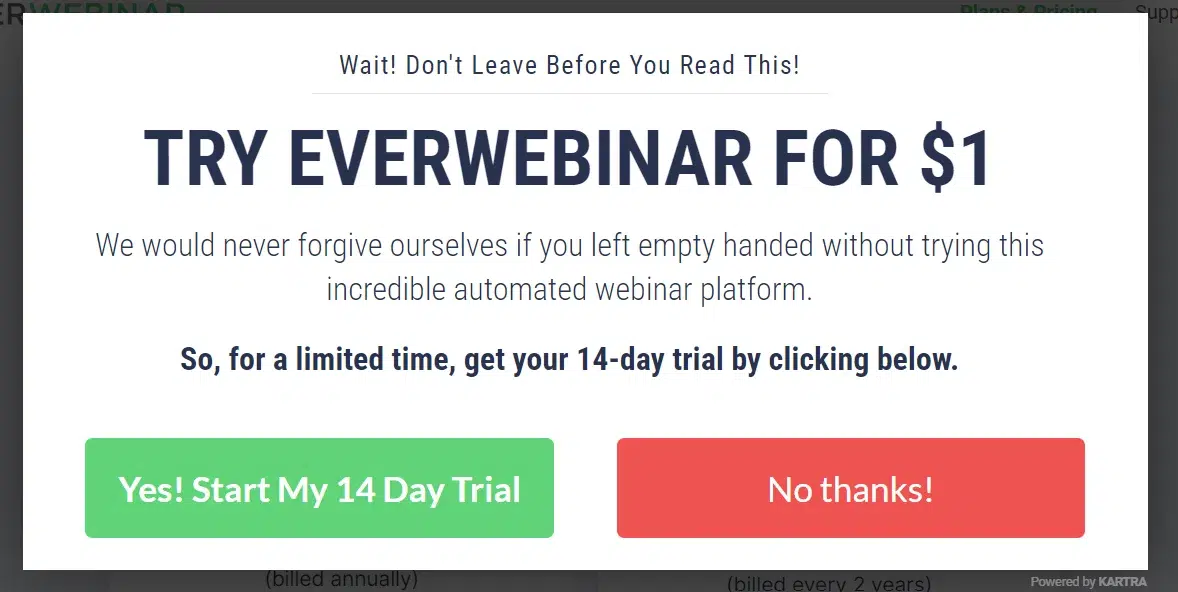







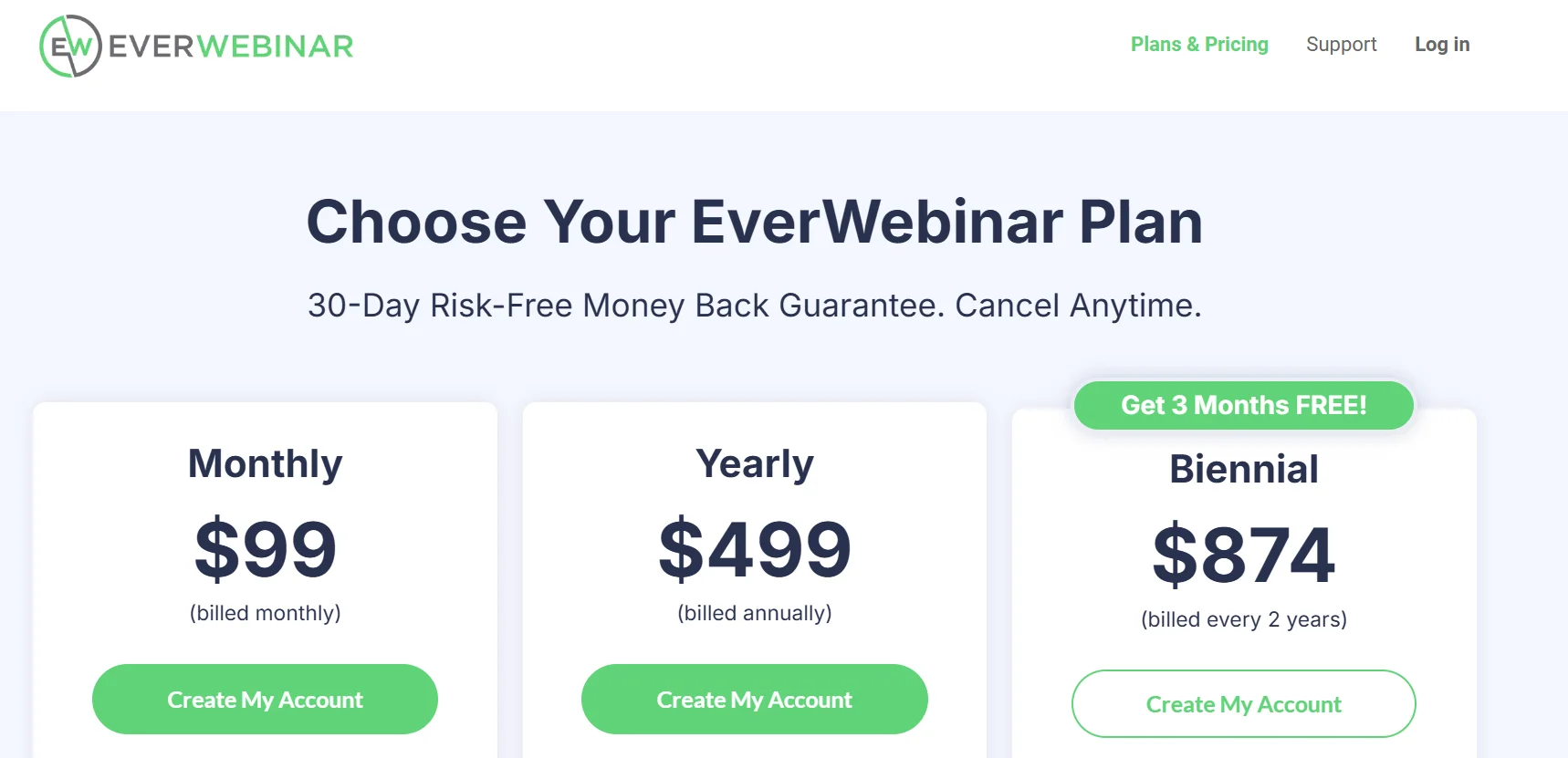

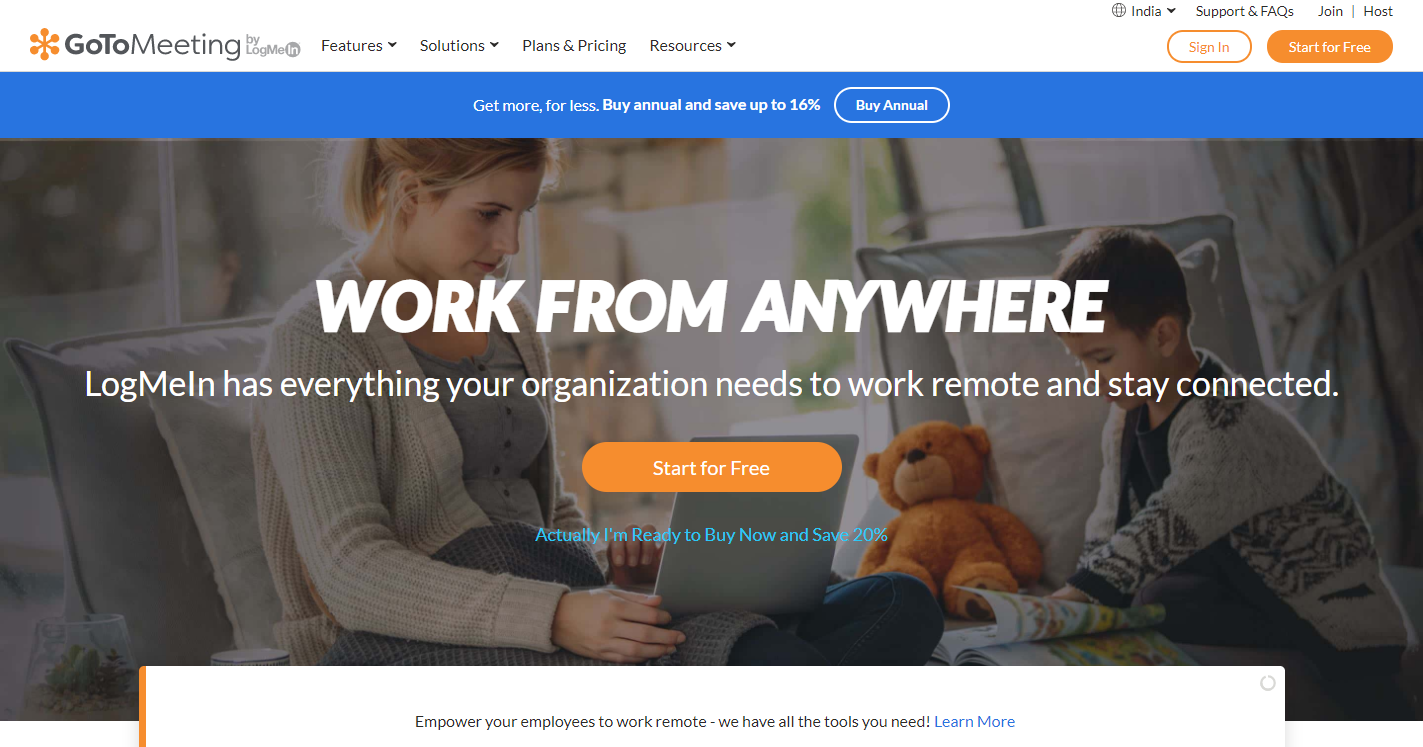
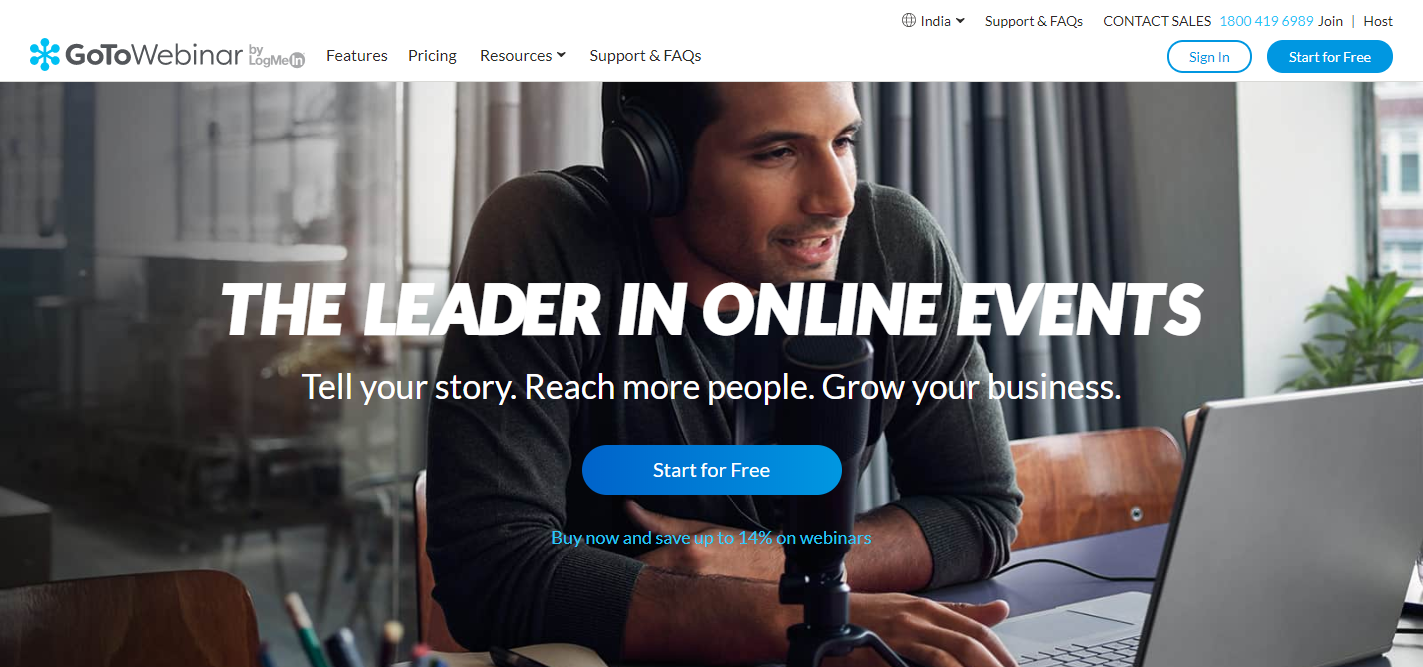
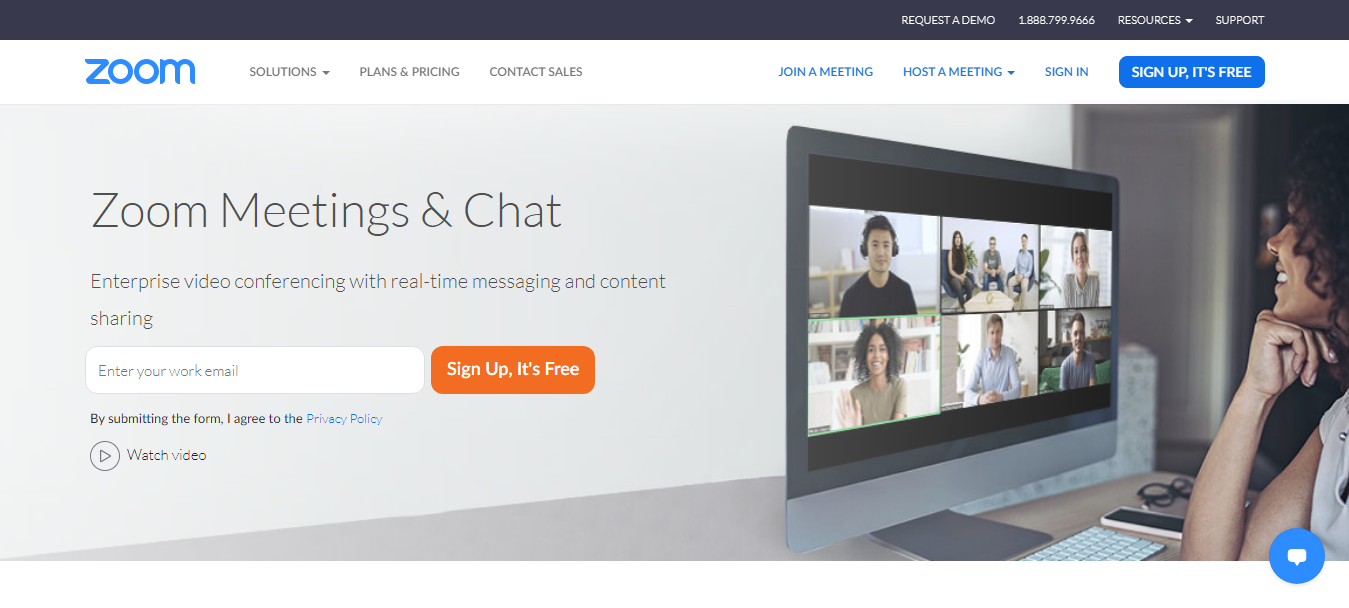




the 60 days does not exist anymore, now are 14 days