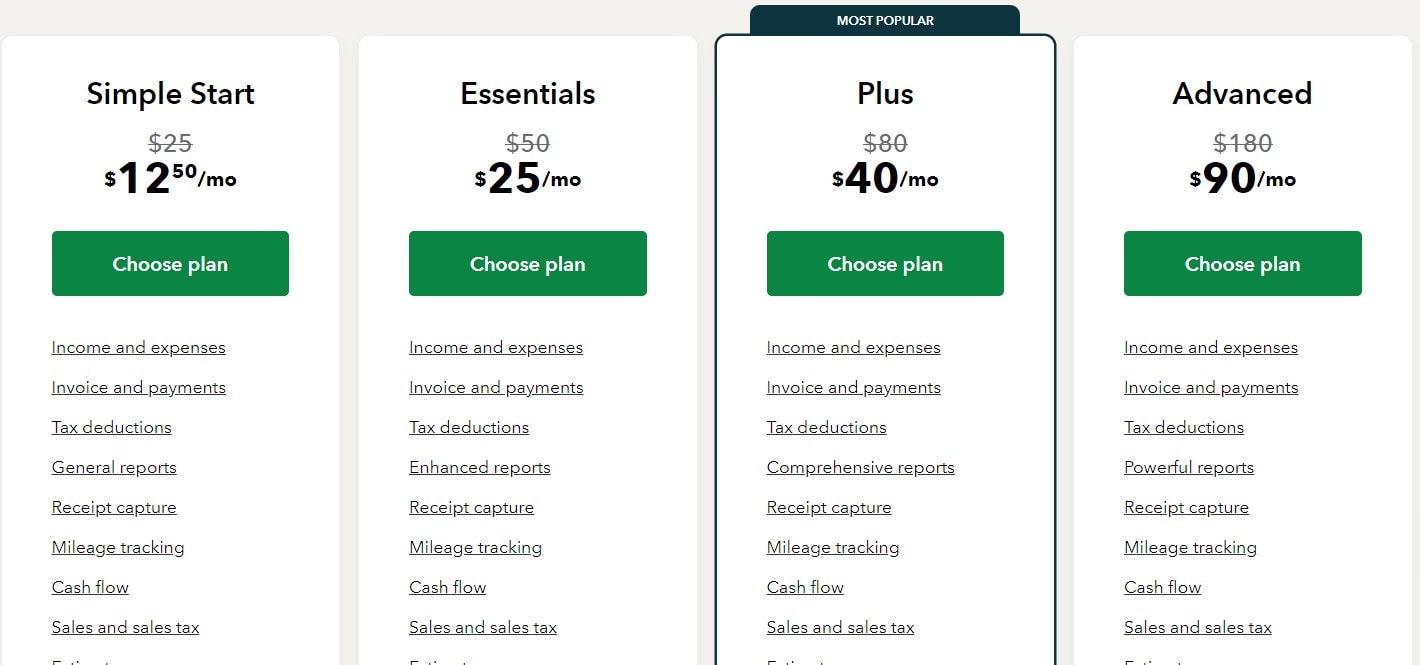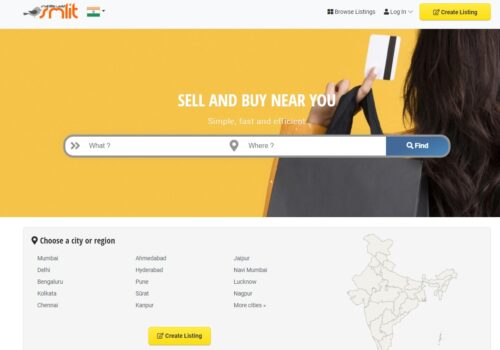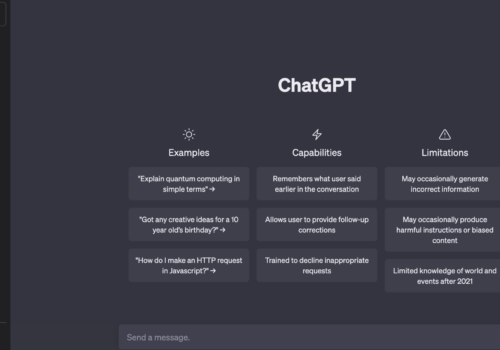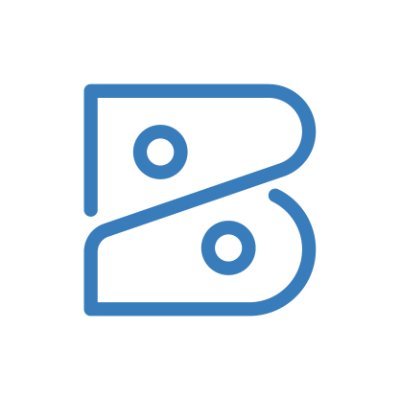
Zoho BooksLearn More |

QuickBooksLearn More |
|---|---|
| $ Pricing | $15 | $11 |
| Best for |
Zoho Books is an online accounting application businesses use to manage and monitor their accounts. Zoho Corporation, an Indian business and productiv |
As Quickbooks is a Cloud-based application, all data uploaded by businesses is saved on Cloud servers. This platform does not need businesses to insta |
| Features |
|
|
| Pros | |
|
|
| Cons | |
|
|
| Ease of Use | |
|
Zoho Books has a logical user interface and an intuitive dashboard |
Quick Books, like Zoho Books, provides an online dashboard. It utilizes a left-hand menu bar to guide us through the available |
| Value For Money | |
|
Zoho Books also provides a free subscription with restricted features. The program offers a 14-day trial period for users to get familiar with the software. |
Quickbooks offers a 30-day trial period for consumers to familiarize themselves with the platform before making a purchase. |
| Customer Support | |
|
Customer support is not always straightforward to reach. |
QuickBooks offers support for QuickBooks Online through QuickBooks Gold Partners |
Looking for a comparison between Zoho Books Vs QuickBooks? We got you covered.
Zoho Books and QuickBooks Online are two of the most well-known accounting software brands. Your company must maintain track of its funds. Thus, accounting is an unavoidable component.
It is crucial to determine if you are investing in the appropriate software. Before investing, evaluate the product’s features, advantages, and cost. If you are on the fence, let’s take you offshore to help you make the right business choice.
What Is QuickBooks?
Intuit’s Quickbooks is the world’s most used accounting and finance software. The platform includes features and capabilities that meet a company’s Accounting-related requirements. Quickbooks is used by businesses from all around the globe to manage their money. It is an American software company formed in 1983 by Scott Cook and Tom Proulx.
As Quickbooks is a Cloud-based application, all data uploaded by businesses is saved on Cloud servers. This platform does not need businesses to install any specialist hardware on their workstations.
Quickbooks has several features besides accounting, such as the ability to manage personnel and do numerous other complex activities. Quickbooks is used by businesses of all sizes and in various sectors, including wholesale, manufacturing, retail, and construction.
Quickbooks allows businesses to link several bank accounts effortlessly, and the program automatically downloads transaction history. Quickbooks automates the categorizing and arranging of company transactions, allowing businesses to save a substantial amount of productive time.
With Quickbooks, businesses can effortlessly send payment reminders to consumers, allowing them to operate more efficiently. Quickbooks is user-friendly software with a minimal-appearing UI that enables those without accounting experience to utilize the platform efficiently.
Quickbooks also offers an Android- and iOS-compatible mobile application that enables customers to manage their businesses from anywhere in the globe with a reliable Internet connection. Its mobile application greatly expands the Accounting platform’s accessibility.
Since its inception, Quickbooks has continued to enhance the platform, allowing them to expand its worldwide client base. According to the corporation, approximately 4.5 million businesses use Quickbooks for their Accounting and Bookkeeping requirements.
What Is Zoho Books?
Zoho Books is an online accounting application businesses use to manage and monitor their accounts. Zoho Corporation, an Indian business and productivity solutions developer, offers the platform. Sridhar Vembu launched the firm in 1996, and its offices are located in Chennai and San Francisco on the West Coast.
The Government of India has acknowledged Zoho Books as the best application in the business category. Companies of various sizes may utilize the program to satisfy their Accounting requirements. The free plan offered by Zoho Books has numerous features that enable small companies to operate efficiently without upgrading to a paying membership.
To streamline Accounting workflow, Zoho Books automates various tasks, including sending payment reminders, among others. Because it allows GST Billing,
it is appropriate for Indian businesses. However, Zoho Books can charge and account for transactions by the vast majority of taxes regulations, allowing it to be utilized by businesses in several countries.
It is an end-to-end accounting solution that caters to the diverse demands of businesses, including accounts payable, accounts receivable, inventory tracking, transaction monitoring, payroll administration, and many other crucial duties.
Additionally, Zoho Books offers a client interface that keeps transaction history in a secure environment. Using the client portal, customers may access the saved transaction data anytime.
The technology enables businesses to keep various time sheets for distinct projects and conveniently monitor each transaction. Zoho Books has an Android- and iOS-compatible mobile application that enables customers to manage their money from anywhere. Numerous industry-leading businesses, such as Sys Group, SAS, Pattra, August Infotech, Pacific Architect, and Engineers Incorporated, use Zoho Books for their accounting requirements.
Zoho Books Vs QuickBooks: Comparison
Pricing:
Zoho Books, unlike Quickbooks, provides both monthly and annual subscription rates. By selecting yearly plans, users may save more money. Standard, Professional, and Premium Zoho Books subscriptions are available.
Numerous features, including the client portal, recurring invoicing, and automatic payment reminders, are included in all Zoho Books subscription options. The monthly membership fee begins at $20 per month and goes up to $70 per month. Zoho Books also provides a free subscription with restricted features. The program offers a 14-day trial period for users to get familiar with the software.
Three monthly membership tiers are available for Quickbooks: EasyStart, Essential, and Plus. The prices range from $20 per month to $60 per month. The most costly plan includes extra features such as inventory management and project profitability tracking. Quickbooks, like Zoho Books,
offers standard features like support for multiple bank accounts and automated transaction categorization for all subscription options. Quickbooks offers a 30-day trial period for consumers to familiarize themselves with the platform before making a purchase.
FAQs On Zoho Books Vs QuickBooks
Do Zoho Books integrate with QuickBooks?
QuickBooks Online is not integrated with Zoho Books. However, you may import your Zoho Books data into QuickBooks if you switch accounting software.
Are Zoho Books or QuickBooks cheaper?
Zoho Books is less expensive than QuickBooks Online while giving comparable functionality.
What is the difference between Zoho Books and QuickBooks?
Zoho Books and QuickBooks provide accounting services for small businesses, including invoicing, spending tracking, billing, and more. Zoho Books is less expensive and offers superior mobile applications. However, QuickBooks Online provides additional connectors and add-ons, such as accounting and loan assistance.
Which is better: Zoho Books or QuickBooks?
Zoho Books is less expensive than QuickBooks Online and has many of the same outstanding features.
Quick Links:
- Zoho VS Insightly: Which Is Right For Your Business?
- Zoho Vs G Suite: Comparison 🚀Which One is Best? (#1 Pick)
- Quickbooks Commerce Pricing: What Is The Cheapest Version of QuickBooks?
- Quickbooks vs Tally: Which Is Better Tally Or QuickBooks?
Conclusion: Zoho Books Vs QuickBooks 2025
Zoho Books gives QuickBooks Online a run for its money. In a few instances, though, QuickBooks Online outperforms its competitor. QuickBooks Online is the ideal option for organizations that want robust accounting. This program provides additional integrations and a higher level of sophistication.
However, Zoho Books offers several advantages as well. This program is appropriate for organizations seeking simple-to-use software with robust mobile applications, superior customer service, and abundant unique features. It is also an excellent option for companies that need worldwide billing.