Are you struggling to manage projects while juggling multiple tasks?
Zenkit may be the solution you need. This powerful project management software helps users organize their ideas and take control of their projects.
Combining features from platforms like Wunderlist, Microsoft Planner, and Trello, Zenkit also offers a calendar, database, spreadsheet, and mind-mapping options.
Available as Progressive Web Apps (PWAs), these applications provide offline access without the hassle of browser syncing.
While integration with OS services is limited, basic keyboard shortcuts enhance usability. This review will help you determine if Zenkit is worth your investment.
Now that we have a brief idea about this platform let us dive deeper into the details.
Zenkit Review: Top Pros & Cons
To begin with, Zenkit is a platform that provides tools for collaborative project management and is regarded as one of the best alternatives to Trello.
With Zenkit, you can manage data throughout the entire project lifecycle. It offers an online workspace that your team can use to organize their ideas and tasks efficiently.
What’s more, Zenkit enhances workflow by making it both productive and comfortable through its various features for collaboration, issue tracking, customization, and management.
It is effective regardless of your team size, as you can easily tailor its wide range of functions to meet your specific needs.
Although the tool is initially in German, English language support is also available, so there’s no need to worry. Zenkit simplifies collaboration with your team and allows you to effortlessly track projects, timesheets, issues, and ideas.
The platform can also be used for personal purposes, such as tracking events like holidays and parties, monitoring fitness goals, saving recipes, and much more.
Zenkit enables collaboration with team members through comments, task assignments, and notifications. Version 3.0 features a completely redesigned user interface and an improved mobile experience.
Numerous enhancements have been made to increase user connectivity, including the introduction of embeddable and published collections. A notable recent addition is the Zenkit Wiki View.
This feature helps you organize corporate data through an internal website that serves as a knowledge-sharing content management platform.
Multiple users can easily co-create, co-edit, and collaborate on wikis covering various topics and interests, fostering best practices and innovation that can ultimately drive organizational growth.
Wikis can be categorized into different field labels and types for better navigation, and custom fields make it easy to track essential details.
You can use a variety of formats to work with your data, including calendars, tables, mind maps, lists, and Kanban boards.
If you’re unfamiliar with Kanban, it is a straightforward method that limits the amount of work an individual can take on at any given time. As a Kanban app, Zenkit can compete effectively with major names like Trello.
Now, let’s discuss the features of Zenkit.
Benefits Of Zenkit
There are many benefits to using this platform, and in this section, I will explain all of them in detail.
1. Wide Array Of Features
Zenkit is a robust platform designed to enhance project management. Its features include progressive web apps and public APIs for a seamless mobile experience.
It offers connectivity through embeddable and published collections, integrates with Microsoft Teams, syncs with iCalendar, and supports split-screen on iPad.
The user-friendly interface allows you to start without tutorials and choose the tools that best meet your needs.
2. The Wiki View
With the Zenkit Wiki View, you can organize all your corporate data into internal websites or a knowledge base, enabling your team to cooperate, collaborate, and share their knowledge, best practices, and interests.
The platform is built on a content management system, making it easy to index all unstructured data through hierarchical groupings, topics, labels, or text fields.
Creating wikis is also quite flexible; you can choose between plain text, Markdown, or HTML formats. Additionally, you can enrich your wikis by adding multimedia elements such as social media links, images, and videos.
3. Consistent Development
The platform consistently improves and updates its system so that you do not have to worry about switching to other apps in case your demands and needs increase over time.
The platform’s developers also keep track of novel trends in project management and collaboration so that they can incorporate these into their tools.
4. Mobility and Synergy
All the items that Zenkit offers are very closely linked to each other. This makes it very easy to create data related to database linking. What makes it even better is that it is available in both mobile and web versions.
This basically means that you will get access and the ability to use the platform anytime and from anywhere so you can be productive.
5. Security and Collaboration
The main feature of Zenkit is that it allows each team member to work independently toward a shared goal.
There is no need to worry about the security of your data, as the platform employs state-of-the-art standards and measures to ensure that your data is recoverable when needed and safe at the same time.
6. Integrations
Zenkit uses Zapier to create integrations between various online services and applications that aren’t natively connected, all without requiring any coding knowledge.
With Zapier, you can easily link Zenkit to over 1,000 tools, including popular options like Asana, Evernote, GitHub, and Gmail.
You can connect Zenkit to Trello for direct Kanban data imports or upload data from CSV files. If you need help with other connections, Zapier simplifies the process.
While being part of the Zapier network enhances Zenkit’s integration capabilities, essential connections like Box, Dropbox, and Google Drive should be supported natively. Notably, Trello offers strong integration with over 30 applications.
Additional Things that you need to know
Zenkit’s custom fields are useful but lack some common features found in other tools.
For example, there is no option for recurring tasks or dedicated fields for start and end times in calendar entries. The “due date” field does not accurately define meeting dates and isn’t applicable for tasks that span multiple days.
If your team works with graphic resources, Zenkit may lack collaboration tools, such as the ability to annotate PDFs and images.
This is important for non-designers collaborating with designers. Other apps, like Volerro and Igloo, offer built-in markup features that Zenkit does not.
Zenkit plans to introduce Gantt charts and analytics, but these won’t be effective until dependencies between items and checklists can be established. Currently, there are no milestone markers, limiting the usefulness of Gantt views.
Zenkit provides several templates, such as for project planning and a company database. While these can offer helpful frameworks, they may overstate Zenkit’s capabilities.
For instance, the Project Planner assists with basic project organization but does not replace more robust project management software that offers scheduling, time tracking, and accounting features.
Similarly, Zenkit’s Company Database lacks essential features found in other contact management apps, such as one-touch dialing and a record of communications with contacts.
Zenkit User Reviews
FAQs
👉 Can I use Zenkit for free? If yes, then for how long?
You can use Zenkit for free. Moreover, there is no time limit on how long you can use this service for free. You can use it for free as long as you like. However, free plans lag behind in terms of features when compared to paid plans. They may miss out on various useful features and tools.
✅ What languages are supported by Zenkit?
Zenkit currently has support for various major languages spoken across the globe. Moreover, it regularly adds support for more and more languages. By default, Zenkit opens in the language you are using in your browser. For instance, if you are using Chinese as your default browser language, Zenkit will load up in Chinese. Zenkit is also available in the following languages: Spanish, French, Italian, Portuguese, German, Russian, Traditional Chinese, and Korean. Zenkit can sense your app language and turn it for you, but you could do it manually from your profile if it doesn’t.
👀 What platforms are supported by Zenkit?
Zenkit supports all the major software platforms. It can be used on various platforms such as iOS, macOS, Windows, Linux, Android, and Snapcraft. The software is available to download on the Zenkit website, where users can click on their platform banner. They will soon see the software downloading to their respective devices.
🧐 How do I export from Zenkit?
You can export a whole array to a .csv format in a few taps. To do so, open the collection's options menu by clicking on its name when it is open and selecting 'Export to CSV' from the 'Actions' menu. Choose which data to use in the csv package.
🔥 What is the Zenkit foundation?
Zenkit Base is a cloud-based project management and digital transformation tool for businesses and teams of all sizes. Templates. Functionality. Platforms.
👉 What is the Zenkit application?
The Zenkit Android application is stunning. It is quick, clean, and a great reflection of all we've attempted to accomplish with our web app, which is now accessible everywhere. They're also launching a completely new update to the iOS software to get it up to speed with the Android and web models.
✨ Is Zenkit available offline?
As far as we know, Zenkit is one of the first applications to support offline function in both the browser and smartphone apps!
😒 How can you customize the Zenkit background?
There was previously a tab labeled 'Backgrounds,' there is currently a tab labeled 'Add-Ons.' By allowing Collection Themes, you can customize your context. If you disable it again, the default context or the one specified in your profile settings will be shown.
Quick Links:
- EasyTranslate Review: Is It the Best Translation Management Platform?
- How To Choose The Best PPC Management Company
- Top Amazon PPC Management Tools
- Best Amazon FBA Taxes Automation Tools & Software
Conclusion: Zenkit Reviews 2024
My experience using this platform has been excellent. It is incredibly intuitive and combines a wide range of functionalities, from serious project management tools to simple to-do lists.
Zenkit allows you to collaborate seamlessly with various views, including Calendar, List, Mind Map, Table, and Kanban.
You can rest assured that your team is working together efficiently, completing tasks on time, and ensuring that nothing falls through the cracks. Zenkit’s user-friendly interface and powerful features truly make your life easier.
The Kanban view is fantastic for organizing projects, while the Mind Map feature helps clarify your thoughts. The onboarding process is straightforward, making it easy to get started.
You also have access to several outstanding features, such as multi-variable filtering, rich text editing, checklists, and activity tracking.
Overall, Zenkit is an excellent application for enhancing collaboration, increasing productivity, and promoting transparency in your workflow.

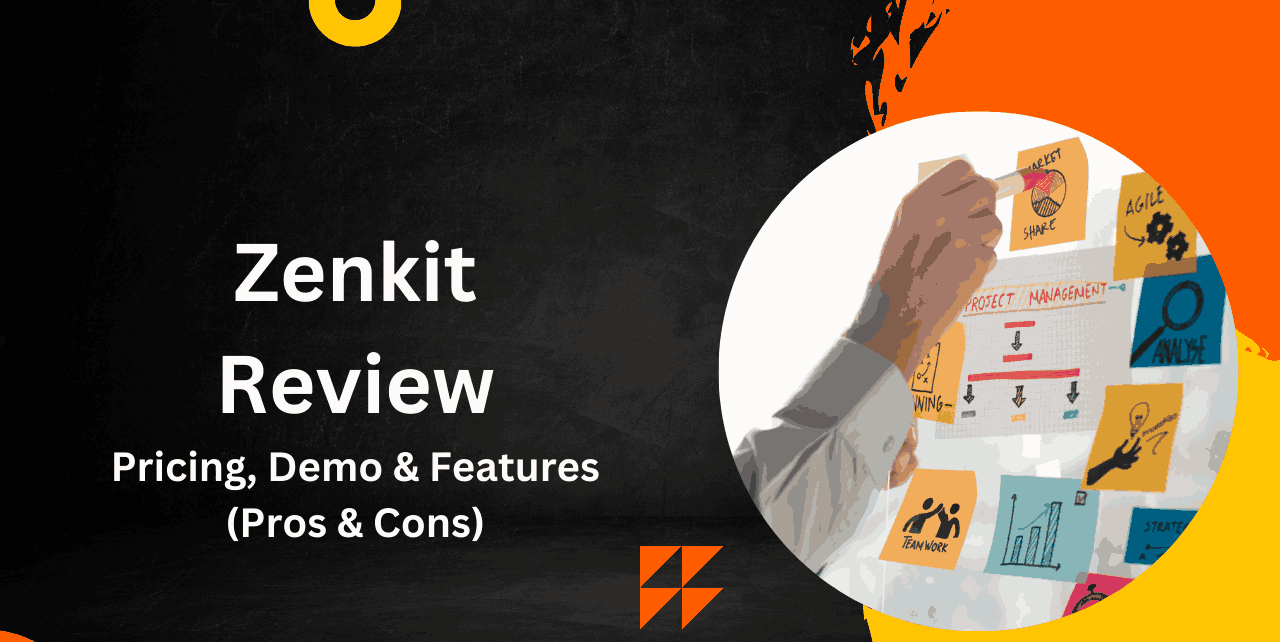
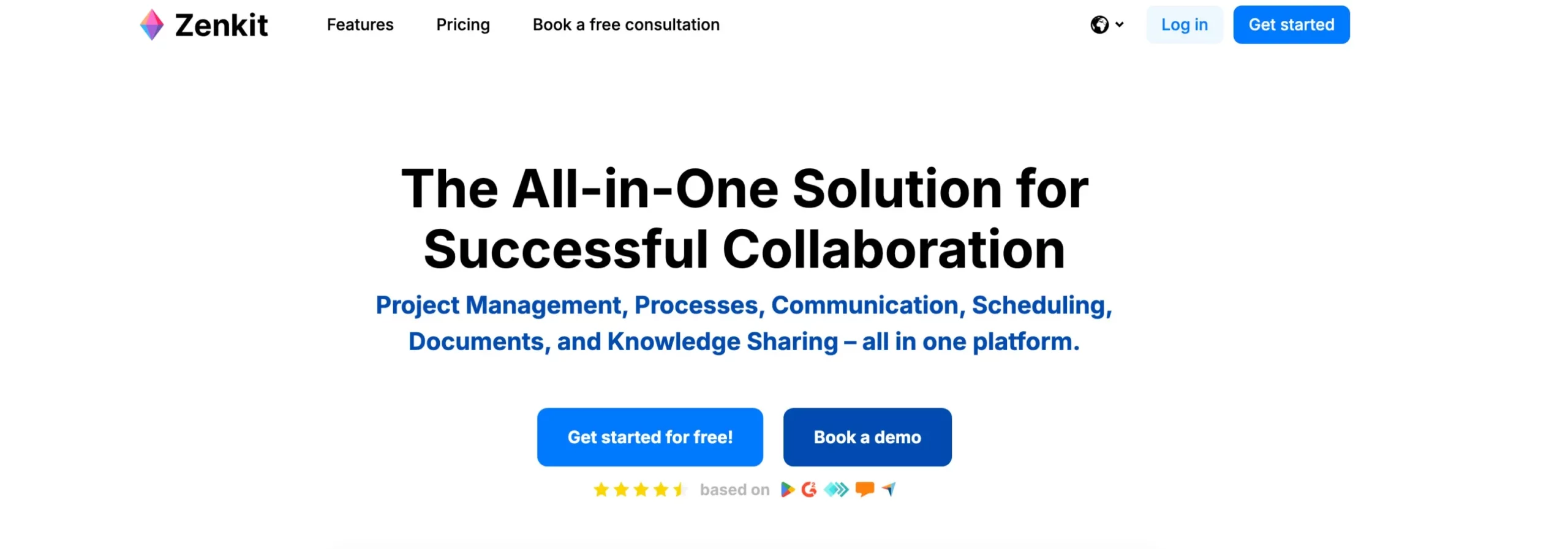
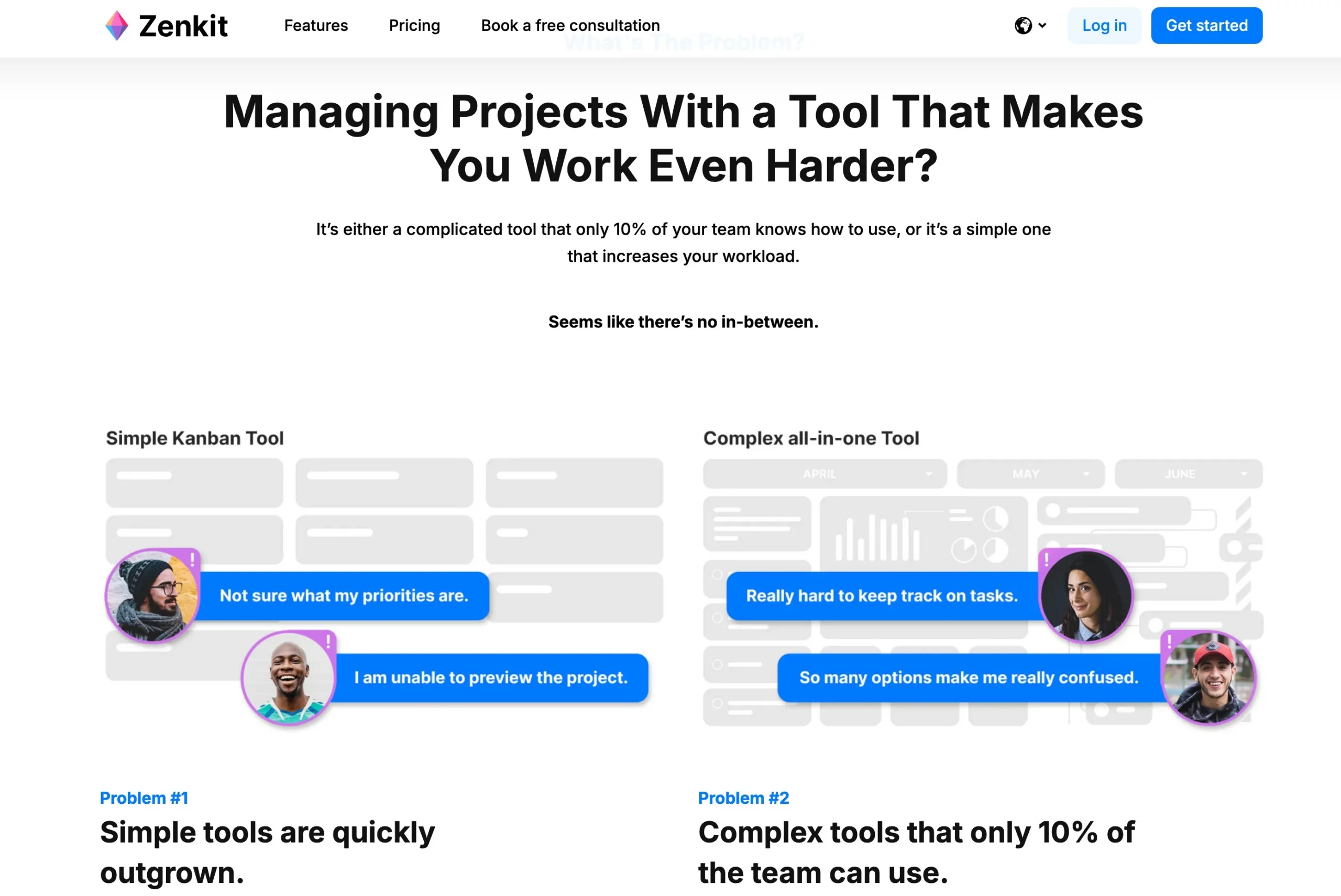
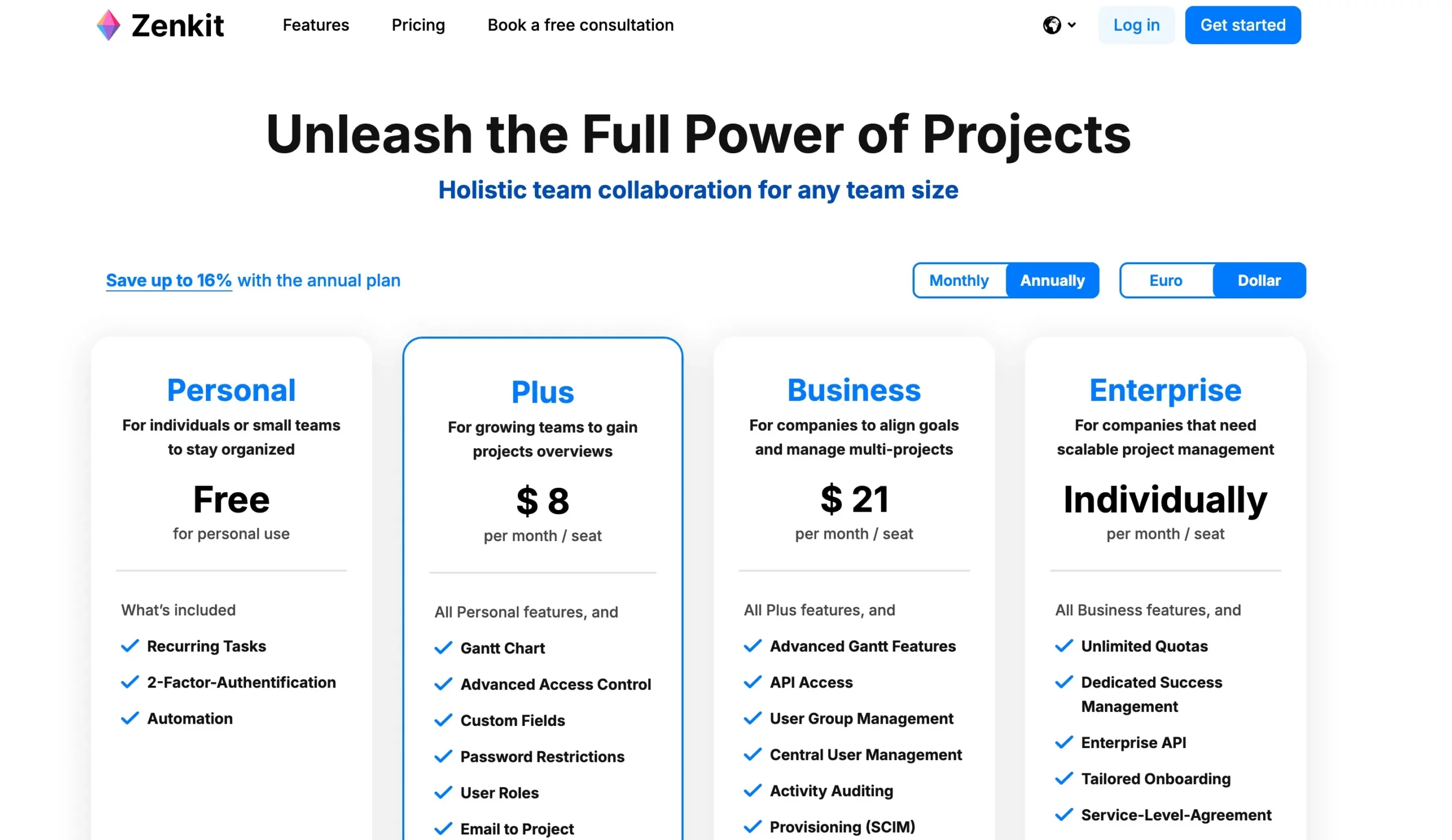
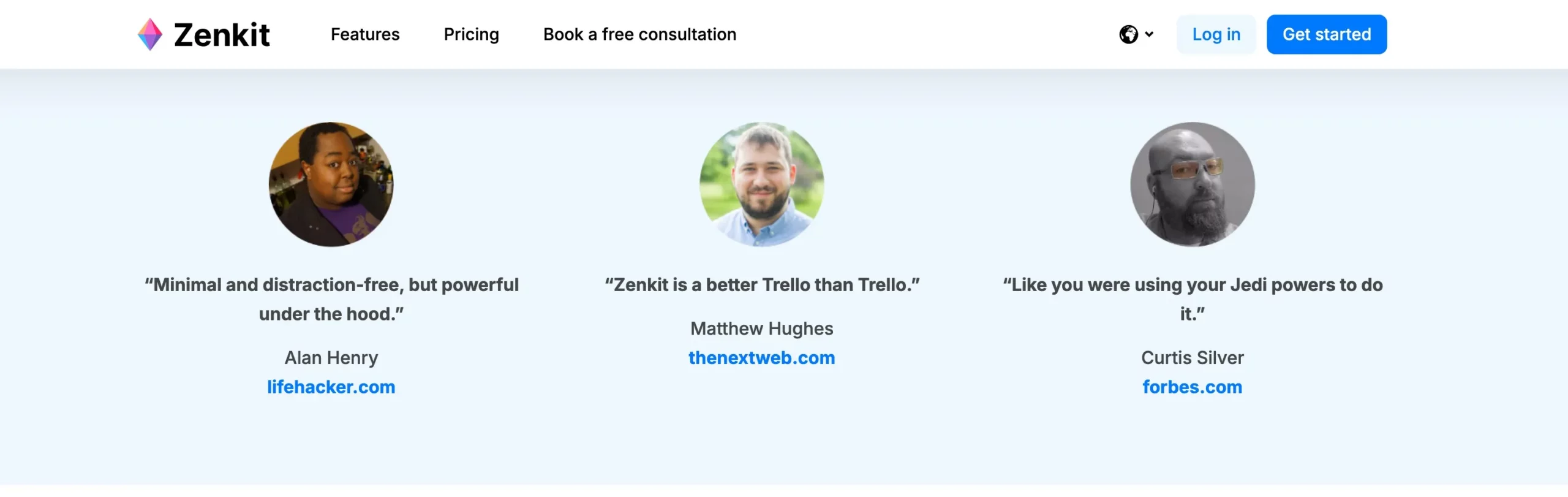


I like Zenkit a lot, but it’s got big issues around ‘user lock-in’.
I particularly like that it provides so many Views of my information, for instance, I can turn a brain-splurge of ideas (as a Mindmap) into an actionable hierarchical list of tasks with highly configurable features (text, date, checklist fields &c.).
But… extracting this information, and transferring it to another platform is nigh-on impossible with the built-in tools. Hierarchical information is exported as a flat file, losing all of the complex relationships (this also true for the JSON export, which is bonkers).
And if you try to build tools to get your data via the API, you’ll find the documentation is pretty sparse.
A lot of the interface is clunky, with a fairly poor UX (which downgrades the ‘productivity’) – okay it (mostly) looks swish, but there’s a lot of switching from mouse to keyboard and back, and there’re limited options for customising the front-end. For instance, it’s easy to add a new column to a Kanban (Add Stage..) or a Table (new Field…) view, but does the column-in-waiting need to be there, taking up desktop estate, when I’m not using it? And in the meantime, existing columns are crammed in to the remaining screen-width.
Work-in-progress, I’d say, and would fail any stringent cost-benefit analysis in its current state.
… but maybe to clarify, maybe ZK’s great for project management within a closed group – I use it for ‘idea management’, so it’s important to me to be able to capture ideas fluidly, and to be able to transform these into shareable, comprehensible formats, even for people who are not IT savvy or on the same platform. I don’t find that Zenkit supports that bridge well.
Zenkit is an excellent software that has helped me to manage my day-to-day business. It’s user friendly, fast and easy to use which can open up a lot of time for me so I can concentrate on the more important tasks without worrying about all these little things.
Zenkit is the best project management tool that aid in managing the day-to-day tasks of your business. It is an amazing alternative to Trello as it provides you with centralized data management for efficient collaboration. Try Zenkit today!
Ideas are being dumped into Trello or Slack all day, but then updates are sent there too? With Zenkit, manage your team’s effort so precisely that you don’t even need to think about time schedules. When you want more people on a task, just invite them!
I cannot believe how much time I am going to save with Zenchat. Previously all my tasks had been on a separate platform but now that is totally solved with their chat messenger.
Previously, I used to have more than one application open every day as there were many platforms I needed for different aspects of my work. But now it has gotten so much simpler and Zenkit has really helped me out in the past year!
Zenkit has only upsides to it! There are many pros it like:
》Affordable plans
》Free plan
》Different views (tables, Gantt, Kanban)
》Helpful documentation and video tutorials
》Relational data capable
》Easy to customize
Over 1500 service integrations
》Users can suggest software updates
》Quality customer support
Zenkit can be perfect for your business!
Zenkit provides you with the right tools for your tasks and other specific functions. Why deal with tools and features that you don’t need for your work? With ZenKit, you have everything you need right from the get-go, enabling you to maximize the software’s potential and fully leverage it to streamline and simplify your tasks and help deliver results timely.
Zenkit is an advanced project management application featuring progressive web apps and public API that allow you to publish your projects in myriad ways, including a wiki view, and integrate them with a wide array of tools and apps. The goal is to let you share projects more easily with teams and your audience anywhere they are internet-connected; thus, collaborate with efficiency and more productivity.
All together I love using Zenkit and I’ll highly recommend everyone to use it!
I’ve been utilizing Zenkit since long time and the it has some magnificent highlights like
Zenkit is assisting groups with remaining associated
You can robotize your business measures with zenkit
Zenkit has every one of the highlights of Trello, Wunderlist, and so on and adds much more
Incorporates schedule and psyche planning capacities
With Zenkit you can characterize various Collections and Teams for various purposes and change them unequivocally to their comparing reason. The efficiency suite zeroed in on your regular work process Zenkit gives you the adaptability and opportunity to put together your work the manner in which you need. Zenkit offers extremely spotless and charming interface. You should attempt Free form of Zenkit.
zenkit is a project management software that focuses on transparency and simplifying the process of managing projects.
It is a project collaboration software that is integrated with Gantt charts, calendars, and a collaboration platform. It is a lot better than trello
Zenkit Project Management Software is the best project management tool I’ve ever used. It’s easy to set up and use, takes little time to learn, and has so many features packed in for free! Zenkit also has great customer support! Gabe always gets back to me right away with all my questions. Definitely worth it.
The best thing about using Zenkit Project Management Software over any other I have tried is the simplicity of setting everything up. There are no complicated user guides or steps involved which means that you can get started immediately without prior knowledge of anything just like everybody else.
I chose Zenkit over others because pricing was much better on Zenkit and it had better project planning features. I could see my plans and data in a variety of different formats. It also helped me in bettering daily administration.
I think all these reviews of Zenkit are true because after just a few minutes of testing it out I am seriously considering switching platforms. The interface is so simple-looking that you can actually see your whole week’s tasks without clicking on anything! And the little ‘zen’ bubbles that appear over your tasks to let you know they have been updated? Genius!
Zenkit is an all in one project management tool for your business. You can manage the data of your project and have discussions at the same time with your team without the need to switch applications. With Zenkit, you can set up as many boards as you want and can even organize them by topic so you won’t get lost looking through a million tabs on a spreadsheet. It’s a fun, intuitive way that will have everyone feeling productive from day one!
Zenkit helps you to get the work going, never stopping even for a moment. It helps you in developing your project schedule and helps everyone on a team keep their focus up with eye-catching charts, graphs, and custom visuals that inspire confidence from start to finish. The intelligent insights make it easy not only to track important milestones but also help guide discussions about future plans. And if anything ever goes wrong or someone needs assistance, rest assured Zenkit will provide helpful information because of its logging features which record key issues.
One dark side of this tool is the data storage limit that is proportionately low. It provides 1 GB of file attachments for free users and provides only 6GB for plus users. Sometimes it slows down and delays the work. Also, its performance is quite slow in the mobile app as compared to its performance on the computer. It needs to improve the knowledge base. Also, it needs to add more features to the Gantt chart.
There are many tools for project management that claim they can help you manage your projects and work. But Zenkit is the best of them all. It offers a convenient way to manage a project without the need to learn a new software package or spend on expensive consultants. After using it we found our team more efficient than before and no longer worrying about unimportant tasks as they were now handled automatically by Zenkit with just one click! We highly recommend applying this software if you want the best tool out there for managing projects, as well as use it as an alternative for those people who don’t like traditional Gantt charts – those diagrams that represent how particular tasks will be carried out orally with individual sections represented.
I never knew Zenkit could replace all of my project management tools, and it can! With workflow built-in and a design that is non-intrusive, I am super stoked with the experience. If you’re looking for a solution to your organisational needs, look no further than Zenkit!
Very user-friendly software for project managers. I don’t use it every day (actually, I only came across Zenkit by chance), but when I need to set up a new project with staff spread around the globe, this seems like one of the best things you can get your hands on.
I really like that nothing about setting up projects is more complicated than before. It has become much easier, and there are no glitches whatsoever.
When you’re working on a project, there are lots of details to keep track of. This is where Zenkit steps in. The interface makes it easy to navigate quickly through your tasks and projects with just one click, organizing the information into the appropriate folders or categories so everything can be readily accessible when you need it. This revolutionary new software saves time by loading faster, working faster even when under heavy demand, and being less demanding on resources compared to other project management systems out there-which helps increase profitability for your business. With the Zion Kit Wiki View feature, teams will be able to share ideas internally without delays during peak hours-instead engaging in productive dialogue right when they are needed most.
I love the online dashboard and the smooth design. It’s also running fast and feels like a top-of-the-line commercial product. I really don’t know why we would bother with other products because this is working so well for us and nobody needs to keep updating an Information System (IS) every month, either.
The most recent change in the product is an expansion in features. I think my favourite part about this software is that it’s so flexible! Creating information on the wiki view was super easy, and editing was just as simple with all of my pages–saved me a lot of time when it came to taking care of them too. It also helped that my team could see what I had written live in real-time–much better than submitting drafts back and forth.
I liked how they have these handy little shortcuts for formatting your text, even though I’m used to typing out all my headers by hand, but it’s cool how you can save time if you need to format things at lightning speed.
One-on-one communication with team members has never been easier. I used to switch between my inbox, task management software, and chat often—now it’s all in one place with Zenchat! You can even make calls on your phone or tablet like you would do for Skype or FaceTime if you’re not using the web version. The great thing is that everything I need is at my fingertips; there are no more swipes across screens before locating that document! With Zenkit’s task management options, I feel like a superhuman project manager, keeping up with clients’ deadlines while organizing projects for other people.
Zenkit is an amazing project management software, I have been using it for years now and all of my projects are going smoothly. It helps me in managing my data and lets me know that I am on right track with the progress of my project. Moreover, the features offered by this software are very great as they help you to find a professional partner for your business without any hassles.
I’ve been using Zenkit to manage HUGE projects. It’s great for these tasks because it is cloud-based and works with all the browsers you use – like Chrome and Firefox, and anything else you need (even Safari if you want). You can also access your document library from anywhere at any time! Even when we’re on a plane flying across the globe. It also syncs its info with Gdrive so no more worrying about data loss – even if my laptop gets stolen.”
I’m a freelance videographer as well as a motion graphic artist, but I come up against some problems running those programs from different places or logging into multiple accounts that have weird passwords to remember just to finish a project. That’s why this app is really essential for me as it comes really handy for all such issues.
Zenkit is a great tool for project management. I can even access it on my mobile device and it’s easy to use. In the past, I have had Alfred L. Milligan
trouble tracking down information or figuring out how various moving pieces fit together from multiple sources of data. Whether you’re working on a team inside your company or partnering with partners outside of your organization, Zenkit helps people see what needs to happen next so they can set about doing it.
The wiki is a lot of fun. My team can take any topic and turn it into a wiki page with the click of a button. It’s perfect for inside jokes or company lore that you don’t want to include in public documentation, but still want to share with your entire team. Plus it’s far easier than messaging 117 employees individually.
Stay motivated! – The Zenkit Podcasts keep me going through tough days at work because they’re always interesting, motivational, and easy to listen to either during my morning commute or while I’m getting ready for bed.
Zenkit is great for last-minute changes because it’s constantly up to date on new ideas. I loved how the clear interface made design-thoughtless so I could focus on implementing my best work. Haters gonna say they don’t like change? Well, think about how this reflects their attitudes towards “Solved Arguments”. Now you’re thinking with Zenkit!
I truly like Zenkit. It has been ideal for me to utilize.
The adaptability is magnificent and the UI is exceptionally usable. The list of capabilities is as yet developing, however it is extraordinary that new highlights don’t present an oppressive intricacy.
I like the individual foundations (for no particular reason). I exceptionally appreciate the wtwo-way Google Calendar joining that gives me an outline of my day and week.
I don’t find their help videos and instructions to be useful when you are first learning how to use Zenkit. They seem to think you already have a basic knowledge of the program. They still need to do a lot of work to improve their knowledge base, however, google as usual can be your friend to help find the answers to your questions.
I’ve been using Zenkit for a few months now and surely not going back to my old tool. The team has done a impeccable job of building an application that addresses the need of power users, light users, and everything in between.
Great things out there!
Zenkit is a great platform for project planning that has all the features you need in order to manage and collaborate on your projects. Because it’s so easy to use, I’m finally getting caught up with my work – plus my boss loves being able to see exactly what I’ve been working on.
I’m in love with what this app has to offer. I’ve always struggled with collaborating and clearly presenting ideas in a concise and presentable way, but with Zenkit I find it easy to make proposals and generate feedback in a productive environment.
Zenkit Project Management Software is the software for growing businesses. It provides a streamlined, collaborative experience that helps project managers run their business with simplicity and ease of use – right from their browser. Perfect for companies that are tired of inefficient systems, teams that need to unite around projects or individuals who want to work more efficiently, Zenkit gives you an array of features like wikis for advanced knowledge management; flexible labelling tool (think tags but on steroids), comprehensive navigation tabs in Wiki View mode; powerful search engine; straightforward reporting preview; Kanban boards; automatic site preview upgrade when publishing any content change.Best yet? You get it all in one system with no additional apps -saving time and money spent on IT resources like engineers and analysts!
Zenkit is a brilliant tool for the creation and completion of projects since the service is very distinguished for being broadly operational, have ample capacity and be very low cost compared to all its competitors, I have used this service for quite some time and I can say that the productivity that has provided for all our team has been excellent, the service provides access to people through many devices, whether Mac, Windows, Android, Tablet, iPhone, among others. The tool is completely intuitive to work with, it is very easy to integrate its use to inexperienced people, its interface has a very representative design since it is innovative and above all elegant.
The software is very limited to store files, as its capacity is a maximum of 6GB and compared to the large number of files with which we work is very limited capacity, the performance of the software in mobile applications is quite slow compared to its operation in computers, I am really very limited to speak negatively of this software as its operation is quite potential to work.
I love that I can get to is on both my desktop and telephone. Zenkit is entirely reasonable with a smooth interface that is extremely instinctive. There is amazing documentation for its numerous uses as well as video tutorials and blogs that are priceless to new clients.
The flexibility is superb and the UI is works great. The feature set is still growing, but it is great that new features don’t cause any more complexity.
I’ll pursue you all using Zenkit!
Zenkit is a flexible workspace that can be used to organize things. It enables you to view data and manipulate it in numerous intuitive ways to obtain insight into projects. Also, you can use it to build CRM. It keeps your focus on what is necessary and important. It helps you keep track of projects and performance as it allows you to mark tasks that are completed. You can also use it to keep track of business expenses. It allows users to collaborate from different locations without interacting physically.
What sets the Zenkit project management software apart from Trello is that Zenkit provides a robust range of features, including conditional formatting for tasks that are complete or not yet completed. The interface is very user-friendly and easy to learn so you can spend more time on work rather than navigating through menus for hours.
It should be noted that file management or the integration of various tools as an addition for a more comfortable work, could be better, since it presents errors when implementing these functions, without excluding that Zenkit sometimes is somewhat slow, being a problem, due to work slowdown.
We use Zenkit to organize our daily work following the SCRUM methodology. It’s a very robust and easy-to-apply app, which helps us to efficiently work together on many different topics and projects in a structured manner, as well as to keep track of the time spent.
I also like that there is a desktop as well as a mobile app so that you can add new tasks whenever something comes to your mind. It definitely helped us to become more efficient – totally recommend using Zenkit!
I absolutely love this product. I used it at work and had more time to actually spend on the projects, not running back and forth between my inbox trying to find important documents or figuring out who is in charge of what task. The administrative tools allow me and my team members to assign tasks quickly and efficiently without having coworkers interrupt our workflow with just a small question.
If your company is constantly juggling multiple projects, platforms can get messy fast. Zenkit sorts it all out by providing a beautiful interface to keep an eye on the details of your work. Whether you’re trying to manage what needs done or get real-time feedback from teammates, this tool does it all.
I have been working as a freelance for over 3 years now and managed to survive through those years without being under any way too much pressure from projects and work I also had to do. But once business picked up, deadlines started coming in like never before and my stress levels rose by leaps and bounds. Zenkit project management software is really something I didn’t know existed but was literally the only thing that saved me from going crazy. It has deep integrations for time-stamping tasks, setting due dates (the app can even take care of this for me!) And if that’s not enough it also keeps all data on work completed neatly organized.
As a manager, if you’re looking for the right tool to help your teamwork as efficiently as possible and at the same time be creative with their tasks then Zenkit is an option. The tools that Zenkit provide managers are very flexible and fit into any size business from big to small. As a user, I find Zenkit easy to use and hassle-free for teams with a fun interface making it easier than ever before to keep track of what’s going on in the events of my projects!
This innovative Project Management Software helps you stay on top of important tasks and communications so that there’s no need for juggling between different programs. Zenchat is an all-in-one messenger that also includes built-in task management tools to help your team break down projects quickly and efficiently. With an intuitive interface, getting back to emails or collaboration plans is never a problem with the many productivity features we offer. Try it now—you’ll love not having to switch between programs anymore!
Zenkit is the latest and the coolest project management software ever. It has a team messenger, Zenchat, with tasks and task management! The endless search and switch between various platforms are over now.
Zenkit is a 100% free, hassle-free program that replaces an outdated clunky manager. It works on a simple principle of grouping shared tasks and chats in the workspace to make communication so much more effective.
Zenkit is the perfect tool to make your project management easy, you can use it at any time, with zero distractions. From chatting about projects with colleagues to assigning tasks and tracking progress, Zenkit has it all!
I had a lot of difficulties with managing tasks and communication on my old chat platform. But now I have Zenchat! It’s very seamless, easy to use software that balances these two concerns without me having to suffer any distractions whatsoever. Zenkit is the world’s smartest project management software if you are considering switching from one platform for this purpose to another.
I admire the way it displays the task list and chats side by side on a single chat window. I do not have to find my tasks in some obscure timeline or cluttered Trello Board. It is more streamlined, efficient and easy to use chat software that supports collaboration with quick replies alongside a free iOS app. If you are looking for something short without those complicated integrations then Zenchat is worth trying out.”