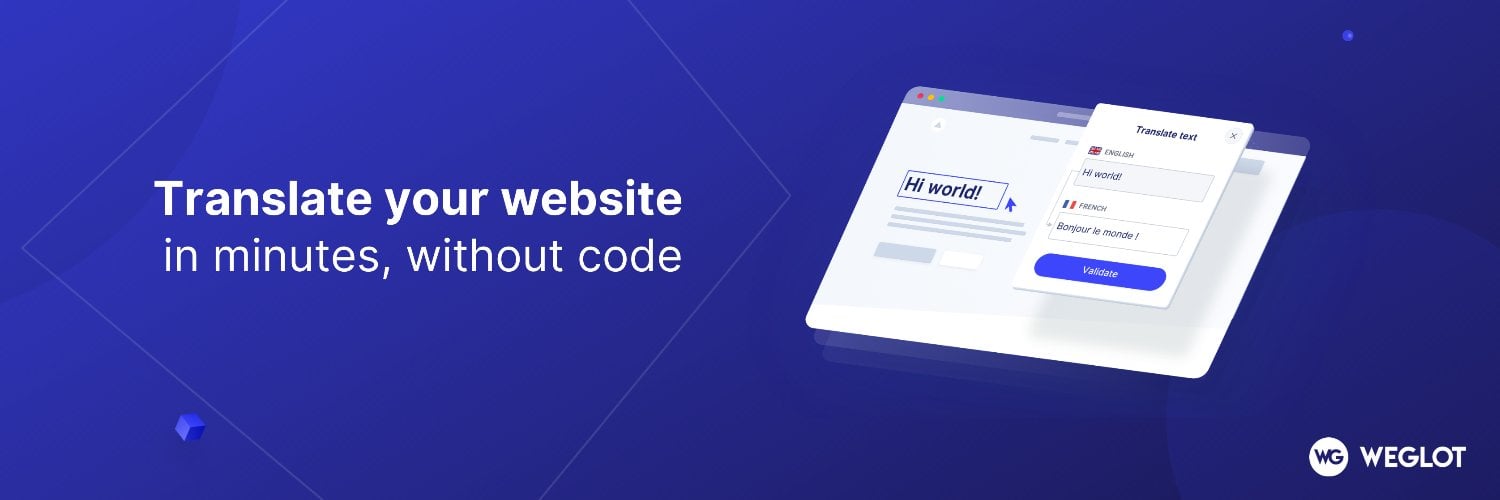So, you want to start translation on your WordPress site? It’s a great idea!
There are hundreds of plugins available for this purpose. However, it can be overwhelming trying them all out and seeing what works best with your website design or language preferences – especially when they have such different features than each other. Don’t worry though because we’ve done the research so that’ll never happen again…or do ya? 😉
We took every possible factor into account while making our comparison: pricing packages & plans (both monthly honoring subscriptions), supported languages supported by each plugin as well as their customization capabilities like theme installation options vs custom page templates directly within WP dashboard compared against others’.
Lets check out comparison between WPML vs Polylang vs Weglot vs TranslatePress and which is better for your business.

WPML vs Polylang vs TranslatePress vs Weglot : Basic Overview
1) WPML

WPML helps you generate an easy-to use interface for your multilingual website. With 400,000+ users and continuously evolving by aiming to simplify the process of creating a WP site without sacrificing all its excellent features or functionalities; this plugin will make it possible!
WPML is a plugin that comes with an affordable price tag to allow for more than one language on your website. It has all the features you need in order create and maintain different languages variants of your WooCommerce e-commerce shop, such as viewing translations in any available translation client or even via WordPress’ built-in interface!
2) Polylang

With Polylang, you can create multilingual websites easily. Over 500K users use this plugin to manage content on their WordPress sites with ease and quickly translate any part of your website including menus or posts – all in one place! You’ll even have access premium add-ons like the Language Switcher which helps people switch between languages without hassle when they visit YOUR site (yay!).
Though the free version of this plugin has some useful features, we recommend upgrading to premium if you want access to more and better functions. With it comes excellent customer service as well!
3) TranslatePress
TranslatePress is a plugin that allows you to translate your website without limits and get excellent features. The pro version of the plugin provides an easy way for translating from front-end, it supports WooCommerce among other popular themes as well complicated site builders like mobile responsive websites or multi sites which have been created by one single account (which means they all work together). The free edition has limited capabilities but if you upgrade further after installation then there’s no limit on what can be done!
4) Weglot
With Weglot you can have a professional translation of your WordPress website in minutes. The difference is how this plugin approaches the task: it uses machine learning to quickly translate content and then allows for manual refinements if needed with human translators available on request at any time!
WPML vs TranslatePress vs Polylang Vs Weglot: Number of Languages Supported
WPML Multilingual Plugin Languages Supported
WPML provides support for over 40 languages, which means you can just select the desired foreign or domestic tongue and start translating. In addition to this broad range of choices are language variants like Mexican Spanish or Canadian French; they’re easy additions using WPML’s Language Editor Tool!
Polylang Multilingual Plugin Languages Supported
Polylang is an excellent tool for internationalizing your website. With more than 100 languages supported, you can ensure that all of the content on your site will be available in any desired language–even if it means creating new versions with individualized translation phrases or sentences where necessary!
TranslatePress Multilingual Plugin Languages Supported
With its premium add-ons, TranslatePress lets you add as many languages to your blog. You can also control which ones are published when they’ve been translated so that there’s no need for trial and error!
Weglot Multilingual Plugin Languages Supported
Weglot offers over 100 languages to translate your website into – this plugin will help you do it quickly and easily.
WPML vs TranslatePress vs Polylang: SEO Friendliness
WPML SEO Friendliness
WPML is a plugin that helps you with your SEO. It provides the option of three different URL structures – Subdirectories, subdomains and parameters; it works well alongside popular plugins like Yoast SEO so users do not need to worry about bad performance due their inadequate optimization efforts . Additionally , WPml lets us change our site’s slug on an individual basis as well rewrite categories/menus links automatically getting rid if incorrect translations in other languages!
Polylang SEO Friendliness
Polylang is a translation plugin that lets you pick between three various URL structures and use different domains for each translated version. However, like WPML it links seamlessly with Yoast SEO so your site will be optimized across all languages on Search Engines! You can also add hreflang attributes which are necessary when creating content in multiple geographic regions or linking to other websites– but there’s no free option without upgrading.”
TranslatePress SEO Friendliness
TranslatePress offers a unique way to provide your site with SEO-friendly translated content. The plugin requires the use of an add-on, but it’s worth checking out as you can set up language subfolders and have menus automatically adjust so that all links on your website are crawlable!
Weglot SEO Friendliness
With Weglot, you can easily create content in different languages and have them translated without having to add extra steps. Your site will be SEO-friendly too thanks to their built in search engine optimization features which apply Google’s best policies for multilingual websites!
Which WordPress Multilingual Plugin is Affordable ?
Pricing isn’t just about the cost of your site, it’s also important to consider what you get for that price. A free plugin may come in handy when on a budget but they almost always have limited features and if we’re talking serious business than an essential premium one should be at hand!
WPML Pricing Plans
WPML offers three premium pricing plans:
Multilingual Blog
The multilingual blog is perfect for bloggers and comes with all the essential features including standard translation controls, browser language detection. It also has WooCommerce site translations as well!
The cost of this plan would be $29 per month.
Multilingual CMS
The perfect plan for your blog needs! With the multilingual CMS, you can have an easy time translating and editing posts in other languages. You also get all of these extra features that are tailor-made just to serve up content across different markets like translate custom fields or create page templates so everything looks uniform no matter where it’s published on this site – plus 3 additional websites ( maximum) at only $79 per year .
Multilingual Agency
Multilingual agency – $159: The perfect plan for larger websites with higher traffic. This multilinguality package includes all of the features you need and more, including an unlimited web address that can be registered!
Polylang Pricing Plans
Polylang takes customer service and functionality seriously, with their €99 plan being one of the best around. With features like unlimited websites (and domain names), a straightforward pricing structure that includes excellent support options; it’s hard to beat what Polylang has offer!
TranslatePress Pricing Plans
TranslatePress is a WordPress plugin that lets you create professional quality translations in seconds. The three plans allow bloggers and beginners to work with limited features, while still being affordable enough for small or medium sized websites on your team at €79 per year (Personal Plan) up until developers of all sorts who want access everywhere without limits get the Developer plan which costs only €199 per year.
Weglot Pricing plans
The five premium plans that Weglot offers are (if paid monthly):
- Starter: 9.90 € per month for 1 language translated and up to 10,000 translated words
- Business: 19 € per month for 5 languages translated and up to 50,000 translated words
- Pro: 49 € per month for unlimited languages translated and up to 200,000 translated words
- Enterprise: 199 € per month for unlimited languages translated and up to 1 million translated words
- Corporate: 499 € per month for unlimited languages translated and up to 5 million translated words
With three customer support service tiers, Weglot offers all the features you need for your business. The free plan has basic email services with no live chat or phone calls; Starter subscriptions include premium webinars and one week access to conference calls while Pro subscribers enjoy custom domains alongside 24/7 support from account managers who are dedicated specifically toward them! Enterprise customers have access not only these higher level plans but also an entire network of specialists ready at their fingertips should anything arise – so don’t hesitate any longer: start protecting yourself today.
- Top 5+ Best WordPress Translation Plugins for Multilingual Websites
- One Hour Translation 15% Off Discount Coupon
- Weglot Translate Review
- Best Google Translate Alternatives
Conclusion : WPML vs Polylang vs Weglot vs TranslatePress
It’s clear that all four plugins do an excellent job helping you create multilingual websites. Now for our picks, WPML if you want the easiest to use interface and Polylang is free with limitations but offers adequate features when purchased pro version except it doesn’t have video translation yet which makes me sad because I love watching videos on my website while translating!
Polylang and WPML are two of the most popular plugins for multilingual sites. If budget is not an issue, we recommend using TranslatePress
and Weglot because it has all these features in one package – PolyLang combined with WPML’s capabilities!
We hope you found our comparison of best Multilingual Plugin for Your Website helpful. Which WordPress translation plugin are you going with? Let us know in the comment section below.