
MemberPressLearn More |

WP CoursewareLearn More |
|---|---|
| $ Pricing | $149 | $124.5 |
| Best for |
MemberPress is a WordPress membership site plugin that is easy to use & really easy to charge your users to access digital products and content such |
WP Courseware is an WordPress plugin that allows you to create courses online and is a very useful tool. It is good for e-learning platforms for moder |
| Features |
|
|
| Pros | |
|
|
| Cons | |
|
|
| Ease of Use | |
|
MemberPress is a very easy-to-use & Friendly Setup, Allows users to create as many numbers of membership levels as required. |
WP Courseware is Simple and easy to use, with Great Integration with all major players makes it a complete platform. |
| Value For Money | |
|
Though the cost is on the higher side but provides great value for money for a large scale setup |
Best for moderate Setup but pricing is a bit expensive |
| Customer Support | |
|
Best Customer Support, Very Responsive Team |
Great Support on Weekdays. |
Online courses are really gaining trust in today’s community and it is one of the great ways to make a living.
Do you believe you have something valuable to share with others? Do you want to learn more about WordPress course management? In this MemberPress vs. WP Courseware comparison, I’ll look at two of the most popular plugins for reaching that purpose.
MemberPress, a WordPress plugin, can be used to market and sell pre-existing courses by creating a membership site or selling premium memberships.
You may develop courses in WordPress and sell them individually or as part of a subscription plan by using the WP Courseware plugin.
WP Courseware vs MemberPress: Overview
WP Courseware Overview
WP Courseware can turn your WordPress page into an online course. For me, the best part was that you can add management, tracking progress, fun activities, questionnaires, and more options for the students.
Since the courses are WordPress posts anything like text, videos, or pdfs can be posted there. This is best suited for education institutes and training departments. Also, many small-scale operations are carried out through WP Courseware.
- Read the Full WP Courseware Review Here
MemberPress Overview
MemberPress has gained a lot of love from its customers since it is easy to use and the setup is easy to understand. Using MemberPress I was able to create different courses, content drip, community forums, and many more.
It is very robust, and integrates with the existing WordPress account. MemberPress is a powerful plugin trusted by many businesses. I would say that MemberPress is best suited for all-sized businesses that would like to roll out a Membership.
Unique features Comparison
MemberPress
- Comprehensive analytics: MemberPress will provide you a comprehensive analysis of the overall performance. They use charts and image representation to convey the report simply and understandably.
- Integrates with the existing WordPress account: unlike other plugins, MemberPress can be integrated with the existing WordPress account. This feature saved me loads of precious time. The whole process of transferring the data and setting up the basic profile is so easy.
WP Courseware
- Multiple site licenses: even the basic plan of WP Courseware will give you access to a minimum of two sites. The number will increase with updates and higher price ranges.
- All features are available with the lowest plan: most of the plugins will only give you very few features with the lowest plan. You will have to pay extra or upgrade to use the rest of the features.
The WP Courseware is breaking all the rules by giving you access to all their features with the lowest plan. With upgrades, you can increase the number of sites where it can be used or there are other benefits, but all the basics are already covered.
WP Courseware vs MemberPress Common features comparison
-
Customizable features
MemberPress
With MemberPress you can allow non-members to access your website for a short amount of time. You can customize which content they will be able to access or what kind of changes they can make by choosing the right content; you can induce interest in the people and increase your sign-up rates.
WP Courseware
WP Courseware is highly customizable. It stands out from all other similar plugins as it allows a variety of methods to teach. You can opt to teach through different methods like videos, PDFs, or other methods.
-
Customer services
MemberPress
MemberPress has excellent customer service. Customer support is available 24*7. You can contact them through a phone call, email, or chat are really competent. What I really like about their support system is the speed with which they will respond.
WP Courseware
WP Courseware customer support is said to be very agile and eager to help. But it took them days to give a solution to my problem.
I tried contacting them through the email service and it was disappointing. Their FAQ section is good and will answer the basic questions.
WP Courseware vs MemberPress Pricing
MemberPress
MemberPress offers the following basic plans, which I honestly found quite affordable.
Basic MemberPress Plan
The Basic MemberPress plan will cost you $149 for the first year and $248 for the following years. This is good for beginners who are just starting with their membership site. This can only be used on one site.
It offers you unlimited members and content. It is really helpful to beginners as they have an excellent support system and there are more than 15 add-ons available. For one year you will get free updates. It works with PayPal and Stripe.
MemberPress Plus Plan
The Plus plan is available for $249 for the first year and you can renew it at $399 per year. It includes all the basic features. It can be used for 2 sites. All 15 add-ons are available and there are additional add-ons and integrations available.
It works with Authorize.net. With Zapier over 1000 custom integrations will be available to you.
MemberPress Pro Plan
The Pro plan is available for $349 the first year and can be renewed at $549. This plan is particularly useful for the pros and advanced sites. This can be used on up to 5 sites. There are many exclusive add-ons available to you.
WP Courseware
WP Courseware offers three pricing plans.
Teacher Pricing Plan:
The teacher plan is originally $ 250 per year. But now it is available for $124 a year. It allows you to use the WP Courseware on two different sites.
Professor Pricing Plan
The Professor plan is now available for $150 a year which earlier would have cost you $299 a year. This can be used for up to ten sites.
Guru Pricing Plan
The Guru plan was originally priced at $400 and is now available for you at $200 per year. This can be used in up to 25 sites.
WP Courseware vs MemberPress Pros and Cons
Also, Read:
WP Courseware vs MemberPress Testimonials
MemberPress Customer Review
WP Courseware Customer Review
Once the plugin is activated, the usual WordPress dashboard will have only two visible additions – Course Units & Training Courses.
Quick Links:
FAQs On WP Courseware vs MemberPress
👉What types of quiz features does WP Courseware offer?
You can opt from many options like true or false, multiple choices, upload image, text, etc. you can set passing scores and minimum marks to be attained to get access to the next unit.
👉What is the best membership plugin for WordPress?
The WordPress membership plugins which are considered to be the best and effective available in the market are MemberPress, Paid Memberships Pro, Magic Members, Restrict Content Pro, MemberMouse, s2Member, Paid Member Subscriptions, iThemes Exchange Membership Add-on.
👉 Can I charge for my courses on WP Courseware?
Yes, Of course, you can charge for your courses. It has different payment options like PayPal or Stripe.
👉How to integrate WordPress with MemberPress?
Go to your WordPress website admin, Firstly select Plugins then Add New now Click on Upload Plugin next step is Choose file Now select the MemberPress plugin from saved files. Now Install Plugin & Activate.
Conclusion: WP Courseware vs MemberPress 2025
WP Courseware or MemberPress? I have tried to break it down for you, but the final choice is up to you. Take your time and do research before making a decision that will affect how your website looks and functions.
Do you want an easy setup process with no coding required? If so, then choose MemberPress because all of their courses are pre-built in WordPress themes.
Would you like more flexibility when choosing what content goes into each section of your course curriculum? Then go with WP Courseware because they can be customized by adding new sections easily as well as changing the design templates on individual pages within the course.
The first step is knowing which features matter most to you; after that make sure whichever plugin provides
To sum up, I found that both of these platforms helped me create and sell resources digitally, without the use of any complex coding. Though I personally prefer MemberPress, it is up to you to decide the final outcome!
WP Courseware had a better interface in my opinion, whereas MemberPress had more extensive and advanced features, which helped me get the work done fast, and keep up to date.
More Articles to read on bytegain.com

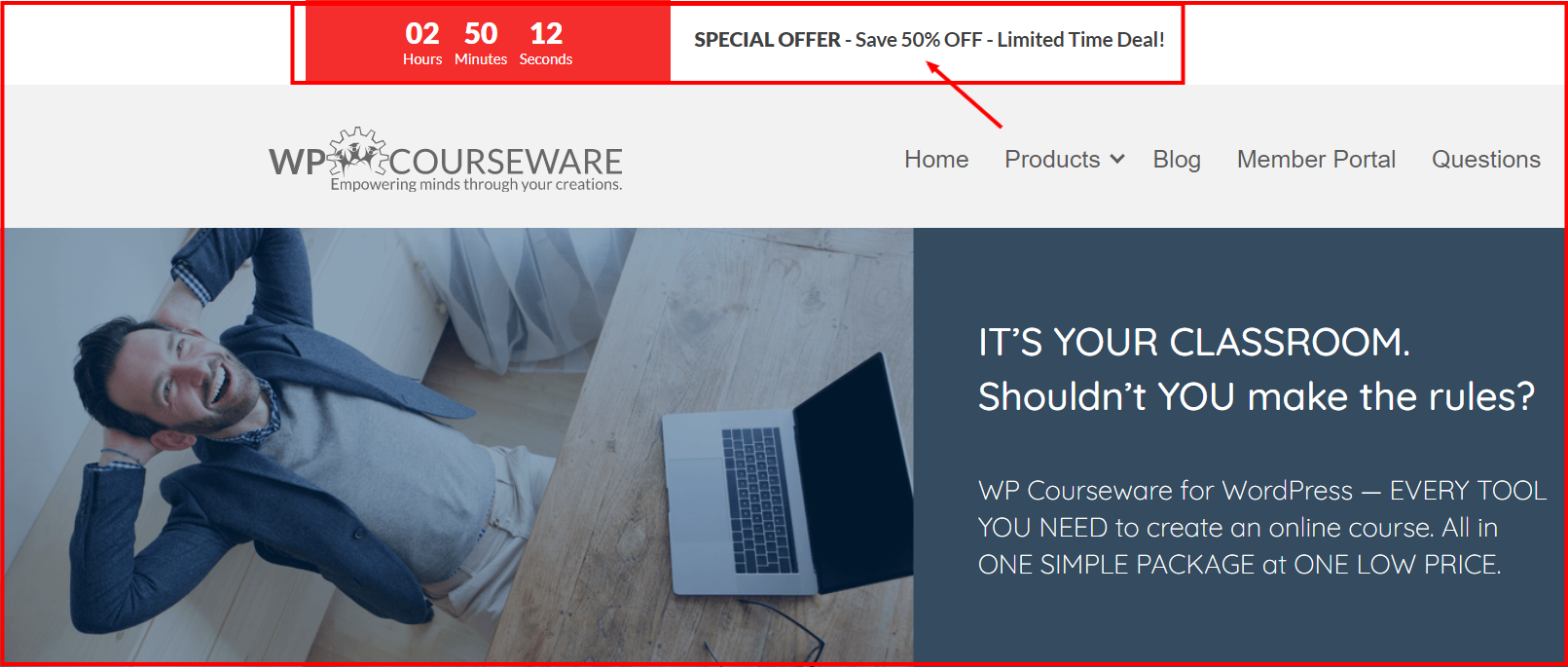
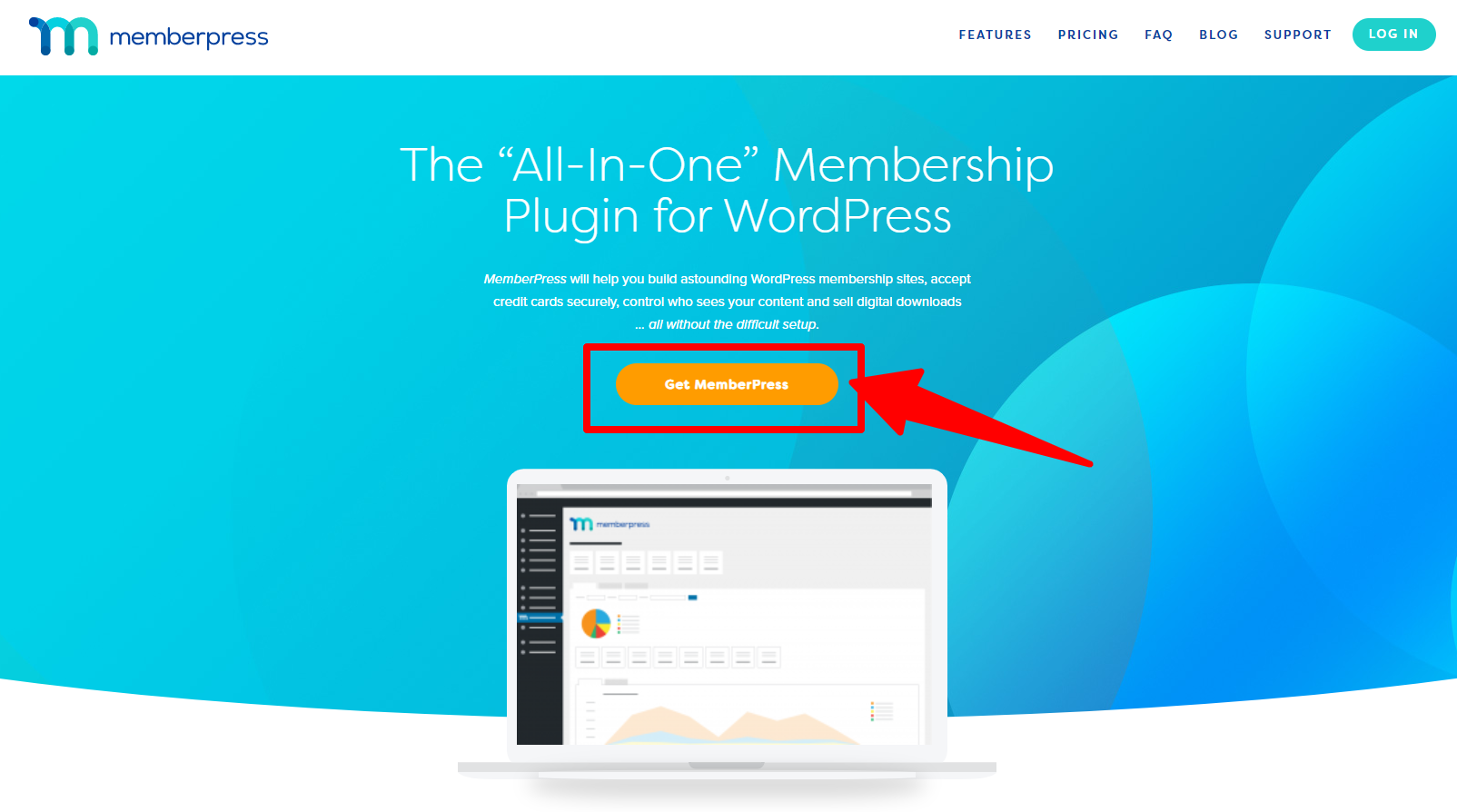






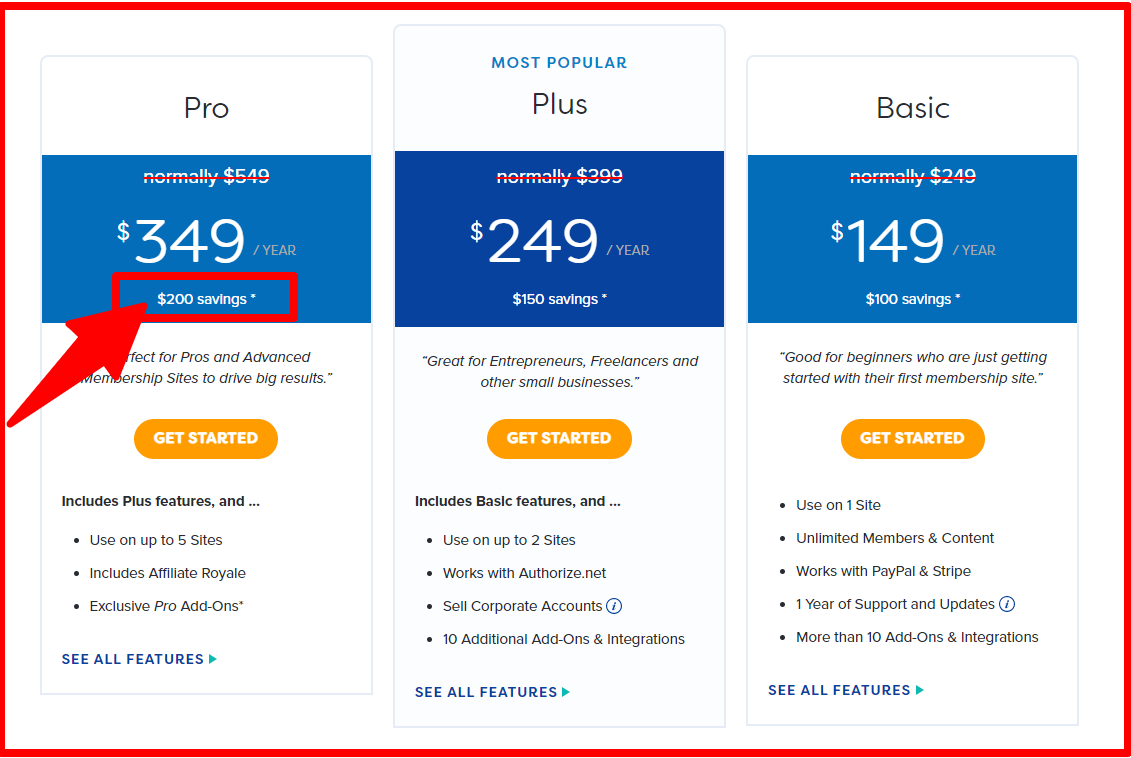
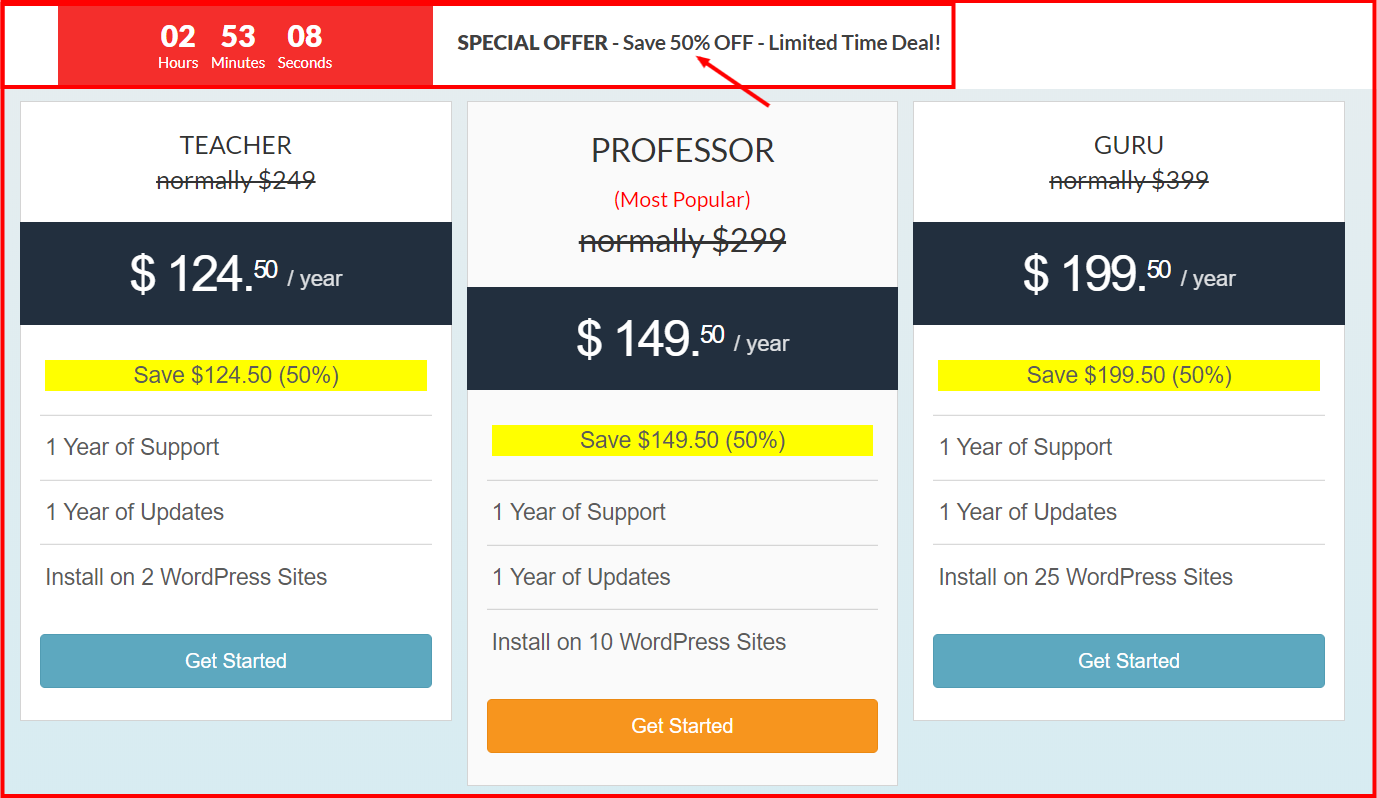
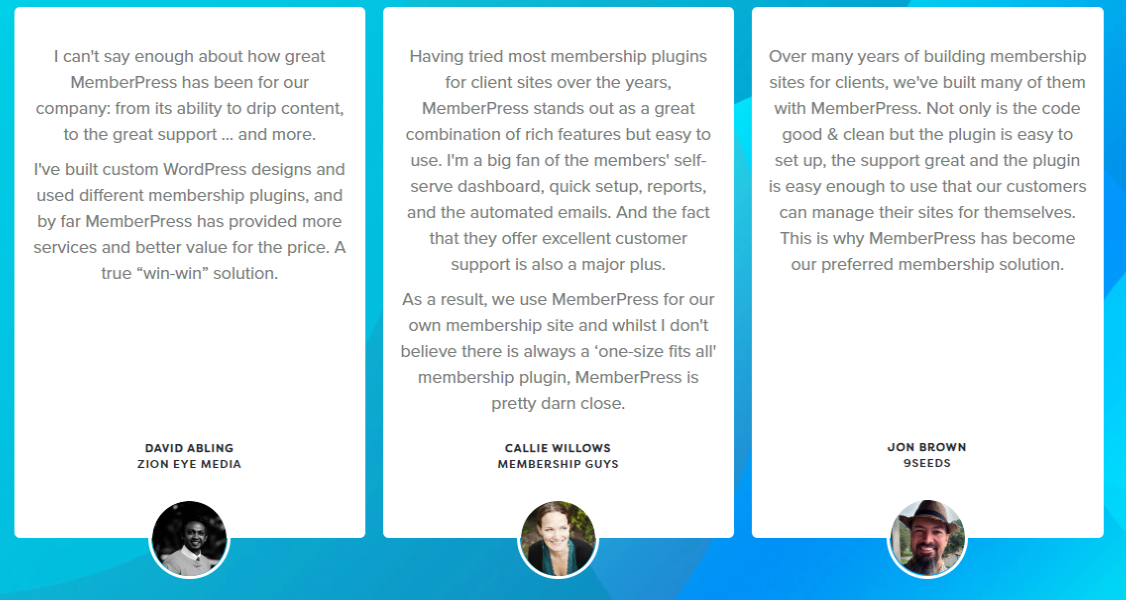





Great comparison, I was looking for one, it helped me a lot, thank you so much! I use both the plugins and was confused about how to implement and use them, Shubham your article has helped me a lot in guiding me throughout. I had read many article documentation around memberpress to set it up on my websites, I still haven’t integrated WP Courseware in one of my website but for sure I have enough knowledge to integrate it. I would like to read more article of yours, please help me with any of your recommendations.