You’ve tried everything to learn WordPress. You’ve read the books, you’ve asked friends, and you’ve searched for tutorials online. You just can’t seem to get past the basics.
WP Courseware has been created to solve these problems for WordPress users. This plugin allows you to quickly design courses and track their progress in a simple and user-friendly way.
When I first wanted to start online courses through my website it was such a difficult task! Uploading videos and monitoring them used to raise such havoc! How to create an online course was a constant question troubling me. That’s when I came across the WP courseware plugin and from that day my life has become so much easier.
Do you want to start online courses through your website?
Do you wish to generate more revenue through e-learning? The courseware plugin is the best solution to all your problems. It is the easiest way to turn your website into your own classroom and helps you to upload all your videos in a single go.
It has all the tools needed at a very reasonable price. Here in this blog, you will get a complete in-depth WP Courseware Review in detail.
WP Courseware Review: In A Nutshell
WP Courseware is the most widely used plugin of WordPress LMS for creating your own e-learning platform. It is an amazing tool that has more than 21,833-course creators who have successfully created and launched their online courses using the WP Courseware plugin.
Even if you don’t have any previous experience this tool is very easy to use and creating courses with it is really fun. With its amazing features, WP courseware is no doubt the best online course builder plugin.
WP Courseware was developed by Fly Plugins in 2012 and till now it has 271 amazing features that the developer team keeps on updating regularly. Let us take a close look at its key features.
WP Courseware Features
WP Courseware Review : Plugins & Add-ons
When you visit the official website of WordPress and in the plugins tab search for the “courseware” plugin, you will find that this search result displays more than 10 Addons for the WP Courseware Plugins. The top four results are as follows:
- WP Courseware for WooCommerce: With almost 2000+ active installations, this is the most widely used addon for Wp courseware. this add-on acts as an integration between WooCommerce and WP Courseware. With this add-on, you can create fully automated courses on learning management systems. When a student buys a product and completes the registration process, he will be automatically enrolled in the course assigned.
- WP Courseware for WishList Member: This is the second most popular addon. It has over 600+ active installations and it is used to assign various courses to various membership levels. When someone purchases a membership level, he/she will automatically be enrolled for the course associated with that membership level.
- WP Courseware for MemberPress: This addon works great when you wish to sync a MemberPress plugin with WP Courseware. With more than 500 active installations it is among the popular Addon for WP courseware plugins.
- WP Courseware for Easy Digital Downloads: This addon acts as an integration between Easy Digital Downloads and WP Courseware. You can easily create your fully automated LMS and add courses to it. This addon has over 100 plus active installations and works well with the latest 5.4.1 version of WordPress.
How to Use WP Courseware?
WP courseware is very easy to use. To run it you just have to install the WP Courseware Plugin on your WordPress website.
WordPress is very easy and you don’t have to be a pro to use the WP courseware plugin too. But if you are still unsure about it then you always have the option of hiring some developer or someone more familiar with WordPress to make the course for you. With its training materials.
The plugin is simplified even further, and just in a few steps, you will be able to make your own course.
As soon as you activate the WP courseware Plugin two additions will be visible on your dashboard:- training courses and Course Units.
This is how to install the courseware on your WordPress site
You need to sign up for a plan before you can get started. You do this by paying and giving some basic information. You can use your credit card or PayPal to make the payment. Once the payment has been processed, you will be taken to a page where you can see your payment information, download your plugin, and find your API key.
An email will also come to you with similar information. Then you scroll down on the page, find the ZIP file for your plugin, and download it onto your computer. Now you are ready to start using it!
In another tab, go to your WordPress dashboard. Click ‘Add New’ and find plugins. Click ‘Upload Plugin’.
A box will come up. You can choose the file you want. Drag and drop it into this box or search for it manually. WordPress will unpack the file for you when it is ready, then tell you to activate the plugin.
To get the plugin to work, go to the Settings area in Courseware. Copy and paste your API key into that box you see for it to automatically get updates.
WP Courseware Dashboard:
The WP Courseware Dashboard is the main highlight of this plugin. It is indeed very well organized and I found it to be surprisingly easy to navigate through this dashboard.
It has various options to customize and configure how the course will look and how to manage all the tracking and communications with the course users. It helps you make all the details of the course and enables the automatic delivery and communication feature with the users.
Dashboard: Training Courses
Training Courses consists of options like –
- Add course- here you can add your courses.
- Add module- this helps you to add the modules for your courses.
- Add quiz/ survey- here you can make and add your quiz and surveys.
You can even customize your certificate with this tool. These certificates will be automatically generated once the user completes a course.
WP Courseware Dashboard: Course Content Organization
All the content in WP courseware is arranged in a hierarchy. This hierarchy is :
- Course
- Module
- Course unit
- Quiz/Survey
- Certificate
The course is the main area for the topic on which the entire course is based. The module acts as a sub-topic in the course section. Course units are a further subdivision in the module.
For example – consider a course for students of the 10th class. Then class 10 is a course. Subject history is a module and chapter 1 is a course unit.
- Steps to create your own course:
-
- Go to “training courses”
- Click on “add course”
Here you can choose whether all the content should be made visible at the beginning or if you wish to make the content visible as the user makes progress through the course.
- Steps to create a module:
You can easily create a module for your course by selecting the “add module” option in the “training courses”. While creating a module you will be required to fill up the module details like the title and contents in the module.
- Steps to add the course units:
You can easily add the course units by selecting the “course units” options on the dashboard. The thing I admire about this option is that you can easily customize how your course units look using the template of your choice.
WP Courseware Dashboard: Quizzes
Quizzes are the main feature of this entire plugin. Taking quizzes is as important as taking an exam at the end of an academic year! These quizzes help check how much of the course a student has understood and how much knowledge has been imparted through a particular course.
The Quiz menu has many formats in which a quiz can be made to appear. The various formats available for making a quiz are- multiple-choice questions, true or false, uploading a file, or even directly typing the answers for the questions.
You can also make all the questions visible on a single page or customize your quiz such that the next question appears only after the current question is answered.
You can also decide when to make a student give a quiz. For example, a quiz can be made after every module or a single quiz can be made, be completed after a course.
Types of Quiz: Three types of Quizzes are available in WP Courseware
- Survey mode
- Quiz mode- blocking
- Quiz mode – Non-blocking
Survey Mode: This type of Quiz is used to carry out surveys and take feedback from the students about the course. It can be considered a very important part of the plugin as it provides the scope for improvement.
This Quiz is majorly for the purpose of collecting information and there are no correct or wrong answers for the questions.
Quiz Mode– Blocking: This type of quiz has a minimum passing mark and it blocks the students from proceeding further in the course if they don’t fulfill the criteria of minimum pass marks. The users need to provide correct answers to the questions in order to pass or proceed further in the course.
Quiz Mode– Non-Blocking: This type of Quiz requires the user/student to answer all the questions before proceeding but doesn’t have any criteria of minimum passing marks. As the name suggests it is a non-blocking type of quiz so hence even if all the answers to the quiz are wrong a student can proceed further in the course.
- Steps to add a quiz:
-
- Click on “Training Courses”
- Click on the “ Add Quiz/Survey “
You can access all your quizzes through the “Quiz Summary “ option.
Additional Information-
- All courses can be imported or exported using the IMPORT/EXPORT option in the training courses.
- You can monitor and track the performance of your students/trainees.
- You can use the Gradebook to provide grading to your students/trainees based on their performance.
- You can also send progress reports to your users/students.
- You can also integrate your courses with membership plugins for an enhanced experience.
What makes WP Courseware Easy to Use?
AS you have already seen me mention the ease of use of this plugin so many times in this review, I can’t help mention the fact that this use is because the developer team has paid very detailed attention to all your needs.
They have precisely thought about all the needs of a course creator and added all the features accordingly. Their creativity can be showcased with the tiny details in the features, such as :
Pop up messages on the dashboard when a user/student uses the wrong credentials to login on.
- Notifications on enrolling and completion of a course.
- Navigation for new users
- Error message if someone tries to access a course that is yet to be released.
WP Courseware also provides the option of watching a FULLY FEATURED DEMO. In this demo, you can easily check out all the amazing features offered by this plugin.
Pricing Plans: Wp Courseware Review With Discount Coupon Code
Does WP Courseware Offer a Free Trial?
WP Courseware doesn’t give a free trial. It offers a 30- day money-back guarantee. If for some reason you are not sure about this plugin, then you can opt for this option and have a taste of their wonderful features. If you decide not to use this plugin then you can ask for a refund within 30 days. This makes the experience completely Risk-free.
Is the Money Spent on Courseware Worth it?
We have looked at the features and plans offered by WP Courseware in detail up till now. So, it won’t be wrong to say that you have a clear idea about the things offered through this plugin.
Now talking about the money spent, comparing the features and the number of sites on which this plugin can be used, I would like to say that the cost is very minimal and hence yes it is worth all the money that you spend here.
The best part is that all the features are open to all and there are no additional hidden costs within the plugin for more advanced features.
If you still have any doubts about the prices then you can easily claim a refund through the 30-day money-back guarantee offered to you.
WP Courseware: Payment options
Let us have a look at how the payments work in WP Courseware. You have multiple integrations available for payments in WP Courseware for some additional charges.
Depending on the Integrations you choose you can customize the payment plans, subscriptions, discount coupons, and set up different payment methods.
WP Courseware has integrations with different Payment methods like WooCommerce, Easy Digital Download, MemberPress, and various other membership integrations. You also have the option of choosing stripe or PayPal payments for your courses.
WP Courseware Pros and Cons:
Some of the pros and cons of WP Courseware are listed below.
| Pros | Cons |
|
|
|
|
|
|
|
|
|
|
|
|
|
|
Who Should Use WP Courseware?
If you are an e-commerce website and wish to start selling your own online courses, WP Courseware is best suited for you. This amazing plugin helps you to create and sell your own customized courses and the best thing is all the features are included in your plan.
If you are an entrepreneur and want to get into the e-learning business, WP Courseware is the best place to start. All you need to do is have your own website. Install WordPress and add this plugin and you are all set to launch your courses.
WP Courseware: My Honest Review
I personally have used WP Courseware and find it to be a really amazing Plugin for WordPress and can’t ask for more. With all the features being accessible for all the plans and no hidden charges for any advanced features, the course creating an experience is taken to a whole new level.
The thing I liked the most about this plugin is its easy integration with different WordPress plugins and the ease with which the courses can be created. It also has an unlimited number of courses and there is no limit to the number of students who can be enrolled, which is just the cherry on the top.
You can choose your courses to be video type and you also have the option to upload required documents related to the course which is also something that caught my attention. Moreover, you also can upload short videos for your courses.
This feature that enables you to upload short videos comes very handy in courses and saves a lot of time watching lengthy videos as the content here is very crisp and clear.
The whole customization experience is also wonderful as you can customize your course using any suitable WordPress theme and this does add your own little touch to the course you created.
You, being the owner of your website, the creator of your course, have full control over the course content and the biggest advantage is you don’t even have to share any of your profits with anyone. You get to make your own rules and explore the vast sea of opportunities that lie in front of you.
With 271 pre-existing features, the developer team still works on improving your experience and keeps on adding updates and on average they add one update per month and are constantly working to improve WP Courseware.
Other than all the good points that I mentioned above there are also some things that I didn’t like about WP Courseware. The thing which I didn’t like was that with the huge range of integrations provided with WP Courseware, you have to pay some added amount to access these integrations.
And when you are about to use these integrations you also are supposed to be familiar with them. The cost of adding these integrations was something that I wasn’t readily looking forward to doing.
FAQs On WP Courseware Review
👉Can I charge for my courses?
Yes, you can charge for your courses. WP Courseware integrates with various WordPress membership and e-commerce plugins and allows you to charge for courses if you already have a payment solution in place.
👉What type of content can be used in WP Courseware?
WP Courseware courses are WordPress posts, so the course can be of any type including text, embedded video, embedded audio, items from the media library, URL or any other downloads.
👉Is WP Courseware GDPR compliant?
Yes, as stated above, WP Courseware is GDPR compliant.
👉Can I translate courses in WP Courseware?
Yes, you have the option of translating courses in WP Courseware.
👉How often do you have to update the plugin?
There is no specific answer for how often you can update the plugin as the updates are made available without any fixed schedule.
👉How do I update WP Courseware?
Updating WP Courseware is very easy. You will directly see an update link in the “updates menu”. Steps to update WP COurseware: Open the “Dashboard” Go to “Plugins” click on “Installed Plugins” Find “WP Courseware” Click on “Update Now” Alternate method: Goto “WP Courseware” Click on “settings” Click on “License” here you will find the update option.
👉Is WP Courseware compatible with all Themes and Plugins?
Yes, WP Courseware is compatible with almost all the themes and plugins available in WordPress. If you face any problem while selecting any theme then you can easily contact their support team for troubleshooting.
👉Does it offer a money-back guarantee?
Yes, WP Courseware offers a 100% money-back guarantee in 30 days, no questions asked.
👉Is WP Courseware free?
WP Courseware offers a free trial so you can see all of our features before making your purchase.
👉How much does WP courseware cost?
With WP Courseware, you're never limited. You can choose between three plans and are able to share your course site with up to two sites or ten depending on which plan is right for you - the Teacher Plan (available at $124.50 a year) grants access to all features on up to 2 websites; Professor ($149 per year), offers 10 licenses total so that educators can use it in their classrooms too.
👉What is the best WordPress course?
WP101 is considered by seasoned webmasters to be one of the most engaging and informative WordPress tutorials. WP Apprentice, WPSessions, WP Courseware, Udemy, Yoast, LinkedIn Learning are other popular video tutorial providers.
👉Can one try WP Courseware before purchasing?
The demo site is perfect for first-time users who want to see if the software meets their needs. All you have to do is register, login, and take a tour of three sample courses that are just like what students will experience once they join your school.
👉Do I have to renew each year for WP Courseware to work?
You can still use the plugin after this time, but we do recommend renewing to ensure that you receive helpful updates. Renewal ensures your access to useful features and bug fixes as well as compatibility with WordPress core code and product support.
👉Can I upgrade my WP Courseware license level after purchase?
Now that you're a member, it's time to upgrade your license. Simply log in and navigate to the Licenses menu item for an easy way of upgrading from one tier (such as Standard) up to another (Premium). It'll be just like getting two licenses at half price.
👉Does WP Courseware offer a single-site license?
Now you can get all the benefits of a single-site license and an additional development site. For just one price, we've added activation to our two-site licenses - so if your company has more than one site that needs protection from hacks or breaches, then this is for you.
👉Does WP Courseware support xAPI or content?
Yes! WP Courseware supports SCORM, xAPI, cmi5, and Advanced Video Tracking.
👉What is WP Courseware?
WP Courseware is the perfect solution for instructors looking to create an interactive learning experience with their students by turning content into courses that offer everything you need in one plugin including student management, progress tracking quizzes and certificates!
Quick Links:
WP Courseware Alternatives & Competitiors
Conclusion- WP Courseware Review & WP Courseware Coupon
To sum it all up, I would just like to tell you that if you are wondering how to create your own courses then WP Courseware is the best online course builder for you.
Selling courses from your own website becomes so much fun with this plugin. WP Courseware is also the first and the simplest plugin which enables you to create your courses with a lot of ease.
The wide range of customization options and integrations help in making your course more attractive and they easily adapt to your teaching style and learning goals.
All these attractive features make WP Courseware the best online course builder you will ever come across.
You Can Also Contact Their Social Media Platform Facebook, Instagram, YouTube, Twitter
In Short
Features: Create and edit training courses, sub-courses, classes, and individual lessons for any topic within the WordPress platform.
Advantages: Web Courseware is an all-in-one plugin that is 100% WordPress compatible. You can create your own training courses for sale or use other plugins to manage course content. No previous experience in web development or hosting is required to install, set up, and run WP Courseware.
Benefits: You don’t have to spend time managing multiple websites when you can use WP Courseware. It provides you with a single reliable system for running multiple websites with the same plan without having to switch between platforms and themes like I do at my day job.

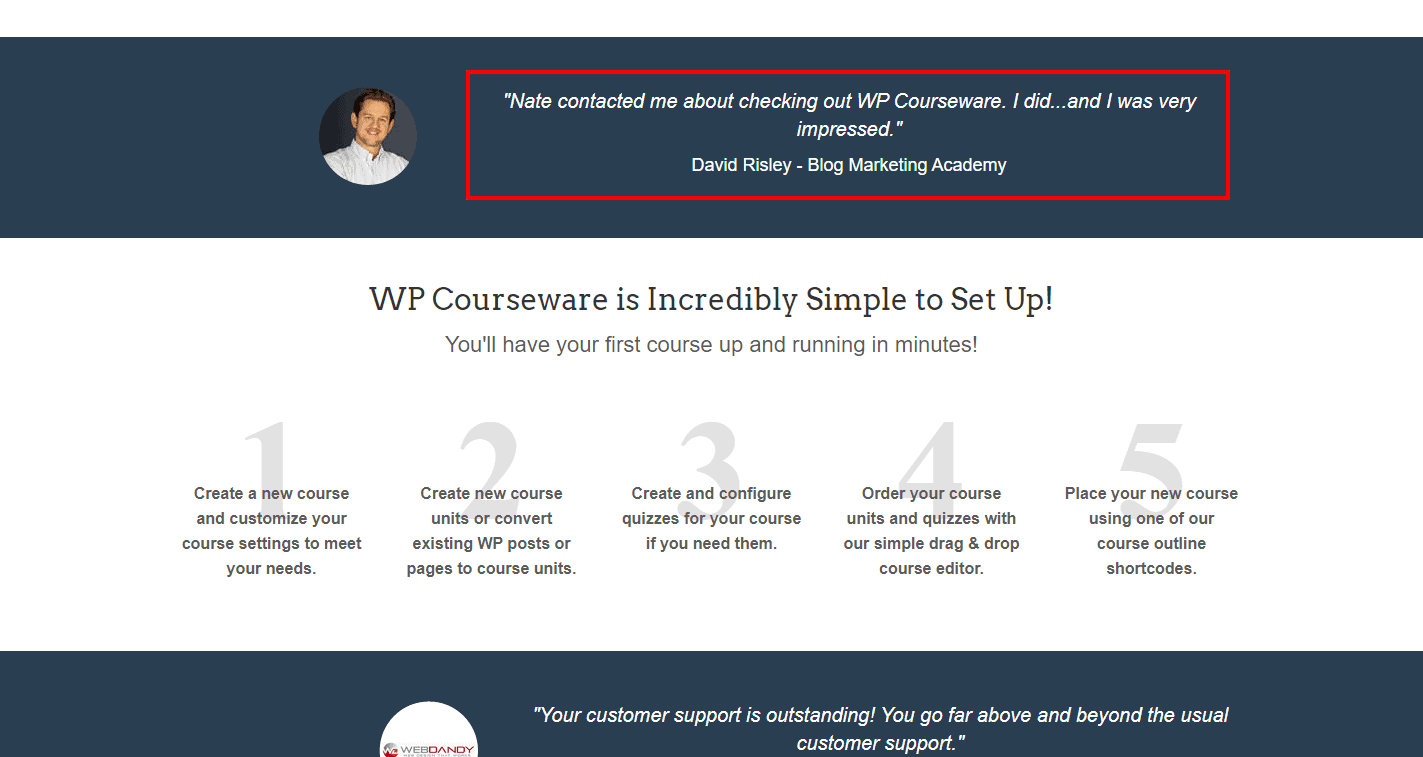

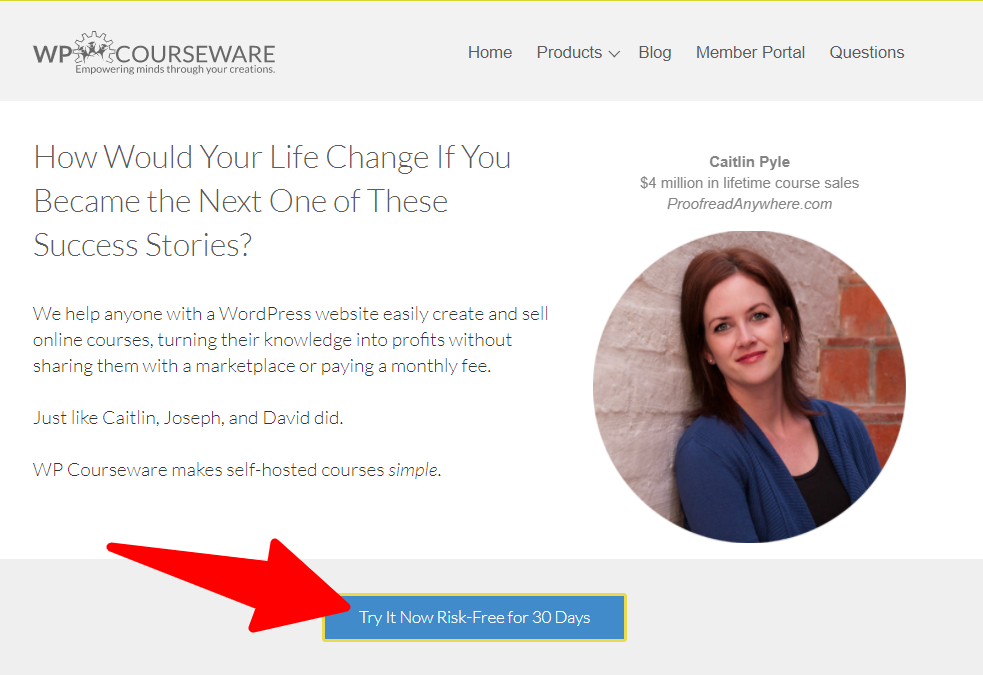

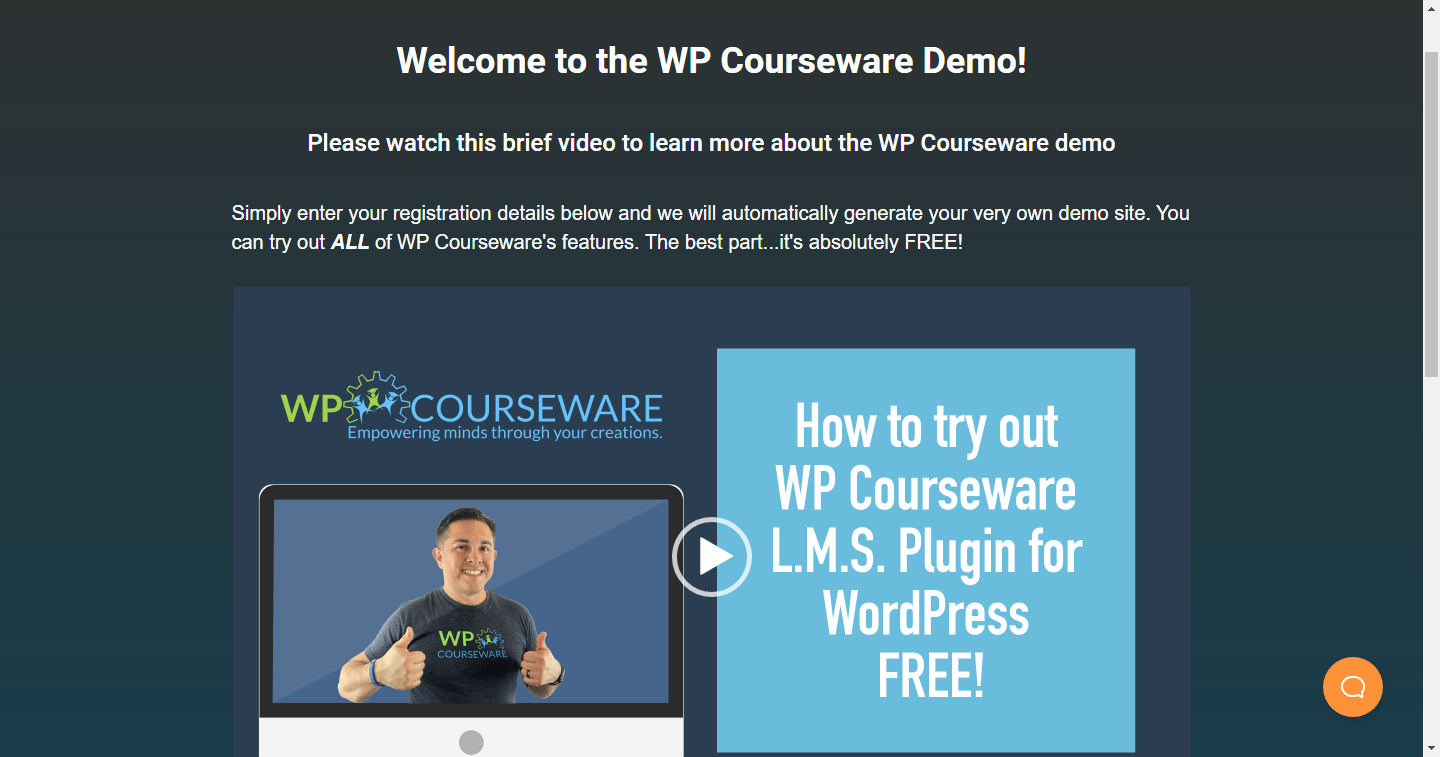
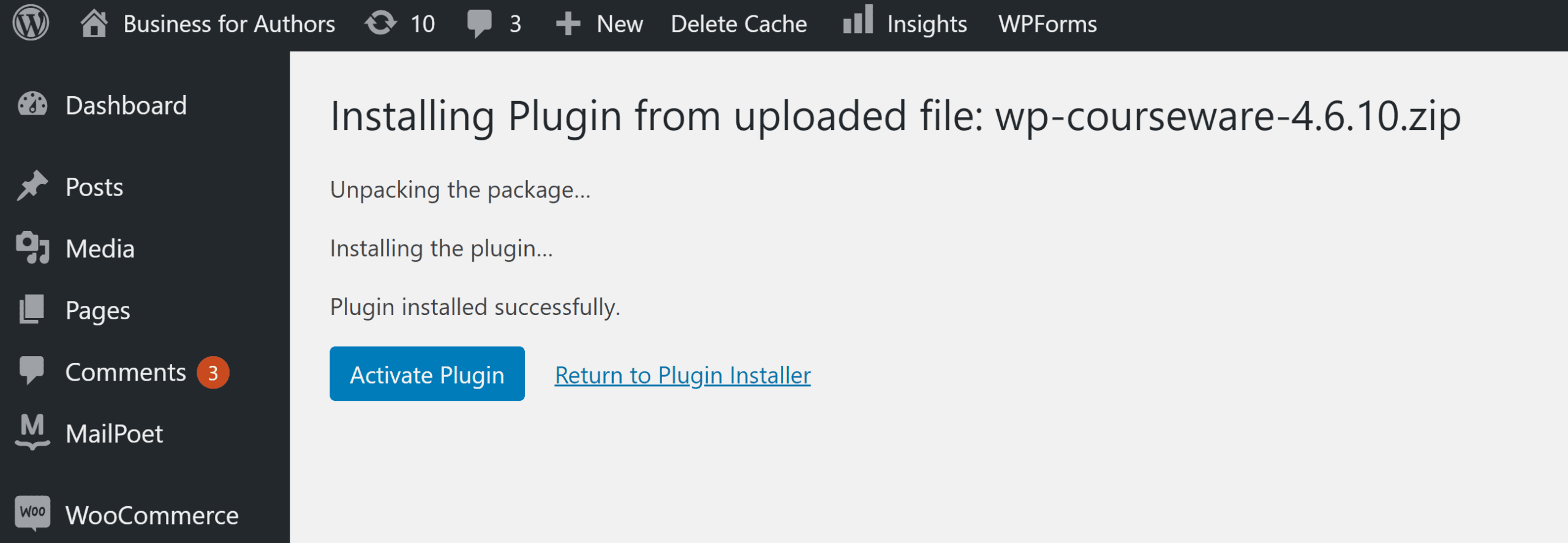

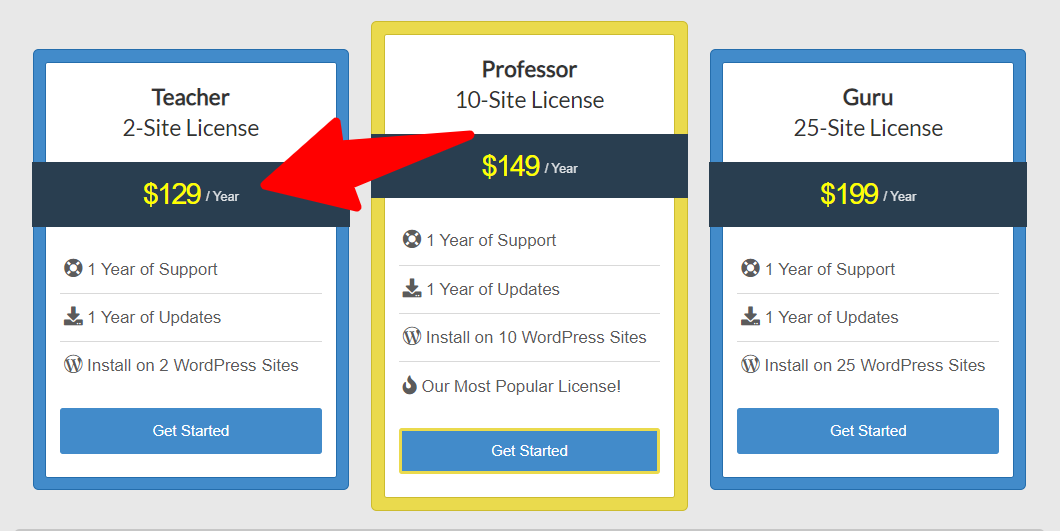

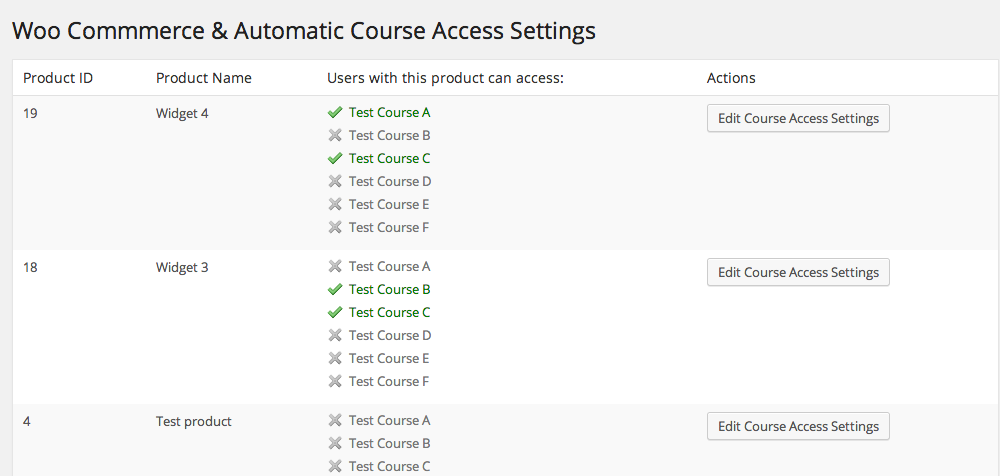
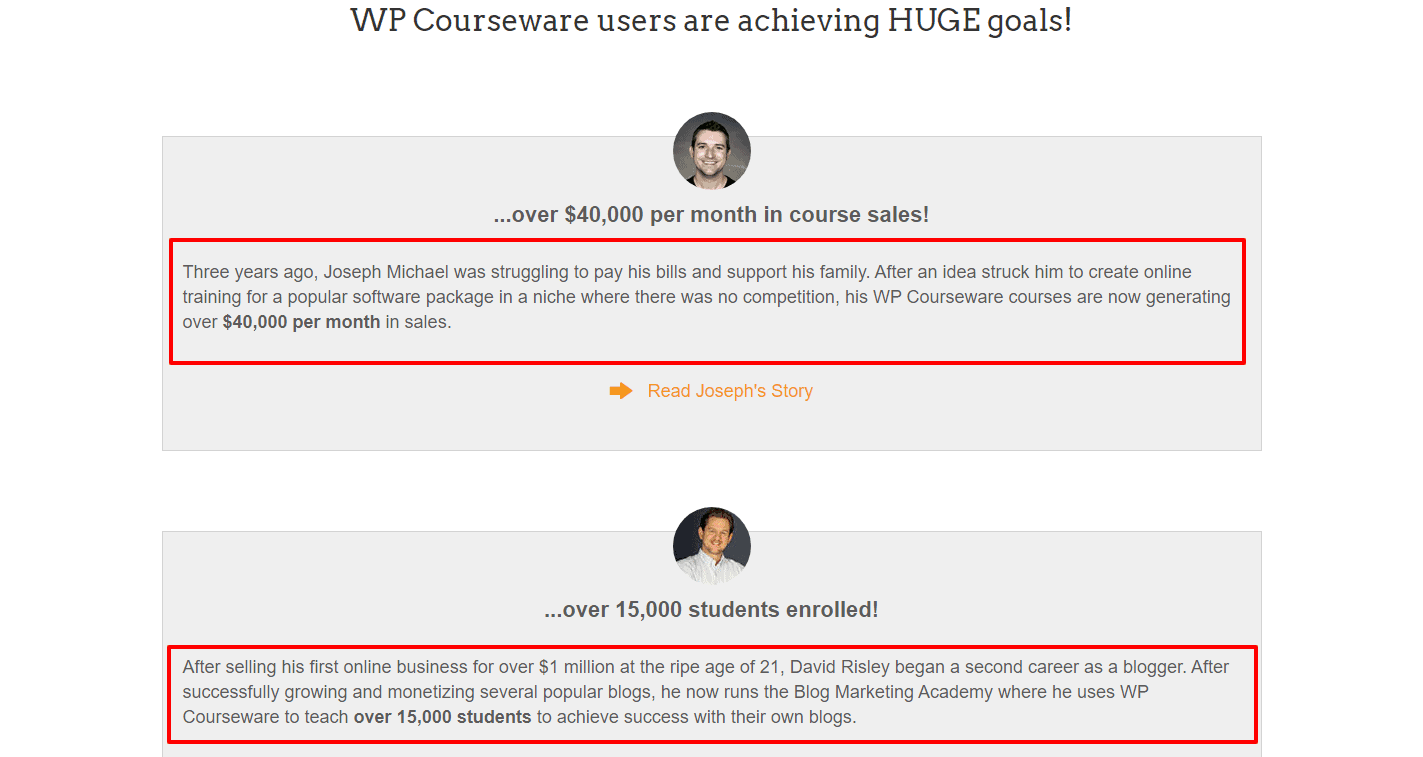
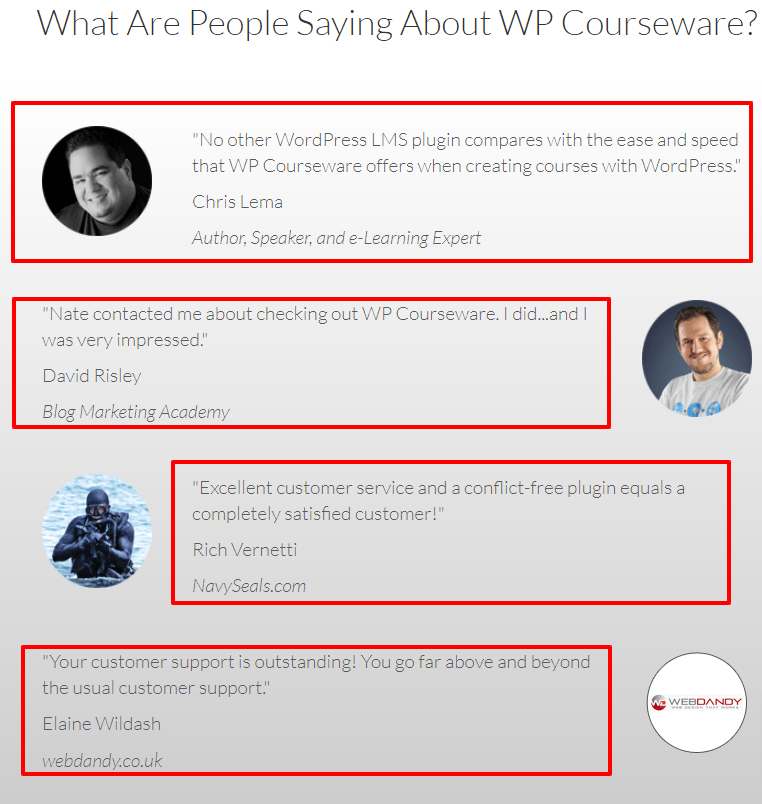
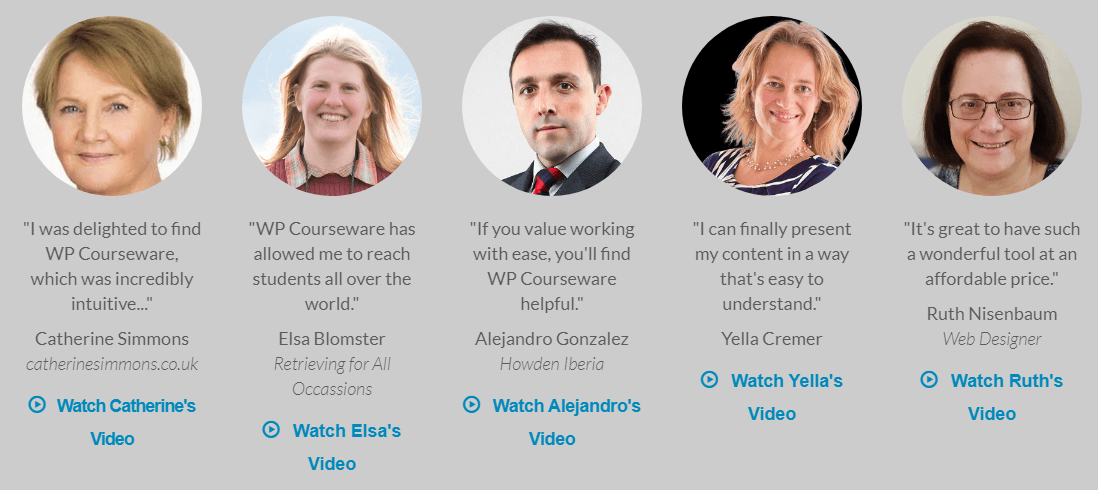
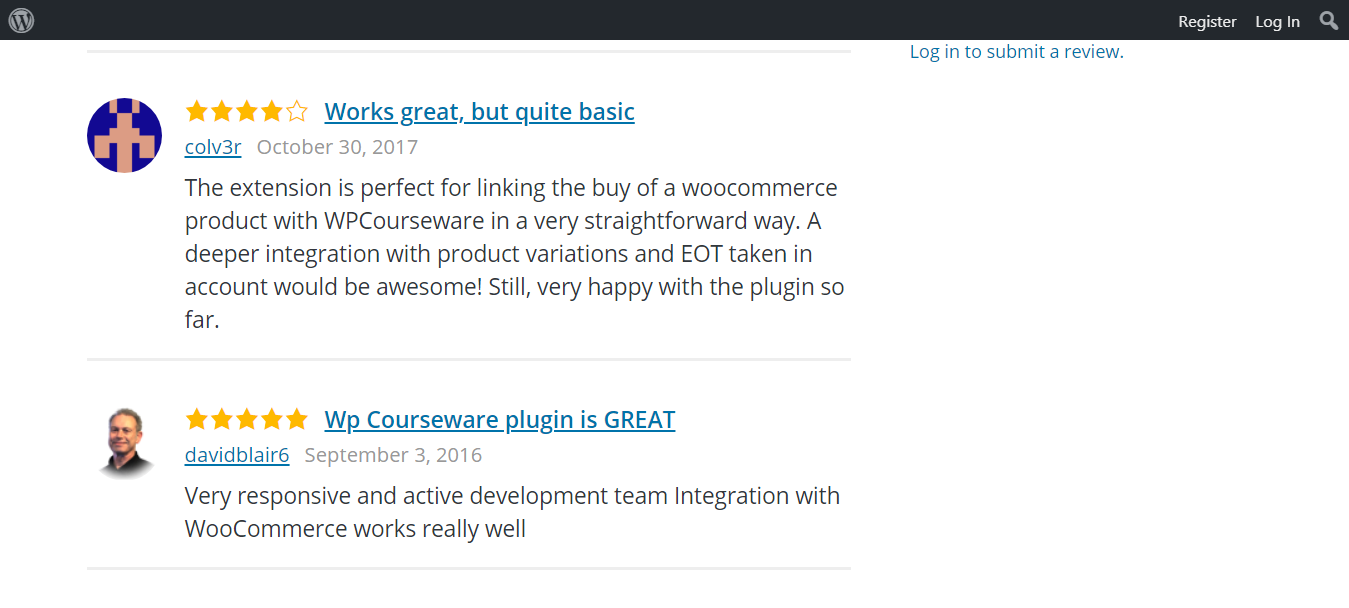
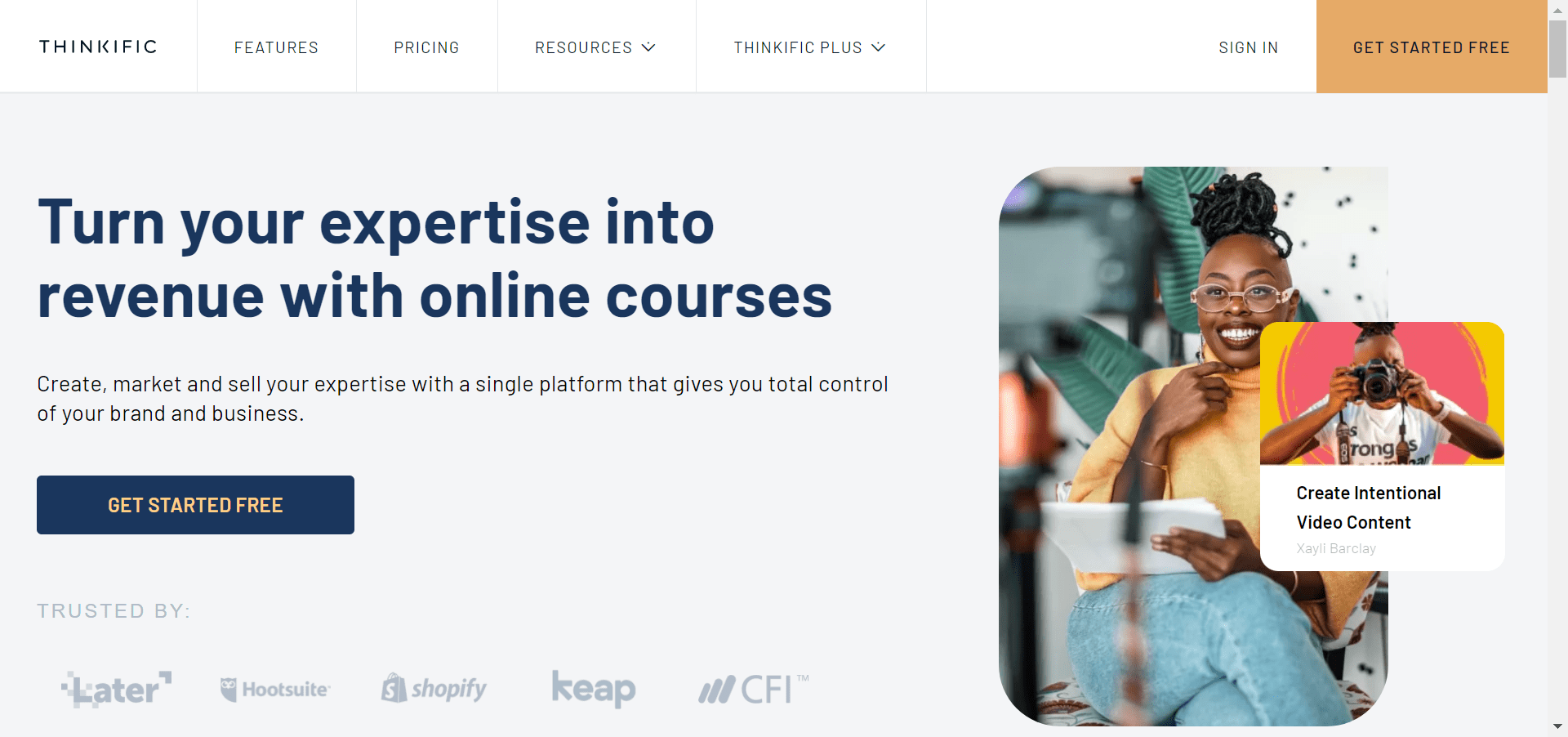
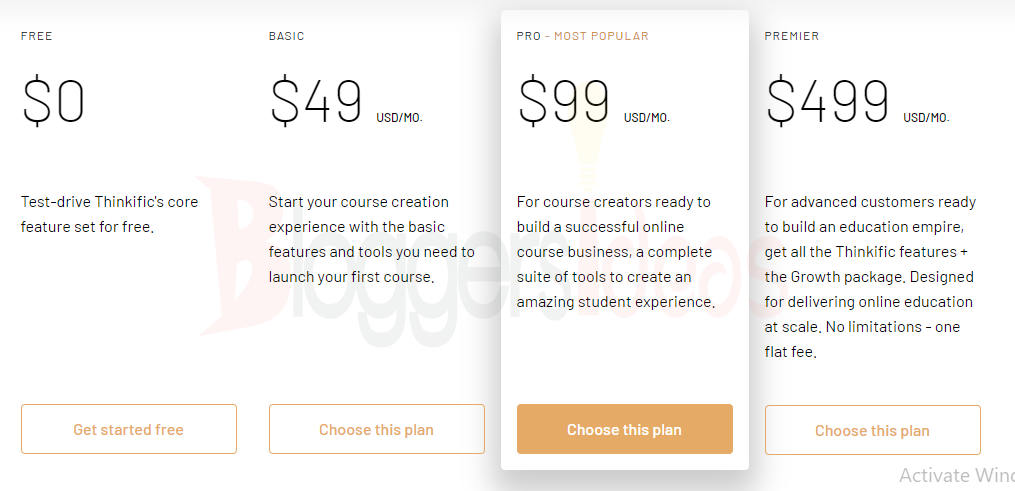
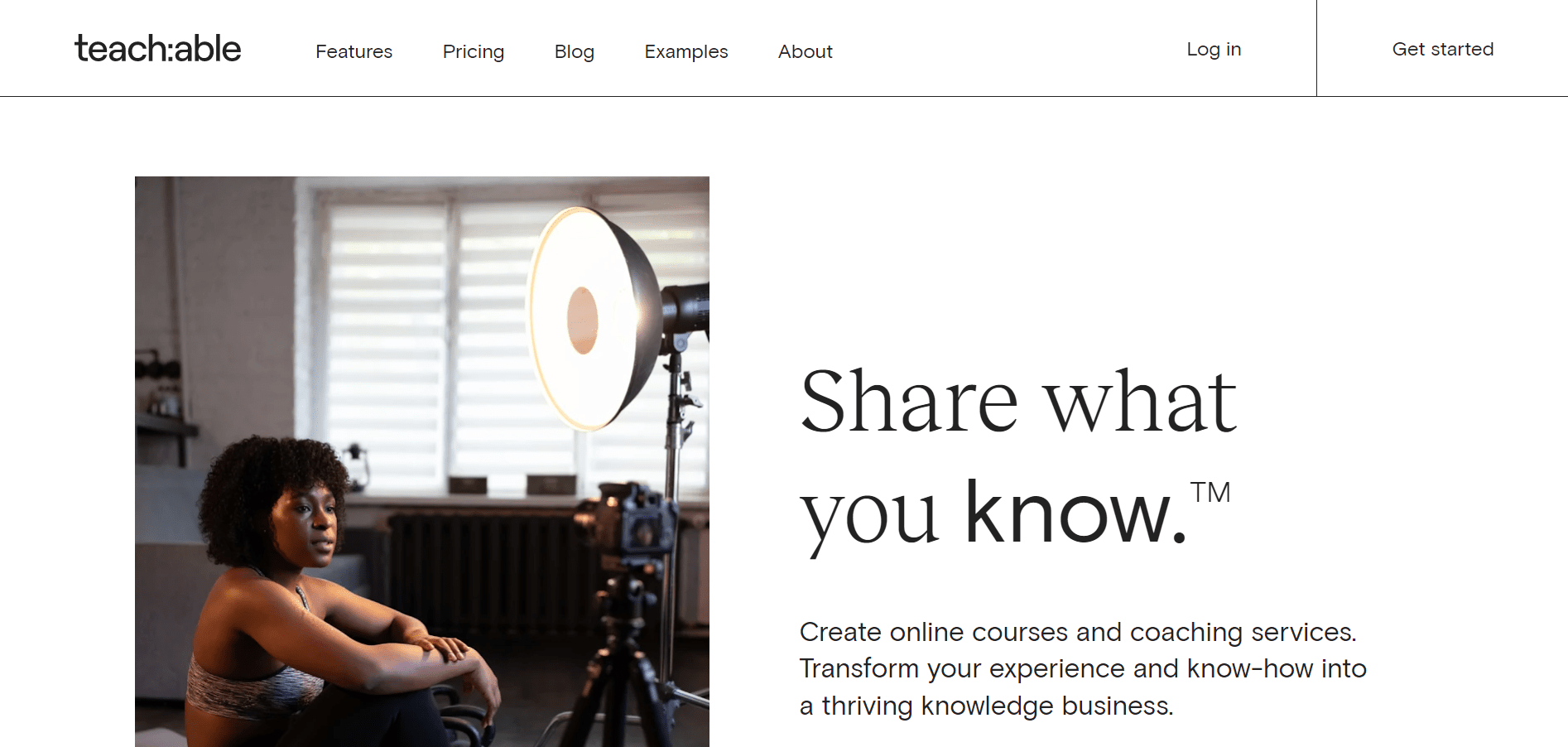
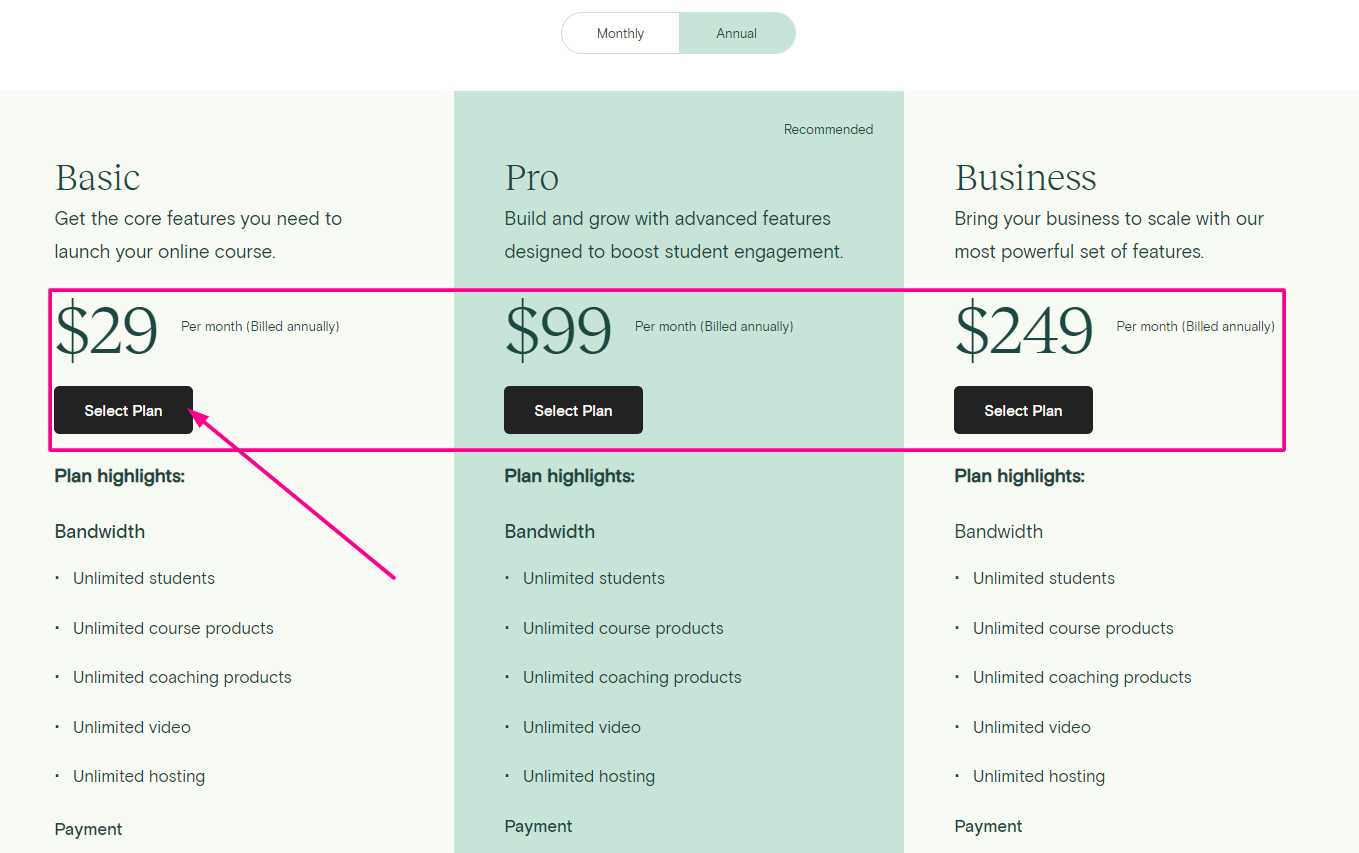
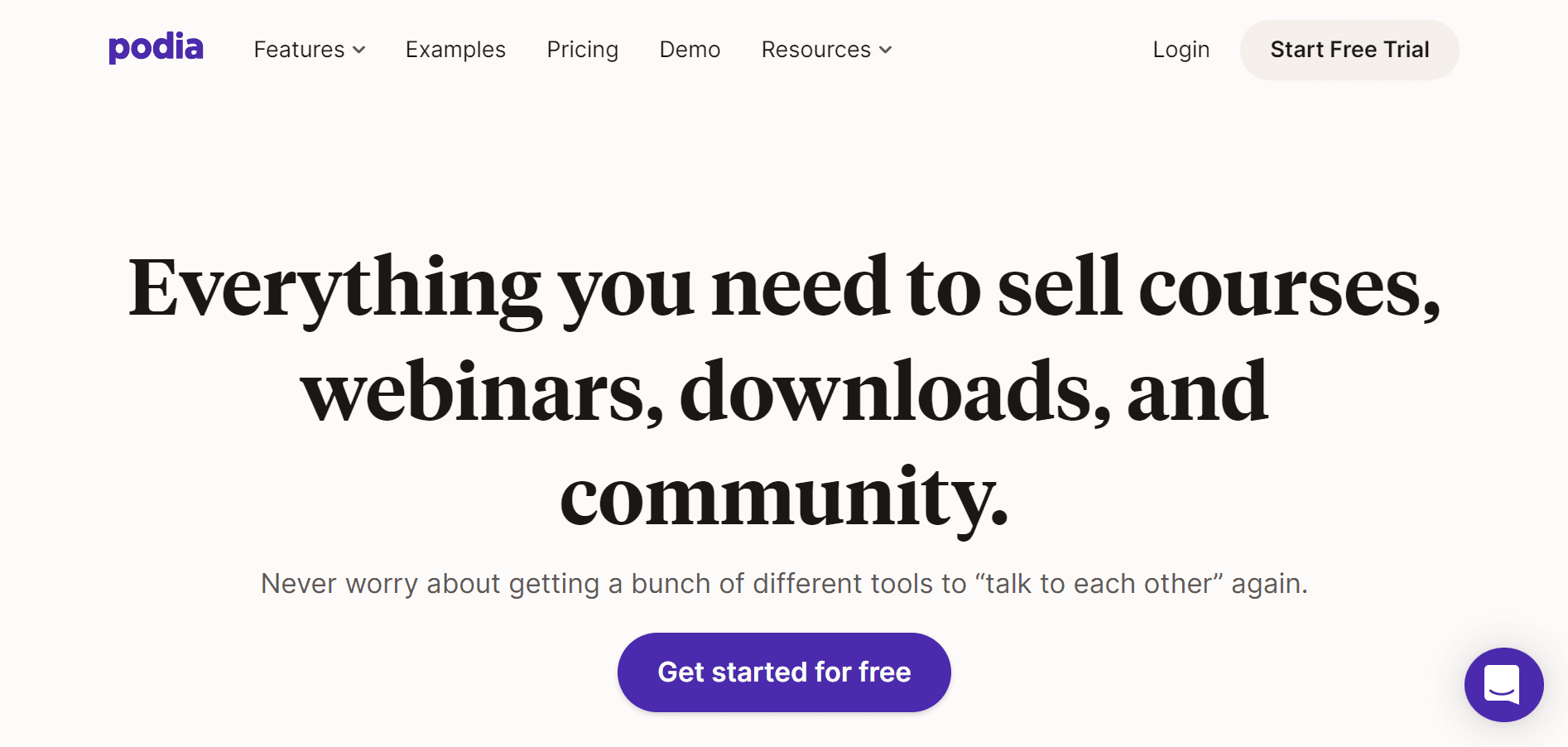
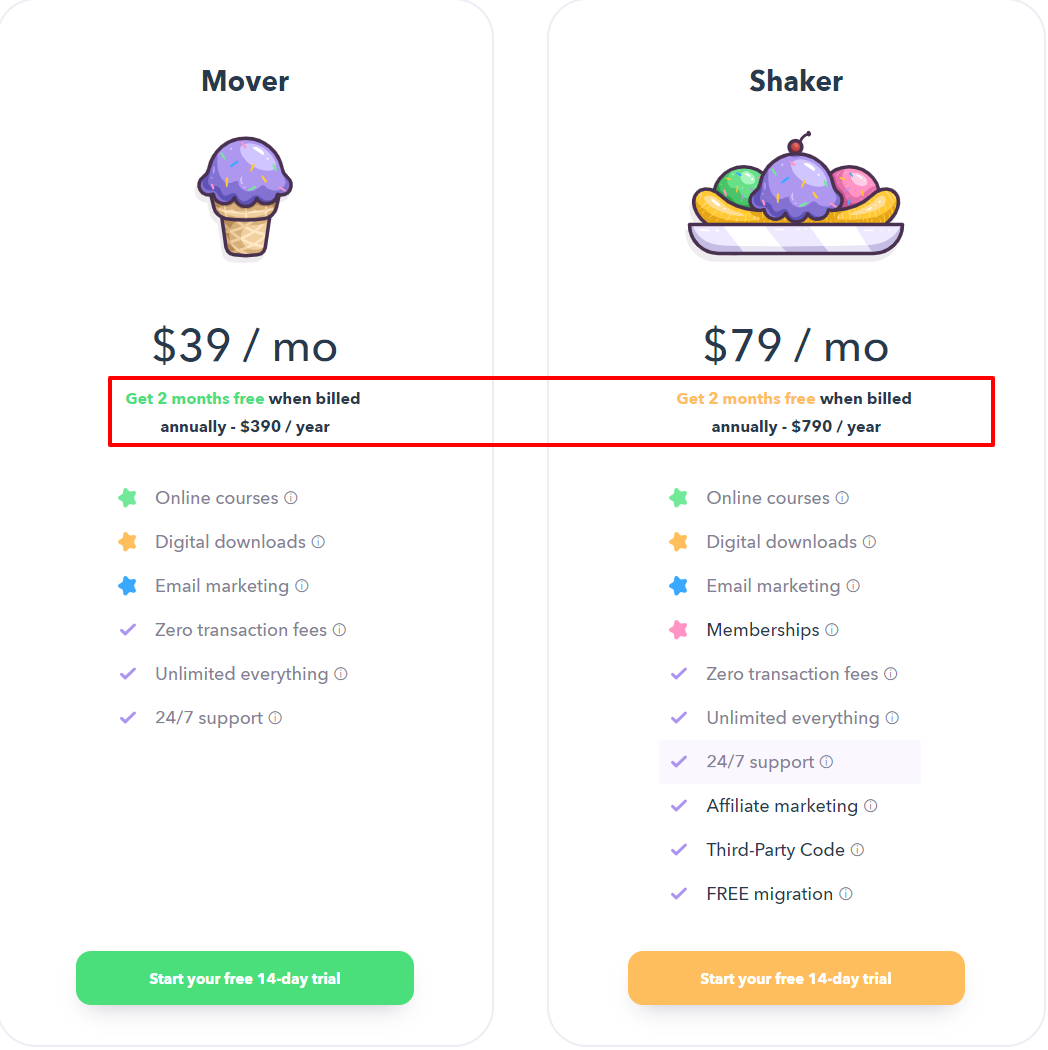
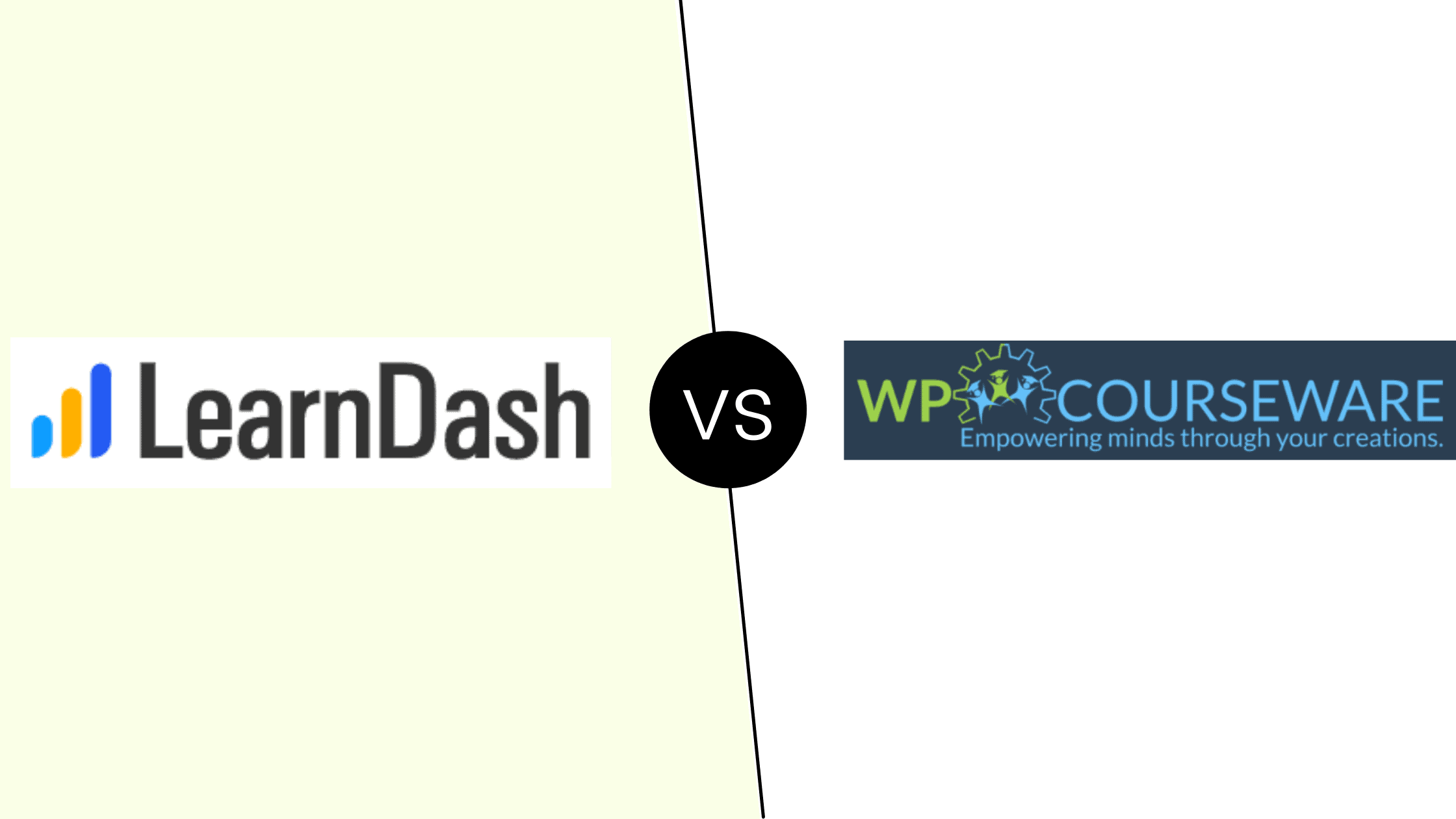
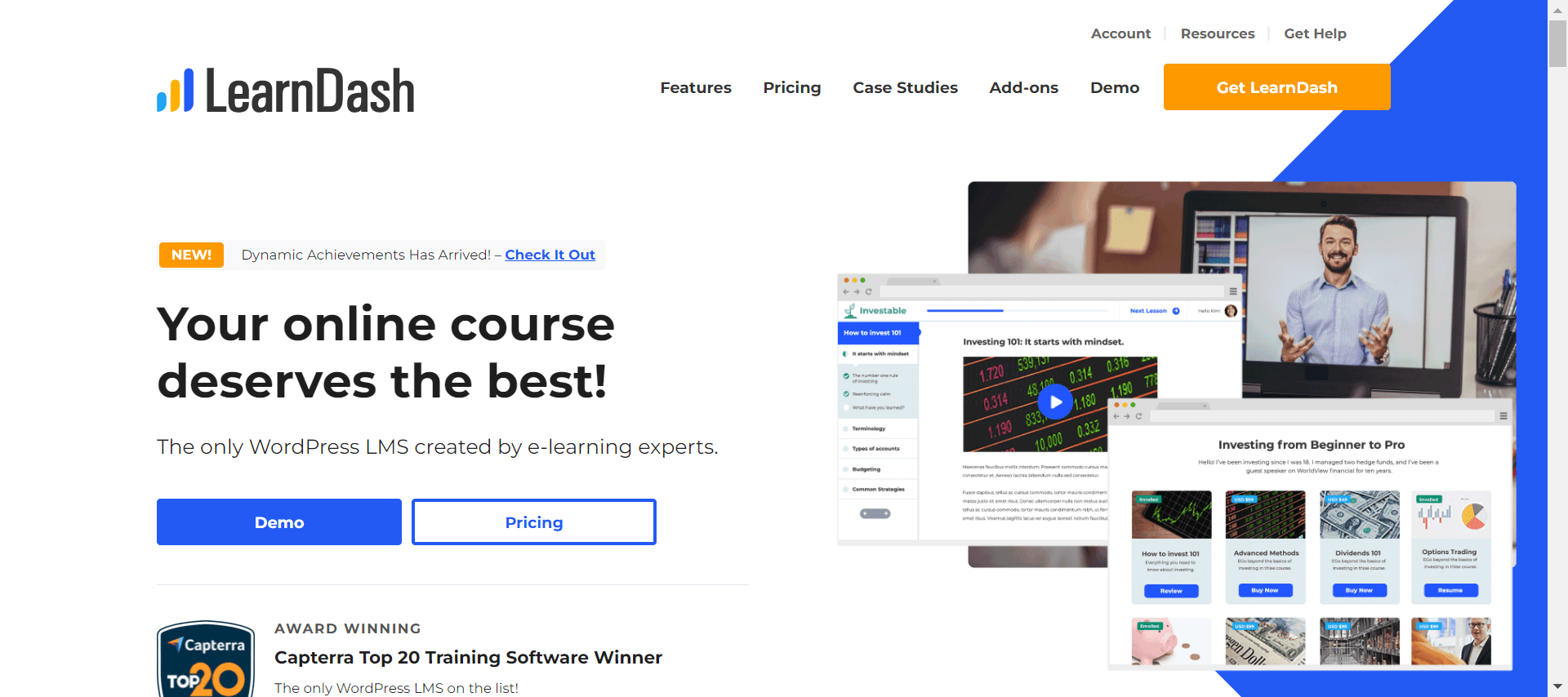
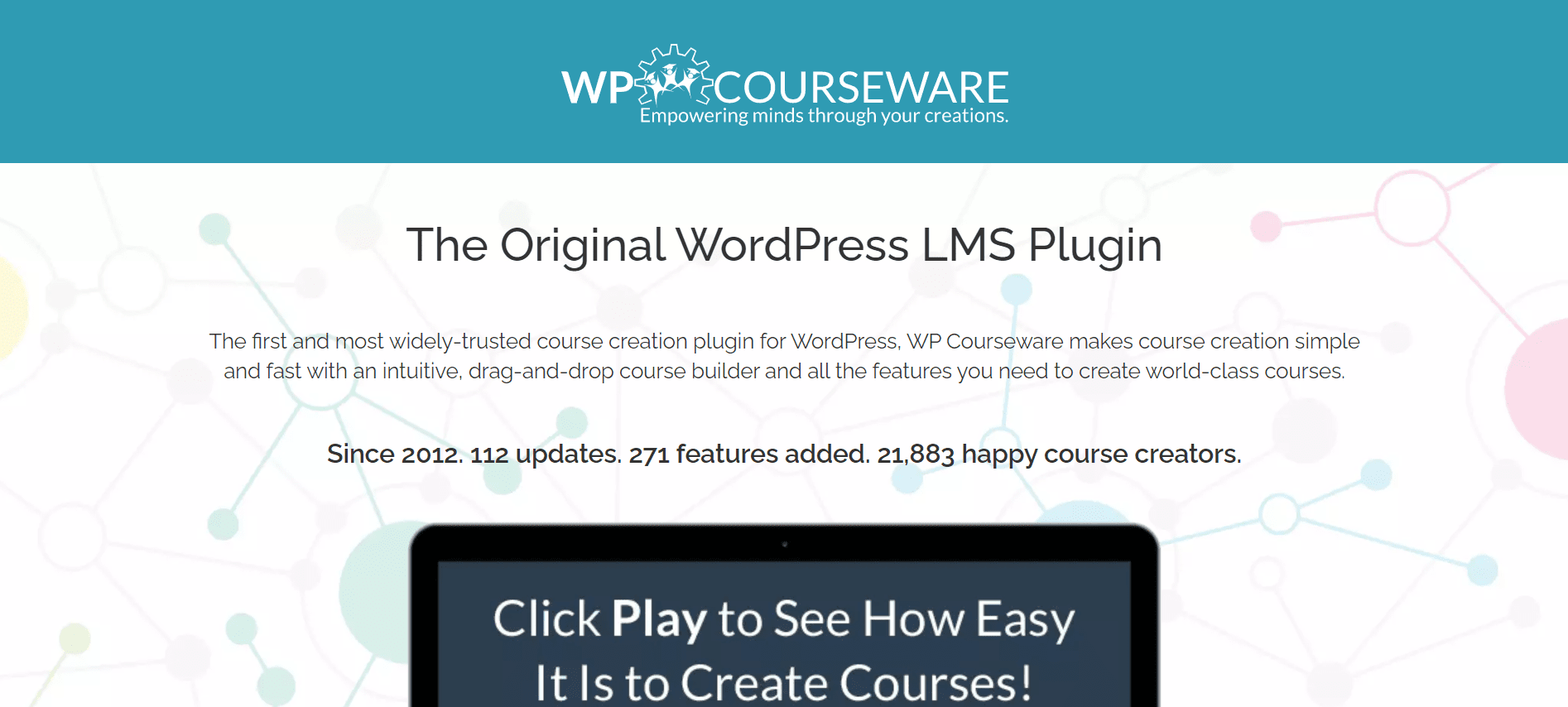




WP Courseware is great for creating your own courses. It’s easy to duplicate and modify existing ones, the end user can easily customized via CSS if needed, however they may not be able to access all aspects that are specific only towards S2Member such as quizzes but otherwise this software works well together with what you’re already doing!
Hey! I’m at work surfing around your blog from my new iphone! Just wanted to say I love reading through your blog and look forward to all your posts! Keep up the great work!
Students and teachers alike love WP Courseware because it’s an affordable way to safely store and simplify lesson planning. They offer tons of useful features that make anyone feel like a professional teacher with just a few clicks!
If you’re looking for a solid LMS platform, WP Courseware is the way to go. With easy email notifications and chat capabilities, WP Courseware will make your life easier while giving great customer service.
WP Courseware is the best way to efficiently create a course. With WP Courseware, you can customize every aspect of your courses including the messages students will see when they first login. The user interface has been made easy so you don’t have to be a professional developer in order for these courses to look great on different devices and screens. My favorite feature is being able to create my own quiz questions with ease; which make it catered towards what I want students to know and also making it so much more interactive than just giving them an answer key at the end of each exercise. If you’re looking for something that’s cost-efficient yet packs all this functionality, WP Courseware is perfect for you!
WP Courseware has been a game changer in the education world. I was struggling with how to set up peer reviews for my classes, and that’s when WP Courseware stepped in and saved the day. With this plugin you can upload any quiz or assignment, assign it grading criteria such as rubric points or deadlines, all while assigning students and providing feedback on their work. It is so easy to get everything setup—even if you don’t have any experience developing with WordPress! Once your course is live, other teachers can sign up free and offer tuition towards your courses, which could save money over hiring an outside private tutor who may not understand your needs like a fellow educator might.
The interface for WP Courseware is a breeze to use. Anyone who can speak English and has the patience of a little child will be able to navigate through the site with ease. The navigation through this course builder couldn’t be more clear, because they have all their lessons sorted into folders that are easily accessible on top of the page. You really understand why they call it ‘WP Courseware’, as you can use literally any aspect of your WordPress website or blog post in order to make your courses! There were some things I felt weren’t explained with enough clarity, but in no way was it difficult for me to learn these aspects given my background using Adobe Flash before joining Microsoft Word classes.
Easiest and fastest way to create online courses
WP Courseware is the easy-to-use answer to building your own online course or creating one for your clients. Spend more time on what you love, teaching, by handing off the design work of course content to WP Courseware’s Easy-to-use dashboard. With a variety of tools that make designing simple, including templates and seamlessly integrated lessons throughout the builder process; find all your information in one place instead of searching different programs across several devices. Learn how anyone can build an incredible interactive webinar with live quizzes without any programming skills! Easily get started with WP Courseware today!
I was really struggling to keep up with the demands of work and family until I found WP Courseware. It has taken my site from looking like a mess, to being able to provide engaging courses on anything you want in no time at all. My students are going nuts over it because they can easily sign up for training courses and move through them without having to know any code!
Drop-offs across your company have been down ever since you installed WP Courseware on your site. Students love how slick the interface is, so even if they don’t finish their course content, or cancel out due to personal issues, they will still come back later instead of just trying again with another provider as usual.
WP Courseware is the easiest and most affordable way to make high quality content. This CMS platform integrates your WordPress website with all of the data so you don’t have to worry about constant updates, dealing with repairs or expensive software. It will save you time and makes things easier for both creator and learner because it gives them a manageable format that can be easily accessed.
WP Courseware is like the flip-side of WordPress. Whereas WP lets you make beautiful, data-driven websites, WP Courseware lets you build your own online courses with a few clicks and just as much ease. Built specifically for educators, it has a user interface that is both effective and intuitive–because you shouldn’t have to work hard to create engaging content.
Easily customized quizzes are one of the best features of this program: they’re easy to schedule in advance or insert into student’s lessons when they need practice on certain skills. WP Courseware also makes laying out your course materials fun and simple; step through each lesson with libraries made up of preloaded content modules like how-to videos or slideshows and more, you can do that all easy and quick.
I love WP Courseware because it’s super easy to use and saves my course content in organized training courses, instead of files I need to find. It’s really helped me scale all this up so that I can have more students. Definitely recommend using this plugin!
This is the way online courses should work! It’s intuitive and fun to use. You have complete control over what you want to throw into a course, how it looks and feels. I can build an entire course in one evening that looks great on phone or computer screens. I added audio with a few clicks–it was super easy. Course videos were created quickly and easily (long-live iMovie). Being able to watch my own presentation is priceless–perfect for folks who need feedback when they are self-editing the latest version of their talk.”
WP Courseware is a really handy tool for any WordPress site. With it, you can create courses that people can easily navigate through and work through at their own pace. I also love how quickly paced the courses have been- I’ve been able to make so much progress in just these few weeks!
WP Courseware is a plug and play learning management system that will be expanding your skills like no other system on the market today. With over 250 hours of high quality content for WordPress experts around the world, this training program goes well beyond simple tutorials or text explanations by actually demonstrating processes with cutting edge audio and video production techniques—you’ll want to set aside an entire day of study before you even touch the course material online!
WPCourseware is a plugin that has an excellent interface for creating courses. It’s easy to duplicate and modify the course, it looks nice when finished, and you can easily customize it using CSS if needed. The customer service is also great; they are quick to respond with helpful answers or solutions! Plus WPCourseware works well with S2Member (my preferred membership software). Lastly quizzes can be customized quite extensively as well as material in each lesson though I primarily use videos so far which work very nicely on mobile devices too.
WPCouseWare offers many benefits such attractive features but still maintains professionalism through its look & feel throughout your site content from end-user perspective while being user friendly enough.
I was really nervous about making the switch to WP Courseware, but now I can’t believe I waited so long. The user interface is easy to use once you understand it – and their customer service is top-notch!
And for $99? That’s less than what other competitors are charging per month to use this product!
WP Courseware has been a game changer in the education world. I was struggling with how to set up peer reviews for my classes, and that’s when WP Courseware stepped in and saved the day. With this plugin you can upload any quiz or assignment, assign it grading criteria such as rubric points or deadlines, all while assigning students and providing feedback on their work. It is so easy to get everything setup—even if you don’t have any experience developing with WordPress! Once your course is live, other teachers can sign up free and offer tuition towards your courses, which could save money over hiring an outside private tutor who may not understand your needs like a fellow educator might.
I wish I had the WP Courseware now when I was in school! This app is so cool because it’s really simple to use and makes designing your course as easy as a pie. It literally took me 20 minutes to set up my first quiz.
“I’m an introvert, so I love how WP Courseware has all the social features taken care of with its integrated grading system. Plus, I can offer students one-on-one tutor time and recommend other courses without ever having to pick up a phone on my end.”
“It’s no wonder why they call WP Courseware ‘The Todo List for Professors,’ because it is so easy to set up and track my progress. And almost magically (almost!), as soon as I created template for teaching some of my ‘101’ classes, this program formated everything into tables in only a few clicks.”
“I was even able to upload videos and put together detailed assessments when designing lessons!
I have found WP Courseware to be one of the best plugins for WordPress education in industries like HR, business administration and tech. I love that it’s compatible with any kind of installation so you know that it’ll work on your site. And its interface is great for both students and teachers–I used to dread taking tests but now I find them much easier!
It’s time to stop reinventing the wheel- we want a learning management system that integrates beautifully into WordPress, teaches people how to use our software without being too complicated at first glance, and has features (like quizzes) which help you keep track of how they’re doing.
Its easy to use courseware module saves time and money for schools by integrating all features into one web-based platform. Its built on the power of WordPress, so your school’s website are always up to date! With WP Courseware, teachers can create assignments or quizzes. Students can then submit their assignments through the system, which automatically evaluates work for instructor feedback. And with its user-friendly interface, you’ll never have to dig around in a clunky syllabus again!
You may be thinking, ˝Didn’t WordPress come with a learning management system?˝ Yes but did you know that the education industry is projected to grow 100% over the next 4-5 years ? You should really think about what WP Courseware can do for your online courses. The plugin provides backend functionality which allows you to create courses and publish them on your own site or any other educational website of your choosing. There are many features integrated into WP Courseware including custom course banners, front end course navigation, satisfaction surveys for students and teachers alike, group discussion forums and quizzes.
Building a successful course is easy with the Course Builder Plugin because it provides various customizable options. The plugin can also be used to create quizzes, drip content that’s delivered over time, and more. It even has integration capabilities for other plugins and an internal email system about how to build courses successfully in case you need help along the way!
WP Courseware makes it easy to design and set up your own courses, even if you don’t have any experience with learning management systems. This platform is very intuitive and user-friendly, which means that anyone can easily learn how to use this software in order develop their e-learning platforms quickly without a steep learning curve.
This plugin was the perfect solution to managing my online classes. It’s been nearly flawless and saves me time every day, which is a lot of time if you’re teaching! The pricing for WP Courseware is thankfully cheaper than other plugins that offer similar functionality. All in all this plugin has served me well and I would definitely recommend it for any teachers who are looking for reliable software solutions to run their online classes on WordPress.
I can tell you that this product is worth every penny. I’m a busy mom who just needed to make some extra money because all my kids are out of college and now they need a lot more than when they were in high school so, I thought why not be an expert on something then teach other people about it? That way, I could control the things taught to ensure that there’s no sugarcoating going on and that everything was truthful!
I have been searching all my life for something relevant to what I know. This is fantastic!
Every day, we see more and more people trying to “put food on the table” by providing valuable knowledge and services outside of their main career field. WP Courseware has opened up the gates for anyone who deeply knows a topic worth teaching or needs a venue to broadcast his/her messages professionally. Simple interface with plenty of room to put you in the driver’s seat as sole designer, instructor, content producer and administrator…makes this process virtually painless yet sophisticated enough that no one can question your legitimacy!
This is the most expensive option I’ve seen so far. But, what do you get for that price? For starters, it is very professional and has good looking graphics. The functionality seems really futuristic to me! With WP Courseware you can break your content up into units of study. That way students don’t have to sit through uninteresting material just because it’s on the syllabus! It integrates with Sophia Learning Management Systems (LMS) like Canvas too!
I love this plugin. It is so dependable and sustains my website flawlessly with WP Courseware, on which thousands of students rely. Every day I’m grateful for the reliability and not having to worry about potential technical problems on my site.
WP Courseware is a plugin that makes it easy to convert a WordPress site into a WooCommerce-powered online bookstore. We have been using WP Courseware since the beginning and love it, It just works – I love that I’m not left wondering if it will break and suddenly I would have a customer support nightmare on my hands. Dependability is everything with a WP Plugin.
This plugin is so great because I don’t have to be a web developer to use it. Now, I can create my own online courses with the help of this easy-to-use system. If you want to increase your revenues and improve customer service, get WP Courseware today!
If you’re an educator that has always been on the lookout for a plugin that will give your courses visibility and detailed customization, then I really think you should take a look at WP Courseware. While it is expensive, there’s no denying the quality of what you get!
This is a friendly, yet sophisticated help desk for your WordPress site and courses. I use it both to build my own course content platform, and answer all of those questions that come in from clients who want some quick advice on WordPress design or web hosting matters, especially given the rise in support requests for Patreon integration. I’m not kidding when I say that this product has helped me tremendously to run my business smoothly and with incredible ease!
Everything is very open with a really clear explanation of the challenges. It was really informative. Your website is very helpful. Many thanks for sharing!
WP Courseware is the best way to produce quality, beautiful WordPress training courses because it just works.
WP Courseware is the leading online course builder and management system for WordPress. It’s a robust, simple to use system that has all of the features you need – without any nonsense or superfluous elements. We have designed WP Courseware to be a super-easy way to build courses and manage your content in an intuitive way that feels natural to anyone who is using it. You don’t need technical knowledge or coding skills!
I’m not professional web designer. Just an average person who wants to make internet sites for my business or church or family group, but wanted it all boiled down to simple clicks and actions. WP Courseware is the only product on the market that does this without all the learning curve! I had my first website up in 5 minutes flat!
WP Courseware is the ultimate weapon in your arsenal. Whether you’re organizing a training course or trying to create an engaging mobile-friendly site, WP Courseware will help you accomplish your goal. You can easily navigate each course with short and easy lessons which are completely customizable for every student’s needs and interests. The plugin comes with dozens of prebuilt content features that make it simple to get up and running right away so it won’t take long before you’re ready to go!
WP Courseware has been one of my favorite WordPress plugins since I first downloaded it. It very easy to get set up and work with, the tutorials are really informative if you get stuck somewhere along the way, and they fix any bugs quickly! I like the feeling of knowing that this Plugin will be reliable for years to come.
WP Courseware is a great product. They’ve done an excellent job at creating this course builder, even including some tutorials on how to make your own course online and sell it! Overall, I’m really satisfied with this purchase. Highly recommend if you’re looking for lms software, especially WordPress based!
I’ve been using WP Courseware for just over a year and I’m completely hooked. It’s super easy to use, has the ability to be as flexible as you want it to be, and tons of cool features that any seasoned developer would appreciate. Best of all? It’s free! I don’t know what else there is out there that compares price wise for both plugins and hosted software packages.
You are so awesome! I do not suppose I’ve truly read a single thing like that before. So wonderful to discover another person with genuine thoughts on this subject. Really.. thanks for starting this up. This site is something that is needed on the internet, someone with a little originality!
I’ve been using WP Courseware for a couple weeks now and I think it’s great. They have customer service 24/7, which is really helpful when you need someone to talk to about your course or making changes. I also really like that the domain name doesn’t cost much because my lectures are in video format and so don’t require any hosting, coding, etc.
This was an amazing WordPress course creator for me! From the very beginning, everything made sense with so many translatable options front-and-center. All workflows were intuitive from importing videos to adding quizzes at specific points through the post content
WP Courseware is great. Like really great! First, it’s easy because it works so well and the users are so happy with WP Courseware that there is never any customer support issues like other plug-ins. Second, I love how dependable WP Courseware is. Whenever I work with a product that has breakable parts or unreliable results, life becomes stressful. With WP Courseware however, you can truly relax knowing that everything will go smoothly without glitches.
I find it challenging to find the quality of instruction I need for my job. It never fails, when I need someone to give me an excellent overview on how something works, no one’s around! The thing is, the world moves at lightning quick speed and somebody needs to take responsibility – or teach me well enough that I can do it myself.
You’re going to have a great time and learn new things with WP Courseware. This product is easy to use and highly customizable, so you can build your course how you like it! You’ll get an experience that totally reflects who you are. Customizable quizzes ensure that everyone is on the same page at all times, no matter what the subject. Plus, you’ll be able to do all of this without needing any difficult-to-navigate instruction manual