Welcome to my WordAi Review.
Have you ever felt like you just can’t keep up with the demand of keeping your content fresh?
If you have many blogs or niche websites and you need new content every day, I am sure at some point you searched for a tool that can help you with this. This WordAi review will show what this tool offers and how it compares to its competitors.
WordAi can help you create new content for your websites quickly and easily. It offers many features that make it stand out from other tools of its kind, including the ability to create unique articles from scratch.
Some people think paying someone to write content for their websites might be a good idea. But you probably don’t have enough money to afford that. An article or auto-spinner tool might be a good solution for you. With these tools, you can automatically rewrite the text to be unique.
But is WordAi really worth the price? Does it produce high-quality content? I have used WordAi for some time now and am ready to share my thoughts.
How Good is This Spin Rewriter?
I’ve been using WordAi for a while now, and I must say that I’m impressed by its automatic spinning skills. In most cases, the rephrased text is also simple enough for people to understand. However, it’s important to note that the tool isn’t perfect. For example, it may not always accurately reflect the text’s original meaning and may provide spammy results.
All things considered, WordAi is a valuable tool for swiftly paraphrasing information, but it isn’t perfect. Never release revised content without first reviewing and improving it.
Some things I’ve noticed regarding WordAi:
When I need to restate information, the automated spinning features are invaluable since they save me so much time.
In my experience, WordAi has created some spammy text, but this is usually straightforward to spot and fix.
When compared to larger, more complicated writings, WordAi excels at shorter jobs, like as rewriting blog posts or product descriptions.
Authors should use WordAi cautiously, even though it is a valuable tool. You can’t rely on it to provide flawless results every time; review the revised text thoroughly before releasing it.
WordAi Review 2024
What will it cost you? WordAi Pricing
Costing plays a decisive role from the company’s end in the success of its products among potential customers. But as a user, it’s only you who can derive value for money from any product whether household or marketing. WordAi comes at a subscription price of $49.95 per month and they will also provide you with a $500 discount if you go for an annual subscription.
It is unavailable with a lifetime subscription, so you can still consider its annual package. Also, the first 250k words you get spun are covered, and going beyond the threshold value will charge you $ 3$ for every extra 10k words. Good luck completing the first 250k, if you can make it.
WordAi Integration With Third-Party Tools
WordAi’s API lets you integrate it with many other tools. You can use it with WP Robot, Kontent Machine, WP RSS Aggregator, Ubot Studio, Licorne AIO, GSA Ser Ranker, Article Forge, and many other tools.
If you want to integrate WordAi with your tool or product, follow the instructions on the API info page.
The Truth About WordAi
WordAi is an article rewriting and paraphrasing tool that can repurpose a blog post and generate fresh content by replacing phrases and adding synonyms. You may make entirely new and unique material using this tool.
An accurate definition of “content” is something that this spinning algorithm fully grasps. This phrase-spinning tool treats phrases as individuals rather than just strings of text. WordAi can automatically produce new sentences from scratch thanks to its human-like understanding. Neither Google nor Copyscape will be able to recognize your material after this substantial rewriting, and yet it will still be readable by humans.
WordAi Review Pros & Cons
Pros
- WordAi’s user-friendliness originates from its intuitive layout and clean design. In a matter of minutes, even those with no prior experience with AI software may be up and running.
- WordAi is compatible with a wide variety of applications, including as CMSes, MA platforms, and SEO tools. That’s why it’s such a useful device; it can be used for many uses.
- WordAi supports various languages, such as English, Spanish, French, and Italian. Because of this, multinational corporations can greatly benefit from using it.
- Try before you buy: WordAi provides a free trial period. This is a wonderful method to test out WordAi and see whether it suits your needs.
- WordAi’s web-based interface means you may use it from any device, so long as you have access to the internet. Businesspeople who need to use WordAi on the fly would appreciate this feature.
- WordAi creates text that is both original and understandable by humans. What this implies for you is that your writing won’t be marked as spam or duplicate.
Cons
- WordAi doesn’t provide permanent access with a permanent license. As a result, annual renewal of your subscription is required.
- WordAi can only be used if you have access to the internet. If you’re trying to get work done in a location with spotty or no internet service, this might be problematic.
How Does WordAI Compare To ChatGPT?
WordAI and ChatGPT are different language AI tools that serve different purposes. Here is a table that summarizes their key differences:
| Feature | WordAI | ChatGPT |
|---|---|---|
| Purpose | Rewrites text to create unique and plagiarism-free articles | Generates human-like responses to text inputs |
| Capabilities | Specializes in rewriting text while retaining its original meaning and structure | Designed to generate natural language responses based on the context of the input |
| Strengths | Can produce high-quality, unique content | Can generate creative and engaging text |
| Weaknesses | Can sometimes produce nonsensical or repetitive text | May not be as accurate as WordAI for rewriting text |
| Pricing | Starts at $29/month | Starts at $11.99/month |
In the end, your requirements will determine which tool is ideal for you. WordAI is a great tool if you need to rewrite text to produce original, plagiarism-free content. ChatGPT is useful if you require a system to produce natural-sounding replies to text inputs.
When deciding between WordAI and ChatGPT, you should also take into account the following details:
- WordAI is more costly than ChatGPT, depending on your preferences.
- WordAI is a better choice if you need to rewrite content often. ChatGPT is preferable if you just need to create text rarely.
- WordAI is more beginner-friendly than ChatGPT.
I really do hope this is useful!
WordAi Review FAQs:
What is WordAi?
WordAi is a multilingual article spinner which automatically creates a human quality content
How much does WordAi cost?
WordAi comes at a subscription price of $49.95 per month and they will also provide you with a $500 discount if you go for an annual subscription.
How good is WordAi?
WordAi is relatively expensive and slow, but I am patient enough to put in 5 minutes and get a handful of options of well-prepared 5-10 quality articles.
How good is WordAi?
WordAi is easy to use and it integrates with other top online marketing tools. I think WordAi creates human-readable content. However, the content is not very unique.
What does word AI do?
WordAi can quickly create unique versions of any content using artificial intelligence. This technology understands text and is able to rewrite articles with the same readability as a human writer.
Is Article spinning good for SEO?
Using content spinning to improve your SEO might be effective in the short term, but it is very harmful to the internet in the long run. Black hat SEO techniques are only considered to be temporary fixes, even by those who use them.
WordAI On Facebook :
WordAi Twitter
Customer Review for WordAi
I fully expect WordAi to get a big Google buyout offer, because I honestly don’t see how they can combat this level of quality.
Will
WordAI is the true “best spinner”. We are able to achieve a very high uniqueness all the while producing human readable content. We will never use another spinning system again. WordAI simply works!
Joe
BackLinksGenie.comI have all of my writers using WordAi to rewrite content for me and they are each making me over $100 per day.
Dinesh
Our agency used WordAi for a major project. This tool literally cut our workload in half while maintaining our high standards of content quality. Would definitely recommend this tool to other agencies and internet marketers.
Jarrett
WebMechanix.com
Is article spinning legal?
What are the benefits of article spinning?
Article spinning, sometimes called content spinning, is the process of employing computer software to take a chunk of text, such a blog post or website, and rewrite it using synonyms and grammatical techniques to generate dozens or even hundreds of thousands of new, unique pieces of content.
To avoid being dinged in the SERPs for employing duplicate material, you may utilize article spinning to lower the similarity ratio of identical pages with certain content.
Article spinning is effective since it involves reworking the article in whole or part. While the text’s subject matter remains the same, the words have been switched around to the point where it is unrecognizable.
Best WordAi Alternatives 2024
1) Jasper AI #1 WordAI Alternative is Costly but highly recommended
Outsourcing your content can save you both time and money, which makes the Jasper AI solution an excellent choice. This service will help you generate high-quality material that is error-free while also minimizing your chances of making mistakes while writing.
If you are a blogger or a business owner who needs help with SEO-friendly blog entries, social media copywriting, ad campaigns, email subject lines, and more, Jasper AI is the right option.
As a result of using AI, Jasper creates content that is 99.9% original and free of plagiarism. You’ll be able to produce SEO-optimized content in a quarter of the time it normally takes.
With the long-form helper unlocked in Boss Mode, you may create complete blog articles, marketing communications, or even books!
The days of writer’s block and procrastination are over. Say hello to efficiency!
How many Copywriting templates you get access to?
Jasper, on the other hand, doesn’t restrict access to copywriting templates depending on subscription plans. Fortunately. The Starter plan costs $29 a month and entitles you to 40+ short-skill copywriting templates. This plan is reasonably priced for most people.
In all Jasper plans, you’ll get access to these copywriting templates:
- Content improver template
- Long-form assistant
- Blog Post Topic Ideas Generator
- Blog Post Intro Paragraph
- Video Topic Ideas template
- Email Subject Lines
- Video Script Hook and Introduction
- Youtube Video Description Generator
- Short Social Posts template
- Ads, website, funnels headlines & descriptions writer
- Product Description
- Sentence Expander
- Feature to Benefit
- Personal and company bio
- Quora Answers
- Persuasive bullet points generator
- Explain It To A Child
- Review Responder
The $119 a month (Boss Mode) plan is ideal for those who publish a lot of articles with a 3,000 to 6,000-word length. Since I’m posting 10-15 blog entries a week with an average length of roughly 3,000 words, my prior account couldn’t keep up with the demand, so I decided to transfer to this one.
But if you don’t have a lot of articles or they’re short, you may want to look into alternative apps, such as the beginning plan, which costs $29 per month.
2) Spin Rewriter
Spin Rewriter is one of the best article spinners available, capable of generating new material in only seconds. This application is comparable to Word AI in terms of use, has more functionality, and – most crucially – is more inexpensive.
In addition, Spin Rewriter features a super-convenient manual rewrite function, and the articles written by this program seem far more natural.
This tool is distinguished from others by its ENL Semantic Spinning Technology based on convolutional neural networks. Spin Rewriter is able to analyze not just the overall meaning of an article, but also the links between words, phrases, and sentences.
Spin Rewriter includes the same functionality as Word AI, plus many more. Here are the benefits offered by this software:
- User-friendly interface
- Manual & automatic rewriting
- Unrestricted and rapid mass rewriting
- Article, picture, and video retrieval
- The complex rotating
- Side-by-side comparison
- Keyword security
- Copyscape compatibility
- Automatic construction of paragraphs
- List reordering
- Countless API integrations (including WP)
- Blog posts submitted
- Amazing customer assistance
- Lifetime membership
- Five-day free trial
And also…
Regarding the quality of rewriting, Spin Rewriter is superior to Word AI.
Conclusion: WordAI Review 2024
I’ve been using WordAi for a while now, and the program’s automated spinning capabilities have really pleased me. It’s easy to use, and it can rewrite text such that it’s more readable so that humans can understand it. Although I have found the tool to be useful, it does have certain restrictions. For instance, it doesn’t always manage to keep the original sense of the text and may sometimes create spammy stuff.
WordAi is an excellent tool for efficiently rewriting text. You should always double-check the revised material before releasing it, though, because the tool isn’t flawless.
Some of my own opinions about WordAi are as follows.
The automated rotating options are fantastic, in my opinion. When I need to edit any text, they can help me save a lot of time.
Some of the material created by WordAi seemed like spam to me, but it was simple enough to edit.
Rewriting shorter content like blog articles or product descriptions seems like a good fit for WordAi. Articles, in particular, are too long for it to be effectively rewritten.
WordAi is a powerful resource for writers, but I urge caution in its application. You can’t count on it to create flawless articles. Never rush into posting anything that has been altered.
Also Read:


 Source: G2.com
Source: G2.com

















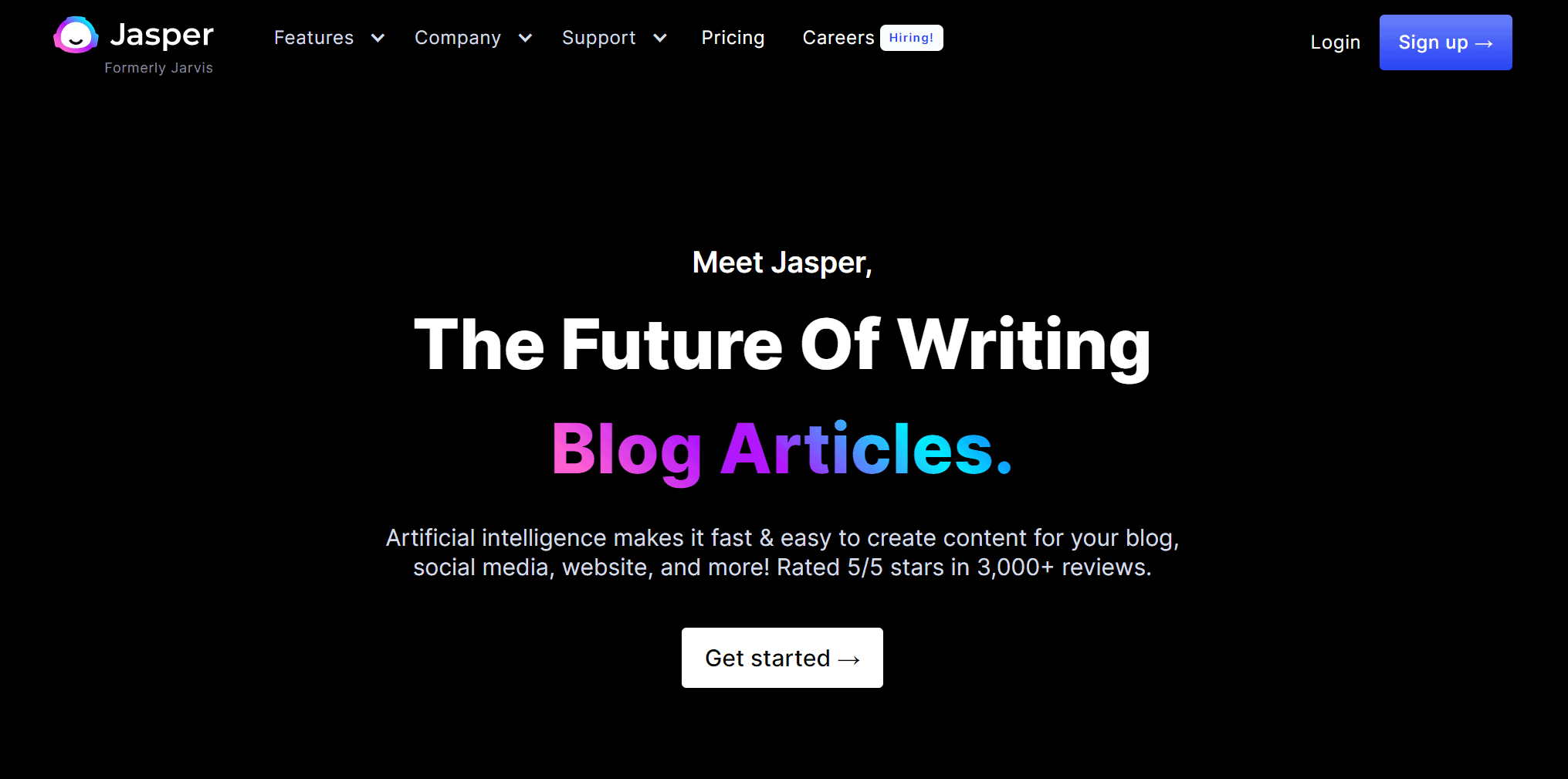






I really like using WordAi , it’s a very good content editing and writing tool!
WordAi lets you spin the content in Bulk, whether you need to spin 1 article or 1000 articles, it will do just in a few clicks. Just upload the ZIP file with .txt file format and it will do all the hard work for you.
It’s works very fast as compared to other competitors! It also has a perfect tense Integration, this feature enables you to corrects grammar and spelling errors in the content.
All together I really would suggest you try it out!
Bonjour,
Je me suis inscrit pour avoir WORDAI pour 3 jour d’essai mais je n’arrive pas à le faire fonctionner en Français.
Si quelqu’un sait comment ça marche, je suis preneur
Merci par avance
Great review on wordai, Is it possible to use wordai independently of any other spinner?
Yes you can use it
Hi Sir,
I like your post about wordAi. Can I use wordAI to start a blog?
Thank you
WordAi helps you out in a lot ways!
WordAi understands concepts and ideas that means before this tool even starts doing its thing, it will first read the entire text to understand it in both a general and a specific way.
It also understands not only the words, but the interaction between them.
Mainly it creates unique versions of your content while still keeping a high level of readability!
I recently came to know about WordAi and was searching the web to know more. That is when i came across this article. Even though its not a very definitive guide, but definitely gave some ideas regarding the tool itself. But i have a question: Whether using WordAi will have any negative affect on the SEO Game?