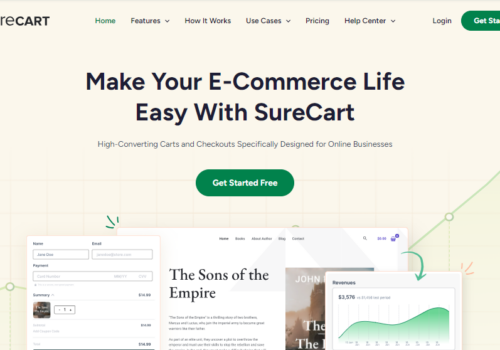Having your own online shop would help you create your own brand identity and it’s a very good long-term plan! Some people may think starting their own e-commerce company can be slightly hard to start with as it will entail website construction, payment gateway integration, online marketing set-up, logistics implementation, and more. As hard as it might sound, however, WooCommerce to Shopify Using Cart2Cart and Shopify is one solution that literally makes doing all these things a simple and joyful experience!
So, keeping the advantages of Shopify in mind, many eCommerce business owners who have built their online stores using popular e-commerce platforms like WooCommerce, often think of migrating their store from WooCommerce to Shopify. If you are one of those people, then this post is for you!
How To Migrate From WooCommerce to Shopify Using Cart2Cart 2025
Shopify Overview
Shopify Inc. is a multinational e-commerce company owning its proprietary E-Commerce platform specifically designed for online stores and point-of-sale retail systems. Online merchants and store owners may make use of this platform to integrate essential e-commerce tools into their businesses to simplify the process of running a small merchant online store, including purchases, discounts, distribution, and customer experience instruments.

Shopify has been the most commonly used e-commerce platform for quite a few years now, since they revealed recently that their coverage has now extended to more than 1,000,000 businesses across 175 countries as of June 2019, making them the largest e-commerce company and a global leader in this sector.
Migrating your store to Shopify!
Shopify is arguably the leader and table toppers when it comes to ranking the best eCommerce platforms in the market today. Note that other platforms like WooCommerce and Magento are bad, but Shopify is just better! So various store owners from different platforms often attempt to migrate their stores to Shopify, particularly to take advantage of a massive collection of eCommerce plugins and extensions offered by Shopify.
If you have been struggling to find solutions that help you efficiently migrate your WooCommerce or Magento store to Shopify, then worry no more! You are reading just the right post. I have found you the most reliable and effortless way to migrate your WooCommerce store to Shopify, which is called Cart2Cart!
Cart2Cart helps you to automatically transfer every core element from WooCommerce to Shopify or any other platform including your products, orders, customers, and more. The good thing is that you don’t need to have any programming skills for it and neither to you have to hire someone having the skills. Get all of your store’s data moved quickly without any losses, breakdown of relationships, or the conventional time-consuming manual import and export in just a few hours.
About Cart2Cart
Cart2Cart is a special online shopping cart migration platform that automatically enables full-scale data migration. The company supports 80 + eCommerce platforms and allows users within a few hours to transfer goods, buyers, orders, and additional details.
Cart2Cart guarantees 100 % uptime of WooCommerce shop, outstanding quality of data transfer, and 24/7 help — all to make migration to WooCommerce a fun experience.
Cart2Cart: Services offered WooCommerce to Shopify Using Cart2Cart?
Cart2Cart offers nothing that is useless, extra, or over the top for eCommerce store owners. Neither does it leave something left out during platform migration. C2C provides a variety of services aiming to help you establish a successful online store business.
- Data Migration Service Packages
Cart2Cart aims at sparing you the hassle doing the entire migration by yourself! Hence to save your time and effort, the platform gives you the ability to receive one of their “all-inclusive” Data Migration Service Packages. Using the ability to migrate all your data at each migration phase to get technical support and migration maintenance. Just sit back and relax while they deal with the migration process.
- Recent Data Migration Service
When you were traveling, appeared any new entities in your store? Use the Recent Data Migration service and transfer all of the recent data from one shop to another right after your successful previous switch.
- Migration Insurance Service
Get a chance to restart your migration in one mouse clicks up to 3 times! How can you get this done? Just pick one of the Insurance policies of the Wizard Migration model and get rid of all the worries, stresses, and anxieties.
- Migration Preview Service
Will, you are not excited to see how your store will look with the aid of the best eCommerce platform? You get such a possibility with Migration Preview even without getting the shopping cart-mounted! Additionally, there are several models to use. So, go ahead and sweep away all your questions.
- Migration Customization Service
Complete selection of customizations that will help promote the migration in your specific case. Cart2Cart is here to help migrate from the database dump, export your data to. CSV, or even install your shopping cart for your target.
- Remigration Service
In case you need to do the same migration all over again, Cart2Cart has you covered on that end as well! If you want that second chance for switching, simply order their remigration service and migrate for just 50% of initial migration!
What all DATA can you migrate using Cart2Cart?
Cart2Cart has been designed in a way that it lets eCommerce store owners migrate virtually every data from one platform to another. From products to orders to customers, nothing that is essential for your store is left behind by Cart2Cart.
Products
- Name, SKU, Full Description, Images in Description, Status, Manufacturer
- Price, Special Price
- URL, Meta Title, Meta Description
- Weight
- Product Tags
- Variants (SKU, Weight, Attributes, Quantity, Price, Special Price, Additional image)
- Base Image, Additional Images
- Quantity, Manage Stock
PRODUCT CATEGORIES
Name, Description.
MANUFACTURERS
Name
CUSTOMERS
- Billing Address (First Name, Last Name, Company, Address 1, Address 2, Country, State, City, Zip Code, Telephone)
- Shipping Address (First Name, Last Name, Company, Address 1, Address 2, Country, State, City, Zip Code)
ORDERS
- ID, Order Date, Order Status, Custom Order Status, Order Products (Name, SKU), Product Price, Quantity, SubTotal Price, Discount Price, Tax Price, Shipping Price, Total Price, Order Comments.
- Customer Name, Email, Billing Address (First Name, Last Name, Company, Address 1, Address 2, Country, State, City, Zip Code, Telephone)
- Shipping Address (First Name, Last Name, Company, Address 1, Address 2, Country, State, City, Zip Code)
COUPONS
Name, Coupon Code, Type Discount, Discount Amount.
REVIEWS
Created Date, Rate, Username, Comment, Product.
BLOGS
Title, SEO URLs.
BLOG POSTS
- Title, Full Description, Short Description, Tags, SEO URL, Blog IDs, Comments
- Images
Migrating from WooCommerce to Shopify using Cart2Cart!
Migrating your WooCommerce store to Shopify might sound quite tricky, but Cart2Cart makes it really simple for you. The entire migration process involves just 4 simple steps as mentioned below and you’ll be done with everything in just a matter of minutes!
- Connect your Source Cart
Type your new Store URL for WooCommerce. Download and upload the Link Bridge to your own WordPress root folder, or have it done automatically by Cart2Cart.
- Connect your Target Cart
Specify your Store URL for Shopify. Download the Shopify Cart2Cart plugin, and continue the migration set up in your Shopify Admin Panel.
- Select the data to migrate
Select the data types you want to transfer, compare them to the corresponding Shopify styles, and pick additional migration options.
- Launch your migration
To see how Cart2Cart works, launch free Demo. Go on with Full Migration and enjoy in no time your new Shopify shop!
Is Migration using WooCommerce to Shopify Using Cart2Cart?
The security of your data will surely be a major concern when you are migrating your store from Woo to Shopify. But worry no more, because Cart2Cart will keep all your data 100% secure courtesy its SSL encryption and a dedicated server for migration.
- To offer maximum security, C2C has a separate Hetzner server through which all migrations are carried out.
- Use128-bit SSL encryption and HTTPS protocol to secure the shared data
- Your migration details and credentials can only be presented by approved staff
- Once the migration is finished, Cart2Cart does not keep your certificates or import records
- 100% assurance that the data will not be released or utilized for activities other than migration.
Why should you use Cart2Cart for migrating your store?
Cart2Cart offers a completely automated migration which requires no programming expertise for efficient and effortless switching. You can just get a brand-new store with correctly transferred data in just a few hours.
- Supports more than 80 recognized carts
- 100% uptime guaranteed for your parent store
- 24/7 professional support
Pricing Plan & WooCommerce to Shopify using Cart2Cart!
WooCommerce to Shopify Using Cart2Cart & Testimonials?
Quick Links:
- Beeketing Apps Review 2025 E-commerce Marketing Tools (200% ROI) LEGIT ??
- Uduala Review 2025: No.1 E-Commerce Software? $31.05 One-Time?
- ZeroUp Review 2025: Is It A Reliable E-Commerce Automation Software?
- Shopio Ecommerce Review 2025 Discount Coupon Code ( FREE Trial)
Conclusion: How To Migrate From WooCommerce to Shopify Using Cart2Cart 2025
Migrating your eCommerce store from one platform to another is not an easy task at all. As a store owner, you will always be concerned about the reliability of the tool you are using and the security of your data that is being transferred. On both ends, Cart2Cart has been a winner as it ensures that every key element of your WooCommerce (Or any store for that matter) is safely migrated to Shopify (Or some other platform).
The migration process from WooCommerce to Shopify is quick and easy and everything is done and dusted in just 4 simple steps. With over 80 supported carts and a 100% uptime guarantee, Cart2Cart is surely one of the best solutions you would find for migrating your WooCommerce store to Shopify!