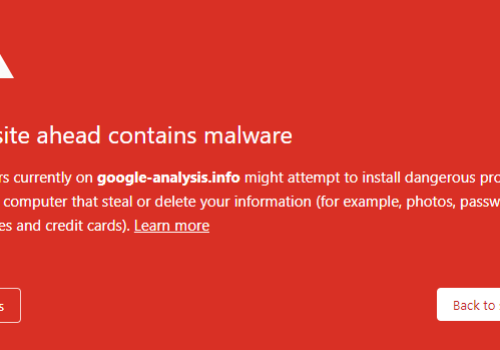The privacy of online browsing decreases a little bit every day. Because websites and applications essentially record everything you do, more and more people are looking for solutions to protect their privacy.
One of the many alternatives you have for protecting your identity when online is to use proxy servers. Online proxy servers provide privacy and anonymity to frequent web browsers, but SMBs should examine the hazards involved before implementing them.
The term “web proxy server” may have appeared in tech documentation, but you may not have given it any thought. Although it undoubtedly has its supporters, you might not need to do that.
What is a Proxy Server?
An intermediary proxy server serves as your connection to the internet. End consumers are separated from the websites they visit by an intermediary server.
Depending on your use case, demands, or corporate policy, proxy servers offer varied degrees of functionality, security, and privacy.
Simply said, a proxy server protects its identity by serving as a shield. Instead of connecting directly to a website, you link to an internet proxy, which then establishes a connection to your desired web destination.
The web proxy serves as a go-between for your computer and the location, hiding your real IP address so that you cannot be recognized or followed.
Proxy Server Address
You require the IP address of a public proxy server in order to connect to it. You can set your browser or program to send its queries through that server if you have that information (and know which port to use).
Several browsers and operating systems have different ways of handling that process. For instance, using Windows, you can input the address you want to connect to on a specific Proxy settings page.
Quick Links
How does a proxy server work?
When you browse the internet, your computer establishes a connection with a distant server, which then relays data to it. An intermediary, or proxy server, facilitates communication.
The proxy establishes a connection with your client or application and sends your requests to the appropriate party.
While handling your requests, a proxy server hides a lot of identifying information, such as your original IP address, the origin of the request, Operating System (OS) data, and more. In a nutshell, it lessens the likelihood of easy tracking by outside parties.
You should be aware that proxy servers function at the application level. Unless they are also linked to it, the same proxy server won’t hide your tracks in other programs.
As a result, you have more choice over how you browse the internet, but achieving “complete” privacy is also more challenging.
Why do you need a proxy server?
According to what is known, a proxy server enables client computers to establish proxied connections to other network services.
While employing a proxy server, client computers will first connect to the proxy server before requesting any resources that are available from other servers across the Internet, such as web pages, games, movies, mp3, and e-books.
The proxy server will look for the requested resources from its local hard disk cache as soon as it receives such a request. The proxy server will send the resources back to the client computers if they have previously been cached.
Control internet access
This is for all the worried parents and business owners that value productivity. Users’ internet access can be tracked by proxy servers. You can configure them to block websites that include material you deem inappropriate for kids or easily distracted workers.
In case you want to monitor what your employees do online all day, you can also set them up to log every web request.
Improve privacy
As previously noted, a proxy site masks your IP address and other identifying information to protect the privacy of your personal information.
Even if the server you connect to stores your IP address and connection details, it will be that of the proxy browser, not your computer, so they won’t know who you are.
Access blocked sites
While you might use a proxy server to prevent employees from visiting particular websites, they can also use one to access websites that are restricted.
If they have access to a proxy server, they can use that browser to visit the restricted website. They can readily access your restricted sites despite your proxy’s restrictions because their workstation computer’s IP address will reflect their proxy server’s address.
Improve speed and save bandwidth
Web proxies “cache” web pages, or save the most recent version of frequently visited websites.
Instead of retransmitting the site each time, someone connects to it, the proxy may easily obtain the site from the cache if numerous employees frequently access the same website. This reduces bandwidth usage and quickens connections.
Improve security
Proxy servers can be set up to encrypt certain service requests. Many businesses use a proxy server with a VPN to completely protect themselves.
Moreover, proxy servers dramatically improve security by preventing the majority of viruses from connecting to your server and network through the connection.
You may also read
Who Should Use a Proxy Server?
If you’re going to use a proxy server, it should almost always be a paid service. If at all possible, consider putting up your own proxy server (which typically calls for some knowledge of system administration), or at the very least, make sure you’re utilizing a reliable service.
There are many premium proxy server options available, ranging from business- to personal-focused options. In this essay, we won’t advocate any particular proxy servers; instead, we’ll discuss who might want to think about paying for one.
- Purchasing a premium proxy server can be a wise decision if you have to:
- Access the geo-restricted content on a regular basis Monitor web activity to make sure nobody is wasting business resources
- Defend your network from malware
- Implement web policies to keep team members away from risky or unsuitable websites.
Types of proxy servers
Four primary categories of proxies exist. Your decision will be based on your main reason for utilizing a web proxy.
Transparent
The primary purpose of a proxy isn’t fully served by a transparent proxy because it won’t mask your IP address. It notifies the website you’re connecting to that it is a proxy server and sends the website your IP address.
Organizations like schools, public libraries, and governmental bodies that are more concerned with filtering incoming information employ this kind of proxy.
Anonymous
An anonymous proxy informs a website that it is one, but unlike a transparent proxy, it does not divulge your IP address. It safeguards the confidentiality of your browsing history, guards against identity fraud, and stops websites from sending you personalized advertising.
Distorting
A misleading proxy is a little craftier; it presents itself as a proxy server while providing a bogus IP address for your location to the website.
This is comparable to the anonymous proxy but has the extra advantage of giving the impression that you are somewhere else than where you actually are, further hiding your identity.
High anonymity
These servers send the web server a different IP address on a recurring basis, making it impossible for the website to track the incoming traffic. This kind of proxy server is the most private and secure.
Benefits of a Proxy Server
Using a proxy server when browsing the internet has several benefits for you as an internet user. The following are a few of the main advantages of using a proxy server.
- Regulate and observe how often employees use the internet
- Reductions in bandwidth and increased speeds
- By hiding your IP address and other individually identifying information, you can gain further privacy benefits.
- Web requests are encrypted for increased security.
- Get access to restricted resources by getting around the government or corporate constraints.
**Configuring proxy server settings on the client computers is the initial step in using a proxy server for the aforementioned benefits.
Quick Links