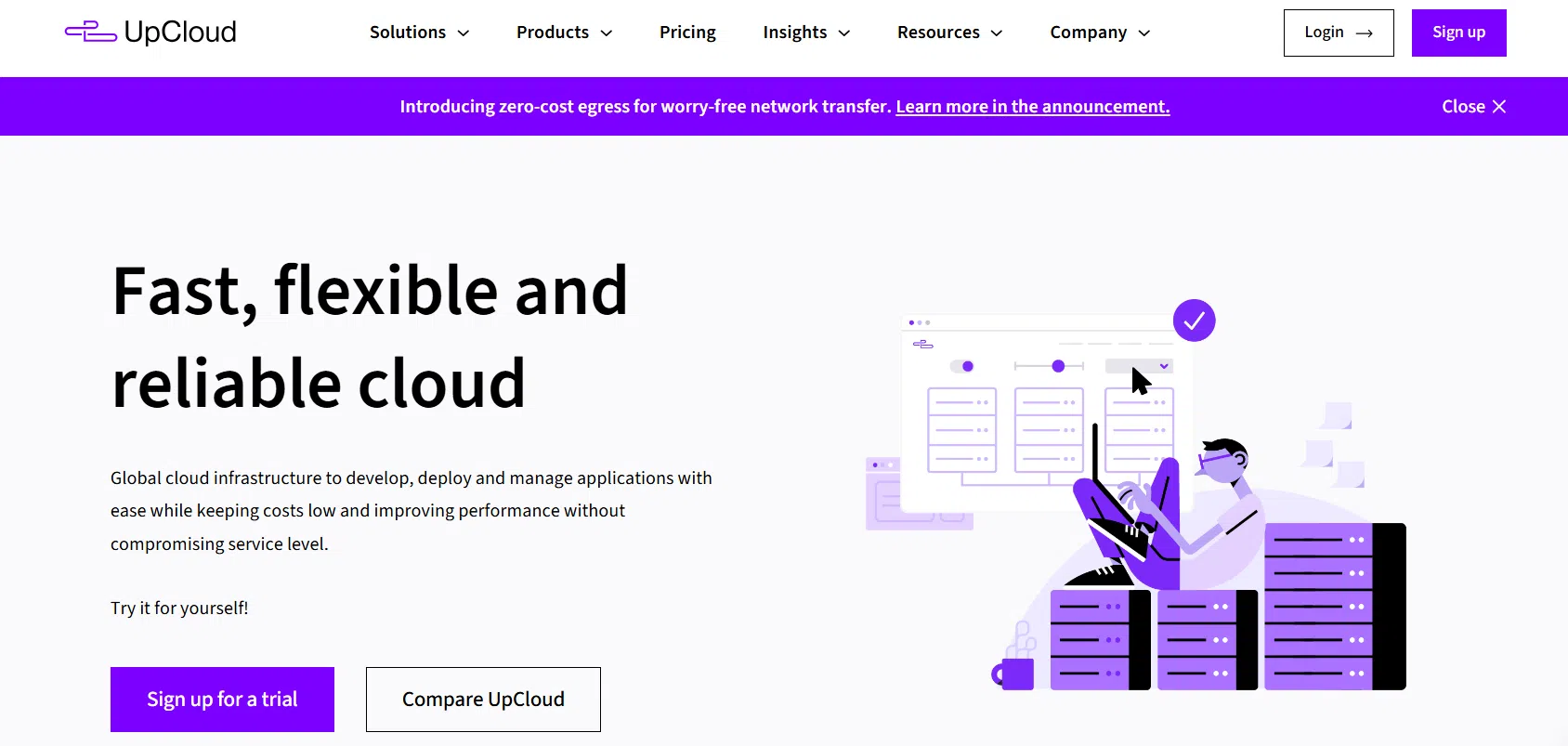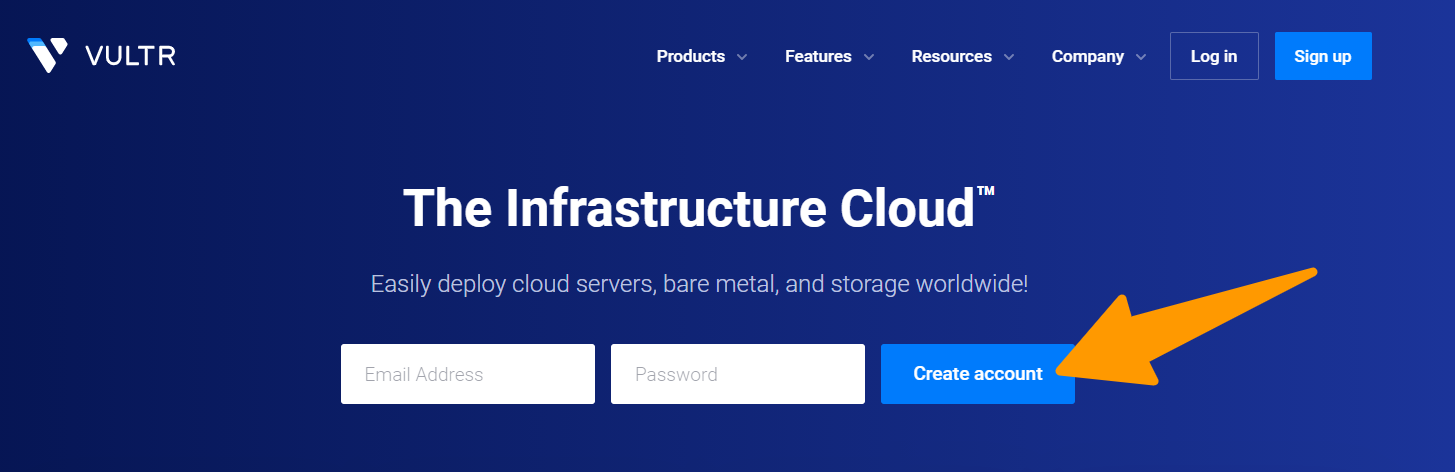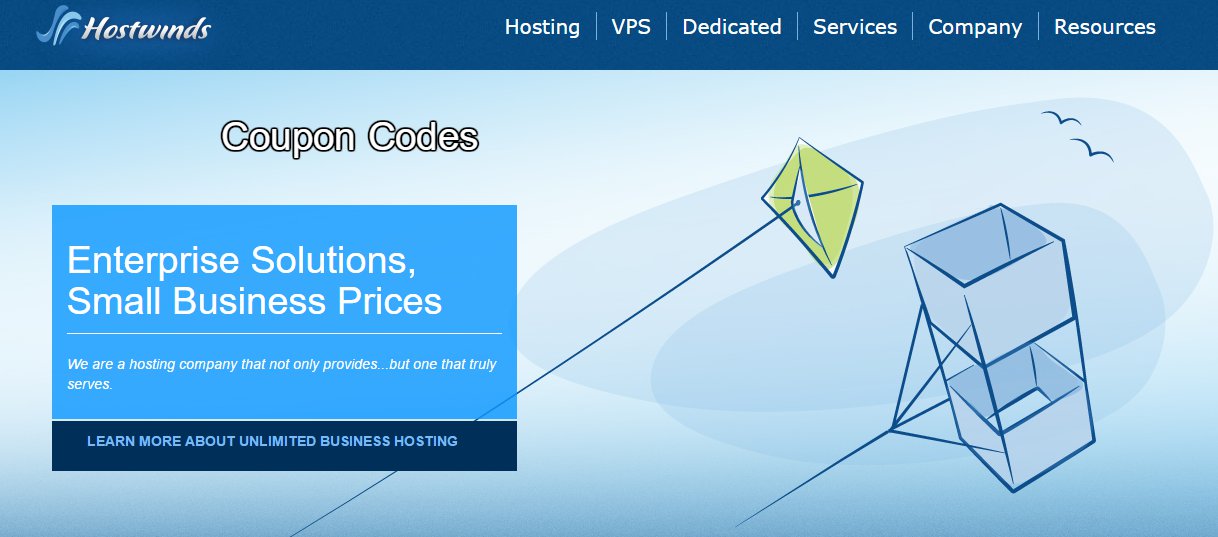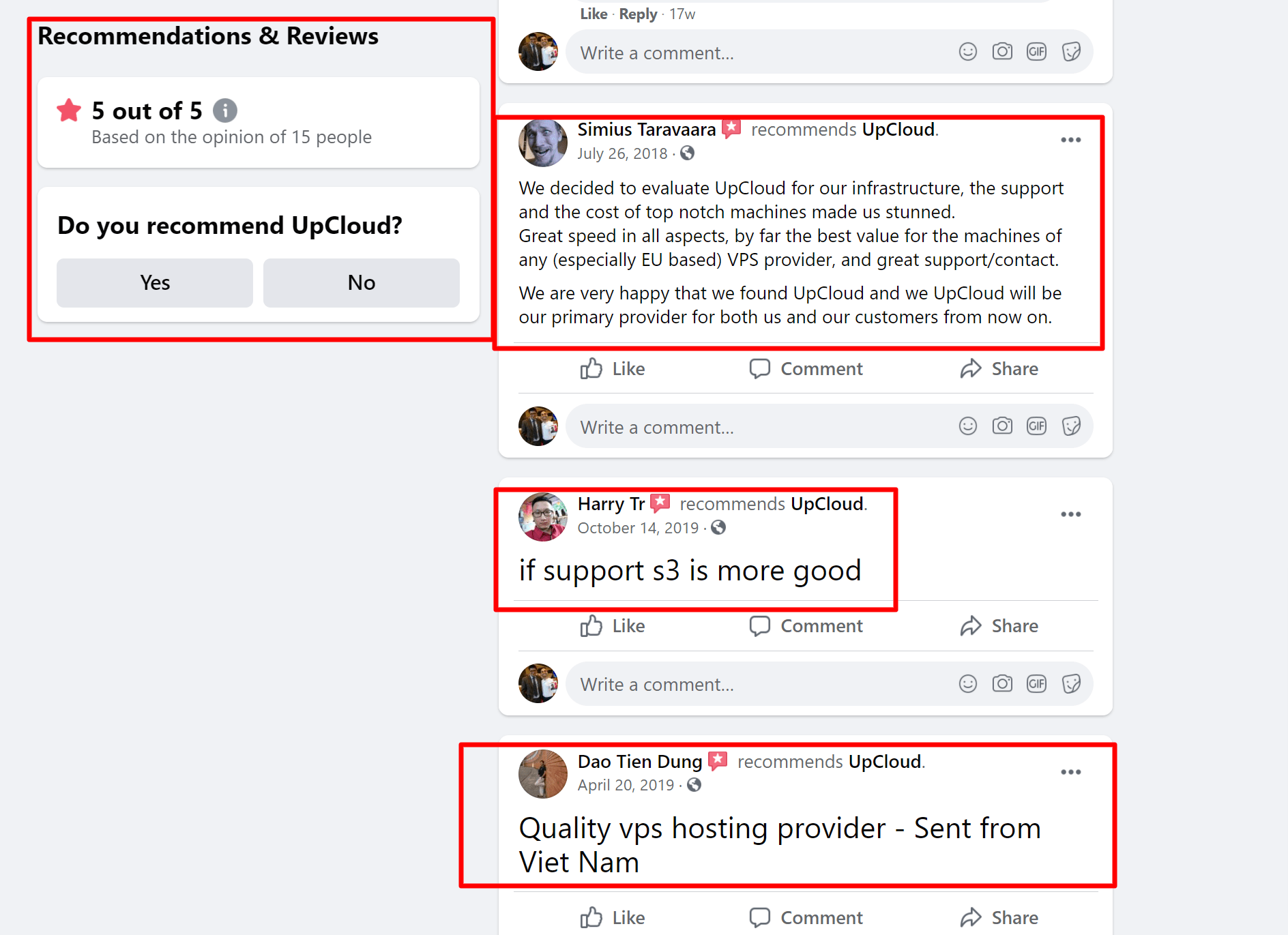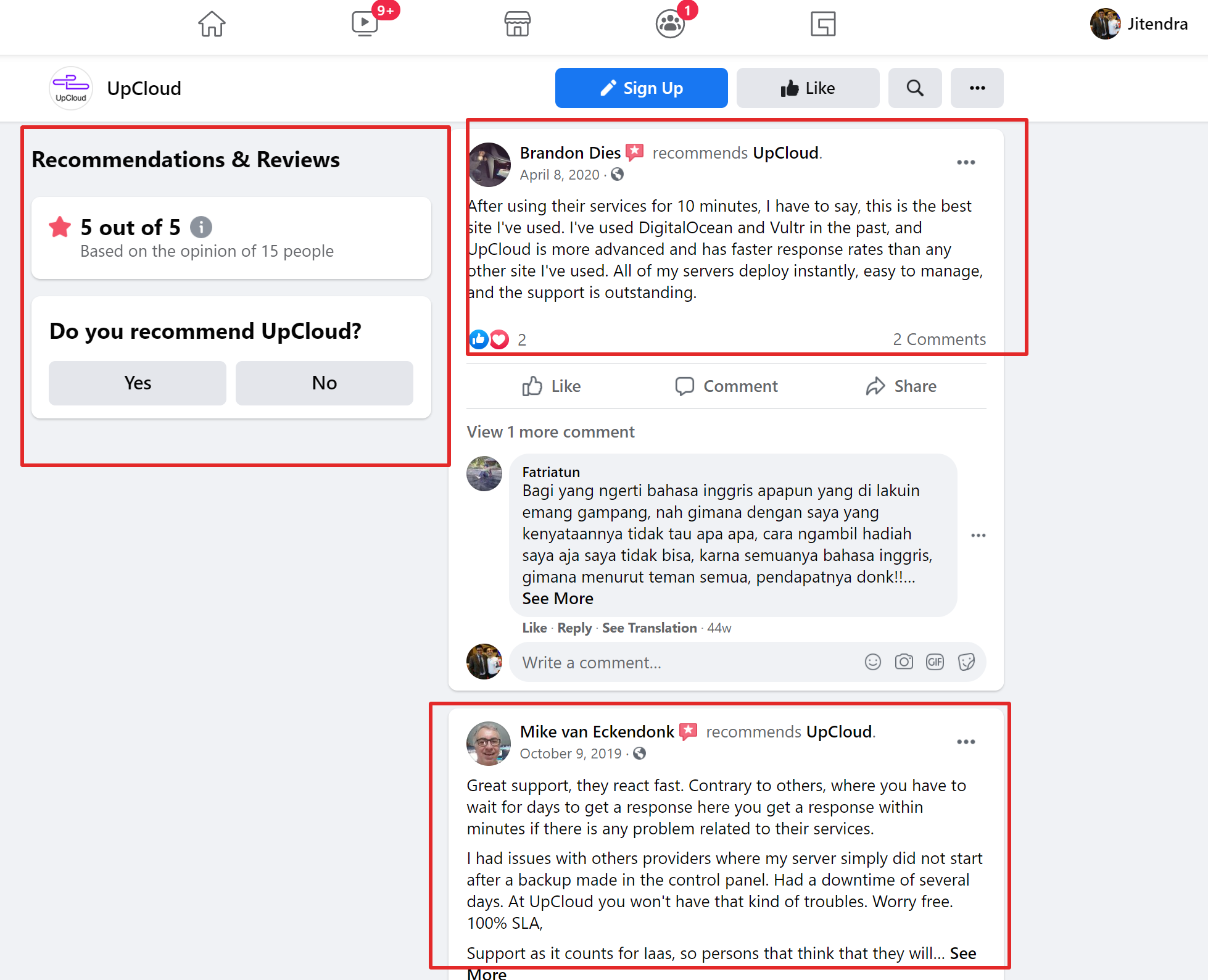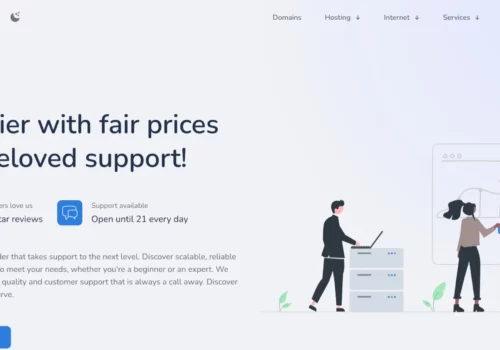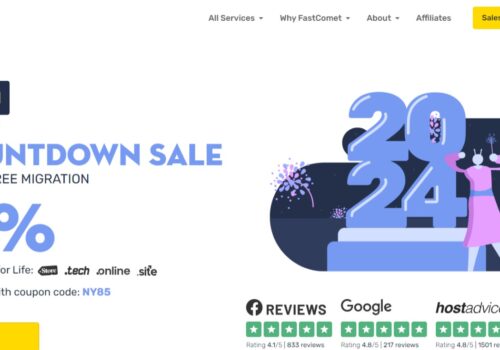As an entrepreneur, or business person, you will always be on the look-out for the best products and services that will help you scale your thriving business to the ultimate level, right?
Are you frustrated with your hosting provider? Tired of waiting for your website to load or of being locked out? Well, that’s probably what got you here, to this UpCloud Review.
You must have come across Upcloud several times already, as it is one of the most popular and best cloud-hosting services, currently in the field. And it is a title well deserved!
With its active team of developers always striving for the best and the latest advancements, you will definitely get your money’s worth, should you choose to invest here. UpCloud is not just your run-of-the-mill hosting service. No! It is an experience.
From an intricate web of customizable features to an ever-budding camaraderie amongst its patrons and customers, UpCloud is not just a service; it is a community that welcomes all and caters to the tiniest of your needs.
Curious to find out what I mean? Intrigued to find out more about this hosting service that claims to be 2 times faster than its competition?
Then continue reading, unveil the story of what makes UpCloud what it is, and decide whether or not you want to join hands with this renowned platform!
UpCloud Review: Who Uses UpCloud?
2011 was the year when a bunch of people whose thoughts aligned came together to develop a cloud infrastructure company that would stand out amongst its contemporaries. ‘ Defying mediocrity’ was the motto that nudged them to start working on this.
UpCloud is a cloud service provider that claims to have the fastest cloud servers. They provide infrastructure-as-a-service which is billed on an hourly basis.
UpCloud is highly efficient and offers an uptime of 100%. Even though it guarantees the fastest service, faster than the SSD- performance, it doesn’t cost one much. With merely $5 per month, UpCloud is affordable. Moreover, it is capable of attaining around 100000 IOPS.
UpCloud uses MaxIOPS technology to store data and offers high-speed performance. One can find it easily. Moreover, its attachments and detachment from cloud servers are extremely simple.
UpCloud has been acknowledged twice as the number one service provider among the top 10 European Cloud Hosting Providers by Cloud spectator.
With a team of industrious experts, it accomplishes all the goals set for a term and boasts of an 89% user satisfaction ratio! What else could possibly nudge a customer to give the nod to UpCloud’s services?
Who does UpCloud cater to?
Are you considering using UpCloud? Do you want to know about UpCloud’s current customer base?
Whether you own a small or medium enterprise or are an entrepreneur looking to scale your business, UpCloud’s existing clientele may be a good match for you.
They have an edge over their competitors by leveraging UpCloud’s services. If you are a CIO or a CTO seeking an affordable yet powerful cloud hosting platform to impress your peers, UpCloud is the perfect choice for you.
UpCloud has a strong portfolio of long-term, high-profile clients, which can be verified by visiting their website or conducting a quick Google search. Even major companies are content with UpCloud’s dedicated and determined approach, so why wouldn’t you be?
Alternatively, if you are a developer with ambitious goals and a preference for the best in the field, UpCloud is ready to welcome you, regardless of your background.
UpCloud – Ease of use
We have already established that UpCloud is packed with tons of customizable features. But how easy is it to navigate? Can a beginner get a hold of this intricate web of cloud hosting in no time?
The answer may be a little disappointing, but I’ll not sugar-coat it for you. For those experienced in cloud hosting, UpCloud may be a breeze.
Are you not happy with the ease of use of the control panel? Well, you can tweak a few lines of code and install a brand-new control panel interface.
But for those just starting out, getting a grasp on the control panel may not be as easy as it seems! There are many features you can customize, from small details like your server name to more complex details like your server structure.
But don’t be discouraged, dear newbie. Take your time and set up your server. Read through the well-documented articles available on the customer support page. And the customer support team is right there for you 24×7 to guide you through the process.
At first, UpCloud may be a bit tedious and complex to use. However, according to numerous testimonials by many customers like you, the effort to understand the platform is definitely worth it!
There is no wrong answer with UpCloud, and there are many fail-proof features to keep your data secure. Get exploring!
UpCloud Review Key Features
What are the little minions of UpCloud, that earn it it’s world-renowned reputation as one of the best cloud hosting platforms?
What sets UpCloud apart from its competition in the saturated world of cloud hosting? Let me list them down for you.
I use Upcloud for my blog: bytegain.com
1) High-speed performance
UpCloud uses the high-performing MaxIOPS technology for storage, which enables you to deploy your server in less than 45 seconds! Lightning-fast speeds, right at your fingertips!
What is so unique about this industry-leading technology? It was developed by UpCloud, in-house, for their invaluable customers. Scale your business to its full potential, and enjoy the benefits of a super-fast server, only with UpCloud!
2) 100% Uptime
UpCloud guarantees 100% uptime, as it uses N + 1 redundancy. What does that mean? In simple words, UpCloud ensures that you don’t lose any data, because of faulty hardware. The N + 1 technology is a fail-safe one.
When one component is about to fail, there is one on stand-by that is activated. In fact, UpCloud has so much confidence in this feature, that they even offer a 50x money payback guarantee, if your server lags by more than five minutes!
3) Versatile Customizations
Worried about high traffic creating a lag in your server’s performance? Leave that worry behind!
With UpCloud’s customizable packages, which let you choose from different configurations of RAM, bandwidth, and storage, you can scale your business easily!
You can choose from pre-set configurations in the simple pricing plan, or choose your combination in the flexible pricing package. Versatile, efficient, and easy-to-use!
4) Private Networking
Wondering if you can set up a totally private network? You totally can! UpCloud lets you set up a secure private network between their servers, and you won’t sustain any kind of hidden cost deductions.
UpCloud also has a floating IP feature, which provides you with an IP address to stealthily move between their cloud servers. What’s the advantage? You get to create a stable and secure networking infrastructure.
5) Application Programming Interface
Now that you’re done customizing your server’s deployable resources, what else can you possibly customize? Yes! Each and every aspect of your server’s infrastructure can be fine-tuned to your needs, from your servers and firewalls to your storage.
All this can be done, right from the UpCloud control panel! How much freedom and flexibility, could you possibly be offered?
6) Backup and security
No user wants to leave all their valuable data open to attack from digital criminals, right? Security is a crucial aspect when choosing a hosting service. UpCloud offers regular backups and intricate firewall systems to put your mind at ease!
To prevent unauthorized log-ins, UpCloud has set up a two-step authentication process. If you are part of a large team and want to give them server access, you should give them UpCloud server tags.
If you’re a little sceptical about the firewall system, you can customize it as per your needs! From unauthorized login alerts to data backups, with UpCloud, security is given the utmost priority.
Oh, and something I forgot to mention: the backups can also be done using snapshots so that data can be restored quickly in the unfortunate event of data loss. Innovative solutions, indeed!
7) Server Cloning
Are you hesitant to make changes to your server? Don’t worry, the server cloning feature allows you to create a duplicate server to test your changes without any risk.
With just a click, you can set up a staging environment to review and analyze your modifications. This gives you the freedom to implement your creative ideas without any negative impact.
UpCloud offers a wide range of features and their team of developers is quick to address any missing features. They regularly update their features and security patches.
Additionally, if there’s something they can’t integrate through a third-party, they develop it themselves, such as their in-house MaxIOPS technology for fast deployment.
8) UpCloud Integrations
UpCloud integrates seamlessly with some of the most renowned platforms currently on the market. After all, no one likes it when their digital tools do not get along! This enables customers to reap the benefits of the platforms, in different ways. Here are a few integrated platforms:
- Microsoft Azure
- Amazon EC2
- Vultr
- Terraform
- Rancher
- Vagrant
- Packer
- Linode
- Tutum
UpCloud: User Interface
No default interface is currently available on UpCloud. Notifications and updates need to be checked regularly by logging into your account and running time-consuming checks on any available updates or software patches.
Those who are familiar with the digital world and have few lines of code up their sleeve can opt for third-party apps, such as Apticron or Cpanel.
They, however, will have to install it themselves, which is where a little bit of tech knowledge definitely comes in handy.
The user interface is one aspect of UpCloud that needs some work on, especially considering that many people without any tech knowledge are slowly starting to get interested in the world of hosting.
Maybe in the future, we will get to see a fresh, new, and renewed UpCloud courtesy of its extremely active and creative developers!
Installing WordPress
Want to create the greatest crossover ever? Want to launch a fast-loading WordPress-powered site on the fastest hosting currently available? You can do so! With some SSH knowledge, you can do so easily and have a world-class web system at your fingertips!
It may take a bit of research, but trust me, it is completely possible on UpCloud! Aim high, and get exploring! The possibilities are endless!
UpCloud Referral Program
Want to save a few quick bucks on your UpCloud subscription?
You can do so in a very simple manner- just share your UpCloud success story with your friends, relatives, and peers! Share the benefits of UpCloud, and give them a unique referral code, through which they can avail a minimum discount of $10 on their first payment.
And what do you get? Every time someone uses your referral code, you are eligible to gain around $50 worth of account credits! Exchange these credits at your next purchase and lessen the burden on your wallet!
There’s something for everyone in UpCloud.
UpCloud Customer Support
Worried about the UpCloud interface being a tad-bit tiring to get a grasp on? Don’t worry at all! UpCloud has set up an extensive network of customer support to guide you in its world of cloud hosting.
From all-encompassing tutorials to extensive documentation and FAQs, UpCloud surely has the jackpot of customer support features! If you run into any hurdle, you can contact the UpCloud customer support team, through all the means possible – calls, email, and an online chat-bot.
The UpCloud customer support team is at your disposal, 24×7. And their response time? Less than two minutes! Yes, their claims hold, as proven by various client testimonials. Not only does UpCloud offer remarkable server speeds, but also extends it when it comes to their support!
As a valued customer, you can even contribute to their detailed FAQs and documentation. And what’s in it for you? Account credits! You can exchange these credits for in-store purchases.
UpCloud Partners
Quick Links:
FAQs
What facilities does the free-trial entail with UpCloud?
A $5 Linux Simple Plan cloud server with a memory of 1GB, a storage of 25GB, and 1 TB transfer will be made available to you during the free trial. It is to warn you that while you are on your free trial you might witness network glitches as the speed of the network and specific ports are restricted. You can have a maximum of one cloud server but you can install, delete and reinstall, as many times as you want.
How much storage does each UpCloud server provide?
Every UpCloud cloud server has a maximum of 8 storage devices. Each device has a storage capacity of 2 TB, ultimately adding up to give storage of 16TB for every server. However, you have the liberty to add more storage after installment.
What about the referral program?
This is a program to increase your account credits. Share your referral code or link with others and in turn, bonus credits will be added to your UpCloud account. Whenever a user new to UpCloud signs up using your referral code and makes a payment, you will be rewarded credits of worth $50. Besides, the new user also gets bonus credits worth $25.
UpCloud Reviews & Testimonials Form Users:
Conclusion: UpCloud Review
UpCloud is indeed one of the best cloud hosting service providers. It is not only easy to use but also manageable, provides ultra-speed performance, and is available at low cost. These basic features are enough for a developer to choose UpCloud with blindfolds on.
Is UpCloud Really Good?
- You can have unlimited cloud storage for your digital assets at a very reasonable price.
- You’ll get 24/7 uptime protection, when needed, for extra security.
- UpCloud technology is designed to be scalable to support massive data growth without adding more resources.
- Cloud services are highly secure, even with the latest security measures and protocols in place.
They take a step beyond winning customers and that’s what increases their credibility. In an average time of 1 m 55 seconds, they will be at your service. That means you can get your issues resolved as soon as possible.
UpCloud has never failed to impress its customers. Though it has powerful competitors in the market, users who have worked with the alternatives, as well as UpCloud, have chosen UpCloud above all.
It undoubtedly is the fastest cloud hosting service provider. If you are giving a second thought about investing in UpCloud, then drop the idea.
Go for UpCloud, get it deployed in no time, and get the most reliable and efficient cloud hosting service.