Everyone would like to work from home through blogging they can do it. If you have a dream to start your blog on WordPress then you can start your journey with entry-level shared hosting. After some time you would like to get good traffic on your site, and you will make good money through this.
Sometimes it may happen that your hosting company will send you a mail saying that they “can’t handle the load of your site”. So in this case, if you are not- technical blogger then, there is no need to be disappointed and feeling helpless.
When your site gets huge traffic by pages view then you will be facing these type problems. Do take panic it is not a sign of a problem, it’s your success and gets relaxed if you are getting too much traffic on your site.
Another thing that affects the limits of growth of a WordPress blog is the use of the plugin. Plugins are the great things you should be used in WordPress. If you are using too many WordPress plugins unnecessarily then, definitely it will take more time to load your site.
These type of problems arises when a badly coded plugin is there. Your hosting has some technical limitations due to which you can not make the most use of plugins.
A valid question may arise in your mind “what is the reason behind the limiting growth of your site”. If this is the technology that is hindering your website growth then we shall be clearing all the confusion with this article. We have some great options available for high traffic WordPress sites.
Here I will be telling you some Top WordPress hosting for high traffic sites. All you have to do is spend some money over these hosting companies as these are not cheap like shared hosting. The range of cost is nearly $3-$10/month. But with this, I am assuring you that these hosting companies will handle the growth of your site.
Here we go –
List of Best WordPress Hosting companies 2025 for High-Traffic:
1️⃣ Cloudways
Cloudways is one of the most reliable managed hosting platforms. It allows users to host their WordPress websites on best-in-class cloud infrastructures like DigitalOcean, Linode, Google Cloud, Amazon Web Services, and Vultr.
The Cloudways Platform is intuitive for individuals to businesses who do know much about server or website management. Cloudways works as an extended team and takes all the technicalities, so they can focus on their businesses effectively.
Regular server patching, OS upgradation, real-time monitoring, dedicated firewalls, multiple databases and PHP versions, unlimited staging URLs, server and website cloning, built-in MySQL manager, SSH/SFTP access, and many more. These are some of the services that you get with every server hosted on Cloudways Platform.
Unlike other hosting providers, Cloudways offers you a pay-as-you-pricing model in which you only pay for the hosting resources you use. The starting pricing of a DigitalOcean droplet is $10 that includes, 1GB RAM, 1 core processor, 25GB SSD storage, and 1TB bandwidth.
💰 Cloudways Pricing Plans
✔️ Pros of Cloudways:
- Multiple cloud providers
- 60+ data centers
- Platform-level firewalls
- Real-time monitoring
- Server scalability
- Automated backups
- PHP 7-ready servers
- PHP-FPM, HTTP/2
- Free SSL certificates
- CloudwaysCDN
- CloudwaysBot
- and others, see full list
❌ Cons of Cloudways:
- No domain and email hosting
Cloudways FAQs
🆓 Does Cloudways provide a free hosting service?
Unfortunately, not. We only provide a 3-day free trial. All our plans are pay-as-you-go once the account is upgraded from trial to full.
💲 Are there any extra charges except the server cost?
We charge a very little fee for backup storage per server. Also, you will get charges if you have subscribed to our paid add-on(s).
❓ What payment methods do you support?
We accept all major Credit Cards (i.e. Visa, MasterCard, and American Express). Alternatively, you can pay via PayPal upon request. Please contact our Live Chat support for more details.
🖥 Do you offer a demo website with a test URL so that I can test the performance before I take my website live?
Yes, we do provide a staging/test URL with every web application in order for you to test your migrated website before taking it live from Cloudways.
2️⃣ Kinsta Managed Hosting
Kinsta provides Managed WordPress hosting services which manage the heavy hosting of WordPress sites. Kinsta hosting company is ruling the list and it is on the top because of a few reasons. If you have some technical skills then you can go for the use of Nginx, HHVM, Redis and Memcache for modifying the blazing speed of your site. It will load the site within 1 second.
They will provide you technical assistance. The cost of entry- level hosting plan starts with $100/month in result after the purchase you will be able to host 1 WordPress site.
If we are talking about the Enterprises then they should opt the option of load balance with $870/month. When you will have the load balance plan your website will never go down in any case of trafficking.
💰 Kinsta Pricing Plans
You will get the customer support at any time. This is the time if you are looking for the best and reliable solution of your growing WordPress blog then, definitely you should go for the Kinsta Hosting.
You can go for this one if your WordPress blog is having heavy traffic.
Kinsta FAQs
🔌 Can I Use a Caching Plugin?
We don’t allow caching plugins because we provide five types of cache, which are all automatically done at the software or server level. This is controlled by our Kinsta MU plugin, which is installed, by default, on all WordPress sites.
⏳ Can You Increase the Default Cache Expiration Time?
Our page cache is set to expire every 1 hour by default. If you want to adjust this to be longer, head over to the Tools tab for your site in MyKinsta, click the Modify button under Site cache and select Change cache expiration. In the modal/pop-up that appears, select your desired cache expiration and click the Change expiration button. For sites that don’t change often, it can be beneficial in terms of performance to have a longer cache expiration.
💳 Can I Use My SSL Certificate I Purchased Somewhere Else?
Yes, whether it’s a new SSL certificate, an SSL you need to transfer, or a certificate you’ll be regenerating at your SSL provider. For more details, check out our guide on How to install an SSL certificate in MyKinsta. We also offer free automatic Cloudflare SSL certificates (wildcard configurations are supported). So unless there is a reason you need your own SSL certificate, it’s much quicker and easier to use our free SSL.
🦯 Do You Support HTTP/2 (HTTP2)?
Yes, we do. Our new Google Cloud-powered infrastructure supports HTTP/2 for all of our clients
3️⃣ Bluehost
Bluehost is the second most popular option for hosting the high-traffic in WordPress blog. They will also provide unlimited visits and the service quality is really good. This will be affordable for entry-level bloggers having a low budget.
You will be getting several plans to choose from. You can just choose any of the plans according to your needs. Have a look at the bandwidth column when you will be purchasing the different plans. There’s also a option through which you can add some additional bandwidth in the month.
Check out Bluehost Review & Bluehost Coupons here
✔️ Pros:
- The support of WordPress multisite
- You will get free site migration of 2 sites
BlueHost FAQs
🧬 How can I buy a domain for my new WordPress site?
Buying a domain for your WordPress site is easy. You can purchase a domain directly through Bluehost when you sign up for hosting, or you can purchase a domain separately and connect it to your Bluehost hosting account.
⛏ Can I build a WordPress website without hosting?
Unfortunately, you can't build a WordPress website without hosting. Hosting is what allows your website to be accessible on the internet. However, with Bluehost, setting up hosting for your WordPress site is super easy and affordable.
🧲 Can I transfer my existing WordPress website to Bluehost?
Yes, you can transfer your existing WordPress website to Bluehost. Our team of experts can help you with the migration process to ensure that your website is up and running smoothly on our platform. Moving from your current WordPress hosting provider to Bluehost is quick and easy.
This one will be good for people who is in seek of limited budget.
4️⃣ Doteasy WordPress Hosting
Doteasy is a Canadian web hosting company that was developed by the web hosting network Dotcom Bubble in 2001. The company was one of the first web hosting providers to offer free hosting that didn’t include banner ads on their customers’ websites.
Though it no longer offer any free hosting options, but has expanded drastically in the past 2 decades into providing a full suite of domain name services, web design options, easy-to-integrate apps for your site, and paid web hosting services.
Website.com’s site builder also allows for utmost page security with options to password-protected pages. Additional features also include
- An advanced product catalog
- Options to gather traffic-related patterns and data
- Create custom forms (Email newsletter signups, etc.)
Doteasy’s Starter shared hosting plan gives you access to the basic version of Site Builder. While you get access to the ultimate version of Site Builder offering a larger share of resources with either the Ultimate or Ultimate SSD plans.
Apart from these, Doteasy also sells all-in-one web design packages. You can get up and running with a simple website at an affordable rate with the assistance of the in-house design team. You get to stay in regular contact with your designer to ensure that you get the site design just like you had imagined it to be.
💰 Doteasy Website Builder Plans
Benefits of using Doteasy
There are a bunch of advantages of using Doteasy hosting or domain services for your website. Here are a few handpicked benefits to tell you why you should try Doteasy.
📧 Email protection
Every hosting plan that Doteasy offers comes with an advanced Email Protection System which you can purchase and add to your hosting package to protect the email addresses associated with your Doteasy-hosted site.
The Email Protection System is an enterprise-level anti-spam system that allows individual users to customize their filter so as to prevent any virus or malware from entering your inboxes. This system is compatible with all Doteasy web hosting packages.
🔏 SSL certificates
SSL has become the standard connection for all websites, regardless of their purpose to prove that your site is secure. For this, you’ll need to prep your server, update the appropriate domain records, and obtain and install an SSL certificate.
Doteasy is an authorized provider of SSL certificates, and the SSL certificates purchased through Doteasy come with free installation so you can purchase your certificates and hosting at the same time.
🤚🏻 Automatic site back ups
Doteasy creates regular and automatic backups of your website database to make it easy to restore your files in the unlikely event of a website crash or if your website ever goes down. All Doteasy plans include automatic daily backups complete with multiple versions. This allows you to choose the particular version to restore.
You even have the option of manually partially restoring just parts of your website instead of everything. This is an important feature if you wish to avoid overwriting particular work or data.
Apart from these highlighted benefits, there is a basket full of advantages that you will have while using various tools and features of Doteasy. Some of these advantages are listed below.
☁️ Cloud hosting benefits
- Unlimited domain support
- Unlimited subdomains
- Unlimited MySQL databases
- Unlimited FTP accounts
- Unlimited e-mail accounts
- WHM Admin Control Panel
- Dedicated IP address
📚 Managed hosting benefits
- Installation and upgrades to open-source apps such as WordPress, Joomla, and Drupal
- Changes to your site’s HTML source
- Doteasy web tools and hosted applications set up
- Customizable MySQL databases (Importing, exporting, and optimizing)
- Automatic site backups
- Email archiving
- Log review
- Installation of third-party SSL certificates
- Data migration
📬 Reseller benefits
- Softaculous licenses
- Additional IP addresses
- Backup services
- SSL certificates
- Domain name registrations and renewals
💰 Doteasy Hosting plans
The Shared hosting packages offered by Doteasy are packed with powerful features that are appropriate for small- to medium-sized businesses. You can even add on the managed hosting option to the shared package you decide to purchase. This comes in handy when you need additional assistance with the hosting aspect of your website.
All the hosting plans offered by Doteasy are priced very reasonably and include everything you need to get your website up and running. The cheapest hosting plan Doteasy offers it the Starter Hosting plan.
🎯 Starter Hosting Plan
This is an ideal plan for newbies and personal bloggers as it offers a free domain name for your first year of service.
- 1 GB disk storage space
- 10 GB of data transfer
- ~30 000 monthly visitors
- Free SSL included
- Ten email accounts
- A MySQL database
- Basic version of the Website.com Site Builder
- Ten subdomains
- Ten FTP accounts for file transfers to Doteasy’s servers
😄 Unlimited Hosting Plan
Unlimited package is a significant upgrade if you need more than what the Starter package offers. This plan offers free domain name for lifetime of your contract with Doteasy, along with the following add-ons and unlimited features like:
- Disk space
- Data transfer
- Email accounts
- MySQL databases
- ~300,000 monthly visitors
- Ultimate version of Website.com Site Builder
- Add-on domains
- Subdomains
- FTP accounts
✌️ Unlimited SSD Hosting Plan
The Unlimited SSD as the name suggests offers 100 GB solid-state drive (SSD) storage instead of unlimited hard disk storage space in the Unlimited package. Rest of the features offered in this package is similar to that of the Unlimited package.
Doteasy FAQs
🧩 How can I build a mobile website in minutes?
You can now build your website for FREE using our new Website.com Site Builder. You can choose from hundreds of stunning website templates and customize any content to create your own unique design with ease. Best of all, everything is online through an easy-to-use drag and drop interface with no installations or coding needed. Depending on your plan, you can also easily create a mobile version of your website.
✉️ How do I set up my email on Windows 10 Mail App?
Windows 10 comes with a built-in Mail application. You can find the Mail application from the Start menu, or by typing in Mail in the search box on your Windows taskbar. Mail supports most popular mail services, including Gmail, Yahoo! Mail and any account that supports POP or IMAP. In other words, you can set up your Windows 10 Mail application to access your domain email accounts.
📧 How do I set up my email on Thunderbird?
Mozilla Thunderbird is a free email client developed by Mozilla. Thunderbird is available on both Windows and Mac. Like other email clients, Thunderbird allows you to easily check your emails without using a web-based interface (ie. webmail).
⭐ Customer Reviews
😀 Conclusion : Doteasy In Detailed Review
Doteasy also offers a 30-day money back guarantee in case you decide that you aren’t satisfied with your hosting plan. You’ll get a refund if you cancel within 45 days of your purchase, but will be charged a processing fee.
However, please note that the money-back guarantees are not applicable to accounts that are billed monthly and domain name purchases are non-refundable. We hope this post suits your purpose well. Feel free to drop your views about Doteasy right in the comment section below.
Do share this post on all trending social media platforms like Facebook, Twitter, and LinkedIn.
🏁 Over To You : Top WordPress Hosting For High Traffic Sites 2025
I am recommending you to use premium hosting for handling the high traffic over your website. Keep one thing in mind that WordPress is not limited to blogging, you can use it for many other purposes. Always consider all the facts like pricing, features and support before going for any plans and choose the right hosting for your site.
You will feel a whole new and fast level of performance of your website. Just invest few more and go for Kinsta hosting.
Let me know if you face any problems in choosing the right hosting in comment section we will sort it out. Do not hesitate to share it on all the platforms like Facebook, Twitter and Google plus.








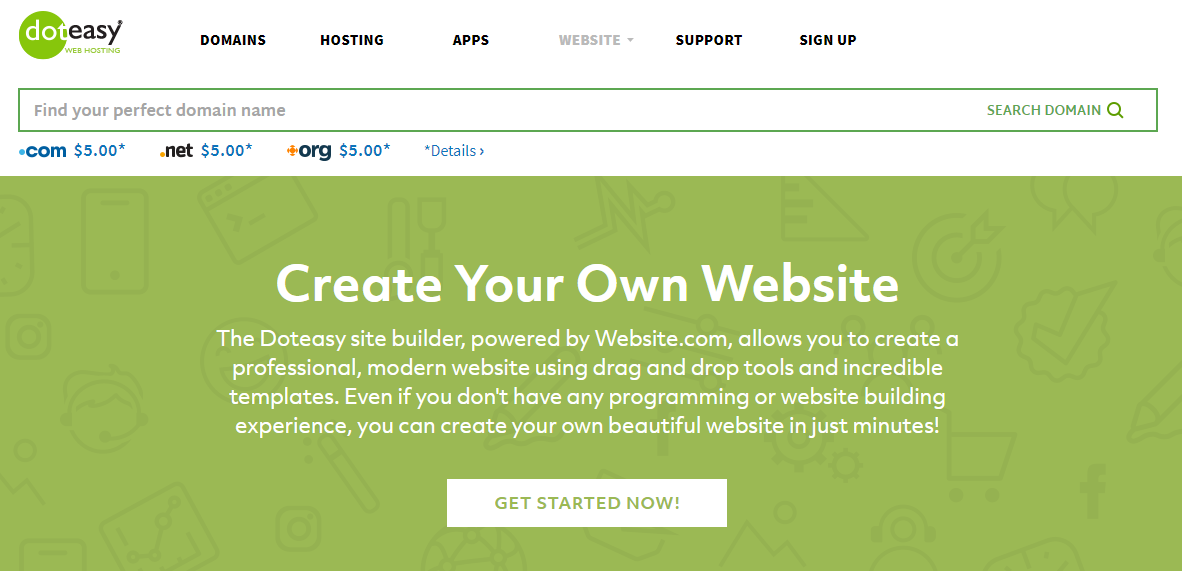
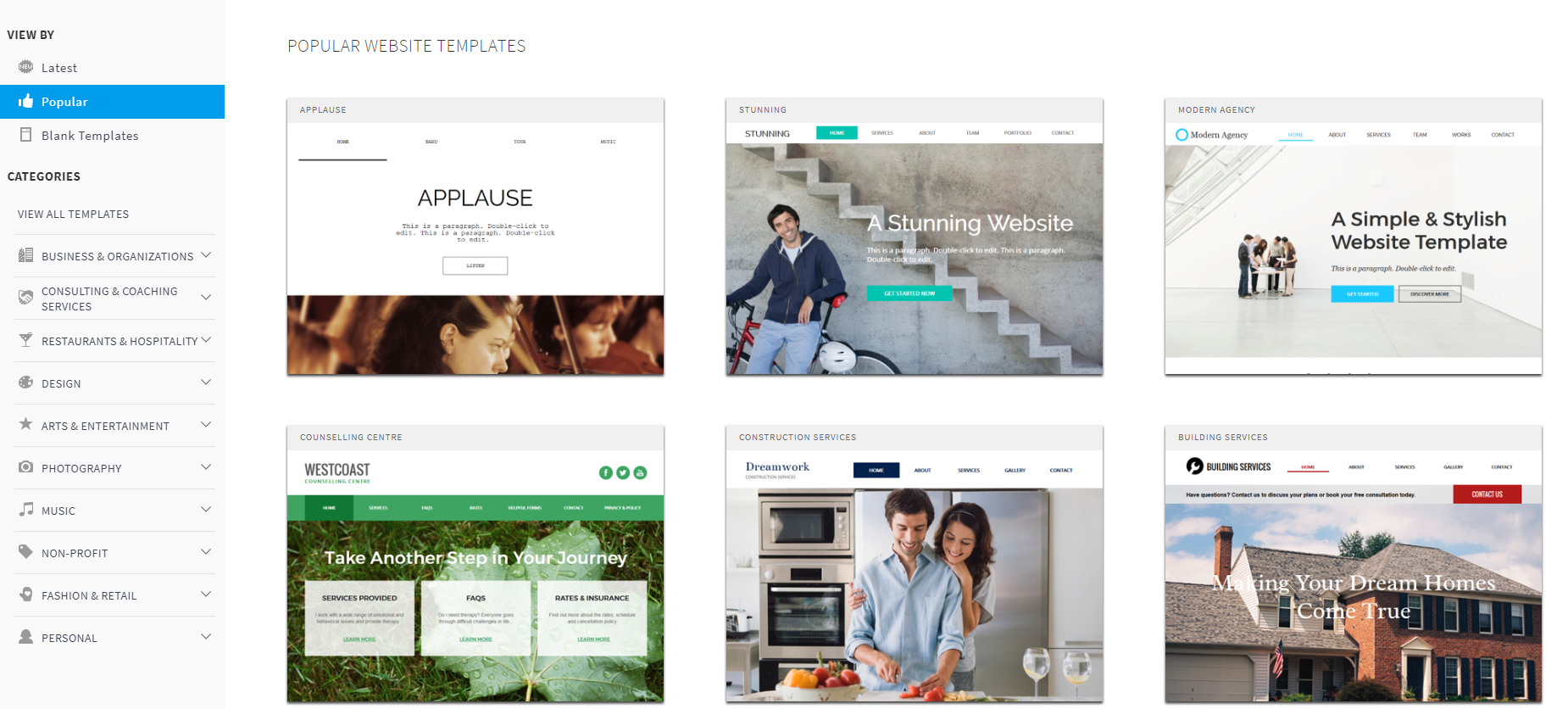







Thank you so much for sharing so good information.