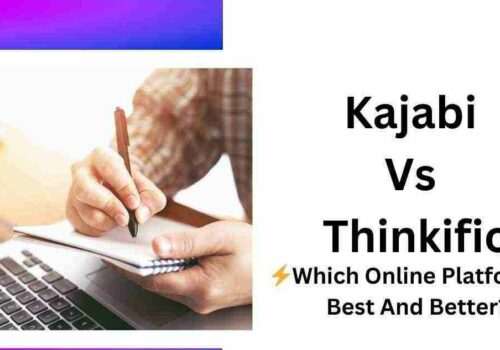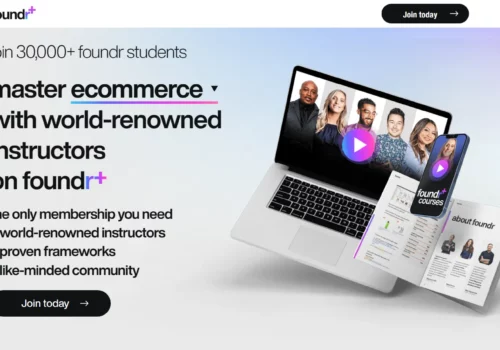TeachableLearn More |
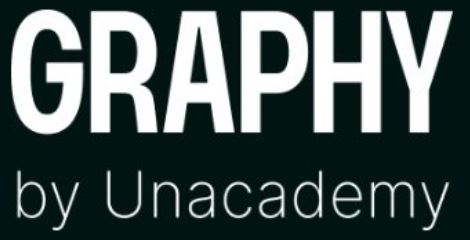
GraphyLearn More |
|---|---|
| $ Pricing | $29 per month | $39 per month |
| Best for |
Teachable is not just a platform for making great online courses, but it is also creditable for creating a ‘delightful educational package’ for yo |
Graphy was founded to develop a technology solution that would empower the online education industry. They have over 3000 course authors and 5 million |
| Features |
|
|
| Pros | |
|
|
| Cons | |
|
|
In this detailed guide, we have analyzed Teachable Vs Graphy with their respective Pros & Cons.
If you are an Indian course creator, you will be able to determine which platform is the best option for you in terms of Pricing, Features, Content Security & Usability.
2021 has been an era of teaching online. Pandemic showed us that online education businesses are possible & scalable.
There are various online teaching avenues possible if you want to teach online. However, not every option that you come across is good enough.
There are course marketplaces, WordPress plugins, standalone course websites, & learning management systems.
If you are serious about building your online teaching business & taking it to great heights, nothing beats robust Learning Management Systems (LMS) or knowledge commerce platforms like Teachable & Graphy.
Teachable might be in the global market for a while, but Graphy is admired by Indian course creators for a bunch of reasons.
If you are confused between Teachable Vs Graphy – which one would be a better choice for your online course programs, let’s dive in!
Teachable vs Graphy: Overview
There are several nuts and bolts involved in creating, marketing & selling your online courses. In order to make sure that the online course selling process is smooth, we need to create a system around it.
Both Teachable & Graphy are two great platforms that help you bring all the nuts and bolts of your business under one umbrella. An end-to-end solution for your online courses – which means you need not use any other platforms.
One place for everything that you need. Right from your online course content bucket to your learner’s details and marketing tools – everything in between is available.
And the best part is, you don’t even need to be tech-savvy for any of it. Zero coding knowledge & zero frettings about its maintenance.
Points Of Comparison
Let’s take into consideration the various pointers that would help you determine which platform is the best going forward.
Teachable Overview
Also read,
Graphy Overview
Graphy Vs Teachable: Pricing Plans Comparison
Graphy Vs Teachable: Transaction Charges
Teachable Transaction
If you are on Teachable’s Basic Plan, you are required to pay 5% transaction charges.
Let’s understand it with an example:
- You set up a school on teachable & you are on the Basic plan.
- In the month of March 2021, you made a total revenue of $10,000 from your courses.
- Now, Teachable will give you only $9500.
- That means, you lost $500 or around Rs. 35,000 this month, which you could have easily saved.
In order to avoid this, Teachable asks you to upgrade to a higher plan which starts from $119 a month.
Graphy Transaction
There are ZERO transactional charges on Graphy – on ALL of its plans.
That means you don’t have to pay anything extra even on an Rs. 2,999 monthly plan.
Isn’t that amazing?
However, for Teachable, extra charges don’t end here.
That brings us to the next point.
Indian Payment Gateway Integration Of Graphy And Teachable
If your target audience is sitting in India & buying from India, having an Indian payment gateway is a MUST.
If you are unsure about the benefits of having an Indian Payment Gateway for Indian Learners, read on:
-
UPI payments aren’t supported in Paypal.
That means, if a learner doesn’t have a debit or a credit card available to him, he can’t buy the course. UPI & Wallets are the most commonly used cashless payment modes in India and every second cashless transaction is UPI. So, there is a potential of losing a huge sale here.
-
Paypal won’t automate your payment.
If you want default assigning of your course & default sending of an invoice to your learner, you would need a third-party integration.
-
There will be an additional cost of automation tools like Zapier.
If you are just selling to Indian learners and want to automate the whole process of receiving payment and auto-assigning courses, you need Zapier.
-
Transactional Charges are pretty high.
If you are receiving payment through Paypal, there would be a huge difference as compared to the Indian payment gateways like Instamojo. Indian payment gateways are cheaper.
Now that we are clear about the advantage of the Indian payment gateways, let’s talk about whether Teachable and Graphy support it.
Indian Payment Gateways for Teachable
Teachable doesn’t provide the integration of the Indian Payment Gateways on any of its available plans.
They only support the integration of Paypal or Stripe.
That means, in order to sell to the Indian audience, you would need an Indian Payment Gateway.
What’s the way out?
If you want to integrate an Indian Payment Gateway, you would need a Zapier integration as well.
But, wait, Zapier integration is only allowed in their higher plans.
That means, in order to integrate Indian payment gateways like Instamojo, Razorpay, PayU, the minimum that you need is:
Teachable’s Pro Plan ($119) + Zapier’s Starter Plan ($20)
Indian Payment Gateways for Graphy
On the other hand, Graphy has an integration of all the major Indian payment gateways in ALL of its plans.
Over & above, Graphy also allows you to charge country-specific pricing at an additional $30.
To Sum It Up Till Here:
| Teachable | Graphy | |
| Payment Plans | More Expensive | Affordable |
| Transaction Fees | 5% in Basic Plan | Nil |
| Indian Payment Gateways | Not Available | Available on All the Plans |
| Zapier Integration | Not Available On Basic Plan | Available on All the Plans |
Video Security Of Graphy and Teachable
Let’s own it, most of our online courses consist of pre-recorded video lectures.
If our videos aren’t secured, any of our learners can download them with the help of a third-party tool & share them unethically. That means, if not properly protected, there is a huge risk of having your videos accessible in the public domain.
Teachable Video Security
Teachable uses a third-party platform called Wistia. Wistia doesn’t encrypt your videos and neither does it make it secure. This means, there is a chance that your content can be downloaded by any of your learners using a third-party tool.
However, the teachers can choose to provide downloading options to their learners.
Graphy Video Security
Graphy doesn’t use any third-party video hosting platforms like Wistia. It has an in-built platform, all the videos are first encrypted and then processed, before making them available to learners.
Graphy uses Amazon Cloudfront to ensure smooth & faster delivery of the course content.
Over and above, Graphy also provides the option to host & stream your videos from Youtube, Vimeo & SproutVideo on your Graphy platform.
Like Teachable, teachers on Graphy can also make their videos available for download to their learners. However, the videos are secured and hence can’t be shared or pirated. The download option can be enabled only within the app.
To Sum It Up Till Here:
| Teachable | Graphy | |
| Payment Plans | More Expensive | Affordable |
| Transaction Fees | 5% in Basic Plan | Nil |
| Indian Payment Gateways | Not Available | Available on All the Plans |
| Zapier Integration | Not Available On Basic Plan | Available on All the Plans |
| In-built Live Classes | Not Available | Available on All the Plans |
| White-labelled App | Not Available | Available |
| Video Security | Not
encrypted/secured |
Fully encrypted |
Multi-Layer Content Security
If your content isn’t secured, the whole purpose of launching your online courses gets hampered. Let’s understand where your content is more secure and how.
Teachable
Teachable doesn’t provide any additional security feature to keep your content protected apart from non-downloadable video lectures.
Graphy
Graphy, on the other hand, has multi-layer security features.
Let’s discover how Graphy provides multi-layer protection to your content:
- Device Login Limit On Website & App (Combined & Separate)
- Dynamic PDF Watermarking
- Dynamic Video Watermarking
- Non-downloadable video lectures
- Two-factor authentication for admins
- Restriction on the number of downloads allowed per course
- Screenshot on app not allowed
Customer Support
Teachable & Graphy are DIY platforms. This means, once you have signed up on their platform, you will have to create, market, and sell your courses yourself. These platforms will only provide you with all the apparatus required for your online teaching business.
However, its nuances can sometimes be confusing and new to you.
These platforms are quite comprehensive. Hence, both of them provide customer support to help us overcome any roadblocks in the process.
Teachable Support
Teachable has support for Live Chats & Emails. There is no option of calling their support executive when you are confused or need immediate attention. However, there is a knowledge base present, on which you can search your query, get the right article and follow the steps yourself.
In a nutshell, Teachable provides
- Live Chats
- Emails
- Teachable Knowledge Base
However, Live chats are not available for basic plan users. Only email support is provided. That means, in terms of any urgency, you are on your own.
Graphy Support
Graphy swears by being the best in the market for its impeccable customer support. That means, if you want someone to hand-hold while using any of the features of the online course platform, you shall be supported. The most effective reason to choose Graphy over Teachable is this one.
They don’t hide behind a thread of emails, a real human is there to talk to you and help you with the onboarding process seamlessly.
In a nutshell, Graphy provides
- Personal Account Manager With Call & Video Support
- Chat Support
- Emails
- Graphy Knowledge Base
Testimonials On Graphy and Teachable Customer Review
Teachable Customer Review
Graphy Customer Review
What more do you want?
Graphy has a few more features that are totally missing in teachable, or only present on higher plans. Let’s take a quick look at the table to understand it.
| Feature | Graphy | Teachable |
| Bulk Enroll | Available on all the plans | Available on the highest plan |
| Course Completion Certificate | Available on all the plans | Available on Pro & Business Plan |
| Integrated Affiliate Program | Available on all the plans | Available on Pro & Business Plan |
| Multi-level Accounts | Superadmin, sub-admin & instructor available | Only admin-level account |
| Wallet & Credits | Available on all the plans | Not Available |
Quick Links:
- WP Courseware vs LearnDash
- LearnPress Vs LifterLMS
- LifterLMS Review
- Udacity Vs Coursera
- Learndash vs Teachable
- Teachable Reviews With Coupon
- Xperiencify Vs Teachable
Other major highlights of Graphy as a platform
Affiliates
The Affiliate Marketing model is a trending one nowadays. An affiliate is someone who gives you a customer on a commission basis – so he/she is going to sell your course to learners in exchange for a commission.
As an educator, you have the option to add any number of affiliates. You can ask your educator friends on social media platforms like YouTube to promote your courses.
They will get a unique link and you can choose to give a certain commission on each course sold through their link. When someone gets a commission for promoting something – your chances of reaching out to a larger audience becomes much easier.
Additionally, with Graphy, you can also allow your learners to become your affiliates, because who better to promote your course than the ones who’re learning from you already!
Marketing Aspect for creators
In Graphy, you can add SEO descriptions and Keywords or Scripts if you want to. There are myriad other options such as blogs – which help in improving the SEO of your site and google rankings.
Also, Promo Codes is a unique feature provided by Graphy. If you want to offer discounts on special occasions or festivals to improve your business, this is what you use.
You may create as many codes as you want for specific packages or any course. Suggest them on the checkout pages for maximum benefit.
FAQ’s on Graphy vs Teachable
Yes, both platforms offer a free trial
Yes, Graphy would do that for you. Teachable doesn’t provide an app launch feature
Yes, in both the platforms, you can use your domain name when you upgrade to a paid plan 👉 Do Graphy & Teachable offer a free trial?
👉 Can I launch my app with no prior knowledge of coding
👉 Can I use my own domain name?
Conclusion: Graphy Vs Teachable Comparison 2024
Teachable has the first-mover advantage. Graphy is relatively new in the market. However, Graphy is breaking the record of providing more value at an affordable cost.
If you plan to launch your online courses for learners in India, this is “The Platform ” for you!
| Teachable | Graphy | |
| Payment Plans | More Expensive | Affordable |
| Transaction Fees | 5 % in Basic Plan | Nil |
| Indian Payment Gateways | Not Available | Available on All the Plans |
| Zapier Integration | Not Available On Basic Plan | Available on All the Plans |
| In-built Live Classes | Not Available | Available on All the Plans |
| White-labelled App | Not Available | Available on All the Plans |
| Video Security | Not
encrypted/secured |
Fully encrypted |
| Customer Support | No Call Support. | Both Emails & Calls |
| Multi-layer Content Security | None | Robust Features |