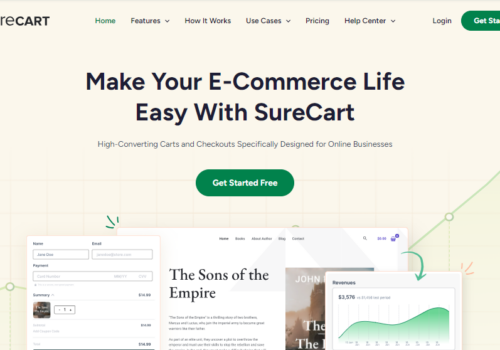Are you considering a migration from Shopify to WooCommerce? The process might not appear to be simple and you are not the only one facing this situation because I was once in the same situation as yours. Website migration is considered to be quite a dreadful procedure for website owners. As there are a lot of variables involved in the process, there are high chances of errors and the process going wrong. A simple mistake can lead to serious technical issues for an eCommerce business.
This is why most of the website owners opt for professional developers to do the migration on behalf of them. However, though it appears to be the best way to migrate from Shopify to WooCommerce, I have to say that there are automated migration tools such as Cart2Cart which have proved to be cheaper, faster, and accurate in contrast to manual methods of migration. they also enable the owner to perform the entire migration without the requirement of technical knowledge or assistance.
In this post, I’m going to simplify and break down the whole process of how completely automated data migration from Shopify to WooCommerce with Cart2Cart.
Reasons to Migrate from Shopify To WooCommerce
Without a doubt, Shopify is indeed a biggie in the industry of e-commerce and boasts of having. 20% global market share in the eCommerce industry. If you look at its hold in the U.S., you will observe that Shopify caters to 31% or more of the online stores in the US. This indicates that Shopify is amongst the dominant platforms in e-commerce these days.
Shopify is an all-inclusive online business platform and is preferred over others because it has simplified the concept of eCommerce. At present, it enables merchants who are technically unskilled the ability to construct their own digital stores from the start, install supplementary functions, tweak various in-built features, and manage their business operations via a user interface that is intuitive and easy-to-use.
Additionally, Shopify is very flexible and suits every business. It effectively supports startups, medium-sized businesses, small businesses, and large enterprises having many stores across countries.
So, the question that arises, is that why would a site owner want to migrate from such an amazing platform to WooCommerce?
Well, though Shopify has some amazing features, there are a few weaknesses as well, and WooCommerce offers the solution to avoid these issues. So, let us have a look at the reasons why the migration from Shopify to WooCommerce is preferred.
(i) Reduction in Costs
Shopify has been praised a lot for its cost-effectiveness. The platform has all that you require for a long term at affordable rates.
For example, Shopify Lite, helps you start at just $9 per month, the Shopify Basic plan, offers all the required eCommerce features at just $29 per month. The Medium-sized enterprises and businesses can opt for the Shopify plan available for $79 every month, or the Advanced Shopify that is available for $299 per month or even opt for its Shopify Plus package that has customized pricing.
However, Shopify does bill you for some of the addons, themes, or the transaction processing through their default service of Shopify Payments. Also, in case you opt for any alternate third-party payment services, you will be penalized by Shopify, and you are charged an additional rate for every transaction.
On the other hand, WooCommerce provides a way out.
Firstly, WooCommerce is a WordPress plugin that is free and you will not be charged for subscription or installation. Also, This platform is a CMS platform that is free. Therefore, a migration from Shopify to WooCommerce will automatically minimize your subscription charges. It also offers many free options in contrast to Shopify, which means that you can minimize the standard costs of usage quite a lot in the long run.
(ii) Better Customization
The best part regarding Shopify is that it offers comprehensive customization capabilities. It offers users a responsive as well as easy-to-use and simple site builder. Experience developers get the opportunity to work on HTML and CSS that accompanies the platform by using the Liquid templating language of Shopify. If you require more functionalities, you can install an app from the App Store. Though Shopify appears to be generous, it is nowhere close to the customization capabilities of WooCommerce.
WooCommerce is an eCommerce platform that is open-source, which indicates that if you are aware of the source code, anything can be edited easily. It permits the user to configure the underlying code depending on their business framework and requirements. Also, you do not have to be a great coder to get this done. You can find some intuitive site builders, pre-built plugins, and themes on WordPress. You can also source for extra compatible choices from various third-party platforms like WordPress or WooCommerce which are supported by a vast community of developers.
(iii) Better Community Support
As Shopify is quite a dominant platform in eCommerce and has a big market share, it definitely has a huge supporter community. The Shopify Community Forum has 600,000 or more Shopify experts, merchants, and partners who engage together in useful conversations. Though this appears to be a huge number, it isn’t equivalent to that of WooCommerce. There are about half a billion eCommerce websites that operate on WordPress, and approximately 4 million of these websites use WooCommerce in particular. Additionally, both WordPress and WooCommerce are open-source platforms and their source code is distributed freely worldwide. Both these platforms have built a huge global community that includes millions of experts, developers, and users.
(iv) Enhanced SEO
Along with configuring the core elements along with web search protocols, the platform Shopify enables optimal customization of their website’s structure. The user can work on their page as well as product URLs, meta-data, keywords, etc. Though this is quite admirable, WooCommerce is way deeper. If you migrate from Shopify to WooCommerce you will get to conduct some SEO optimization of a higher level on all the crucial elements of your website. You can also benefit from the SEO plugins such as Yoast for WordPress and this enables improving the customization. Overall, when you migrate from Shopify to WooCommerce, you can improve the search engine ranking of your online store easily.
Options to Migrate from Shopify To WooCommerce
Why Opt Cart2Cart to Migrate from Shopify To WooCommerce?
How to Migrate Shopify to WooCommerce with Cart2Cart?
Quick Links
- Shopify Vs Big Cartel 2025: Which One To Choose? (Our #1 Rated)
- Omnisend Shopify Tutorial 2025: (Smart Email Marketing For Shopify)
- WooCommerce Coupon Codes: Exclusive 50% Off
- eCommerce Migration: The Definitive Guide; Checklist
Customer Reviews
Conclusion-Shopify To WooCommerce with Cart2Cart
Shopify, though being one of the very dominant eCommerce platforms, has its own drawbacks which can be resolved by platforms like WooCommerce, which are not just open-source but also cheaper. The data migration process is quite a tedious and cumbersome process which is why most of the online merchants tend to avoid the manual migration process and opt for assisted migration.
However, with tools like Cart2Cart that offer automated migration services that are way cheaper than hiring professionals to do a manual migration. It becomes easier to migrate an online store from Shopify to WooCommerce with Cart2Cart.
So, If you are willing to hire professionals it is well and good or else I would say that this is the best way to solve your problem and migrate them easily without investing much time and money.
Quick Links:
Quick Links:
- LitExtension Vs Cart2Cart
- How To Migrate OpenCart To WooCommerce Using Cart2Cart
- How to Migrate From OpenCart To Shopify With Cart2Cart
- How To Migrate From Wix to Shopify Using Cart2Cart
- How To Migrate Magento to WooCommerce Using Cart2Cart
- How To Migrate Magento to Prestashop Using Cart2Cart
- How to Migrate Magento 1 To Magento 2 Using Cart2Cart
- How To Migrate OpenCart To PrestaShop Using Cart2Cart
- How to Migrate From BigCommerce to WooCommerce Using Cart2Cart
- LitExtension Review
- Cart2Cart Migration: How does Cart2Cart work?
- Cart2Cart Pricing