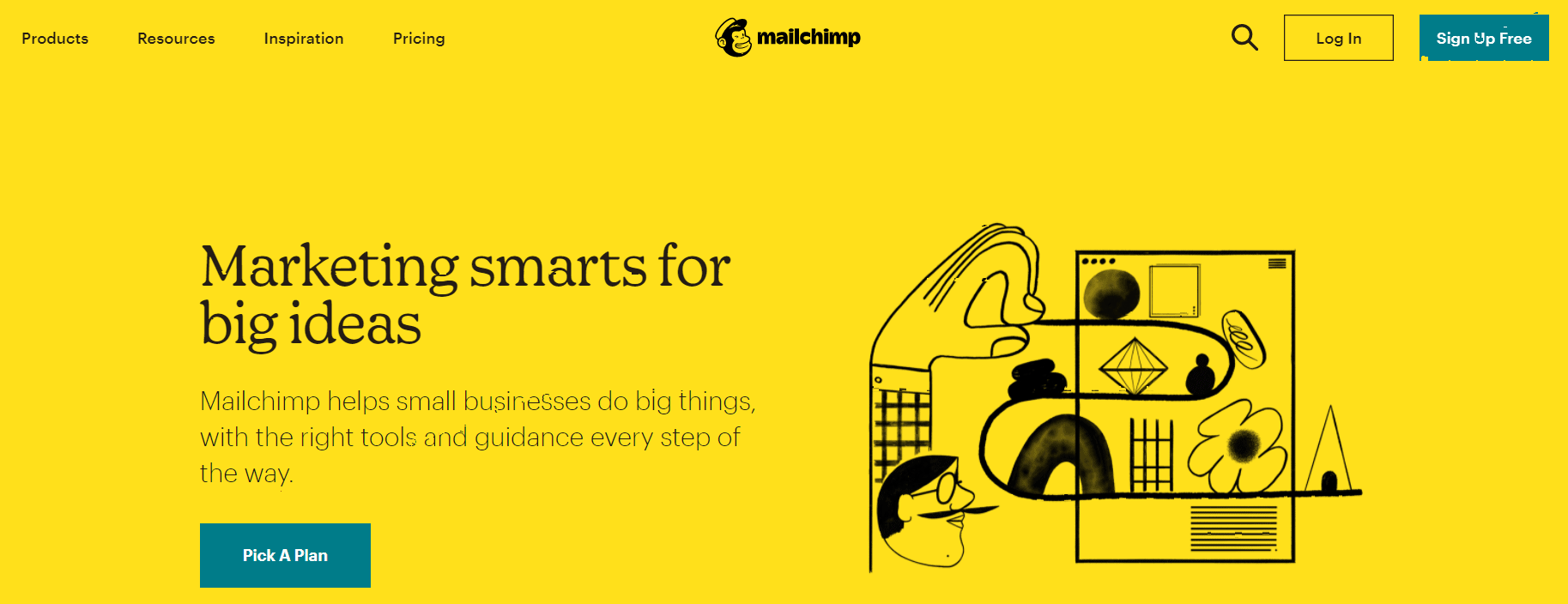Have you ever thought of launching an online company of your own?
Or are you considering starting your own e-commerce company as a side project or a hobby?
It’s understandable that beginning a new project can be costly, but paying a large sum of money just to send emails is a heartbreaking deal. To motivate news bloggers, e-commerce companies, and others to achieve their life goals.
For communication and knowledge, people are becoming increasingly dependent on their mobile devices. If we talk about using a dependable and cost-efficient email marketing solution, emails generated and distributed via Sender.net are mobile-friendly.
That means your email promotions will reach your customers, and they will be able to access your content on their mobile or tablet quickly and easily.
It also enables them to carry out your instructions at any time and in any place.
Bottom Line Upfront: Sender.net makes it simple for e-commerce marketers to submit automated marketing emails and generate further sales. If you are looking for a solution that gives all bells and whistles while making it easy for the users, Sender.net must be your choice. Try Sender.net for free and know if its worth!
In this post, we will give you an elaborate review of Sender.net, consisting of all the necessary information you need to know about the platform including features, prices, uses, and benefits, along with a quick head to head comparison with some of the most popular and leading email marketing tools.
SO, LET’S DIVE IN!
What is Sender.net?
Sender.net is a powerful email marketing solution used by thousands of businesses around the world to send efficient and successful email campaigns, engage high-quality leads, and transform them into paying customers.
Sender.net’s intuitive drag-and-drop interface makes producing beautifully designed emails a breeze. You can easily create beautiful emails without any HTML knowledge or experience.
You can select from a wide library of pre-built email templates or build your own using your own photos and custom elements for a more personalized touch. With the click of a button, you can conveniently upload your items into your newsletters to effectively showcase your wares.
Technical Details & Specifications
Before getting into the in-depth review of Sender.net, let us first give you a quick insight into the technical details of the platform which we think you should be aware of.
Supported Devices
- Windows
- Linux
- Android
- iPhone/iPad
- Mac
- Web-based
Deployment
- Cloud Hosted
Supported Languages
- English
Pricing Structure
- Monthly payment
- Quote-based
Customer Types
- Freelancers
- Small Business
- Medium Business
What can you do with Sender.net?
Sender.Net is designed specifically for eCommerce and bloggers, with a plethora of extra features, but it works with all types of enterprises, including one-person shops through medium and large corporations.
High email deliverability, award-winning user-friendliness, and unbeatable affordability are among Sender’s main advantages. You can:
- Create beautiful emails in seconds with drag-and-drop email writing software
- Edit emails by selecting from a free template library
- Make emails that are automatically mobile-friendly
- Subscriber management
- List-building tools
- Super-effective deliverability
- Share transaction emails
- Automate funnel emails
- Analyze your emails using click heat maps
- Use insightful reports and analytics
- Get access to real-time open and click-through rates.
Use Case Scenarios
With custom eCommerce platform integrations, you can easily add items to your newsletters by simply copying and pasting the product URL, and Sender can extract product photos, specifications, prices, and more.
Bloggers and knowledge marketers may take advantage of Sender’s robust automation capabilities, as well as exchange newsletters with their social media followers and monitor performance.
Furthermore, Sender provides a range of additional functionality such as desktop Push-Notifications, transactional and automatic email sequences, API integrations, and an easy-to-use drag-and-drop subscription form creator to assist in achieving the best marketing performance.
👉 Scenario #1
For the majority of e-stores, newsletter production is a time-consuming and labour-intensive operation. But, let’s face it, it generates a respectable amount of money.
Preparing attractive models and including a large range of items with appealing images and competitive pricing is a difficult task. The sender’s team developed a special The Magical Way to save at least 50% of the time while producing newsletters and special offers for this purpose.
The magic is actually very simple: the magic button appears when an e-shop owner uses a pre-made custom integration. Creating a beautiful newsletter is now as easy as:
- Choose a template from the Free Library
- Add your branding
- Include your products in the newsletter as simple as pasting the URL into the special field
- BINGO – it’s done. All of the main product info, like Price, Title, Description, Photo, Discount, etc. – appear automatically.
👉 Scenario #2
The Sender Free-Forever plan was introduced. They’ve got your back with emails at first, so you don’t have to pay until you’re ready.
They also give you free access to all Sender.net features and services (including transactional emails) before the database reaches 2500 subscribers.
Every month, you can send up to 15.000 emails. If you don’t like it or the project isn’t going on, simply quit with no regrets or obligations.
👉 Scenario #3
You just spent 12 hours working on three A/B/C Newsletter promotions, worked hard to collect very hot leads on your website, set up automation workflows out of five different deals for different categories, skipped your favourite sports team’s tournament, and ate just fast food for lunch.
But it’s all over now. SEND should be selected. And no one ever opens it. Nobody reads the masterpiece you’ve been working on for so long. Then you discover it was sent to a SPAM folder. Hundreds, if not thousands, of dollars in future sales, is missed.
Try to come up with the least offensive word you could use, eh?
Although Spam filters are now more aggressive than ever, they still check hundreds of variables including Internet Protocol (IP) reputations, previously sent material, and a slew of other information Sender can boast of an outstanding reputation because it does not allow even a single SPAM email to be sent via its servers.
They should fight for the best deliverability and give it to their customers in this situation.
Sender also provides a dedicated IP for customers of more than 50,000 subscribers. You don’t have to share it with others, so there’s no way for your name to be tarnished.
💥 How much does Sender.net cost?
The developers of Sender.net have created a very unique pricing structure for their subscription plans. They currently offer 3 different pricing tiers, out of which 1 is free and 2 are paid.
One very good thing about these packages is that they include all the features offered by Sender.net
The price of the paid packages is scalable. When you visit the Sender.net pricing section, you will find a slider system on both the plans, which you can slide right-left as per your business requirements to choose which combination suits you best.
FREE FOREVER
Price: Free
- Subscribers: 2500
- Emails: 15000 per month
The FREE FOREVER plan as the name clearly suggests, is free and is suitable for users/businesses who have a threshold of 2500 subscribers and 15000 emails per month. There is no credit card required and you can cancel your subscription anytime.
MONTHLY SUBSCRIPTION
Price: $9 per month – $399 per month
- Subscribers: 5000 – 2,00,000
- Emails: 60,000 per month – 24,00,000 per month
The MONTHLY SUBSCRIPTION plan is suitable for users/businesses who know their subscriber count and the number of months they would circulate.
The plan offers a slider system, where you can move the slider to see the price for the combination of your subscriber count and monthly emails.
PREPAID CREDITS
Price: $30 – $990
- Credits: 10,000 – 10,00,000
- Emails: $3.00 per 1000 emails – $0.99 per 1000 emails
The PREPAID CREDITS plan is ideal for growing businesses as it lets you purchase credits as per your growth and requirements. The purchase period is not bound by any time frame and you can purchase the credits whenever you want as per your needs.
You can move the slider to see the price for the combination of your credits and monthly emails as per the credits.
High Volume Plans
Sender.net also offers a High Volume Plan suitable for large enterprises that have 2,25,000 subscribers or more. This plan is also available in 2 modes, monthly subscription modeland prepaid credits mode.
Again you have access to the slider system where you can move the slider to see the price for the combination of your subscriber count and monthly emails for the subscription plan and you can move the slider to see the price for the combination of your credits and monthly emails as per the credits for the prepaid credit plan.
For more information and exact prices of the same, visit the Sender.net High Volume Plans section right away.
SOME QUICK COMPARISONS: Sender.net Alternatives
It’s quite obvious that whenever you would have searched the web for email marketing tools, you would have got bombarded with a whole bunch of companies that claim to be the best email marketing services in the market.
But a very few of them actually live up to their purpose and objectives. So, to make things a bit easier for you, we will be giving you a quick comparison of Sender.net against some leading and popular email marketing tools in the market right now.
The comparisons are shown below include:
- Sender.net vs MailChimp
- Sender.net vs Hubspot
-
Sender.net vs Sendinblue
Sender.net vs MailChimp
MailChimp is a popular Cloud-based email marketing solution that allows businesses of all sizes to plan, automate, and manage marketing campaigns across a variety of email platforms, ad networks, and more from a single dashboard.
Features of MailChimp:
- Auto-Responders
- A/B Testing
- Landing Pages
- Web Forms
- List Management
- Template Management
- Subscriber Management
- Dynamic Content
- Drip Campaigns
- Image Library
- Mobile Optimized Emails
- Reports and Analytics
- Customer Surveys
- CAN SPAM Compliance
- Event Triggered Actions
- WYSIWYG Editor
When compared, MailChimp offers almost the same features as Sender.net does, however, the latter does not currently offer the option for A/B testing, thus, falling slightly short of MailChimp in terms of features offered.
However, when it comes to Ease of Use, Customer Service, and Price, Sender.net is considered a better solution than MailChimp due to its intuitive interface, quality customer support, and value for money.
As per Capterra, one of the most popular customer forums, the two platforms scored the following ratings when compared head to head:
| Sender.net | MailChimp | |
| Ease of use | 4.6 ✭ | 4.4 ✭ |
| Customer Service | 4.8 ✭ | 4.2 ✭ |
| Features | 4.4 ✭ | 4.4 ✭ |
| Price | 4.7 ✭ | 4.4 ✭ |
Sender.net vs Hubspot
Hubspot is a popular Cloud-based email marketing solution that allows businesses of all sizes to plan, automate, and manage marketing campaigns across a variety of email platforms, ad networks, and more from a single dashboard.
Features of Hubspot:
- Auto-Responders
- A/B Testing
- Landing Pages
- Web Forms
- List Management
- Template Management
- Subscriber Management
- Dynamic Content
- Drip Campaigns
- Image Library
- Mobile Optimized Emails
- Reports and Analytics
- Customer Surveys
- CAN SPAM Compliance
- Event Triggered Actions
- WYSIWYG Editor
When compared, Hubspot offers almost the same features as Sender.net does, however, the latter does not currently offer the option for A/B testing, thus, falling slightly short of Hubspot in terms of features offered.
However, when it comes to Ease of Use, Customer Service, and Price, Sender.net is considered a better solution than Hubspot due to its an intuitive interface, quality customer support, and value for money.
As per Capterra, one of the most popular customer forums, the two platforms scored the following ratings when compared head to head:
| Sender.net | Hubspot | |
| Ease of use | 4.6 ✭ | 4.3 ✭ |
| Customer Service | 4.8 ✭ | 4.4 ✭ |
| Features | 4.4 ✭ | 4.4 ✭ |
| Price | 4.7 ✭ | 4.2 ✭ |
Sender.net vs Sendinblue
Sendinblue is a popular cloud-based email marketing company that serves 175,000+ rising businesses around the world with powerful cloud-based email marketing and marketing automation software.
Features of Sendinblue:
- uto-Responders
- A/B Testing
- Landing Pages
- Web Forms
- List Management
- Template Management
- Subscriber Management
- Dynamic Content
- Drip Campaigns
- Image Library
- Mobile Optimized Emails
- Reports and Analytics
- CAN-SPAM Compliance
- Event-Triggered Actions
- WYSIWYG Editor
When compared, Hubspot offers almost the same features as Sender.net does, however, Sender.net does not currently offer the option for A/B testing, while Sendinblue does not offer the customer survey feature, thus, keeping both services at par in terms of features offered.
However, when it comes to Ease of Use, Customer Service, and Price, Sender.net is considered a better solution than Sendinblue due to its intuitive interface, quality customer support, and value for money.
As per Capterra, one of the most popular customer forums, the two platforms scored the following ratings when compared head to head:
| Sender.net | Hubspot | |
| Ease of use | 4.6 ✭ | 4.4 ✭ |
| Customer Service | 4.8 ✭ | 4.5 ✭ |
| Features | 4.4 ✭ | 4.4 ✭ |
| Price | 4.7 ✭ | 4.5 ✭ |
Final Verdict
As we can clearly see, Sender.net scores high on almost all grounds when compared to some of the leading email marketing tools like MailChimp, Hubspot, and Sendinblue.
While the platform may be just at par with the competitors in terms of features offered, it scores high when it comes to ease of use, customer support, and value for money, thus clearly being an overall winner in the comparisons.
Why do we recommend Sender.Net?
Sender.net Customer Reviews:
Quick Links
- 15 Best Email Marketing Services
- Engagebay Vs MailChimp: Which is the Best CRM platform?
- Wishpond vs Mailchimp: Which One Should You Pick?
- Hubspot vs Mailchimp vs Moosend: Which One Is Worth The HYPE?
Sender.Net Review 2025 | Is It Worth The Hype?
For a fraction of the cost of other email marketing providers like Mailchimp or ConstantContact, Sender.net makes it simple for e-commerce marketers to submit automated marketing emails and generate further sales.
You can connect with your WordPress, WooCommerce, PrestaShop, Magento, and other leading eCommerce platforms with 1-click integrations and then instantly start sending transactional emails as well as high-converting newsletters to grow your business.
In just a few taps, you’ll have everything you need for successful email marketing. Altogether, Professional marketers and beginners alike will benefit from Sender.net. It has over 1,00,000 clients and sends out over 30 million emails every day.
If you are looking for a cost-efficient email marketing solution that provides you all the necessary tools required to manage important aspects of your email marketing game including Auto-Responders, WebForms/Landing Pages, Reports & Analytics, Dynamic Content, List Management, Template Management, Drip Campaigns, Customer Surveys, Image Library, and more, then Sender.net the one-stop solution to all your email marketing needs!