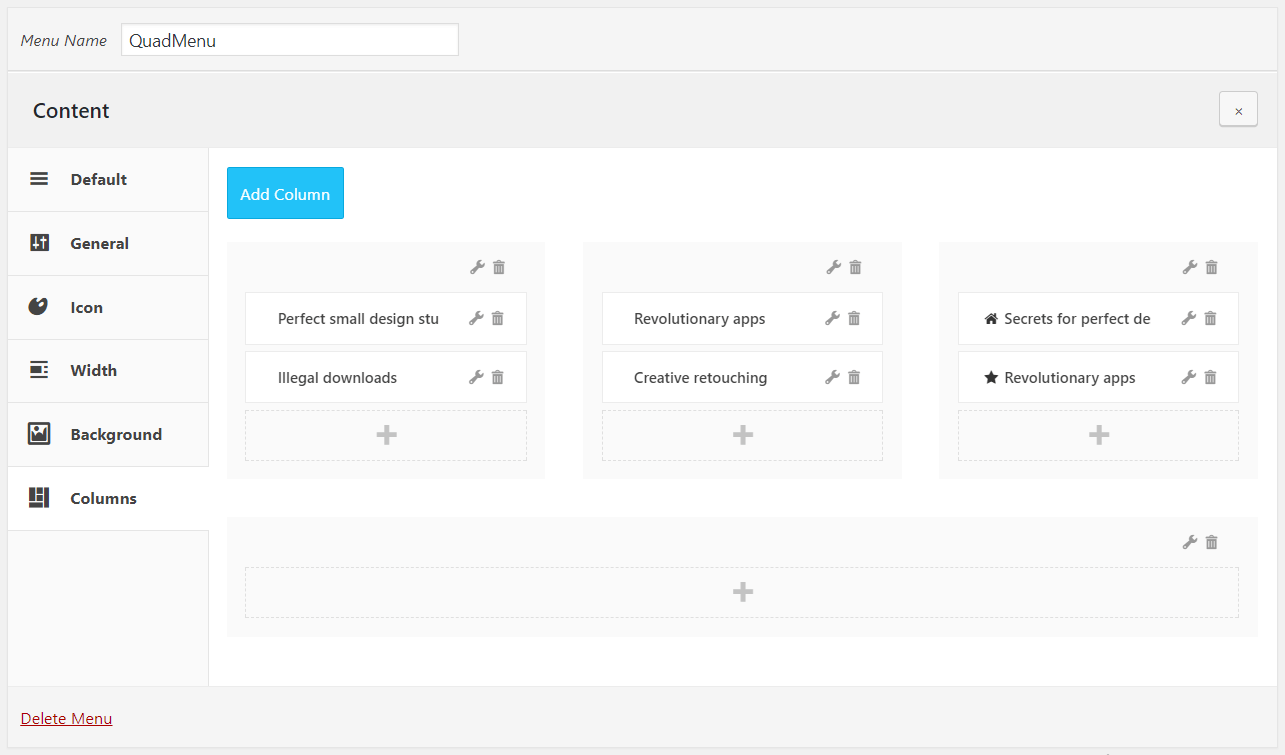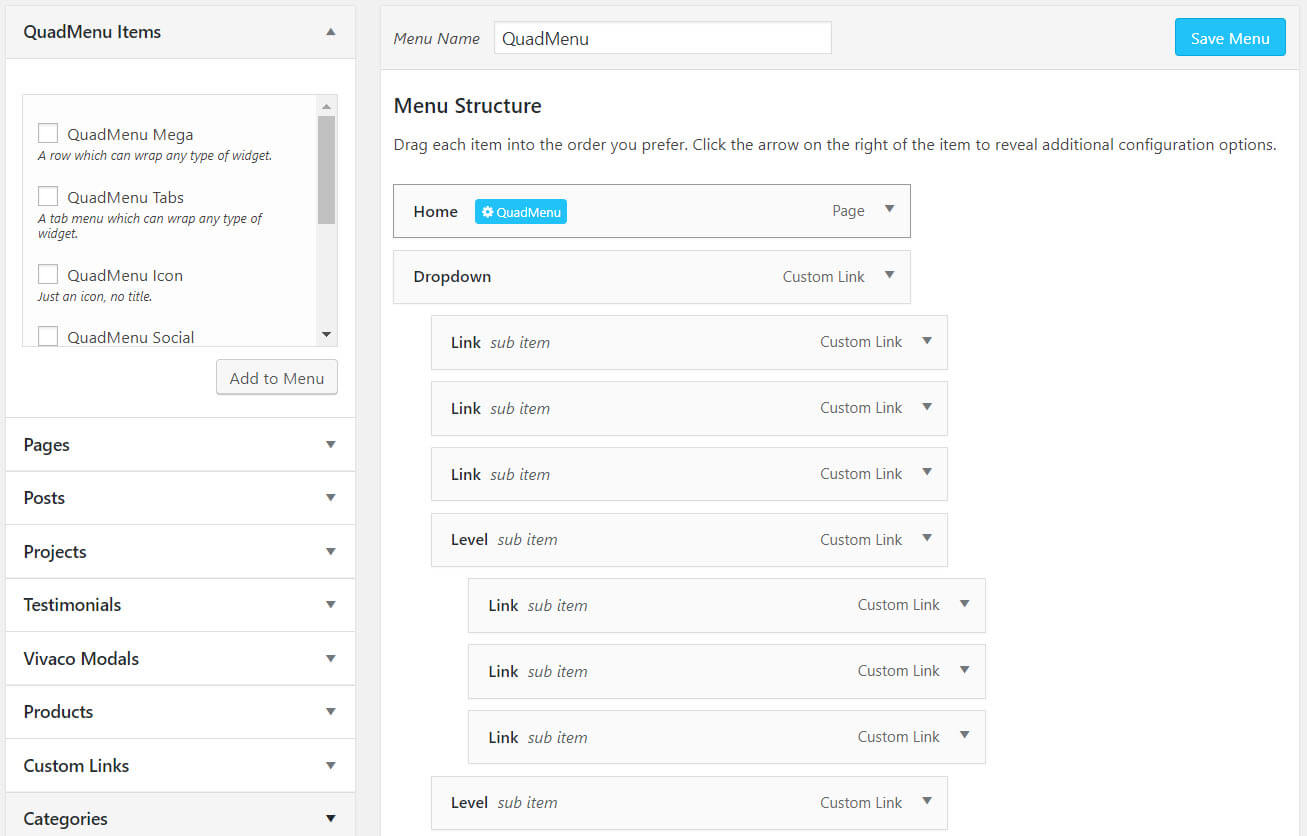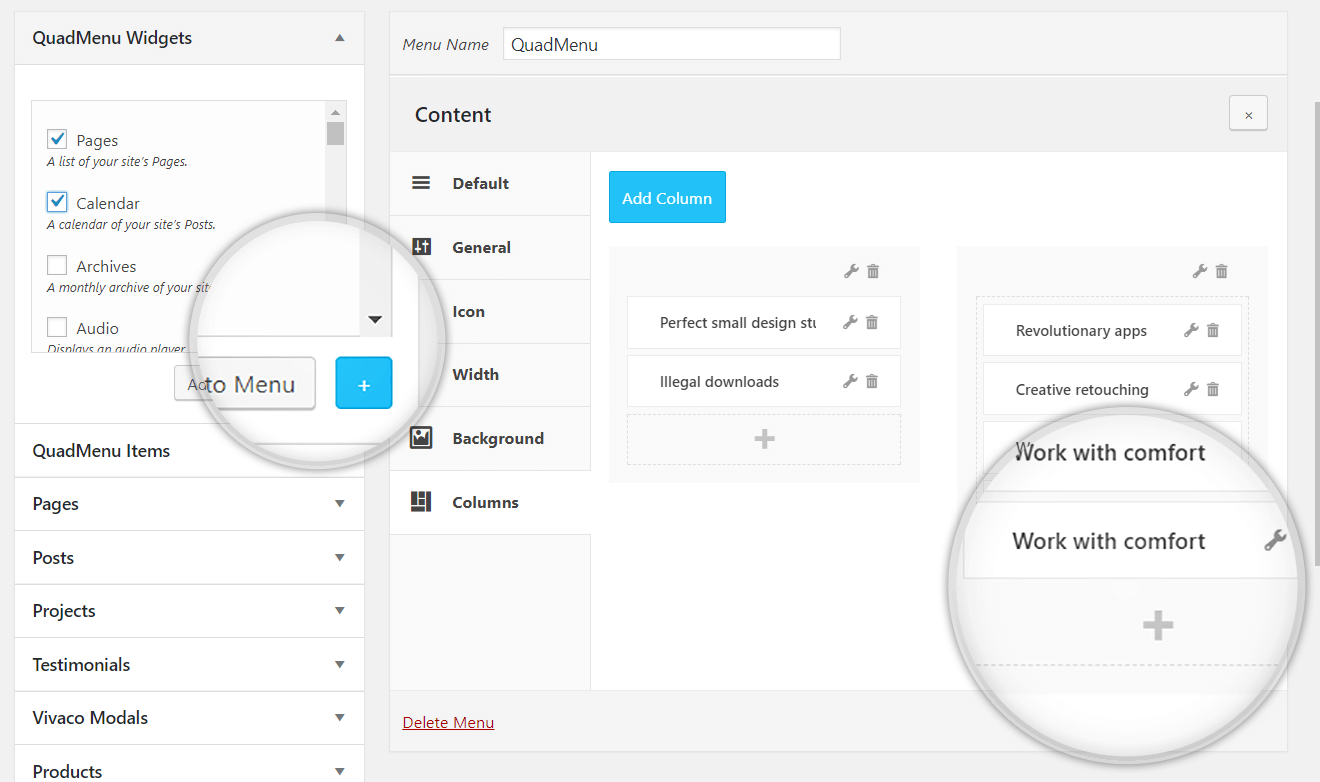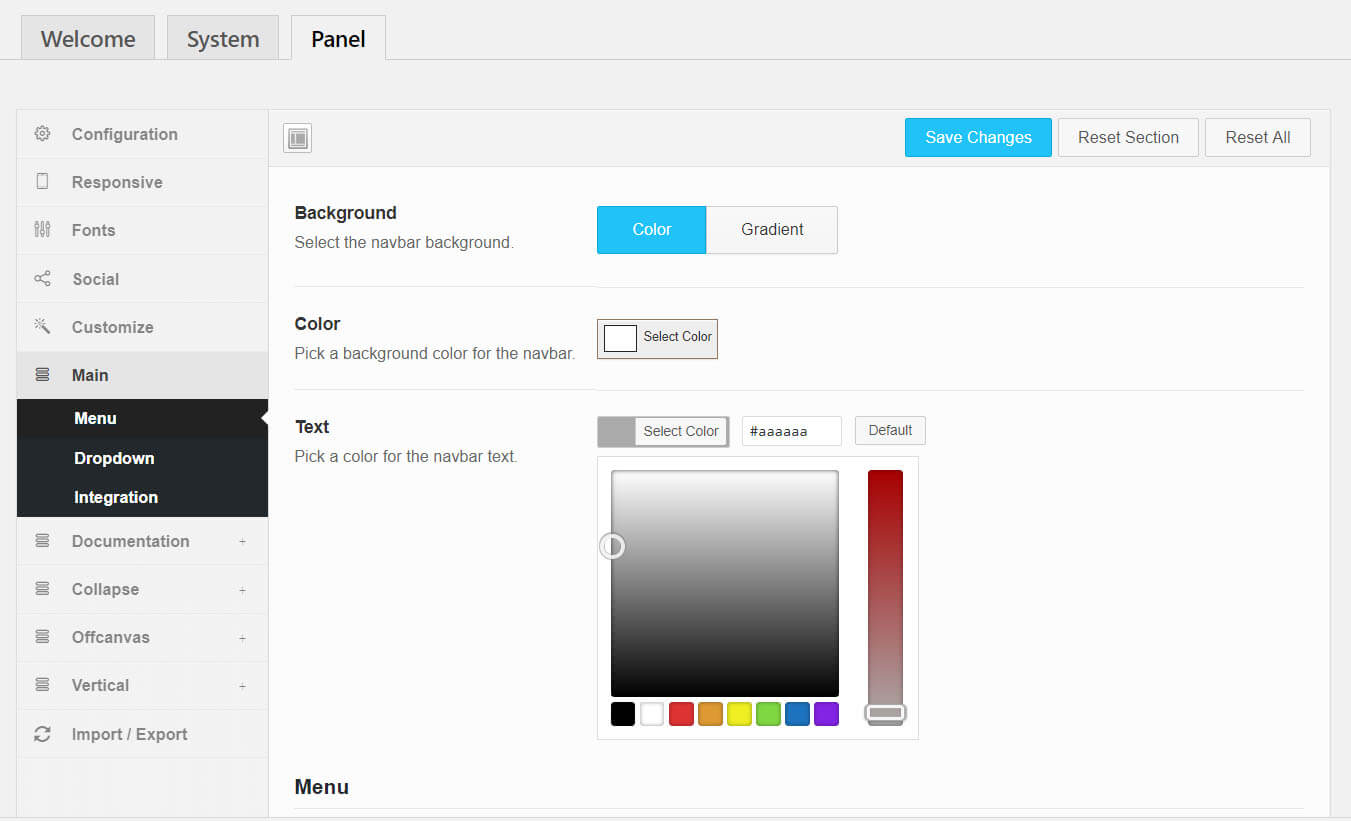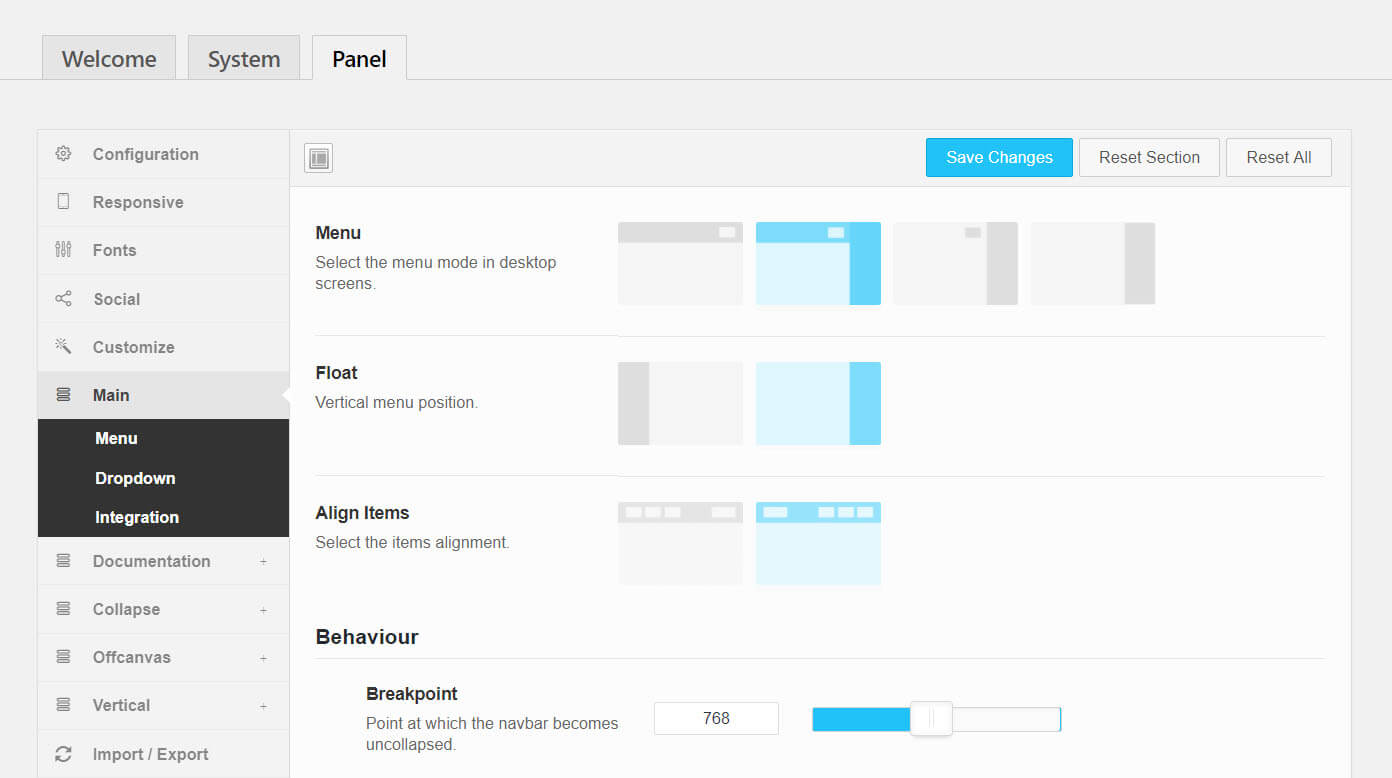QuadMenu excels in the world of Add-On Mega WordPress menus. The add-on makes it easy to create mega menus. So if you are looking for a great menu plugin, check our detailed QuadMenu review.
Today we’ll help you to get a better view of elements that make QuadMenu a great mega-menu supplement for everyone. That’s not all; we’ve set up the add-on and created a mega-menu to ensure everything goes well. Lookout the Detailed QuadMenu Review below:
QuadMenu, What Is it? QuadMenu Review
If you are unaware of this plugin, QuadMenu is the ultimate premium menu add-on for QuadLayers. It will probably be new to most users as QuadMenu is still a comparatively new plugin. I mean, Quadmenu launched just four months ago but gives value to its users. QuadMenu still gives the competition a race for its money. The main selling point is that QuadMenu is equally suitable for beginners and developers.
If you are a newbie, QuadMenu provides an intuitive interface to create incredible menus without writing code. Developers also have a reason to smile because it’s straightforward to integrate QuadMenu into their designs right from the start.
The free version of QuadMenu gives you an overview of the features, but we will try the premium version for this test. We believe this will provide you with an idea of what to expect.
Functions of the QuadMenu Plugin (Detailed QuadMenu Review)
Now let’s configure QuadMenu and check the parts. However, here is an overview of the parts to give you an advantage.
An Easy drag-and-drop System: QuadMenu adds a drag-and-drop user interface to the original WordPress menu system. The interface will help you create fantastic mega menus without programming skills.
Responsive Mobile Design: The most crucial part of your website is your website menu which provides straightforward navigation to visitors. It has become essential because almost half of the internet traffic comes from mobile devices.
Covers Unlimited Styles: Style does not have to die on menus, especially when menus play as important a role as readers reach their content. QuadMenu gives you stylistic freedom.
Several Elements And Add-ons: You can design your mega-menus per your needs. It comes with all essential elements like icons, images, sliders, videos, columns, widgets, tags, and more.
Accessible Developer Alternatives: It becomes straightforward for WordPress developers to fully integrate QuadMenu into their WordPress designs.
Multiple Styles: Besides the classic drop-down menu, this add-on lets you add advanced menus to your store, widget panels, blog, tabs, and a carousel.
Position: Horizontal menus are most popular in terms of work, but you can also use this added mega menu to create vertical menus on an accordion or panels.
Integrations: QuadMenu integrates with all topics through automatic and manual integrations, depending on whether your case is compatible with subject areas. However, this add-on provides official integrations for Divi, Avada, Storefront, OceanWP, and Astra.
Customization: Create unlimited themes by editing drawings and selecting different backgrounds and text colours.
Built-in widget system: I mentioned it before, but this module has a built-in widget system that lets you add WordPress widgets to your menu.
Developers: Certain developer options allow you to customize certain aspects of the plugin and even edit specific files. The documentation also includes guidelines for authors who want to integrate QuadMenu directly into their topics.
The Functions Of The QuadMenu Developer Include
As we are on the main course, this is now the most exciting part, where I will unveil the special night dish: the developer’s exclusive features!
There are numerous filters available that allow you to edit and design your projects as you like.
Using the default and development options gives you more options: You can change the default settings with the default options and set the developer options for your panel at any time.
QuadMenu uses the famous student style sheets (LESS), making the changes possible and easy.
Animation options can also be changed via the panel!
In addition, you can always easily add your own menu items in the admin panel and in the user interface.
How Does QuadMenu Work?
In this QuadMenu Review, first, note that QuadMenu responds, which means that it works regardless of the device the visitor uses. It is essential to have a plugin that supports multiple versions and devices; as we know, almost half of Internet traffic comes from a mobile device.
In QuadMenu, you can then create four types of mega menus:
- Horizontal – Office Equipment.
- Vertical – office equipment.
- Wrinkles – mobile devices.
- Off-Canvas – mobile devices.
To really create your mega menu, QuadMenu offers a drag-and-drop generator that lets you:
- Change the design of the column.
- You can include the various content option
The Premium version of the plugin gives you,
With the premium version, you can use the WordPress customizer to customize the multiple colour format and styles of your mega menu according to your design.
How Do You Install QuadMenu?
The QuadMenu plugins make it easy for WordPress developers to add this mega menu to their site in a fraction of a second. You can install the plugin by going to the add new plugins page, as seen in the screenshot below. You are ready to go by typing the quad menu in the search box.
Go to add-ons in the WordPress admin menu, click Add, and start on the screen below.
Quadmenu comes with multiple device support where you can:
- Install the Premium QuadMenu plugin directly from your computer or
- Install the free version of QuadMenu from the plugins page on the WordPress.org
To install the free version on your WordPress website, enter “QuadMenu” in the new plugins search box, as shown in the screenshot above. Then install and activate the add-on.
Click the Load button and select the QuadMenu ZIP file on your computer. Now you get to see a button called activate, as shown in the screenshot below, just press the button, and you are ready to do the magic.
When you enable the plugin, it will be redirected to the QuadMenu options page. On the QuadMenu dashboard, many menu options are available to design your WordPress website through the QuadMenu configurations.
What are you doing on the screen with the QuadMenu options? Good question. Click on the desired menu item. In our case, just click on the main header.
Then activate the buttons above to link the QuadMenu to the position of your menu. Then press the Save button.
Note that you can manually integrate the plugin if the automatic method does not work. You can also create your style sheets. You can change the menu styles with one click if you use multiple designs.
If you want to make a new design, click the Create Theme option. Then name your plan and the style you want, and save the changes.
QuadMenu Pricing Plans
QuadMenu has a limited free version on WordPress.org that you can try. After that, you can avail of the premium version, which costs just $ 49 and is accessible to most business owners.

Other QuadMenu Functions
At the end of our review of QuadMenu, website developers will be happy to hear that the add-on has development capabilities, including the ability to compress the file size automatically from a folder on its theme and set options for users to customize their custom animations to create and much more.
In short, QuadMenu is an excellent addition to the mega-menus for beginners and developers. The plugin has enough options to meet your needs and more. QuadMenu comes with several other features, such as:
- Custom CSS
- Import/export function
- Easy integration into social networks.
- Thematic support for children
- Horizontal, vertical, and offline drawings
- animations
- The carousel menus allow you to add sliders to your mega menus
- Tabular menus
Quick Links
- Thrive Optimize Review 2025: Best A/B Testing Plugin ( Upto 200% ROI)
- WooDropship Review 2025: Best WooCommerce Dropshipping Plugin? (9 Stars)
- ARMember Review [year]
- Ad Inserter Review 2025: A Reliable WordPress Ad Management Plugin?
- EComHunt v/s DropshipSpy 2025: Which Is the Best Dropshipping Plugin?
Conclusion: QuadMenu Review 2025: Is This WordPress Mega Menu Worth It?
If you want to add mega menu features to your WordPress website, QuadMenu is the best in the business and has all the necessary add-ons for creating a world-class menu.
Creating a mega-menu is easy, thanks to drag-and-drop creation. It offers excellent flexibility for the contents of your mega-menu thanks to its customary designed menu options and the ability to use all essential WordPress features.
If you’re using any of the QuadMenu-supported designs, it’s straightforward to combine all the aspects of QuadMenu into the layout of your website. To get more about the plugin, you should play and get your hands dirty with the plugin settings to get a better design.
You may take some time to excel the plugin, but it is not the fault of QuadMenu; there is simply no reliable way to adapt QuadMenu to all topics in the box.
QuadMenu offers a generous free version on WordPress.org to let you know if it’s right for you. If you are willing to get a highly customized menu option, the premium version is affordable for only $ 49 and gives you access to the following:
- The real-time menu control options in the WordPress Customizer
- More content widgets for your mega-menus
In the comments section below, let me know what you liked most about QuadMenu Review and what features of QuadMenu you think are the best.