Are you looking for an Honest & Trustworthy Octopus CRM Review 2025? Great! You have landed the right post.
LinkedIn is indeed one of the most popular platforms developed for professional recruitment, networking, and creating sales leads for B2B products, transactions, and services.
The Employment online platform has cemented professional dominance in the social media playground and created a platform where many untapped talents and potentials of people, brands, and businesses can easily be noticed.
Because LinkedIn offers so much potential, many customers are willing to use it to increase their endorsements and connections, as well as manage customer relationships.
Supply is always there wherever there is a demand, and businesses are springing up all over to try to help users.
Octopus CRM Review 2025: In a Nutshell
Due to the shady practices associated with their promises, there has been much debate surrounding these LinkedIn growth agencies that promise optimum lead generation and campaigns to gain more engagements.
In this article, we’ll look at Octopus CRM, one of these companies, to see if they can assist you with LinkedIn networking and lead generation. Let’s get this party started.
What is Octopus CRM?
Octopus CRM is a powerful LinkedIn automation software service that includes features such as sending automated connection requests, automatic endorsements of 7 skills, bulk messaging, automatic profile visits, and much more.
One major aspect that sets LinkedIn apart from other social media platforms is that it tracks profile visits.
This is because LinkedIn users’ ultimate goal is to do business. As a result, many LinkedIn automated services include options for tracking profile visits.
On LinkedIn, you can also store leads and create marketing funnels, but they don’t say much about these features.
There are more services they provide, but the majority of their services are based on automated software.
Octopus CRM: Key Features
Are you ready to send a LinkedIn connection request, follow up with a thank you message once the request has been accepted, and then send a sales message and follow up?
Then Octopus CRM is the ideal tool for you, as it allows you to do the following things:
- Send bulk connection requests
- Send Mass messages to your connections
- Auto-view user profiles
- Auto endorses multiple skills
- Build a sales funnel on LinkedIn
- Get access to various analytics like campaign conversion rates, daily performance on LinkedIn, and more.
Furthermore, you get access to several options that will help you suffice the following purposes effortlessly:
1. Simplify Your Work Using Automation on LinkedIn
Octopus is a powerful but simple LinkedIn autopilot that automates your work and comes with a ton of cool features.
- Send customized (automated) LinkedIn connection requests to second and third-level connections.
- Message a large number of first-level connections at once.
- Up to 7 skills can be automatically endorsed on the profiles of your LinkedIn contacts.
- Automatically visit hundreds of profiles
2. Build Your Marketing Funnel on LinkedIn
Imagine being able to connect with your target audience automatically, then sending a “thank you” message once the connection requests are accepted, endorsing a few skills to warm up these prospects, and then converting them into customers by sending follow-ups.
You can use the software to build your own LinkedIn lead generation funnel.
Quickly and easily add, delete, and combine features, save all of your prospects in your personal dashboard, and start getting amazing results with Octopus CRM.
3. Watch and Analyze Your Statistics to Evaluate Your Performance
You can’t evaluate your marketing efforts without keeping an eye on the numbers, which are increasingly relevant these days.
Octopus CRM allows you to track important metrics such as the number of profile views and search appearances, as well as your social selling index and campaign performance.
Octopus CRM currently allows users to choose from four different subscription plans, which come with different features. The higher you move up the plans, the more powerful features you get to utilize.
Plans at Octopus CRM start at $9.99 per month (Annual). But they do not offer any free plans at the moment.
However, all plans come with a limited period of free trial options. Here are some key pricing details of the plans offered by Octopus CRM.
Octopus CRM Review (Top Five Reasons to Like Octopus CRM)
1. Link Campaigns
Want to send a connection request, then send a “thank you” message and follow up with a message? You can now! Connect your campaigns and ROCK on LinkedIn.
2. Import / Export
Export data from LinkedIn to a CSV file or upload your list of LinkedIn profiles to Octopus CRM campaigns for further action.
3. Zapier and Hubspot Integration
Want to send LinkedIn data and actions to Zapier, Google Docs, Hubspot, or other apps? In just a few clicks, you can connect your Octopus CRM campaigns to Zapier.
4. Compatibility with all LinkedIn Account Types
Octopus CRM is compatible with free, premium, and free LinkedIn accounts, as well as Sales Navigator and Recruiter Lite.
5. Activity Control
Allow Octopus CRM to monitor your LinkedIn activity and send you immediate notifications if our system detects unusual activity on LinkedIn.
FAQs
🤔 Do I need a LinkedIn Sales Navigator account to use Octopus CRM?
Although having a premium profile on LinkedIn is highly recommended, it is not a requirement. Octopus CRM is compatible with LinkedIn free accounts.
👉 How many connection requests and messages can I send with Octopus CRM?
Octopus CRM values the security of their customers' LinkedIn accounts. They've set daily limits for sending connection requests and messages. Premium LinkedIn account users can send up to 100 invites and 200 messages, while free account users can send up to 50 invites and 100 messages. If you need to exceed these limits, you can remove them. Learn more about daily boundaries on relevant resources.
🧐 If I start using your LinkedIn automation software, how can I cancel my subscription?
You can cancel your subscription with them at any time by visiting your dashboard's Billing page and clicking the Cancel subscription button, or by contacting our support team at support at octopuscrm.io.
✅ Is your automation tool suitable for agencies?
Without a doubt. A large number of organizations use Octopus CRM on their clients' LinkedIn accounts. We also maintain strict confidentiality. In addition, depending on the number of licenses you need, they have special offers for marketing agencies. For more information, please contact our support team at support at octopuscrm.io for.
🤔 What differentiates you from other LinkedIn marketing tools?
Octopus CRM offers a multi-functional CRM page on LinkedIn, allowing you to save leads, automate activities, create campaigns, and marketing funnels. Their LinkedIn analytics tool helps you track the success of your campaigns. Unlike other tools, they don't ask for your LinkedIn credentials, ensuring that you maintain full control over your account. Security is our top priority, so you can trust us to keep your journey completely safe.
Quick Links:
- OptiMonk vs OptinMonster
- Dripify Review
- 3DSellers Review
- Shopify vs Volusion
- Best CRM For Real Estate
Conclusion: Should You Invest In Octopus CRM?
Overall, Octopus CRM appears to be a legitimate and useful service. Perhaps the most interesting feature of the platform is the analytics tool. Aside from that, they are dependable automation software, which is against LinkedIn’s terms.
Don’t fall for these enticing and appealing businesses that are well aware that they are breaking the rules.
They won’t be able to deliver on their promises due to LinkedIn’s limitations on third-party vendors, not to mention the risk of being banned.
It is one of the most powerful and widely used Google Chrome extensions for LinkedIn automation. To use Octopus CRM, first install it on your Chrome browser, then log into your LinkedIn account and click on the Chrome extension.
Your account will be linked to Octopus CRM, and you will be able to log in.

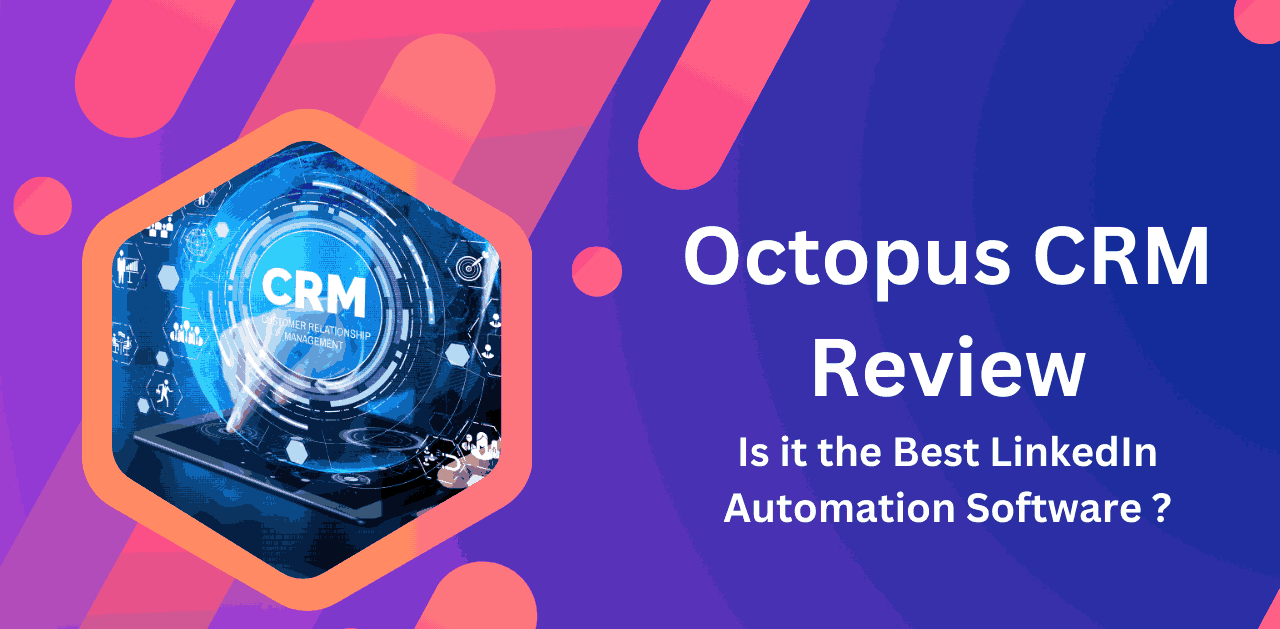

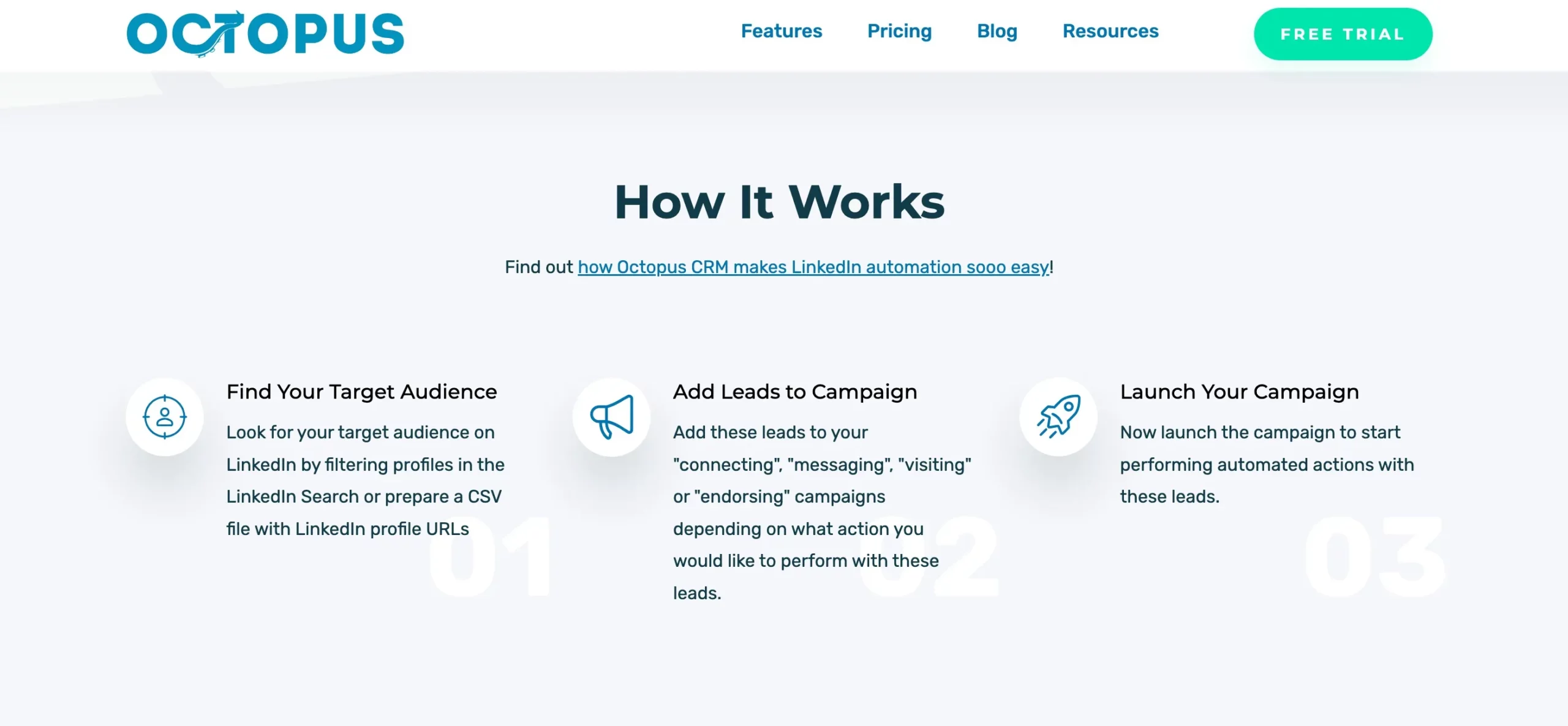




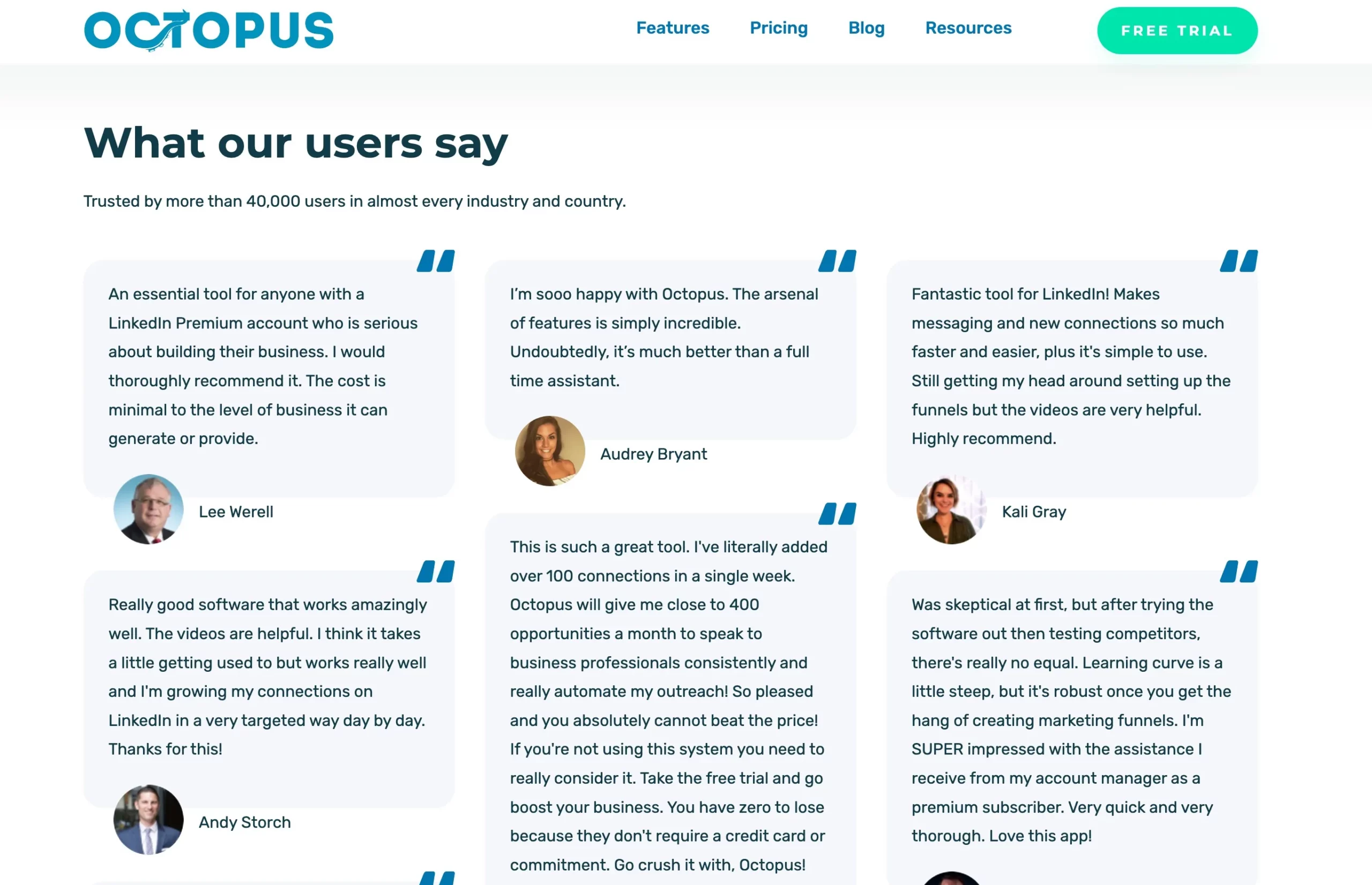




Octopus seems to be a great tool but it is a chrome extension. I prefer a cloud based tool as it runs from the backend. That’s why I am using LinkedCamp right now.