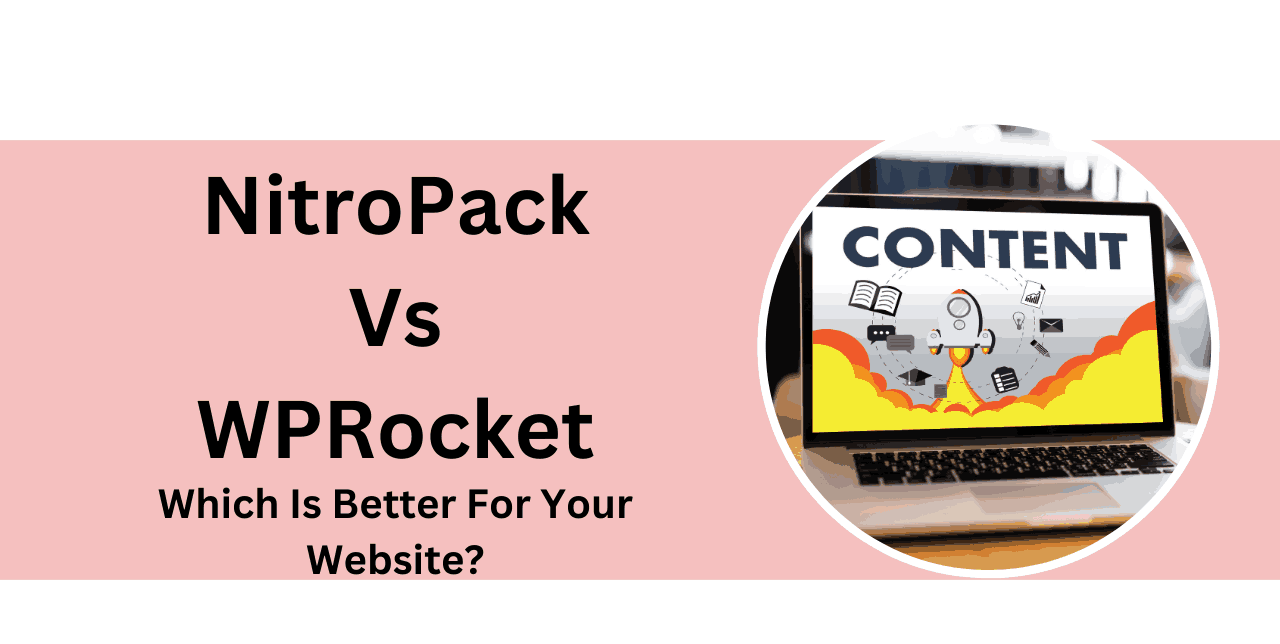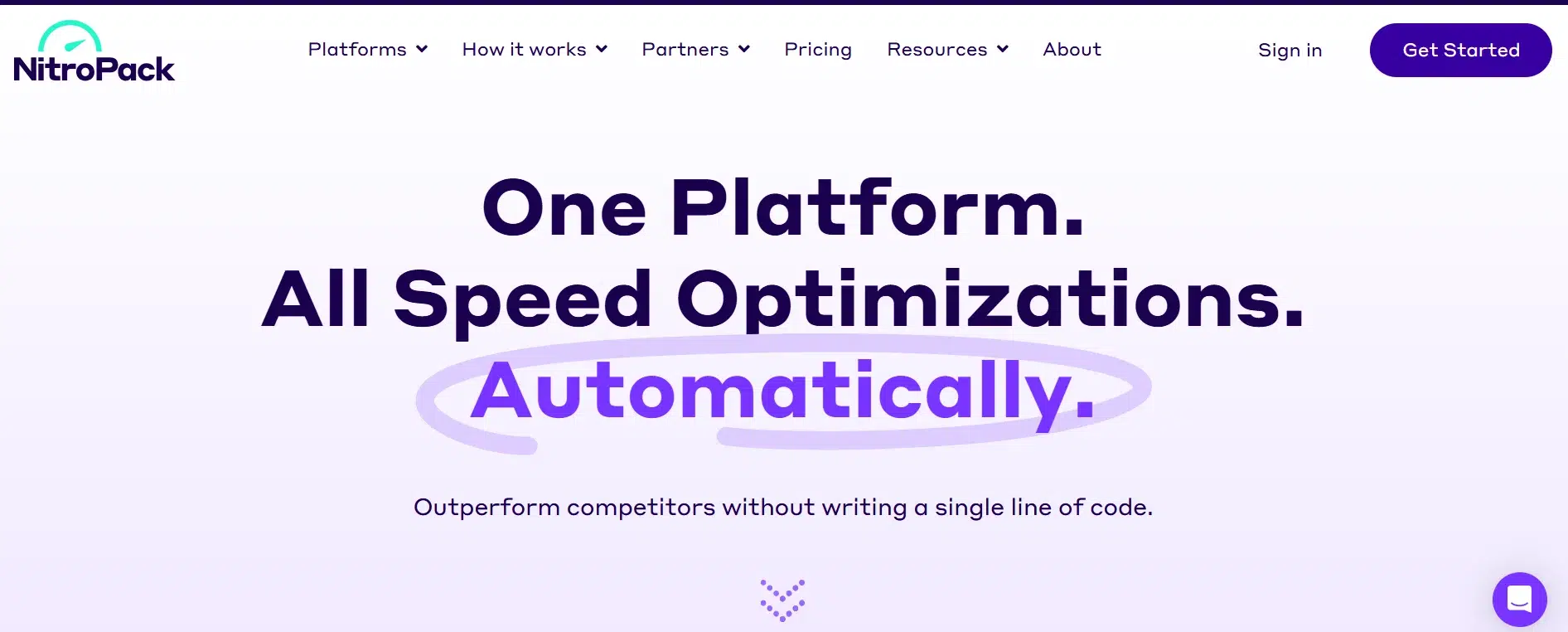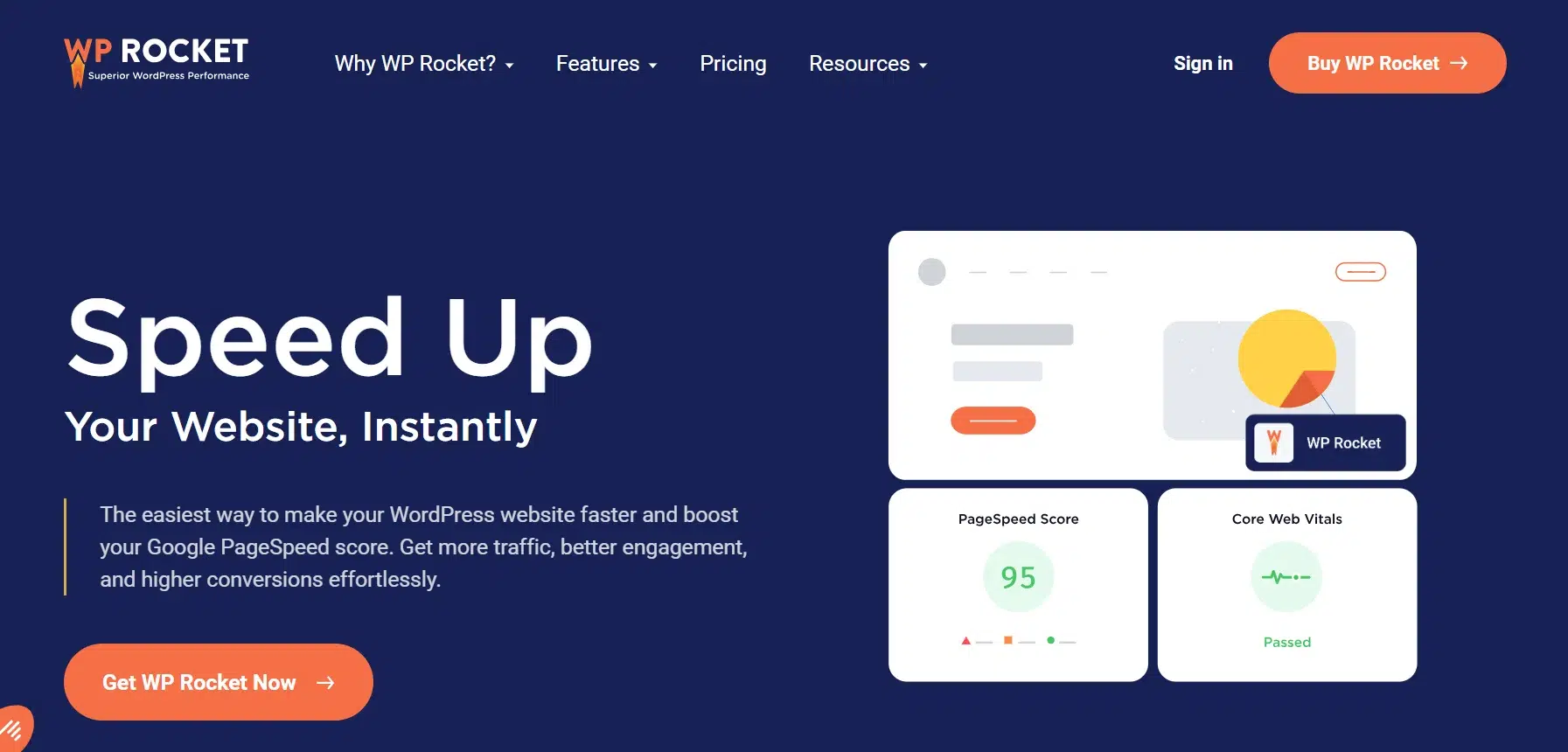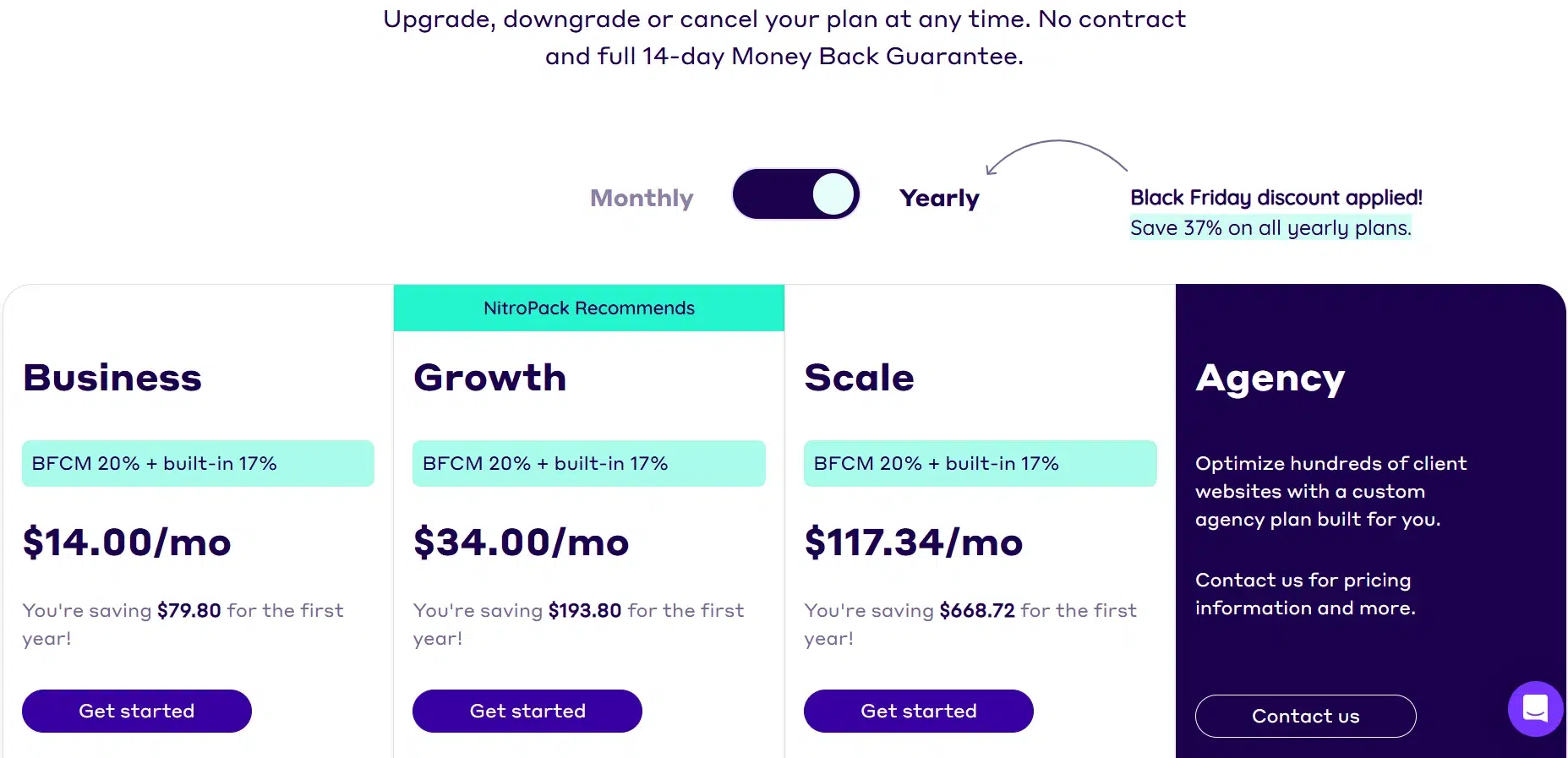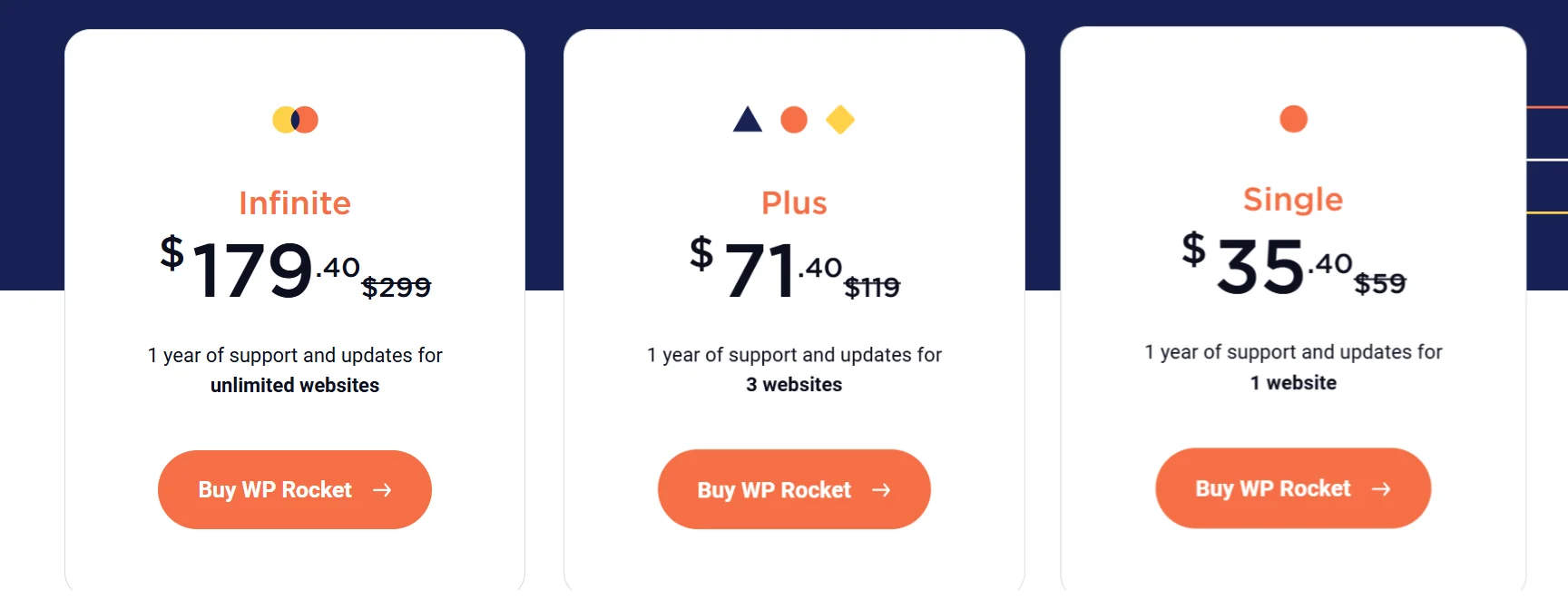NitroPackLearn More |

WPRocketLearn More |
|---|---|
| $ Pricing | 17.5$ | 49$ |
| Best for |
NitroPack is a CDN + Cache/Performance plugin billed as an all-inclusive speed enhancement solution. It keeps all of your website's assets in the clou |
The WPRocket plugin is an open-source project. You may utilize Bunny as a CDN with WpRocket for variable per-GB pricing. Use a Content Delivery Networ |
| Features |
|
|
| Pros | |
|
|
| Cons | |
|
|
When it comes to optimizing website speed and performance, NitroPack and WP Rocket are two of the most popular tools available. Both are designed to help boost your site’s loading times, improve user experience, and enhance SEO.
NitroPack offers an all-in-one solution with automatic optimization features, while WP Rocket is a powerful, user-friendly caching plugin that requires a bit more manual configuration.
In this Nitropack Vs WPRocket comparison, we’ll examine what makes each tool unique and help you decide which one is better suited to your website’s needs.
What is NitroPack?
NitroPack is a CDN + Cache/Performance plugin billed as an all-inclusive speed enhancement solution.
It keeps all of your website’s assets in the cloud to optimize all aspects of Pagespeed and includes a “script manager” that pauses Javascript execution dependent on the optimization level chosen.
NitroPack saves all of your website’s assets on a content delivery network (CDN) and can speed up even the slowest websites by using its script manager to get the greatest Pagespeed scores possible.
Nitropack may decrease your CLS and LCP if misused, though.
What is WP Rocket?
The WPRocket plugin is an open-source project. You may utilize Bunny as a CDN with WpRocket for variable per-GB pricing. Use a Content Delivery Network (CDN) to accelerate all of your assets, similar to Nitropack.
With its extensive technical documentation, WPRocket describes each of its capabilities with a page including examples, and in certain areas, it includes a tutorial for troubleshooting and resolving difficulties.
With its large and robust development community, it covers the greatest number of edge situations for frequent users.
NitroPack Vs. WPRocket: Features Comparison
HTML, CSS, and JavaScript Optimization:
File and code optimization is one of NitroPack and WP Rocket’s essential features. So, how do they approach file and code optimization?
WP Rocket provides various sophisticated HTML, CSS, and JavaScript code optimization tools. For instance, you may minify JavaScript scripts and delete unneeded CSS files.
You may produce and merge key CSS files to decrease the number of HTTP queries. Internal and external files may also be excluded from minification and concatenation.
Enabling the delayed JavaScript option will cause WP Rocket to load all JS files with deferred characteristics.
You can also enhance a website’s efficiency by postponing the execution of JavaScript on a page until user interaction. This is similar to lazy loading but for JavaScript files. WP Rocket provides the basic tools for optimizing files and code.
NitroPack seems to be superior for optimizing HTML, CSS, and JavaScript files. It provides more extensive code delivery optimization options than WP Rocket.
NitroPack optimizes files and codes in the same manner as WP Rocket, plus much more. NitroPack provides you with extra choices for customizing file parameters. You may set more sophisticated exclusion criteria for files.
For instance, optimized sites offer more HTML settings choices and opportunities to develop custom CSS rules. If you show advertisements on your blog, you may optimize ad delivery so that it does not interfere with initial page rendering.
Suppose you use the OptinMonster WordPress plugin; you may activate or stop its optimization script.
While not everyone will use the HTML, JavaScript, and CSS file optimization tools of AdWords and OptinMonster, it is advantageous to have them available. Although WP Rocket offers the fundamentals, NitroPack goes above and beyond.
Image Optimization:
Images are major website SEO concerns. They contribute to the many page components that result in large page sizes and delayed page load times.
If the photos on your WordPress website are not properly optimized, the user experience will suffer. In this regard, how do WP Rocket and NitroPack compare?
WP Rocket does not have an image optimization or compression capability, but it does include a WebP-compatible slow load option.
Lazy Loading is included with the WP Rocket plugin. However, its image optimization plugin, imagify, must be purchased separately.
As Imagify is a different product from WP Rocket, it is fair to claim that WP Rocket is not a comprehensive performance improvement solution. However, purchasing Imagify is not required to use WP Rocket.
With the WP Rocket plugin, you may utilize any image optimization program. This may be a benefit if you prefer a more effective picture optimization tool.
Included in NitroPack’s comprehensive website speed bundle are picture optimization tools. When you install NitroPack, the image compression and optimization modules are activated.
In its default mode, NitroPack utilizes lossy image compression and allows WebP pictures for browsers that support them. It also has picture-lazy loading capabilities.
The adaptive picture resizing capabilities of NitroPack automatically adjust image file sizes to suit their containers. This helped address one of Google’s page performance problem messages, which indicated that image components lacked specific width and height.
In fact, NitroPack eliminates the need to install an image optimization plugin, which would have increased the total number of installed plugins.
Additionally, if you want everything in a single box, NitroPack is the best alternative. In terms of cost, however, having an image optimization program in addition to NitroPack is more expensive.
NitroPack’s package for a single website begins at $17.50 per month or $210 annually.
The yearly plan for a WP Rocket single license is $59 dollars. If you sign up for the Imagify unlimited picture optimization subscription, which costs $99.9 per year, both plugins will cost you $158.9 per year.
Thus, it comes down to expense against convenience — make a decision.
Caching:
WP Rocket activates caching automatically; you do not need to do anything to activate the features. That is a standard function of WP Rocket. There is an option for mobile cache, and the cache lifetime may be controlled.
At its heart, WP Rocket successfully manages all cache kinds and processes, including page cache, browser cache, and cache preloading, allowing your web pages to load exceptionally quickly for your visitors.
80% of WP Rocket’s parameters are activated upon plugin activation to maximize speed and performance. This is one reason why WP Rocket is more intuitive than the majority of WordPress cache plugins. It doesn’t need sophisticated setups.
NitroPack provides the fundamental cache functionality one would expect from an advanced performance solution, including page cache, browser cache, and other types of cache.
Cache preloading is a feature of WP Rocket that helps load web pages in the background before the user loads them. NitroPack offers some remarkable cache capabilities that WP Rocket lacks.
For instance, you may observe graph-like metrics on NitroPack’s advanced cache use. This enables you to see the ratio of cache hits to resource utilization.
The intelligent cache invalidation capabilities also update your website’s pages in the background without removing the cached version until the new version is available. This procedure helps maintain the user experience during instances of high website traffic.
This feature is not currently available in WP Rocket; it might be useful in a future upgrade.
Nevertheless, NitroPack does not provide the same level of control over its cache settings as WPRocket, maybe in future releases. Overall, NitroPack seems to manage to cache well.
NitroPack Vs. WP Rocket: Pricing Overview
NitroPack Vs. WP Rocket: Pros & Cons
NitroPack
Pros:
- Automatic optimization for speed, images, caching, and CDN.
- Less than 5 minutes to get started.
- No need to set up a separate CDN.
- Includes adaptive image sizing, font subsetting, and more.
- Great for high-traffic sites with multiple team members.
Cons:
- Can be expensive for smaller sites.
- Less customization for advanced users.
WP Rocket
Pros:
- Fast setup and automatic caching features.
- Offers more control over caching settings and optimizations.
- Broad compatibility, including eCommerce.
- Excellent customer service and documentation.
Cons:
- Some configurations need a bit more technical knowledge.
- You’ll need to set up a separate CDN.
- Only works with WordPress sites, not others.
Both tools are great for improving website speed, but NitroPack is more automated, while WP Rocket offers more control and customization.
Quick Links:
Final Verdict: NitroPack Wins
In conclusion, while both NitroPack and WPRocket offer optimization solutions for WordPress sites, NitroPack has a more comprehensive approach to speed enhancement.
NitroPack includes CDN and cache/performance plugins, image optimization tools, and a script manager to optimize all aspects of page speed.
On the other hand, WPRocket provides sophisticated HTML, CSS, and JavaScript optimization tools and a variety of tutorials for troubleshooting issues. It also integrates with BunnyCDN for variable pricing.
Though WPRocket provides the basics, NitroPack provides additional options for customizing file parameters, and it eliminates the need to install separate image optimization plugins.
Ultimately, the choice between NitroPack and WPRocket may come down to convenience versus cost.