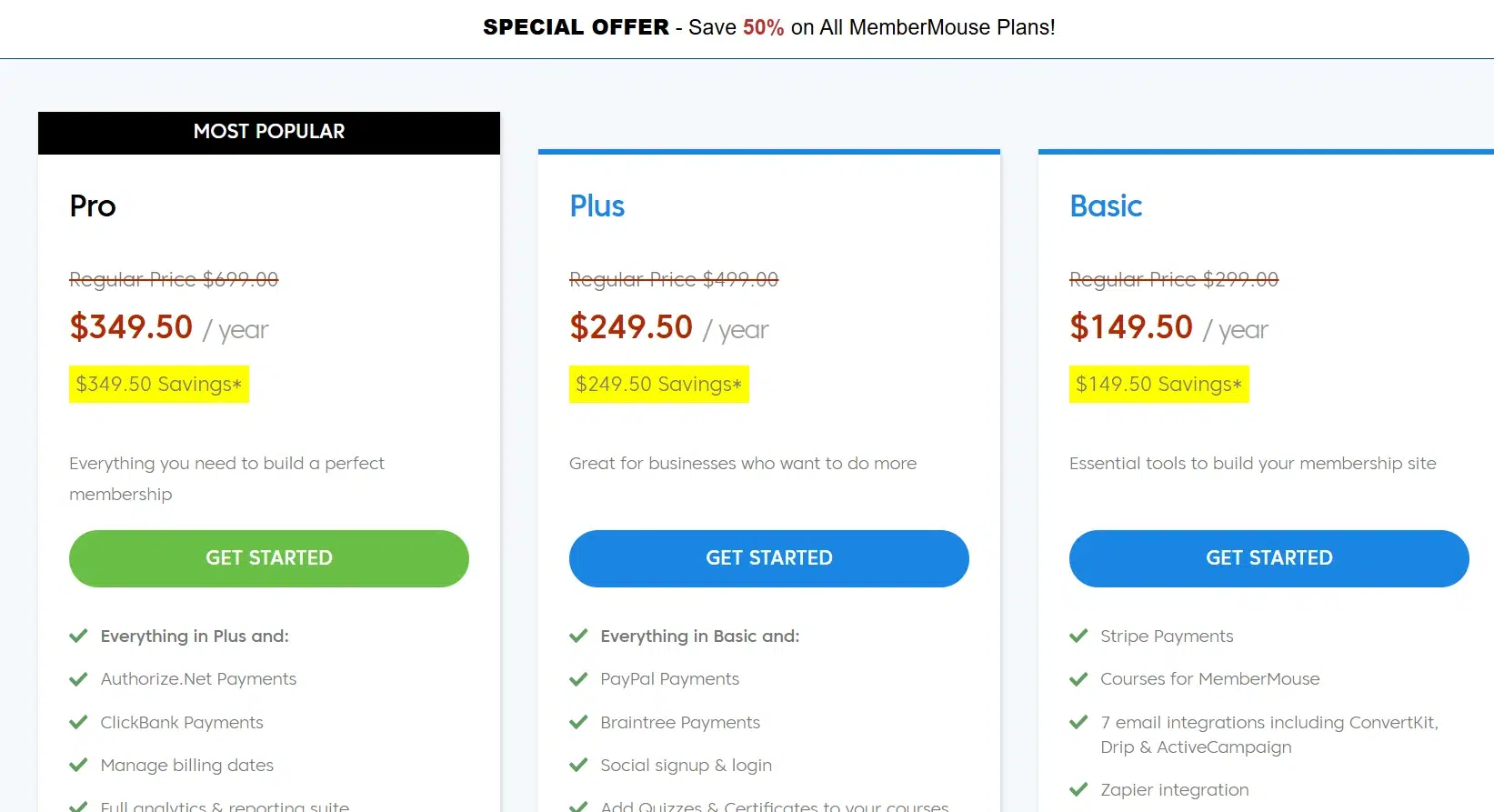This MemberMouse Review dives into one of the top WordPress membership plugins, highlighting its pros and cons to help you decide if it’s right for your business.
Membership websites are a profitable way to sell digital products, content, or services, often using a subscription model with exclusive, restricted access to attract members.
When it comes to building membership sites on WordPress, MemberMouse stands out. Starting at just $29/month, it lets you control what content your visitors can see and offers powerful marketing tools to help boost your revenue.
Bottom line Upfront 😍
As an individual who uses MemberMouse, I can say it works and is reliable. The fact that the community likes it shows how good it is and how happy its users are with it. It’s nice to know that other people have used MemberMouse and liked it and have seen its worth.
Imagine the delight of a non-technical user who effortlessly installs the plugin and configures their membership website via an intuitive interface. MemberMouse provides a code-free environment in which sophisticated features can be configured and your site can be customized to your heart’s content.
Even though the configuration procedure may not be wholly beginner-friendly due to the abundance of settings, have no concern! Even those without coding knowledge can confidently complete the setup process using the supplied training videos.
But that’s not all that distinguishes MemberMouse. Prepare to be enchanted by its extraordinary reporting suite, a treasure trove of insights that enables you to comprehend the performance of your membership website. With this information, you can make well-informed decisions and fine-tune your strategies to create a genuinely captivating experience for your members.
MemberMouse Review: An Overview

MemberMouse is an easy-to-use WordPress Membership Plugin that allows you to sell products, subscriptions, and memberships and set up a password-protected members area. This plugin also offers one-click upsells and downsells, managing customers, and more.
MemberMouse also allows the members to upgrade and downgrade their membership themselves.
It doesn’t matter where you start; MemberMouse can optimize earnings and get your business functioning like a well-oiled machine. MemberMouse is a centralized system for managing your complete business.
MemberMouse provides you with everything you need to run a successful online company. It makes no difference if you offer digital goods, subscription content, or software as a service.
MemberMouse is an adaptable platform that allows you to adjust your business swiftly, and the greatest thing is that no coding is required.
The MemberMouse Plugin will rapidly get you up and running and manage many of your business’s day-to-day duties, saving you time and effort.
Without a doubt, MemberMouse is one of the most significant and dependable ways to launch your internet company.
Installing MemberMouse
1. Download the latest version of the MemberMouse plugin and save it in a location on your computer that you can find later.
2. Log into your WordPress site and go to the Plugins page.
3. Click the Add New button at the top of the page.
4. Once on the Add Plugins page, click on the Upload Plugin button at the top of the page, and the upload area will appear.
5. Once the upload area appears, click the Choose File button and navigate to the place where you saved the MemberMouse plugin, and choose the membermouse.zip file.
6. Once the membermouse.zip file has been chosen, click the Install Now button.
7. On most servers, clicking the Install Now button automatically starts the process. However, in some circumstances, the server requires additional security to upload plugins, and WordPress will ask for your FTP credentials. Just fill out the required fields with your FTP information and click the Proceed button.
8. Once you click Install or Proceed, the upload and install procedure will begin. After a few seconds, the process will be completed. To finish the process, click the Activate Plugin button to activate MemberMouse.
9. After the plugin is activated, the page will redirect you to the WordPress plugins page, where you can verify if the installation was successful and see all your other plugins.
10. Lastly, properly configure any caching if you use it on your site, server, or services such as Cloudflare. MemberMouse has strong dynamic properties and requires exclusion from all caching to perform properly.In short, all pages and MemberMouse-related scripts must be excluded from caching, or logins, purchases, billing, and other dynamic functions will not work as expected.
What You Can Do With MemberMouse?
Customer Management: You can register new members and accept orders with highly configurable and easy-to-use checkout pages.
- Grow Your mailing list.
- Free and paid membership
- Flexible check-out pages
- Easily Manage Members
- Several billing integrations
Protected Members Area:
Here, you can easily password-protect pages to deliver premium content, PDFs, videos, software, and much more.
- Members only area
- Engagement statistics
- Auto lock shared content
- Password reset
- Drip and schedule content
Support Automation:
Let your customer update their profile, billing details, email, and password, cancel a subscription, and more.
- Enable self-service
- Reduces support request
- Refund and cancel
- Update credit card
- Card declined recovery
Report and Analytics:
Simply handle critical metrics, including sales, lifetime value by source retention and more.
- Lifetime customer value
- Retention and refund rates
- Accounting level detail
- Affiliate tracking
- Member activity log
Protect Content with the Click of the Mouse:
A password-protected members area is simple to set up. It makes no difference if you offer digital things, subscription content, or physical commodities. Following a sign-up, all of your valuable stuff is safeguarded (basically a sale). You can instantly defend yourself here:
- Posts and Pages
- Categories
- Custom Post Types
MemberMouse makes it simple to provide all of your goods according to membership level and customize content distribution for the membership term. MemberMouse also makes it simple to recommend affiliates and other services.
MemberMouse provides a content “widget” to rapidly insert into your WordPress backend. It will show your users what material is now available and what content will be released.
Trust me, no other WordPress plugin comes close to having capabilities like this.
Upsells and Downsells With SmartTags
You can easily insert upsells, downsells, and many other things. SmartTags are shortcodes that let you access any functionality on your WordPress sites without writing a single line of code.
SmartTags offer total control over this area, displaying dynamic material such as member data or upsells based on other goods purchased. You may also target offers that are primarily based on affiliate referrals.
Simply place a Decision SmartTag on the confirmation page for the thank you page and display the correct product immediately after purchase. As a component of the content-protection system, the possibilities are limitless.
SmartTags enables you to construct and personalize your website and sales process in ways other WordPress membership plugins and CRM solutions cannot.
Automated Customer Support
MemberMouse offers a lot of automated customer care here. Customers may adjust their billing address, contact information, username, and password on the “My Account” page.
The best aspect is that MemberMouse will inform clients when their card is denied, saving you time and money on customer support.
These are the services that distinguish MemberMouse from the competition. MemberMouse’s automated customer service will save you money while providing a positive experience for your consumers.
MemberMouse Features: 
- Members Area: MemberMouse is a password-protected members section that effectively secures pages and delivers unique content for each membership level.
- Customer Management: MemberMouse has comprehensive member management that basically includes order history and engagement statistics, along with access rights, cancellations, refunds, and more.
- “My Account” Self-Service: Simply let customers update their personal and billing information. They can also cancel their account, reset their password, and more.
- Self-Configuration Checkout: MemberMouse comes with a functioning checkout page installed. You can customize the checkout page to look however you want.
- SmartTags: MemberMouse has a library of shortcodes that add functionality to your site without writing a single line of code.
- One-click upsells: You can maximize revenue with advanced billing functionality like card-on-file and 1-click upsells.
- Trial offers and coupons: You can easily create one-time purchase products, recurring subscriptions, free trials, paid trials, payment plans, coupons, and more.
- International Currency: Yes! Now, you can set the currency customers will pay you in and control how the prices will be displayed on the site.
- Sharing auto lock: MemberMouse provides standard content protection. Here, MemberMouse can automatically lock accounts that share their login with another person.
- Gifting functionality: Your members can also gift memberships and bundles to others. This makes it easy for people to share their membership sites with friends.
- High-Performance SQL: The best one. Basically, their database queries have been fine-tuned for fast speed and reliability. Your customers will also appreciate it.
MemberMouse Review Pricing:
MemberMouse offers three pricing plans, each designed to cater to different membership site needs, with a 14-day money-back guarantee for peace of mind.
The Basic Plan costs $149.50 per year (regularly $299) and provides essential tools to start your membership site. It includes Stripe payments, bulk content protection, drip content scheduling, gated content, email integrations with tools like ConvertKit and ActiveCampaign, Zapier support, and standard reporting.
For growing businesses, the Plus Plan is $249.50 per year (regularly $499). In addition to all Basic features, it supports PayPal and Braintree payments, social logins, quizzes, certificates, and a staging license for testing your site changes before going live.
The Pro Plan, priced at $349.50 per year (regularly $699), is packed with advanced features. It includes Authorize.Net and ClickBank payments, advanced affiliate settings, full analytics, employee access controls, priority email support, and bonuses like free trials of OptinMonster and TrustPulse.
Each plan offers valuable tools to help you build, manage, and scale your membership site effectively.
MemberMouse Integrations:
MemberMouse Testimonials


MemberMouse Knowledge Base & Support
Best MemberMouse Alternatives
1) Wishlist Member
Wishlist Member is one of the most popular WordPress membership plugins and has acquired a reputation as a heavyweight in the membership field.
However, compared to other more current membership plugins, it left a lot to be desired for a few years and was on the verge of becoming obsolete.
With the introduction of version 3.0 in 2019, Wishlist Member has been completely overhauled and is once again a formidable contender in the membership plugin business.
It is far from perfect (no membership plugin is). Nonetheless, the improved user interface and capabilities make this version of Wishlist feel like an entirely new plugin.
Wishlist Member offers infinite membership tiers and members, and you can easily set up a free trial or premium membership.
It also works with things offered on a pay-per-post basis. Members can also be a part of many membership tiers at the same time, which is something that not all membership plugins enable.
You may also specify which content is protected (pages, posts, custom post kinds, and categories) and employ partial content protection if only a piece of a page has to be concealed.
Wishlist also allows you to create a secure RSS feed, which is helpful if you want members to be able to see your articles via an RSS reader.
Wishlist Member has a lengthy history in the WordPress membership space, with over 100,000 people opting for it.
It’s a dependable and robust option, and with recent updates, it’s a much better plugin to use, on par with MemberPress and MemberMouse.
The main drawbacks include the lack of user control and reporting options and the manner in which it communicates with payment processors. However, All these things are better than they were, and some of this is down to personal choice.
Wishlist Member excels in terms of third-party connections, so if you’re using a shopping cart instead of PayPal Stripe, or a less common email service, it should be one of the first things you investigate.
The new “Content Control” capabilities of Wishlist are very appealing. Wishlist is a beautiful option if you have severe content security requirements because it is simple to preserve the material.
| PROS | CONS |
|
|
|
|
|
|
|
|
|
|
|
|
|
|
|
|
|
2) MemberPress
MemberPress is a WordPress plugin for managing membership subscriptions, users, and content access.
You may build a robust, one-of-a-kind membership website for your company or organization. It is a premium plugin that costs $149.
This is one of the best WordPress membership plugins for member sites. It’s easy to use and supported by an experienced support team.
It’s simple to set up, and everything is relatively self-explanatory.
Everything you’ll need is included in one easy package with the plugin. It is a high-end product with yearly prices ranging from $129 to $349.
It has several features that allow you to limit who has access to your material down to the slightest detail.
You can, for example, restrict access to specific tags (such that only members of a detailed membership plan can read items labeled “special”) or to a particular post or page.
You may also sell digital files and anything else you can think of for a membership site. You may also combine it with other plugins, many of which come pre-installed as part of your purchase (all you have to do is activate them), to build a one-of-a-kind membership website that works exactly how you want it to.)
If you’re a developer, on the other hand, you can acquire the highest tier plan and install it on as many websites as you like, including those of your clients.
However, keep in mind that if your customers want support, they must first contact you, and you must then forward their request to the product team if extra assistance is required.
If your clients have their own licenses, they may directly contact Memberpress support.
| PROS | CONS |
|
|
|
|
|
|
|
|
|
|
|
FAQs Related to MemberMouse Review
🤩 Is MemberMouse suitable for newcomers?
Members who have used MemberMouse have said that it is simple to use.
✌️ How much does it cost to use MemberMouse?
You should budget roughly USD 19.95 per month.
👉 What kind of MemberMouse support can I expect?
The majority of MembersMouse users who have shared their experiences with them have had a favorable experience with the support provided via Mail and Forum.
🤘 Can I get a free trial of MemberMouse?
Their system does not specify a free trial, but you can always check to see if it exists. With MemberMouse, you can get your money back if you don't like it.
🤚 What Is MemberMouse?
MemberMouse is a popular WordPress plugin that has been around for a while. It enables you to create several features for various membership tiers, receive payment through those memberships, and provide content dripping, login limitation, and customizable charging choices for your students. You can monetize your website's content with MemberMouse. Popular blog pieces can now be paid to read, or you may offer online courses, exclusive interviews, and access to images and videos. You can utilize MemberMouse to convert your material into a business if it's website-ready.
👉 Is there a requirement for MemberMouse to run on a specific type of server?
Because of the speed (and other) difficulties, the MemberMouse team highly advises using either a Virtual Private Server (VPS) or Dedicated hosting rather than shared hosting.
🙌 Is MemberMouse customer service available?
Their customer service representatives are available from 9 a.m. to 5 p.m. PST seven days a week. You may also lookup more information on MemberMouse in their knowledge base.
Read More:
- Best WordPress Podcast Plugins
- Best WordPress Content Locker Plugins
- Thrive Headline Optimizer Review
- MemberPress Review
- Weglot Review
- How To Start A WordPress Blog
- Restrict Content Pro Review
Conclusion: MemberMouse Review 2025
There are numerous excellent membership plugins for WordPress, and MemberMouse deserves to be considered one of the best.
Once you understand how to configure membership levels and products correctly, you can add content to your website and promote memberships to potential consumers.
As with any WordPress plugin, it has a few areas for improvement. For instance, I’d love to see the developers simplify the initial setup process by adding a step-by-step installation wizard to supplement their video tutorials.
Regarding new features, I would like the ability to export reports. I would also like improved support for digital content such as eBooks, PDF files, and videos. All of this content can be restricted using MemberMouse, but it would be fantastic if this functionality were expanded so that users wouldn’t need to rely on third-party applications.
MemberMouse has the power to maximize revenue and run your business smoothly. MemberMouse is one system to manage your entire business.
The best part is that it also comes with a 14-day free trial to start your journey with it and set your business risk-free.
Here, I recommend MemberMouse as it helps easily set up a membership site.