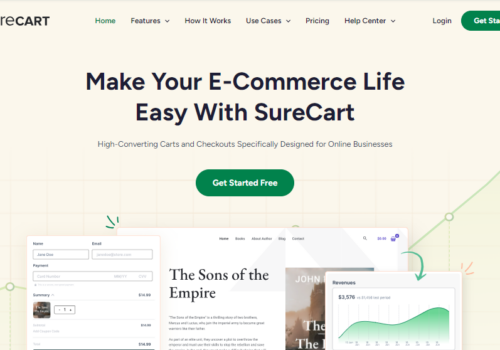Since the release of Magento 2 in the year 2015, a lot of commotion has been doing the rounds with the migration of Magento 1 to 2. A few e-commerce merchants using Magento 1 have already started upgrading their websites to Magento 2 and a few others are still contemplating the option and have been holding onto Magento 1 for about 5 years! There are numerous reasons for this. Firstly, the process is quite tiring as the process of setting up as well as personalizing an online store on the platform Magento 1 is tough.
This makes one assume the migration process would be equally tough as well. Secondly, there is a cost involved in the migration. Though both the platforms are free, the process of migrating would cost you some money. This could be indirect costs as well like losses due to the service outage while upgrading from 1 to 2. However, the main reason is that there is an argument related to both the platforms being the same with no evident differences!
Though this is fair enough, it is time to migrate to Magento 2, irrespective of whether you want to or not, as Magento 1 is retiring. This post is a guide that helps you through the migration process, focuses on the migration options and the benefits of migration. It also gives you an idea as to how the migration process can be done easily using the auto migration tool – Cart2Cart.
The End of Magento 1:
Magento 1 has been running well for more than a decade and it’s time for it to retire. The end of Magento 1 began with the launch of Magento 2 in the year 2015. The reveal of the retirement of Magento 1 was done in 2018 and the platform will not be receiving any support from June 1st, 2020. So, now that those using this platform will not be getting any support from the company like extra extensions, fixes, modules, or security patches.
So, the only option left is to switch to Magento 2, as any platform that lacks in security updates, will be vulnerable to numerous cyber attacks. So, let us look into the routes available for the migration process.
Routes for Migration From Magento 1 to 2:
Reasons To Upgrade from Magento 1 To 2:
Magento 1 might be quite similar to Magento 2, however, there are a few features that set them apart. To be specific, Magento 2 offers the following:
Methods of Migrating from Magento 1 To 2
Why Opt for Cart2Cart Data Migration Extension to Migrate from Magento 1 To Magento 2?
The app Cart2Cart is not only a tool to tackle the migrations from Magento 1 to 2. This app is a solution that is renowned worldwide for facilitating automated migrations across various shopping cart platforms. To be specific, Cart2Cart simplifies the entire migration process of e-commerce stores by reducing manual configurations and permitting shop owners to transfer all store data and components without possessing technical or coding skills. It also offers them its intuitive migration wizard that guides the store owners through the complete process of migration
Cart2Cart supports Magento upgrades via its specialized data migration extension for Magento 1 to 2. This extension is available on the Magento Extension Marketplace. Also, it won’t cost you anything to get this tool and get it installed on your store’s Magento eCommerce platform. You can also create an account where you can customize your options for migration free of cost.
Also, it gives you a free demo of the transfer of your store data between these two platforms of Magento. Through this demo, it migrates a few of your store components from your source platform (Magento 1) to your target platform (Magento 2) to demonstrate its data transfer prowess. If you are convinced by the demo, you will also notice the flexible price schedule offered by Cart2Cart. Once you make your payment for its service and you begin the full migration, Cart2Cart immediately starts the process of data transfer which takes just a few hours, and during this time, your online store remains online without any interruptions in its service.
Yes, this means that during the migration process with Cart2Cart from Magento1 to 2, you do not experience downtime. You could also continue processing the transactions when the data of your site is being copied and transferred by Cart2Cart.
By using this app, you will be able to transfer all your important components of your online store inclusive of CMS pages, supplementary stores, coupons, reviews, orders, manufacturers, customers, products, categories, and the like. Everything that is important can be easily mirrored from the Magento 1 store to your Magento 2 store.
Quick Links:
- Beeketing Apps Review 2025 E-commerce Marketing Tools (200% ROI) LEGIT ??
- Uduala Review 2025: No.1 E-Commerce Software? $31.05 One-Time?
- ZeroUp Review 2025: Is It A Reliable E-Commerce Automation Software?
- Shopio Ecommerce Review 2025 Discount Coupon Code ( FREE Trial)
Quick Links:
- LitExtension Vs Cart2Cart
- How To Migrate OpenCart To WooCommerce Using Cart2Cart
- How to Migrate From OpenCart To Shopify With Cart2Cart
- How To Migrate From Wix to Shopify Using Cart2Cart
- How To Migrate Magento to WooCommerce Using Cart2Cart
- How To Migrate Magento to Prestashop Using Cart2Cart
- How To Migrate Shopify To WooCommerce Using Cart2Cart
- How To Migrate OpenCart To PrestaShop Using Cart2Cart
- How to Migrate From BigCommerce to WooCommerce Using Cart2Cart
- LitExtension Review
- Cart2Cart Migration: How does Cart2Cart work?
- Cart2Cart Discount Coupon Codes (Get 15% Off)
- Cart2Cart Pricing