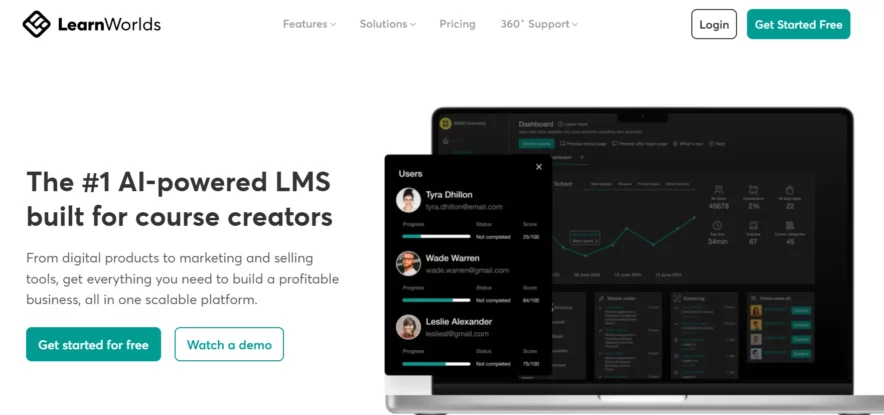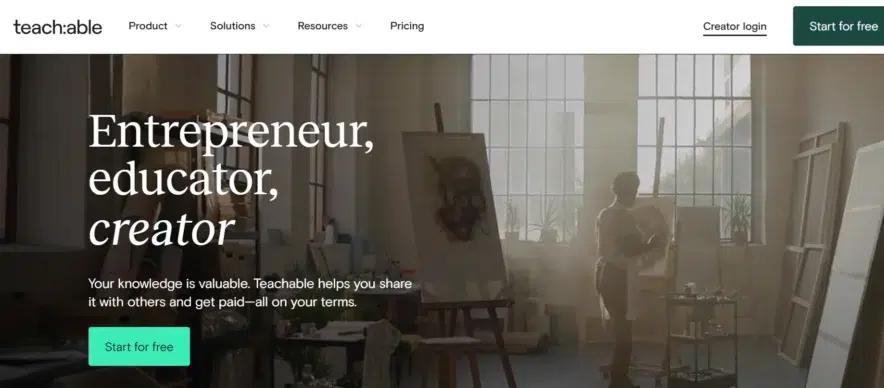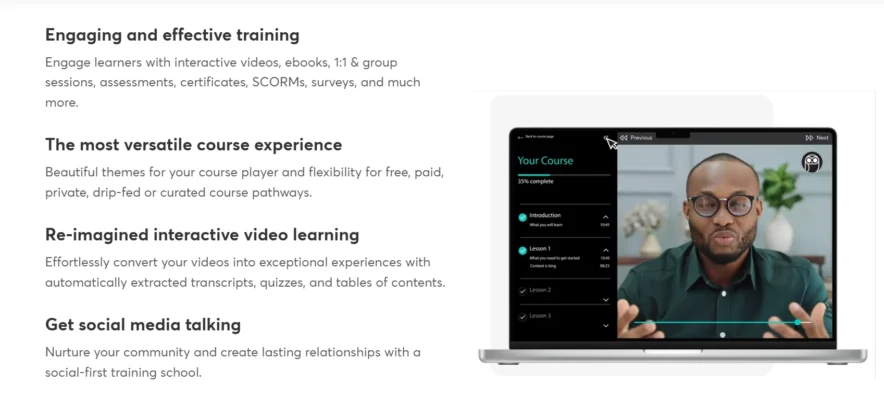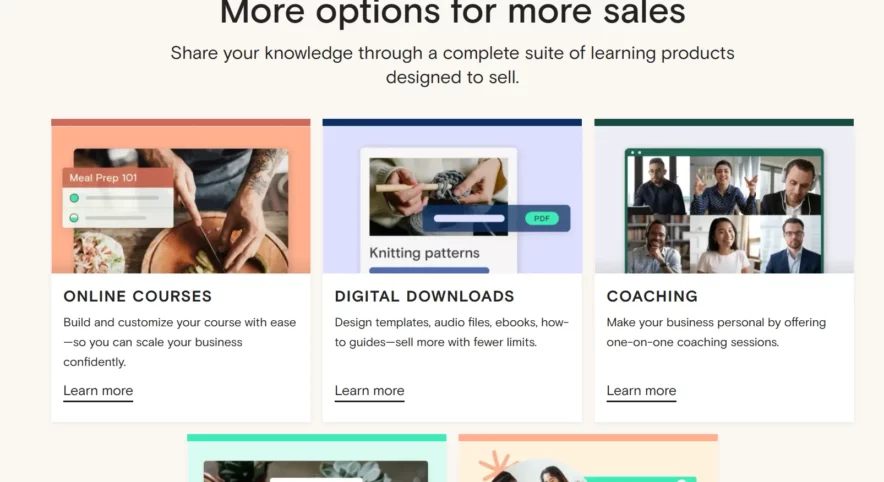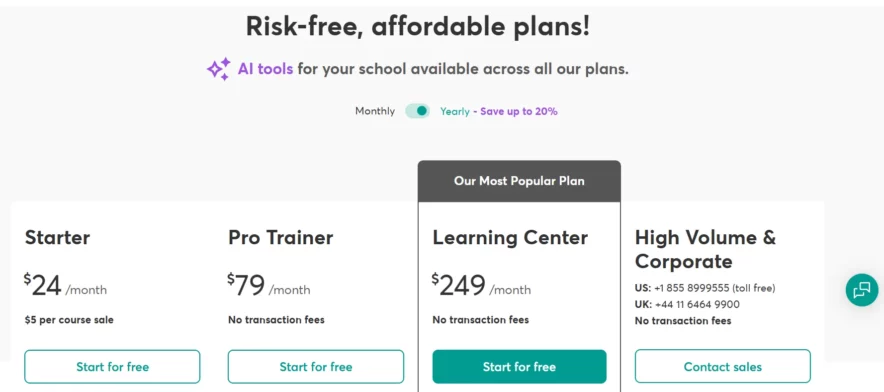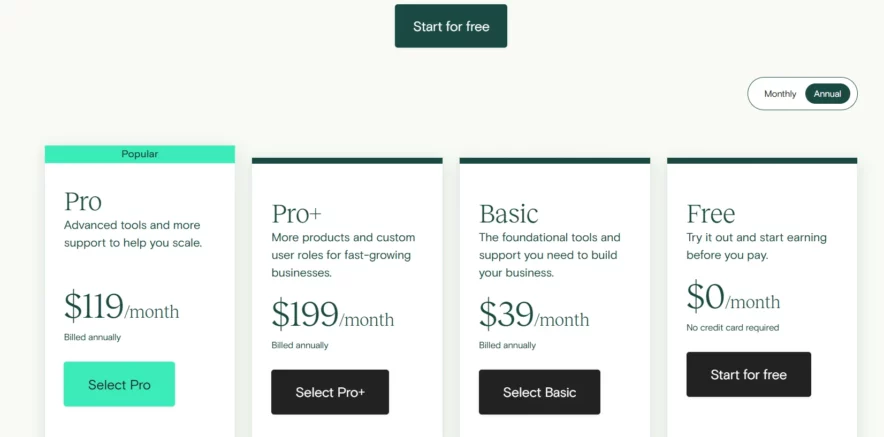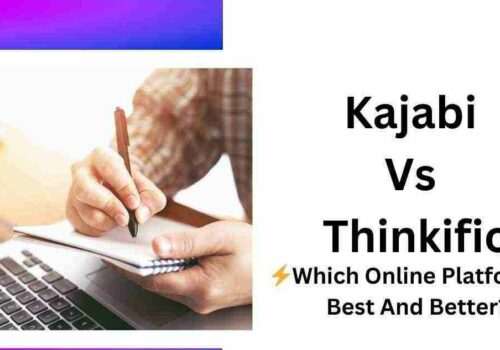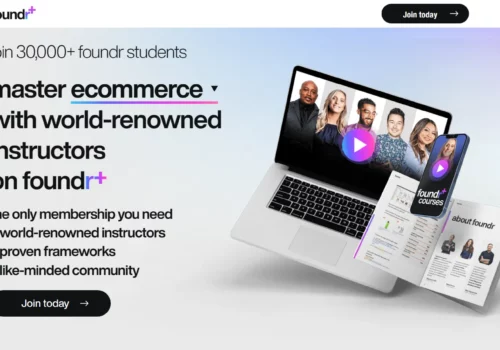TeachableLearn More |

LearnWorldsLearn More |
|---|---|
| $ Pricing | $29/mo | $24/mo |
| Best for |
Teachable is not just a platform for making great online courses, but it is also creditable for creating a ‘delightful educational package’ for yo |
If you're a beginner, LearnWorlds enables you to create, market and sell online courses without any hassle. |
| Features |
|
|
| Pros | |
|
|
| Cons | |
|
|
| Value For Money | |
|
Teachable is affordable in terms of pricing and the features and tools are good but you will have to pay transaction fees. Except for all that it is a really great platform and worth investing. |
LearnWorlds is value for money as the pricing starts from $24/month. |
Not sure whether to choose LearnWorlds or Teachable for your online course?
Both are great platforms, but the right choice depends on the details that match your needs.
I’ve taken a close look at both and put together a simple comparison to help you decide. Each platform has its strengths, and knowing these can make your decision much easier.
Check out my Learnworlds vs. Teachable Comparison to see which one is the best fit for your online course journey!
If your goal is to sell online courses or train employees and partners, both LearnWorlds and Teachable are strong options to explore.
LearnWorlds Vs. Teachable: Overview
LearnWorlds Overview
LearnWorlds offers unique features and allows you to create, sell, and promote your online courses. It not only sells online courses but also comes with a built-in Social Community, Beautiful Templates, Modular Pages Builder, Assessment Engine, Automated Certificates, and Advanced Analytics to design a holistic online learning experience.
It provides many ways to engage and interact with your students. It is a holistic product that offers “worlds of learning” and “learning ecologies” in which students can immerse themselves.
You might also want to read this detailed comparison of Podia vs. Teachable to see which one works better for you!
Teachable Overview
Teachable offers features like creating a course website. When you sign up for a Teachable plan, you will be creating one school. Each school can host an unlimited number of individual courses or products. And for building your school you should know where to start.
Teachable Training is provided on paid Teachable plans and guides users through choosing a course topic, creating and launching a course, and building an audience.
Also, it provides features like branding, managing student data, pricing, and messaging as per your concern. In a matter of time, you can create an online course, including curriculum and media.
This is super convenient for both novice and experienced online course creators. Teachable provides a great free plan that can really help new teachers who would like to start selling their lessons.
Features On LearnWorlds Vs. Teachable
Comparison Of LearnWorlds Vs. Teachable
Course Development
LearnWorlds
After using it for a few years, I feel that both software have one of the best course development functions or criteria. Both allow us to use audio, videos, PDFs, text, and much more.
I feel that LearnWorlds has an upper hand, or we can say that it is a little bit better because of the smooth user interface and one of my favorite functions, which is Video customization options. Both of them have Video customization options, but LearnWorlds comes with a little bit more Customization and a smooth user interface.
LearnWorlds also offers more edition options, such as overlays, Intros, Cards, End scrip, etc., so you do not need to use any additional software for video editing. Podia also offers many things like LearnWorlds; check out the in-depth comparison of Podia and LearnWorlds.
Teachable
Teachable offers a very interesting drag-and-drop feature, which saves you time while building any course by eliminating the need to browse files from different locations.
With this feature, you can easily create your course. Teachable also provides an additional facility for adding files from Google Drive, Dropbox, One Drive, or your Local PC.
Exams and Quizzes
LearnWorlds
I feel that LearnWorlds is a little better than Teachable because of some exciting features, such as giving assignments. LearnWorlds comes with a complex engine for exams and quizzes, by which you can include any quiz or exam according to what is suitable for you.
It comes with an option of certified and non-certified quizzes, in which students can test themselves by taking non-certified quizzes and then perform well in the certified quizzes.
It also offers Assignments, by which we can keep students busy in their studies by giving them interesting assignments daily.
LearnWorlds has one more interesting feature: the “Question Bank.” With this, we can create a large collection of questions and assign them to different courses or tests. It also provides Certificates to students who have completed their tests.
Teachable
Teachable has features by which you can test students and get their learning reports. With the help of Teachable, you can create quizzes and exams for students and check their learning quality and how they are responding to the quizzes. It comes with a grading feature.
When an exam or quiz is completed, students are assigned a Certificate. This keeps students motivated to score more and prepare for all the exams and quizzes more deeply. It comes with some certificate templates.
Marketing
Overall, LearnWorlds offers better plans than Teachable and is much more cost-efficient. Still, Teachable offers a free plan that is restricted to only 10 students and 1 administrator. It does not offer support through live chat. When it comes to sales, Teachable shines, as it allows users to email students marketing emails or updates.
The biggest difference, however, has to be compared with the white-labeling options. Teachable does not offer any white-labeling, and that is a decision that is made to lean towards a course marketplace option similar to Udemy.LearnWorlds instead of offering a built-in email marketing functionality that integrates with the world’s top email marketing automation tools.
There is an option to opt-in to the Teachable Discover marketplace and mobile app. This opens up a bigger market opportunity for your courses. The downside is the 20% cut and the additional competition for your courses compared to the option of having your school.
The course marketplace and the Mobile App marketplace have an up-hand Teachable, while LearnWorlds is good with e-mail marketing. Based on my personal experience, I feel that LearnWorlds offers better plans, but Teachable comes with more prominent features and marketing values.
Support
Both offer only basic support in their Pro plans. If you are new to running online courses, I suggest skipping their basic plans.
Both offer priority support in their mid-tier plans. However, LearnWorlds has an edge over Teachables here. They offer priority onboarding. You’ll get a call from a LearnWorlds executive who will guide you through the entire setup process, including branding and customization.
Also, if you’re not interested in the hassles of switching from a different platform, then LearnWorlds support has your back.
They have a very powerful knowledge base, with articles offering in-depth coverage of all setup- and optimization-related matters. While LearnWorlds has more than 400 articles and frequent webinars, Teachable has a custom training course.
Pricing Battle: LearnWorlds Vs. Teachable
Pros and Cons
LearnWorlds Pros
- Highly customizable UI with excellent integrations
- Video player customization is the best in the industry
- Unlimited courses can be made with all plans
- Quality graded/ungraded quizzes can be made with great ease
- The community is very welcoming and designed like a social networking site
- The knowledge base is very extensive
LearnWorlds Cons
- The basic plan has transaction fees, while the free plan has very poor features.
- The page builder in the basic plan is also poorer in features than the competition.
- Unbranded websites can be made only with their costliest plan
- Marketing will be a headache and will require numerous integrations
- No option to create sales funnels
Teachable Pros
- All plans provide unlimited video, hosting, and courses
- The page builder is miles better than LearnWorlds.’
- Quizzes can be tailored to your needs
- A custom certificate can be issued when the course ends
- Offers better after-sales support
Teachable Cons
- Video support is poor
- Community creation and management can be cumbersome as many features are missing
- Marketing will be a headache and will require numerous integrations
- The basic plan charges 5% transaction fees which can make classes costly for students
Personally, choosing between LearnWorlds and Teachable will depend entirely on the course you wish to make.
LearnWorlds is better if you want an active community or if your course has many videos. Teachable on the other hand is cleaner and more user-friendly. But if you want better marketing features, I’d suggest some other platform.
Review & Testimonials: LearnWorlds Vs Teachable
LearnWorld Customer Review
Teachable Customer Review
Quick Links:
FAQs on LearnWorlds Vs Teachable
👉 I recently quit my job to pursue my passion for teaching. I am not experienced with operating platforms like Teachable. What are my options?
The answer will depend on the area you need help with. If you feel overwhelmed by the features both these platforms offer, go for any Teachable plan as its UI is simpler than LearnWorlds’. However, if you need help with importing your students’ information and starting the course, I’d suggest LearnWorlds’ Pro Trainer Plan which offers two hours of priority help to aid you in this regard.
👉I teach many students who are quizzed regularly. I also want unbranded pages but my budget is limited. Whose plan should I choose?
If I were you, I’d blindly go for the Teachable Pro Plan. It is specifically designed for clients like you. In my experience, only teachable offers unbranded pages with their mid-range plan. They also offer unlimited student enrolments and their quizzing platform is top-notch.
👉My budget is very limited but I need to start a course ASAP. Are there any free plans?
Even if a plan is available for free, I never recommend them to anyone. In my experience, they offer very few features that will leave you frustrated with precious time wasted. You should opt for LearnWorlds’ Starter plan at $24 a month. It’s cheap but handy with many useful options you can use to start your course.
Conclusion: Which One Is Better?
While both platforms are similar, I find LearnWorlds offers more features at a lower cost.
It’s an easy-to-use platform that helps me deliver top-notch learning experiences to students, staff, and clients. With tools to create, manage, market, and customize courses, it lets me tailor my website to match my brand perfectly.
LearnWorlds is my go-to choice for building a strong online presence and a high-quality online academy. It offers the flexibility and features I need to create a professional, branded learning environment that adds real value for learners.