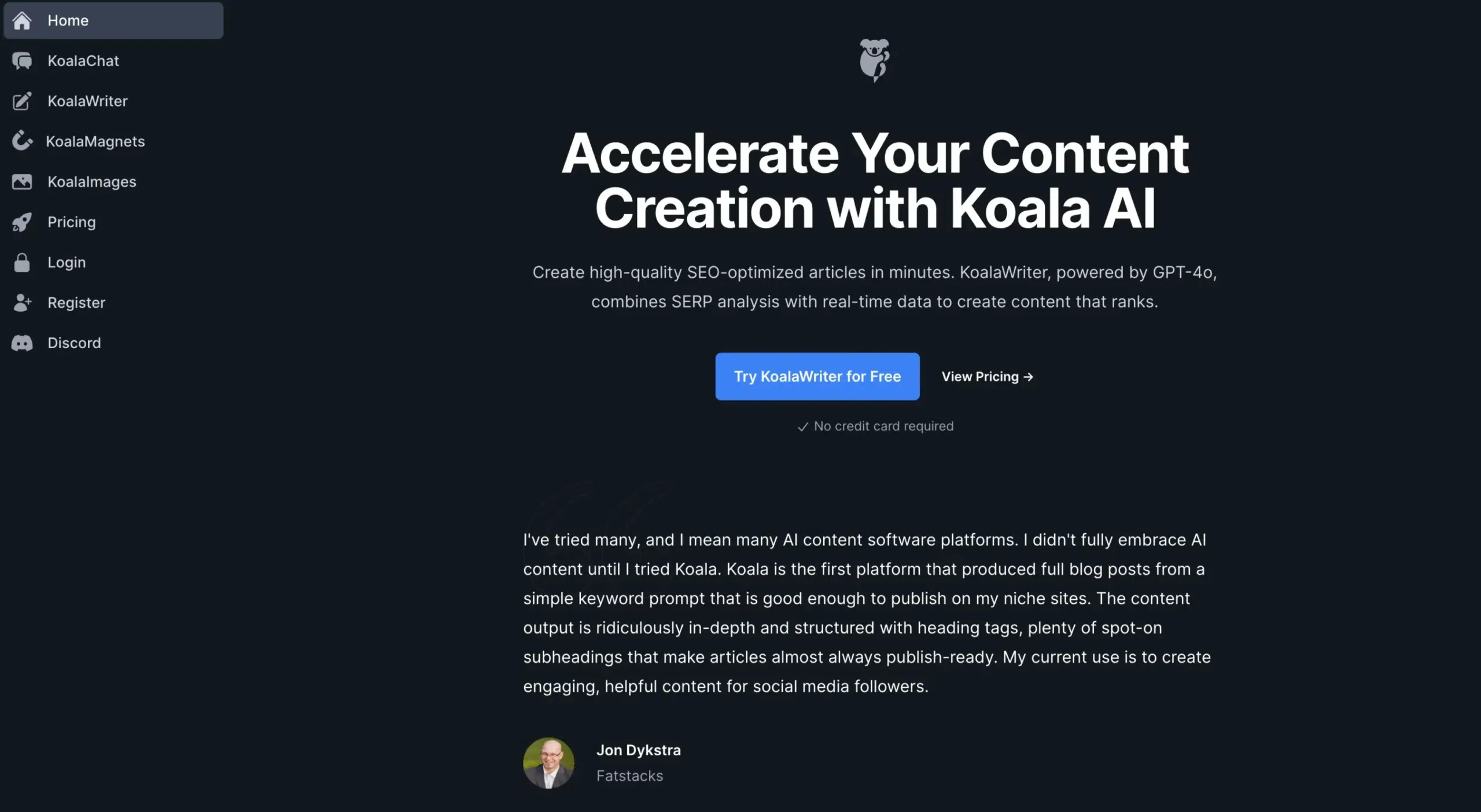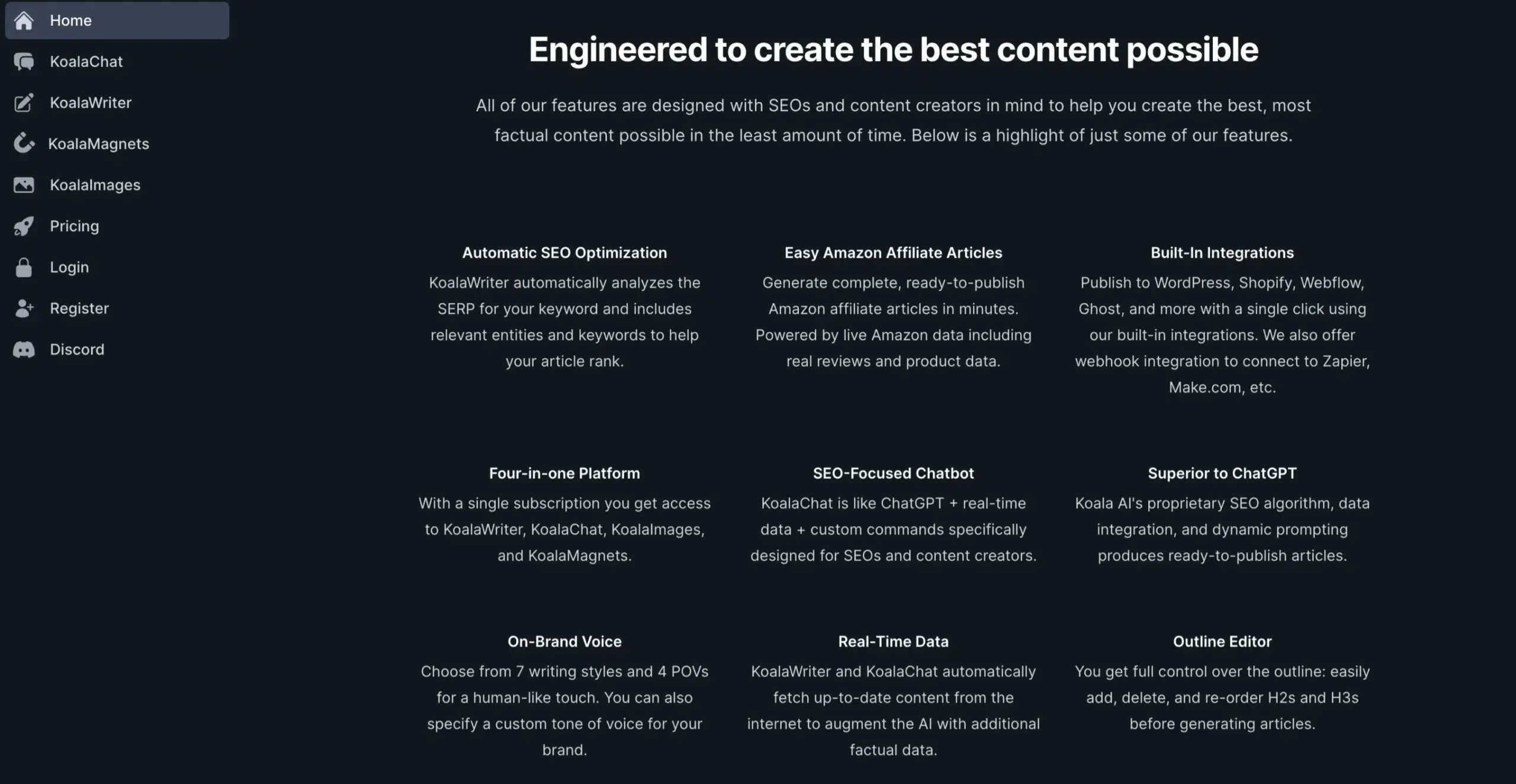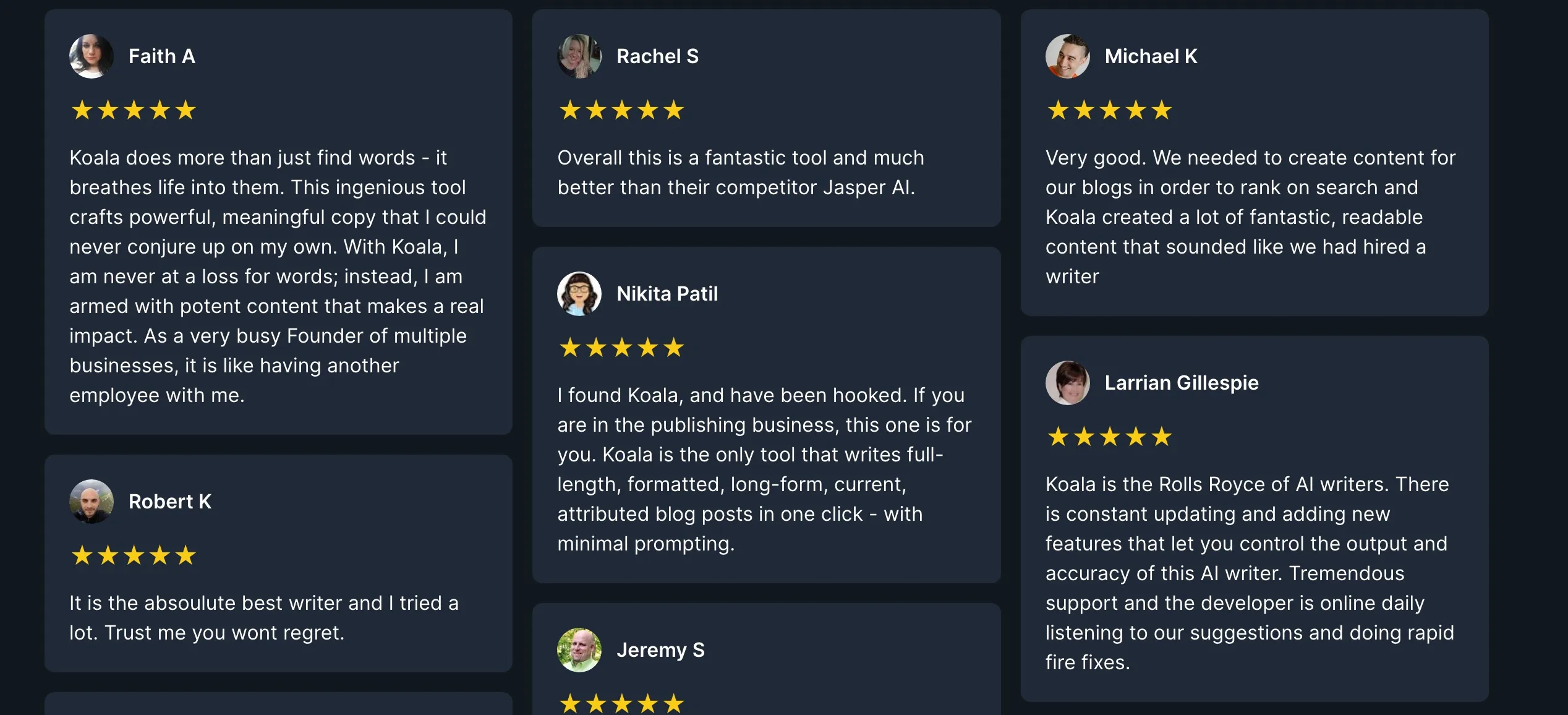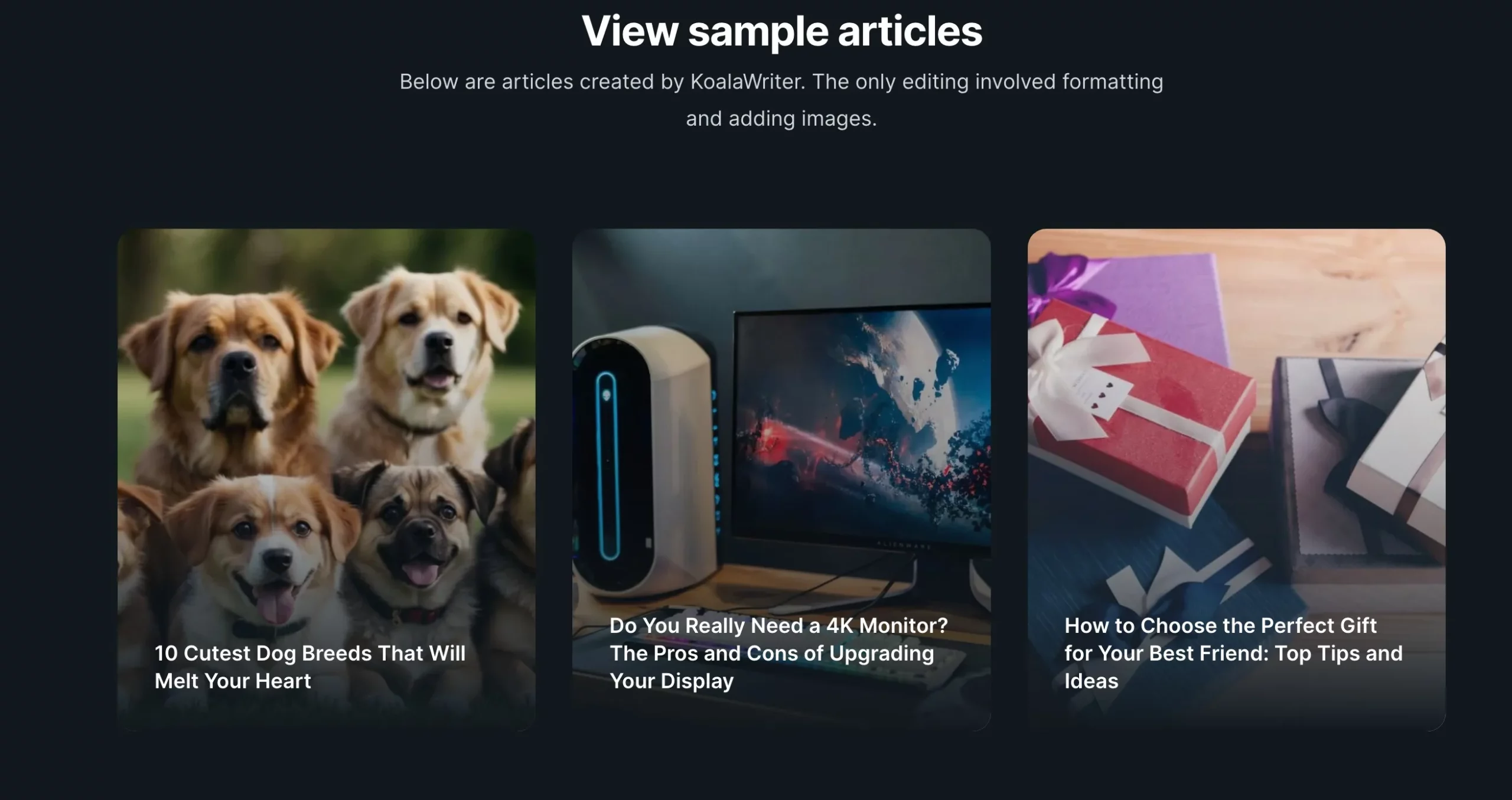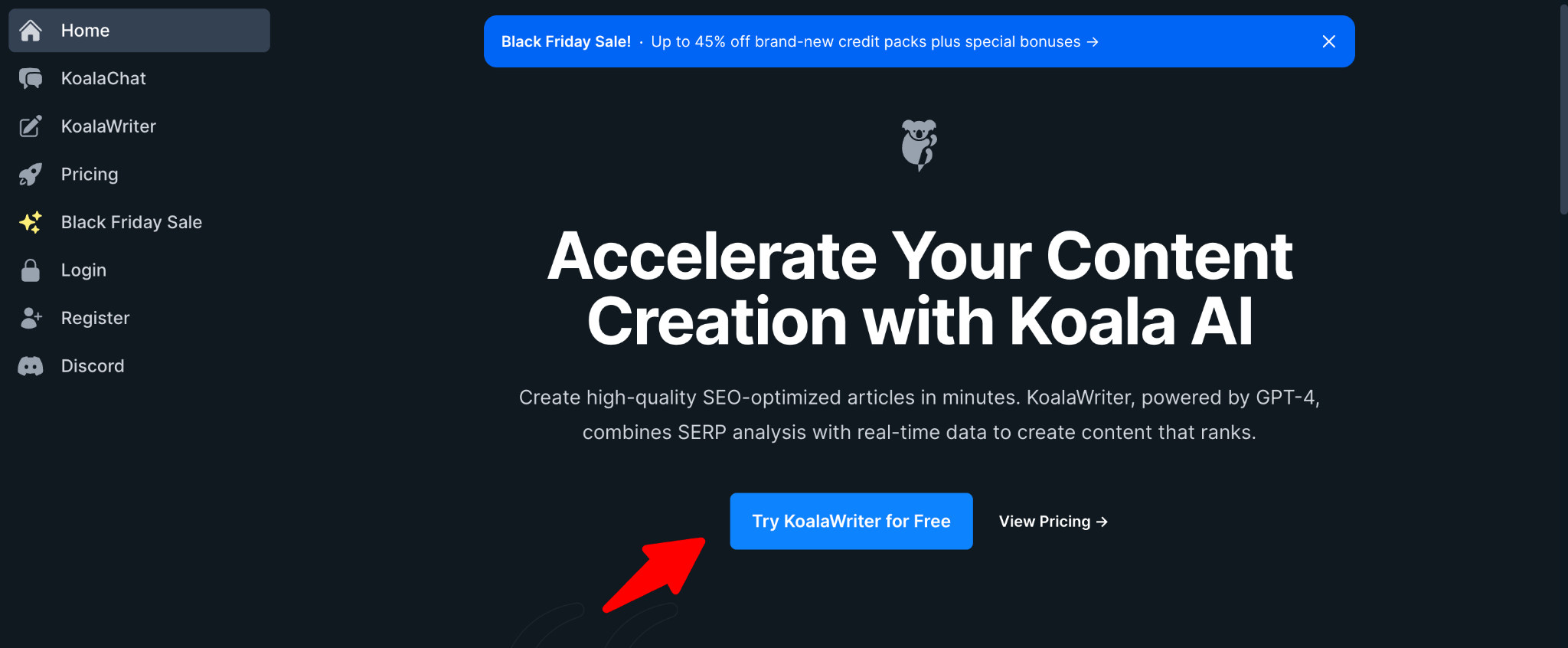As a content writer myself, I have had the opportunity to try various AI writing tools to enhance my content production. Today, I will share with you my experience using KoalaWriter.
In this KoalaWriter review, I will share my hands-on experience, explore the tool’s features, discuss the pricing plans, and compare it to other AI writing tools available.
Whether you are an experienced writer or a beginner looking to explore AI content creation, this review will provide you with valuable insights and help you determine if KoalaWriter is the right fit for your needs.
Key Takeaways
- KoalaWriter is an AI-powered writing tool that promises to revolutionize the way we create written content.
- It has a range of features that make it a valuable tool for content creators looking to streamline their workflow and produce AI content more efficiently.
- While there are some limitations and drawbacks to consider, KoalaWriter offers excellent value for money and is a tool worth investing in for content creators.
What is KoalaWriter?
KoalaWriter is an innovative AI-powered writing tool developed by Connor Smith. Content creators, bloggers, and marketers alike have been using it to create SEO-friendly, engaging content efficiently.
KoalaWriter takes advantage of OpenAI’s GPT technology to produce high-quality blog posts within minutes.
What distinguishes KoalaWriter from other AI writing tools is its consistent production of article drafts that are comparable to those created by freelance writers who charge a higher rate per word.
The tool has been proven effective, contributing to the success of niche sites and generating substantial monthly income.
Despite a learning curve for mastering AI prompt engineering, KoalaWriter offers an easy-to-use interface without requiring coding skills. The developer actively updates the software, enhancing its features regularly.
What Does Koalawriter Offer?
Koalawriter is an advanced content writing platform that is revolutionizing the way bloggers, marketers, and content creators produce and publish content.
Powered by AI technology, Koalawriter is designed to assist users in creating articles, blog posts, and other written content that is optimized specifically for search engines.
One of the key features that sets this platform apart is its ability to generate publish-ready content with just a keyword prompt.
This feature makes it a game-changer for anyone looking to streamline their content creation process and achieve higher search engine rankings.
Latest KoalaWriter Features (Updated: 2024)
KoalaWriter continually evolves with impressive updates to enhance the user experience. Here are the latest features and improvements introduced by the KoalaWriter team:
Other Enhancements:
- Optional FAQ section with schema integration.
- Projects feature and new library page for improved organization.
- GPT-4 supports outlines and improves content generation capabilities.
- Improved introductions and key takeaways for more engaging articles.
- New video to blog post type (multilingual) for diverse content creation.
- Custom tone of voice for brand consistency.
- Choose a WordPress site to publish on directly from KoalaWriter.
- Better default slugs for improved SEO.
- Ability to remove individual articles from the queue.
- More KoalaChat commands for a versatile AI interaction experience.
Bonus – KoalaChat:
Users signing up for KoalaWriter gain access to KoalaChat, a ChatGPT interface. While not extensively used by the speaker, KoalaChat provides additional avenues for interacting with AI.
You can experiment with KoalaChat to explore real-time conversational interactions with AI, expanding the scope of creative possibilities.
My Experience
As someone who writes a lot, I was excited to try out KoalaWriter. The interface was clean and easy to use. The dashboard is intuitive, and it is easy to navigate through the different features.
The tool offers a variety of templates that helped me get started quickly, and I appreciated the ability to customize my workspace to fit my needs.
One thing I really liked about KoalaWriter was the ability to collaborate with others. It was easy to invite others to work on a project with me, and we were able to work on the same document in real-time.
This feature was especially helpful when working on group projects or when I needed feedback from others. Another feature that I found helpful was the ability to set goals and track my progress.
This helped me stay on track and motivated me to keep writing. The tool also offers a distraction-free mode, which helps me focus on my writing and avoid distractions.
How I Use Koala AI?
I appreciate using KoalaWriter for its seamless assistance in scaling my content production.
Here’s a quick walkthrough of how I’ve efficiently utilized KoalaWriter to generate content for my business in just five steps:
-
Creating Multiple Projects:
Within my Koala dashboard, I initiate different projects for various websites I manage. This feature allows me to keep my content organized and tailored to the specific needs of each site.
-
Linking Koala Account with WordPress:
The integration capabilities of KoalaWriter are a standout feature. I’ve linked my Koala account directly with my WordPress site. This connection streamlines the publishing process, enabling me to transfer generated content to my WordPress dashboard seamlessly.
-
Defining Content Parameters:
Before diving into content creation, I set the parameters for the article. This includes specifying the desired word count, tone, and any specific instructions for the AI. KoalaWriter’s user-friendly interface makes this step straightforward, even for beginners.
-
AI-Generated Content:
Once the parameters are set, I let KoalaWriter’s AI take over. It quickly produces high-quality, SEO-friendly content that aligns with my predefined guidelines. The AI’s capability to generate engaging and grammatically correct content has been a significant asset in my content creation strategy.
-
Direct WordPress Publishing:
After reviewing and editing the generated content if needed, I leverage KoalaWriter’s direct WordPress publishing feature. With just a few clicks, I can publish the content directly to my WordPress site, saving me the hassle of manual transfers.
This streamlined five-step process has proven to be a valuable asset in efficiently scaling my content production, thanks to KoalaWriter’s user-friendly interface, seamless integration with WordPress, and the AI’s ability to generate high-quality, on-topic content.
An Example of Generating a Koala AI Review Using its Trial Version.
Open Koala AI and click on Try KoalaWriter for free.
If you are using the free version, then it will allow you to use only GPT3.5; otherwise, for the paid users, there is an option to select from GPT-4 and also GPT4- Turbo, which is in Beta, but you can still use it.
Then, you need to select from the type of article you are about to write. I have selected a Blog Post for the example here.
In this section, I have the flexibility to tailor the AI-generated content according to specific preferences. The key parameters include:
Article Length:
- Default
- Custom Number of Sections
- Shorter (2-3 Sections, 450-900)
- Short (3-5 Sections, 950-1350 Words)
- Medium (5-7 Sections, 1350-1870 Words)
- Long Form (7-10 Sections, 1900-2440)
- Longer (10-12 Sections, 2350-2940)
Choosing the appropriate article length is crucial for managing the number of articles the AI generates. Opting for a specific length ensures precision and prevents unnecessary content generation, optimizing the usage of units.
The tone of Voice:
- SEO Optimized (Confident, Knowledgeable, Neutral, and Clear)
- Excited
- Professional
- Friendly
- Formal
- Casual
- Humorous
- Custom
The tone of voice sets the style and mood of the generated content. Options range from SEO-optimized for a clear and confident tone to Friendly for a more approachable and engaging style. The choice depends on the desired communication style for the target audience.
Language and Country:
- Language
- Country
I can specify the language in which I want the article to be generated, ensuring it aligns with the intended audience. Additionally, choosing a specific country helps tailor the content to regional preferences and nuances.
These customizable parameters empower me to fine-tune the AI’s content generation process, allowing me to create articles that meet specific length requirements, convey the desired tone, and resonate effectively with the target audience in terms of language and regional relevance.
In this final section, I determine the “Point of View” for my article, selecting from options like First Person Singular, First Person Plural, Second Person, and Third Person. This choice defines the narrative perspective of the content.
Next, I toggle various options that significantly impact the content generation process:
Real-Time Search Result:
When enabled, Koalawriter fetches real-time search results for each section, incorporating this data to enhance the generated article. This feature ensures that the content remains current and relevant.
Content Outline:
Enabling this option initiates the generation of an outline before the article is written. I have the flexibility to re-order, delete, or add new sections to the outline, providing a structured framework for the AI-generated content.
FAQ Section:
If activated, Koalawriter adds a FAQ section to the outline based on SERP analysis. This inclusion enhances the article’s informativeness and aligns it with commonly searched questions.
Key Takeaways:
Enabling this option results in the addition of key takeaways after the introduction of the generated article. This serves to highlight and summarize crucial points for the reader.
Additionally, by clicking on “Show Advance Options,” I gain access to further customization features:
Manual Link Addition:
I can manually insert links into the article, offering a personalized touch to the content.
Custom Outline:
This allows me to add a custom outline, tailoring the structure of the article according to specific preferences.
Extra Title Prompt or Section Prompt:
I can include additional prompts for titles or sections, influencing the direction of the content.
Disable Intro and Conclusion:
By disabling these options, Koalawriter generates the article without including an introduction and conclusion, providing more control over the content’s structure and style.
These advanced options empower me to fine-tune the AI’s content generation process, ensuring the produced articles align precisely with my preferences and objectives.
Then, after clicking on Create Outline, you get the outline, as you can see below. On the right side, there is an option to update any section in the outline you wish to by adding more keywords, adding URLs to add links for internal linking, and others.
If you wish to add any more sections in the outline, you can do so by clicking on Add Section below.
At last, click on Write Article and wait for a few seconds before KoalaWriter gives you the entire article. And as you can see, the output is pretty good, isn’t it?
KoalaWriter: Pricing and Value
KoalaWriter offers various pricing plans to cater to different needs:
Essentials – $9/month:
Features include GPT-4, GPT-3.5, and Claude.
- Real-time search results integration
- Bulk writing mode.
- Live Amazon data for affiliate articles.
- The AI-powered optimization of SEO.
- KoalaWriter: 15,000 words per month.
- KoalaChat: 250 messages per month.
- Google Sheets Integration.
- API Access.
Starter – $25/month:
- Includes everything in Essentials.
- KoalaWriter: 45,000 words per month.
- KoalaChat: 500 messages per month.
Professional – $49/month:
- Everything in Essentials.
- KoalaWriter: 100,000 words per month.
- KoalaChat: 1,000 messages per month.
Boost – $99/month:
- Everything in Essentials.
- KoalaWriter: 250,000 words per month.
- KoalaChat: 2,500 messages per month.
Growth – $179/month:
- Everything in Essentials.
- KoalaWriter: 500,000 words per month.
- KoalaChat: 5,000 messages per month.
Elite – $350/month:
- Everything in Essentials.
- KoalaWriter: 1,000,000 words per month.
- KoalaChat: 10,000 messages per month.
| Plan | Monthly Price | Annual Price | Savings |
|---|---|---|---|
| Essentials | $9/month | $7/month ($84 billed annually) | Save 22% |
| Starter | $25/month | $20/month ($240 billed annually) | Save 20% |
| Professional | $49/month | $39/month ($468 billed annually) | Save 20% |
| Boost | $99/month | $79/month ($948 billed annually) | Save 20% |
| Growth | $179/month | $143/month ($1,716 billed annually) | Save 20% |
| Elite | $350/month | $280/month ($3,360 billed annually) | Save 20% |
KoalaWriter: Pros and Cons
Pros
- Easy-to-use AI writing tool
- Generates high-quality, ready-to-publish content
- Real-time data integration for accuracy
- SEO optimization features for better rankings
- Bulk writing mode for faster content creation
- Supports GPT-4o and Claude 3.5 models
- Integration with Google Sheets and WordPress
Cons
- It can be costly for smaller businesses
- Limited free trial usage
Frequently Asked Questions
🤔 What are the features of KoalaWriter that make it stand out?
KoalaWriter is an AI-powered content creation platform that boasts a number of features that make it stand out from other writing tools. One of the most notable features is its use of GPT-3.5 and GPT-4 technology, which allows it to generate high-quality content quickly and efficiently. Additionally, KoalaWriter offers a user-friendly interface that makes it easy to create and edit content, as well as a variety of templates to choose from.
🧐 What are the benefits of using KoalaWriter for writing reviews?
KoalaWriter is an excellent tool for writing reviews, as it can help you create high-quality content quickly and easily. With its AI-powered technology, KoalaWriter can generate content that is both informative and engaging, making it an ideal choice for writing reviews of products, services, or other topics.
🤷♀️ Can KoalaWriter help me write a review more efficiently?
Yes, KoalaWriter can help you write a review more efficiently by providing you with a variety of tools and features that make the writing process easier and more streamlined. For example, KoalaWriter offers a variety of templates to choose from, as well as a user-friendly interface that makes it easy to create and edit content.
👀 What are the advantages of using KoalaWriter over other writing tools?
KoalaWriter offers a number of advantages over other writing tools, including its use of advanced AI technology to generate high-quality content quickly and efficiently. Additionally, KoalaWriter offers a user-friendly interface that makes it easy to create and edit content, as well as a variety of templates to choose from.
🤥 Is KoalaWriter's AI technology accurate in detecting plagiarism?
Yes, KoalaWriter's AI technology is highly accurate in detecting plagiarism, making it an ideal tool for writers who are concerned about plagiarism. KoalaWriter uses advanced algorithms to scan your content and compare it to a vast database of existing content, ensuring that your work is original and unique.
✅ Can KoalaWriter help me improve the originality of my writing?
Yes, KoalaWriter can help you improve the originality of your writing by providing you with suggestions and feedback on your content. With its advanced AI technology, KoalaWriter can analyze your content and provide you with suggestions on how to make it more original and engaging, helping you to create content that stands out from the crowd.
Quick links:
Final Verdict: KoalaWriter Review 2024
Overall, I found KoalaWriter to be an impressive AI-powered writing tool that produces high-quality content in a matter of minutes.
The tool’s GPT-3.5 and GPT-4 outputs are some of the best I have seen, and the fact that you can try the tool for free before committing to a subscription is a huge plus.
One of the things I appreciated most about KoalaWriter is how easy it is to use. The interface is intuitive and user-friendly, and the tool offers a variety of customizable settings to help you produce content that fits your specific needs and preferences.
Another standout feature of KoalaWriter is its affordability. Compared to other AI writing tools on the market, KoalaWriter is incredibly inexpensive, making it an excellent option for bloggers, content marketers, and small business owners on a budget.
While there are certainly some limitations to what KoalaWriter can do, it is one of the best AI-powered writing tools currently available.
If you’re looking for a fast, easy, and affordable way to produce high-quality content, then I recommend giving KoalaWriter a try.