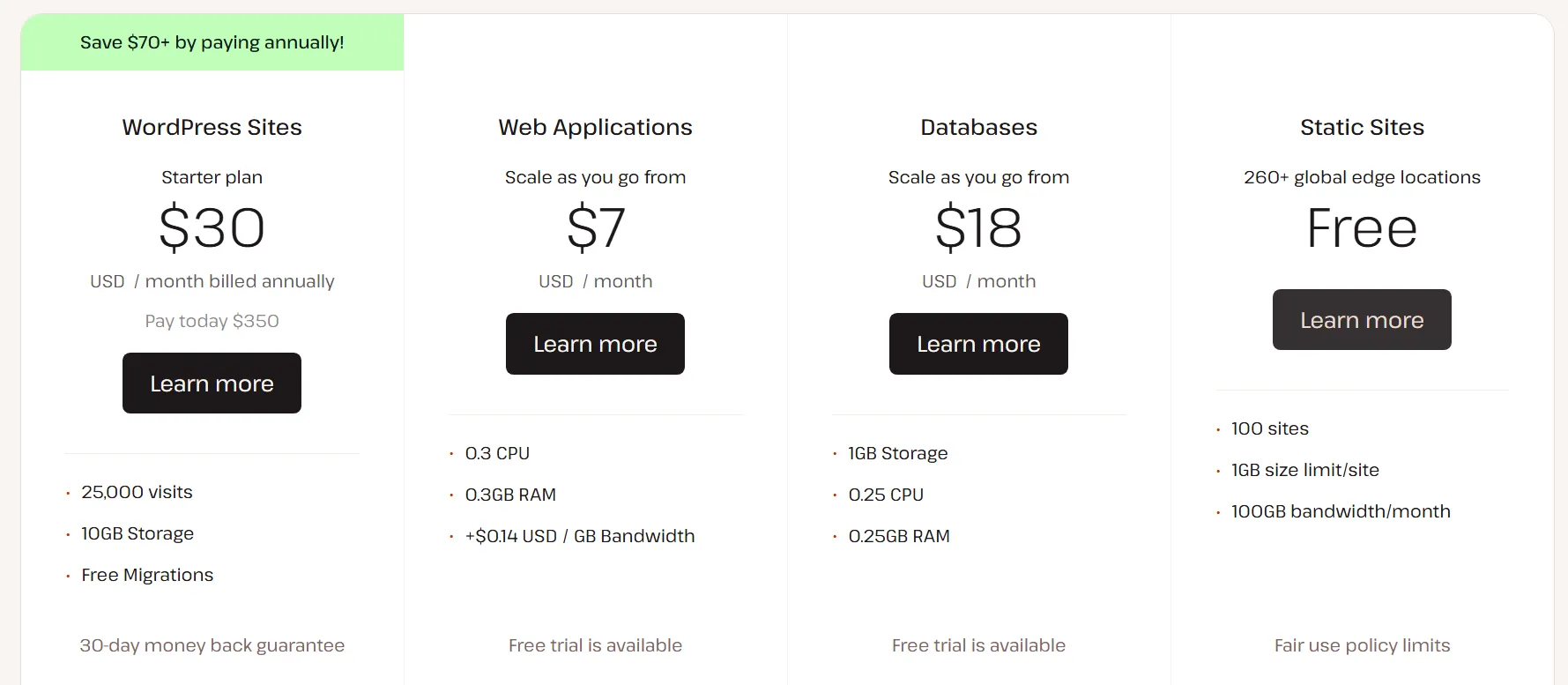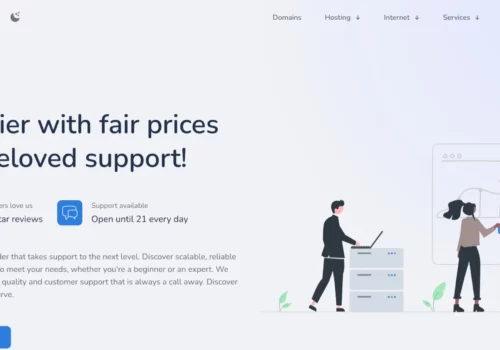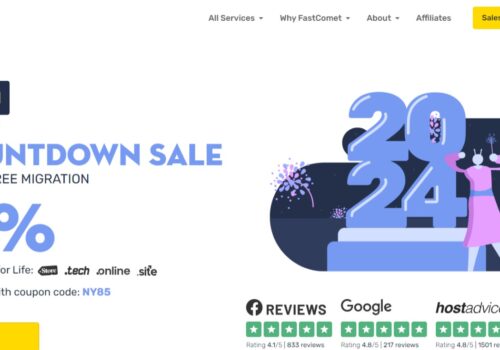I recently switched my website to Kinsta, and wow, what a difference! If you’re tired of slow loading times and poor customer support, Kinsta might be just what you need. In this Kinsta Review, I’ll share why it’s been a game-changer for my site.
It’s super fast, reliable, and offers exceptional customer service. Their platform is user-friendly, even for those who aren’t tech-savvy. Plus, they handle all the technical aspects, allowing you to focus on creating content.
Overall, Kinsta has made managing my website a breeze. If you’re looking for hassle-free hosting, I highly recommend giving Kinsta a try.
About Kinsta
Kinsta is a high-performance managed WordPress hosting provider founded by Mark Gavalda, a WP developer and programmer. The company has offices in Los Angeles, London, and Budapest.
With eight years of industry experience and cutting-edge technology, Kinsta competes with leading hosts and sets new milestones in WordPress hosting, establishing a high reputation in its niche.
According to the WordPress Web Hosting Performance Test By LoadStrom, Kinsta excels in speed and response time, outperforming many well-known WordPress hosting providers.
The company offers a wide range of high-end solutions in web hosting, making it a top choice for businesses looking for superior-performance hosting solutions.
Notable clients of Kinsta hosting include Mint.com, AdEspresso, Intuit, Skagway, GE, AdStage, and UbiSoft.
Some Key Features By Kinsta
1. No Limit to Visitors And Page Views
Kinsta allows you to have unlimited traffic for your website. However, they cap the bandwidth after the mentioned data usage, but plentiful for many businesses.
I believe that this is how it should be, the best way to go! It is even better than WP Engine, which asks for higher amounts of additional payment over usage along with limited visitors.
I think no one should charge for extra visitors, at least. All of Kinsta’s payment plans include this option.
2. Kinsta Architecture
Kinsta is entirely powered by the influential Google Cloud Platform and is the first managed WordPress company to do so.
Google Cloud Platform provides features like LXD containers, automatic scaling along with one of the most robust Google networks on earth. Kinsta has opted for the regional deployment mode provided by this platform.
This multi-region offered to Kinsta by Google is Asia-Pacific, Central Europe, and US Central. Along with all this, Kinsta has the perfect architecture that includes a back-end framework. Kinsta’s framework also includes
- Ubuntu 16.04
- Nginx is an open-source reverse proxy server for HTTPS, POP3, HTTP, SMTP, Load balancer, IMAP protocol, web server, and HTTP cache.
- HTTP/2
- PHP 7.1
- Memcached
- Object Caching
- Free SSL-powered by Let’s Encrypt
- Free DNS through Amazon Route 53
- MariaDB
- New Relic does application performance monitoring.
- Relic makes sure the the1440 daily uptime checks for every site (hard to find!)
Kinsta has superb technology, which ensures that the website they are hosting loads very quickly. The architecture powered by Google Cloud offer fabulous scalability as well as significant improvement in speed.
3. Interactive Dashboard
Kinsta offers a smart and elegant dashboard. This panel is given secure access through “two-factor authentication” along with activity logs to ascertain the safety and reliable access.
It keeps all the records of every activity of your account. It also provides you with all the relevant information, including visitors, bandwidth usage, invoices, etc.
Kinsta dashboard has a management screen that lets you filter the site in case a client has many websites.
4. Impressive Hosting Analytics
It helps you clear the cache quickly and directly from the dashboard. It also provides you the capability to change the PHP engine (such as PHP 5.6, PHP 7 and PHP 7.1) with just a click.
In fact, the open-source virtual machine HHVM is also available with all the plans offered by Kinsta. New Relic Monitoring can be configured by restarting PHP.
5. Readily Available Server Logs
WordPress logs are readily available through the available tools. This functionality is very useful on a daily basis. Having these logs on the dashboard not only saves lots of time but also effort.
You do not need to check SSH or FTP to scrutinize the server’s error logs. You can check access logs and cache logs along with error logs.
6. Highly Secured Network
Kinsta provides active as well as passive security to all the WordPress websites managed by its team. They monitor every malicious threat or intent and stop them through multilayered protection.
The WordPress sites maintained by Kinsta are checked continuously for uptime, DDoS attacks and are involved proactively in blocking the malicious code that tries to enter their network.
Kinsta security system includes hardware firewalls with software-based tight restrictions and malware scanners. They also offer third-party SSL support.
7. Free SSL Certs from Let’s Encrypt
Kinsta provides its clients with free SSL certificates with every hosting plan. These SSL certificates are powered by Let’s Encrypt and offer one-click SSL configuration on your website.
This allows your WordPress website to be up and running in just a few seconds. You only need to pick the certificate from the drop-down list provided in the dashboard, and it is ready to go.
8. Custom SSL
In addition to the free SSL provided by Kinsta, you can also use your own custom SSL certificates for premium certifications. You can upload the keys of these custom SSLs using the same dashboard, without needing any external support.
9. CDN
Kinsta does not provide CDN. They are a hosting provider, not a CDN company. And in case, you are interested in awesome speed accompanied by the high-powered servers of Kinsta then I would suggest the implementation of KeyCDN.
While this combination of performance and speed is outstanding, KeyCDN also includes more than twenty-five POPs, HPACK compression, Free SSL, HTTP/2 support, etc.
10. Fully Managed WordPress Site
The site management feature offers you to access all the information related to your website such as IP address, SSH connections, database access, SFTP/SSH information, etc.
They have also given an “Open MySQL” button that takes you straight to phpMyAdmin.
11. Staging Areas For Websites
Kinsta allows you to copy your WordPress website in a sandbox environment provided by them, so you can edit your WordPress website and add the latest developments to it. You can also change the design or test a new plugin using this feature.
The staging areas offered by Kinsta will be the favorite feature of developers and web designers. These areas can be created with a click only. You also get access to the MySQL database and sFTP information.
Kinsta ensures a daily backup of your website during staging, so in case you want to go back to an earlier version, you can easily do it.
12. One-Click Site Staging Facility For Developers
Kinsta offers you a one-click site staging facility that lets you make modifications to your site quickly. Whether the development of the site or adding test plugins, updating WordPress, or adding code, it offers you a secure site staging environment.
This is a very useful feature for developers. You can make any kind of change instantly.
This offers you the best environment for testing various add-ons on your WordPress site. And you can always make it live very comfortably. You can restore the staging before it is life. In fact, you can also restore the changes achieved during the staging and run the website as such.
13. Complete Site Information at Your Disposal
It includes your WordPress website details such as page views, unique views, bandwidth usage, and other information.
14. Outstanding Customer Support
Kinsta offers fantastic customer support. Their team is very supportive and empathetic. When I first started using Kinsta, I had many questions, and they patiently answered all of them.
Mark and the other support team members are very knowledgeable and experts in their field. They all focus on providing faster WordPress websites.
I appreciate the effort they put in during their shifts to provide significant assistance to their customers, with 24/7 availability. The best part is that they are available through your Kinsta dashboard.
So, even if you are working late, they are ready to assist you at any hour. Their technical expertise and experience are industry standard, and I was spellbound by the way they handle performance or scaling issues.
15. Automated as well as Manual Backups
Kinsta also offers automatic backups. The system can store 14 backups at the same time. The default setting is one backup per day. However, you can also take backups manually as per your requirement.
When you restore any backup, it also takes a backup of your WordPress website just before the restoration and reflects it in the dashboard for further utilization in case you would like to undo the alterations made.
Kinsta’s: Additional Features
Kinsta also offers several additional features just like any leading WordPress web host, including Git Support, Multisite support, WP-CLI, one-click cloning feature, and many more.
Site Migration For Free
Companies that are not very happy with their WordPress hosting providers do not shift mostly because of headaches behind the website migration, which require plenty of effort as per many.
So here is the good news for people who are looking to migrate. Kinsta offers free migration services.
Their team assigns you a temporary domain so that everything can be set before putting your domain on the Kinsta servers.
Kinsta’s expert team migrates your website securely and makes it a hassle-free process for you. You do not even need to lift your finger, and before you know it, your WordPress website will be up and running.
Kinsta: Pricing
Kinsta focuses on providing its hosting services to various medium-size businesses to large enterprise clients as it offers high-end performance WordPress hosting.
I am not saying that you compare them with Flywheel or WPEngine, but Kinsta has made a place for itself in the area of WordPress hosting. They have earned an excellent reputation in such a short time that not many companies can achieve.
Their plans can be differentiated by the number of WordPress websites allowed, bandwidth, and storage space.
They also offer the facility to hire more PHP technicians with higher packages. These developers execute the code on the WordPress website.
1. WordPress Sites
Starter Plan
- $35 USD per month
- $30 USD per month when billed annually
- Pay today: $350 USD
- Features:
- 25,000 monthly visits
- 10GB storage
- Free migrations
- 30-day money-back guarantee
2. Web Applications
Scale as you go:
- $0.00000266 USD per second
- $0.00958 USD per hour
- $7 USD per month
- Features:
- 0.3 CPU
- 0.3GB RAM
- Additional bandwidth: $0.14 USD per GB
- Free trial available
3. Databases
Scale as you go:
- $0.00000685 USD per second
- $0.02470 USD per hour
- $18 USD per month
- Features:
- 1GB storage
- 0.25 CPU
- 0.25GB RAM
- Free trial available
4. Static Sites
- Free for 100 sites
- Features:
- 260+ global edge locations
- 1GB size limit per site
- 100GB bandwidth per month
Kinsta vs WP Engine: Kinsta is Much Better Than WP Engine
I wanted to compare WP Engine and Kinsta to see how they stack up in terms of performance.
In my experience, speed is a crucial factor in web hosting. I previously hosted some websites on WP Engine, so I decided to compare the speed differences between the two.
When I ran speed tests on both WP Engine and Kinsta, I noticed that the first-time requests on WP Engine sometimes took as long as 3 seconds due to elaborate DNS queries.
On the other hand, I didn’t face this issue with Kinsta despite both hosts being served from similar regions. Interestingly, Kinsta managed to improve its speed by 46% just by moving its servers—quite an unusual but promising result.
Overall, Kinsta’s speeds outperformed WP Engine significantly, showcasing its high-performance hosting capabilities.
Useful Guides:
Conclusion: Kinsta Review 2024
When I started using Kinsta as a managed WordPress host for my website, I was a little reluctant. But seeing them flourish has been an incredible experience.
The company earned a name for itself and provided wonderful service to its clients. It may not be the topmost web host, but the kind of performance and speed it offers is no less either.
I hope you like the Kinsta Hosting review. Please share your experience with Kinsta Hosting.