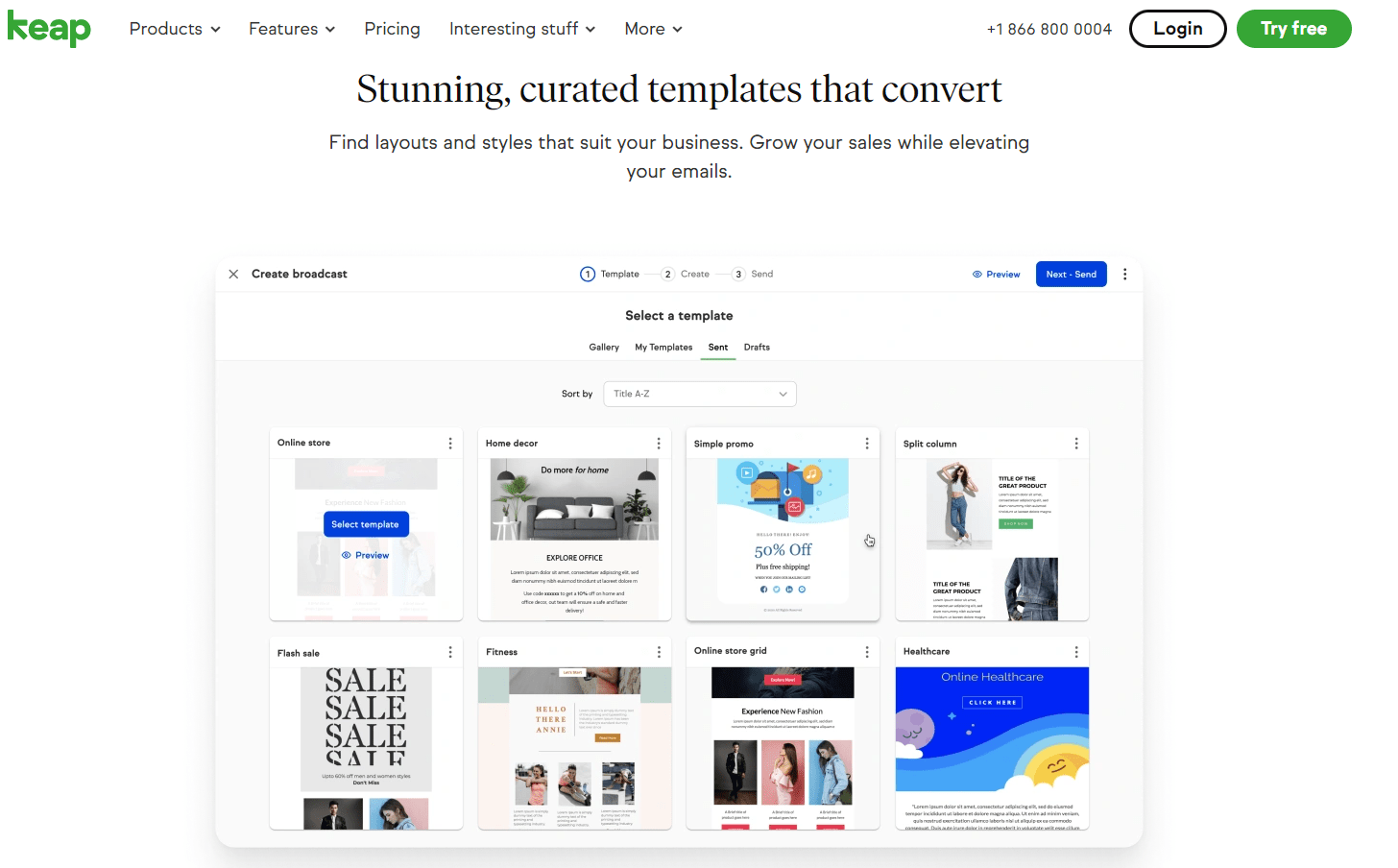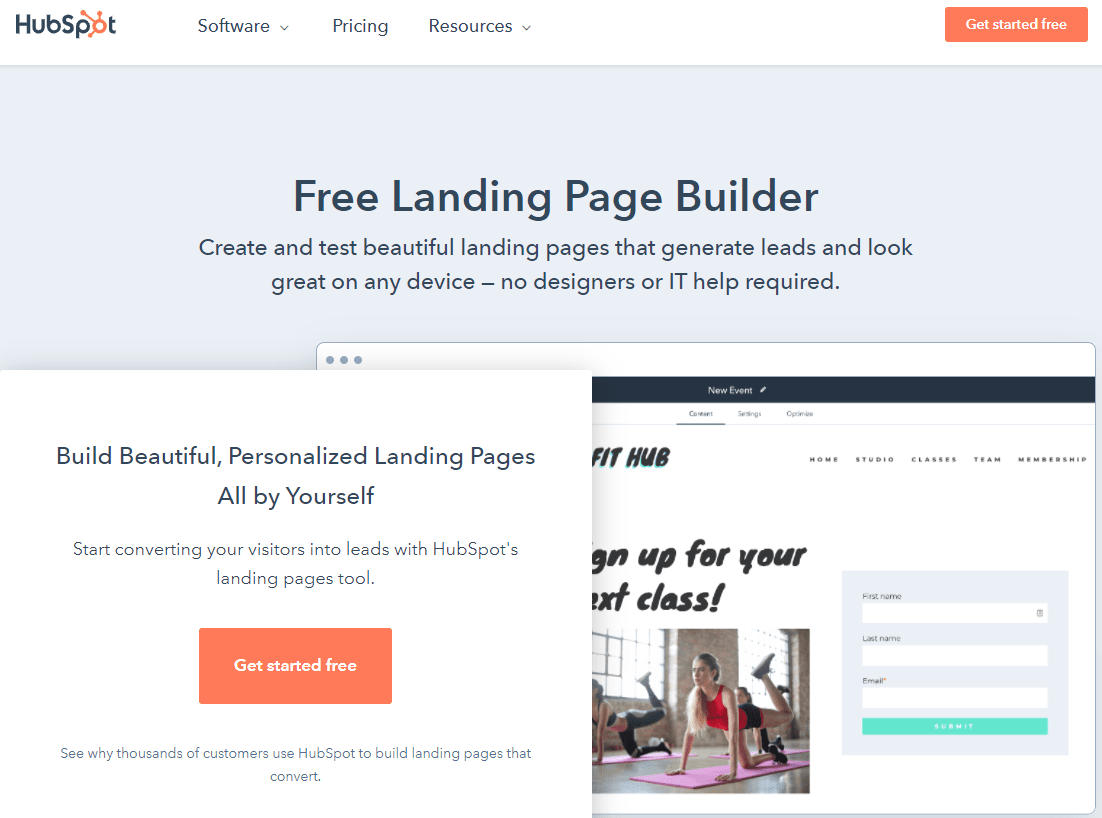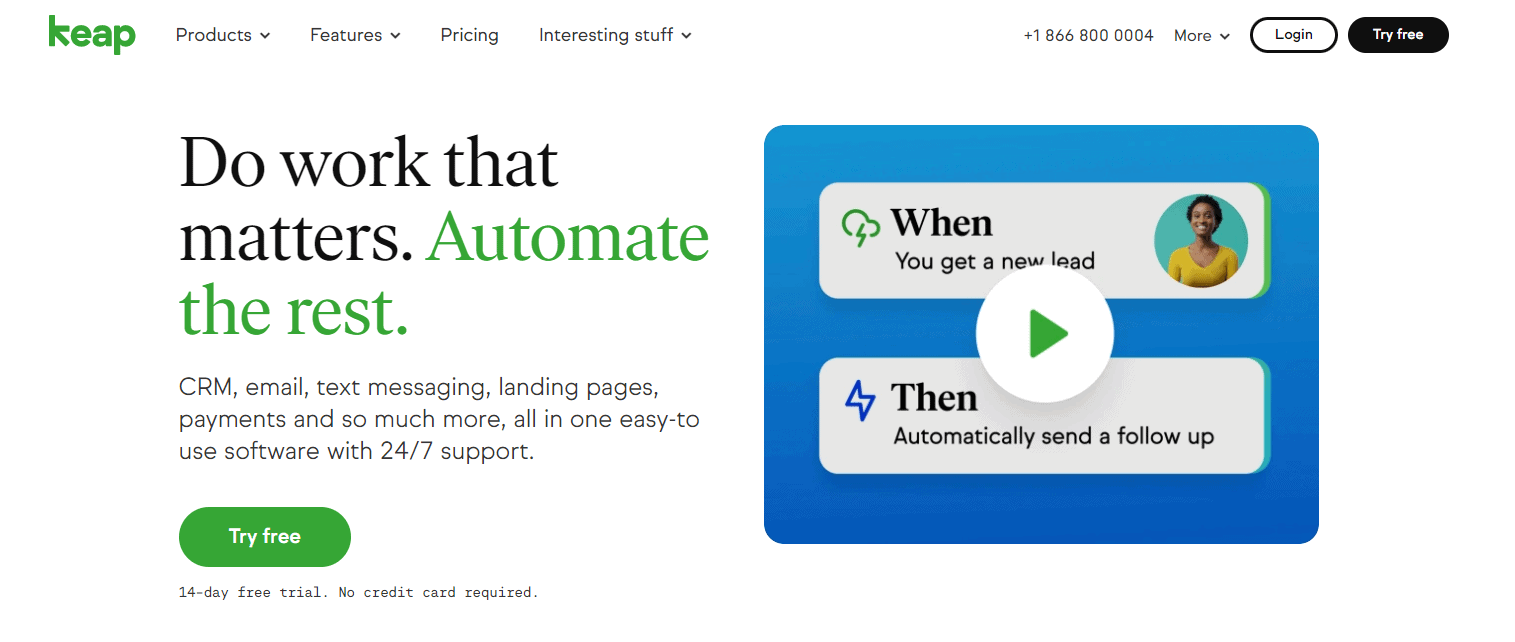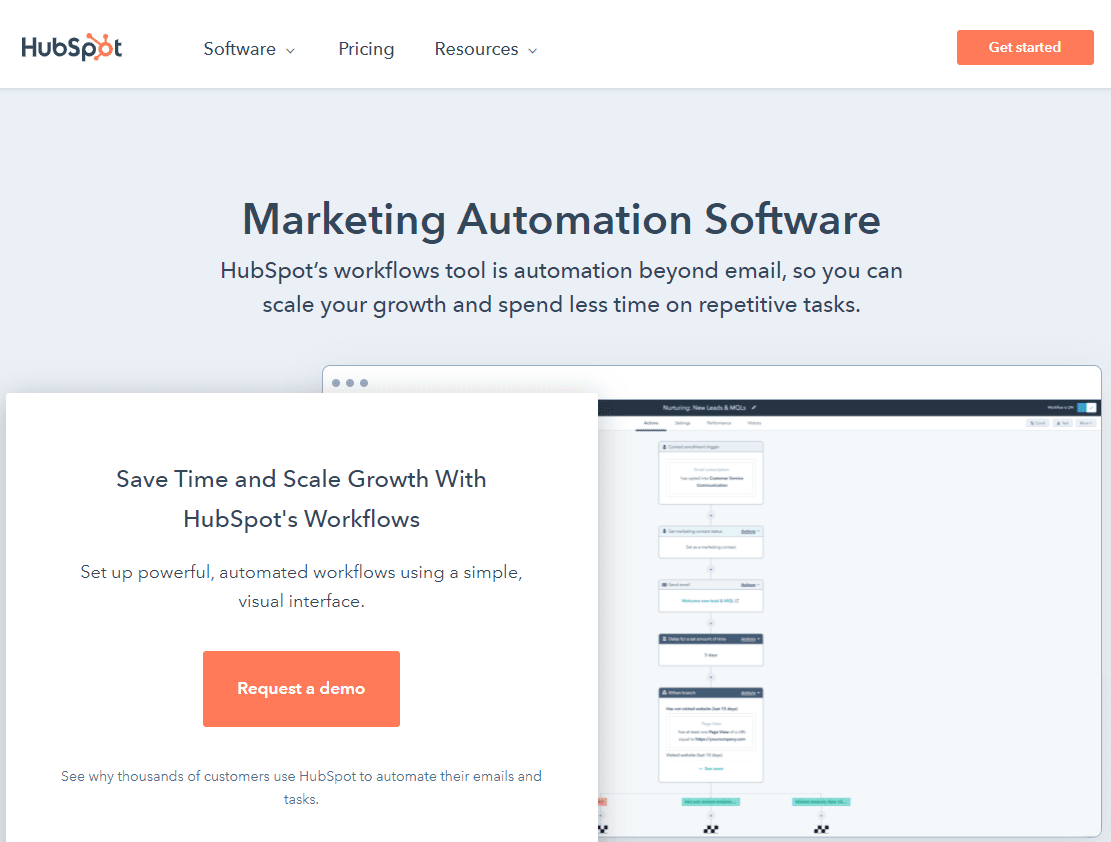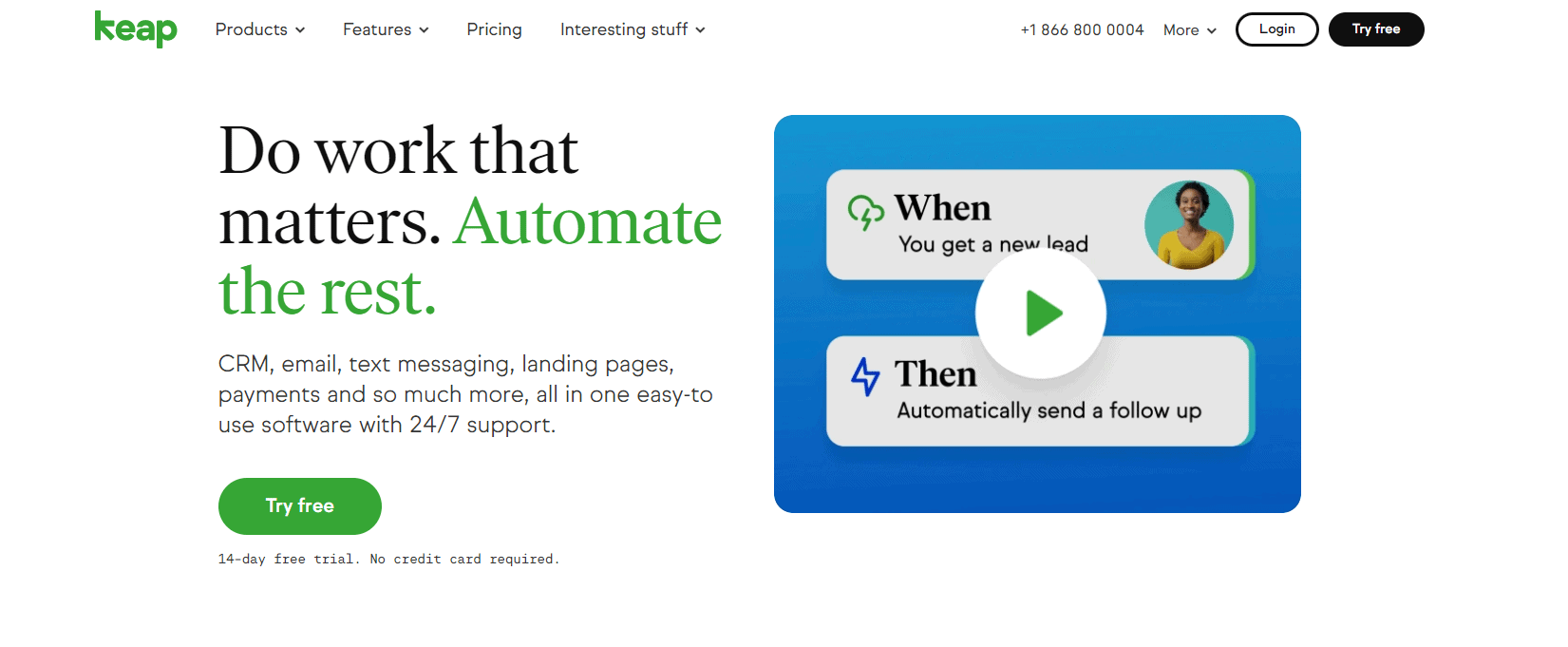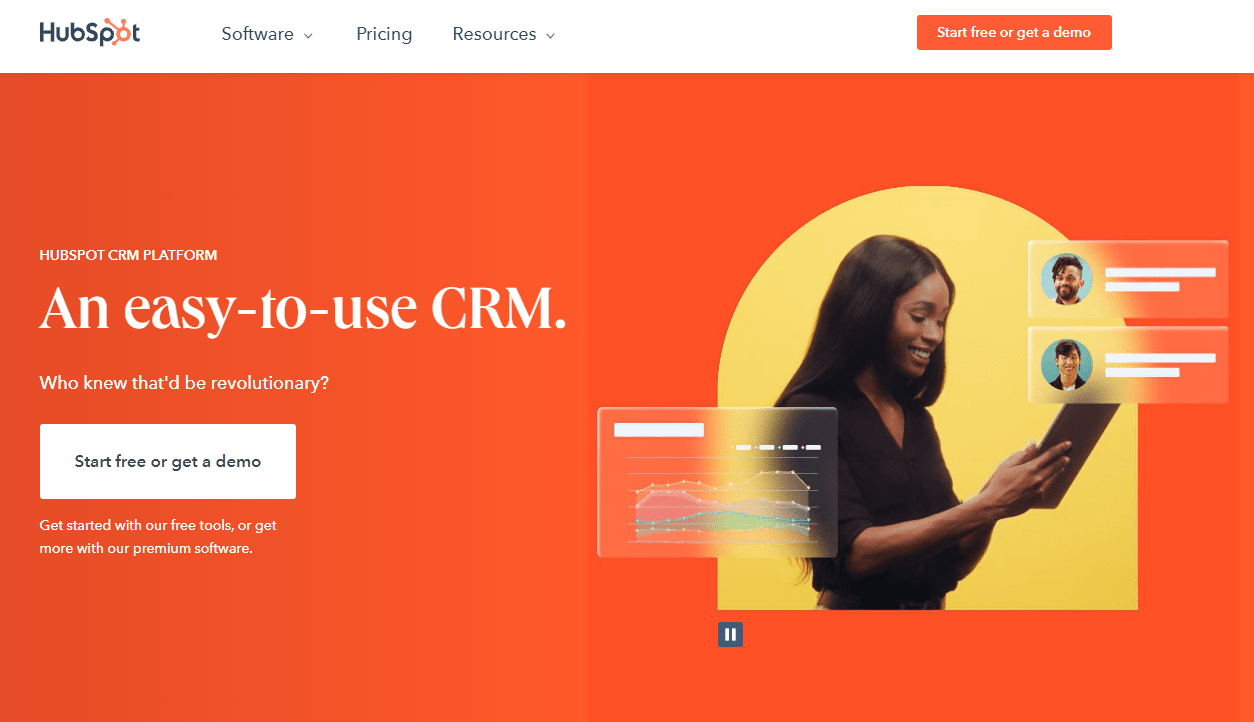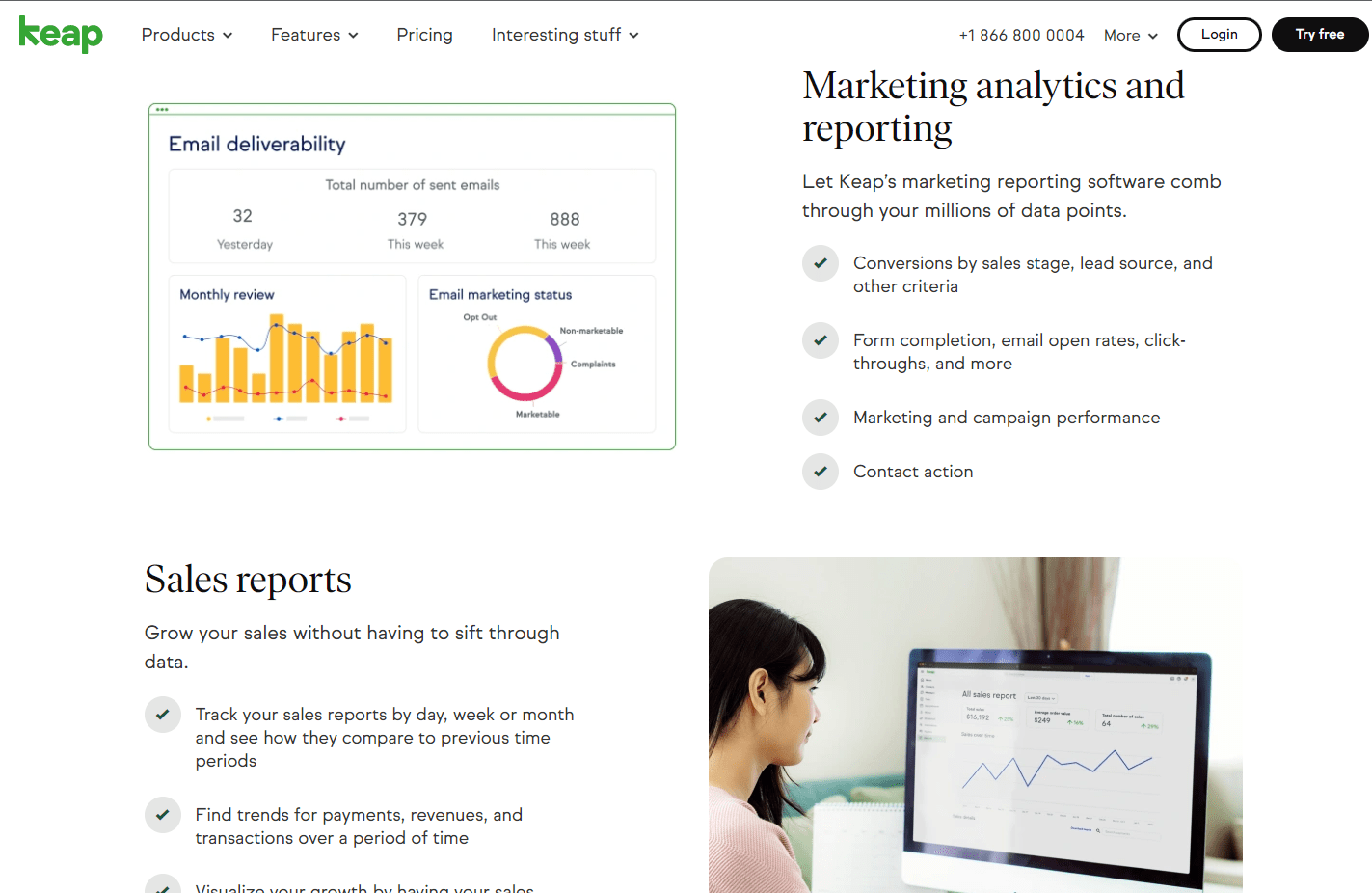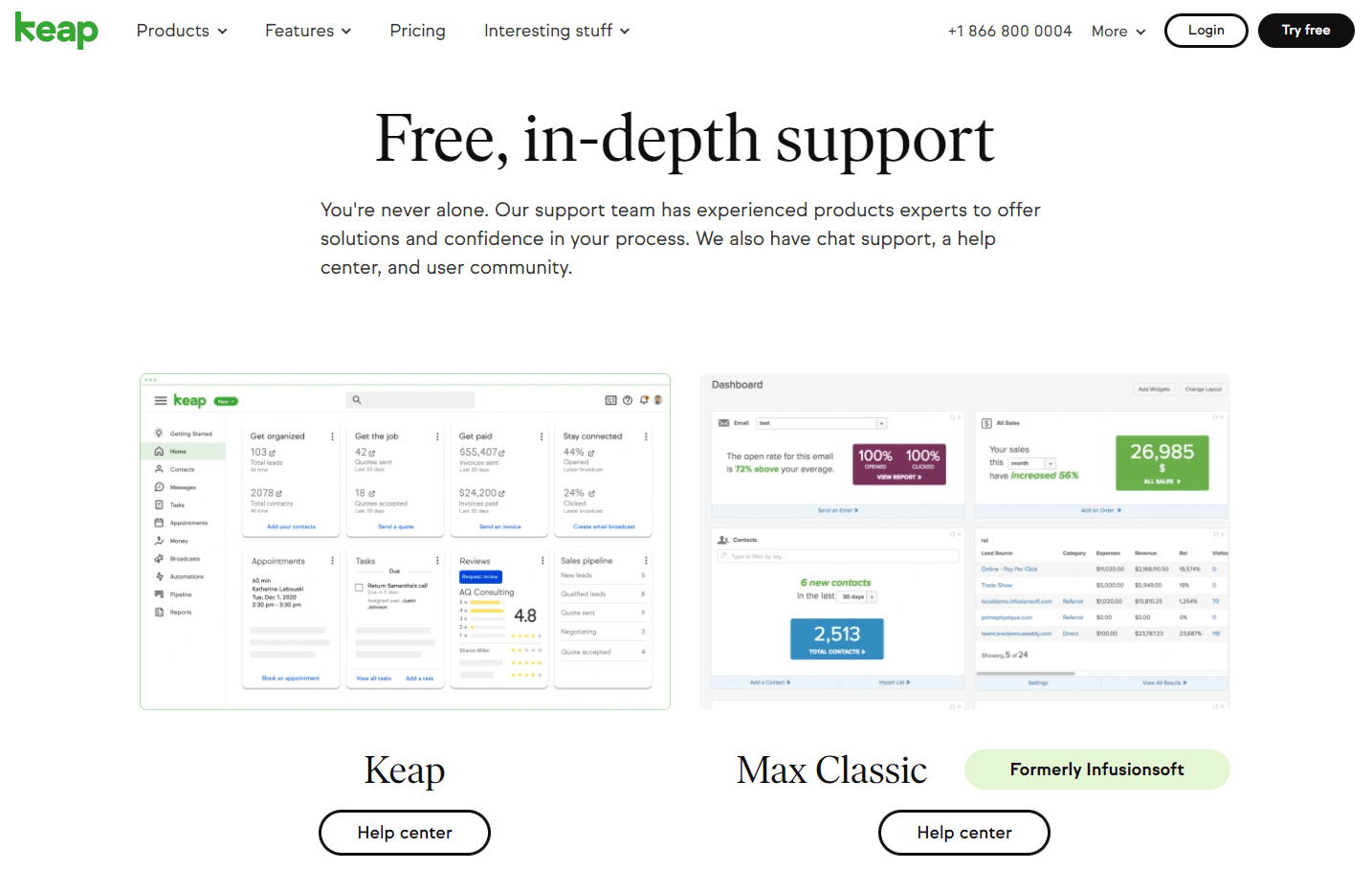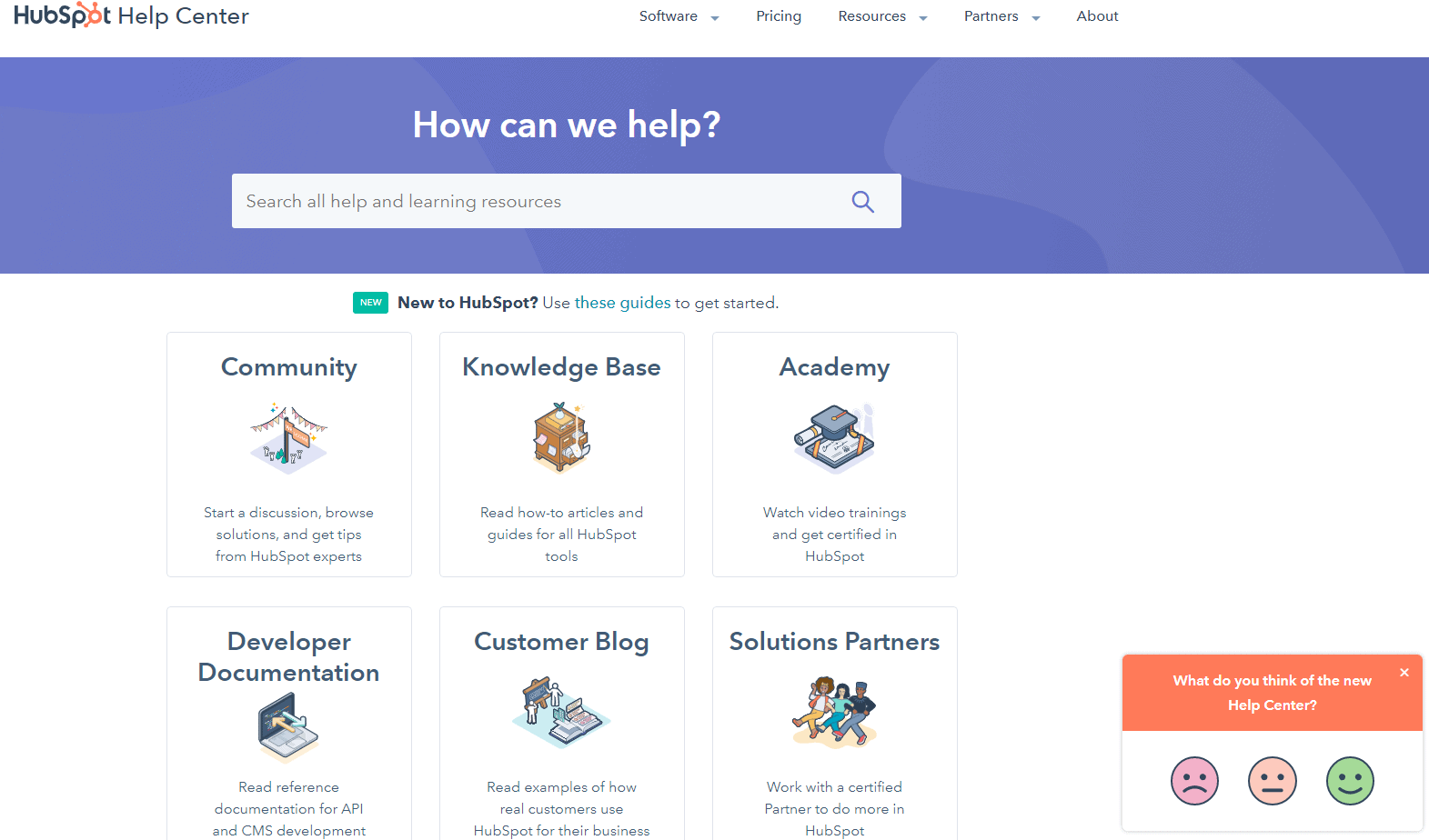Are you confused about Keap vs HubSpot? Struggling to know that which one is better and why?
If yes then read this article completely and find your idol one. Let’s start with the basic comparison!

KeapLearn More |
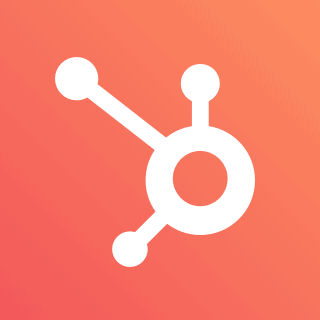
HubSpotLearn More |
|---|---|
| $ Pricing | $59 per month | $45 per month |
| Best for |
Startups looking for a tool that offers email marketing features but also allows them to host their contacts on the same platform as their email marke |
HubSpot is the greatest option for people that are just starting out in business and seeking for marketing solutions. For many marketers, it's also a |
| Features |
|
|
| Pros | |
|
|
| Cons | |
|
|
| Ease of Use | |
|
With the exception of its email marketing capabilities, Keap is easy to use. Automation is a particular strength. Workflows can be built easily using this platform, and you can monitor their structure and performance. |
HubSpot is less difficult to learn. HubSpot lets you see how social media fits into your whole marketing plan rather than just focusing on it. It offers a more intuitive user interface. |
| Value For Money | |
|
The plans include an email marketing suite as well as a CRM and other marketing and sales features. It provides good feature but the price is a lil costly. |
It is more feature-rich than WordPress and thus well worth the investment. Email marketing, live chat, email scheduling, and form creators are just a few of HubSpot's capabilities. HubSpot's objectives include social reporting and blog creation, among other things. |
| Customer Support | |
|
Customer service at Keap is exceptional. Their website includes a phone number. There are also 24/7 live chat support, a community, and a Facebook user group, as well as email addresses for different departments. |
Hubspot provides customer service in a number of ways. For more extensive use, you can join Hubspot groups. There are self-help books, workbooks, recommendations, and templates accessible. You can access the company's customer blog, developer documentation, and solution partners. You can reach them 24 hours a day, 7 days a week. |
Keep reading to find out which of Keap vs Hubspot is the finest; we’ll reveal the winner at the end🤔.
Email marketing is integrated into HubSpot and Keap, two of the most complex platforms. Find out which software offers more features and capabilities by reading this Keap vs HubSpot comparison.
Keap vs Hubspot: Email Templates
Prospective email marketing platforms should offer email templates as one of their main features.
Keap Email Templates:
This platform offers a rich library of flexible and beautiful email templates. There’s a template for every need, whether you’re launching a new product or announcing a new event.
Additionally, Keap offers a number of customization features and an option to create new templates. The email body text can be styled, links can be included, or fields can be merged.
A simple email can be created in as little as 10 minutes thanks to the intuitive process.
HubSpot Email Templates:
You may use HubSpot’s professionally designed email templates for various purposes such as welcome emails, invitations, newsletters, re-engagement emails, follow-up emails, etc.
These templates can be customized in almost every aspect such as text, buttons, layout, etc. via the email editor.
Your emails can be customized based on a variety of criteria the platform gathers automatically, such as your contacts’ location, their life stage, or what lists they belong to.
Winner: Templates and customization options are excellent on both platforms.
Keap vs Hubspot: Automation
Automated workflows are a must if you plan to upgrade your email marketing strategy and engage more with your customers.
Keap Automation:
Automation is a key feature of Keap. Almost any marketing or sales process can be automated using this platform. Based on triggers, Keap can send emails to customers automatically using workflows.
This type of email may be scheduled at a particular time or triggered by the actions of users (e.g. a recent purchase, an appointment booked, an email opened, or an abandoned cart). Additionally, clients can be automatically tagged.
HubSpot Automation:
If you want to automate your email campaigns, HubSpot is up to the task. You can create complex workflows using this platform using a variety of triggers.
Leads can be added to an email sequence once they submit a form, click on a link from a previous email, view a product, or click on an advertisement.
The number of triggers you can set up will be unlimited, and the number of ways you can branch-off your sequences will also be unlimited.
If you would like to reengage customers who have not interacted with your emails in the past 30 days, you can use time-based triggers. Workflow goals can also be added and progress tracked.
Winner: Each platform offers a wide range of automation features.
Keap vs Hubspot: Segmentation
List segmentation is an essential part of a robust email marketing strategy. Personalized and persuasive emails can be sent through list segmentation.
Keap Segmentation:
In addition to its customer relationship management capabilities, Keap provides a variety of useful segmentation tools.
Based on customer behavior and how contacts interacted with previous campaigns, you can build different contact lists using this platform. As many lists as you want can be created, and your audience can be further divided into smaller groups.
HubSpot Segmentation:
You can segment HubSpot’s list by numerous factors including age, location, lifecycle, behavior, etc. The platform’s CRM automatically updates lists and adds or removes contacts as the CRM’s data changes.
Winner: Segmentation is powerful on both platforms.
Keap vs Hubspot: How Much Does It Cost?
Learn about the plans offered by Keap and HubSpot.
Keap Pricing:
It is free to try Keap’s Lite, Pro, and Max plans for 14 days. There is a $56/month charge for a minimum of 500 contacts, a $112/month charge for a minimum of one user, and a $140 charge for a minimum of two users.
These plans include an email marketing suite as well as a CRM and other marketing and sales features.
HubSpot Pricing:
With HubSpot’s Starter plan, the cheapest😲 monthly plan is $50💸 for 1,000 contacts. You have to pay $800 per month for the Professional plan and $3,200 per month for the Enterprise plan.
If you sign up for the whole year, you’ll get different discounts as well as a free trial.
Winner: Keap’s higher plans are cheaper than HubSpot’s higher plans, however, both platforms are more expensive than standalone email marketing tools.
Keap vs Hubspot: Ease of Use
Moving forward, let’s discuss how easy it is to use these two platforms.
Keap Ease of Use:
With the exception of its email marketing capabilities, Keap is easy to use. Automation is a particular strength.
Workflows can be built easily using this platform, and you can monitor their structure and performance.
HubSpot Ease of Use:
Since HubSpot has so many features and is so complex, it has a steeper learning curve, especially for those who wish to explore its in-depth reporting.
Navigating the platform is made easier by the fact that everything is well-organized and has straightforward names.
Winner: Keap seems to be more user-friendly.
Keap vs Hubspot: Integrations
Integrations streamline marketing processes by allowing you to manage multiple accounts from just one platform.
Keap Integrations:
There are hundreds of integrations in Keap.
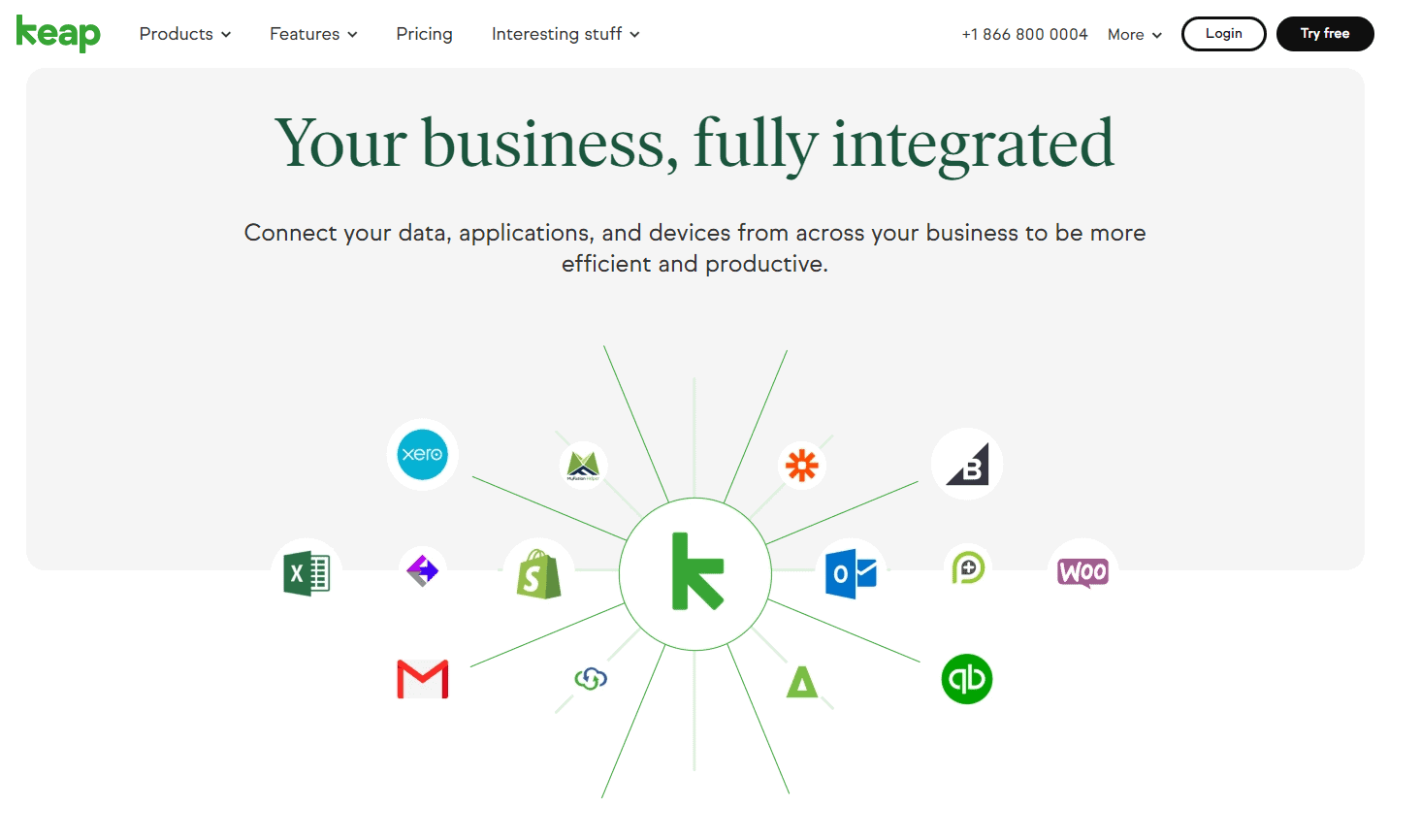
HubSpot Integrations:
There are more than 100 HubSpot integrations with third-party marketing, content management, or social media applications. WordPress, Zapier, SurveyMonkey, Facebook, Mailchimp, Slack, and Salesforce are among its most popular integrations.
Winner: Keap offers more integrations.
Keap vs Hubspot: Support
If you purchase a new piece of software, you may need support as you might have various questions.
Keap Support
Customer service at Keap is exceptional. Their website includes a phone🤳 number.
There are also 24/7 live chat support, a community, and a Facebook user group, as well as email addresses for different departments.
HubSpot Support
You can access HubSpot’s sticky help button from your dashboard at all times. The customer service options include live chat, email, and phone, but they are not available 24/7.
There is also a comprehensive knowledge base.
Winner: Keap offers a wider selection of options.
Hubspot On YouTube:
Quick Links:
- Spayee vs Thinkific: Which One To Choose & Why?
- Simpliv Vs edX: Which One Worth The Hype? (OUR PICK)
- SellerApp Vs Jungle Scout: Which One Is The Best & Why?
Conclusion: Keap vs Hubspot 2024
Hubspot Is Clear Winner.
Due to its complexity and multiple automation, reporting, and design features, HubSpot was the winner in most rounds, as well as the final winner.
Related Articles: