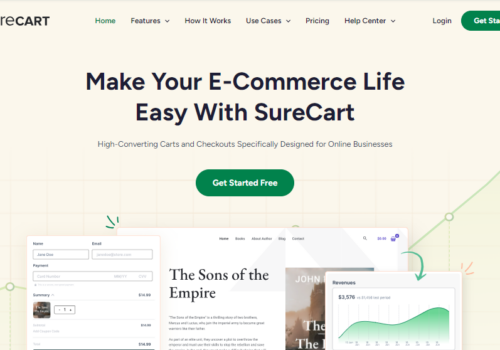In this post, I will share complete information on How to use Tracking Codes in ThriveCart. Go and check the complete write-up.
Analytics is too important to be left out. The unknown benefits of carrying out analytics makes your job of taking the further steps easy. In simple words, Analytics tool is an eye on your business. It acts as a diplomatic camera setting lens on various aspects of the business trends.
Let it be Google Analytics, Facebook Pixels, or Chatbot CRM, they keep an eye and record the activities on your ThriveCart page and analyse it.
Customer behaviour is the first indication of their impression on your products or websites or social sites. However, it is totally barbaric to ask each and every customer how they feel about your company or product and whether they prefer going for more of your company’s products.
Performing the analytics doesn’t cost you anything but a little time and smartness. ThriveCart has made it easy for you to incorporate the tracking links in your online business. It has put a full stop to those myths of complexity in carrying out analytics through online business and made it simple.
ThriveCart allows you to add as many tracking codes as you wish in the product pages.
How To Add Tracking Codes In ThriveCart 2025?
Read the entire article to learn how to implement the magic of Analytics with ThriveCart:
- Go to Customers Tab after you have logged in to your ThriveCart account.
Click on the Tracking Button.
![]()
Check the box of confirming to add the tracking codes. Further the space will appear where you have to fill in the links. You are not restricted to insert only one code per box, but can go for multiple tracking codes in the first and last one.
The one in the middle is designed to have one code which is for the checkout page.
Add as many links as you can in the product pages. It gives you optimum results. You better add all the following links:
- Google Analytics
- Facebook Pixels
- Olark live chat
- Chatbot CRM
- Twitter pixels
- Google conversion pixels
- Visual website, optimizer Tracker etc
- Live chat
ThriveCart has also provided you with the option of adding the tracking code to the pages that shows the customer purchases.
After you are done adding the codes just click the save button, and you are done.
2. Apart from the first step above, you can add the tracking code directly to the product itself.
Go to the products tab and click on the edit button below the product as shown.
You will be redirected to the page asking you to add the tracking codes for the same. Fill it and click save for activating the links.
Google Analytics is the social butterfly of the Analytics world. It shows you the complete overview of the activities of the customers on your website and their time spent on the web.
Since, this software is completely free and easy to operate, ThriveCart has joined its hands with you in easily adding the analytics link to your ThriveCart account for Google Analytics to capture the data on the site and start analysing.
Facebook pixel, twitter pixels and other pixels lets you know whether your ads are really reaching the eye of everyone and making an impact.
You can also get a detailed report of the conversations related to your product and comments thereafter. This helps you to make alterations to your ads and adjust the marketing methods.
Live chats are the most engaging and genuine ways to find out whether your customers are really happy and what their queries are.
Add the tracking codes of live chats and Customer Relationship Management to the products and pages at ThriveCart as shown previously and it will capture all the data to your live chat and CRM software.
The team of ThriveCart works continuously to update their services and give you the best. They come up with the latest versions of everything, modifying everything and giving you better surprises every time.
Check Out: ThriveCart Review with Lifetime Discount
Quick Links:
- How To Create Multiple Quantities With Thrivecart
- How to Create A Product Using ThriveCart
- The Compete Guide To ThriveCart & Membership Integration
- Step-By-Step Guide To Adding Countdown Timers In Thrivecart
Conclusion: How To Use Tracking Codes In ThriveCart 2025
You may find much better options and services in ThriveCart in near time. Make the best use of ThriveCart services and expand your business.
If you are not a part of ThriveCart, then you are missing out on the largest piece of the cake. Go get yourself signed up and dive into the world of online business with ThriveCart making it the most exciting.
If you really enjoyed Guidance on How to use Tracking codes in ThriveCart then please do like and share this post with your friends. Also, share your experience with me in the comment section.