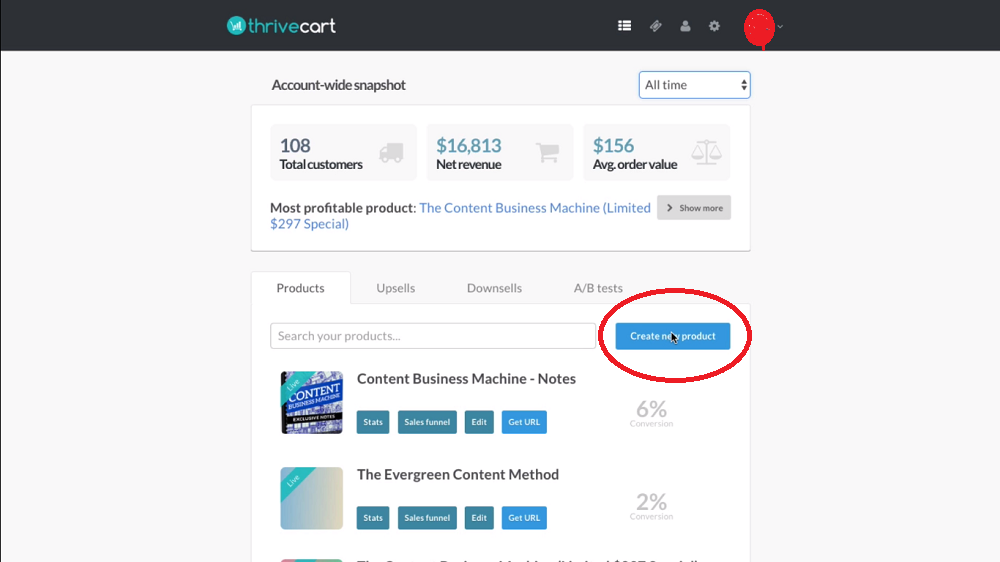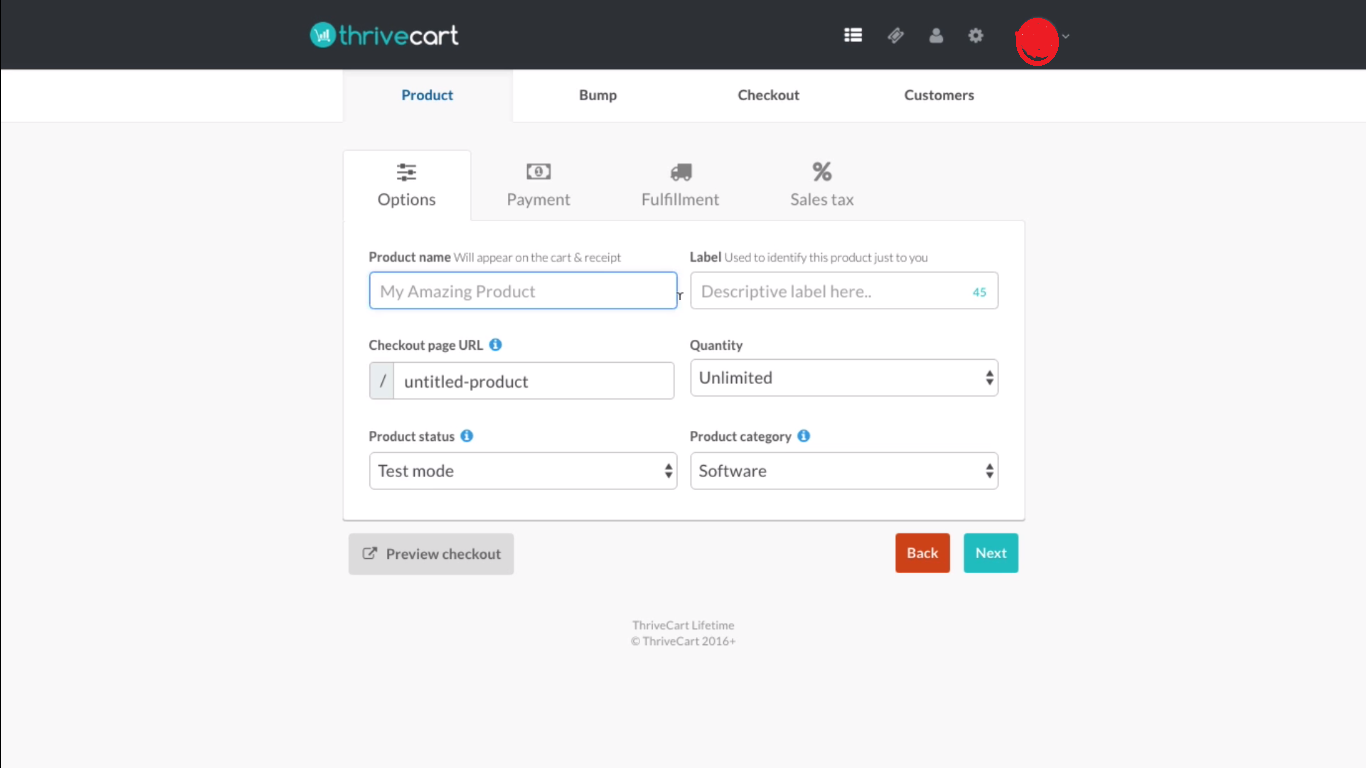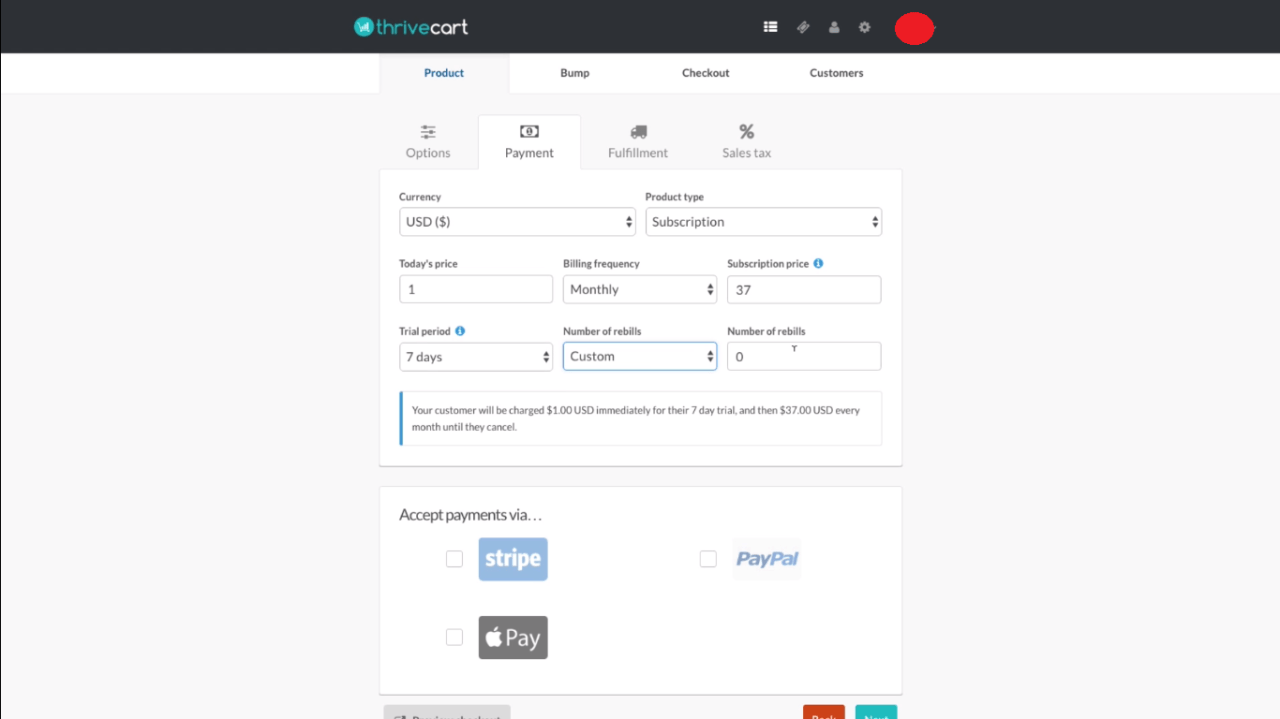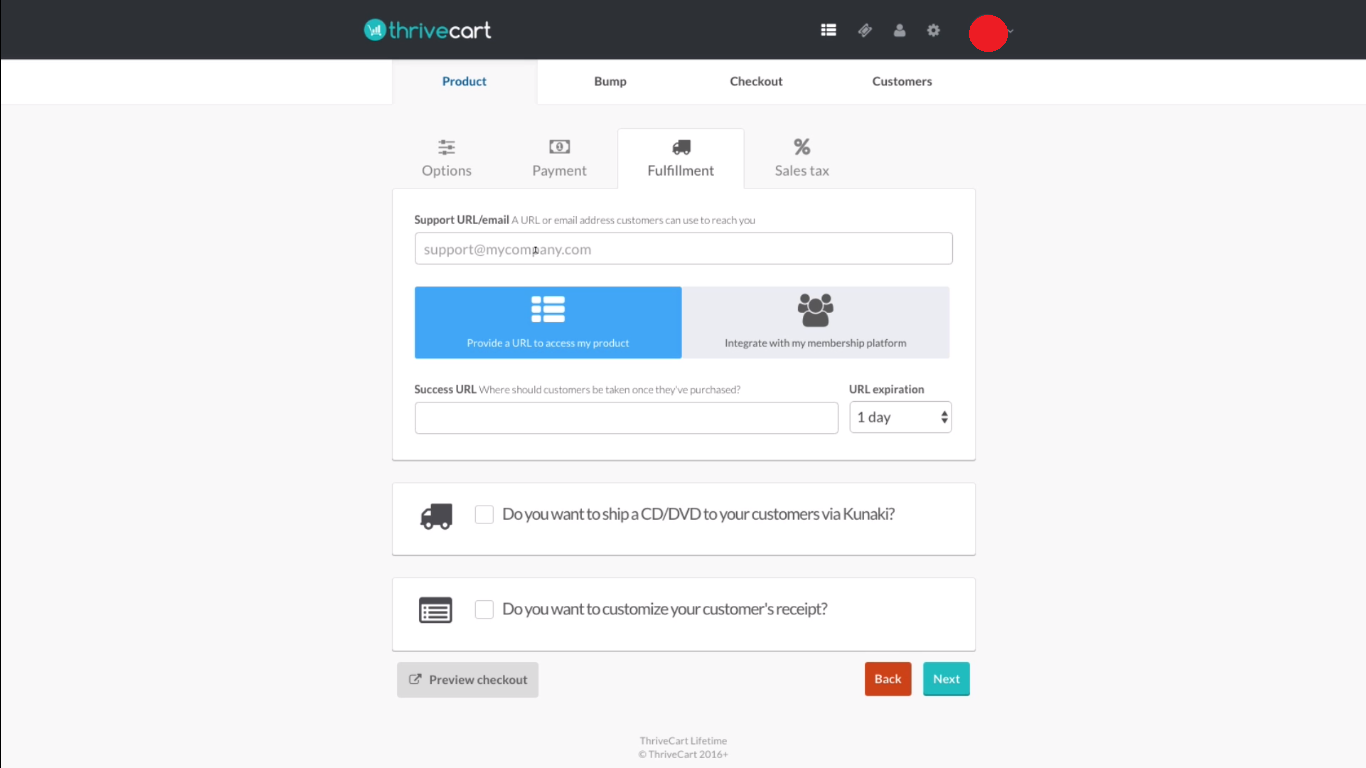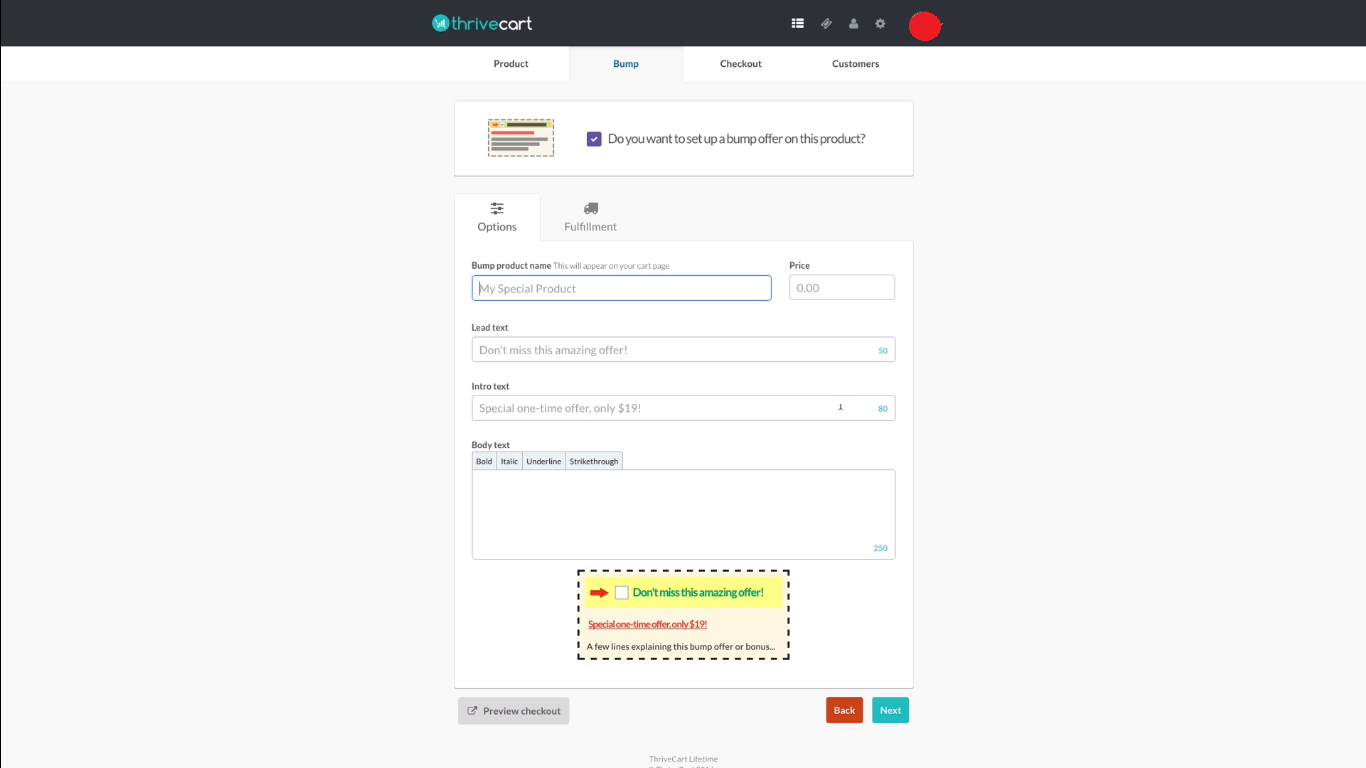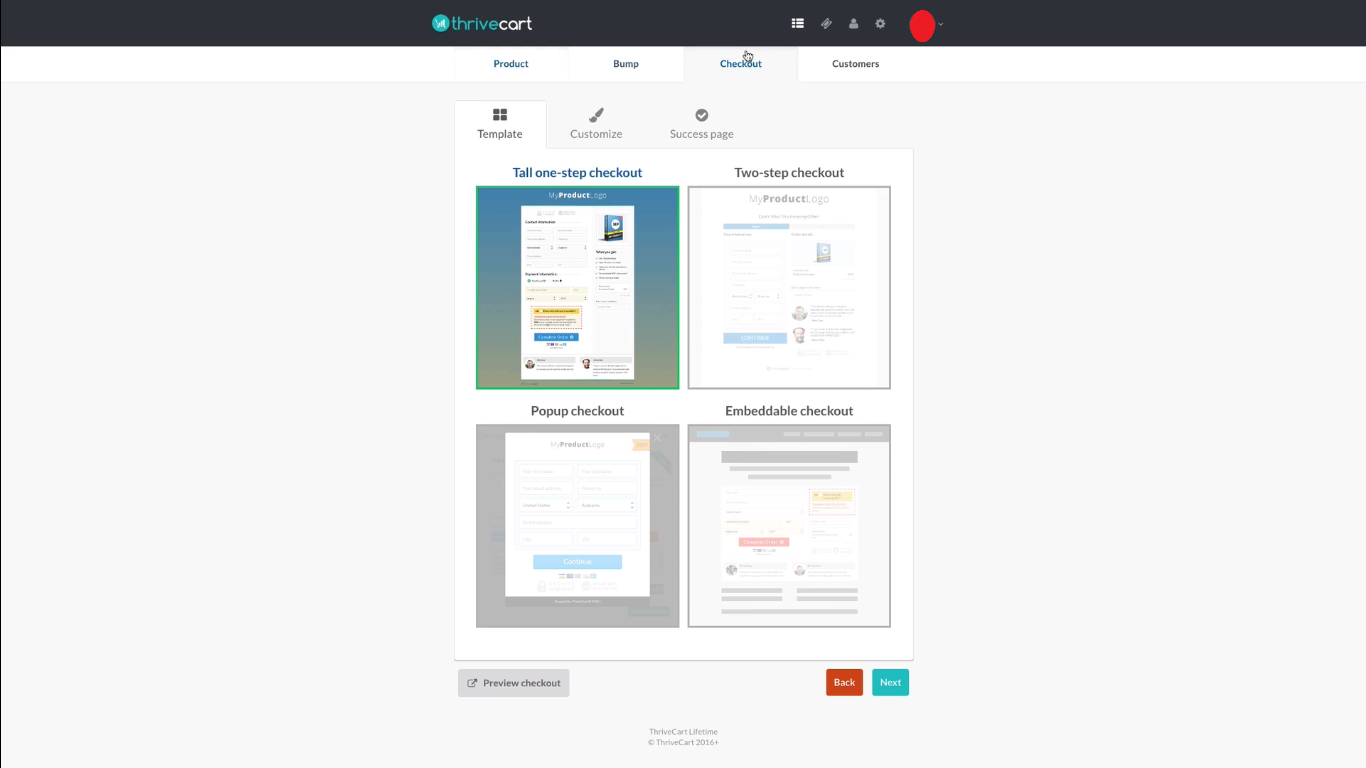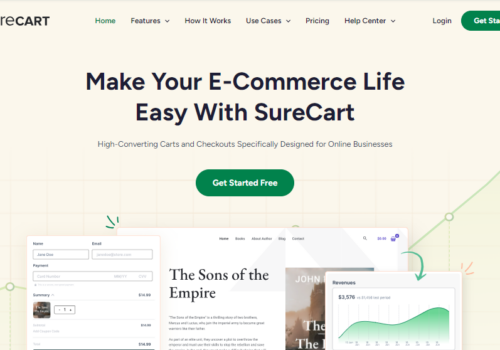Let’s discuss How To Use ThriveCart To Set Up a New Product?
ThriveCart is rated among the best carting tools in the industry because of its quick product creation. You can easily create a new product in the dashboard.
You will receive a summary of your ongoing sales and be able to manage everything from the dashboard.
How To Use ThriveCart To Set Up a New Product? (Step By Step)
ThriveCart is an online shopping cart platform that makes it easy to set up a new product and start selling.
It offers powerful features like custom checkout pages, upsells and cross-sells, coupon codes, affiliate tracking, and many more.
With ThriveCart, you can quickly and easily create a new product and get it up for sale in just a few minutes. In this article, we will cover the steps to setting up a new product in ThriveCart and how to use the various features available.
By following these steps, you will be able to set up your new product quickly and easily and start selling it in no time. So let’s get started!
Step #1: Add a New Product
Once in the dashboard, click on ‘Create New Product’.
Step #2: Add A Product Name
You will be redirected to a new page where you can add the product name, descriptive text, and product URL. You can also set the product quantity and product availability accordingly.
Step #3: Setup The Pricing & Payments Options
Next, you will be asked to set up your product’s pricing. You can choose from 17 currencies.
You can also set up the product type by choosing the options from the drop-down: subscription, one-time, split-pay, or any other.
Additionally, you can also choose the trial period here. ThriveCart integrates with all major payment processors which makes it super easy to receive payment for your online store on the go.
Below, you can add the platform or payment method which you can accept. This includes a plethora of platforms such as Stripe, PayPal, ApplePay, and various others.
ApplePay is the only platform that integrates with ThriveCart, which is a big plus.
Step #4: Enter Support/Url Email
After clicking on Next, you will be displayed a new page. The page integrates your cart to the support page. The customer can ask for support if you have provided the link here.
Similarly, ThriveCart creates a success page for you, which will be displayed after the customer has purchased the product.
Step #5: Setup Bump Offer
There are a lot of other options, too, which are essential to creating the product.
You can create an appealing bump offer by adding the product to the customer’s cart during checkout. It is more like an upsell.
Step #6: Complete The Checkout Process
You can also set up the checkout by using any one out of four checkout templates.
This checkout can be used differently, such as a step checkout page, two-step checkout, an embeddable checkout page, which can be embedded on your website, and a pop-up checkout page.
ThriveCart offers a range of professionally designed templates that you can use to set up the checkout process easier.
Read This ThriveCart Review to Learn About Its Incredible Features
FAQs
🌟 What is ThriveCart?
ThriveCart is a powerful and versatile shopping cart platform that helps you create checkout pages and sell products and services online. It's designed to maximize your conversions and sales with its range of features, including upsells, affiliate campaigns, and detailed analytics.
🎨 Can I customize my ThriveCart checkout pages?
Yes, and it's one of ThriveCart's best features! You can pick from their stylish templates or craft your unique design. Tailor the checkout process by choosing which customer details to collect and setting up post-purchase actions, like directing customers to a custom thank you page or sending a follow-up email.
🛠 How do I start setting up a new product in ThriveCart?
Getting your product ready in ThriveCart is a breeze. Start by logging into your account and head over to the 'Products' section on the dashboard. Click 'Create Product' and you'll be prompted to choose the type of product you're selling. Just fill in the product details as guided, and you're well on your way.
📊 Where can I find analytics for my product sales?
Understanding your sales performance is key, and ThriveCart has you covered with its comprehensive analytics. Just navigate to the 'Analytics' section from your dashboard, select your product, and dive into the details.
❓ What if I need help or support?
ThriveCart prides itself on offering solid support. Start with their Knowledge Base for articles and tutorials on almost everything. If you need more direct assistance, their support team is ready to help.
Quick Links:
- How Can You Integrate Everything with ThriveCart: Step By Step
- How to Create Multiple Payment Options in ThriveCart
- How to use Coupon In Thrivecart
- ThriveCart vs Zaxaa | Who is The Best Shopping Cart Provider?
Conclusion: How To Use ThriveCart?
ThriveCart can be a great tool for setting up a new product. It is very user-friendly and makes it easy to get your product launched in no time.
With the various features of this program, you can easily set up a store, create coupons, embed relevant links, and keep track of everything through analytics.
You also have the flexibility to customize your store and product design to fit your brand.
With ThriveCart, you have the power to create a successful product launch. All it takes is creativity, some time, and dedication.
You will be surprised to see how quickly you can get up and running with this powerful online program.