Is eCommerce your thing? If you’ve started exploring opportunities eCommerce market offers you, then setting up an online store can be the solution. From the conception of an idea of choosing a product and going to market, there seems to be no end of questions floating around in your mind. Okay, this guide can give you a head start on all the things about how to start your own eCommerce website with WooCommerce that ranks in sales on auto-pilot.
Table of Content
- Define Your E-commerce Niche
- Find an E-commerce Platform Fit
- Set Up Your Own Online Store
- Start a Marketing Campaign
- Final Verdict
Definitive Guide To Setup WooCommerce Store 2025 (Step By Step)
Step #1: Define your eCommerce niche
Well, defining your niche is the first step and the biggest one of all. What are the most profitable eCommerce niches? It depends, in fact. Many times, at first glance, a niche might look like a gold mine. But later, after some research, you understand it’s swarmed with competitors. As a result, no big bucks are seen. So, if you want to beat the online competition on today’s quite saturated eCommerce market, do your job thoroughly.
Imagine, you walk around in the commercial part of a city. So, what? You see commercial area composed of business & financial districts, shopping centers and restaurants often selling the same type of cuisine. Each of them tries to lure customers away from the competition in its own way.
Some of them attract customers by ‘free brunch’, while others by ‘discount shrimp’. In particular, each of them focuses on a particular audience and offer solutions to problems. This basically boils down to one thing, to always solve a problem. To give you an idea, sell products that don’t ship to your country on your own website. The one that worth a thousand, why not?
A niche market can give venture access to your targeted audience who are most likely to remain loyal. And feel no fear to narrow down your niche since you are able to create more demand among people who really want what you sell. There are so many product examples welcomed by customers such as CBD products, craft drinks or smart backpacks.
There’s no doubt, there seems to be no end of the diversity of ideas to grow your brand. Once you’ve found your niche, tested your product by the target market, and set your differentiator, such as free shipping or price, the time to set up your own website. All in all, no matter what niche you choose, chances are your online store built with WooCommerce will be profitable.
Step#2: Find an E-commerce Platform Fit
Building a website is very simple today with eCommerce platforms. Probably you’ve done the research and are baffled by the sea of options and still don’t know which way to go. Well, when it comes to picking the best eCommerce platform for your business, the decision goes far beyond features and reviews. The thing is that it’s all about choosing the solution that is a best-fit for your unique venture. If you’re just starting out and need literally anything, focus on your goal.
Quite frankly, you care about setting up an online store and making sales but not features. You need your products to be listed in an easy to grasp way. You don’t want to even think about abandoned customer shopping carts and the never-ending checkout process. This all boils down to one solution, the choice is in favor of WooCommerce.
To go just beyond the lip service, let’s see the figures. As BuiltWith claims, WooCommerce leads as the most popular choice and is 22 percent ahead of the top million eCommerce sites. Here’s another thing to note: WooCommerce is deeply integrated into the most used platform well-known for its flexibility and user-friendliness – WordPress. Big point, right?
Choose Your WooCommerce Theme
With the boundless ocean of WooCommerce themes out there, chances are you’ll get something that looks beautiful. You won’t believe how many people are ready to pay for convenience. More and more people prefer to order freshly cooked meals instead of making them. So, if you plan to make profits in healthy food and drinks niche, make sure at least one WooCommerce theme can fit your unique venture right off the bat.
Find Out More
Just because people want to have iPhones, that doesn’t mean you should start selling them. Quite the contrary. This niche is hard to compete unless you have a huge potential and investment put to get the ball rolling. Now, attention: do you own a pair of mustard-colored socks? Why? Well, it’s rather interesting. Ingenious entrepreneurs figured out that people buy socks fairly regularly and in bulk. It looks like an incredible great example of an eCommerce venture that can compete effectively.
Apart from being a trending buzzword, ‘Detox’ now means tea. There seems to be no celebrity on Instagram who is not interested in a new tea detox. Being such a hot item on the market right now, it’s no wonder that the teatox can be the next big thing. Besides, branded as an exotic product for not available in the Western world, having the option to sell teas can make a good premium. If you’re active on Instagram you’ve probably come across teatox advertising claiming to help with fat burning. So why not take the plunge? It looks like a great idea especially when so many WordPress themes serve to this purpose.
So, now when you know where to go, you are ready to start selling. You need a website to list your products and what’s more – entice people to vote for you with their money. Fear not to start a simple website that can showcase your products in the simplest manner. And WooCommerce fits your small eCommerce business out of the gate. At the end of the day, you can build an eCommerce business that is scalable and salable in case you want to exit with lots of cash in your pockets.
Why WooCommerce is best for you:
- – multiple beautiful solutions to give your storefront a responsive design
- – no monthly service charge
- – great customer support
- – easy payment gateway integration
- – fast loading cart and checkout
- – little or no transaction fees
Step #3: Set up Your Own Online Store
Now, when you are ready to sell your niche products on your own online store, you need to get it set up and running as soon as possible. Go through this how-to guide to learn the simplest way of starting a functional eCommerce store on WooCommerce.
Take Care of Your Domain Name and Hosting
Okay, to set up your store you need to have first a domain name – address of your website that gives the users an exact idea of what to search to get to your website. Second, hosting – let’s say a ‘house’ for your website, a place where your website lives. There are lots of hosting providers offering different solutions to support your business venture. Say, if you are new to the eCommerce world, cheap hosting services can be the best solution for you. When you know that the traffic would be low and your user base is only going to grow, then opting for shared hosting can save you a bundle.
In case, you want to start big out of the gate and already have a user base ready t buy your products, then dedicated hosting is the solution. Indeed, it’s a costly yet rewarding way to succeed in your eCommerce journey. As a result, you’ll get a full server to use with customer support and daily backup of your website. Do the job to find which of providers fit your eCommerce needs best.
Install WooCommerce
Now, if you have never got your fingers wet in WordPress, one thing to do is to install it. No rocket science, in fact. The process is explained in simple and detailed steps. Once it’s done, the time to install WooCommerce plugin. To do that, go the WordPress dashboard —> select Plugins —> click Add New —> type ‘woocommerce’ in the search field —> click Upload.
Congrats, now you’ll see a small pop-up window to continue the process. Click Let’s Go button and let the magic begin.
It’s likely you’ve already checked out lots of beautiful WooCommerce themes and now want to continue with the right one that fits your taste best. The one that can help represent the value of your niche brand to the fullest. Now, to make your online store work properly, the time is to create some particular pages, such as Shop, Cart, Checkout, My Account. Now go to your dashboard and set up your locale, sales tax, payment method, and indeed your first product.
Spice Up Your Online Store Functionality
There is plenty more to do with your WooCommerce e-store, and extending its functionality is key to making profits. But before, make sure that the design of WooCommerce theme you’ve picked is clear, modern and responsive. Remember a website that comes with an uncluttered design is more likely to grab users’ attention right after they have landed on it. Good navigation structure is another perk that can go a long way. Thus, chances are your visitors can find what they’re looking for. The happier is the visitors, the longer it stays on your website.
The beauty of ready-made solutions is that it’ up to you what to do with your theme’s design until you’re proud. You can experiment with tons of theme settings and advanced customization options to make sure your website performs perfectly for your business. To get you up to speed, when you get creative, the sky is the limit. Would it be nice to get inspired by websites created on different WooCommerce themes? No problem, just type the WooCommerce theme you are interested in, say Woostroid, and voila, there’s no end of the diversity of designs.
Real-Life Example
The level of your site’s interactivity depends on WooCommerce extensions and plugins you use. Thus, depending on what feature you want to spice up, the choice is almost limitless. Everything you need like the payment gateways, shipping & accounting extensions, bookings & subscriptions, or SEO, everything is at your fingertips.
The list goes on and on. You’ll have oodles to choose from. Whether you need to add galleries, sliders, animations, or pages, don’t stop till you’re proud. One thing to do is to check out the list of all available WooCommerce plugins before you start. At the end of the day, you can turn it into an advantage for your online store.
Step #4: Start a Marketing Campaign
Now, when your online store is set up, sure thing you expect to get sales. Not that fast. One thing you’ve forgotten to do is to execute on a marketing strategy. In order to get customers to visit your website, you need to use a combination of social media, SEO optimization, and email marketing.
Later, as you grow, see what works in your favor and focus on that. It won’t be a surprise for you that SEO and content marketing are the creams of the crop. To maximize traffic, and both conversion and retention rates, high-quality content and SEO is key.
Do you know where your customers are hanging out? Your task is to know that. The more you understand the pains, challenges, and problems your customers face, the better you’ll be able to address and speak to these needs. Building your email list is another key element to improving your revenue. So, go ahead, take advantage of checklists, webinar registrations, and other interactive content to grow your subscriber base.
Real-Life Example
Do you know where your customers are hanging out? Your task is to know that. Google AdWords, email marketing, search content marketing or a responsive website are a great start to a digital marketing strategy, but which or all do you pick? The more you understand the pains, challenges, and problems your customers face, the better you’ll be able to address and speak to these needs. Building your email list is another key element to improving your revenue.
So, go ahead, take advantage of checklists, webinar registrations, and other interactive content to grow your subscriber base.
Real-Life Example
Quick Links:
-
Latest Ultimate Guide On How to Start Dropshipping With WordPress January
-
[Latest] 8 Best WooCommerce Payment Gateways For WordPress January
-
Wix vs Shopify vs WooCommerce vs BigCommerce January 2025: Who Wins?
-
How To Improve the Security of WooCommerce Store January 2025
-
List of 10 Best WooCommerce WordPress Themes January 2025 Dont Miss!!
Final Verdict: Definitive Guide To Setup WooCommerce Store 2025 (Step By Step)
Congrats, now it’s safe to say that you are a fully-fledged expert on how to set up your own online store. The best thing you can do now is to not wait for the right moment to come. Instead, go ahead and get people to pay attention to your products. And the last thing to remember is that the marketing strategy is not a cookie cutter. What will work for a coffee shop down the street will not be the best marketing strategy for an online store selling clothing & accessories.
Considering that there’s no “one size fits all” eCommerce solution, it makes sense to choose wisely. Simply make the most of WooCommerce and its bevy of handy extensions to set up the online store that performs perfectly for your unique business. Don’t shy away and drop us a line. Share your personal experience with WooCommerce platform.












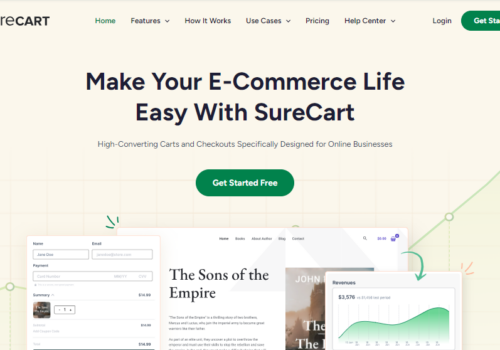



We use Woocommerce instead of Shopify for our store. It was very hard to build the site, configuring the plugins, etc., but in the long run it’s way better since you can control everything.
And we also use Cloudways. Their support service saved us countless times. Really great service instead of unmanaged cloud hosting.