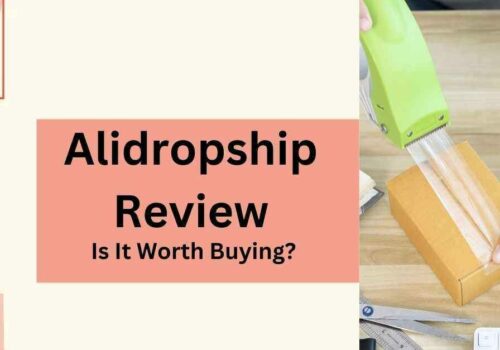Curious about Gravity Forms and how it can supercharge your WordPress forms? Look no further!
Gravity Forms isn’t just about creating basic contact forms; it’s a versatile tool that empowers you to design complex, interactive forms tailored to your specific needs.
From user-friendly drag-and-drop features to a rich set of pre-built form fields, this plugin puts form creation within everyone’s reach.
For example, you might want to have a contact form for visitors to get in touch with you, sign-up forms for newsletters, or surveys to evaluate user experience.
You can find free-form plugins for WordPress on the internet, but they are often simple and limited in their functionality.
A premium plugin like Gravity Forms is much better because it allows you to do more with customizing your forms and handling the data from completed forms.
Gravity Forms has been getting a lot of competition recently, particularly from plugins such as Ninja Forms and WPForms.
By the end of this review, I hope you will be able to make a decision about whether or not Gravity Forms is the right plugin for you.
Gravity Forms Review: What is Gravity Forms?
Gravity Forms is one form builder designed for WordPress websites that has seen an increase in its contenders since its launch.
The tool is used by thousands of websites and has been acknowledged by several users and critics as being one of the most powerful and advanced WordPress form builders in the market right now.
In this post, we will go over all of the functionalities and details that you need to learn about the latest edition of Gravity Forms. So, without any further ado, LET’S BEGIN!
Advanced Gravity Forms Add-ons
Gravity Forms is a plugin that integrates with many different services. For example, it can connect to Dropbox, Fresh Books, Help Scout, PayPal, Slack, and many more.
There is also an option to enable user registration on your WordPress website through your custom forms. If you’re not going to use Gravity Forms with other software, then the Basic license might be the right one for you.
But if you are going to use it with other software, then a Business or Developer license is better. You can find more information on this in the Pricing section of this review.
Features of Gravity Forms
The Gravity Forms plugin has plenty of ways to make your WordPress lead forms quick and simple to use. Here are a few unique functions to help you improve the quality of your forms and properly collect user information.
1. Form Editor
The Gravity Forms creator is a drag-and-drop framework that is easy to use. You can quickly introduce additional fields, pick various types of fields, and reorganize the fields in the form editor.
The plugin provides over 30 multiple kinds of form fields, allowing you to collect almost any information you need.
2. Email Forwarding
Gravity Forms has a useful feature that allows applications to be submitted to different team members based on the information filled out in the application.
For example, a pet care company can create a form that enables potential customers to select the weight or size of the animal they want to groom, such as a cat, dog, or rabbit.
If the client selects “rabbit,” their request can be submitted to an official who specializes in rabbit pet care. This conditional configuration option in Gravity Forms is a popular feature that allows you to reveal or hide different fields based on the recipient’s response to choosing a particular field in the form.
3. Payments
Inserting price fields to receive transactions is another common Gravity Forms feature. Gravity Forms is incorporated with PayPal, allowing you to accept payments directly from your form.
4. Data Export
If you need to keep track of the answers submitted through your forms over an extended period, you can export the information as an Excel spreadsheet.
This will prove to be particularly useful. Gravity Forms also offers conversion data, which allows you to compare the number of applications submitted with the number of customers who have viewed the form.
This will help you to make adjustments and improve your sales.
5. Uploading Files
Gravity Forms has an advanced feature that allows users to add files, including photos and documents, to their form submissions. It can also handle any user-generated information.
To upload WordPress articles to your blog, you should create a form for users to fill out.
How to Use Gravity Forms?
Remember this text: With great power comes great responsibility! Gravity Forms is a platform that offers advanced tools for creating and editing forms.
However, the developers have also ensured that the user experience of the platform is smooth and intuitive. Below, I will explain the steps on how to use Gravity Forms in detail.
- Download the Gravity Forms on your desktop.
- Install the Gravity Forms to your site.
- Activate the plugin on your WordPress site.
- Connect the license key.
- Customize the general plugin setup.
- Create a sample form and fill it out.
- Upload the form on your site.
1. Download the Gravity Forms on your desktop
You will be eligible to install the software as a zip file once you have purchased a Gravity Forms yearly license. This document should be saved to your computer.
2. Install the Gravity Forms plugin on your WordPress website.
Choose Plugins > Add New from your WordPress toolbar To import the Gravity Forms zip document, and then Select Upload Plugin and navigate to it on your desktop.
3. Activate the plugin on your WordPress website
Click Install Now and Enable Plugin once you have imported the zip file.
4. Connect the license key
When you buy Gravity Forms, you will get a license key that gives you accessibility to all of the plugin’s features, like help, automated upgrades, and add-ons. To resume setting up the plugin, add the license key in the area.

5. Customize the plugin’s general configurations
After that, you will be redirected to a section where you can configure your plugin’s general parameters. The desired currency for purchases, error reporting, and context notifications are all included in these options.
You can set them as per your needs and preferences. Background upgrades are useful because they guarantee that your Gravity Forms installation is up-to-date and secure.
6. Create a form
You are now prepared to set up your first form after you have just correctly activated the plugin and selected all your preferences.
Next, on the Forms tab, click on The Add New key after clicking Create a Form. You may give your form a name/ title and a summary on this tab.
Then, you will be able to see the form editor, in which you can create the form you need with the drag-and-drop builder, categories, and configuration options.
7. Upload the form to your website
Once you have finished your first form, you may add it to your site. Move to the Pages section on your WordPress page, and then tap on Add New or Select an Existing One.
Just above the visual editor on the page editor, there’s also an Add Form key. When you click on the button, a drop-down list with all of your forms is displayed. Tap Insert Form after selecting the form you have created.
After clicking Update for the page, go to your website and see the new form on your site.
How to Start with Gravity Forms Affiliate Program?
Once you purchase one of the three subscription plans that Gravity Forms offers, you can join the Gravity Forms Affiliate Program.
No matter what your background or occupation is, whether you’re an affiliate marketer, eCommerce business owner, online influencer, or online coach, you can join the program as long as you have a valid Gravity Forms subscription.
The best part is that signing up for the program is free of charge!
To get started with the Gravity Forms Affiliate Program, follow these three simple steps. You’ll be earning a 20% commission on every referral you make in no time!
Step 1- Register with the Affiliate Program
You may have been using Gravity Forms for a long time and know all there is to know about it.
You may be a company that advises all of its clients to use Gravity Forms. Maybe you’re a blogger or influencer searching for a new product to promote.
Step 2- Promote and Share Gravity Forms
Gravity Forms wants you to enjoy being a member of our thriving culture, so they go out of their way to help you along the way.
The organization offers an easy-to-use affiliate website, as well as an integrated affiliate support channel and extensive information on affiliate best practices, tips, and strategies.
You may refer us to your customers, write about us on your blog, or promote us on social media. You have complete freedom to interact and share Gravity Forms with your audience as you see fit as long as you follow our guidelines.
Step 3- Earn your commission
Partnering with the Gravity Forms Affiliate Program will allow you to get paid 20% of the commission on every sale that you refer to people.
The amount you earn depends on the Gravity Forms Subscription you have purchased. Here is a quick overview of how much you can earn, depending on the package you choose.
- If you have purchased the Basic License of Gravity Forms, which costs $59, you can earn a commission amount of $11.80
- If you have purchased the Pro License of Gravity Forms, which costs $159, you can earn a commission amount of $31.80
- If you have purchased the Elite License of Gravity Forms, which costs $259, you can earn a commission amount of $51.80
Gravity Forms: Pros and Cons
Gravity Forms Pros:
- Ease of Use: Intuitive and user-friendly interface for easy form creation.
- Versatility: Offers a wide range of form fields and customization options.
- Integration: Seamlessly integrates with various third-party applications and services.
- Advanced Features: Provides advanced features like conditional logic and calculations.
- Responsive Design: Ensures forms look and function well on different devices.
- Support and Updates: Regular updates and reliable customer support.
Gravity Forms Cons:
- Cost: Higher pricing compared to some other form builders.
- Learning Curve: Some users may find it challenging to master advanced features.
Gravity Forms Customer Testimonials:


FAQs
🚀 What is Gravity Forms, and why should I consider using it?
Gravity Forms is a WordPress plugin that simplifies the creation of forms on your website. It offers a user-friendly interface, extensive features, and flexibility for various applications, making it a powerful tool for businesses and individuals.
✅ Is Gravity Forms suitable for beginners with limited technical skills?
Absolutely! Gravity Forms features a drag-and-drop form builder, making it accessible for users with varying levels of technical expertise. The interface is designed to be user-friendly.
💳 How does Gravity Forms handle payments, and which payment gateways are supported?
Gravity Forms integrates seamlessly with popular payment gateways such as PayPal, Stripe, and others. It enables you to create forms for product purchases, donations, and subscriptions.
🎨 Can I customize the look and feel of my forms?
Yes, Gravity Forms provides extensive customization options, allowing you to match the forms to your website's design. You can modify colors, fonts, and styles to create a cohesive look.
🤔 Does Gravity Forms offer spam protection?
Yes, Gravity Forms includes built-in spam protection features. You can implement Google reCAPTCHA, honeypot fields, and other measures to prevent unwanted form submissions.
🤨 Is Gravity Forms suitable for e-commerce applications?
Yes, Gravity Forms is well-suited for e-commerce. It allows you to create order forms, and product purchase forms, and integrates with popular payment gateways to facilitate online transactions.
Quick Links:
- What Can You Use Gravity Forms For?
- Gravity Forms vs Ninja Forms: Which One Is Best For You? (Our Pick)
- CaptainForm Review: Best Free WordPress Form Builder? (Pros &; Cons)
- Useful Free WordPress Plugins for Internet Marketers
Conclusion: Gravity Forms Review 2024
Without any doubt, Gravity Forms has proved to be a versatile add-on that enables its users to build forms, and moreover, the varieties of forms you can develop are endless.
Gravity Forms is an excellent plugin that allows you to create forms with endless possibilities. It provides you with complete control over the form’s settings and options.
Moreover, it offers a variety of add-ons to expand its capabilities. If you require more features than what they provide, you can purchase them from third-party products and services.
Gravity Forms is user-friendly and easy to use. With its drag-and-drop builder tools, you can effortlessly create and modify various types of forms. Additionally, you can adjust your form’s functionality and purpose through its settings.
Therefore, if you are looking for more than just a basic contact form, I highly recommend Gravity Forms.