Looking for unbiased GoToWebinar Review ? We got you covered today.
When was the last time you were struggling to organize a webinar?
Hosting and managing webinars isn’t everyone’s cup of tea as there are lots of hurdles and aspects that you need to manage while hosting a webinar.
You know the feeling of frustration when you are trying to give a presentation but there are too many glitches and interruptions.
A bad webinar is one of the worst business decisions you can make. It’s not just frustrating for you, but also for your attendees who are expecting to hear from you and get something out of it.
But webinar software like GoToWebinar can help you host and manage with ease.
In this post, we have featured the GoToMeeting review 2025 that includes detailed insights into its features & benefits, a complete setup guide, pricing, pros & cons, and more.
So let’s get started here.
GoToWebinar Review: In A Nutshell (GoToWebinar Product Details)
GoToWebinar is a renowned platform for institutions and individual companies to create and deliver video conferencing online with their customers, colleagues, shareholders, etc.
GoToWebinar applications are very extensive. This platform is an excellent choice for professionals and businesses looking to expand their reach to their audiences, provide online and audio-conferencing training and conduct interviews with attendees without having any kind of physical interaction.
With a simple and intuitive user interface and a user-friendly platform, GoToWebinar is the leading self-service webinar application for many people and businesses.
The configuration is very simple and does not require any computer support. Its simplicity has helped companies and individuals generate more valuable and qualified marketing opportunities at a lower cost.
It’s compatible with PCs or Macs, making it easy for attendees to attend a webinar without having to worry about system requirements.
Is GoToWebinar Legit ?
Yes, GoToWebinar is Legit and it is totally worth it.
– You can be a presenter and invite participants directly from your computer.
– You can control all things from the computer. Control your audience, time, location, place, and topics with a simple web interface.
– In minutes you can have a conference call without having to use Skype or Google Hangouts.
– Your audience is just as important as the presenter. This makes GoToWebinar the best tool for teaching, training, delivering training, or hosting online conferences and workshops.
– You get a secure and privacy-friendly platform for developing your presentation, video, or virtual meeting room that will satisfy your and your customers’ needs.
You may have questions for GoToWebinar : We will answer everything here.
– What is the GoToWebinar platform?
– How to use the GoToWebinar platform ?
– How to create a Webinar?
– How you can set up a GoToWebinar?
– How much does GotToWebinar cost?
– What you can expect when you sign up for a GoToWebinar?
– How to get started setting up a GoToWebinar?
-Can attendees chat in GoToWebinar?
-Can GoToWebinar do breakout rooms?
-Is GoToMeeting better than zoom?
-How does GoToWebinar track attention?
-How do I see participants in GoToWebinar?
-How many participants can join GoToWebinar?
-Can attendees unmute themselves in GoToWebinar?
– What is not included in a GoToWebinar?
– How to use the GoToWebinar platform for sales and marketing?
Features: GoToWebinar offers a unique, fast, and free way to create an online seminar. Users will be able to participate in the presentation, watch other people’s presentations, and ask questions during the seminar.
Advantages: You don’t have to pay for hosting or bandwidth when you use GoToWebinar. You can record your presentation as many times as you need without any interruptions.
Benefits: The presenter interface is extremely simple and allows users to easily find the right information they need while discussing an important topic with others. It also makes it easier for people attending your online seminar to learn from each other, thus increasing knowledge sharing among attendees, which in turn increases conversion rates of your ads and marketing campaigns.
How To Setup GoToWebinar Quick & Easy?
GoToWebinar is an easy-to-use yet powerful webinar platform to get started with.
To use GoToWebinar you need to download the software. However, if you do not want to bother your current and potential customers with this download, you can use GoToWebcast to stream without downloading.
To organize a live web conference, the organizer must send invitations to interested participants. This invitation can be sent before the conference starts. To respond to the invitation, an Internet user only needs to validate a certain items, and that assumption is not a disruption or obstacle.
With GoToWebinar you can make a simple audio call. If the connection is better for the organizer and attendees, you can conduct a video conference. When the conference starts, the organizer can even share a screen.
In this way, the participants can see what is happening on the screen of the organizer. This Screen Sharing feature is very useful if you need to convince your potential customers of your product.
If you have a colleague in another country and need to install your work tools, you do not have to drive to his home. It is possible to take control of a person’s computer when a person gives permission. However, it should be noted that only the presenter can support this control.
If one of your customers is missing during this video conference, do not panic, GoToWebinar has a recording function. Regardless of the duration of your presentation, you can record it. This record will be sent if the absent person is available. He will then make sure that he has said so to all his customers.
With GoToWebinar, you have a tool that lets you follow a session that you started. In other words, when responding to anything that has been said after a conference on “Price Negotiations with a Supplier”, participants can leave their comments, opinions, and conclusions. This field “Comments” is open to all participants and anyone can read and write comments.
In the GoToWebinar section, you can view a report on all your conferences. You can even download it as an Excel or CSV file.
Get To Know Your Audience With Improved Q&A Reports
Knowing who asks questions and what they ask helps you get to know your audience better.
Look at the number of questions each assistant asked to see who was really busy and barely listening. Use frequently asked questions to guide your next webinar topic. Or, when organizing a web marketing seminar, use participants’ questions to personalize the reach of potential customers.
With updated Q & reports, it’s easy to put all this data in a single table and put it into operation.
More Power To The Video
We tend to consider a webinar as a speaker or two and a slide deck. However, using videos during your webinar can add variety to your presentation and grab your audience’s attention.
Play a video to break the ice, explain a complex problem, or show the perfect demonstration. If you can not schedule a webinar on the dates of your panelists, pre-screen your presentation and watch it during your live event. There are so many ways to embed videos to excite your audience and make your life easier!
GoToWebinar has improved on the video-sharing feature. So, if you play an MP4 video during your live webinar, it plays when the webinar is recorded. Now your on-demand webinars are as good as the live event.
Easy Workflow With New And Updated APIs
GoToWebinar integrates with marketing automation, CRM, and other tools you use every day, including HubSpot, Salesforce, and Zapier. It gives you control and data where you need it.
With the new version of the GoToMeeting APIs, you now have even more control and flexibility. The updated APIs give you complete access to GoToWebinar. These include planning webinars, collecting records, managing records and wizards, and viewing data about the systems you already use. This simplifies the configuration and execution of the webinar.
Added Custom Registration Disclaimer To Support Compliance With The GDPR
The General Data Protection Regulation (DSGVO) is in force and GoToWebinar is committed to not only meeting all the requirements of the Regulation but also helping clients to do the same. The purpose of the GDPR is to give people control over their personal data and its use. If you now use the GoToWebinar registration pages, you can add a checkbox with a custom disclaimer message. In this way, your webinar registrants know exactly what they are accepting and can give their explicit consent.
GoToWebinar Pricing Plans
GoToWebinar comes with three pricing plans and also it offers a trial with a Plus Plan features for up to 10 participants.
Starter – $109/month or $89/month (billed annually)
- 100 Participants
- Reporting and Analytics
- Polls, Handouts, and Q&A
- Full-Service Registration
- Automated Emails
- Custom Branding
- Integrations
- VOIP, Phone & Toll-Free
- Online & Local Recording
- Channel Pages
- GoToStage
Pro – $249/month or $199/month (billed annually)
- 500 Participants
- All Starter features, plus:
- Simulated Live
- Source Tracking
- Beta Video Sharing
- No Download
Plus – $499/month or $429/month (billed annually)
- 2,000 Participants
- All-Pro Features
- No Download
Enterprise – Custom Pricing
- Up to 5,000 Participants
- All Plus Features
- Editing Capabilities
- Testing & Certification
How You Can Edit Webinar Recordings With GoToWebinar
I know you have invested a lot of effort into each live webinar to build relationships and create high-quality engagement. Would not it be great if you could just turn this webinar into a perfect, multi-year video resource that can be used over and over again?
I have introduced three new GoToWeb tools here for post-production to help you with the recording of your webinars.
1. Video Editor
GoToWebinar offers a simple video editing tool that lets you remove unwanted fragments at the beginning, in the middle or at the end of your recorded webinar.
Now you no longer need to export your webinar and use an external video editing program to remove unwanted conversations or blanks. This optimizes your post-web workflow and makes it easy and fast to create lasting video assets.
The modified webinar replaces the original webinar recording in your video library. This means that every link to the webinar you share is automatically routed to your updated video. If you want to keep your original webinar video, just download the file before you edit it.
2. Transcripts
With this new feature, you can create, download and publish transcripts for all your webinar recordings. This helps you with:
- Improve accessibility and meet compliance requirements
- Increase recognition and audience capacity through content indexing, which improves the SEO ranking (ideal for all your web marketing seminars).
- Create a better user experience with transcripts that can be searched and downloaded so that you can easily read webinars or search for specific content.
3. Embed the video
You can now create an embed code for videos in your video library to organize webinars directly on your website, in your resource center, in your blog, on your support site, and more.
So you do not need any third-party tools to host and playback your recorded webinars and you can allow your audience to view your webinars at any time.
Why GoToWebinar Is the Best Webinar Software (GoToWebinar Review)
Webinars are a great way to generate brand rumors, educate customers, organize large meetings, and generally engage audiences effectively. With this webinar hosting platform, you can host webinars on the go without any hassles. Also, GoToWebonar helps you with video conferencing at no extra cost.
Pros And Cons Of GoToWebinar Review
Pros of GoToWebinar
- It can accommodate up to 5,000 attendees
- You can archive recorded webinars for 12 months
- Provide excellent real-time analytics and lead management
- Plenty of simultaneous organizers and panelists can join
- Relevant Recorded webinar editing tools are available
- Participant phone-in option with a toll-free number
- Mobile-friendly interface
- Attentiveness tracking during the live webinar
- Abundant and robust webinar analytics and exports
- Open developer API
- Excellent customer support staff available
Cons of GoToWebinar
- It can be quite expensive for some users
- No breakout rooms available
- No Call-to-Action offers
- You need to purchase separate software to collect attendee payments via GoToWebinar
- Not widely third-party integrations are available as compared to other top services providers
- Attendees can’t see each other’s questions. No question about upvoting.
GotoWebinar on Social Media
Get started with #GoToStage and set up a public or private channel to post your #GoToWebinar recordings. 🎥 Watch our video to learn how: https://t.co/iybqYFljww
— GoTo (@GoToSuite) May 27, 2021
Need a step-by-step for pushing your #webinars live on Facebook? https://t.co/ypC5Lj2QBT
— GoToWebinar (@gotowebinar) May 21, 2021
PRO TIP: Turn your #webinars into evergreen resources! Add them to your own branded #GoToStage channel to:
✅ Draw Crowds
✅ Drive Demand
Learn more: https://t.co/5O2zCdd9bF pic.twitter.com/GMKLGepj6S— GoToWebinar (@gotowebinar) April 28, 2021
Is GoToWebinar Still a Good Choice?
Features: GotoWebinar is the best webinar platform that offers unlimited video conferencing and collaboration through a desktop browser.
Advantages: It is easy to access the speakers’ interface from anywhere, including when you are at home or on the go. To connect with your audience, just use the built-in microphone and audio recorder.
Benefits: You can create an online seminar with only one click to everyone who wants to attend it. Don’t pay for expensive webinar platforms with complicated setups and accounts, you’ll never have to worry about annoying technical glitches again!
FAQs On GoToWebinar Review
🔥 Is it possible that downloading the software or attending the session may infect my machine with a virus?
No, neither the organisers nor the participants will contract viruses as a result of installing their programme. They keep an eye out for viruses and malware in their development environment, and all of their downloaded software is digitally signed to avoid third-party manipulation. Customers may get a warning message when installing the software, which is a standard notification displayed by their browser whenever they download executable files.
🔥Is it necessary for me to enable cookie acceptance in my browser in order to use your website?
You do not need to enable cookies to use their website. If you need to log in to an existing account, you'll need to enable cookies in your browser's privacy settings. Cookies are primarily used to give secure access to your account.
🔥How do GoToWebinar work with firewalls?
Even with corporate firewalls in place, their systems leverage HTTP outbound connections to transparently enable screen-sharing sessions. Organizers and participants can usually connect to the servers without having to change their firewall settings.
🔥Is it safe to use GoToWebinar?
Yes, all of your online meetings, webinars, and training sessions are entirely secure and confidential. End-to-end Secure Sockets Layer (SSL) and 128-bit Advanced Encryption Standard (AES) encryption are included in all of their systems. On their system, no unencrypted data is ever saved.
✅ What is the procedure for cancelling my paid subscription plan?
Log in and go to the Billing Information or My Account page to cancel your paid subscription plan. Click the Save Changes button after selecting No, please cancel my subscription.... Your service will continue until the end of your current paid subscription period because it is pre-paid. Your plan will be terminated at that point and will not be renewed.
✅ What is the procedure for changing my plan or switching products?
You can change your plan at any moment by going online. Log in to your account and select My Account, then Plan Selection or Change Plan from the drop-down menu. You can also reach out to Global Customer Support for assistance in making any necessary changes to your account.
✅ Where are my recordings stored?
On a PC, the default location for recorded meetings is My Documents, while on a Mac, it's /Users/Documents/Recordings. You can modify the destination location before you start recording, but only before you start recording. To accommodate the recording, they recommend that the specified location have at least 1.0GB of free space.
✅ Can Mac users view meetings, webinars and classes recorded on a PC?
Yes, Mac users can watch meetings recorded by PC users, but only if the recorded meeting files have been converted to the Windows Media format, which the organiser must choose before the sessions are recorded.
✅ What is the function of an organiser?
An organiser is someone who has a GoToWebinar account and is in charge of scheduling, starting, managing, and ending a webinar. Other attendees can be designated as organisers or panellists by the organiser. When a webinar begins, the default presenter is the first organiser, who can either start presenting or pass the presenter controls to any other organiser or panelist.
✅ What is a panelist?
A panellist is someone who gives a presentation and/or answers questions during a webinar. At any point during the webinar, a panelist can be given presenter controls and, by default, can speak on the conference call. To participate in web events, panelists do not need to have a GoToWebinar account.
✅ What options do I have for customising my webinar registration page?
In the Registration Form section of the Manage Webinar page, click the Edit link. You can then either add pre-configured best practise questions to your registration page or build new ones. By clicking Edit in the Branding and Theme section of the Manage Webinar page, you can add your own logo to all webinar pages and emails.
Quick Links,
- GoToWebinar Discount Coupon Codes:
- EverWebinar Review: Put Your Webinars On Autopilot
- Best Live Webinar Software (Free + Paid)
- How to Avoid the Most Common Mistakes When Hosting an Online Webinar
- EverWebinar vs WebinarJam vs EasyWebinar: Which One Is Best??
Conclusion: GoToWebinar Review 2025
GoToWebinar is the easiest way to create an online seminar inviting multiple participants to hold a presentation. The presenter’s interface differs from other webinar platforms but has some unique advantages if you need to access your computer during the webinar.
The ability to translate the entire user interface into multiple languages is a great option for companies with offices in countries that do not speak English. It offers 24/7 customer support.
We hope you like our GotoWebinar review, what is your opinion about GotoWebinar have you tried it? Share your thoughts in the comments below.



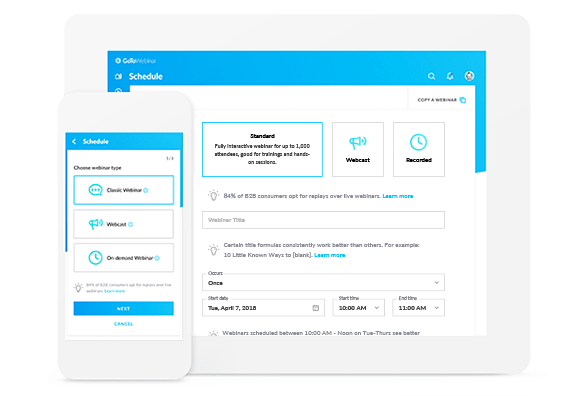
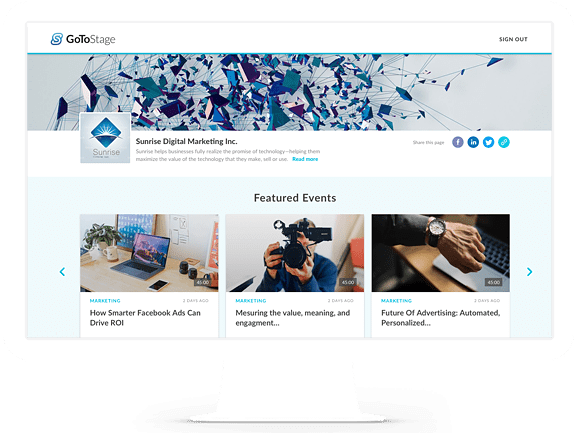
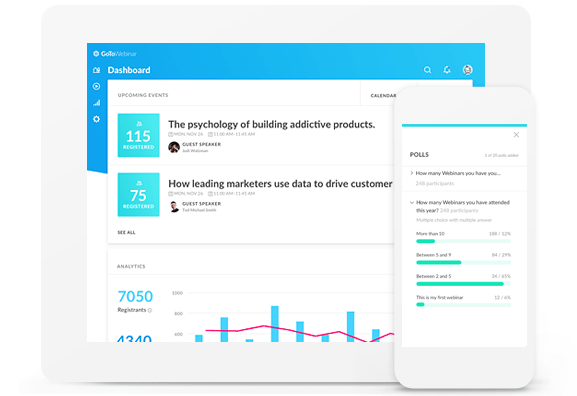










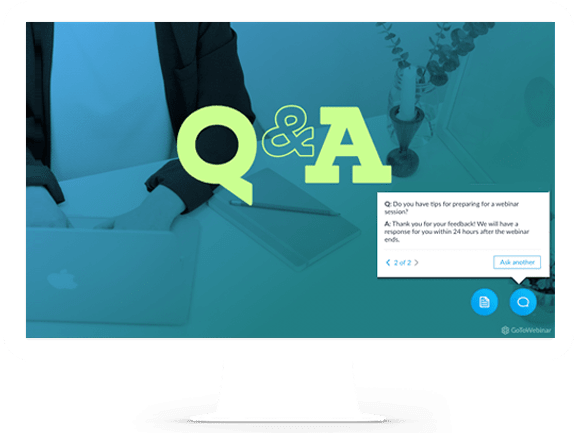
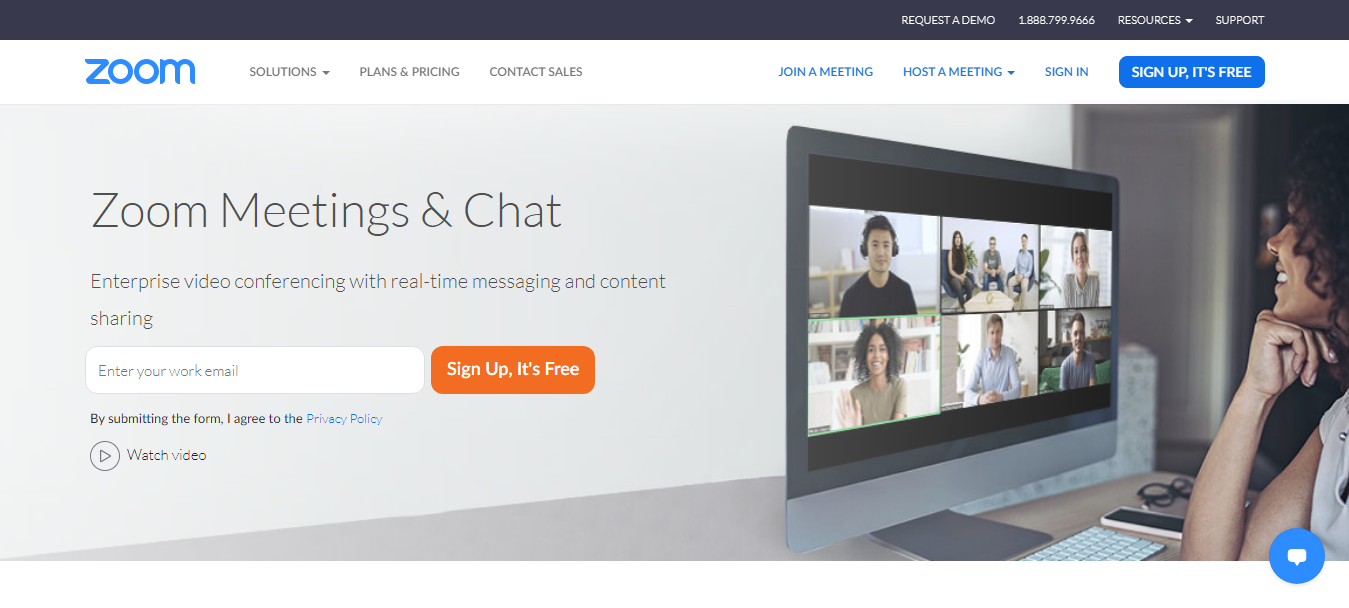
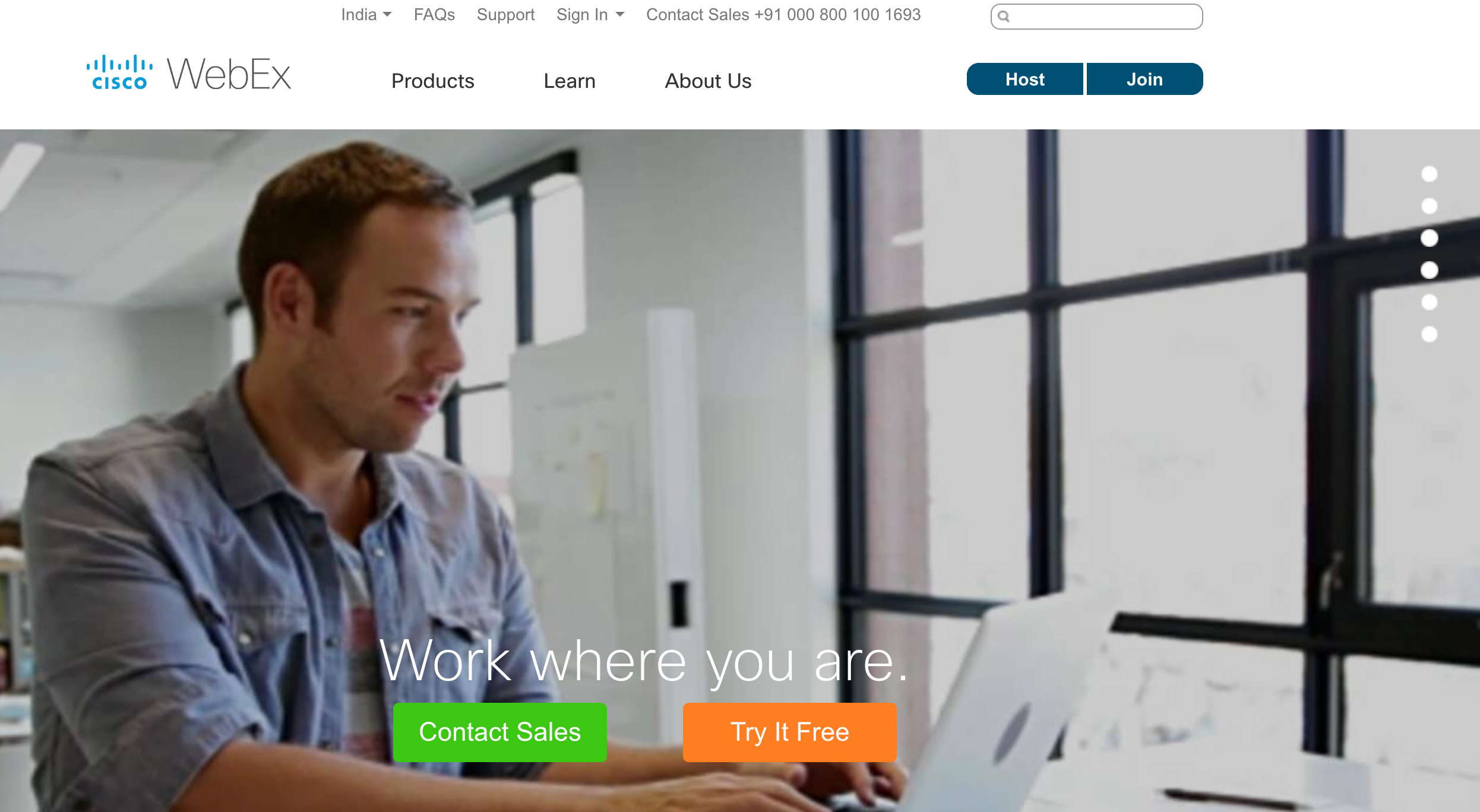
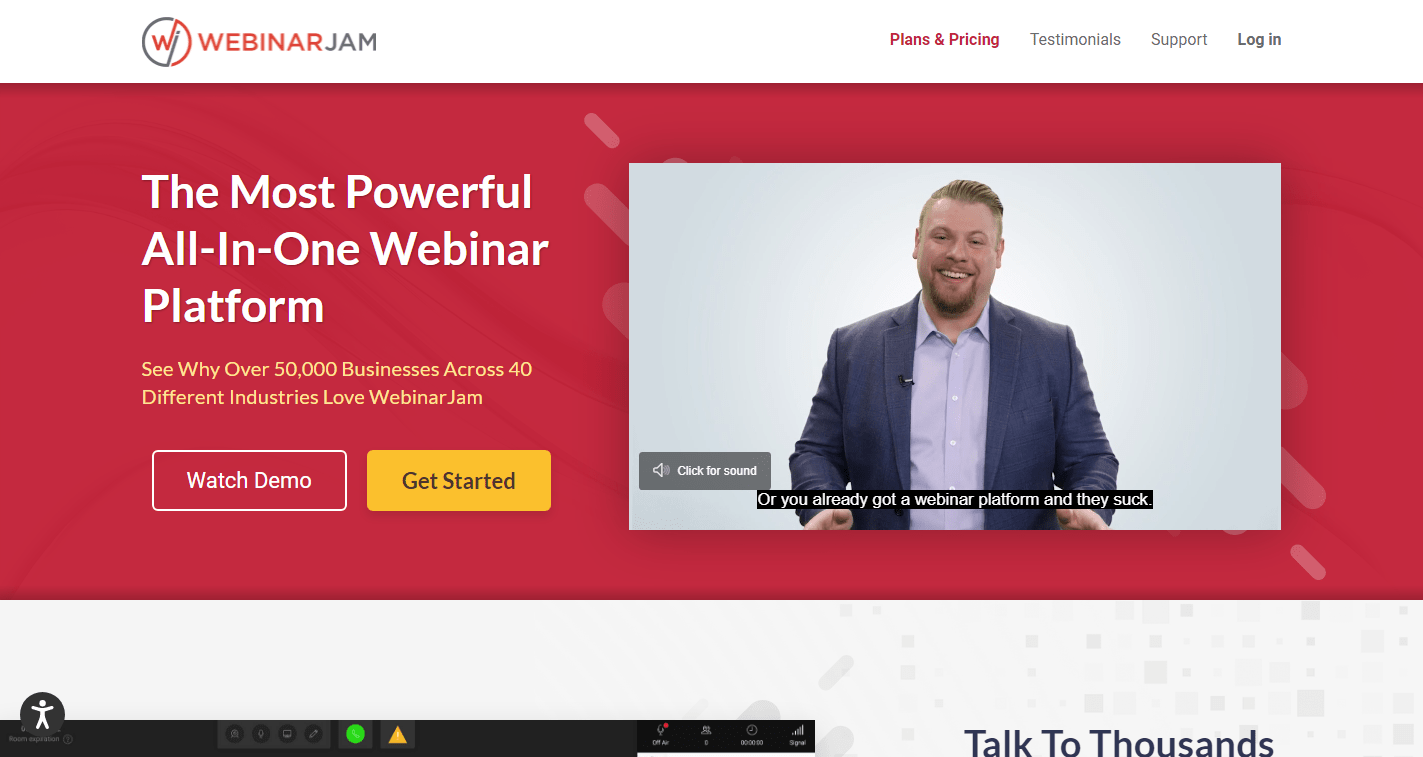
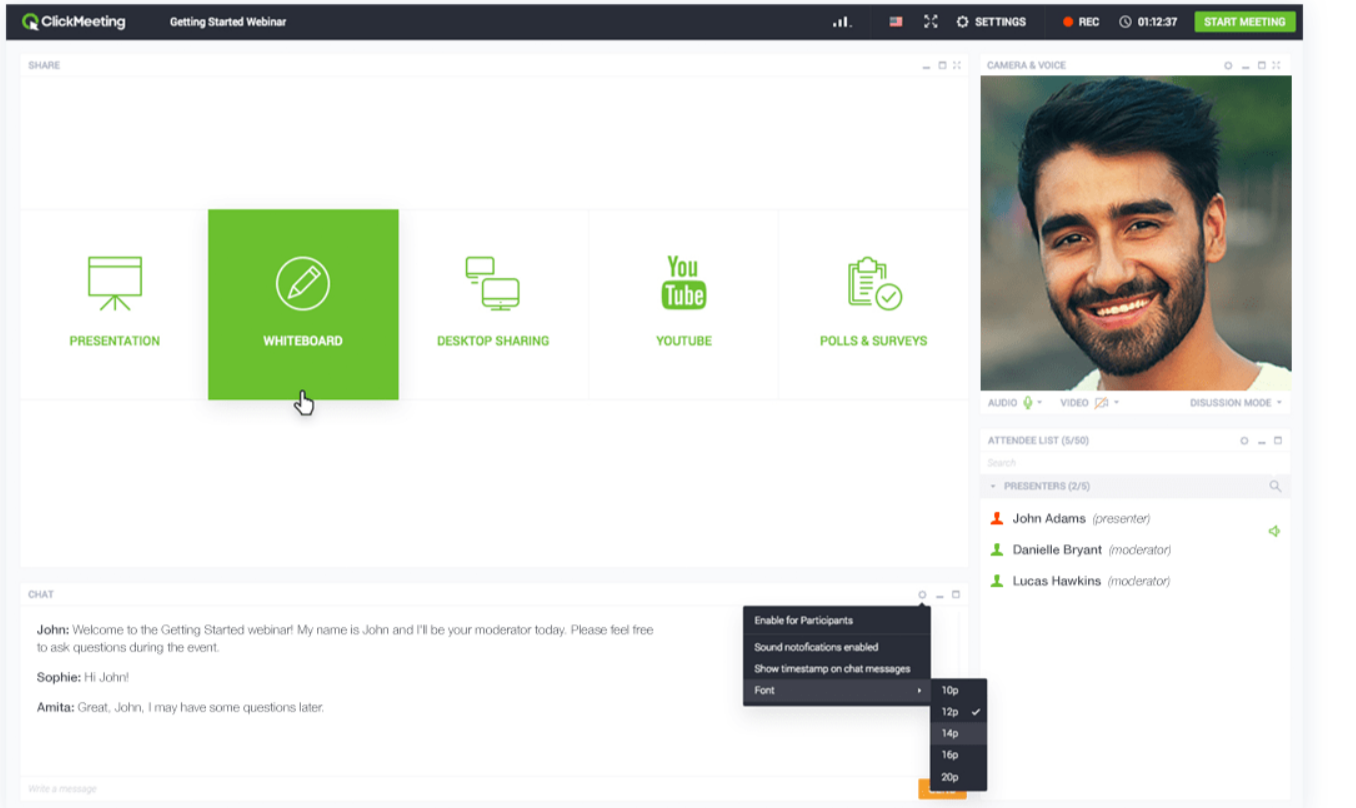




“I was always looking for opportunities to build my personal brand and expand my reach. After a friend connected me with GoToWebinar, it took very little time before I started reaching new audiences of potential customers! The webinar platform is extremely user-friendly, making everything from starting the seminar to the presentation itself super intuitive and easy. And as if that weren’t enough, all switching costs are paid by GoDaddy—that’s right: there’s no financial risk involved in trying out this service!”
The main upside to having an installed webinar application is the stability and reliability. Also, GoToWebinar has had all the time in the world to perfect its webinar connectivity and stability.
WithGoToWebinar you can host live webinars. They are pre-scheduled and the host will be presenting live. Best for creating a connection and interaction with the audience. Typically used for product demos, marketing, group coaching or discussions.
We chose GoToWebinar primarily because it integrated directly with HubSpot and I have used it in the past. It was easy to connect, offered about 95% of the things we were looking for, and overall it just made sense. Also, at the time we were signed up with GoToMeeting and GoToMeet for their in-room conference equipment.
I’ll surely recommend you to utilize it!
tried GoToWebinar to create my very first online seminar. It was really easy, and I could invite all of my friends with a single click! Plus, the speaker interface is really easy to use. Now anyone can look like they are an expert in their field even if they aren’t! I don’t know what gives them that impression; it must just be the way you’re dressed or something . Whatever – everyone wins when you use GoToWebinar for your next presentation because you’ll wow people while doing it!
The GoToWebinar app changed my life! We used to have to call into these things and hold the speaker up on Skype, but now I can take a quick break from productivity and watch an online course or topic that is relevant without fuss. Thank you, GotoWebinar developers!
Now you can share your message with anyone and everyone for free! GoToWebinar is the easiest way to spread knowledge while saving time and effort. Creatives, business owners, teachers alike will find this new digital service easy to use and access. Presentations are live without having to travel anywhere: all one needs is a webcam — plus it’s free!
Great steps especially for starters! Thanks for sharing nice information