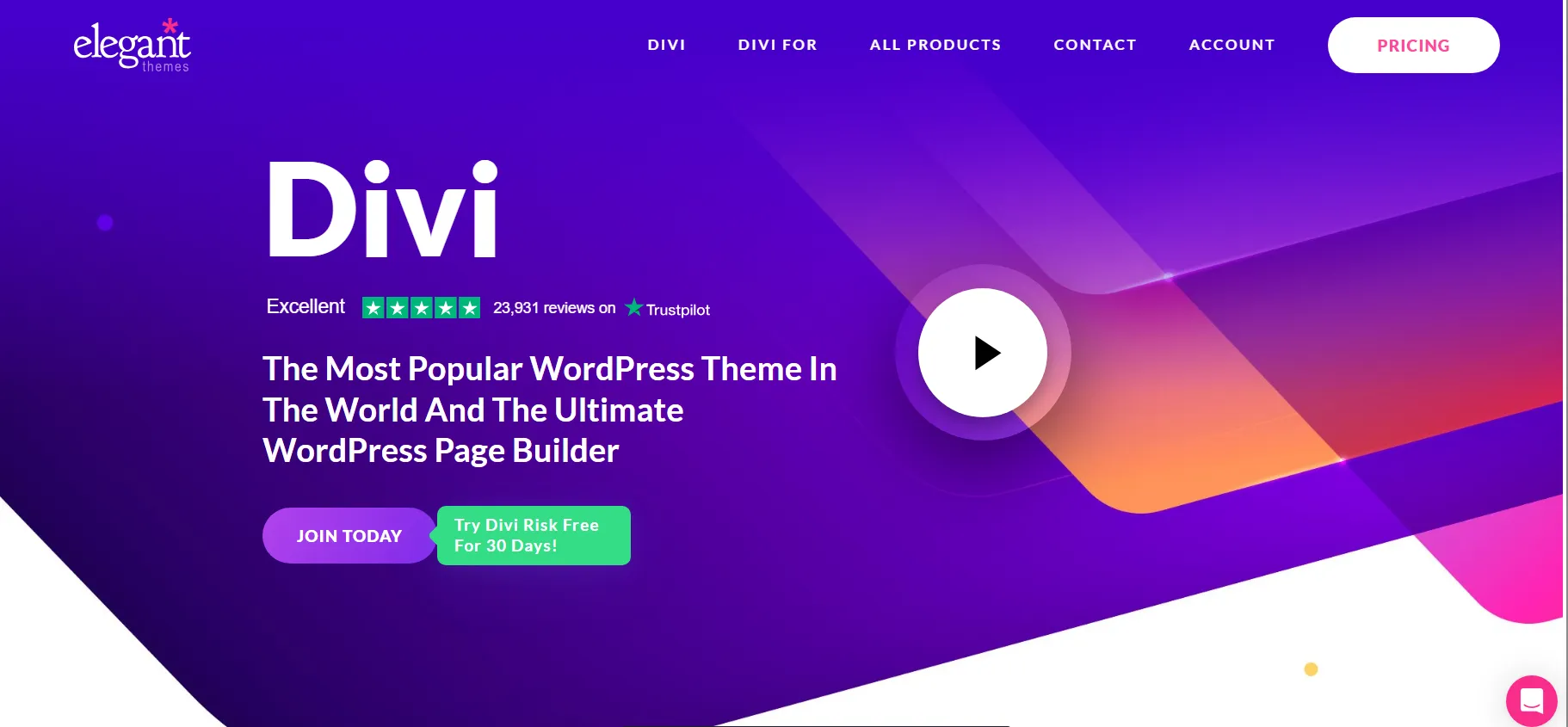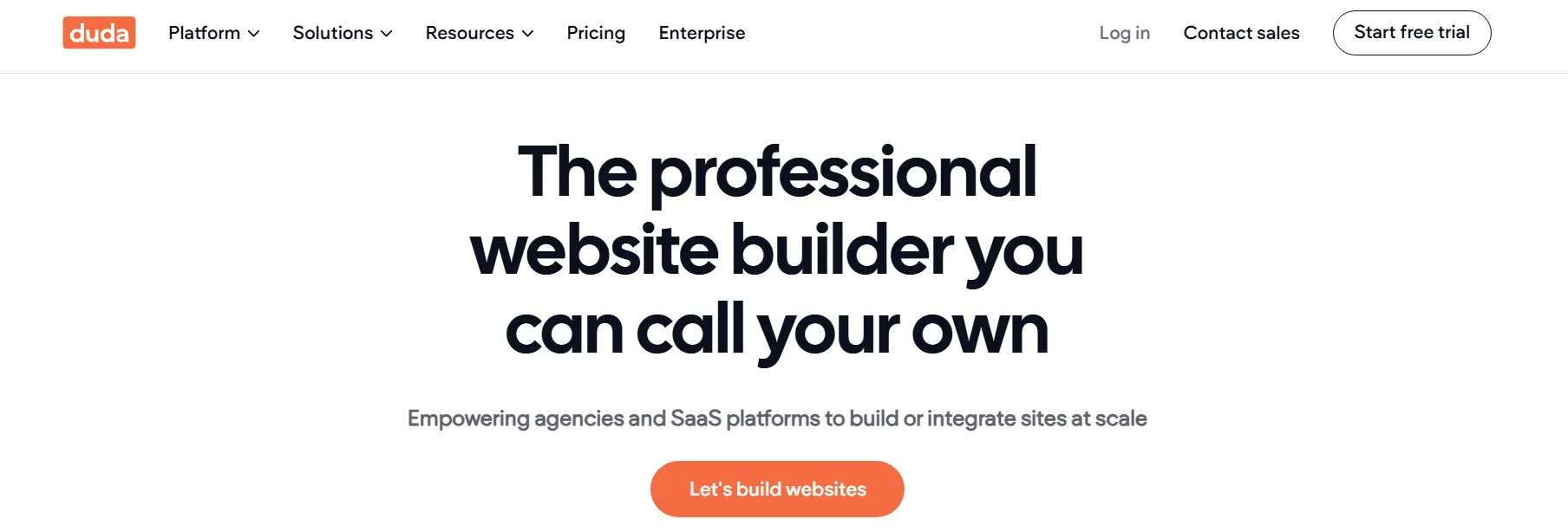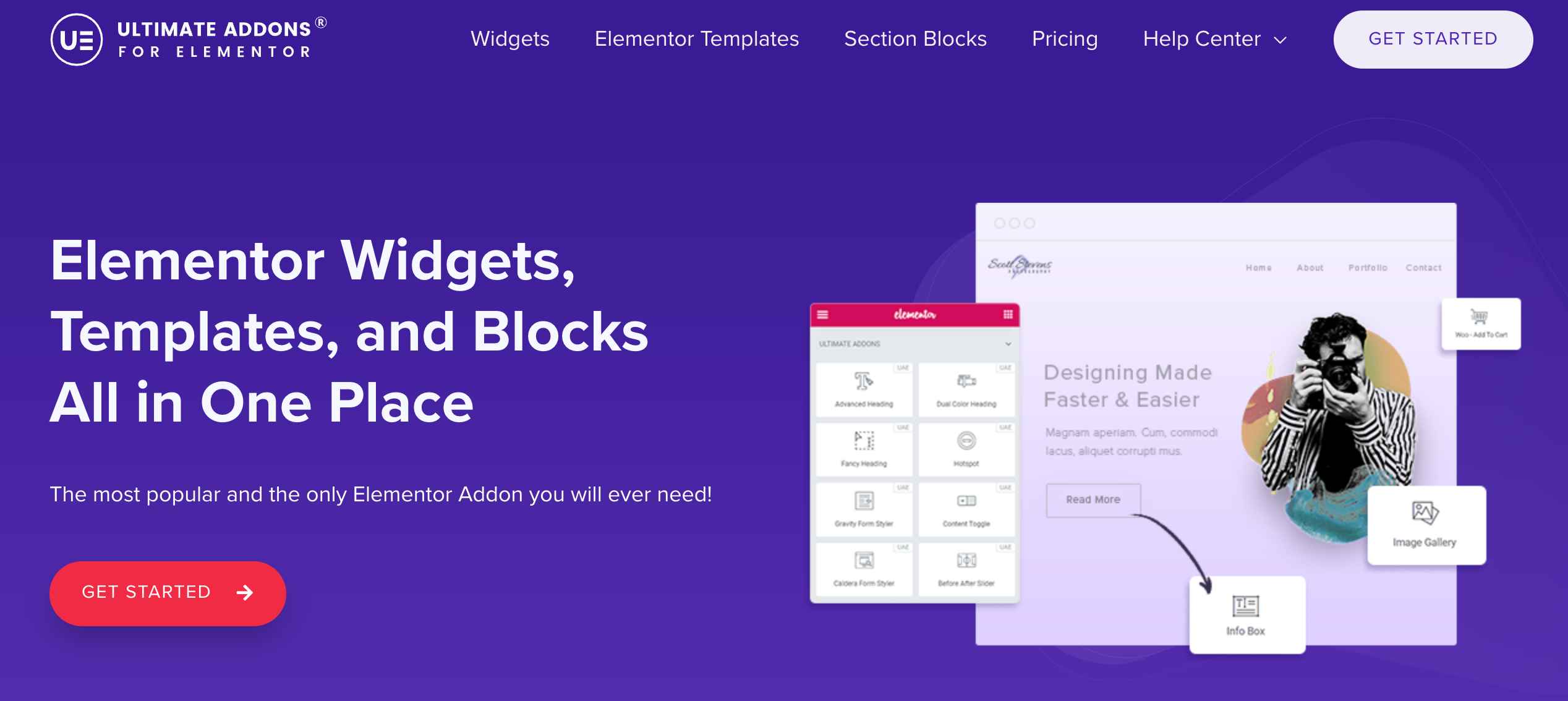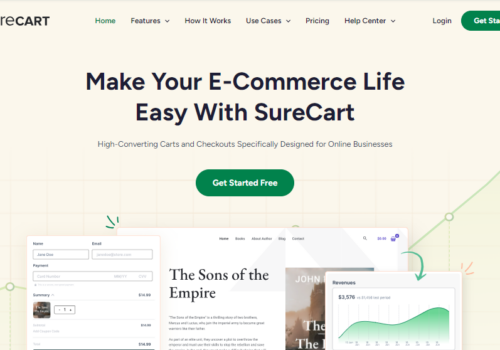- Squarespace is a platform that makes it simple for anybody to build a professional-quality website.
- MyThemeShop started its product with a vision to provide optimum performance, improved productivity, clean coding with a friendly search engine, and lighting fast load times.
- Duda is an impressive platform for creating websites that is aimed at web professionals and agencies.
Looking for an alternative to Elegant Themes for your WordPress website? Find Here!
Elegant Themes stands out as a premier provider in the world of WordPress themes and plugins, renowned for its flagship product, Divi.
Divi is not just a WordPress theme but a complete design framework that allows users to visually create and customize every aspect of their website.
Elegant Themes’ suite includes other products like Extra, a theme tailored for bloggers and online publications, and powerful plugins such as Bloom for email opt-ins and Monarch for social media sharing.
With its focus on ease of use, versatility, and beautiful design, Elegant Themes caters to a broad audience, from beginners to experienced web designers, offering a comprehensive toolkit for building stunning, responsive, and user-friendly websites.
Even though Elegant Themes has a reputation for producing beautiful and feature-rich themes, it’s always a good idea to look at other options to ensure that the one you end up with is the best fit for your website.
Whether you’re looking for more customization options, different aesthetic styles, or specific functionality, these alternatives offer diverse solutions to web designers, developers, and website owners.
Let’s dive right into it!!🚀✨
5 Best Elegant Themes Alternatives 2024
1) Duda
Duda is an impressive platform for creating websites that are aimed at web professionals and agencies.
Duda allows you to construct and administer large-scale websites with ease because of its robust set of tools for team collaboration and client administration.
Web development may be made more efficient with the help of Duda, whether you’re working alone or in a team.
Duda’s ability to build fully-featured, responsive websites for computers, tablets, and mobile devices is a major selling point.
This guarantees a consistent quality of service across all devices and browsers. In addition, Duda handles Google PageSpeed optimization, providing your websites an edge in search engine results and customer delight.
The platform’s straightforward interface makes it simple for both inexperienced and seasoned designers to create websites that look good and perform well.
The drag-and-drop editor in Duda makes it possible to make large changes to your site without having to learn any complicated code. Because of this, there will be no technical hurdles in the way of realizing your creative vision.
2) Squarespace
Squarespace is a platform that makes it simple for anybody to build a professional-quality website. Squarespace makes it easy for anybody, from newbies to seasoned pros, to create a polished and attractive website.
It has a user-friendly drag-and-drop interface that lets you express your individuality through the selection of layouts, colors, fonts, and more.
The adaptable architecture of the platform guarantees that your site will look fantastic across all platforms, from desktop computers to mobile phones.
Squarespace is a complete platform for anybody wishing to build an online presence, from entrepreneurs to artists, with its e-commerce capabilities, blogging tools, and search engine optimization (SEO) features.
Squarespace makes it simple to build a beautiful website.
3) Wix
Due to its simplicity and adaptability, Wix is a popular website builder. Wix, founded in 2006, is a leading website builder for non-coders.
The drag-and-drop interface lets users personalize their web pages creatively. Wix offers several professionally designed templates for many sectors and purposes, making it easy to construct a website from scratch.
Wix’s App Market offers several third-party apps and integrations to improve website functionality. With a few clicks, you can add e-commerce, booking, live chat, social media widgets, and more.
4) MyThemeShop
MyThemeShop started its product with a vision to provide optimum performance, improved productivity, clean coding with a friendly search engine, and lightning-fast load times.
The Company started in 2012 and has been growing strong ever since. MyThemeShop initially was an online marketplace selling multiple themes from various designers. Later, it started developing themes.
Check out MyThemeShop Reviews & MyThemeShop Coupon Codes
Currently, in their portfolio, MyThemeShop has more than 120 free themes and plugins, and their development team keeps working on launching new themes and plugins every fortnight.
MyThemeShop’s themes and plugins are built with your SEO requirements in mind and have really fast loading times.
5) Elementor
Elementor was released in 2016 and currently holds a rating of 4.8 stars on WordPress.org, with more than 5.2 million installations.
In Elementor you can keep a track of your progress as you build your website by being able to use helpful navigators, menus, plugins, and themes as per your choice.
Elementor claims that every 10 seconds, 1 website is being made from their Website builder. Elementor now has a presence in more than 180 countries and is growing each day.
Things To Consider When Browsing For Divi Alternatives
When exploring alternatives to Divi by Elegant Themes, there are several key factors to consider to ensure you find a WordPress theme or builder that best suits your needs:
1. Ease of Use: Look for a user-friendly interface, especially if you’re not a tech-savvy person. The ease with which you can navigate the builder and make changes to your website is crucial.
2. Customization Options: Evaluate the level of customization offered. A good theme or builder should allow you to tailor various aspects of your site, from layouts to fonts and colors, without needing to write code.
3. Responsiveness and Mobile Optimization: Ensure that the theme is responsive and looks good on all devices. In today’s mobile-first world, having a website that adapts seamlessly to different screen sizes is essential.
4. SEO Friendliness: The theme should be optimized for search engines. Good SEO practices help your website rank better in search engine results, increasing visibility and traffic.
5. Speed and Performance: Check the theme’s impact on website speed. A theme that is heavy on resources can slow down your site, negatively affecting user experience and SEO.
6. Plugin Compatibility: Make sure the theme works well with essential WordPress plugins, especially those you plan to use on your site. Compatibility issues can limit functionality and cause technical problems.
7. Support and Documentation: Reliable customer support and comprehensive documentation can be invaluable, especially when encountering issues or learning how to use new features.
8. Regular Updates: Look for themes that are regularly updated. Updates are important for security, compatibility with the latest version of WordPress, and new features.
9. Design and Aesthetic Quality: Consider the visual appeal and design quality of the theme. It should align with your brand and appeal to your target audience.
10. Pricing and Licensing: Evaluate the cost, taking into account any ongoing fees for updates or support. Also, understand the licensing terms – whether it’s a one-time purchase or a recurring subscription.
11. Community and Ecosystem: Some themes have large communities or ecosystems around them. This can be beneficial for finding resources, tutorials, and third-party add-ons.
12. Pre-designed Templates and Layouts: Having a good selection of pre-made templates and layouts can save time and effort, especially if you need to get a site up and running quickly.
Check out Astra Elementor Add On :
The Brainstorm Force team creates and maintains the Ultimate Addons for Elementor.
It features 50 widget extensions, 200+ section blocks, over 100 themes, and more design options than you could need.
No additional knowledge is required because it is fully integrated with Elementor and the resources are added to the normal menus.
This extension will let your designs sparkle without slowing down your website, thanks to its exceptionally light weight, great optimization, and constant updates.
How Can It Help Your Website Stand Out?
Ultimate addons for Elementor includes the following features:
- 50 widgets
- Everything is fully customizable
- Readymade blocks and templates
- Mobile-friendly and responsive widgets
- Reuse designs across websites
Pros
- Only loads resources required for blocks
- Integrates into Elementor
- Adds lots of useful elements
- Create a design and copy paste it on other sites
- Doesn’t slow down Elementor
Cons
- Premium-only
FAQs
🤷♀️How do I choose the best alternative to Elegant Themes for my needs?
Consider factors like your skill level, specific website needs, desired level of customization, budget, and the kind of support you’ll need. It's also helpful to read reviews and try demos if available.
👀Are there any free alternatives to Elegant Themes that are reliable?
Yes, there are free alternatives that are reliable, such as Astra’s free version or OceanWP. However, their features might be limited compared to paid versions.
👉Is switching from Elegant Themes to another theme easy?
The ease of switching depends on how complex your current site is. Some adjustments and reconfigurations will likely be necessary, especially if moving to a theme with a different page builder.
👍Are Elegant Themes alternatives generally cheaper or more expensive?
Pricing varies across different alternatives. Some offer more competitive pricing, while others might be more expensive, depending on their feature sets and support offerings.
Quick Links :
- Best WordPress Podcast Plugins
- Elegant Themes Review
- Best WordPress Content Locker Plugins
- Elegant Themes FAQs
- Best WordPress Magazine Themes
Conclusion: Elegant Themes Alternatives 2024
In conclusion, Elegant Themes has an impressive library of themes, but there are other options you may investigate to get the one that best suits your needs.
All of these options have something special to offer, and together they let you make a website that’s both beautiful and practical.
These alternatives have something to offer any website owner, whether their top priority is speed, flexibility, or compatibility with a certain plugin.