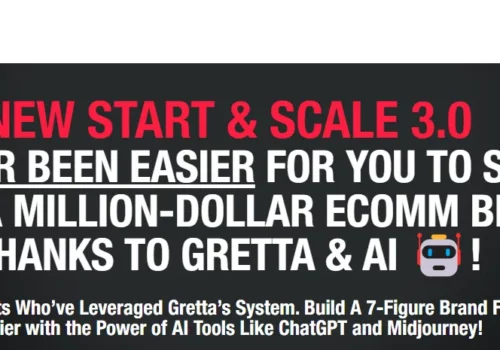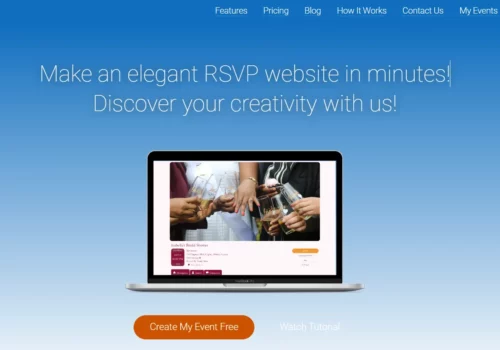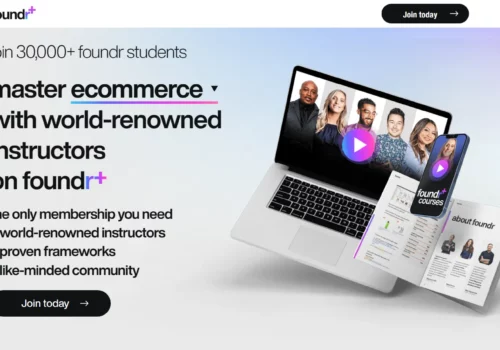Once you have chosen a domain name, your next step is to register the name. A Domain Ownership History is crucial in determining its ownership.
Historically, this domain name has been associated with malicious code and sensitive content. There are likely to have been many owners of domain name in the past.
The past is crucial on the internet. To be safe, you should research the history of your domain name to avoid surprises in the future.
What Is The Domain Owner History?
If you purchase an older domain, your website is likely to perform better in search engine results.
You still need to investigate the past history of the domain owner, the type of website, and any activities which took place on it before purchasing.
The search results ranking of a domain with a bad history may be impacted by Google penalties.
A domain that has previously been used by another business, group, or person must have a good track record.
As well, search engine results may not be displayed if a domain has been punished by Google or has had many drops.
In Google’s view, a domain proves the owner’s identity. To increase your SEO ranking, choose a domain that has a good track record.
Here are top 5 tools to check complete domain ownership history:
1. Domain Tools
It costs $995 per year for a personal membership or $99 per month per user for Domain Tools.
You can browse historical information for any site if you have a premium account.
Users can access a comprehensive domain history database as well as a wide range of statistics.
Domain ownership records, previous ownership, and the entire domain ownership trail can be tracked.
You can get the required information by visiting DomainTools.com and entering the domain name.
DomainTools.com provides valuable information about any domain.
Features
- Domain Tools provides info on name servers and current DNS records, which is one of its unique features.
- The complete ownership history of a URL can be tracked, including changes to titles and other relevant information.
- If you wish to use or currently use a domain name, Domain Tools offers whois information.
- The Domain Tools collection also provides typo-generators, name server spy tools, and cross-IP lookups.
- The website also offers DNS tools such as traceroute and ping.
- You can search for domains for sale and auctions using robust search functionality.
Pros
- Domain Tools’ solutions consist of over 15 years of data, such as nameservers, hosting details, IP addresses, screenshots, and passive DNS information.
- A site’s risk can be determined by the tool.
- Professional members simply need to click on the date to access recorded whois histories.
Cons
- It is expensive to join as a personal member.
3. Whoxy
There is a web tool, Whoxy API, which allows registrars to make queries of whois registries using Whoxy, a reliable whois search engine.
After receiving the results, the parser converts them into structured JSON or XML. In addition to API balance check endpoints, Whoxy also offers history lookups and reverse lookups.
To access advanced features, you can subscribe to a paid plan. Detailed endpoint descriptions are available in API documentation.
By using this information, you can learn how to use the API.
Features
- A Whoxy API query costs $2 for 1,000 domains, and one million queries costs $1,000.
- There are 2026 domain extensions supported by the Whois API, ensuring that domains of all extensions are supported.
- Up to 100,000 domain names’ whois records can be retrieved.
- No API credits will be charged if no whois records were retrieved.
- Three hundred and forty-five million domain names are recorded in the Whoxy database.
Pros
- Whoxy offers the cheapest pricing among competitors. For 1,000 domain whois API queries, it charges $2 versus $30 for Domain Tools.
- The parsed whois fields include raw whois text.
- There are many services that it offers, including bulk whois lookups, whois database downloads, newly registered domains, deleted domains, expired domain names, and a free whois API program.
Cons
- There are no obvious cons
5. Whoisrequest- Domain Ownership History
With Whoisrequest, you can find out about the history of a domain. A website address can be checked to see if it has previously been owned.
For domain extensions like biz, net, info, org, US, and com, you can check the domains from 2002 until the current date.
Features
- There are many useful services offered by Whoisrequest, including reverse IP and nameserver lookups.
- You can also find out the owner’s contact information.
- A whois lookup, IP lookup, reverse IP lookup, domain history, and reverse NS lookup are the main features.
Pros
- You can easily navigate Whoisrequest’s website and it has a clean and simple design.
- By using its reverse IP tool, you can find any domain name by using any IP address.
- Over 155 million domain names are stored in the service’s database, including most TLDs.
- Additionally, you can apply filters based on TLDs. For example, you can view reverse IP lookups for specific .DE domains.
- Using google.com nameservers, you can use the reverse nameserver lookup tool to find all (us, biz, org, net, com) domains.
Cons
- Compares poorly with competitors like Wayback Machine and Whoxy.
Quick Links:
- How To Choose a Winning Brandable Domain Name For Business
- Best Tools To Check Domain Ownership History
- How to Register Domain With Host Armada
Conclusion
Let’s look at each service’s suitability for each category of users:
- This software is expensive, so it is suitable for those with a large budget.
- You can grab Who.is before your competitors if you want to secure new TLDs.
- When it comes to domain search services for are on a budget, Whoxy is ideal.
- You can use the Wayback Machine to view old versions of a website.
- Users who want to know the name and contact information of domain owners should use whoisrequest.
Depending on your budget and preferences, choose the service you want.