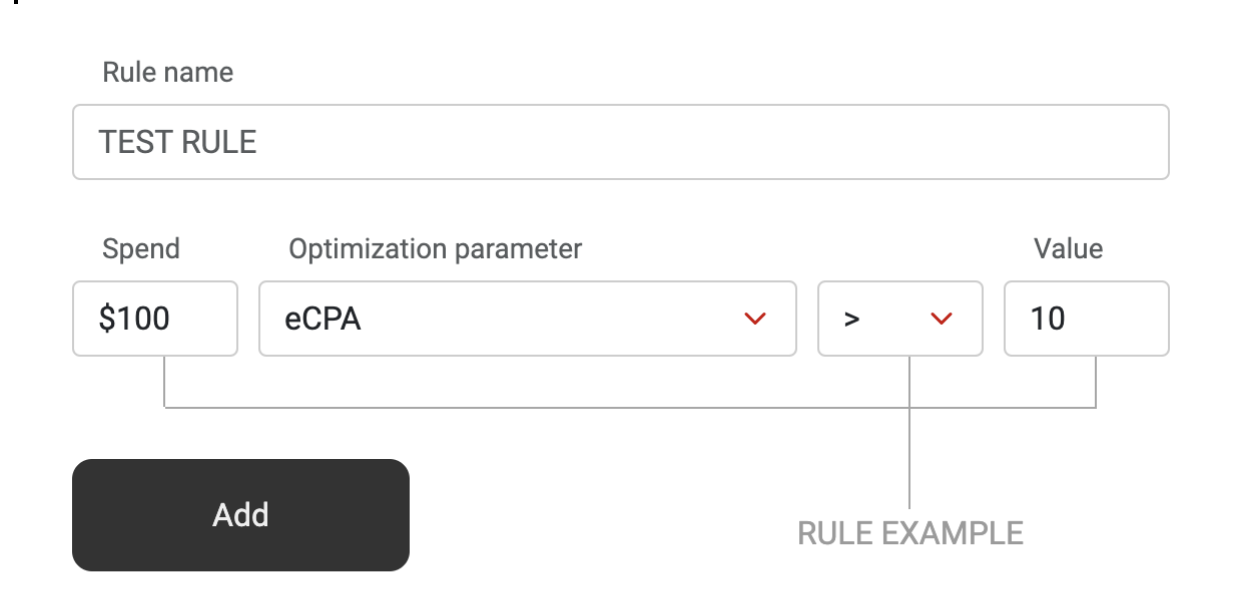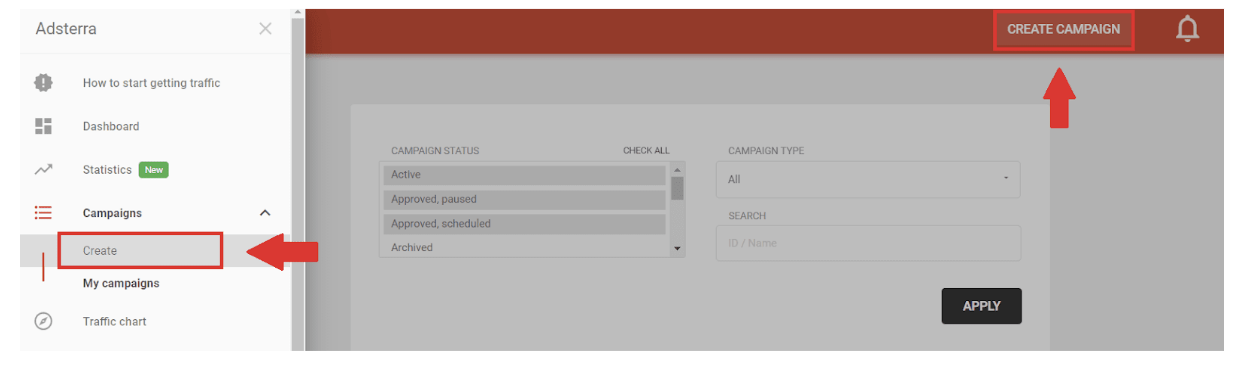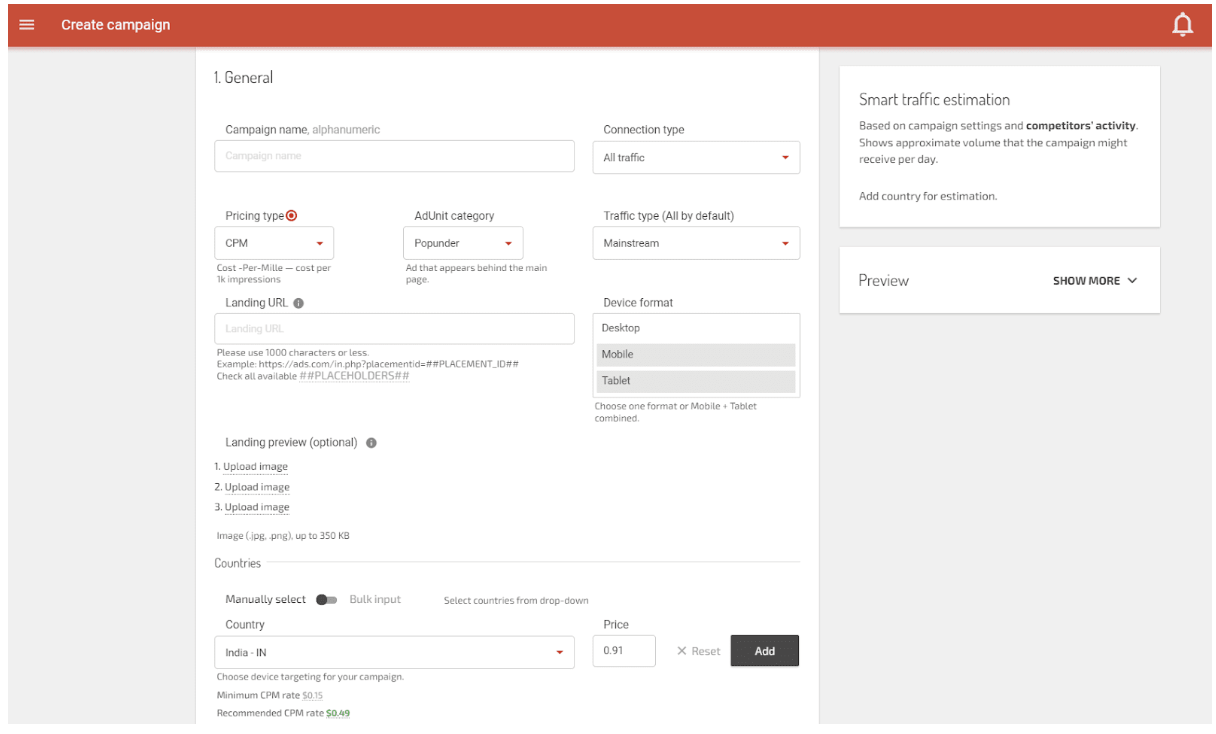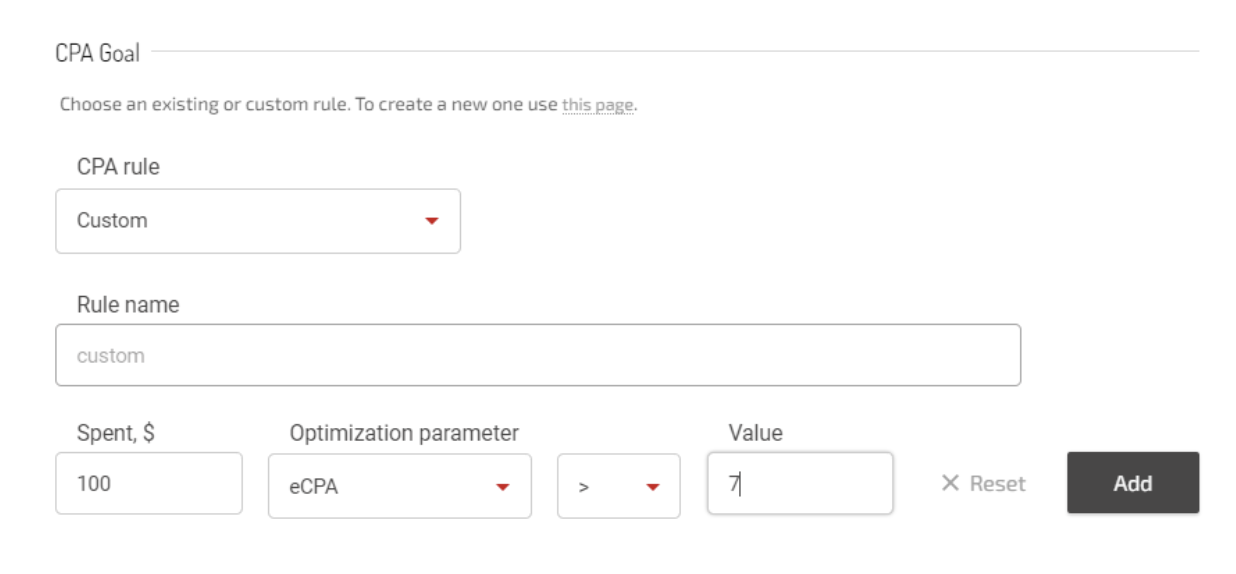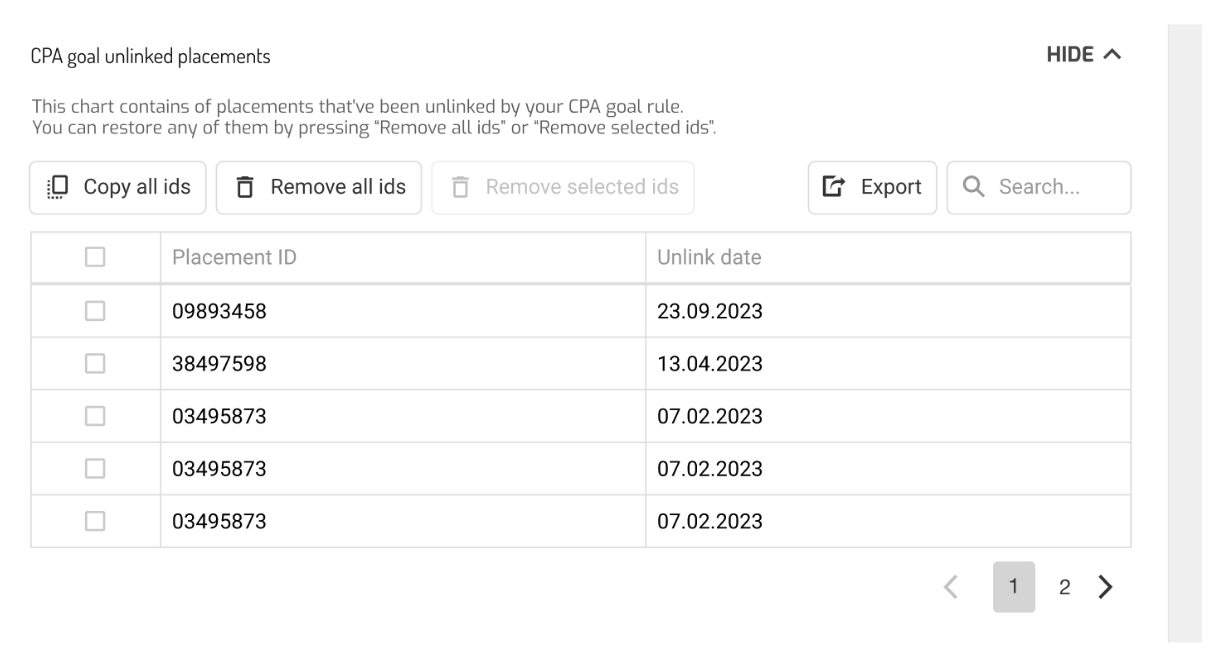One of the biggest concerns advertisers have is the quantity vs. quality dilemma: how do you balance increasingly high CPM/CPC prices with a need for getting more conversions?
Well, the answer is “modern technology”. With the help of smart algorithms, a tool like Adsterra’s CPA Goal can empower advertisers and affiliate marketers to reach their conversion goals without having to pay high costs.
CPA Goal is also just one of the many innovative tools that Adsterra offers its advertisers.
The platform often introduces new features that can help advertisers maximize their profit while cutting down on costs, like Smart CPM (another rule-based optimization tool), a built-in constructor of high-quality profitable creatives, a live chat with a professional manager, and many more.
Today, we will take a look at how CPA Goal works and provide you with a step-by-step guide on how to set it up on Adsterra.
What Is CPA Goal And How Does It Work?
CPA Goal is a great tool for all advertisers that want to maximize their conversions at reduced costs – especially if you use CPM or CPC, pricing models. It uses advanced machine learning algorithms to select ad placements that align with your KPIs.
To put it simply, it removes ad placements that either don’t produce enough conversions or cost too much.
For a better understanding, watch this video about CPA Goal.
Unlike traditional optimization, which requires you to do everything yourself, this tool automatically unlinks and blacklists placements according to the criteria you set.
The two criteria you can set are the number of conversions and eCPA. The latter stands for “effective cost of conversion”, and is calculated by dividing spending by the number of conversions.
In order to kickstart the process, you simply need to create a rule. Typically, it will look something like this:
- If
Spend >= $100
eCPM > $5
- Then
Unlink this placement
As an advertiser/affiliate marketer, you will be able to set the numbers and choose whether you want to focus on eCPM or the number of conversions.
Here’s what the rule setup process looks like on Adsterra.
Please note that it is possible to return unlinked placements back to your campaign.
CPA Goal Vs Target CPA
While both tools focus on optimizing traffic, they differ in their approach. Target CPA primarily revolves around setting a specific cost per conversion as your target.
CPA Goal, on the other hand, requires you to input critical parameters to identify and exclude ad placements that are less likely to generate sufficient high-quality conversions.
How To Use Adsterra’s CPA Goal?
In order to start using CPA Goal, you will first need to get an Adsterra Advertiser account. That’s easy to do – you can sign up using this link. Adsterra allows users to access their features without any deposits, so you can go to check out the tool right away.
In order to run a CPA campaign, you will need to be able to report your conversions. Currently, one of the best ways to do it is by using S2S tracking. You can learn more about it here.
Setting Up The CPA Goal Tool
First, you’ll need to create a CPC or a CPM campaign. Choose the “Campaign” and then “Create” options from the vertical menu on your dashboard.
Then, fill out all the required fields and follow the instructions to proceed. To enable CPA Goal, pick the CPM or CPC pricing type.
You’ll be able to set your rules at step 4, Advanced Settings. Scroll down to the CPA Goal section to add a new rule.
As has been mentioned above, there are two main parameters in the CPA Goal rules. The first one is “Spent”, your spending amount. If your campaign hits this amount, it will get checked by Adsterra’s AI algorithms.
The next one is eCPM or a number of conversions. Pick one and set the amount as well as whether you want the tool to unlink placements when the number goes below or above the one you set. Click the “Add” button to add the rule.
Finish creating your campaign. The smart algorithm will be applied immediately after it goes live.
If you ever need to adjust your rule or create a new one, you can do it by going to Campaigns > CPA Goal rules in the vertical menu on your dashboard.
Adsterra also makes it possible to check all your unlinked ad placements. To do that, simply open any campaign with an active CPA Goal rule and scroll down to the Advanced Settings section.
There’ll be a table containing all the placements excluded from your campaign.
You can use this table to bring any removed placements back to your campaign. Simply tick the boxes for the IDs you want to get back and hit the Remove Selected IDs button.
Quick Links:
- Adsterra Social Bar: How To Work With India Using It?
- Adsterra Case Study ROI 48%
- What Is CPA Marketing: The Complete Guide For Beginners!
- Why Adsterra is the Best Pop-under Network for Affiliates??
Make The Most Out Of Your Campaigns With CPA Goal
CPA Goal is an incredible tool, and it can be even more effective if you use it right. It benefits a lot from higher traffic volumes and optimal rule adjustments based on factors like strategy, traffic availability, verticals, and so on.
This tool unlocks a lot of great benefits for advertisers and affiliate marketers and can be a great help especially when scaling your digital campaigns and trying to go global.
If you want to reduce your costs while maximizing your conversions and profit, try the CPA Goal tool by clicking the link below.
Set up your own rules to command CPM/CPC traffic and generate conversions on your terms!