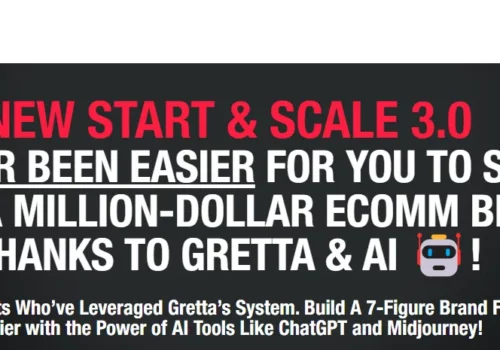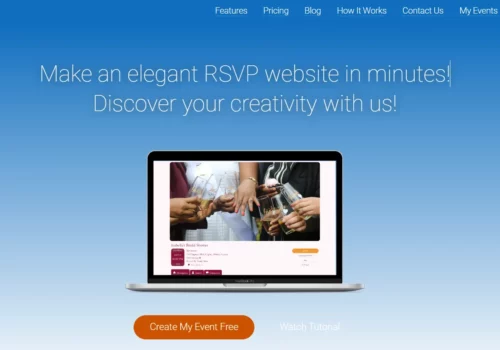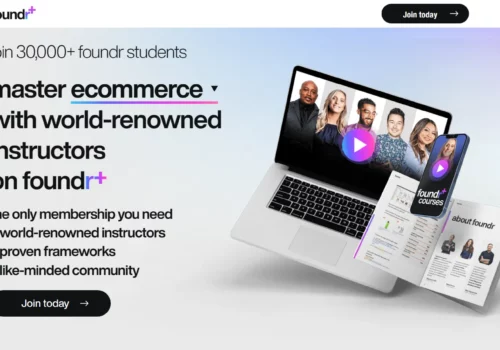Online content is now a part of every business because, in this digital age, it’s impossible for enterprises to thrive without a strong Internet presence.
Guess what? There is an actual tool that can help you do this, and it’s called Content at Scale.
Powered by artificial intelligence, Content at Scale helps you create blog posts instantly — the kind of blogs that are ready to hit the Internet with a bang.
But simply putting up a website isn’t enough. If you want to outrank your competitors, you’ve got to scale your content marketing efforts.
Got a fresh idea in your head? Just feed it into the app, and within minutes, you have a beautifully crafted blog post all set up on WordPress.
In this Content at Scale review, I’ll show you how creating hundreds of blog posts around your niche is no longer a pipe dream.
Artificial Intelligence and Content Creation
In the past year, we’ve seen an explosion of AI-powered writing services with the capability to produce content in an instant.
At first, they seemed like a game-changer, ready to turn the world of copywriting on its head. But that excitement didn’t last too long.
When ChatGPT arrived in November, it effectively rendered its predecessors obsolete. Now, anyone can write a short piece of copy about any topic, free of charge!
But even with ChatGPT’s impressive capabilities, producing articles that align perfectly with specific writing requests remains a challenge. An even bigger issue with ChatGPT is its tendency to turn out outdated and sometimes erroneous content.
Recently, I stumbled upon a remarkable tool that can write long-form blog posts based solely on a few keywords. It was the first time I had seen a tool of this caliber, and admittedly, I was skeptical at first.
This groundbreaking tool, aptly named Content at Scale, transformed my perception of AI writing tools.
Content at Scale is a fully automated content creation platform capable of generating 2,000+ word blog posts with a simple click. Seriously, you’ve got to check out some of the article examples it wrote to believe it.
An Overview of Content at Scale
When it comes to scaling content, you’ve likely tried a lot of different tactics.
Maybe you’ve hired more writers in-house, outsourced the work to freelance writers from across the globe, or even experimented with AI tools.
All of these methods present challenges — too expensive, poor writing quality, missed deadlines, and just overall subpar results.
Content at Scale checks everything on the list. This AI content writer can generate well-researched, SEO-optimized long-form blog articles within minutes. The quality is close to, or sometimes even better than, what a human writer could turn out. And it’s on 24/7!
It’s seriously impressive how this tool can produce such substantial content with so little input. With Content at Scale, you’ve got a real-time and productivity booster.
How Does Content at Scale Work?
The artificial intelligence behind Content at Scale combines three AI engines, natural language processing, and semantic analysis algorithms designed to generate entire articles based on your chosen topic.
You don’t even need to write sophisticated prompts like you would with ChatGPT.
Just type in a keyword and submit. The AI will then crawl the top of Google to find top-ranking content and turn this information into a fresh blog post.
When I say a blog post, I mean a fully formatted blog article – not just a bunch of paragraphs you must copy and paste into a text editor.
Each paper written by Content at Scale has a title, meta description, URL slug, introduction, table of contents, H1-H6 headers, bullet points, and all the SEO goodies you need to rank for a specific target keyword.
Now, these blog posts are no lightweight stuff. On average, they run between 2,000 to 3,000 words. And here’s the cool part – they sound almost as if a real human writer whipped them up!
I know that Google doesn’t have a problem with AI-generated content, but it definitely has an issue with bad writing. With Content at Scale, your blog post already reads naturally, so you won’t have to spend ages editing it.
If you’re running an agency or any business that requires content at scale – and you need it right now – you’re in for a real treat.
Content at Scale now lets you input different sources for writing your article. You can enter a keyword, the URL of an existing blog post, the URL of a podcast episode, or the URL of a YouTube video that automatically gets converted into an original SEO blog post.
Content at Scale provides a first draft in just 10 minutes, much faster than the traditional process of hiring a writer. However, further editing may be necessary before publishing, as AI technology is imperfect.
As with any writing software, you still need to edit and tweak what the AI wrote before it goes live. But Content at Scale does a pretty good job giving you a starting point that cuts down your content creation process dramatically.
The results also depend on the kind of content you’re gunning for. If your topic has plenty of resources online, then the AI will turn out awesome results right out of the gate.
Who is Content for Scale For?
Content at Scale can be a game-changer for different folks in the online world:
Bloggers:
Content at Scale can be a lifesaver for bloggers and content marketers. Imagine being able to whip up 3000+ word blog posts with just a click. It’s an ideal publishing tool for informative topics that don’t need much expansion. You can focus on what really matters to your blog without breaking a sweat.
Startups:
This tool is your secret weapon if you’re a startup or an old business new to the online game. Content at Scale can pump out top-notch, SEO-friendly blog posts quickly.
That means you can concentrate on other important aspects of your business while still maintaining a solid online presence. Establishing authority in your niche takes time, but starting strong with scaling can fast-track your way there.
Content Agencies:
If you’re offering writing and SEO services for SMBs, then Content at Scale is your dream come true. You can generate high-quality blog posts quickly, meeting client demands and boosting your profits.
Pair it up with a human editor for a final polish, and you’ll have a production line of articles ready to roll.
eCommerce Stores:
If you rely on written content to shine online, Content at Scale is your trusty sidekick. Thanks to AI, you can talk about your products endlessly! SEO for eCommerce can be a pain, so why not let Content at Scale handle the mundane blogs while you focus on growing your empire?
Now, let’s take a closer look at the key features of Content at Scale and how it can help grow your business.
Content at Scale Review 2024
When you sign up for Content at Scale, you will be taken to the app where you can organize all your AI content into specific projects for different clients/niches.
You can customize the settings of each project by adding a project context, URL, target audience, monthly quota, word count, tone of voice, and call to action.
After creating a project, you can generate articles for your blog or website.
Long-Form, SEO-Driven Content in Seconds 😲
Click the “Write Post” button to input your article source. Here, you can choose to create a blog post from any of the following:
- A keyword
- A YouTube video
- A podcast episode
- An existing blog post – yours, your competitors, or a top-ranking article on Google
- A custom audio file
- A Word/PowerPoint/Google document
On the next page, you can refine your input by specifying a word count range or giving your keyword additional context.
While the default word count is 2,000 to 3,000 words, you can generate content with less than 750 to up to 7,000!
You can customize the blog outline or brief if you have specific headers. Here, you can rearrange the order of the suggested headings or add/remove/modify them to your liking.
Most Content at Scale users bypass these settings by clicking the “Write Post Now” button to let the AI work magic.
After entering your article source, you will see your blog post on the content queue along with a progress bar. The AI takes less than 10 minutes to complete the entire process, from researching your topic to writing the first draft.
On-Page Editing and Optimization 🧐
One of the best features of Content at Scale is its built-in text editor. With other AI writing tools, you have to copy and paste the text to another application like MS Word or Google Docs so you can edit and format your article.
Here’s what you’ll get straight out of AI: a full-length, adequately formatted, editable blog article and an SEO report. If unsatisfied with the first draft, you can rerun your keyword, and the AI will generate an entirely new post. You can do this up to 3 times, free of charge.
At the top of the page is a standard toolbar that lets you:
- Change the font style and text alignment
- Add emoticons, tables, images, videos, and links
- Add clicks-to-tweet
- Add a table of contents
Plus, here are two nifty tools that you won’t find in any other AI writing tool:
- The Rewrite icon lets you highlight specific sentences and paragraphs you want the AI to rewrite if they sound too robotic or repetitive.
- The Header icon allows you to insert custom sections written by AI if you want to change a header or add a topic the machine might have missed.
Content at Scale generates a title, URL slug, and meta description for each blog post based on your given keyword. This saves you time doing the meta work. Of course, you can change these if you are not happy with what the AI wrote.
The SEO tab also includes recommendations for word count, keyword count, links, multimedia elements, and an SEO score that updates in real time.
There’s also an SEO checklist with more tips on how to increase your SEO score. These are just general guidelines; they do not all have to be green to create a great article.
When creating SEO content, don’t just aim to hit a specific keyword count or complete a checklist. Make sure the content is something real, living, breathing humans can connect with.
It’s got to flow naturally and match the length of those top-ranking articles.
Sure, you can analyze patterns until the cows come home, but at the end of the day, what really counts is what your content is offering to your readers.
After all, it’s not just algorithms and bots reading your stuff but people who landed on your page searching for something.
Real-Time Online Research 🤥
The Research tab is where you’ll find all the data the AI pulled about your keyword. You can see exactly which posts the AI used to write your article.
You can expand these to view specific headings that the AI may have missed but you feel essential to add to your text.
Plagiarism Scan and AI Detection 👇
Content at Scale also offers a free plagiarism scan courtesy of the Copyscape Premium API. Just click on the Request Plagiarism Scan button to check for duplicate content.
Meanwhile, Content at Scale’s proprietary AI detector is available through the app and as a standalone tool on its website.
WordPress and Shopify Integration 🤓
Oh, and here’s another cool feature – Content at Scale comes with WordPress and Shopify plugins.
These little helpers let you seamlessly connect your Content at Scale dashboard to your WordPress blog so that content goes automatically live when you’re done optimizing.
The best part? The plugin won’t cost you extra. All you need to do is install it and activate it using an API key.
Bonus: Free Content Strategy ✅
If you sign up for premium plans, you’ll automatically get free content strategy planning for one year.
This means you’ll have direct access to research and keywords from the Content at Scale team to help you find top-ranking content ideas in your niche – leaving your competitors in the dust.
Those long hours you spend researching and perfecting your articles? Might as well spend them on scaling content that gets you to the top of Page One.
How Good is Content at Scale? 🤔
Now, let’s look at what Content at Scale wrote for our sample keyword, “solar lights.”
The intro is well-written and summarizes what you can expect from the rest of the article.
As you can see from the table of contents, the structure is easy to follow, with clear headings and subheadings that allow readers to quickly find the specific information they are looking for.
The image below shows the strategic use of white space and how clicks-to-tweet, numbered points, and highlighted text boxes allow the heavy text to breathe.
The article covered the entire topic – the advantages of solar lights, installation, lifespan, maintenance, quick fixes, cost, and even product recommendations.
It does struggle with repetition, where some topics are mentioned twice. A few minutes of editing to combine these sections could tighten up the text.
The article wraps up nicely with an FAQ section and a conclusion with a branded call to action.
Content at Scale Pricing
Remember when I said Content at Scale is for content marketers, agencies, and eCommerce businesses?
As you can see from its pricing model, Content at Scale is designed for people serious about turning their business into a 6-figure income by scaling content.
If you’re simply blogging as a hobby, you’re better off with something like ChatGPT.
Pricing starts at $250/month for 8 articles, up to around 0.012 cents per word.
If the Solo plan is too expensive, a customized lower plan costs $150/month for 4 articles.
Do you just want to take it for a test drive? Content at Scale offers a trial article (plus 3 free reruns) for $39.99.
Suppose you factor in researching, outlining, writing, optimizing, proofreading, and publishing costs. In that case, the price of Content at Scale is pretty reasonable – considering that you’re getting an almost publish-ready article in just a few minutes.
If you are unhappy with your first few articles, you can request a full refund through the app’s 30-day money-back guarantee.
You May Also Read:
- Content at Scale vs Jasper AI: An In-Depth Faceoff ?
- ContentShake Review Another AI Writing Tool?
- Why is Jasper AI superior Than its Competition In Certain Aspects?
- Jasper + Surfer SEO : How To User Surfer SEO With Jasper AI
- Top Best AI Writers, Content Writing Software: What is The Best AI Copywriting tool?
Final Thoughts: Content at Scale Review
I’ve got to say I’m pretty impressed with this product overall. I was quite skeptical initially, knowing that AI can sometimes be a dead giveaway.
But after taking it for a spin on various topics, it’s clear that this is something special.
Content at Scale is hands down the best AI-powered long-form writing tool today. Seriously, none of the other tools I’ve experimented with even come close to producing content on this level of scale and readability.
The language, depth, and structure are way more complex than what you’d get from ChatGPT. And the best part? It doesn’t fall into those annoying keyword-stuffing traps.
Picture this: If you spend just an hour fine-tuning this article, adding your personal touch and anecdotal bits, you’ll end up with something pretty close to what a hired content writer would whip up – in just a fraction of the time!
If you multiply this by 20, 50, or even 100 articles a month, you’re well on your way to building a topical empire – yes, not just cluster, but empire!
Let me be clear: I’m not saying AI should take over human writing and do all the heavy lifting. These tools are, well, tools and not replacements.
But having an AI content writer who doesn’t get sick, doesn’t need a vacation, shows up on time, and gets the job done in lightning speed is pretty darn handy.
Why not give this tool a spin for at least a month and see how it performs in your niche?
That way, you could see firsthand how different and impressive this tool is compared to what’s currently on the market. Then, you can decide if it’s worth committing to long-term.