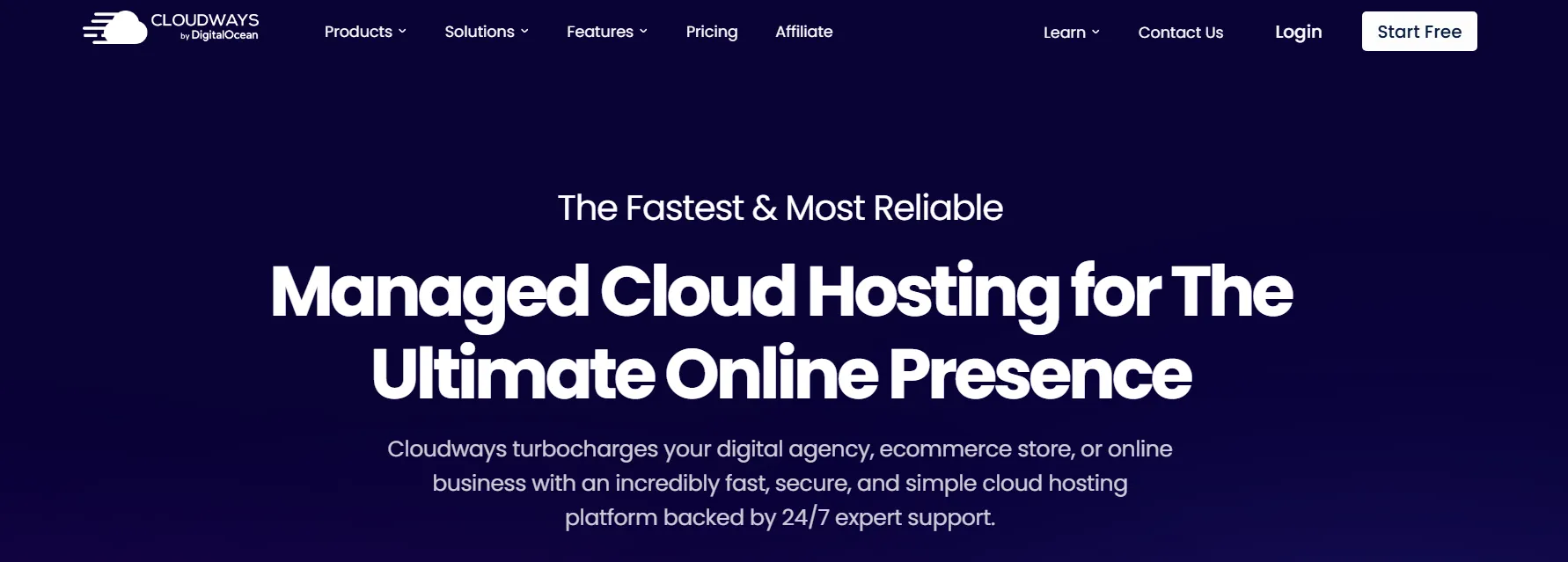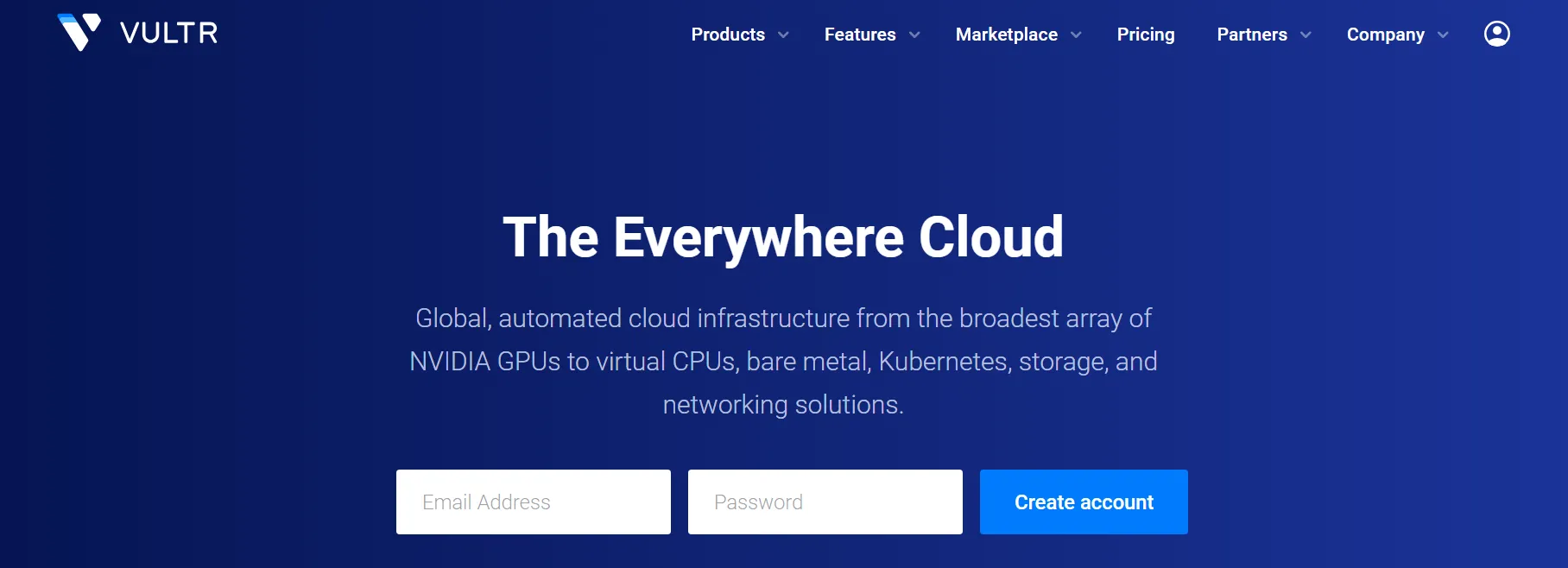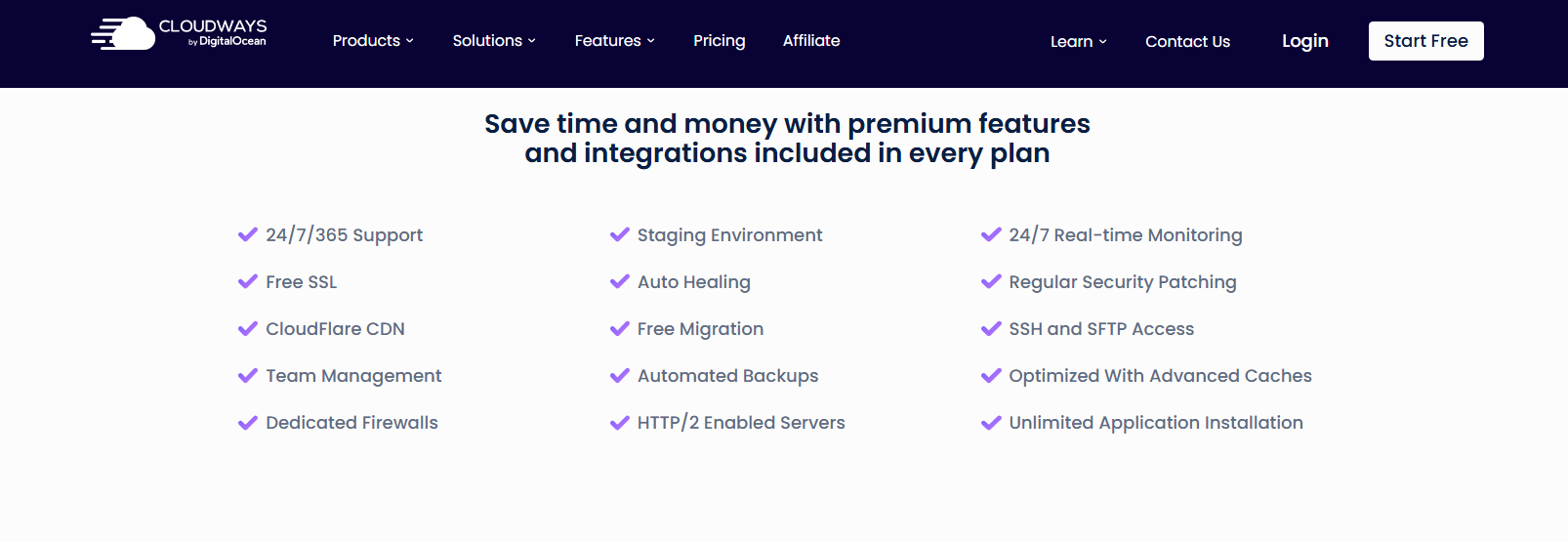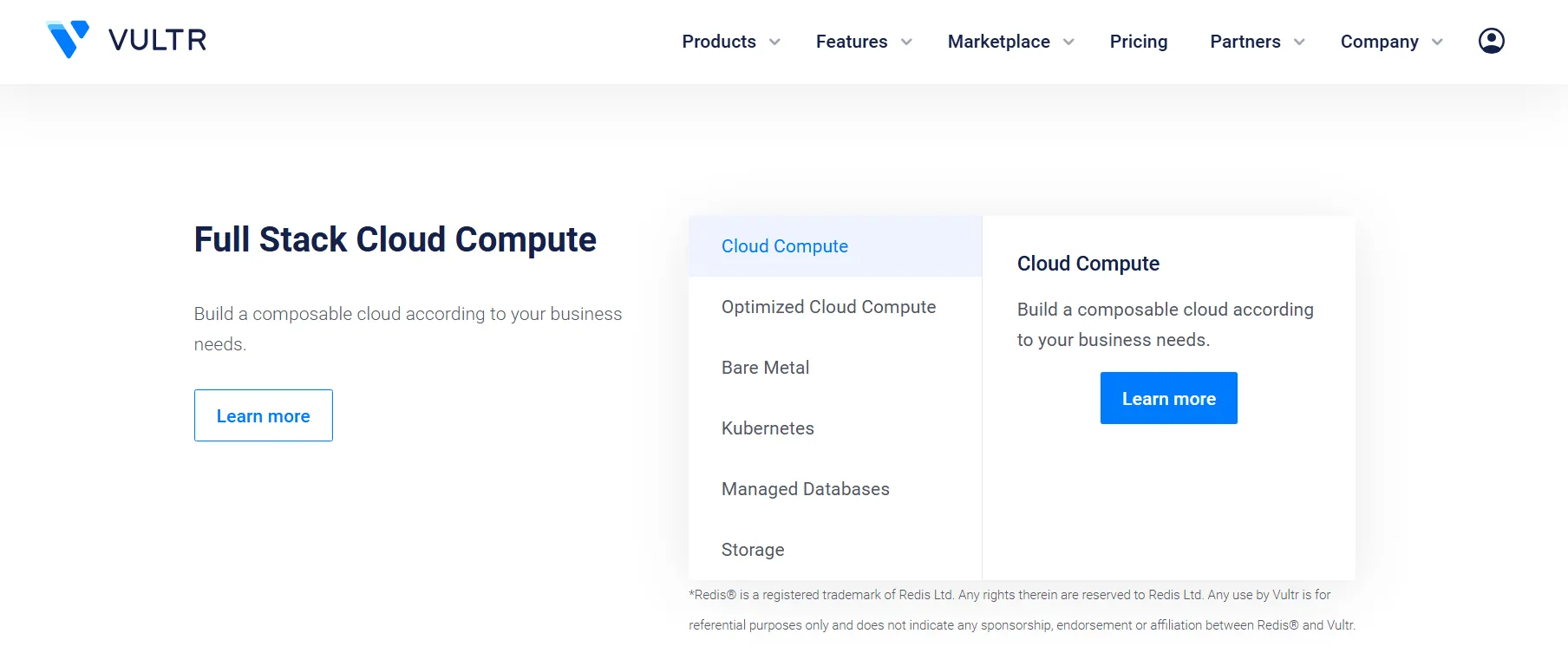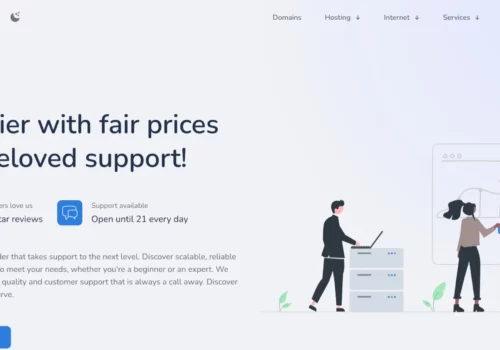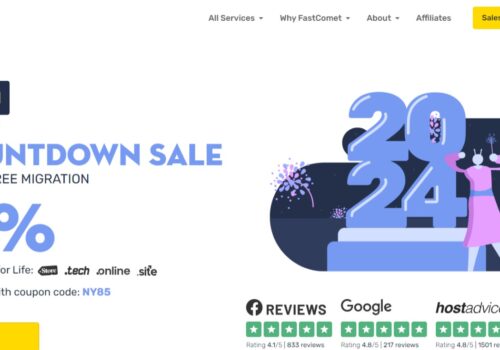CloudwaysLearn More |

VultrLearn More |
|---|---|
| $ Pricing | $14 | $2.5 |
| Best for |
Cloudways has partnered with many of today’s top cloud hosting provider, allowing them to boast an admirable 99 per cent uptime when hosting sites o |
Vultr was launched by its founder David Aninowsky in the year 2014. His main aim behind forming vultr was to provide an easy to use and simplified pla |
| Features |
|
|
| Pros | |
|
|
| Cons | |
|
|
| Ease of Use | |
|
Best for Ease of use |
Easy to use and understand interface |
| Value For Money | |
|
Cloud services are integrated into five popular infrastructures, including GCP and AWS; Plans vary from cheap to top, but you only pay for what you use |
Vultr provides more service at less cost |
| Customer Support | |
|
24/7 support via tickets and live chat; priority and telephone support available as an option; comprehensive knowledge base and community forum |
Customer service support of vultr provides brilliant customer service and that too on all possible services like call, live training, messages, tickets, and more. Also, the response time is nothing of them is excellent. |
Choosing the right cloud hosting provider can feel overwhelming, especially when comparing options like Cloudways and Vultr.
I’ve been there, trying to figure out which one offers the best performance, reliability, and value for my website.
Cloudways is known for its managed hosting, which means it handles the technical stuff, making it easier for people who aren’t tech experts.
Vultr, on the other hand, is popular for its flexible and affordable cloud services, giving you more control if you’re comfortable with some technical tasks.
In this comparison, I’ll share my experiences and break down the key features, pros, and cons of Cloudways and Vultr.
Whether you want a hands-off approach with great support or more control with budget-friendly options, this guide will help you decide which one fits your needs best.
Cloudways vs Vultr: Overview
Overview of Cloudways:
Cloudways is software designed for business management. It was created with the intention of assisting its users to flourish in business and allowing them a lot of freedom in doing so.
There are system servers to improve the performance of all the integrated applications.
Cloudways lets its users manage the parameters of their servers and upgrade packages as required by the business. Its security system makes the software devoid of vulnerability.
Overall, it is one of the best choices for optimizing apps and servers. So, what exactly is Cloudways? Let us try to understand it.
Cloudways offers a service as a platform that is essentially cloud-format. It provides you with assets that will ensure your applications perform better than the rest.
What is amazing is that you do not need to be tech-savvy or have a deep understanding of technical stuff to use this tool. It does all the work for you, while you just have to sit back and relax.
From beginning to end and top to bottom, they assist you with everything starting with installation and moving on to process and backups and security as well.
With Cloudways, you can integrate with various applications such as WordPress, Joomla, Magneto, and many many more. Also, it lets you clone your applications if you want them to work that way.
- Cloudways Managed WordPress Hosting Review For High-Performing Websites
- UpCloud vs Cloudways: Which One Should You Choose? (Our Pick)
Overview of Vultr:
Vultr is essentially a hosting enterprise that has its base on cloud technologies. They work from 14 locations globally and are rapidly increasing as well.
Vultr has more than 2 million cloud servers and around 100,000 active users so far. All this was achieved in just a matter of two years. We have to admit that it is quite a bit of progress.
They have state-of-the-art technologies and constantly update them, which is one of the major reasons for their rapid and consistent growth. They also have a user-friendly website and make sure to meet their customers’ requirements.
Using this tool, you can operate on a single server for all your websites. However, you need to make sure that your server is powerful enough to manage all the applications at once.
Cloudways vs Vultr: Features
Features of Cloudways:
1) Free cache plugin for WordPress
Cloudways has a Breeze Cache plugin that works best with WordPress. It is already installed on Cloudways so you don’t have to do it manually.
What Breeze does is optimize the databases, which then will reduce the size of the database and reduce the time required for response.
2) Distribution of work
You don’t need to do all the work yourself with this Cloudways. you can call in more people from any place globally. You can then give them either partial or entire access so they can work with you together as well.
This means that with one single account, you can be a part of multiple teams. This makes it easier to work together and reduces the workload.
3) Expandable space
Cloudways lets you add up your resources and level up the ram and CPU as well as the storage space and bandwidth of the internet. So in case, there is a space issue, this tool sorts it out for you.
Their latest versions of MySQL and MariaDB integrate with all the servers and also let you switch between databases during your work.
4) Free Migration
You can freely migrate to Cloudways from any other hosting platform without any worry or hassle. It is very easy to use this tool.
Also, if you are unable to do it yourself, the team members will do it for you and will not ask anything extra for the same.
5) Cloudways Bot
Cloudways is up-to-the-mark with its artificial intelligence strategies as well. So, it has an intelligence-based bot.
This bot will give you alerts and updates in real-time, as well as pop-ups based on the health and performance of your server. With just one click, you can switch on or off the pop-ups if you do not wish to see them.
6) Auto-healing
Crashing a website or hanging and getting stuck is not a danger with Cloudways because it has an auto-healing system that will sort out most of the issues within the server.
So that’s one less thing to worry about. This is my personal favourite feature as many times the crashing of sites can cause a lot of stress to the website and loss of customers, but this feature carries a stress test and makes sure that doesn’t happen, and even if it does, it is fixed as soon as possible.
7) PHP and FPM
These tools will save you a lot of time by speeding up your website. It will make sure your site does not slow down and the processes work at a better speed throughout.
PHP 7 of the Cloudways server makes the speed of their processor super fast and in comparison to other managed hosting solutions, it is way faster than you think.
8) Strict firewalls
There are dedicated and strict firewalls that will keep viruses, malware, and other harmful traffic out of your sites. It will also keep out unnecessary intruders. Firewalls provide your data with the safety that you need and keep everything protected.
9) One-click backups and restoration
You can get back up for your data at your fingertips with one single click. They can be either automated or on-demand as you wish them to be.
They are created at an offsite location and can be restored or even reverted with one click. The backing of up data is very important in case of any kind of tragedy or accident
10) Real-time monitoring
Cloudways monitors your servers in real-time. This service is available 24 hours 365 days a year. So you have nothing to worry about not having a check of your server performance.
The monitoring can be seen from over 16 metrics without even getting out of your console.
Features of Vultr:
1) Global reach
Using Vultr, you can develop your business locally as well as globally. You can operate using this network from around 17 locations all over the world.
2) Speedy network
Vultr has a fast-paced network that is absolutely secure so you never have to worry about security. It is powerful and flexible enough to merge separate private networks in each point of presence.
The speed of the server is very important as it will make sure that you and your customer are not facing any sort of delay and have the pages loading swiftly.
3) One-click applications
The functions are right at your fingertips, with just one click you can operate applications as well as game servers. The high-performing servers only aid you in this task.
4) All-managing control panel
The control panel is efficient to let you manage and take charge of your infrastructure. Access your servers and manage your setting as well.
Everything is made easy with this option. You can find out when your application has activities happening on it and the health of your server as well.
5) Options for choosing an operating system
There are a number of operating systems, and Vultr lets you choose between them based on your preferences with absolute flexibility.
6) Vultr allows you to upload your own ISO in all the countries
So, it covers four continents worldwide, including 17 cities in Asia, Australia, Europe, and North America. You will not only have your own ISO but also complete access to Vultr’s official ISO library.
Verdict: The features are very similar, but Cloudways’s features can be better than Vultr’s because of the amazing auto-healing and real-time monitoring.
Pricing Cloudways vs Vultr
Pricing of Cloudways:
- DO1GB
- RAM: 1 GB
- Processor: 1 Core
- Storage: 25 GB
- Bandwidth: 1 TB
- Price: $14 USD/Month
- DO2GB
- RAM: 2 GB
- Processor: 1 Core
- Storage: 50 GB
- Bandwidth: 2 TB
- Price: $28 USD/Month
- DO4GB
- RAM: 4 GB
- Processor: 2 Cores
- Storage: 80 GB
- Bandwidth: 4 TB
- Price: $54 USD/Month
- DO8GB
- RAM: 8 GB
- Processor: 4 Cores
- Storage: 160 GB
- Bandwidth: 5 TB
- Price: $99 USD/Month
- DO16GB
- RAM: 16 GB
- Processor: 8 Cores
- Storage: 320 GB
- Bandwidth: 6 TB
- Price: $170 USD/Month
- DO32GB
- RAM: 32 GB
- Processor: 8 Cores
- Storage: 640 GB
- Bandwidth: 7 TB
- Price: $279 USD/Month
- DO48GB
- RAM: 48 GB
- Processor: 12 Cores
- Storage: 960 GB
- Bandwidth: 8 TB
- Price: $388 USD/Month
- DO64GB
- RAM: 64 GB
- Processor: 16 Cores
- Storage: 1280 GB
- Bandwidth: 9 TB
- Price: $487 USD/Month
Pricing of Vultr:
It has seven different kinds of pricing plans available for easy usage.
- Plan 1
- CPUs: 1
- Memory: 0.5 GB
- Bandwidth: 0.50 TB
- Storage: 10 GB
- Monthly Price: $2.50
- Hourly Price: $0.004
- Plan 2 (IPv6 Only)
- CPUs: 1
- Memory: 0.5 GB
- Bandwidth: 0.50 TB
- Storage: 10 GB
- Monthly Price: $3.50
- Hourly Price: $0.005
- Plan 3
- CPUs: 1
- Memory: 1 GB
- Bandwidth: 1.00 TB
- Storage: 25 GB
- Monthly Price: $5
- Hourly Price: $0.007
- Plan 4
- CPUs: 1
- Memory: 2 GB
- Bandwidth: 2.00 TB
- Storage: 55 GB
- Monthly Price: $10
- Hourly Price: $0.015
- Plan 5
- CPUs: 2
- Memory: 2 GB
- Bandwidth: 3.00 TB
- Storage: 65 GB
- Monthly Price: $15
- Hourly Price: $0.022
- Plan 6
- CPUs: 2
- Memory: 4 GB
- Bandwidth: 3.00 TB
- Storage: 80 GB
- Monthly Price: $20
- Hourly Price: $0.030
- Plan 7
- CPUs: 4
- Memory: 8 GB
- Bandwidth: 4.00 TB
- Storage: 160 GB
- Monthly Price: $40
- Hourly Price: $0.060
- Plan 8
- CPUs: 6
- Memory: 16 GB
- Bandwidth: 5.00 TB
- Storage: 320 GB
- Monthly Price: $80
- Hourly Price: $0.119
- Plan 9
- CPUs: 8
- Memory: 32 GB
- Bandwidth: 6.00 TB
- Storage: 640 GB
- Monthly Price: $160
- Hourly Price: $0.238
FAQs
👉 How can I download invoices from my account?
Go to Account and select Adding Funds. then click on Invoices and click on the option to download it.
👉 Is there a free hosting service available at Cloudways?
No, there is a 3 days free trial and all the plans are available in the option pay as you go when and if you wish to upgrade the account from a trial mode to a full paid mode. Pay as you go takes money only for the things that you want to use and nothing extra.
👉 Is there an SSL certificate available free of cost?
Yes, you will get a free certificate for SSL and it is easy to install. SSL makes sure that your platform and servers are safe and secure and provides an extra layer of protection for the servers.
Quick Links:
Conclusion: Cloudways vs Vultr 2025
Both platforms are great and provide their customers with amazing benefits and features.
They will make sure that all their problems are solved, that you are living a life that does not consist of stress but of great profits, and that you bring the best potential out of your business.
Both Cloudways and Vultr have amazing backup plans and they both have features that will keep your servers safe and secure they have all types of things that a business needs and more than what a managed hosting company needs.
If you let one of these platforms manage your amazing business, they will ensure that it becomes very profitable and brings you great success.