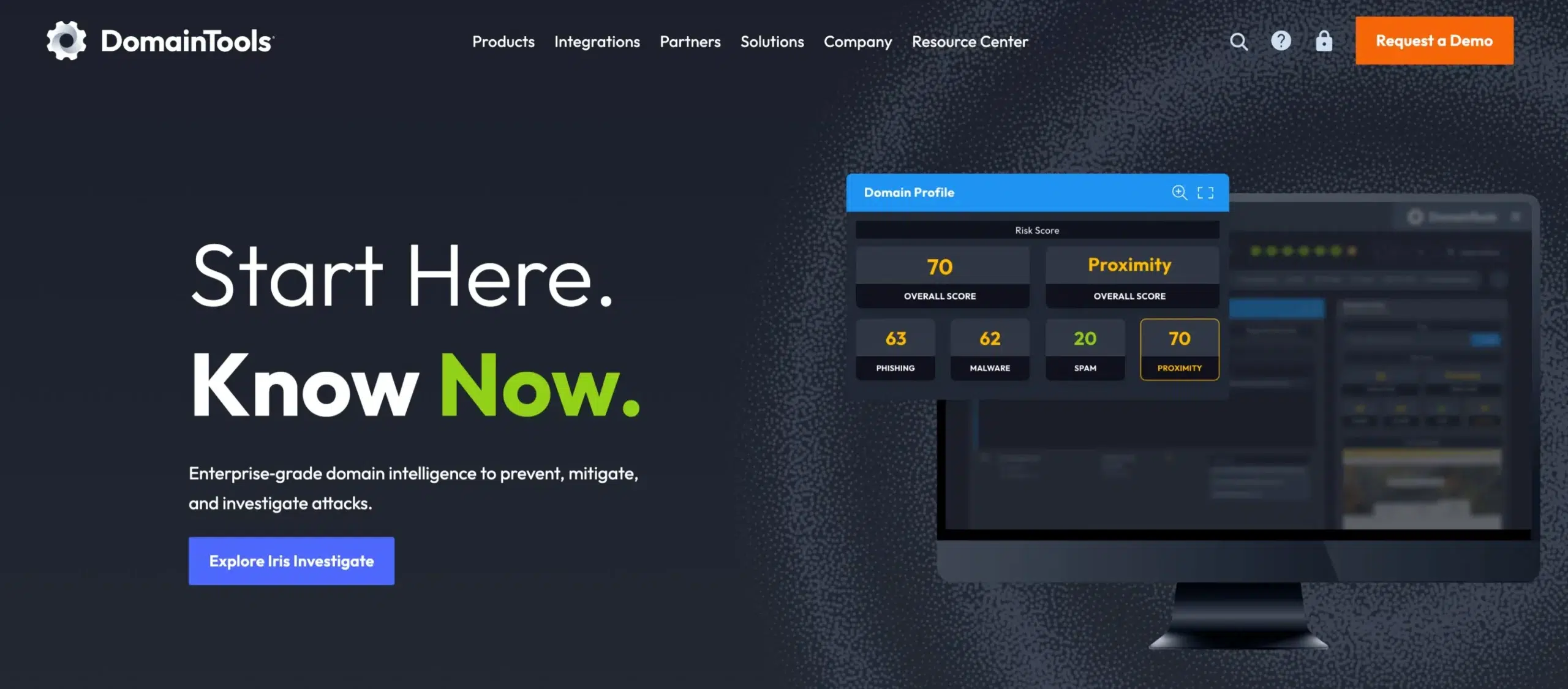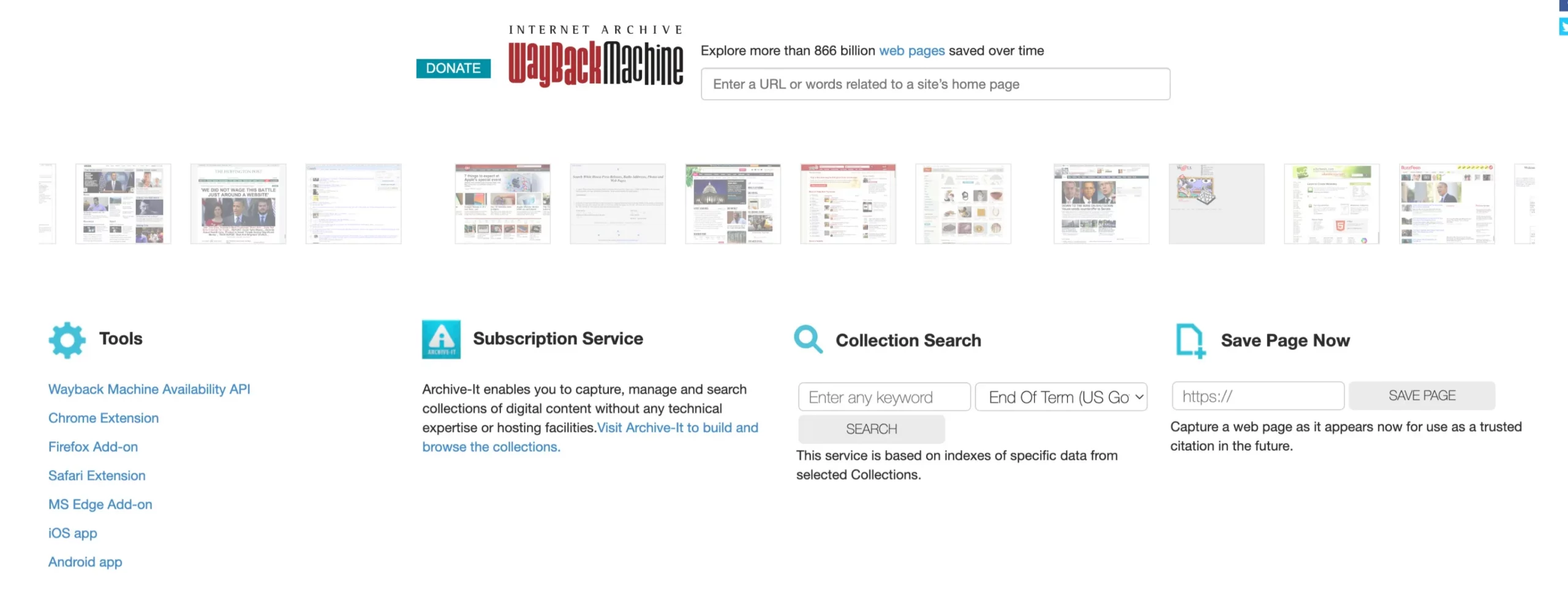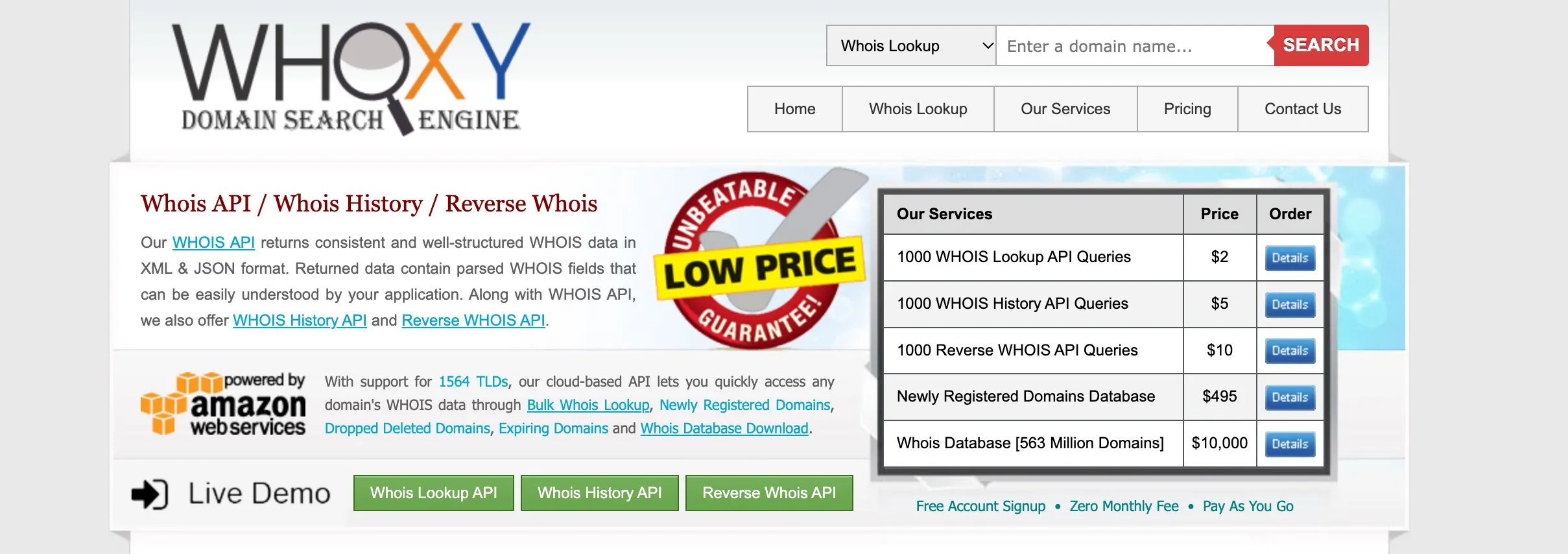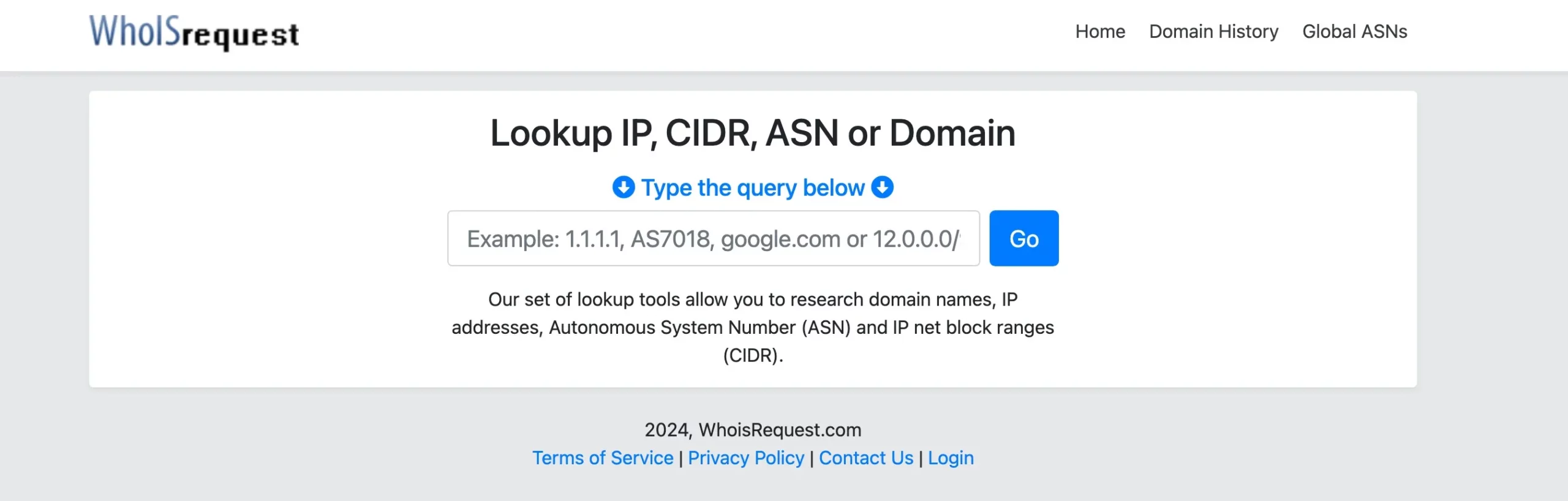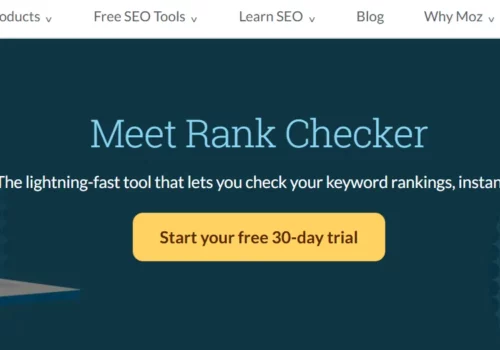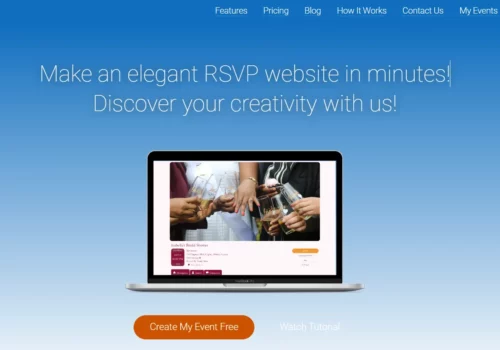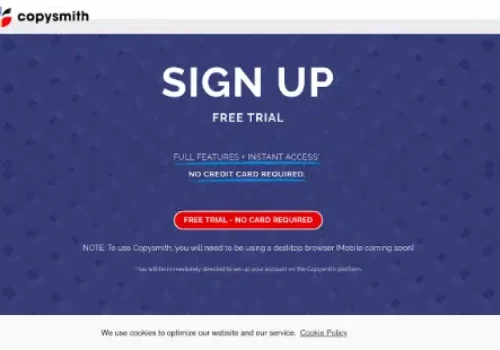- Domain Tools charges a fee to use its feature. Domain Tools’ registered premium users can search for historical data on any website in detail using Domain Tools’ search functionality.
- Another excellent online tool for researching the history of a domain name is Who.is. Use this free service to find out a lot about any domain name or IP address.
- Images of historical site changes can be found via the Wayback Machine at the Internet Archive. It’s like having a time machine on the internet since it lets you to go back and look at previous versions of a website.
Best Tools for Verifying the Complete History of Domain Ownership
Okay, so you’ve chosen the domain name for your future business venture, and you’ve decided on its name. Everything has been set up and is running smoothly. All that’s left is to register your dream domain name.
The internet leaves easy-to-trace and far-reaching tracks in its path. The domain name you choose may have a background of its own.
It is likely to have a shady past, including malicious programming and the theft of personal information. It’s possible that it was passed down from one owner to another before ending up on your plate.
In the internet age, the past is extremely important. As a result, how do you find out if your domain name has a rich history?
To avoid being taken by surprise when you receive your new domain name, do your research before hopping on board the flashy boat.
5 Best Domain Ownership History Checking Tools
In addition, the internet has made it feasible for you to research the history of any domain name before settling on one.
So, these are the greatest online resources for tracking down the past of a domain name you are interested in.
1. Domain Tools
Domain Tools charges a fee to use its feature. Domain Tools’ registered premium users can search for historical data on any website in detail using Domain Tools’ search functionality.
The premium service costs $49.95 a month. It offers its users a wide range of high-impact statistics and the Internet’s largest domain history database. A domain ownership tracking tool helps users keep track of who owns what domain.
Features:
- Domain Tools is a unique function that allows you to obtain information about name servers and current DNS records.
- The title and other relevant information of the specified URL’s whole ownership history can be tracked.
- Use Domain Tools to find out who owns the domain name you want to register or already have registered.
- Other features include a typo generator, a Name Server spy, and cross-IP lookups.
- Traceroute and ping are two other DNS tools available on the site.
- Strong search features include a domain for sale and auction search, as well as a domain name lookup.
Pros
- Name servers, hosting data, IP addresses, relevant screenshots, passive DNS data, and whois records are all part of Domain Tools’ products, which have access to over 15 years of data.
- In order to determine whether or not a website is unsafe, you can use the tool to check its risk level.
- Professional members only need to click on the date to access recorded whois history data.
Cons
- Individuals will pay a massive annual fee to join.
2. Who.is
Another excellent online tool for researching the history of a domain name is Who.is. Use this free service to find out a lot about any domain name or IP address.
Information about the website, including who owns it and other statistics, are now available to you. This tool gives you all the information you need about a domain name. You can also keep an eye out for new top-level domains (TLDs) and seize the opportunity to register them as soon as possible.
Features:
- Who.is provides you all the necessary information about a domain, including its history and whether it is currently registered or not.
- Who.is has designed a back-end to make your search easier by organising and providing you with important information such as historical records, DNS, and whois in only a few clicks.
- In order to save you time, Who.is aims to give up-to-date domain information in a single location, so you don’t have to go searching for it elsewhere.
- Domains registered with different registrars can all be tracked together. Using your dashboard, you can keep track of and manage many domains all in one location.
Pros
- You’ll be able to find out things like the current and past domain owner, nameservers, IP addresses, website statistics, and more.
- If the information about the domain you intend to buy changes, Who.is will notify you through email.
- To make changes to the information on your sites, you can use Who.is. You can ask the domain registrar to make any necessary modifications if any information on your site is incorrect.
Cons
- There aren’t any major drawbacks.
3. Wayback Machine
Images of historical site changes can be found via the Wayback Machine at the Internet Archive. It’s like having a time machine on the internet since it lets you go back and look at previous versions of a website.
You can go back in time and examine how a site appeared on a particular date. In a nutshell, Wayback Machine is a cookie archiving program that lets you go back in time.
Features:
- Using Wayback Machine, you can find the origin of any domain name. It’s completely free.
- You’ll be able to find out who owns a particular domain.
- Websites established on the internet are archived by the tool.
- You can see what a website looked like in the past. Facebook’s 2010 version, for example, can be seen here.
- To see what the site looked like in the past, go to archive.org, type in the URL, and then choose the year, month, and day from the drop-down menus.
- Over 446 billion online pages can be viewed with this program.
Pros
- Custom tools are easy to make with the Wayback Machine API.
- Remove broken links from your blog by using the WordPress Broken Link Checker.
- The 404 Handler for Webmasters is a useful program that aids users in reaching their intended location.
- Archive-subscription Its service allows you to collect, search, and manage digital content collections without hosting facilities or technical skills.
- You can use the Save Page Now tool to take a snapshot of a web page right now and use it as a credible citation later on.
- The Wayback Machine is open source and free to use.
Cons
- Archiving online pages with Wayback Machine is a risky endeavour.
- Not all web pages are captured, and users have no say in which ones are saved.
- Frequently, HTML is misread, and graphics are omitted, resulting in pages that look clumsy.
4. Whoxy
Whoxy is a trustworthy whois search engine, and the Whoxy API is an online tool for whois registrars that pose queries to whois registries.
After that, it structures the JSON or XML received as a result of parsing. Whoxy also has API balance check endpoints, history lookup, and reverse lookup.
You have the option of using the API for free or paying a monthly fee to use the more complex functions.
The API documentation includes code snippets and detailed endpoint descriptions, making it easy to get started. This information will help you get a better grasp on how to work with the API.
Features:
- Whoxy’s pricing starts at $2 for 1,000 domain whois API inquiries and goes up to $1,000 for 1 million domain whois API queries.
- The Whois API supports a total of 2026 domain extensions, ensuring that all domains will be supported.
- You can get the whois information for up to 100,000 domain names.
- If no whois records are returned for your domain name query, API credits will not be charged.
- According to Whoxy, there are 345 million domain names registered worldwide.
Pros
- Whoxy’s pricing is the most affordable among its rivals. Domain Tools charges $30 for 1,000 domains, which is API inquiries, while it charges only $2.
- The processed whois fields also contain the raw whois content.
- Bulk whois search, whois database download, freshly registered domains and domain names that have been deleted or abandoned are just a few of the features offered by this free whois API software.
Cons
- There aren’t any evident negative aspects.
5. Whoisrequest
Whoisrequest gives you access to a domain’s past owner and registration information. You may check to see if a particular web address has been previously owned.
It is possible to search for various domain extensions such as biz.net.info, org.us, and com. with this tool from 2002 up to the present day.
Features:
- The reverse lookup of IP addresses and nameservers is one of the many features offered by Whoisrequest.
- You’ll also be able to learn the domain owner’s name and contact information.
- Features include reverse IP lookups, whois lookups, and domain history in addition to reverse NS lookups.
Pros
- The design of the Whois request website is straightforward and user-friendly.
- Any IP address can be used to find a domain name using its reverse IP tool.
- Over 155 million domain names are stored in the service’s database, which includes nearly all of the country-code top-level domains (ccTLDs).
- Filters can be applied based on the TLD as well. View.DE domains, for example, to perform a specific reverse IP query.
- You can use the reverse nameserver lookup tool to find all domains utilising, for example, google.com nameservers by using the reverse nameserver lookup tool.
Cons
- Comparatively, companies such as Wayback Machine and Whoxy offer much more features.
Conclusion: Best Tools To Check Domain Ownership History
Finally, let’s review which service is best suited for each type of user.
Consider the following: Domain Tools should only be purchased by those who can afford it, Who.is is ideal for individuals looking to secure new top-level domains (TLDs) before their competitors do; Whoxy is a good option for anyone on a tight budget who wants comprehensive domain search services, Wayback Machine is a good choice for people who want to see how a website has evolved through time, and Whoisrequest is designed for people who want to find out who owns a particular domain name and how to contact them.
Keep your needs and budget in mind when choosing a service.