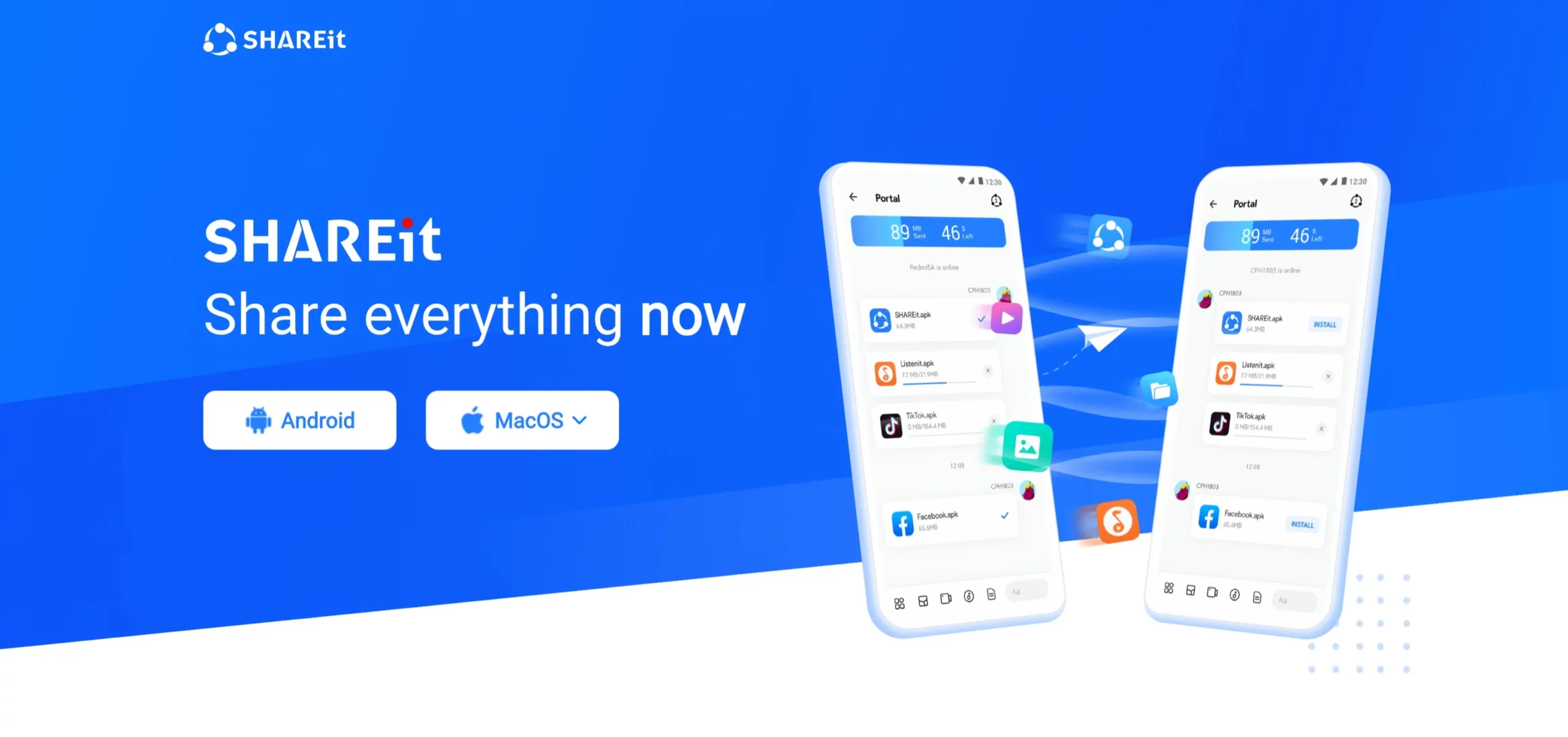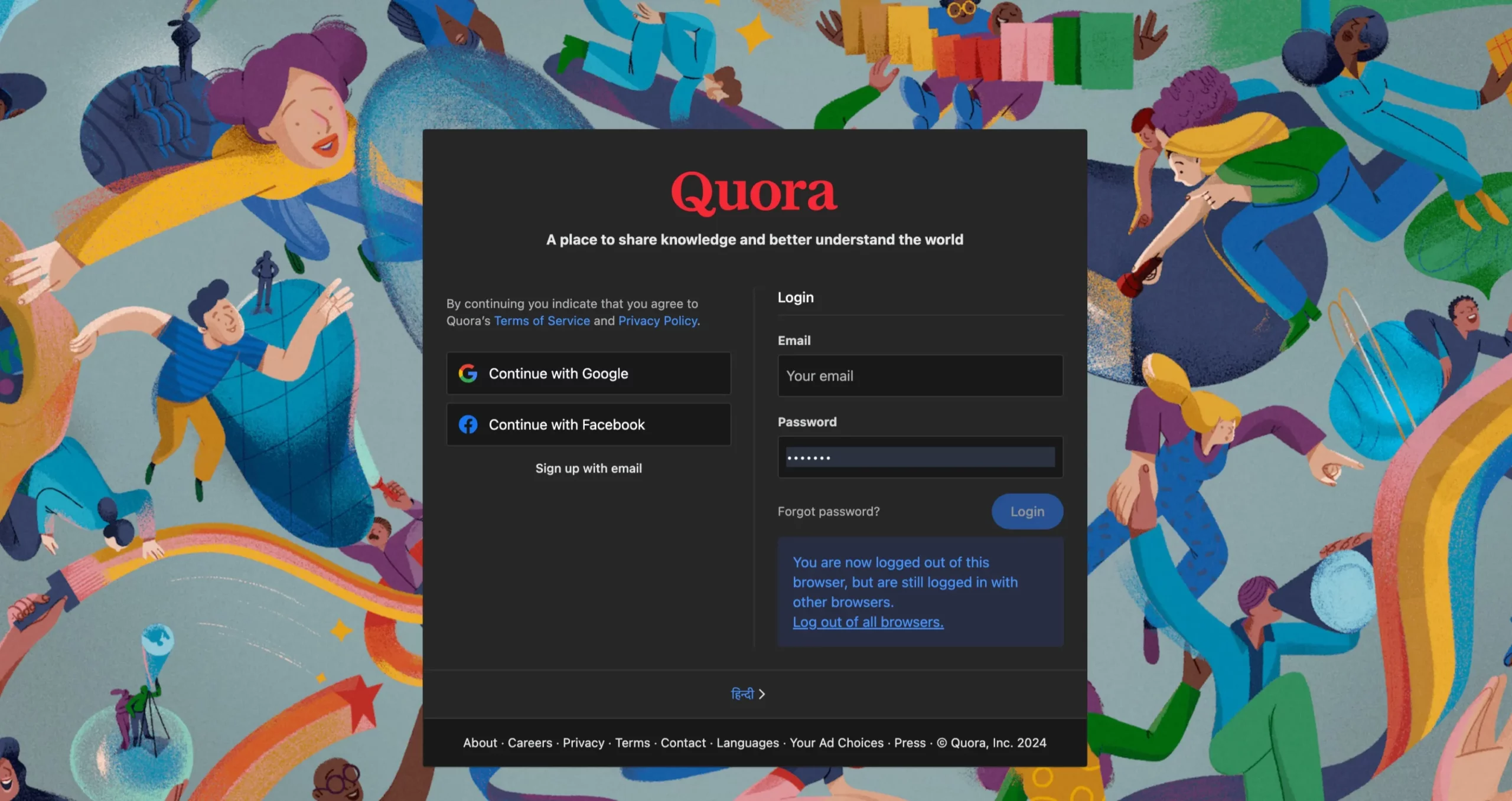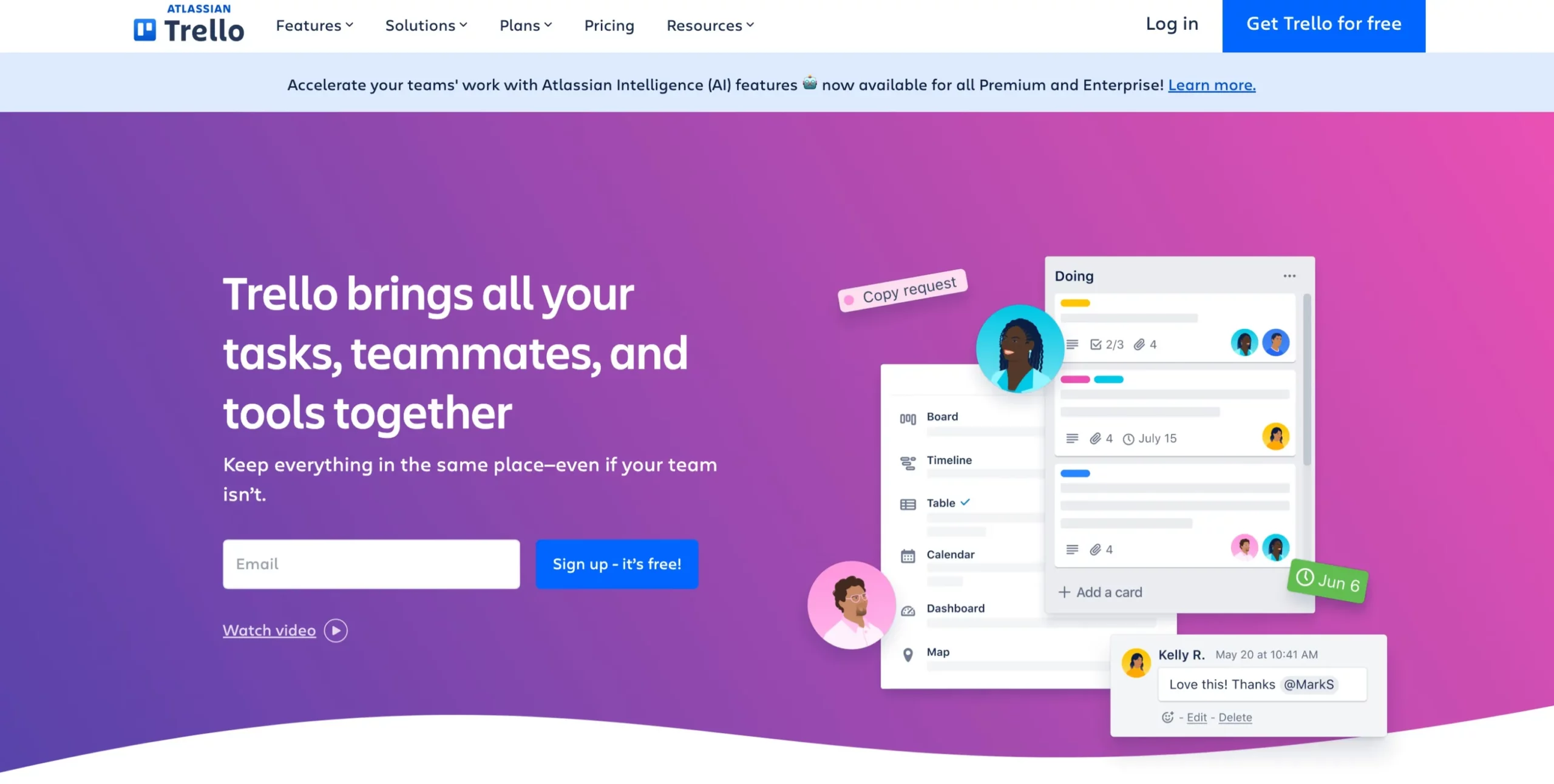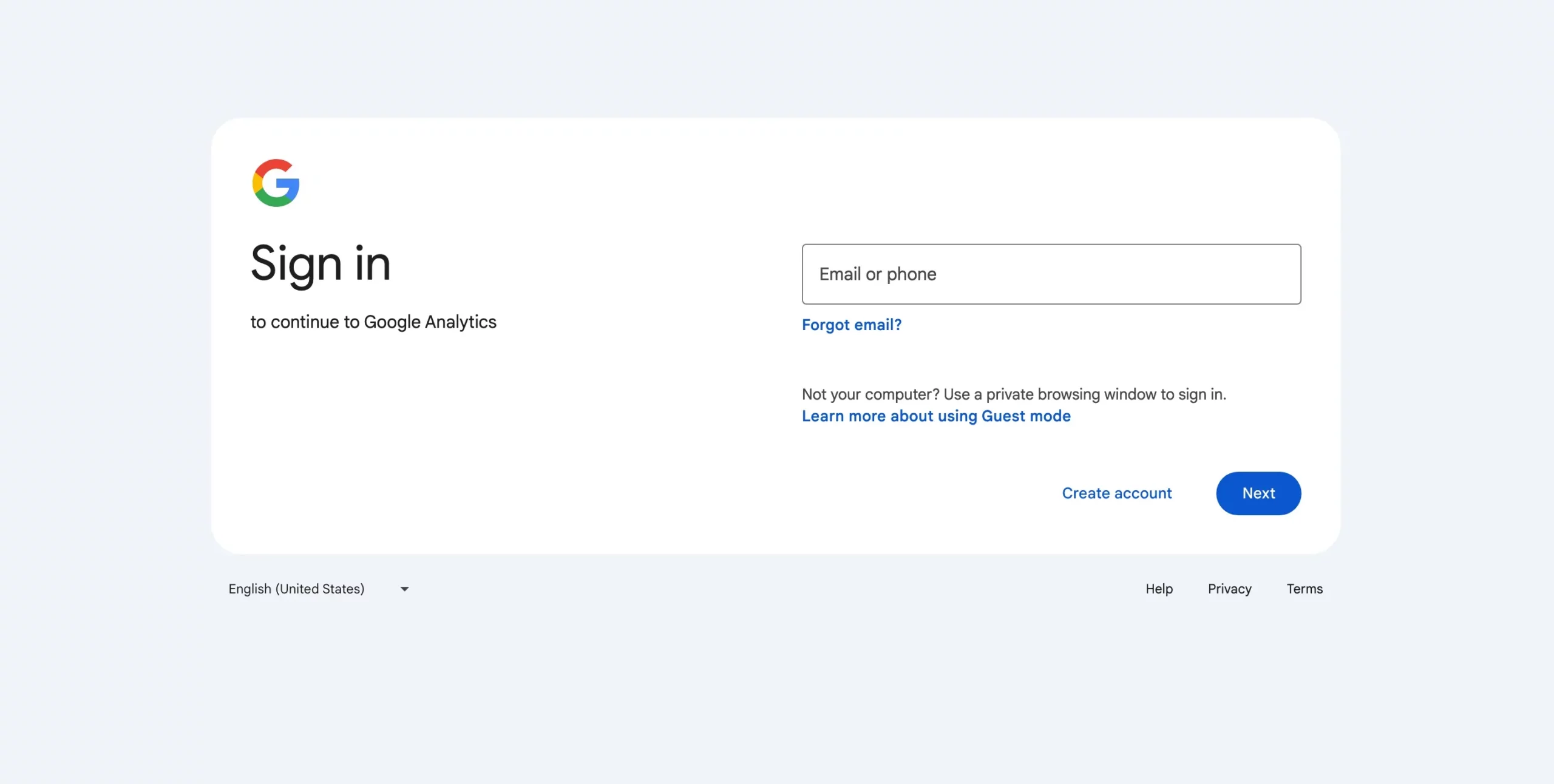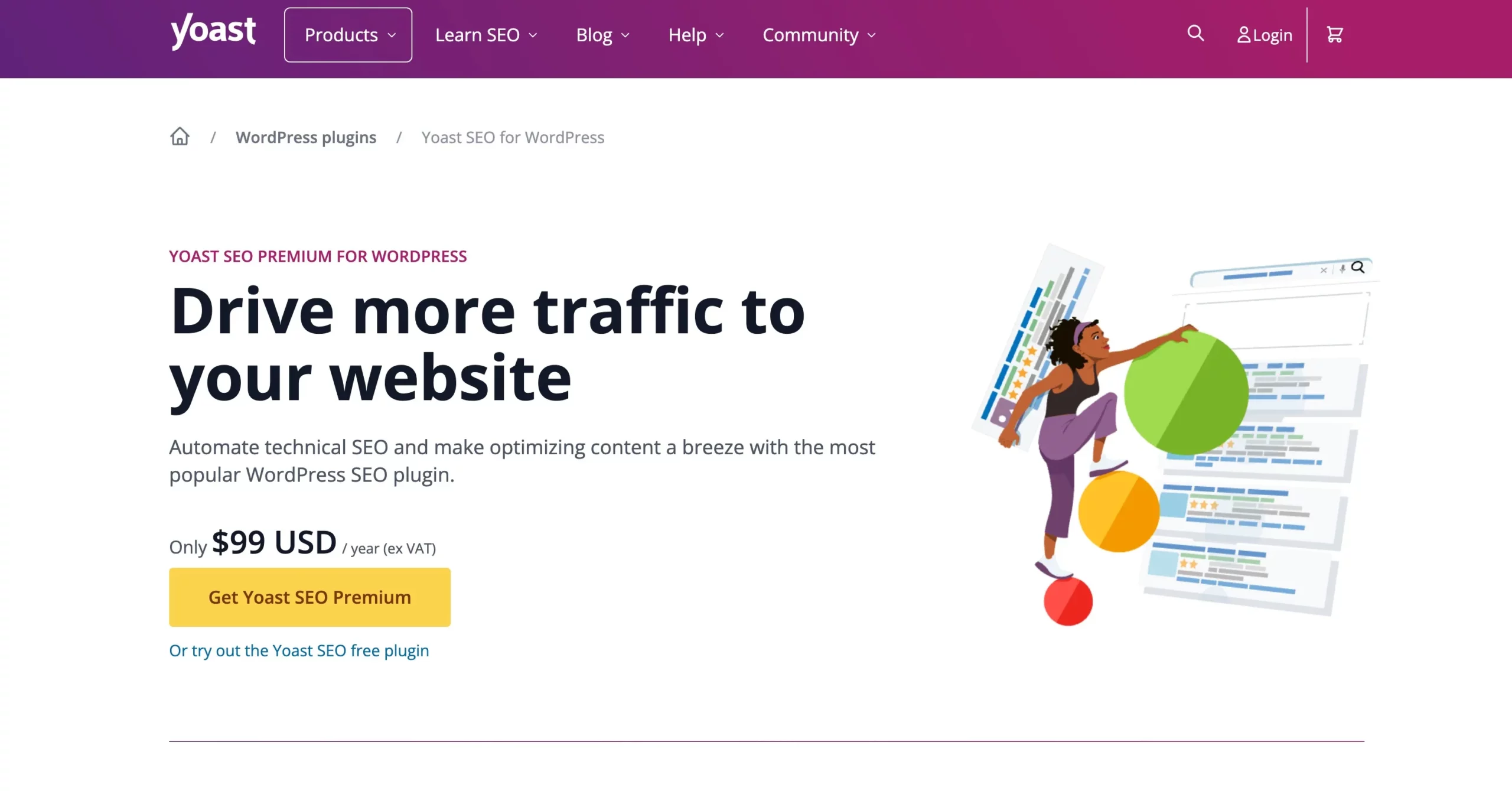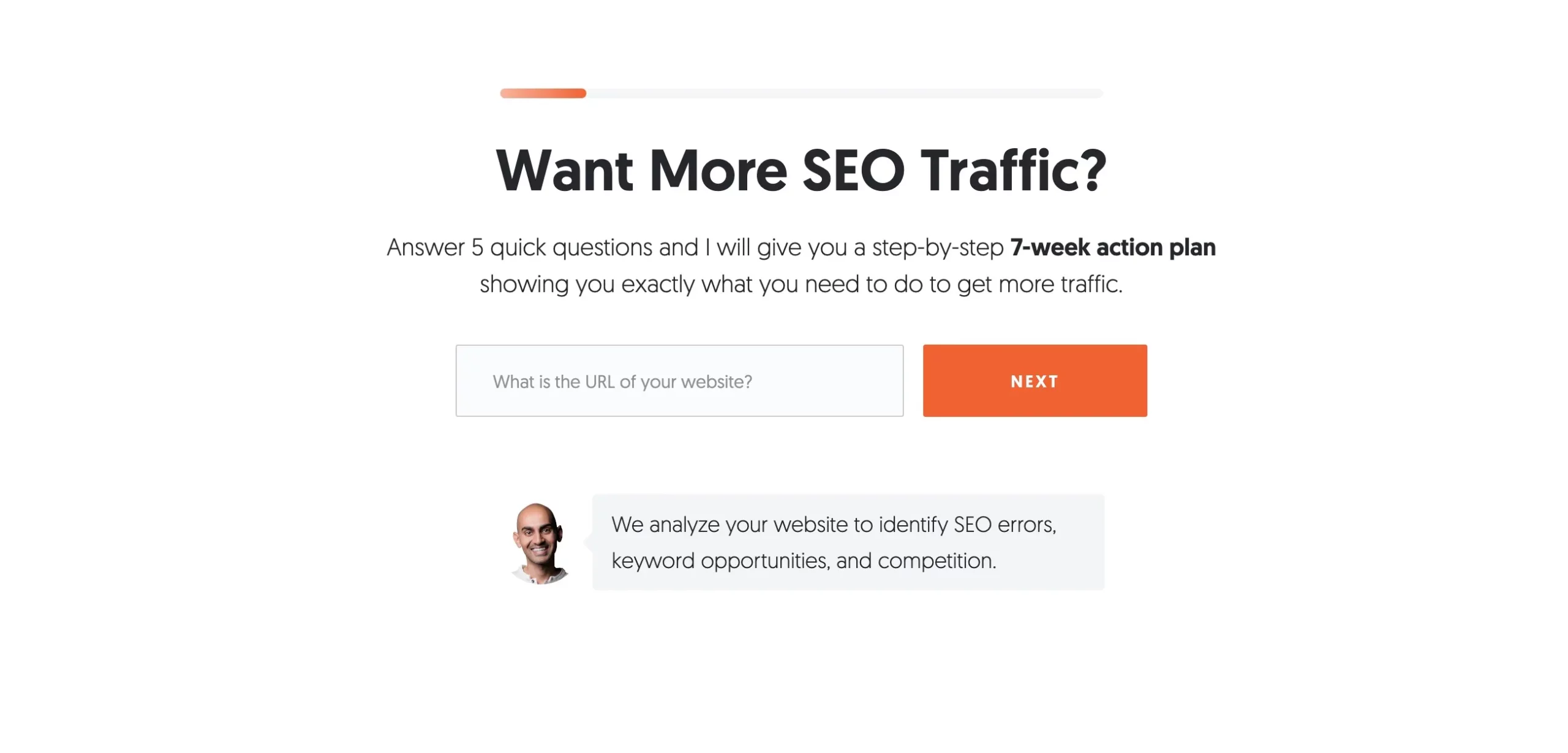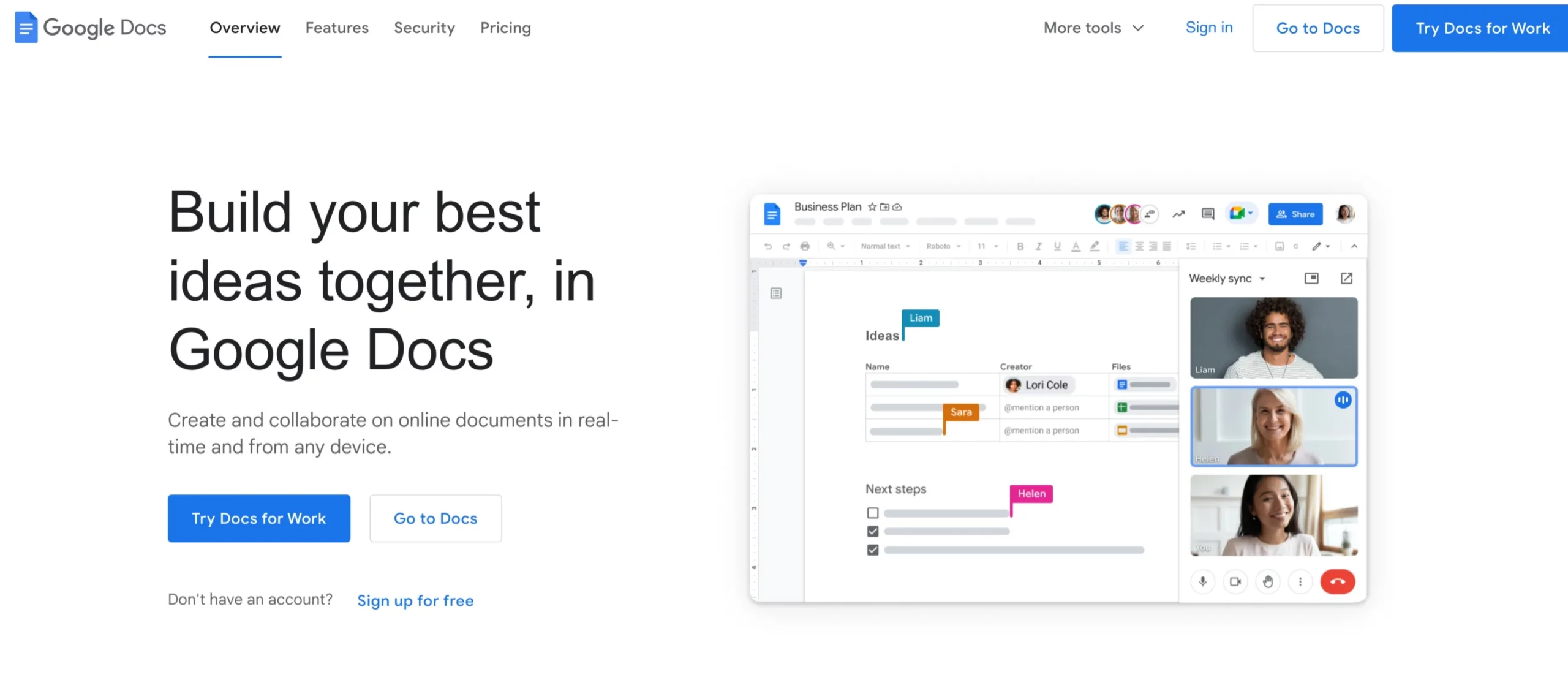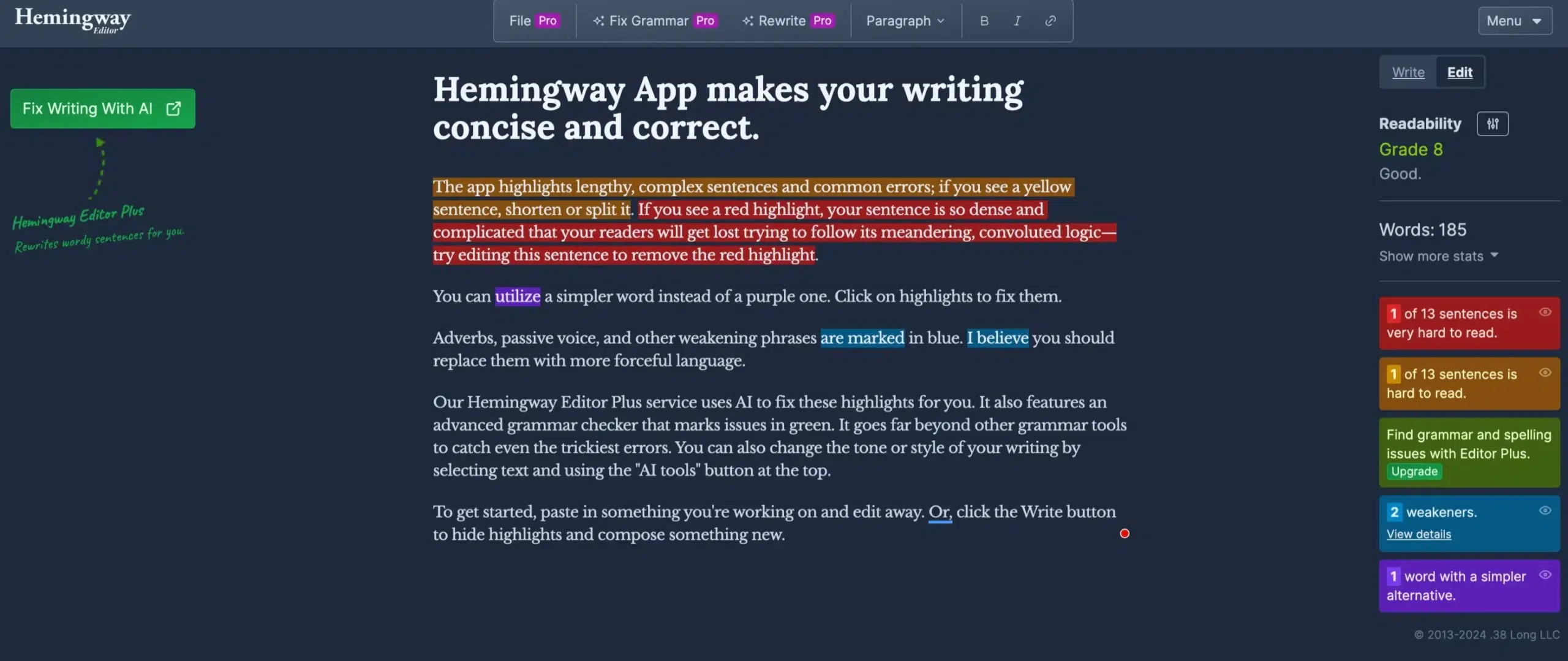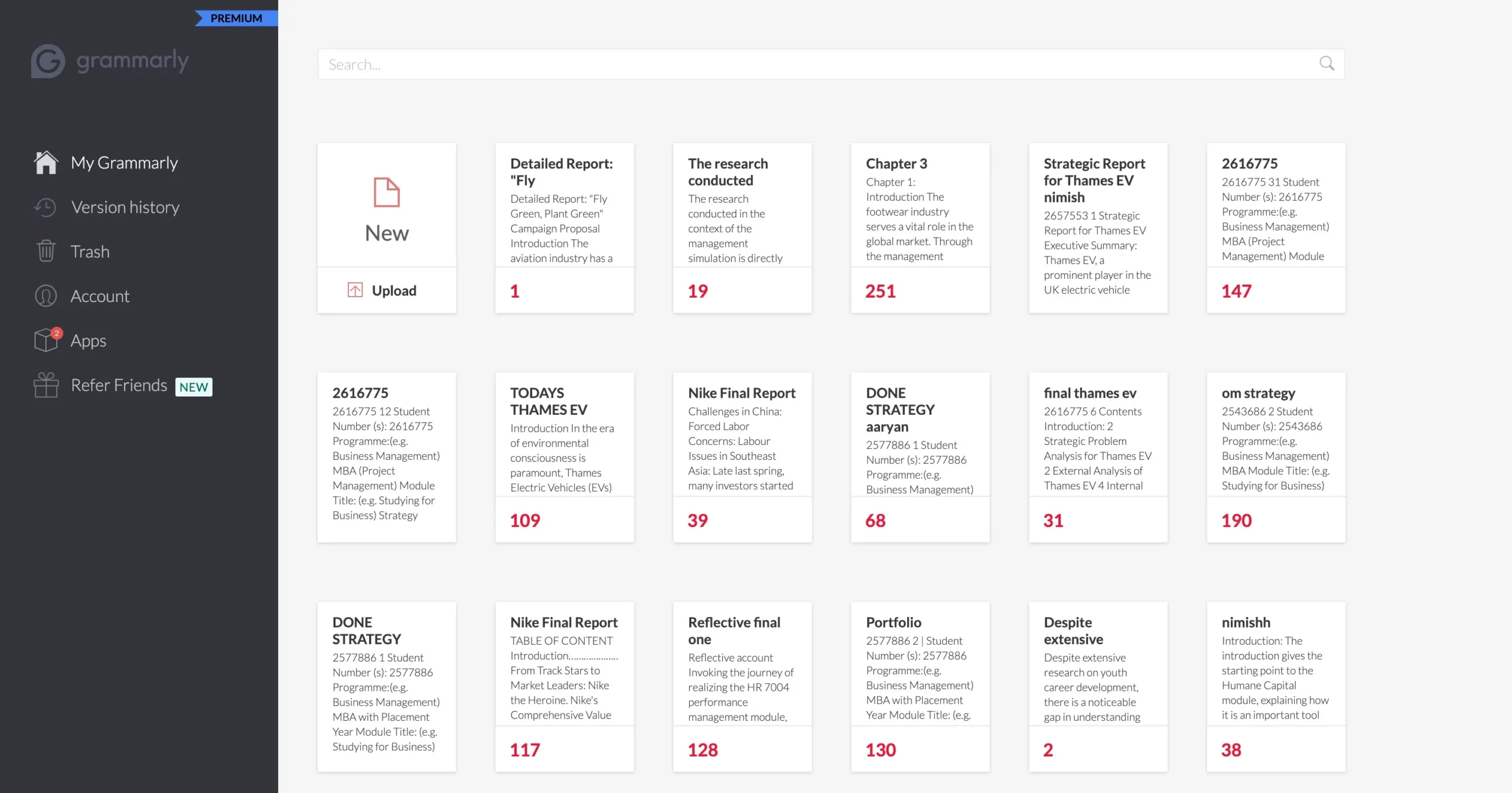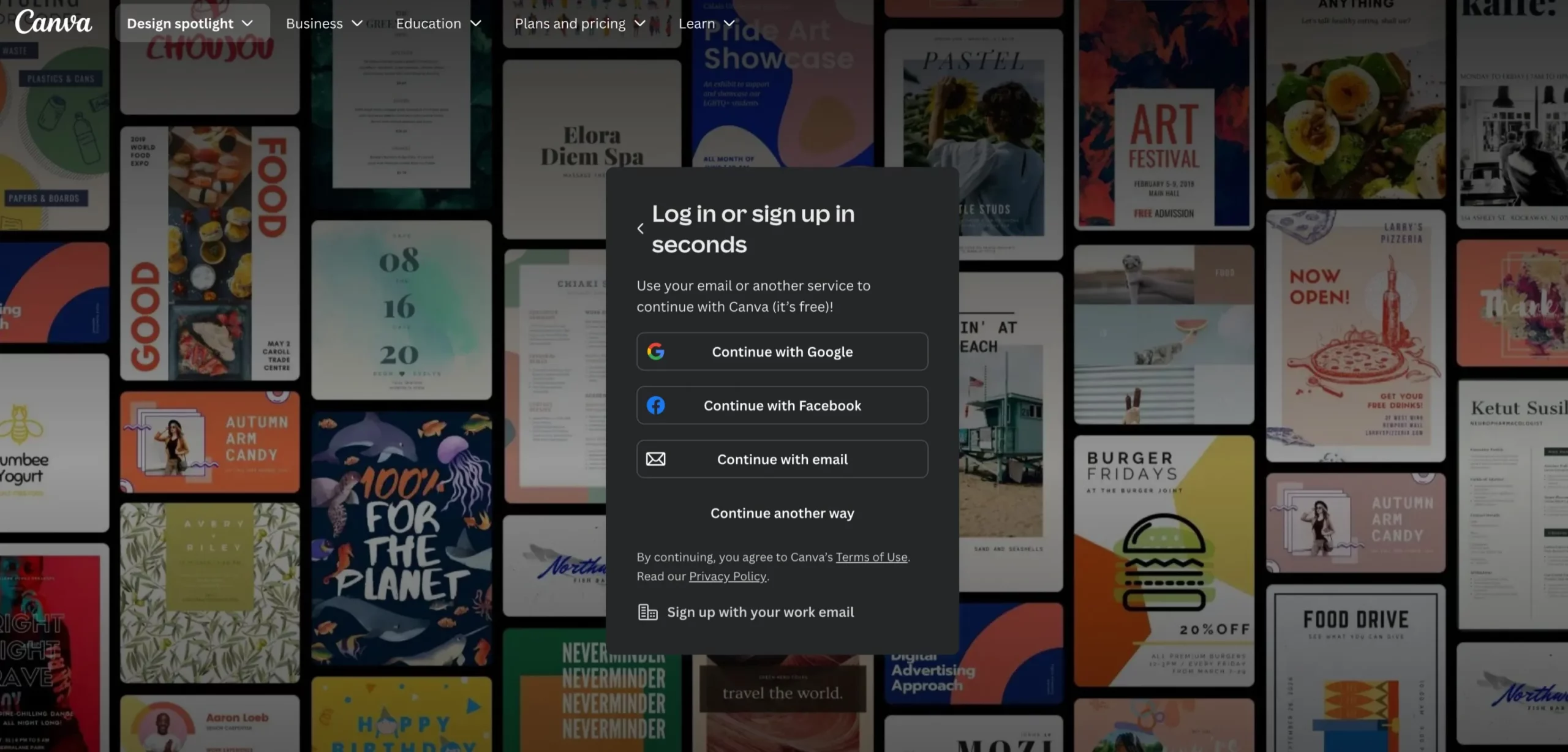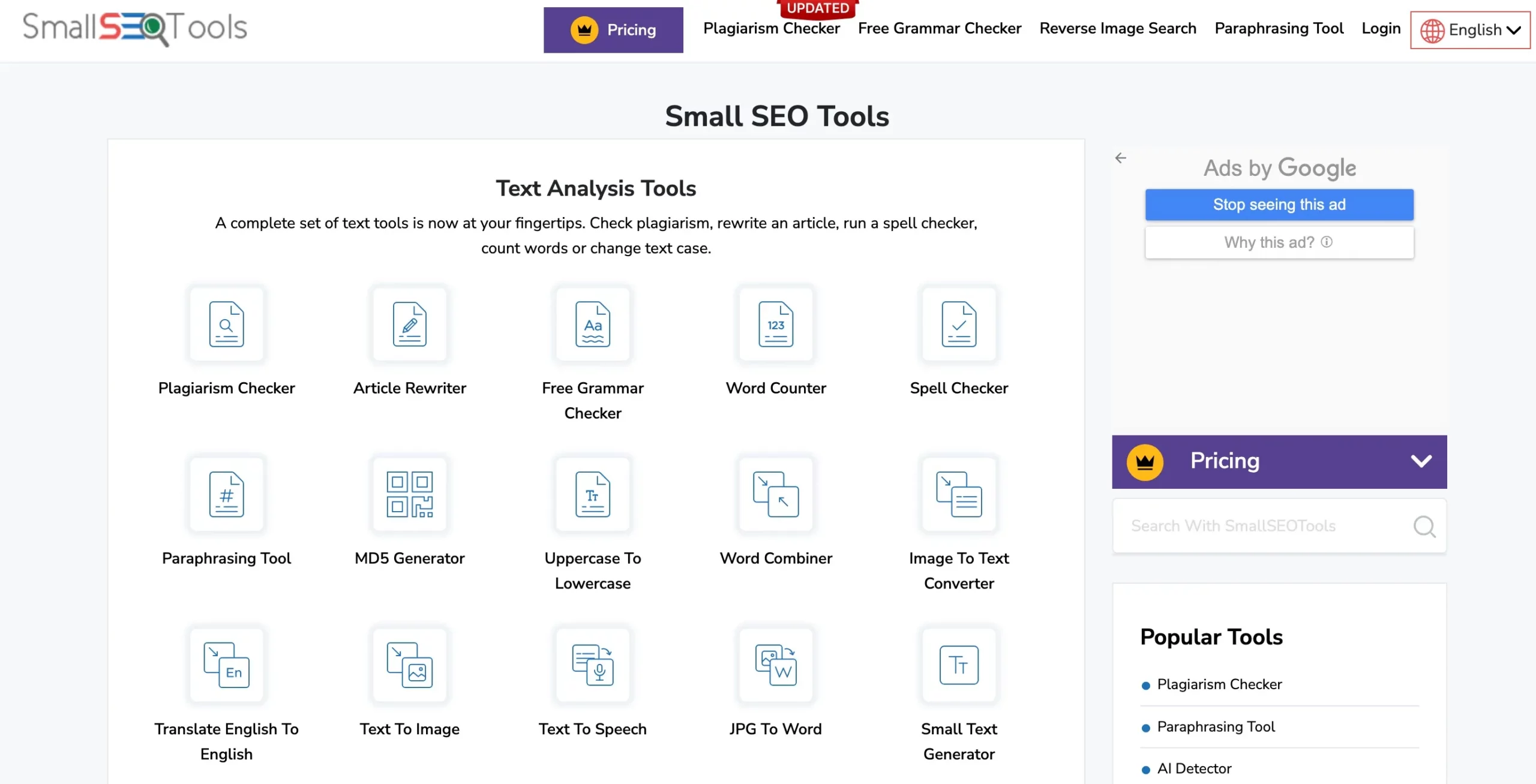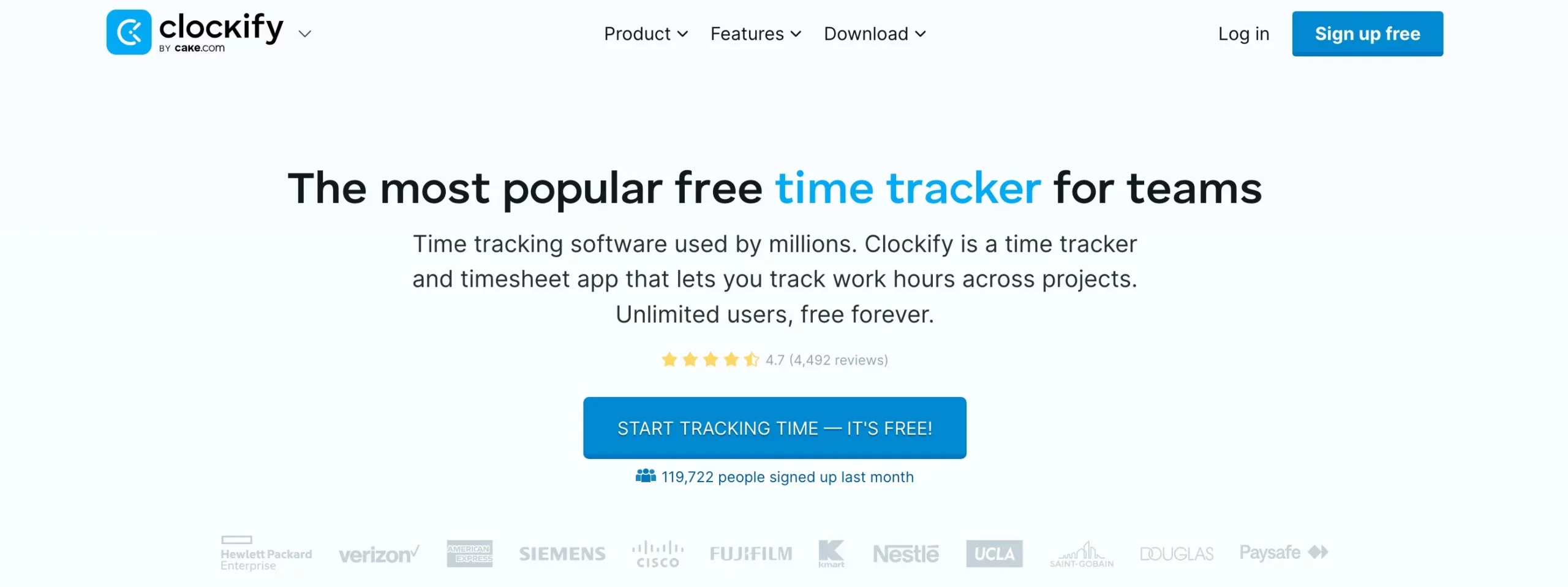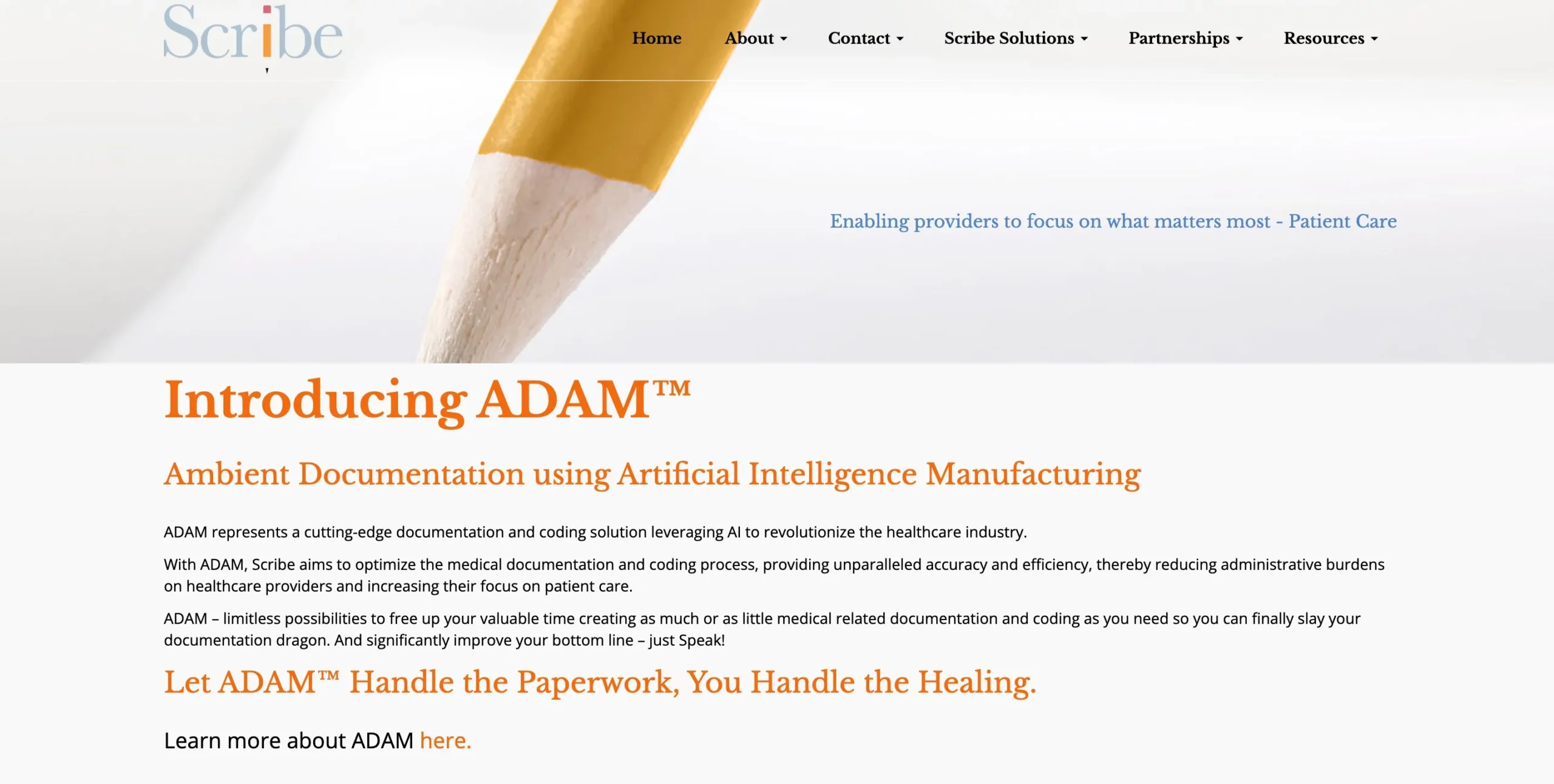- Grammarly is one of the best blogging tools, and it is used by almost all bloggers. It has enabled tens of thousands of teams to produce content without errors.
- Canva believes that design is accessible to everyone, not just designers. Canva provides designs for a variety of products, including brochures, videos, presentations, and other uses.
- Bloggers and social media teams will benefit from ShareIt, a free influencer discovery and content curation platform. Entering a keyword into the search box is required.
When I first started blogging, I felt overwhelmed by all the tools out there.
I just wanted to write and share my thoughts, but I needed help to make my blog look good and reach more people. That’s when I found the best blogging tools.
They made everything easier. From writing and editing to designing my blog and promoting my posts, these tools saved me so much time.
They also helped me improve my writing and connect with more readers. If you’re a blogger, whether you’re just starting out or have been doing it for a while, the right tools can make a big difference.
In this list, I’ll share the best blogging tools that have helped me the most. These tools are simple to use and will help you take your blog to the next level.
How To Grow Your Blog With The Best Blogging Tools 2024
Coming up with a topic that people want to read about takes up most of your time when blogging. You can create content that is needed by using these tools.
1. ShareIt
Bloggers and social media teams will benefit from ShareIt, a free influencer discovery and content curation platform. Entering a keyword into the search box is required. ShareIt will generate a list of relevant content and social handles for you.
These articles are available in numerous formats, such as blogs, videos, and more. It includes a distinct option for influencers, which displays a list of influential individuals and popular websites relevant to your search.
ShareIt also allows you to instantly share content to your social media accounts by placing social sharing buttons next to each content recommendation.
2 Quora
Quora is a question-and-answer website where people typically discuss various topics. It is one of the best blogging tools for generating an outline for a comprehensive blog post.
You only need to conduct a search for the pertinent keyword and then follow the associated topic. You will receive numerous ideas for starting a new blog.
In addition to answering your questions and sharing ideas, Quora allows you to advertise your product or service. Since many people visit Quora, there is a good chance that your business will receive the attention it deserves.
Tools To Organize Your Content
The next step is organizing all the content efficiently after you know the blog’s topic. You can organize content using the following blogging tools:
3 Trello
Trello is one of the free blogging tools that are capable of producing outstanding results. It is a collaborative tool for managing all projects, assignments, tasks, and daily activities from a unified perspective.
The tool is extremely simple and intuitive. Simply logging in, joining a team, and collaborating are the only requirements.
It integrates with over 100 additional applications, including Google Drive, Jira, Slack, and others. Trello makes all tasks and projects transparent and easily shareable.
Tools To Optimize Your Content
Blog posting must be optimized for efficiency and effectiveness. The best-optimized content can be created using a number of blogging tools. Here are a few of them:
4 Google Analytics
Google Analytics is a highly effective, adaptable, and user-friendly tool. It enables marketers to identify the channels that will help them achieve the best results.
Its primary function is to provide information about a website’s audience, traffic, and other marketing channels.
According to Google, the best thing about Google Analytics is that it provides the best optimization recommendations.
It is one of the most effective tools for determining what is working for a blog. It enables users to monitor the audience’s behaviour and effectively share insights.
5 Yoast SEO
Yoast SEO is the best tool for avid bloggers. It has specific SEO parameters to help boost your blog’s rankings.
Yoast SEO gives you the option to fulfil all SEO parameters, including title, keywords, and meta description, when writing in WordPress.
Yoast SEO is one of the most popular blogging tools that displays red and green dots to indicate how SEO-friendly your content is. It provides not only SEO analysis but also readability analysis, allowing you to improve your writing style.
6 Ubersuggest
Ubersuggest is an excellent blogging tool that generates relevant and fresh keyword suggestions. It provides comprehensive keyword data, including search volumes, average CPCs, PPCs, and SEO competitions.
In addition, Ubersuggest provides the most effective related, question-based, prepositional, and comparison-based keywords to improve your ranking. Therefore, it provides suggestions for various topics that may help to attract a great deal of traffic.
Ubersuggest is an all-in-one blogging tool for novices who are unfamiliar with other advanced SEO blogging tools.
Tools To Write Seamlessly
There is no doubt that writing is an important part of blogging. Therefore, writing tools that allow you to do great blogging are of the utmost importance. Here are a few examples:
7 Google Docs
Google Docs is an online writing platform that enables web-browser-based blog post creation.
It allows users to create, modify, and save documents and spreadsheets. Google Docs includes all features, such as templates, charting, and commenting.
It is one of the best tools for beginning bloggers. It enables not only content creation but also sharing and management. It saves the content automatically as you work on it.
The saved data remains on your hard drive for as long as you desire. You can obtain a link that can be shared with others, such as your employer or coworker.
Depending on your needs, you can add various plugins and extensions, such as Grammarly, code blocks, and others.
8 Hemingway
You can optimize your blog content using Hemingway. Your task is to break down complex or lengthy sentences into shorter, easier-to-rank ones.
Hemingway uses different colours to denote a potentially complex or difficult-to-follow sentence. It also identifies grammatical errors to make your content suitable for posting and publication.
It assigns different score grades based on the readability and ease of your content. It favours shorter, more straightforward sentences in blog post content. It is one of the most popular blogging platforms in the world.
9 Grammarly
Grammarly is one of the best blogging tools, and it is used by almost all bloggers. It has enabled tens of thousands of teams to produce content without errors.
Furthermore, it provides real-time grammatical suggestions as well as a way to improve your word choice and sentence structure.
Grammarly is useful for composing lengthy blog posts, emails, and articles. Its plagiarism checker is among the best available. Due to its superior features, the majority of bloggers rely on Grammarly.
10 Canva
Canva believes that design is accessible to everyone, not just designers. Consequently, it provides an online platform that enables users to create social media graphics, posters, presentations, videos, and other blog-related content.
There are several ways to use it, including by dragging and dropping templates, designs, fonts, video, stock photography, and audio. It’s a popular design blogging tool. In addition, it permits the incorporation of content from other web sources, including Giphy and Google Maps.
Canva provides designs for a variety of products, including brochures, videos, presentations, and other uses.
11 SmallSeoTools
SmallSeoTools is well-known in the communities of writers and SEO specialists.
This online platform offers an abundance of free online tools for managing your website’s SEO, writing high-quality content, and completing other professional tasks.
This website’s tool provides the most efficient and trustworthy duplicate-checking functionality available online.
The plagiarism checker scans your text and compares it with a massive database of pages within seconds of entering your text into the input box. Using this advanced and free plagiarism checker, you will not experience any complexities.
12 Clockify
Clockify is a free time tracking tool utilized by numerous bloggers worldwide. This application allows users to record time manually, automatically, or with a timer.
Thus, you can concentrate on writing and editing while the app tracks your working hours. You can also log billable hours for time spent performing client work. Thus, you will be able to generate client invoices with minimal effort.
Whenever you feel uninspired, feel free to peruse the Clockify blog, which focuses on topics such as productivity, time management, remote work, and work-life balance.
Clockify also offers work-life balance solutions. One of its best features is its ability to track holidays, time off, and breaks—whether for personal or team use.
13 Wordable
You know what a nightmare it will be to re-format a draft blog post written in a Google Doc into WordPress if you’ve ever tried copying and pasting it. Wordable is one of my favourite writing tools because it has literally saved me countless hours.
After registering for Wordable’s free trial, you will download and install their WordPress plugin on your blog.
Then, with a single click, you’ll be able to export Google Docs directly into a WordPress post or page on your blog without any formatting issues.
Seriously. It’s incredible, and it even imports images using the titles you originally assigned to the files in your Google Doc.
14 Scribe
A scribe is a tool that enables the instantaneous creation of detailed instructions. It records your computer work and converts it into screenshots and written instructions.
Scribe is ideal for bloggers who collaborate with other writers or freelancers to document processes and ensure that content is written, edited, and published correctly.
It’s also excellent for writing instructional content. Individual Scribes can be embedded in any content management system.
Consequently, if your blog or article typically includes manual screenshots, you can create and embed a Scribe in significantly less time than it would take to take screenshots and upload them to your publishing platform.
Scribe’s Chrome extension is free and offers unlimited usage, making it ideal for bloggers creating websites.
Quick Links:
- Blogging Statistics: Ultimate List of Blogging Statistics and Facts
- Top Blogging Books To Read: Personally Recommended!
- What Is A Blog?– Definition Of Terms Blog, Blogging, And Blogger
- Best SEO Tools: Which Tool Fits Your Website Best?
Wrapping Up: Best Blogging Tools 2024
Blogging requires constant vigilantism. If you are a blogger, you must be a designer, an SEO strategist, a writer, and more. Blogging is a breeze with specialized tools such as the ones we’ve discussed.
Which are your favourite blogging tools? Comment down below.