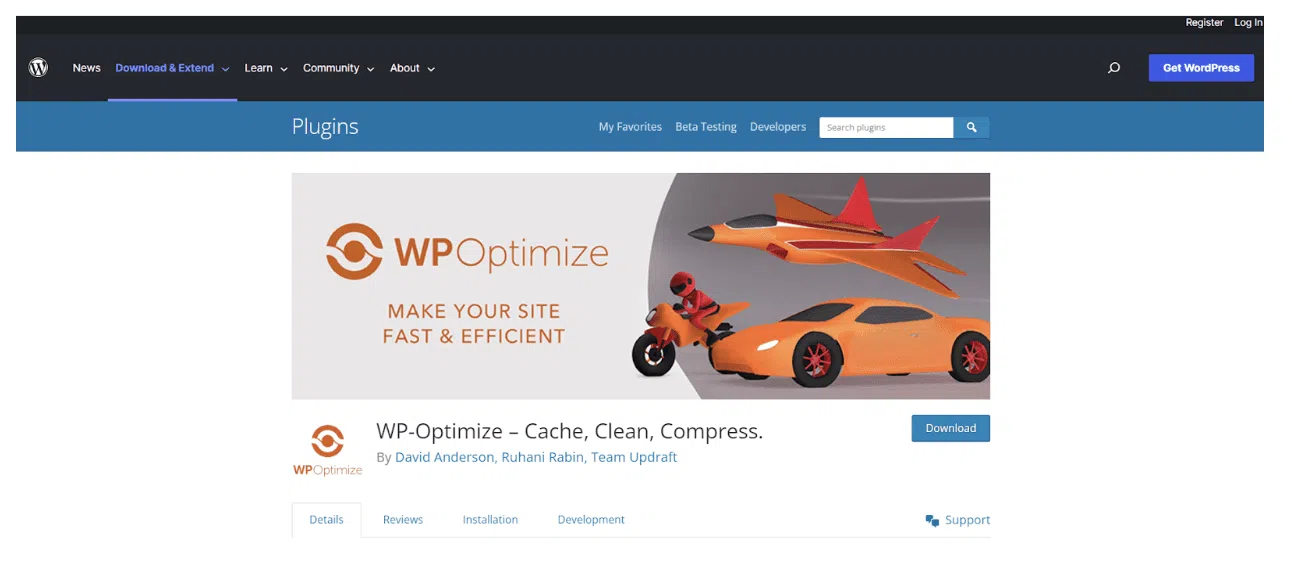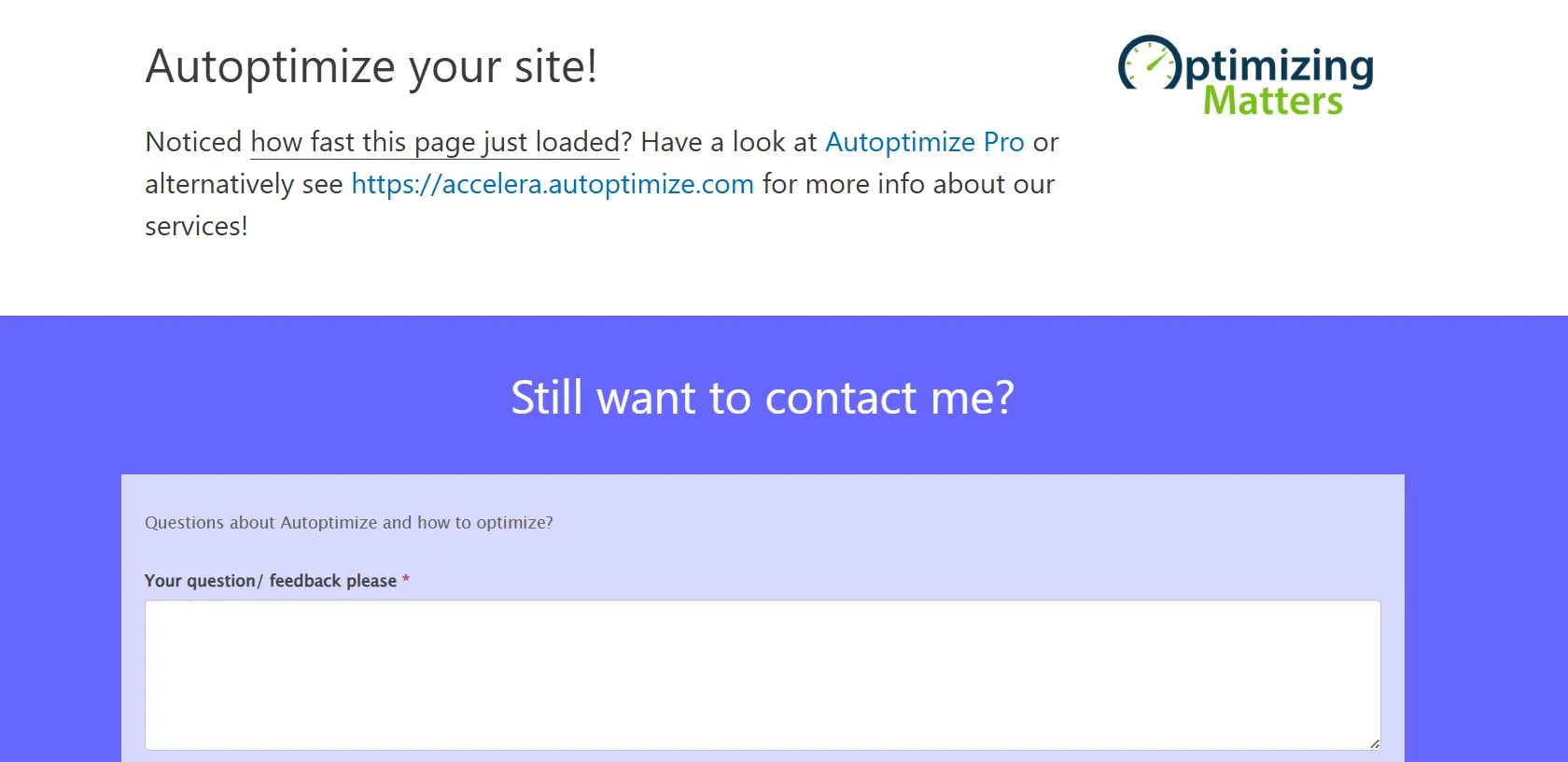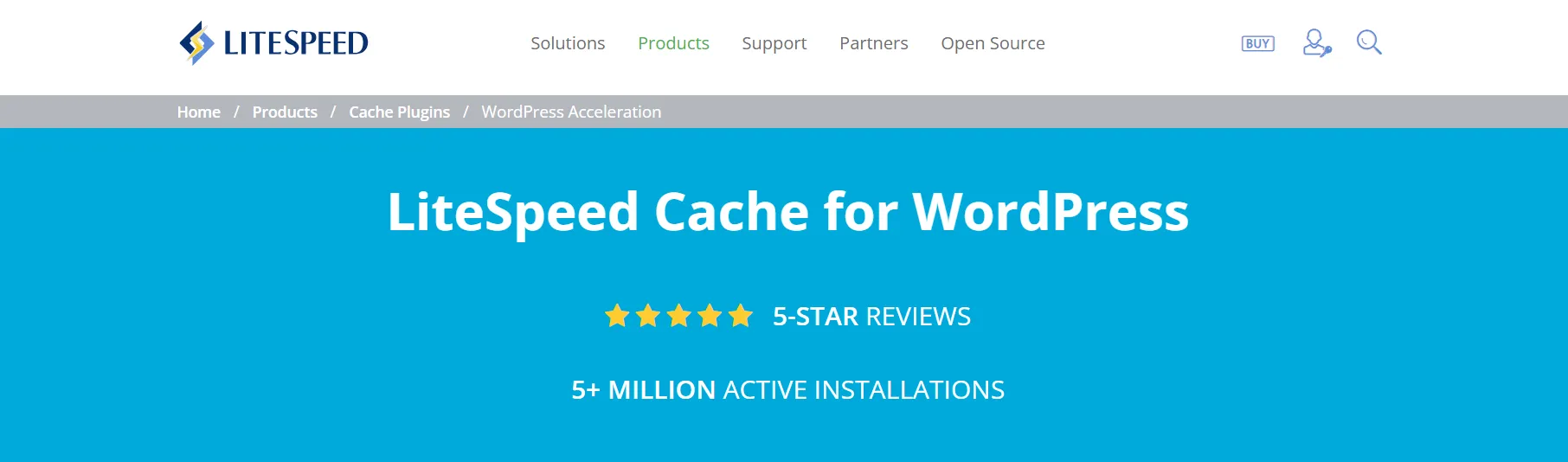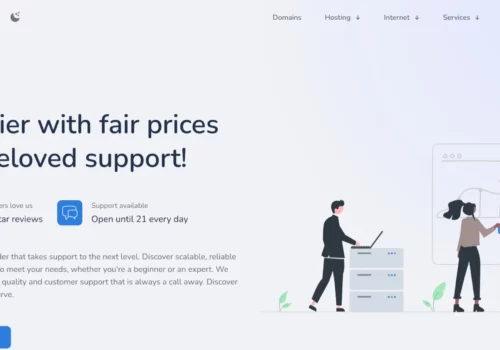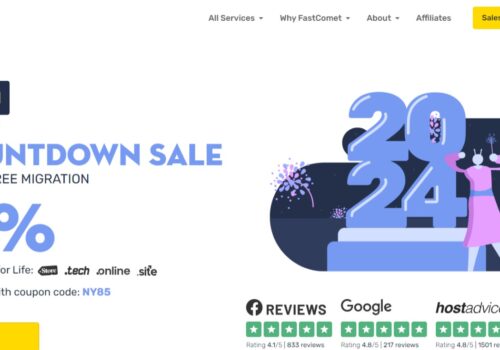- NitroPack is a plugin that optimizes your WordPress site with features like image optimization, code minification, caching, CDN, and lazy loading. The plugin is user-friendly, and you can configure it according to your specific needs with just a few clicks.
- With over a million users globally, this plugin is widely trusted and offers dynamic caching, image compression, and other features to optimize websites. One of the key advantages of SiteGround Optimizer is its front-end optimization features.
- LiteSpeed Cache is a great free alternative to WP Rocket, offering powerful features to improve website performance. It reduces server load, making it faster than WP Rocket. It Includes Guest mode to improve load time for first-time visitors.
WP Rocket is a popular WordPress plugin that helps website owners improve their pages’ loading speed and overall performance by caching webpages, minifying HTML, CSS, and JavaScript files, and providing browser caching.
Despite its many features, some website owners may be looking for an alternative to WP Rocket due to the cost or the lack of certain features.
In this article, we will discuss five of the best WP Rocket alternatives that offer similar or better performance-enhancing benefits at a lower price point.
We’ll also touch on each plugin’s unique features so you can decide which one is right for your website. So, without further ado, let’s get into it!
A Little About WP Rocket
WP Rocket is a premium caching plugin designed specifically for WordPress websites.
It is known for being one of the most powerful caching plugins available in the market, offering a range of features to help improve your site’s loading speed, PageSpeed score, and Core Web Vitals.
This plugin comes with a variety of advanced options that are designed to enhance website performance. Each of these features is designed to help reduce load times and improve website performance.
One of the biggest advantages of WP Rocket is its compatibility with many of the most popular WordPress themes and plugins.
This means that you can use the plugin with your favorite themes and plugins without having to worry about compatibility issues.
5 Best WP Rocket Alternatives 2025
Below is the list of 5 best WP Rocket Alternatives:
1. NitroPack:
NitroPack is a plugin that offers a comprehensive solution for optimizing your WordPress website’s performance.
It comes equipped with all the necessary features that you need to create a fast website, including image optimization, code minification, caching, CDN, and lazy loading.
These features work together to ensure that your website loads quickly and efficiently, providing a better user experience for your visitors.
One of the key advantages of NitroPack over WP Rocket is that it is a lightweight solution, which means it has a lower CPU overhead.
This can be especially beneficial if you are running a resource-intensive website or if you are looking to reduce your website’s resource usage.
Additionally, NitroPack is very effective at optimizing your WordPress site for the Core Web Vitals test, which measures your website’s user experience based on factors such as loading speed, interactivity, and visual stability.
Deploying NitroPack is also very easy. The plugin is user-friendly, and you can configure it according to your specific needs with just a few clicks.
It is also compatible with a wide range of WordPress themes and plugins, so you needn’t worry about compatibility issues.
NitroPack Pros and Cons
NitroPack Pros
- Comprehensive website optimization features
- Lightweight and lower CPU overhead
- Effective for Core Web Vitals test
- Easy to deploy
- User-friendly interface
- Compatible with a range of WordPress themes and plugins
- Improves website performance and user experience
NitroPack Cons
- Complex setup for beginners
2. WP-Optimize:
This plugin has helped numerous users clean their sites’ databases, compress images, and cache their pages for super-fast load times.
With over 1,700 5-star ratings from thousands of users on WordPress.org, WP-Optimize is a proven solution for website optimization.
One of the key advantages of WP Optimize over WP Rocket is its price. WP-Optimize is cheaper than WP Rocket, making it a more affordable option for those on a budget.
Despite its lower cost, WP Optimize offers many free features, including image compression, database optimization, CSS and JS minification, and more.
These features work together to ensure that your website loads quickly and efficiently, providing a better user experience for your visitors.
Another benefit of WP-Optimize is its excellent multilingual compatibility. It supports numerous languages, making it a great option for websites with a global audience.
Additionally, WP Optimize offers an advanced feature called Minification, which reduces the number of requests to your server and lessens their size. This can help further optimize your website’s performance and speed.
WP-Optimize Pros and Cons
WP-Optimize Pros
- Affordable pricing compared to WP Rocket
- Offers many free features for website optimization
- Multilingual compatibility
- Advanced Minification feature
- Easy to use and configure
- Improves website speed and performance
- Helps optimize the database and compress images
WP-Optimize Cons
- Some features may be limited in the free version
- Does not offer as many advanced optimization options as WP Rocket
3. Autoptimize:
Autoptimize offers many features that can help improve your website’s speed and performance.
With support for Google fonts and image optimization, including Lazy Load, as well as Web and AVIP formats, Autoptimize can help optimize your website’s files for faster load times.
One of Autoptimize’s major advantages is its pricing—it’s a free plugin. This makes it an excellent option for those on a budget who are looking for an effective optimization tool.
With its great file optimization and intuitive options designed to solve common Google Pagespeeds problems, Autoptimize is a user-friendly option for website optimization.
Autoptimize Pros and Cons
Autoptimize Pros
- Free plugin
- Great file optimization
- Supports Google fonts and image optimization with Lazy Load
- Intuitive options for common Google Pagespeeds problems
- Offers minification, concatenation, and cache control
- Critical CSS feature for faster rendering
- User-friendly interface
Autoptimize Cons
- Does not offer as many advanced features as WP Rocket
- Some users may require additional plugins for full optimization
4. SiteGround Optimizer:
With over a million users worldwide, this plugin is widely trusted and offers dynamic caching, image compression, and other features to optimize your website.
One of the major advantages of SiteGround Optimizer is its front-end optimization features.
These allow you to compress and combine your website’s JS and CSS files, which can significantly reduce the time it takes for browsers to download your website’s code.
The plugin also prevents unnecessary database queries and page loading to improve your website’s speed further.
SiteGround Optimizer is a free plugin, making it an excellent option for those on a budget. It also features an intuitive interface, making it easy to use and configure.
The lazy-load options of this plugin are impressive, allowing you to lazy-load a wide range of media, including videos, iframes, images, and more.
SiteGround Optimizer Pros and Cons
SiteGround Optimizer Pros
- Free plugin
- Intuitive interface
- Dynamic caching and image compression
- Frontend optimization features
- Lazy-loading options for various media
- Prevents unnecessary database queries and page loading
- Trusted by over a million users worldwide
SiteGround Optimizer Cons
- Does not offer as many advanced features as WP Rocket
- Limited support options
5. LiteSpeed Cache:
LiteSpeed Cache is a great alternative to WP Rocket, especially for those who want a free plugin with powerful features to improve their website’s performance.
One of the biggest advantages of LiteSpeed Cache is that it can significantly reduce the load on the server, making it faster than WP Rocket in terms of performance.
This is because LiteSpeed Cache is a server-level cache, which is faster than a PHP cache.
Another advantage of LiteSpeed Cache is its wide array of powerful features. Additionally, LiteSpeed Cache offers an image optimization feature that is not found in WP Rocket.
This feature can help reduce the size of images on your website without compromising their quality, improving your website’s load time.
LiteSpeed Cache also includes a Guest mode in its feature list, which WP Rocket does not offer. This feature helps to improve load time for first-time visitors by serving a cached version of your website rather than generating it on-the-fly.
LiteSpeed Cache Pros and Cons
LiteSpeed Cache Pros
- Server-level caching for faster performance than WP Rocket
- Free to use with a LiteSpeed server
- Includes image optimization feature not found in WP Rocket
- Supports WebP image conversion
- Includes Guest mode to improve load time for first-time visitors
- Offers browser caching for faster page loading
LiteSpeed Cache Cons
- Limited compatibility with non-LiteSpeed servers
- Has a steeper learning curve for beginners.
Quick Links:
- Best IPRoyal Alternatives
- NitroPack Review
- Best Hosting WordPress Themes For Company Websites
- Miss Hosting Coupon Codes
Conclusion: Best WP Rocket Alternatives 2025
NitroPack is the perfect alternative to WP Rocket. It offers a variety of features that make it stand out above the rest when compared to other alternatives.
The automated optimization process means that you don’t need to worry about manual configuration and setup of settings, as NitroPack does everything for you.
Additionally, its real-time analytics allow you to continuously monitor your website performance so that you can make quick changes if needed.
All these advantages show why NitroPack is the best choice for anyone looking for an alternative to WP Rocket.