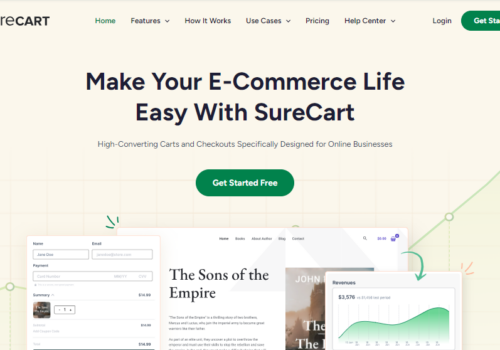- Unbounce is a widely recognized and popular landing page platform used primarily for creating, publishing, and testing landing pages.
- Convert Kit offers robust email journeys and a world-class landing page builder. Convertkit’s seamless automation integration with third-party tools is its primary selling point.
- ClickFunnels was founded by a highly experienced direct response marketer, Russell Brunson. Clickfunnels makes it easy to create landing pages that focus on upselling, cross-selling, and down-selling.
In this article, I will provide the list of Best Landing Page Builders 2025
Looking for an easy way to create a stunning landing page? You’re not alone! I’ve been on the hunt for the best landing page builders that make the job quick and painless.
Whether you’re launching a new product or growing your email list, a good landing page builder is your secret weapon.
I’ve checked out several options and found some great tools that are not only user-friendly but also packed with cool features.
Let’s get into which ones made the top of the list and why they stand out!
7 Best Landing Page Builders
Here are seven of the best landing page builders on the market, as well as the reasons why each one is worth investigating.
1. Unbounce
Unbounce is unparalleled in terms of traffic optimization.
Several features emphasize conversion rate optimization in particular. The responsive templates are also available with over 100 and 25 options, respectively.
It is easy to create multiple variants of a landing page with Unbounce for A/B testing. Nevertheless, one of Unbounce’s most potent features is the AI-powered Smart Traffic feature.
Traffic is routed to the landing page variant that converts best based on visitor attributes. The algorithm contains multiple attributes, including user location, device type, and demographic information.
Users can also opt-in to receive emails using Unbounce’s opt-in popups and sticky banners.
Moreover, if you are running paid traffic, you can utilize a feature known as dynamic text replacement. Dynamic text replacement rotates the text on your landing pages to personalize the user experience for paid media user segments.
More than 15,000 businesses utilize Unbounce.
Unbounce Features:
1. Landing Page Builder- Unbounce has a very unique technique for creating a landing page. You’ll see the difference once you start using it and compare it with other landing page builders.
2. Conversion Tools- The main thing which differentiates between a typical web page and a landing page is conversion. That’s why it has many conversion tools. The primary one is pop-ups which you can use to show up on your website anywhere you want.
3. A/B Testing With Unbounce- The tools of Unbounce can create conversion campaigns but it is not necessary that they will perform better than any other conversion campaign.
4. Landing Page Analyzer- The A/B testing will only give you the best version of a landing page but you’ll never be entirely sure about the best landing page campaign so to resolve that Unbounce has the landing page analyzer.
5. Integrations- There are mainly three ways available for you to integrate Unbounce with other software and tools, which are Native Integrations, Zapier, and Webhooks.
6. Tracking And Analytics- With the help of Unbounce, you can easily track a page’s performance. Every page will have a report of its performance, so you will be aware of how your page is working with your audience.
Unbounce Pricing
2. Clickfunnels
The entire funnel experience is focused on ClickFunnels’ segmented landing page experiences.
Clickfunnels makes it easy to create landing pages that focus on upselling, cross-selling, and down-selling.
Marketing professionals can take advantage of ClickFunnels’ sales-oriented features, premade landing pages, and training.
ClickFunnels was founded by a highly experienced direct response marketer, Russell Brunson. Russell developed a user-friendly, highly adaptable landing page builder that can generate sales leads.
The following are some of ClickFunnels’ best features:
- Membership Funnels.
- Checkout funnels
- Webinar Funnels.
And much more.
ClickFunnels Features:
1. Drag-and-Drop Webpage Editor: This user-friendly feature allows users to easily create and customize their sales funnels and landing pages. It’s designed for users who are not tech-savvy and makes the process of building pages fast and straightforward.
2. Customizable Templates: ClickFunnels provides a wide array of customizable templates for different types of funnels, including sales pages, webinar funnels, membership sites, and more.
3. A/B Testing: This feature enables users to test different versions of their sales pages to see which one performs better. A/B testing is crucial for optimizing conversion rates and can lead to significant improvements in sales and revenue.
4. Email Integrations: ClickFunnels integrates with various email marketing tools, allowing users to automate email campaigns and seamlessly connect their funnel with their email marketing strategy.
5. Affiliate Management: The platform includes an affiliate management system known as Backpack. This allows users to create and manage their own affiliate programs, which can be a powerful way to increase traffic and sales.
6. Analytics and Reporting: ClickFunnels provides detailed analytics and reporting features, enabling users to track the performance of their funnels. This data is crucial for understanding customer behavior and optimizing funnels for better results.
ClickFunnels Pricing:
3. Wix
There is a reason why Wix has millions of users worldwide. The Wix platform makes it simple to create attractive websites and landing pages.
Moreover, due to its highly intuitive drag-and-drop user interface, Wix has the shortest learning curve on this list.
The best aspect of Wix is its free pricing, making it the best option for users who are just getting started. Wix also integrates with more than fifty payment methods.
In addition, if you are focused on eCommerce, you can create eCommerce landing pages to showcase new products and promote exclusive deals. Wix also provides heatmaps to assist in optimizing the user experience in order to increase conversion rates.
Wix Features:
1. Drag-and-Drop Editor- My favorite aspect of Wix is its incredible drag-and-drop editor, which makes developing a website exciting and enjoyable. You can experiment with numerous design components to develop a website design that is uniquely yours.
2. Templates- When you use the Wix website builder to create a website, you have access to more than 500 templates. Their templates are organized by website type, such as blogs, news sites, fashion and beauty sites, etc.
3. Marketing Tools- My assessment of Wix would not be complete without including the Wix marketing choices. Wix not only helps you create a website but also promotes your website and its content to expand its reach.
4. Built-In SEO Tools- Wix provides its users with a full suite of SEO tools to increase their websites’ visibility on Google. The Wix SEO Wiz provides you with all the necessary SEO strategies to optimize your website for search engines.
5. App Integrations- When choosing a website-building platform, one of the most important things to look at is how many and what kinds of integrations it offers. Because of this, I also wanted to talk about it in my Wix review.
6. Industry-Specific Website Design Options-
Wix provides various tools and templates to build different websites. After selecting the website type, you can easily find suitable options to create it. Wix also has tools for businesses, such as payment and order management options for online stores and unique features for blogs.
Wix Pricing:
4. ConvertKit
Convert Kit offers robust email journeys and a world-class landing page builder.
Additionally, starting is free. The templates are visually stunning and highly customizable.
In addition, Convertkit provides access to thousands of images through a partnership with Unsplash. Convertkit’s seamless automation integration with third-party tools is its primary selling point.
Also, segmentation tagging enables the development of systems that personalize messages to improve conversion rates.
Convert Kit Features:
1. Sequences- To keep your email subscribers interested and moving through your marketing or sales funnel, schedule and deliver automated email sequences like a welcome, product launch, or nurturing sequence. Of course, not everyone will be a good fit for a particular email sequence (or even just a few emails within a sequence).
2. Automations- Among marketing automation solutions, ConvertKit stands out. A key feature of the platform is advanced email automation. ConvertKit automation can be intimidating for an email marketing newbie.
3. Landing Page Integrations- ConvertKit provides a selection of stunning and scalable landing page templates to assist you in bringing in new subscribers or promoting goods and services. The landing page editor will get you up and running in a matter of minutes even if you have no prior design knowledge.
4. Automated Emails- Consequently, why utilize automated emails? ConvertKit’s mainstay is automation, as we already mentioned. You only need to set up and plan your automation workflow; the platform will handle the rest.
5. Selling Products and Services- With ConvertKit, you can create campaigns to promote your products and services with automation and sequencing.
Convert Kit Pricing:
ConvertKit is an email marketing platform that helps creators build their email lists and automate their work. It offers three pricing plans with different features based on the size of your business and subscriber list.
5. Divi
As Divi is a WordPress theme, it is simple to create a landing page on-site. Elegant Themes constructed the Divi page builder.
Divi offers a variety of templates, powerful tools for editing content, a plugin, and an optimization tool for split-testing called Divi Leads.
Important as it is to create landing pages, iterative testing will increase your chances of success.
For instance, a recent Groove test increased conversions on a landing page by 100 percent. Using Divi Leads allows you to create and test with minimal effort.
Divi Features:
1. Visual Drag-and-Drop Builder: Divi allows users to build and customize their websites visually, offering a real-time preview of changes.
2. Pre-Made Layouts: It comes with numerous pre-made layouts and templates, which can be used as a starting point for designing a website.
3. Customization Options: Users have a plethora of customization options, including fonts, colors, sizing, spacing, and more, allowing for detailed design tweaks.
4. Responsive Editing: The tool ensures that your website is fully responsive, meaning it will look good on all devices (desktop, tablet, mobile).
5. Modules and Elements: Divi provides a wide range of content modules and elements like sliders, galleries, testimonials, and more.
6. Split Testing: This feature, known as Divi Leads, allows users to perform split testing to compare different versions of a page or element to see which performs better.
7. SEO Friendly: Divi is designed to be SEO-friendly, helping to ensure good visibility in search engine results.
Divi Pricing:
6. Instapage
Similar to Unbounce, Instapage offers highly customizable landing page creation features.
In addition, it provides 80 premium templates.
This drag-and-drop landing page builder provides you with the following powerful features, whether you are creating from scratch or modifying one of the eighty templates:
- This is a form builder.
- Widgets that can be customized.
- Options for integration.
In addition, Instapage includes a useful feature known as Instablocks. Instablocks allows you to create reusable landing page assets that can be imported into any of your previous landing pages.
The Instablocks feature will help free up bandwidth for agencies that must create multiple landing pages for their clients.
In addition, heat maps and A/B testing contribute to the enhancement of conversion rate optimization.
Instapage Features:
1. Advanced Landing Page Builder: Instapage provides a drag-and-drop builder that allows for precise, pixel-perfect design without needing any coding skills.
2. Template Library: Offers a variety of customizable templates specifically designed for different industries and campaign goals, such as lead generation, webinar registrations, and more.
3. Personalization: Instapage enables dynamic text replacement that tailors content to individual visitors, enhancing personalization and relevance.
4. Conversion Analytics: Integrated analytics tools help track and analyze the performance of landing pages, offering insights into visitor behavior and conversion rates.
5. Heatmaps: This feature provides visual representations of where visitors click, move, and scroll on your landing pages, offering insights into user engagement and behavior.
6. AdMap: A tool that allows users to visualize their ad campaigns and connect ads to relevant landing pages, ensuring a cohesive post-click experience.
Instapage Pricing:
- Page templates that can be reused.
- Heatmaps are built-in.
- More than 200 editable templates.
- Integration with other software systems.
- Text-replacement for PPC.
- Best templates and page designs.
Cons:
- Limitations on visitors.
- There is a limited amount of reporting.
- The number of in-built icons, shapes, and images is less.
- The basic plan doesn’t provide split testing.
- Unsuitable prices for some users.
7. Kickofflabs
Kickofflabs is excellent for landing page marketing campaigns.
Promotion of contests on landing pages can significantly increase your conversion rate. Compared to other CTAs, contest CTAs have a conversion rate that is 3.73 percent higher.
In addition, Kicklabs can effortlessly organize viral giveaways, sweepstakes, and product launches. Kickofflabs provides the following options for management:
- Waitlist for the pre-launch.
- Sweepstakes with bonus entries.
- Giveaways on the leaderboard.
Plus, much more. The landing page builder is user-friendly and requires minimal training to set up promotions. Kickoff labs also provide an SMS option for an offline giveaway promotion.
Kickofflabs Features:
1. Landing Page Builder: Offers a drag-and-drop editor for creating custom landing pages without needing coding skills.
2. Templates: Provides a variety of templates designed for various campaign types, like product launches, contests, and lead generation.
3. Viral Referral Engine: A standout feature that encourages sharing through referral and rewards mechanisms, aimed at creating a viral effect.
4. Email Marketing Integration: Enables automated email responses, drip campaigns, and integration with major email marketing services.
5. Lead Generation Tools: Includes pop-ups, opt-in forms, and widgets that can be embedded on websites to capture leads.
6. Real-Time Analytics: Tracks campaign performance, including metrics like sign-ups, conversion rates, and referral impact.
Kickofflabs Pricing:
Quick Links:
- Instapage Pricing
- LeadPages Alternatives
- Convertri vs Leadpages
- Best Rated Website Builders
- Unbounce Review
- How Can Website Builders Benefit You When Starting A Blog
FAQs
👍What is a landing page builder?
A landing page builder is a software tool that allows you to create and design landing pages without the need for extensive coding knowledge
👉What features should I look for in a landing page builder?
Key features to look for include ease of use, a variety of templates, customization options, mobile responsiveness, integration capabilities with other marketing tools, A/B testing functionality, and analytics to track page performance.
🤷♀️How do I choose the best landing page builder for my needs?
Consider your specific marketing goals, technical skills, and budget. Look for a platform that aligns with your objectives, offers the features you need, fits within your budget, and is user-friendly.
✔What is the average cost of a landing page builder?
Costs vary widely based on the features and scale of the tool. Some offer free plans with basic features, while premium plans can range from around $10 to over $200 per month, depending on the complexity and scale of the campaigns.
🤷♂️Can landing pages be optimized for mobile devices?
Yes, it's essential to choose a landing page builder that allows you to create mobile-responsive pages, as a significant portion of web traffic comes from mobile devices.
Conclusion: Best Landing Page Builders 2025
In 2025, the world of landing page builders offers a diverse range of options, each catering to specific needs and preferences.
From user-friendly, drag-and-drop builders like Wix and Divi to specialized tools like Instapage and Unbounce for conversion optimization, there’s something for everyone.
Mobile responsiveness and speed remain critical factors, ensuring that your pages deliver a seamless experience on all devices.
For businesses with unique requirements or larger-scale lead generation needs, customizable and enterprise-grade solutions like Kickofflabs and Instapage Conversion Cloud are worth considering.
As technology continues to evolve, these landing page builders are poised to provide even more sophisticated and user-centric solutions, making it easier than ever to create compelling, high-converting landing pages and beyond.