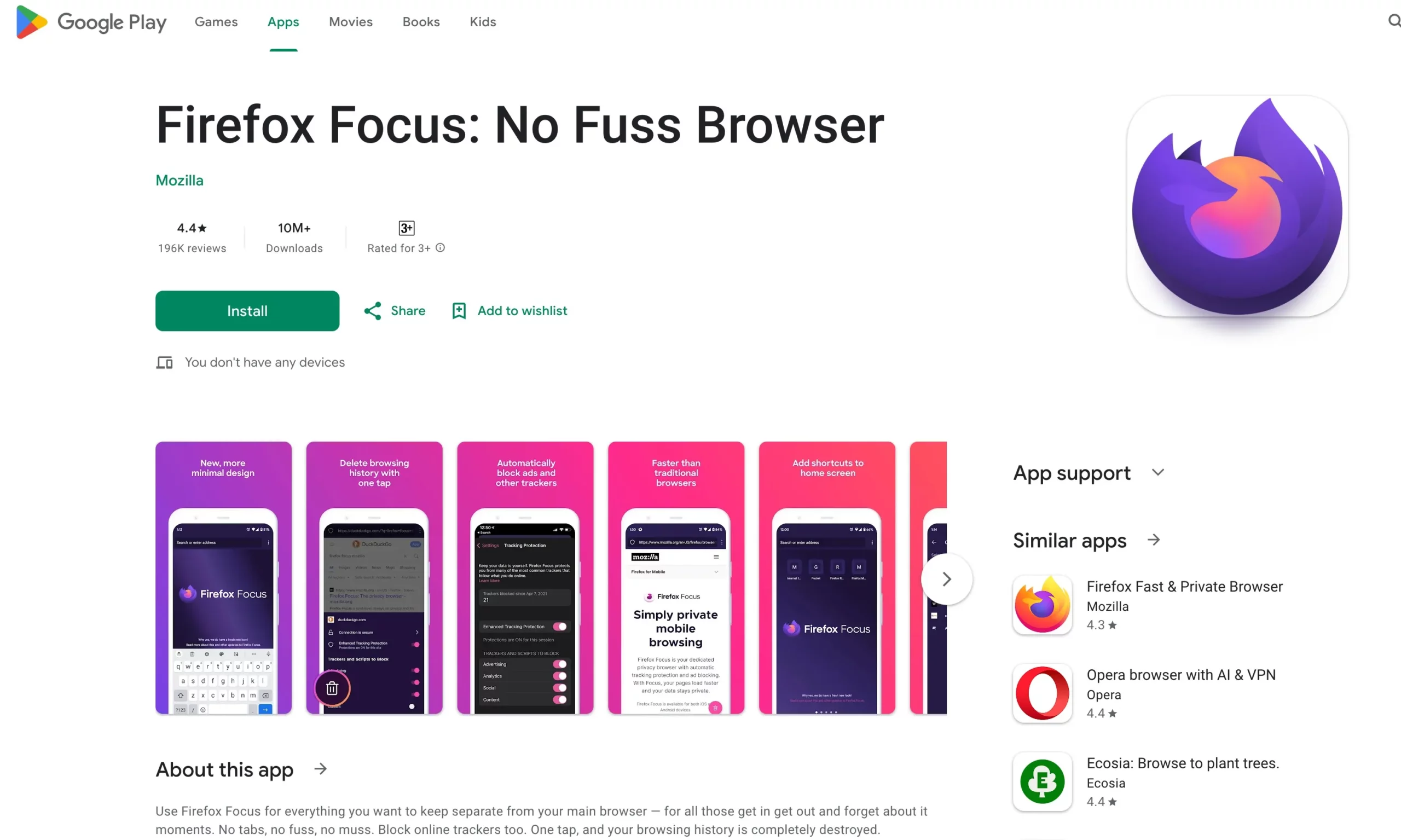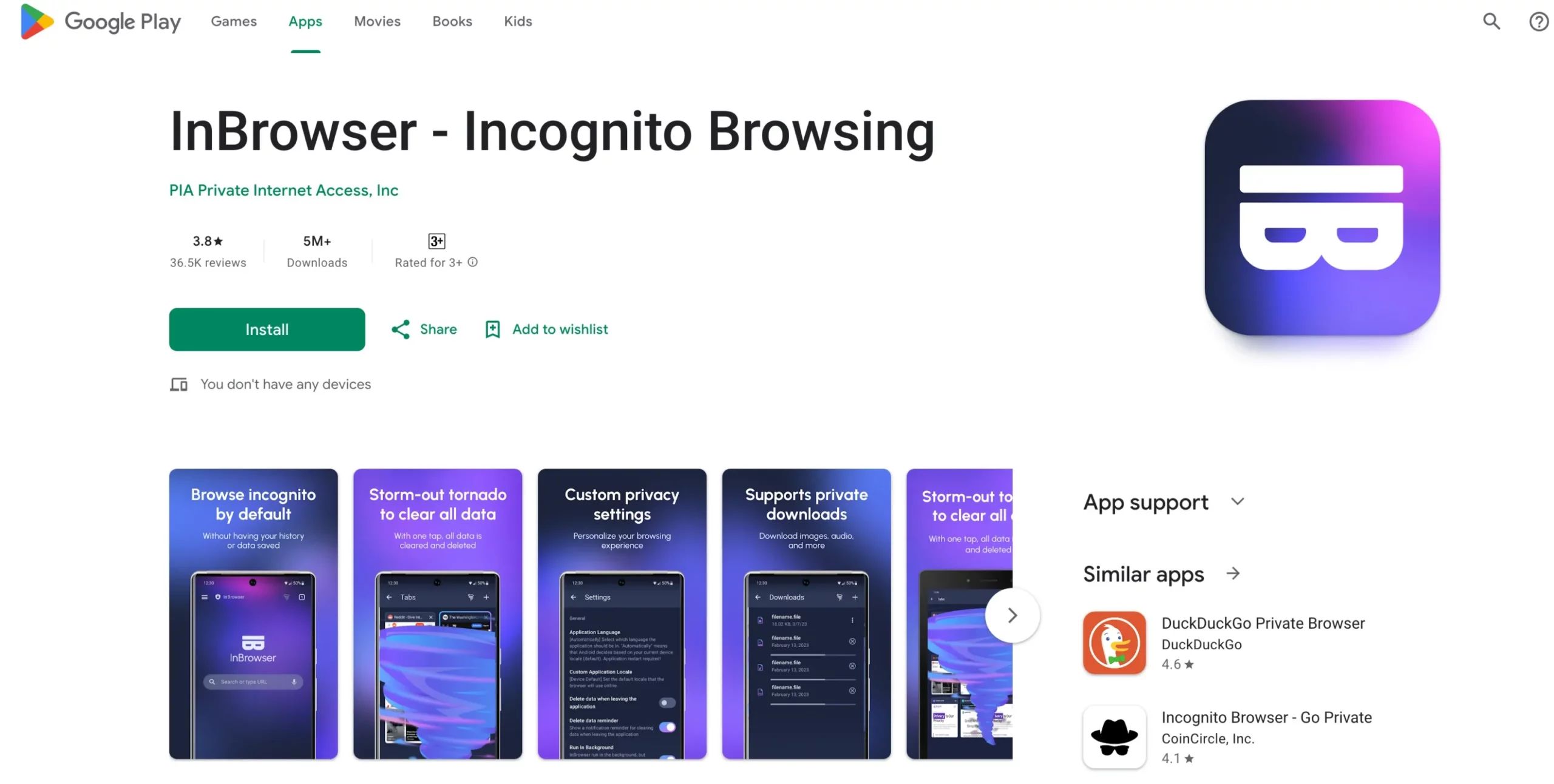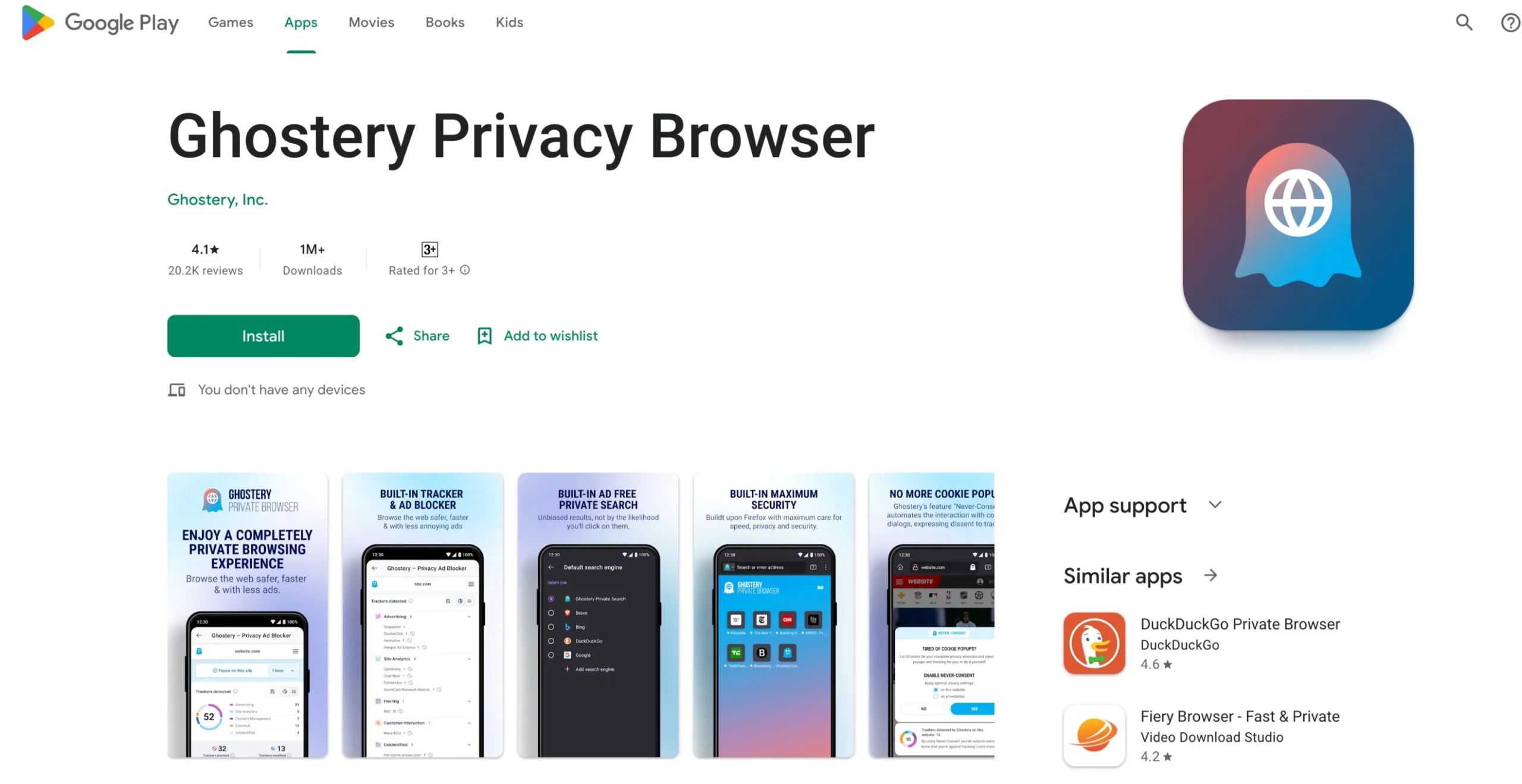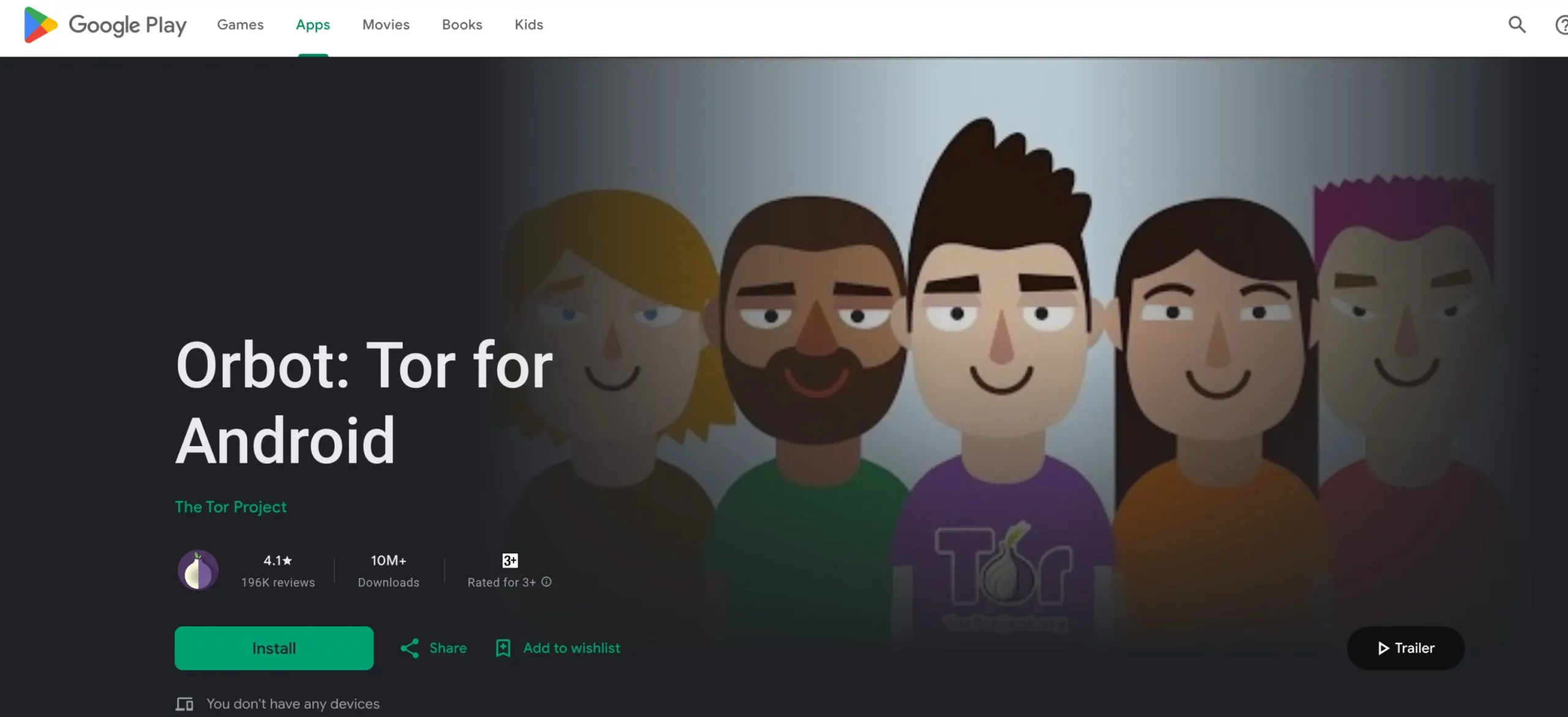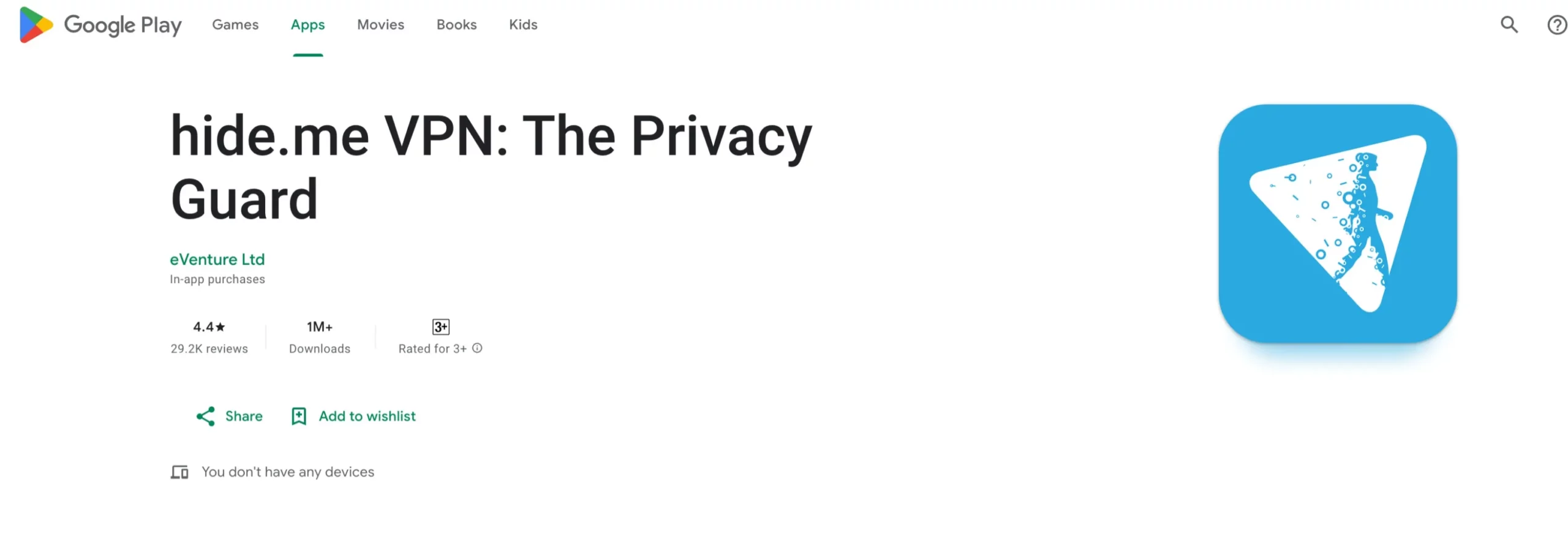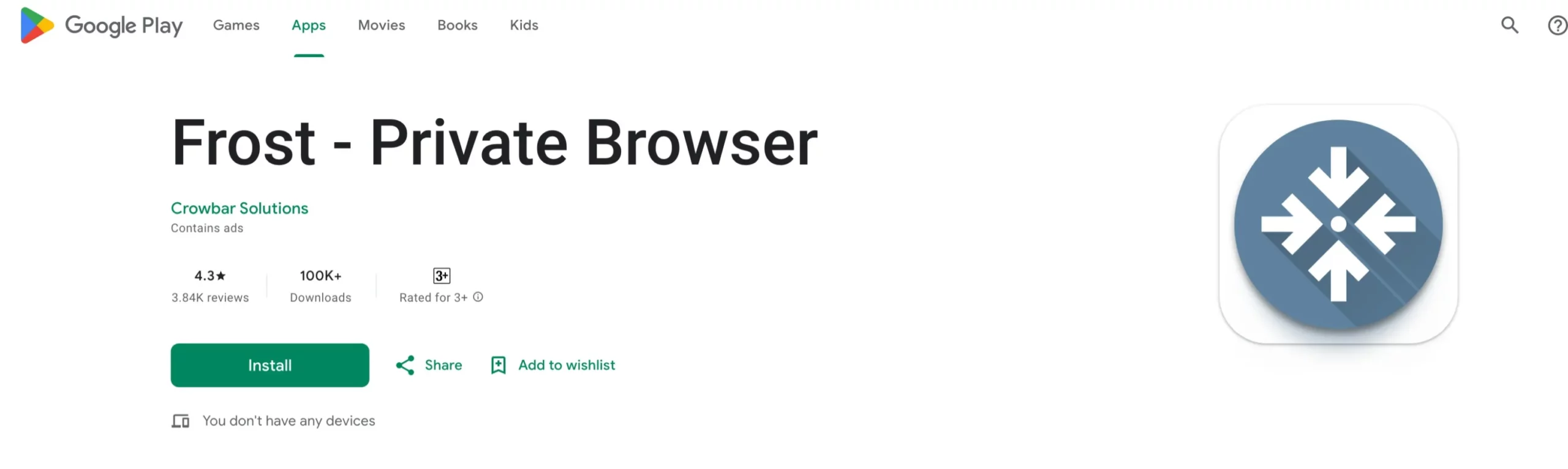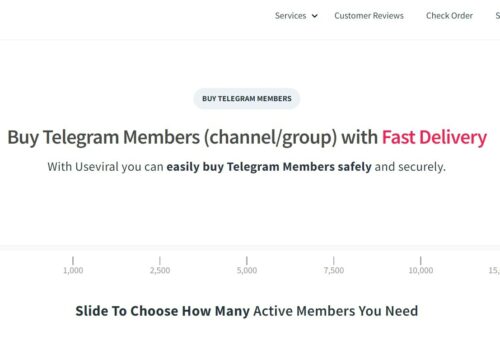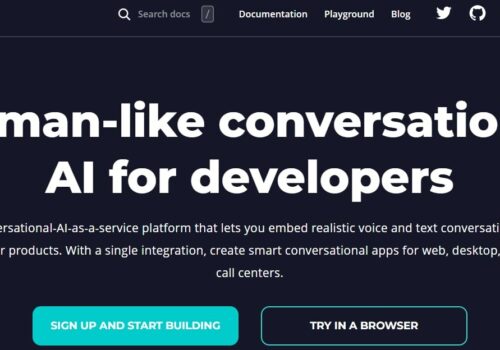Browsing online can sometimes feel like someone is always watching you.
I wanted to find a way to surf the web without leaving a trace, so I looked into anonymous browsing apps for Android.
These apps help keep your online activity private by hiding your IP address and encrypting your data. This means you can visit websites without anyone knowing what you’re looking at or where you’re located.
In this list, I’ve rounded up the top 10 best anonymous browsing apps for Android. Whether you’re concerned about privacy and security or just want to explore the internet freely, these apps have got you covered.
They are easy to use, reliable, and effective in hiding your online presence. Let’s explore these fantastic tools, which can give you the peace of mind you need while browsing the web!
Top 6 Anonymous Browsing Apps For Android
1. Firefox Focus
Firefox is a major player in the browser landscape. One of its key strengths is its popularity as the standard Android web browser. The primary focus of Firefox is user privacy.
It addresses the increasing concern of location-targeted ads which threaten privacy. Firefox empowers users to block or allow specific trackers, providing a level of control not found in other browsers. For example, if you want to allow social media trackers for easy sharing, Firefox gives you that option.
Firefox also emphasizes minimizing data usage and offers a feature called the “Erase Button,” which allows users to easily clear their browsing session with a single tap.
In terms of design, Firefox is well-crafted, with a clean and appealing interface that sets it apart from standard apps. In conclusion, Firefox Focus is a refined and anonymous browsing app that prioritizes safety and security for private browsing.
2. InBrowser
InBrowser is one of the popular privacy browsers available in the market for good reason.
It comes with a number of great features, such as not saving any browsing data, a tabbed navigation system that makes it easy to use, and the ability to watch videos within the app itself, eliminating the need for other insecure apps like YouTube.
InBrowser also supports in-app downloading and Agent Cloaking, allowing you to appear as though you’re visiting websites from different browsers. Additionally, all ads will be blocked by this app.
One of the best features is its deep integration with LastPass, a password managing service, which allows for convenient one-password login across all of your computer and mobile logins.
InBrowser boasts a great user interface with a clean and spacious design for hassle-free browsing, making it an excellent choice for anonymous browsing.
3. Ghostery
Ghostery is another privacy browser that comes with some interesting factors that other similar browsers don’t have. That is why Ghostery is one of the top Anonymous Browsing App for Android.
The main feature of Ghostery is that it shows the exact number of trackers present on any website. So, you can easily choose which tracker allows you to track your browsing habits individually.
Here, Ghostery has one of the largest databases, which is really dedicated to servers, as it has over 2000 trackers along with 4500 scripts logged.
The app’s look and UI are probably similar to the Android flavours of Chrome, which makes it doodle to navigate. If you really want more control over their privacy, then they should go with Ghostery.
4. Orbot: Proxy with Tor
Orbot: Proxy with Tor is one of the many anonymous browsing apps available for Android.
It comes with features such as using Tor to encrypt and hide your Internet traffic, as well as ad-blocking and erasing all data after quitting the browser. This open network can protect you from network surveillance that may threaten your personal freedom.
However, some users may find the app’s interface a bit less organized compared to other similar apps.
5. Hide.me Android App
Check out this app to address all your privacy concerns when browsing the Internet on your Android devices. This app enables you to connect to its VPN servers and browse the internet securely. Your private data will remain private.
It features a user-friendly interface that makes it easy to connect to any VPN server before starting your internet browsing. To get started, simply download it from the Google Play Store and sign in to your Hide.me account.
6. Frost
Frost is one of the lesser-known browsers offering interesting additional features.
It has a modified UI with a material design, giving it a modern and user-friendly look. This revamp provides a tab usage experience similar to the desktop. Frost also offers a private vault where you can securely save your data with password protection.
When you exit the browser, you have the option to delete anything you want, making Frost a great choice for anonymous browsing.
Also, read the following:
- How to Easily Bypass VPN Blocks (Even for Netflix, FACEBOOK) Guide
- Best Cheap VPNs for Windows: Top Ratings Updated
- Top Best Cheap VPNs for Torrenting
EndNote: Best Anonymous Browsing Apps For Android 2024
As you can see, these Anonymous Browsing Apps, which are available for Android, offer plenty of great features.
Here, they are all free, so you should try them once and see which one works best for you.
I hope this post, “Top 6 Anonymous Browsing Apps for Android,” suits your purpose well. Do let me know if you are using any such app on your Android Device. Share this post with your friends on all trending social media platforms.