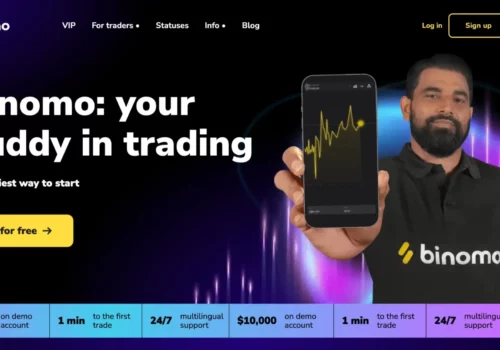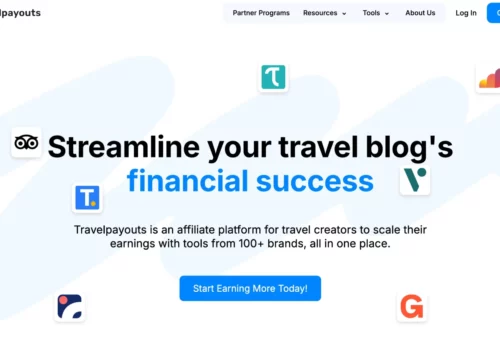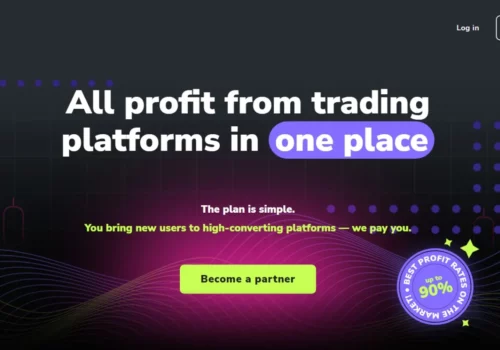Are you struggling to generate expected revenues despite putting optimum efforts into the production process?
Customers are the key to any successful business, and promotional activities play a crucial role in establishing a larger customer base.
ThriveCart has a brilliant solution that allows you to easily insert your affiliate promoter online, helping you to find the right type of promotion for your business.
I have done an in-depth ThriveCart Review to help you get detailed insights. Check the detailed review of ThriveCart review here.
ThriveCart is designed in a very user-friendly manner, making lives easy. Walk yourself through the following track of steps for creating an affiliate for your products.
How To Start An Affiliate Program With ThriveCart?
Firstly, make sure you already have your bunch of affiliates on the go. If you don’t, no worries; I can help you with that.
1. Creating an Affiliate:
You can see a symbol showing two hands shaking beside the symbol of a person. It represents affiliate activities. Click on it, and you will be directed to all those activities related to affiliates.
After you reach there, go to the My affiliates tab, where you can import more affiliates or create one.
To create a new affiliate, go to the My Affiliates tab, which is located between the Payouts and Product options. Once affiliates sign in, you can see the number of pending and approved affiliates.
Incomplete applicants are those who have not provided their complete details. To begin, click the Create New Affiliates button.
You will be directed to a page that asks for the basic information of the affiliate you want to create. The details are easy to fill out and shown clearly. After filling out the basic information, go to the next tab—the Product Access tab.
Here, you can select the products you want to affiliate with and click the save button. And voila! You have successfully created a new affiliate. It’s simple and easy to do.
2. Adding Affiliates for Products:
Before adding affiliates to your products, it is important to determine which products require high promotion. Not all products may need promotion as some customers may already be familiar with them.
Generally, newly launched products require higher promotion, and affiliate promoters are tagged for such products.
To affiliate a product, go to the Affiliates tab located next to the customer tab. Check the box asking for confirmation of affiliating the product, and the following details will appear automatically.
You will see an option asking you whether you want to allow new affiliates to sign up. Choose one of the three options available based on your convenience and security.
It is recommended to choose the Auto-approve option when your product requires a lot of promotion. This will give you many people to choose from based on their backgrounds and capabilities.
However, if the requirement for a promoter is low, manually approve and disable sign-ups.
The last cookies are widely preferred since you are promoting with the help of your affiliates. These are also called third-party cookies and are appropriate for affiliate promoters.
Set the expiry span from a few months to a lifetime. Do not choose Lifetime when the product is temporary and production is decided to stop after the set sales target is reached.
ThriveCart has served you with not only one link to activate but multiple target URLs. This option gives convenience to your affiliates and prevents restricted workflow.
It also allows them to bring their customers to other pages promoting your products, such as a survey or webinar.
*In case you don’t have enough affiliates, you can import them from the option shown in the My Affiliate tab beside the Create an Affiliate option.
So, you can update the product list associated with the affiliate promoters anytime.
3. Setting Commission Rates:
When it comes to commission types, you can choose between percentage-based and amount-based.
Experienced affiliates tend to prefer percentage-based commissions, while those who are learning and gaining practical experience should be paid based on the amount, regardless of the product price.
To determine the due date for commission payments, consider the funds available to you. Setting too few or too many days can lead to careless or stressed-out affiliate behavior. It’s best to choose a moderate number of days and then click the save button.
With these simple tips and tricks, you can add an affiliate promoter to ThriveCart.com in just a few minutes.
Advantages of Going for An Affiliate Promoter:
- You can focus on other areas while your affiliate is taking care of your product promotion
- Lower levels of workload and stress
- It is a good employment opportunity for your affiliate
- Guaranteed results
- Larger outreach
What Steps Must Affiliates Take to Get Paid?
- Payment Method: Affiliates need to connect their business PayPal account to their ThriveCart dashboard to receive payments, provided you’ve chosen PayPal as the payment option in your product settings.
- Receiving Payments: Sales payments go directly to you, and you’re responsible for paying commissions to your affiliates using your chosen payment method.
- Payment Processing: ThriveCart tracks commissions and sales but does not handle funds directly. You can use PayPal to make manual or automatic commission payments to affiliates.
- Alternative Payment Methods: While integrated PayPal is recommended, you’re free to use any payment method to compensate your affiliates, marking commissions as paid in your dashboard for accurate records.
FAQs
🌟 Why choose ThriveCart for affiliate marketing?
ThriveCart offers robust tools and features for seamless affiliate management, including easy setup, high conversion tracking, and detailed analytics to optimize your promotions and increase revenue.
💡 What makes ThriveCart different from other affiliate platforms?
ThriveCart stands out for its user-friendly interface, one-time payment option (no monthly fees), and advanced automation capabilities that simplify the affiliate marketing process, making it more efficient and effective.
💰 How can ThriveCart help increase my affiliate earnings?
With its high conversion checkout pages, upsell and bump offer capabilities, and comprehensive affiliate tracking system, ThriveCart helps you maximize your earnings by making it easier to sell more and track your success accurately.
🤝 How easy is it to find and partner with affiliates on ThriveCart?
ThriveCart offers a streamlined process for connecting with potential affiliates through its marketplace, enabling you to find and collaborate with partners who align with your brand and product offerings effortlessly.
🛠 What tools does ThriveCart provide to manage and support affiliates?
ThriveCart equips you with a range of tools for affiliate management, including customizable commission structures, real-time sales tracking, and automated payment options, ensuring a smooth and supportive experience for both you and your affiliates.
📊 Can I track the performance of my affiliates using ThriveCart?
Yes, ThriveCart provides detailed analytics and reporting features that allow you to monitor your affiliates' performance, track sales and commissions, and make informed decisions to optimize your affiliate marketing strategy.
🚀 What steps should I take to get started with an affiliate on ThriveCart?
Getting started is simple: sign up for ThriveCart, set up your product, define your commission structure, and use the platform's tools to invite or approve affiliates. Then, leverage ThriveCart's marketing and tracking features to grow your affiliate program.
Quick Links:
- How To Create Recurring Discount Coupons on ThriveCart
- How To Build Sales Page & Cart Using ThriveCart
- How To Create Split Tests With ThriveCart
- How To Create Multiple Quantities With Thrivecart
- Everad Affiliate Network
- Pin-Up Partners Affiliate Program
Conclusion: Should You Choose Affiliate To Promote Using ThriveCart?
Apart from generating greater revenue, you can also track affiliates’ performance through the affiliate dashboard. This feature helps you be vigilant about which affiliate is sincerely working on sales and which one is a sloth bear.
You can also adjust the commission rates in a timely manner based on their performance. The performance rate is represented graphically, making it easy to interpret.
This tab clearly displays the amount of commission earned, paid, scheduled (automatic), and manual. As you can see below, there is a list of top products and top affiliates, making your decision to incentivize easy.
So, what are you waiting for? Start your promotion journey by adding affiliates to your products and seeing the results.